Understanding iCloud Subscription: Features & Benefits


Intro
In today’s digital age, managing data effectively has become a necessity. As users generate immense amounts of personal and professional content, the demand for reliable storage solutions has increased. Apple’s iCloud service stands out as a prominent option for many. This article explores the offerings of iCloud subscriptions, aiming to provide a detailed guide on its features, benefits, and pricing plans. By understanding the nuances of iCloud, users can make informed choices that align with their data management needs.
Product Overview
Apple's iCloud is not just a cloud storage service; it is an integral part of the Apple ecosystem. It facilitates seamless synchronization of files across Apple devices and provides features that enhance user experience.
Key Features
- Data Synchronization: Automatically syncs data such as photos, documents, and app data across devices.
- Shared Albums: Users can create shared albums for family and friends, allowing collaborative photo sharing.
- Find My iPhone: Helps locate lost devices, adding a layer of security.
- iCloud Drive: Offers a dedicated space for storing documents and files, accessible from anywhere.
- Backup Options: Regular automatic backups of iOS devices ensure data safety.
Specifications
iCloud provides various storage tiers:
- Free Plan: 5 GB of storage at no cost.
- Paid Plans: Options include 50 GB, 200 GB, and 2 TB, enhancing flexibility depending on user needs.
The pricing structure varies by region but is competitive compared to similar services. The ease of integration with Apple’s software suite adds significant value, making it a go-to choice for Apple device users.
Performance Analysis
Assessing iCloud's performance is essential for understanding its practicality for consumers. Users expect speed, efficiency, and reliability.
Speed and Efficiency
iCloud effectively handles both small and large data transfers with minimal latency. Users can upload and download files quickly, facilitating smooth workflow. Users often report enjoying fast access to files across devices. This level of performance is crucial for those who rely on quick synchronization for work and personal projects.
Battery Life
While utilizing iCloud services, users may have concerns regarding battery consumption. Generally, the impact on battery life is minimal. However, activities like syncing large volumes of data can lead to increased battery usage. Keeping sync limits in check could optimize device power management.
iCloud is designed to operate efficiently without significantly draining device batteries—ensuring that users do not sacrifice functionality for convenience.
Prelims to iCloud Subscription
iCloud subscription services have become an integral part of the Apple ecosystem, enhancing user experience in various ways. For both casual users and tech enthusiasts, understanding the nuances of these subscriptions is essential. They offer more than mere cloud storage; they create a seamless connection across devices, ensuring that documents, photos, and important data are readily accessible anytime.
The landscape of data management is changing. Consumers are increasingly aware of the importance of backing up files and synchronizing their devices to prevent data loss. iCloud serves this need effectively. Being subscribed means automatic backups of critical information without the hassle of manual inputs. Users do not need to worry about running out of storage, as they can choose from different tiers based on their requirements.
One consideration is the subscription model itself. Unlike traditional software purchases, iCloud operates on a recurring payment basis. This model appeals to many as it allows flexibility. A monthly or yearly investment means users can adjust storage according to their changing needs. Therefore, newbies and seasoned Apple users alike must weigh the benefits against costs before diving into iCloud subscriptions.
Moreover, functionalities like real-time collaboration on documents and robust photo management are key attractions. These features not only simplify personal tasks but can also enhance productivity in professional environments where team collaboration is crucial.
In summary, this section introduces the significance of iCloud subscriptions. It emphasizes how they assist in securing data and enhancing usability across Apple devices. This understanding sets the foundation for delving deeper into specific subscription types and the many features that come with them.
Types of iCloud Subscriptions
Understanding the various types of iCloud subscriptions is crucial for users seeking to optimize their Apple experience. Each subscription tier offers unique features and benefits that cater to different storage needs and user preferences. By examining these options, users can make informed decisions that enhance their data management capabilities and streamline their workflow in Apple's ecosystem.
Free Tier
Storage limitations
The free tier of iCloud offers limited storage options, providing users with 5 GB at no cost. This amount is useful for casual users who primarily store essential documents and photos. However, it often proves inadequate for users who regularly save a significant amount of data, such as high-resolution images, videos, or app data.
While the free tier is a good starting point, many find themselves quickly reaching their storage limits. Understanding these limitations helps users gauge when it might be time to consider upgrading. The simplicity and accessibility of the free tier, nonetheless, represent a popular choice for individuals testing the waters of iCloud's services without financial commitment.
Features included
Although limited in storage, the free tier offers essential features like iCloud Drive, which allows users to save files securely in the cloud. Users can access these files from any Apple device, making it convenient for light users who require basic document storage and sharing capabilities.


Another significant aspect of the free tier is its promotion of Apple’s ecosystem, encouraging users to explore tools like Apple Photos and Find My iPhone, among other functionalities. Thus, even without a monetary investment, users can experience core iCloud features, making it a valuable entry point for newcomers to the service.
Paid Tiers
Storage options
Paid tiers of iCloud subscription provide a range of storage options that cater to users with varying data requirements. With plans at 50 GB, 200 GB, and 2 TB, users can select a plan that meets their needs, whether they are families sharing data or professionals needing ample storage for projects.
This flexibility is advantageous, as users can upgrad or downgrade their plans based on evolving needs. The ability to expand storage while maintaining a single ecosystem is appealing for those heavily invested in Apple’s hardware and software. However, more substantial plans do come with an increased cost, which is vital for users to consider when budgeting their digital storage needs.
Pricing overview
The pricing structure for iCloud's paid tiers is straightforward. The cost is generally reasonable, with the most affordable option starting at $0.99 per month for 50 GB. As users scale, the price increases to $2.99 for 200 GB and $9.99 for 2 TB.
This tiered approach allows users to assess their data utilization over time and adjust their subscription accordingly. While many find the pricing accessible, potential users should evaluate their storage habits to ensure they choose a plan that balances cost with storage requirements effectively.
Key Features of iCloud Subscription
The iCloud subscription service offers various key features that enhance the experience for users within the Apple ecosystem. Understanding these features is crucial for those looking to optimize their use of Apple's technology. From seamless data synchronization to innovative photo management tools, these features collectively contribute to a cohesive user experience. Each component is designed to ease data management, making it a comprehensive solution for both personal and professional needs.
Data Synchronization
Across devices
The ability for iCloud to synchronize data across devices is a fundamental aspect of the service. This feature allows users to access their content, whether on an iPhone, iPad, or Mac. It ensures that important files are instantly available regardless of the device in use, which is particularly beneficial for individuals who use multiple devices daily.
One key characteristic of this synchronization is its real-time nature. Changes made on one device are reflected on all other connected devices almost immediately. This functionality minimizes confusion and enhances productivity. However, it relies heavily on internet connectivity, which might be a disadvantage in certain situations.
Role of iCloud Drive
iCloud Drive plays a pivotal role within the iCloud ecosystem. This specific feature allows users to store, share, and access files in a centralized location. It offers a user-friendly interface similar to other cloud storage systems, which contributes to its popularity. One notable feature of iCloud Drive is the ability to organize files in folders, making it easier to keep documents in order.
Its integration with macOS and iOS means that users can drag and drop files between applications seamlessly. Nonetheless, users need to consider that storage limits can apply, which may necessitate an upgrade for those with larger storage needs.
Photo Management
iCloud Photos
iCloud Photos simplifies photo management for users with extensive photo libraries. The feature automatically backs up and syncs photos taken on Apple devices. This makes it easier for users to retrieve their images or videos across various platforms. One of the standout characteristics is the ability to access these files from any device linked to the same Apple ID.
The convenience of having photos stored in the cloud means users do not have to worry about losing cherished memories due to device failure. However, the higher resolution of images can quickly consume available storage, requiring careful management to avoid hitting limits.
Shared albums
Shared albums extend the functionality of photo management by allowing users to share specific albums with family or friends. This aspect contributes significantly to collaborative sharing of memories. Users can invite others to view or add photos to the shared album, fostering a sense of community around shared experiences.
The benefit of shared albums lies in their simplicity. Invites can be sent directly through iCloud, making it easy for those within the Apple ecosystem to join in. Nonetheless, reliance on iCloud means that users outside the ecosystem may need to create an account to participate fully, which could limit sharing options for some.
Backup Solutions
iPhone and iPad backups
iCloud’s backup solutions for iPhones and iPads provide peace of mind. The feature automatically backs up essential data daily when the device is plugged in and connected to Wi-Fi. Users benefit from this by ensuring that their data is safe, reducing the risk of loss if a device is lost or damaged.
One distinctive characteristic of these backups is that they include important settings and app data, making restoring a previous device a straightforward process. However, the potential for storage limits to impede the backup process can be a concern, pushing users to manage their storage effectively.
Mac backup capabilities
For Mac users, iCloud also offers reliable backup capabilities. These backups can be customized, allowing users to select which files they wish to safeguard. This feature is beneficial for individuals who prefer a tailored approach to data management. The integration with Finder streamlines the backup process, giving users easy access to their files.
The unique feature here is that backups can include not just files, but also system settings and application data. Nonetheless, users should remain vigilant about their storage space to ensure all necessary files are included in the backup.
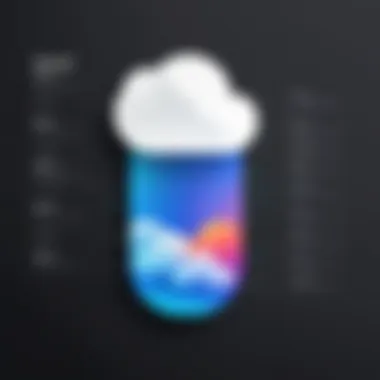

Benefits of iCloud Subscription
Understanding the benefits of iCloud subscriptions aids users in leveraging their digital experience within the Apple ecosystem. The significance of these benefits cannot be understated, especially in today's data-driven world. They provide essential tools for both personal and professional uses, ensuring that users can manage their files, communicate effectively, and secure their sensitive information with ease.
Enhanced Storage Options
Flexibility in storage needs
The flexibility of storage in iCloud subscriptions allows users to adapt their storage capacity based on their needs. Unlike fixed storage solutions, iCloud offers various options that can accommodate casual users with minimal needs to professionals who may require extensive data storage. This adaptability is a significant advantage since storage requirements can fluctuate over time. Users can upgrade their plan simply through their device settings without needing technical assistance.
However, this flexibility also brings challenges in terms of planning storage needs. Users should periodically assess their storage usage to avoid unnecessary costs. Creating a habit of checking storage data can benefit not just cost but also performance of devices, which sometimes slow down with inadequate storage.
Convenience of access
Convenience is another pivotal characteristic of iCloud subscriptions. Users can access their files from any Apple device connected to the same Apple ID. This allows seamless transitions from, for example, an iPhone to a Mac without the need for manual file transfers. Simply put, this integration enhances the Apple ecosystem experience.
A unique feature of this convenience is the ability to access files offline. Users can choose specific documents or folders for offline use, making it easier to work without internet access. The downside could be data management; users must know what files they need for offline access to avoid confusion later on.
Collaboration Features
Real-time editing
Real-time editing is one of the most attractive collaboration features that iCloud offers. It enables multiple users to work on the same document simultaneously. This is particularly beneficial for teams working on shared projects or individuals collaborating on creative tasks. With instant updates, changes are visible to all parties immediately, enhancing productivity.
However, to utilize this feature effectively, all participants need a stable internet connection. Lack of connectivity can disrupt the editing process, leading to potential confusion. Understanding this aspect ensures that users can plan for effective collaboration.
Sharing documents
The document-sharing capability in iCloud makes it a practical solution for user collaboration. With just a few clicks, individuals can share files with others, permitting varying levels of access from view-only to full editing rights. This sharing flexibility is crucial for team projects or educational settings, where different roles might require different permissions.
An interesting point about document sharing is its integration with other Apple services. For example, users can attach files directly in emails through iCloud. However, this requires users to be diligent about permissions, ensuring they do not expose sensitive information to unintended parties.
Security and Privacy
Data encryption
Data encryption is a cornerstone of iCloud's security framework. It ensures that user data is protected during storage and transmission. This level of encryption is crucial as it prevents unauthorized access, safeguarding sensitive information. Users need confidence that their data is secure, particularly with the increasing amount of information shared online.
However, while encryption uses advanced algorithms, it can sometimes bring challenges. If a user forgets their password, recovering encrypted information becomes complex. Users must maintain good password management practices to mitigate such risks.
Two-factor authentication
Two-factor authentication enhances security by requiring users to verify their identity through a second method, such as a text code. This adds an additional layer of protection, making unauthorized access significantly harder.
It is a beneficial choice in the current climate of growing security threats. However, users must make a habit of enabling this feature on their accounts. Failure to do so could leave their data vulnerable. Engaging in security measures helps users feel more secure in their iCloud experiences.
iCloud Subscription Management
Managing an iCloud subscription is crucial for users wanting to optimize their experience with Apple's ecosystem. Its features can be tailored according to individual needs. Understanding how to adjust your plan helps to ensure users have adequate storage and can maintain access to their important files across devices. Moreover, users may find themselves needing to change plans based on storage requirements or usage habits.
Upgrading and Downgrading Plans
Process of changing plans
The process of changing iCloud subscription plans is straightforward. Users can do this directly on their devices through the Settings app. By navigating to iCloud settings, users can view their current plan and options for upgrading or downgrading. This ease of access to manage plans makes it a popular choice for those wanting flexibility. It allows users to adapt their storage requirements as needed.
One key characteristic of this process is the ability to make changes instantly. Users can upgrade when they need more storage or downgrade if their usage decreases, allowing for a cost-effective approach to managing data. Additionally, the unique feature of seamless integration with Apple services means that once a change is made, it takes effect immediately, ensuring uninterrupted access to files.
Considerations for plan change
When considering a change in subscription plans, several factors come into play. Users should evaluate their data usage, how often they back up their devices, and how many devices they use iCloud with. It is wise to regularly assess storage needs.


The crucial aspect that should not be overlooked is the financial implications of upgrading or downgrading. A beneficial factor of making plan changes is the option to try a higher storage tier for a month to see if it meets expectations before fully committing. This approach allows users to analyze their storage habits and decide what works best. However, it is important to note that downgrading to a plan with less storage can lead to potential data loss if the user’s current storage exceeds the new limit.
Canceling an iCloud Subscription
Steps to cancel
Cancelling an iCloud subscription can also be done easily through the iCloud settings on any Apple device. Users need to go to their iCloud settings and choose to manage their subscription. This process is beneficial as it gives users control over their financial commitments to Apple services.
Notably, the unique feature of cancellation is the option to retain access until the end of the billing period. This allows a user to use the service until the subscription lapses, avoiding any abrupt loss of access. It is simple and provides users ample time to transition any data they may need.
Data retention post-cancellation
Understanding data retention after canceling an iCloud subscription is key for users. Even after cancellation, Apple retains data for a limited period. Users can recover data within this timeframe but should act quickly to avoid permanent loss.
The important characteristic here is that this retention policy ensures users have time to download their information. It is a salient feature that speaks to Apple's commitment to user data security and recovery. However, once the retention period expires, all data may be permanently deleted, making it necessary for users to be vigilant about their stored information.
"Managing your iCloud subscription properly ensures that you make the most of Apple's ecosystem, keeping your data accessible and secure without unnecessary costs."
By understanding these management aspects, users can navigate their iCloud subscriptions more effectively, ensuring they meet their evolving needs.
Common Issues and Troubleshooting
The topic of common issues and troubleshooting is vital in understanding iCloud subscriptions, as it directly impacts users' experience with the service. Issues can arise from storage limitations or sync problems, and knowing how to address them is essential for effective data management. This section highlights specific elements that can create challenges for users and offers considerations that can help mitigate these potential problems.
Storage Full Notifications
Understanding limits
Understanding the limits of storage in an iCloud subscription is crucial for users. Each plan has a specific quota, and once exceeded, users may encounter notifications indicating their storage is full. This message can hinder the ability to store new data or back up devices. A key characteristic of these limits is that they can influence how users interact with their devices. For example, a user on the free tier must manage their data more carefully than someone on a higher paid tier.
The unique feature here is the real-time notification system that alerts users when they approach their storage cap. This proactive measure helps prevent sudden interruptions in service. The advantage of this system is the awareness it brings, allowing users to take corrective action before encountering data loss. The disadvantage, however, is that users may face disruptions if they do not act quickly enough on these notifications.
Managing storage effectively
Managing storage effectively is another critical aspect for iCloud users. It involves strategies to optimize the available space by evaluating what data is essential and what can be deleted. A key characteristic of effective storage management is the regular review of files, photos, and backups. Users are encouraged to periodically assess their usage to maximize their plan.
The unique feature of this task is the ability to enable automatic deletions of older backups or unused files, which can free up significant space without manual effort. This approach is beneficial as it maintains device usability without requiring constant manual adjustments. On the flip side, the disadvantage may include the risk of accidentally deleting important data if not executed carefully.
Sync Issues
Resolving connectivity problems
Resolving connectivity problems is essential to maintain an uninterrupted experience with iCloud services. Problems with connectivity can disrupt data synchronization, causing files not to update across devices. This issue might emerge from poor Internet connection or local device settings. A major characteristic of resolving these issues is that it requires users to be vigilant about their connection status and internet speed.
The unique feature in this context is the dependency on Wi-Fi or cellular data for real-time updates in iCloud. Ensuring a stable connection helps users avoid frustrations tied to sync delays or failures. The advantage is that a good connection can enhance overall functionality, making it easier to access data from multiple devices. Conversely, issues related to connectivity can lead to significant disruptions in work continuity or data accessibility, which makes resolving these problems crucial.
Checking settings
Checking settings is another fundamental aspect of troubleshooting sync issues within iCloud. Often, users are not aware that specific settings may inhibit synchronization. This can include toggling iCloud services on or off, which is easy to overlook. A core characteristic of checking settings is the requirement for users to routinely ensure their devices are configured correctly.
The unique feature here is the iCloud settings menu, where users can see all connected devices and toggle options to synchronize specific apps and data. This empowers users to customize their syncing preferences according to their usage. The advantage of proactive settings checks is enhanced reliability and performance of the synchronization process. However, neglecting this aspect may lead to ongoing sync discrepancies, causing confusion and data management issues.
End: Is an iCloud Subscription Worth It?
In discussing whether an iCloud subscription is worth the investment, it is vital to assess not only the various benefits it provides but also the specific needs of the user. A comprehensive analysis reveals several key elements that contribute to the decision-making process regarding subscribing to this service.
First and foremost, one must consider the storage options offered. The free tier, while sufficient for basic users, quickly becomes inadequate if one begins to use devices heavily, especially for photo storage and app data. Moreover, the paid tiers present a range of capacities that can accommodate more extensive needs, effectively enhancing user experience. Thus, if data storage is a priority, a subscription appears to be a reasonable choice.
Security is another significant factor. iCloud employs various measures, such as data encryption and two-factor authentication, which bolster confidence in how personal data is managed. Concerns over data safety and privacy are paramount in today's digital age, making iCloud's offerings particularly appealing to those who prioritize these elements.
Additionally, the collaboration features allow users to share documents and edit files in real-time, enhancing productivity. For professionals and teams working within the Apple ecosystem, being able to collaborate seamlessly can streamline workflows and increase efficiency.
Cost is undoubtedly a crucial consideration as well. Users should weigh the pricing against the benefits they receive to determine whether the value aligns with their expectations. The flexible nature of iCloud's pricing allows for adjustments based on shifting needs, negating the risk of being locked into a contract that may not serve future requirements.
Ultimately, the decision to invest in an iCloud subscription hinges on an individual's specific context and needs. For those immersed in the Apple ecosystem, the benefits of enhanced storage, seamless collaboration, heightened security, and convenience are compelling enough to warrant the subscription. Alternatively, casual users who may not leverage these features might find the free tier to adequately serve their purposes.
"Investing in an iCloud subscription could yield significant benefits, particularly if you require robust features for your personal or professional needs."



