Understanding Autocorrect on Android Devices


Intro
Autocorrect on Android devices isn’t merely a tool for fixing typos; it’s a complex interplay of algorithms and linguistics designed to enhance our typing experience. Designed for efficiency, it processes input, recognizes patterns, and suggests corrections almost instantaneously. But how does this mechanism truly function, and what steps can users take to ensure their experience is as smooth as possible? In this guide, we'll explore the ins and outs of autocorrect technology. We aim to shine a light on how it works, its merits and pitfalls, and how users can tailor the settings to their preferences.
The world of autocorrect technology has come a long way since its inception. Gone are the days when simple spell-check was the south to everybody's typing journey. Today, with advancements in machine learning and user interface design, autocorrect in Android devices has evolved into a sophisticated tool that not only anticipates your intentions but also learns from your typing habits.
As we embark on this detailed exploration, keep in mind that whether you’re an enthusiastic tech geek or just looking for a better experience while texting, there's something here for everyone.
Product Overview
Understanding the product in focus—here being the autocorrect feature on Android devices—helps to break down what makes it so integral to our daily digital interactions. But first, it’s crucial to know what this feature brings to the table.
Key Features
- Real-Time Corrections: Autocorrect provides instant corrections while you input your text, reducing time spent on manually fixing errors.
- Predictive Text: Not just about correcting mistakes, it also anticipates the words you want to type next based on your typing history.
- Customizable Dictionary: Users can add new words, names, and phrases. This enriches the vocabulary that the autocorrect learns over time.
- Multiple Language Support: Many Android devices allow users to switch between multiple languages, with autocorrect adapting accordingly.
Specifications
Utilizing autocorrect on Android doesn’t come with a physical specification sheet like most gadgets, but rather a blend of your device's operating system capabilities and the specific app’s features. What does stand out are:
- Operating System: Compatibility varies with OS versions, newer versions typically offering more features.
- User Interface: Different keyboards (Gboard, SwiftKey, etc.) proffer distinct autocorrect functionalities.
Performance Analysis
Just like any other app or feature, evaluating the performance of autocorrect gives insight into its efficiency and usability.
Speed and Efficiency
Speed is crucial, and Android autocorrect shines here. The average response time for correction is almost instantaneous, which means you can keep the flow of your thoughts without interruptions. However, this speed can sometimes lead to over-eagerness, where it changes something you intended to keep deliberately.
Battery Life
While you might think that a feature like autocorrect consumes a lot of battery, it generally has a minimal impact on battery life when compared to more resource-intensive applications. It's optimized to fetch only the data it needs when you're typing, maintaining efficiency. However, heavy use of third-party keyboards with more features may slightly drain battery life, so tread carefully.
Understanding how these details play into your daily usage can significantly enhance the overall typing experience on Android devices.
Preamble to Autocorrect Technology
Autocorrect technology serves as a significant player in today's digital landscape, particularly in enhancing our text input processes on Android devices. As we dive into the facets of this technology in this article, it becomes crucial to grasp its nuances and implications fully. The journey begins with an understanding of its historical roots, which lay the foundation for the powerful systems we engage with today. Without this context, one could easily overlook how far we have come since the early days of typing on mobile devices.
Historical Context of Autocorrect Development
The inception of autocorrect can be traced back to the early 1980s, emerging initially as a rudimentary spell-check feature in word processors. However, it wasn't until smartphones became ubiquitous that the technology was refined into its modern form. Companies like T9 and SwiftKey pioneered predictive text algorithms, laying down the groundwork for what we recognize as autocorrect on Android devices.
Over the years, various updates have enabled systems to provide more intelligent suggestions. What started as a mere lexicon of words has evolved. You see, early autocorrect systems relied heavily on a limited dictionary and simple pattern recognition. This often resulted in laughable errors—think of frantic attempts to send a simple message like "How are you" and ending up with "Duck are you." Such blunders highlighted the need for improvements in the system.
Importance of Autocorrect in Modern Communication
Autocorrect is more than just a handy tool; it's a keystone in the way we communicate today. In a world where speed is of the essence, being able to type swiftly without the constant interruption of errors makes a tremendous difference. The reality is, nobody wants to send a message that makes them look like they’ve never touched a keyboard!
Here are some critical aspects highlighting why autocorrect holds value in communication:
- Improved Speed: When typing on small screens, saving even a second here and there can make a world of difference.
- Stylistic Considerations: Users can express themselves more freely, knowing that autocorrect has their back when it comes to grammar and spelling nuances.
- Accessibility: It plays a critical role in making technology accessible to those who may struggle with typing, including elderly users or those with disabilities.
"The efficiency that autocorrect technology brings to modern typing has transformed how we communicate in the digital age, making it an essential part of our daily interactions."
In summary, the historical significance of autocorrect development sets the stage for understanding its importance today. It is an ever-evolving technology that not only aims to enhance personal communication but also tackles barriers posed by typing challenges in our fast-paced, tech-driven environment. As we navigate through each aspect of autocorrect, it’s essential to appreciate its role in shaping our textual experiences.
How Autocorrect Works on Android


Understanding the mechanics of autocorrect on Android devices is crucial for anyone who types a lot on their phone. It's not just about making typing easier; it has a significant role in enhancing communication efficiency across diverse contexts. Users encounter autocorrect daily, yet few delve into the underlying technology that makes it functional. This section pulls back the curtain, illuminating how it operates and the benefits it brings to the table.
The Role of Machine Learning and AI
In today’s tech environment, machine learning and artificial intelligence play pivotal roles. Autocorrect relies heavily on these technologies to improve its effectiveness. Instead of merely relying on a static set of rules, modern autocorrect systems learn from user behavior over time, adapting to individual typing styles, frequently used words, and even the context of conversations.
For example, if you consistently misspell "definitely" as "defiantly," the system may eventually learn to correct your misspelling automatically. This learning curve is derived from an amalgamation of your past typing habits, leading to a more personalized user experience.
Furthermore, as you communicate more with various people using different phrases and slang, the AI behind the autocorrect continuously refines its suggestions. This is meaningful, as it transitions autocorrect from being merely functional to a more intuitive tool, anticipating your typing needs.
"Machine learning reduces confusion and enhances typing proficiency, making it a cornerstone of autocorrect technology."
Understanding the Dictionary: User vs. System
An integral aspect of how autocorrect operates hinges on the dictionaries it employs. There are generally two distinct dictionaries at play: the system dictionary, which comes pre-installed, and the user dictionary, which is shaped by individual input.
The system dictionary is broad and designed to cover standard language use. It includes common words, punctuation marks, and even some abbreviations. While this dictionary is a good starting point, it may not cater to every user's specific vocabulary or idiosyncrasies.
On the other hand, the user dictionary allows for personalization. Users can add new entries, such as niche terms, specialized jargon, or personal names that may not be recognized by the system. For instance, if you often type terms relevant to your profession, incorporating them into your user dictionary ensures they won't be flagged or replaced incorrectly.
Summary
Overall, understanding how autocorrect works on Android highlights its dual reliance on advanced technologies and user input. The interplay between machine learning, AI, and user customization forms a dynamic landscape where typing efficiency can thrive. With a bit of knowledge, users can make the most of these tools, tailoring their autocorrect experience to fit their unique communication styles.
Benefits of Autocorrect
The advantages offered by autocorrect technology on Android devices can't be overstated. In a world where quick communication is more important than ever, this feature plays a vital role. Understanding the benefits not only enhances user experience but also gives insight into how technology can make our lives easier. With this in mind, let’s explore how autocorrect contributes positively to our typing journey.
Efficiency in Typing
Autocorrect significantly speeds up the typing process. While texting or composing emails, many users have felt frustration when they fumble over their keys. Autocorrect works like a trusty sidekick, anticipating what a user aims to say. For instance, when one types "cant" instead of "can't," the tool instantly corrects it, saving precious seconds.
By allowing users to focus more on their message and less on the nitty-gritty of spelling, autocorrect enhances productivity. This becomes especially important for professionals who relay information rapidly or for anyone juggling multiple conversations. The ease of a few taps without constant deletions frees the mind for creativity.
Reduction of Typographical Errors
One of the primary functions of autocorrect is to minimize mistakes while typing, which is an inevitable part of the process. If someone's fingers slip, and they type "woud" instead of "would", autocorrect smoothly corrects the spelling. Specialized algorithms work behind the scenes, learning from previous user behavior and preferences to minimize these pesky errors.
In turn, this has a dual benefit: it aids in reducing misunderstandings that often arise due to typos in texts or emails, and it enhances the overall professionalism of the communication. Let's face it, nobody wants to look foolish sending a text full of errors. By having fewer errors, the chances of misinterpretation also decreases.
Enhanced Communication Clarity
Having a seamless communication experience is a must, and autocorrect greatly contributes to that goal. With clearer and more coherent messages, users can express thoughts without the clutter of frequent mistakes. For instance, envision someone typing "I love too eat,” which might suggest overeating, rather than “I love to eat.” Here, autocorrect swoops in, making sure the sentiment is clear and precise.
Moreover, autocorrect often adapts to slang or colloquial expressions that users frequently utilize, which further refines communication. If you often type phrases like “let’s grab coffee” or “talk soon,” the tool gradually understands this personal context.
With the help of autocorrect, communication becomes direct and engaging, striving to capture the heart of the message without getting lost in translation.
End
From increasing typing efficiency to fostering clarity in communication, the benefits of autocorrect are clear. Embracing this technology not only reduces errors but also improves overall user experience. As autocorrect continues to evolve, it lays the foundation for smarter, more fluid communication, echoing the needs of the modern user.
Challenges and Limitations of Autocorrect
In an era dominated by rapid communication through smartphones, the role of autocorrect can't be overstated. However, this technology isn't free from its share of hiccups. Understanding the challenges and limitations of autocorrect on Android helps users appreciate its nuances and assists in better navigation of its functionalities. While it can transform typing into a more efficient endeavor, it often misfires, leading to frustration and misunderstanding.
Incorrect Suggestions and Misinterpretations
One of the chief complaints users have with autocorrect is incorrect suggestions. It's frustrating enough to be typing a message when out of the blue, your device decides that "meeting" should actually be "beeting". Such suggestions can easily lead to confusion. This becomes particularly problematic in professional settings or when conveying important information. Imagine typing a reminder about a crucial meeting, only to have your phone auto-suggest a word that completely changes its meaning. It highlights a fundamental flaw in the system's reliability.

This issue tends to stem from autocorrect's reliance on a built-in dictionary and a basic understanding of context. While it learns from user behavior to an extent, the learning curve can be slow and sometimes, users may find themselves having to backtrack and correct the corrections made by the software. Here are some common scenarios where autocorrect misfires:
- Name Spellings: Unlike general words, personal names often get scrambled. If you're texting a buddy named Aidan, autocorrect might stubbornly suggest "bacon" instead.
- Context Misinterpretation: It can fail to recognize when certain phrases are slang or jargon, leading to odd word choices. Instead of "LOL", it might think you’re trying to type "lollapalooza".
Ultimately, these misinterpretations can detract from the clarity of communication, causing more harm than good at times.
Cultural and Linguistic Considerations
Another layer of complexity involves the cultural and linguistic diversity that characterizes our globalized world. Autocorrect isn’t designed to understand or appreciate dialects, slang, or multilingual usage effectively. One person's colloquial phrase might be gibberish to autocorrect. For instance, British English and American English variations can lead to gross misunderstandings. Someone might type "colour" only for autocorrect to change it to "color", thus stripping away its originality.
Moreover, users who communicate in languages other than English face additional hurdles. Autocorrect systems on Android may struggle with diacritics, idiomatic expressions, or even the structure of sentences. Consider a simple phrase in Spanish: "está en casa" could turn into something entirely nonsensical, making casual conversation quite challenging. The lack of support for lesser-known dialects and languages can make typing cumbersome.
In light of these challenges, it's essential for users to be proactive. Familiarity with the autocorrect settings can help mitigate frustrations. Learning to manually adjust suggestions and even turn off the feature when necessary can save users a lot of headaches. Additionally, tapping into community feedback, through forums on platforms like Reddit, can equip users with tips and tricks for better autocorrect performance.
Understanding these limitations opens the door to a more controlled and efficient texting experience, allowing users to harness the full potential of their devices.
Customizing Autocorrect Settings on Android
Customization often separates a good experience from a great one. When it comes to autocorrect on Android, the ability to tailor settings can significantly enhance typing efficiency and reduce frustrations. Autocorrect can sometimes feel like a double-edged sword; while it aims to improve communication through speed and accuracy, it can at times miss the mark glaringly. Thus, understanding how to navigate and modify these settings is crucial for anyone wanting to optimize their daily interactions.
Navigating Android Keyboard Settings
To customize autocorrect settings, users first need to dive into their keyboard settings, typically found in the system settings menu. Here’s how to ease your way into customizing your keyboard to suit your style:
- Open the Settings app on your device.
- Scroll down and tap on System (on some devices, it may be under Languages & Input).
- Tap on Languages & input.
- Select the Virtual Keyboard option, then choose your active keyboard (for example, Gboard or Samsung Keyboard).
- Within this menu, look for Text correction or Autocorrect settings.
This path may vary depending on your device model and manufacturer, but upon reaching this point, you will discover various options such as:
- Turn autocorrect on or off
- Adjust the sensitivity of suggestions
- Enable or disable next-word predictions
- Change the language settings to better suit your linguistic needs.
Navigating these menus provides more than just a switch to toggle; it empowers you to create a typing environment that feels more second nature, thus maximizing comfort and efficiency.
Adding and Removing Words from Autocorrect Dictionary
A notable way to customize your autocorrect experience is by managing the dictionary. The system's understanding of language can be expanded by adding personal terminology that you frequently use, such as names, slang, or specialized jargon. Here’s how you can add or remove words in your Android keyboard’s dictionary:
- Go back to Text correction in your keyboard settings.
- Look for an option labeled Personal dictionary.
- From here, you can add words by selecting Add. Enter the word and, if needed, a shortcut that triggers it.
- To remove a term, find it in the list and swipe left or tap the delete option.
This option not only makes typing faster, but it also reduces the likelihood of embarrassing autocorrect blunders. If autocorrect keeps changing your friend’s name into an unrelated noun, it is high time you set it straight. It's like training your personal assistant to better understand your unique speech patterns.
"Customization in technology paves the way for personalized efficiency. Find what works for you!"
By taking these simple yet effective steps in tailoring your Android autocorrect, you can enjoy a typing experience that is not just about speed, but also about clarity and accuracy.
Popular Third-Party Autocorrect Applications
In the landscape of Android autocorrect solutions, third-party applications carve out a significant niche. It may seem that the built-in autocorrect features serve most users just fine, yet these alternatives often bring specialized functions or advanced customization options that cater to specific needs. Their importance lies in providing choices to users, empowering them to tailor their typing experience more closely to their preferences.
Many times, users find that the standard options lack the flexibility or precision they crave. This leads many to explore third-party applications that can offer unique functionalities. Whether it’s enhanced autocorrect algorithms, a more extensive user dictionary, or additional language support, these apps promise to optimize the typing experience. But with so many options available, knowing what each app provides and any considerations for individual needs is crucial.
Overview of Features
Third-party autocorrect applications dazzle users by boasting a variety of features that elevate the mundane task of typing. Here’s a deep dive into what they typically offer:
- Custom Dictionaries: Unlike the default setting, these apps allow for the creation of personalized dictionaries tailored to the user’s specific vocabulary, making typing smoother.
- Contextual Prediction: Many third-party applications utilize contextual understanding to offer word suggestions that go beyond the regular next-word predictions. This means they're less likely to suggest irrelevant words.
- Multilingual Support: Several of these apps cater to polyglots or those who toggle between languages. They handle multiple languages seamlessly, providing relevant corrections and suggestions based on the selected language.
- Gesture Typing: Apps like Gboard and SwiftKey allow users to type by swiping, which can be quicker than traditional tapping, adding another layer of efficiency.
- Emoji Suggestions: While typical autocorrect functions focus on text, some apps suggest emojis based on the words typed, enriching communication with minimal effort.
The potential of these features turns them into serious contenders for users looking to enhance their typing efficiency. However, it's pivotal to carefully consider what's essential for your own typing habits.
Comparative Analysis of User Reviews


User experiences can be quite enlightening when ferreting out the pros and cons of popular autocorrect applications. A swath of reviews often paints a clearer picture than any marketing spiel.
- Gboard: Users frequently rave about its fluid typing experience and vast selection of emojis. However, there are grumbles regarding privacy issues, as the app collects data to enhance its functions.
- SwiftKey: This application builds a strong following thanks to its adaptability and efficient prediction capabilities. Some reviews highlight that the learning curve can be steep for newbies, yet once mastered, it becomes a robust tool.
- Grammarly Keyboard: Catering to those who often write professionally, Grammarly excels at correcting grammatical slips, making it a top pick for writers. The downside noted in reviews pertains to its limited support for different keyboards.
"The right keyboard can make all the difference in your typing speed and accuracy," reflects a frequent theme among user testimonials.
Ultimately, exploring user reviews reveals myriad insights into functionality, user satisfaction, and overall value. They can assist potential users in making informed decisions, ensuring a match between personal needs and the app's offerings.
Common Issues and Troubleshooting
When it comes to autocorrect on Android devices, users often encounter a handful of common issues. An understanding of these challenges is essential for optimizing the typing experience. By addressing glitches and knowing how to restore settings, users can ensure that autocorrect functions as intended and enhances communication rather than hindering it.
Resolving Autocorrect Glitches
Autocorrect glitches can crop up when you least expect it, sending your carefully crafted message into a tailspin. One moment, you’re typing fluently; the next, you’re feeling like you’re stuck in a digital maze with all the wrong suggestions popping up like weeds in a garden. Here are some practical steps to tackle these pesky issues:
- Check for Updates: Ensure your keyboard app and Android OS are up-to-date. Developers regularly push out updates that fix bugs and improve performance.
- Clear Cache: Sometimes, a cluttered cache can cause conflicts. Head to your device settings, find the keyboard app in Application Manager, and clear the cache.
- Reset Keyboard Settings: If particular suggestions seem off, resetting the keyboard settings back to default might do the trick.
- Language Settings: Make sure that the language settings align with what you’re typing. Sometimes, a mismatch can lead to confusion.
If these steps don’t resolve the issue, it might involve more extensive troubleshooting or even reaching out for help on forums like Reddit where fellow users share their experiences and solutions.
Restoring Default Settings
Life can get chaotic, especially in the digital realm, and sometimes, the best course of action is to hit the reset button. Restoring autocorrect settings to default can breathe new life into your typing experience. Here’s a step-by-step guide:
- Open Settings: Navigate to the main settings menu on your Android device.
- Select System: Look for the System option and tap into it.
- Language & Input: Find the Language & Input settings, where you'll see all things related to text input.
- Virtual Keyboard: Tap on the keyboard you currently use (Gboard, SwiftKey, etc.).
- Reset Settings: In the keyboard settings, search for an option that says "Reset to Default" or "Restore Default Settings."
Restoring settings erases learned words and preferences, so proceed with caution. You may need to reconfigure to your personal liking, but in the end, it can often clear out any troublesome anomalies you’ve accumulated over time.
Consider a periodic reset as a way to refresh your device experience, especially if you notice typing slows down or suggestions become irrelevant.
The Future of Autocorrect Technology
Exploring the future of autocorrect technology reveals much about how communication might evolve in the coming years. With our dependency on mobile devices increasing, refining the autocorrect functionality is not just about catching typos; it’s about enhancing the overall typing experience. Imagine a world where autocorrect tools don’t just correct mistakes, but also anticipate user needs based on context, cultural nuances, and even emotional tone. This evolution is crucial, as it fosters smoother interactions and reduces frustration that often accompanies typing errors.
Predictions for AI Integration
The integration of artificial intelligence into autocorrect systems is set to revolutionize the way we write and interact on our devices. As AI algorithms become more sophisticated, we can expect several notable improvements:
- Contextual Awareness: AI-driven autocorrect will go beyond basic phrase recognition. It’ll learn to understand context and suggest corrections based on previous conversations or common phrases used by the individual user.
- Personalized Suggestions: Over time, the system will tailor itself to each user’s unique typing style, reducing the frequency of irrelevant corrections. This means that autocorrect will not just be a one-size-fits-all, but rather, a bespoke feature that aligns with personal linguistic habits.
- Adaptive Learning: Expect applications that evolve with user input. If a user commonly uses slang or technical jargon, future algorithms will capture this and incorporate it into their suggestions.
"The promise of AI in autocorrect is not just about speed—it's about making communication more human-like."
Potential Advancements in Natural Language Processing
Natural language processing (NLP) is another cornerstone in the trajectory of autocorrect technology. As NLP capabilities advance, several key enhancements can be anticipated:
- Enhanced Understanding of Nuance: Future models should grasp subtleties in language, such as sarcasm or regional dialects, refining the accuracy of autocorrect suggestions.
- Multi-Language Support: Increasingly, users often switch between languages. Future systems will likely incorporate seamless multilingual capabilities, recognizing when a user shifts languages and offering suggestions accordingly.
- Fine-Tuning with User Feedback: Future autocorrect programs will likely enable users to provide feedback on corrections actively. This could create a cycle of continuous improvement driven by user experiences and preferences.
Closure: Autocorrect in Context
Autocorrect technology has woven itself into the very fabric of our digital communication. Its significance extends far beyond mere convenience; it plays a crucial role in enhancing our messaging efficiency, shaping how we express ourselves in a fast-paced world. As mobile devices have become ubiquitous, understanding and adapting to autocorrect features is vital for mastering communication in the digital era.
The Balance Between Technology and User Experience
In the delicate dance between technology and user experience, autocorrect finds itself both a boon and a bane. On one hand, it streamlines the typing process, making it faster and often more accurate. However, on the flip side, it can sometimes bend language to its will, leading to frustrating misinterpretations.
- User-Centric Design: It’s essential for developers to keep the user experience front and center. A user-friendly system that offers tailored suggestions can significantly enhance satisfaction and productivity.
- Flexibility in Settings: Customization options speak volumes. When users can tweak settings to suit their personal typing habits, the overall experience becomes more seamless. Whether it’s turning off certain features or adjusting sensitivity, these options allow users to regain control of their communication flows.
- Feedback Mechanisms: Consent is a two-way street. When users can share feedback regarding autocorrect accuracy and suggest improvements, technology evolves to meet real-world needs. This connection fosters a collaborative ecosystem of better language understanding.
Final Thoughts on Autocorrect's Evolving Role
As we cast our eyes towards the horizon, it’s clear that autocorrect will continue to evolve in tandem with advancements in AI and natural language processing.
- Continual Learning: Future iterations will likely leverage more robust machine learning algorithms that can adapt to individual users over time. This means that the autocorrect feature could become increasingly accurate, picking up on unique speech patterns and preferred terminologies.
- Cultural Sensitivity: With a globalized world at our fingertips, autocorrect faces the challenge of embracing diverse languages and dialects. Understanding cultural nuances is critical to preventing unintended faux pas.
- Democratization of Technology: The accessibility of these technologies is also essential. As various user groups become tech-savvy, the balance of technology and ease of use will define success in this landscape. The goal should always be to uplift communication, not hinder it.
In the end, as we navigate the shifting sands of digital linguistics, autocorrect remains a critical companion—sometimes a helpful aide and sometimes an unexpected hurdle. Through thoughtful design and considerate user engagement, its evolution can lead to a more integrated and intuitive communication experience.



