Implement Two-Step Verification for Instagram
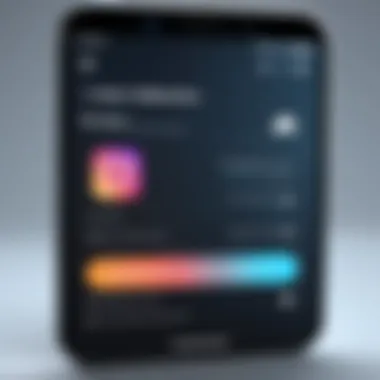

Intro
In the digital age, safeguarding personal information has become increasingly vital. Social media platforms, particularly Instagram, often serve as repositories for a plethora of personal content. Thus, ensuring account security is paramount. One of the most effective measures available is two-step verification. This feature adds an extra layer of protection beyond just the traditional username and password.
Two-step verification helps to deter unauthorized access by requiring a second form of confirmation. It is crucial not only for individual account safety but also for broader digital privacy. As Instagram continues to grow, so does the risk of potential security breaches. This article aims to provide an in-depth understanding of how to implement two-step verification on Instagram.
By examining key steps, potential challenges, and frequently asked questions, readers can gain a clear perspective on the importance of this feature in enhancing security measures.
Product Overview
Two-step verification on Instagram is a straightforward yet powerful tool designed to elevate your account's security. Users benefit from having a secondary confirmation method that assists in verifying their identity when logging in or making significant changes to their account.
Key Features
- Two-Factor Authentication: This involves receiving a unique code via SMS or an authentication app.
- Increased Security: Even if a password is compromised, unauthorized access is still thwarted without the second factor.
- Simplicity: The process to enable this feature is user-friendly.
- Flexibility: Users can choose between SMS, authentication apps like Google Authenticator, or backup codes.
Implementation Process
Step-by-Step Guide to Enable Two-Step Verification
- Open Instagram App: Start by launching the Instagram app on your device.
- Go to Settings: Tap on the profile icon, then navigate to the settings gear icon.
- Security Settings: Select the "Security" section from the list.
- Enable Two-Step Verification: Click on "Two-Factor Authentication" and toggle on the feature.
- Choose Your Method: You can opt for either SMS or authentication app.
- Verification Code: If using SMS, enter the code sent to your phone. If using an app, follow its instructions.
- Confirmation: Ensure the settings save correctly.
"Two-step verification significantly decreases the likelihood of unauthorized access by adding an essential layer of security."
Common Challenges
Many users face difficulties during setup or encounter issues in case of lost devices. Here are some common queries:
- What to do if I lose my phone? You can use backup codes generated at the time of setup.
- Can I switch to a different verification method? Yes, you can change methods in the security settings anytime.
By implementing two-step verification, users can greatly enhance their account protection, allowing for a safer experience on platforms like Instagram. Understanding these key features and steps ensures that individuals are equipped to secure their accounts effectively.
Intro to Two-Step Verification
Two-step verification is a crucial feature for enhancing security on platforms like Instagram. In an era where digital threats are increasing, understanding two-step verification can significantly bolster the protection of personal information. This method adds an extra layer of security beyond just a password. The process typically requires a second form of identification before granting access to an account.
Definition and Purpose
Two-step verification, also referred to as two-factor authentication (2FA), is a security measure that enhances account safety. It requires two forms of verification from the user to gain access. The primary step usually involves entering a password. The second step often involves verifying with either a code sent via SMS or generated by an authentication app. This deliberate requirement helps in safeguarding the account against unauthorized access, as potential intruders would need both the password and the secondary verification.
Importance of Account Security
The importance of account security cannot be overstated. With increasing cases of identity theft and hacking, taking proactive measures to protect one's online presence is essential. Social media accounts hold sensitive data, including personal photos, direct messages, and potentially identifiable information. By implementing two-step verification, users greatly reduce the risk of unauthorized access.
"Account security is not just a precaution; it is a necessary step in safeguarding your digital identity."
Moreover, many major breaches happen because of weak passwords alone. The implementation of two-step verification acts as a barrier, requiring two pieces of evidence to authenticate the user. This added barrier can deter attackers who rely solely on stolen passwords. Overall, understanding the significance of two-step verification is vital for anyone looking to maintain their online security effectively.
Understanding Instagram’s Two-Step Verification
Two-step verification is a critical security measure for protecting online accounts. Specifically, for Instagram, this process adds an additional layer of security beyond the traditional username and password. The importance of this topic lies in its capacity to safeguard users from unauthorized access. With the increasing instances of account hacking, understanding how two-step verification works is essential for all Instagram users.
This section will delve into the mechanics of Instagram’s two-step verification, focusing on its implementation and benefits. Enabling this feature increases user confidence in their account security. By utilizing two-step verification, followers of your account can be assured that their interactions with your content occur within a secure environment.
How It Works
Instagram’s two-step verification operates on a straightforward principle. After the standard login process, users must provide an additional verification code to complete their access. This code is typically sent to the user’s mobile device. Such a method significantly reduces the chances of unauthorized access, even if a user's password is compromised. By requiring something the user possesses (the mobile device), Instagram enhances the overall security protocol.
The process is designed not to be cumbersome. Once set up, users will follow these steps each time they log in from an unrecognized device or browser. This practical approach familiarizes users with the verification steps and strengthens their account security in the long term.
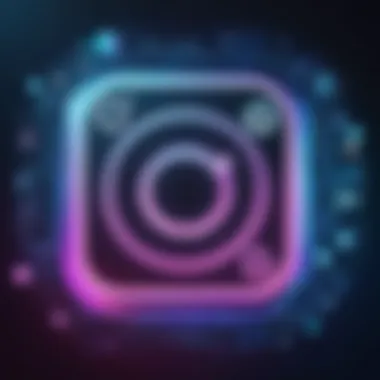

Types of Verification Methods
When considering two-step verification, Instagram offers various methods to authenticate users. Each method has distinct characteristics that cater to user preferences and security requirements.
SMS Verification
SMS verification is a widely utilized method within Instagram’s security framework. Essentially, this involves sending a text message with a unique code to the user's registered mobile number. The process is simple: after entering the password, users receive a code via SMS that must be input to gain access.
The key characteristic of SMS verification is its convenience. Most users carry their mobile devices, which makes this method easily accessible. Its popularity stems from a low entry barrier, allowing individuals who may not be tech-savvy to participate. However, limitations exist. For instance, if a user loses their phone or is in an area with poor reception, accessing their account could become problematic. Moreover, SMS can be intercepted, presenting a potential security concern.
Authentication Apps
In contrast, authentication apps provide a different approach to two-step verification. These apps, like Google Authenticator or Authy, generate codes that are time-sensitive. Users must download the app and link it with their Instagram account. Each app allows users to retrieve one-time codes necessary to complete the login process.
The key feature of authentication apps is their enhanced security. Since the codes are generated on the device and change every 30 seconds, they are less susceptible to interception. This method is favored among tech-savvy individuals looking for a robust security solution. However, the need for an additional application may deter some users, particularly those averse to using multiple apps.
In summary, understanding the mechanisms of Instagram's two-step verification is essential for any user concerned about account security. Both SMS verification and authentication apps provide distinct advantages and challenges. Ultimately, the choice of which method to use lies with the user, depending on their needs and preferences.
Setting Up Two-Step Verification on Instagram
Setting up two-step verification on Instagram is a crucial process for any user concerned about account security. In today's digital age, unauthorized access to personal accounts is a prevalent issue. Adding this extra layer of protection can significantly reduce the risk of being hacked. Users need to be aware that passwords can be compromised through various means. Implementing two-step verification, also known as two-factor authentication, ensures that even if someone obtains your password, they cannot access your account without the second form of verification.
The importance of this feature extends beyond individual security. A more secure Instagram enhances the safety of the entire user community. By protecting your profile, you also safeguard your interactions and content from potential abuse. Furthermore, Instagram frequently reminds users to prioritize their security by taking advantage of available tools like this verification method.
Step-by-Step Instructions
To set up two-step verification on Instagram, follow these clear step-by-step instructions:
- Open the Instagram app on your mobile device.
- Go to your profile by tapping the profile icon in the bottom right corner.
- Tap on the menu (three horizontal lines) in the top right corner.
- Select Settings from the dropdown menu.
- Choose Security from the list of options.
- Tap on Two-Factor Authentication.
- You will see an option to enable either SMS or an authentication app. Select your preferred method.
- Follow the prompts for your chosen method. If you select SMS, you need to enter your phone number and verify it. For the authentication app, you will be guided to scan a QR code with your app of choice.
- Save your backup codes. These codes are essential if you lose access to your primary method of verification.
- Confirm the setup has been completed successfully.
This process should not take long and ensures a far greater level of security for your Instagram account. After enabling it, always feel free to revisit the settings to adjust your preferences based on how you use the app.
Common Issues During Setup
Many users encounter issues while setting up two-step verification. Understanding these common problems can help streamline the process and mitigate frustration.
- Not Receiving SMS Codes: Sometimes users do not receive the SMS codes intended for verification. This could be due to network issues. Ensuring good reception or trying again later can be helpful.
- Authentication Apps Not Syncing Properly: If using an authentication application, codes may not sync correctly. Restarting the app or checking the time settings on your device can often resolve this problem.
- Backup Codes Not Saved: Many users neglect to save their backup codes. This can create difficulties later if they need to regain access to their account. It's vital to keep these codes in a secure place where they can be easily accessed when needed.
- Incompatible Devices: Certain devices may not be compatible with specific authentication methods. Check if your device supports the method you choose to avoid potential setbacks.
Taking these common issues into account can help users navigate the setup process more smoothly. Being prepared can save you from future problems and ensure your account remains secure.
Managing Two-Step Verification Codes
Managing two-step verification codes is crucial for ensuring the ongoing security of your Instagram account. This process does not simply involve generating codes; it also relates to how those codes are used and the precautions taken to manage them effectively. Proper management of verification codes can directly impact the efficacy of the security measures in place.
The benefits of effective code management include reduced risk of unauthorized access and the ability to regain control over your account in case of lost access. Awareness and diligence when handling codes can prevent potential security breaches and ensure that the two-step verification feature serves its intended purpose adequately.
Code Generation and Use
When you enable two-step verification on Instagram, you engage with a system that generates temporary codes. These codes are necessary for confirming your identity whenever you log in from a new device or after logging out.
The codes can be generated in two main ways:
- SMS Codes: A code is sent to your registered phone number via text message.
- Authentication Apps: Apps such as Google Authenticator or Authy can generate time-based one-time passwords (TOTPs) that refresh every 30 seconds.
Using these codes properly is fundamental. You should never share these codes with anyone. They are meant solely for your verification. If you receive a code but are not attempting to log in, it is wise to change your password immediately. This indicates that someone may be trying to gain access to your account.
Remember to store your backup method securely, as losing access to your mobile device or app could lock you out.
Backup Codes
Backup codes serve as a safety net for situations where the primary method of receiving a code is unavailable. When activating two-step verification, Instagram provides a set of backup codes. These codes can only be used once each.


Consider the following points when handling backup codes:
- Storage: Keep your backup codes in a secure location, separate from your devices. This could be a physical note or another secure digital format that you can access when needed.
- Expiration: Be aware that these codes do not expire immediately but using them will render them inactive. Therefore, it's essential to generate new backup codes if you have used several of them.
- Lost Access: If you lose access to your primary verification method, backup codes can grant you a way to regain access to your account.
Potential Challenges and Resolutions
The implementation of two-step verification on Instagram is a significant stride towards enhancing account security. However, users may encounter various challenges that could affect the effectiveness and usability of this feature. Addressing these challenges is crucial for ensuring that users feel confident and secure in their online activities. By understanding potential obstacles, individuals can proactively find resolutions, minimizing frustration and maximizing their security. This section explores some common challenges users face when implementing two-step verification and offers practical solutions to navigate these issues.
Forgotten Codes
For many users, forgetting verification codes can be a frustrating experience. This especially occurs with apps designed to generate codes, like Google Authenticator, when users do not have access to them. The risk here is quite significant, as lost codes can potentially lock users out of their accounts. To mitigate this, Instagram provides a backup code, which users can store securely. For instance, consider maintaining these codes within a password manager or noting them down in a secure physical location. This way, when you forget your main code, you still have a means to access your account.
Users should also consider enabling notifications on their authentication app to ensure they receive code prompts consistently. If a user suspects they have logged in to their account, but haven’t received a verification code, it may signal a more serious issue, such as unauthorized access. It’s prudent to address this immediately for peace of mind.
"Utilizing backup codes can save you from the hassle of being unable to access your account just because you forgot your primary verification codes."
Changing Phones
Changing smartphones can introduce another set of challenges when it comes to two-step verification. Many users rely upon authentication apps that are linked to the previous phone. If one switches devices without transferring the authentication app or reconfiguring the verification methods, access to their Instagram account may be impeded. To avoid complications, it is essential to perform the transfer procedure correctly.
The first step is to disable two-step verification before changing phones. This allows users to set it up again on their new device without losing access. After securing the new phone, reinstall the authentication app and link it to Instagram following the initial setup instructions provided by the platform. If this step is missed, users could find themselves locked out of their accounts, leading to potentially damaging impacts.
In case of difficulties during the setup process on a new phone, Instagram’s Help Center provides detailed guidance and troubleshooting options, ensuring users can find the support they need.
Overall, understanding these potential challenges and knowing how to resolve them can lead to a more seamless experience when implementing two-step verification on Instagram.
Evaluating the Efficacy of Two-Step Verification
Evaluating the efficacy of two-step verification (2SV) is crucial for understanding its impact on security practices among Instagram users. The process involves measuring how effectively this method enhances account protection against unauthorized access. As the digital landscape evolves, evaluating these security improvements allows users to make informed decisions about the measures they put in place.
Why Evaluation Matters
When users implement two-step verification, they seek assurance that their accounts are secure. However, the effectiveness of this method can vary. By evaluating its efficacy, we can identify trends, strengths, weaknesses, and user experiences. This understanding can help enhance security measures and adapt them over time.
"Evaluating security processes enables users to comprehend their viability and align their strategies with emerging threats."
Measuring Security Improvements
The measurement of security improvements involves analyzing data and user feedback regarding two-step verification. Key metrics to consider include:
- Reduction in Account Breaches: A significant metric is the decrease in successful unauthorized access attempts since introducing 2SV. Many users report fewer account hijacks after enabling this feature, which points to its effectiveness.
- User Practices: Observing how users engage with the verification process can provide insight. For instance, regular use of authentication apps may correlate with a higher level of account security compared to SMS verification.
- Awareness and Education: User understanding of two-step verification can greatly affect its outcome. Those who are well-informed about security risks tend to implement 2SV more rigorously compared to individuals with less knowledge.
In summary, measuring security improvements requires a multifaceted approach that considers not just quantitative statistics, but also qualitative user experiences.
User Adaption Statistics
User adaptation statistics reveal the effectiveness of two-step verification in real-world use. Understanding these statistics can help gauge user engagement and acceptance of security measures. Key aspects include:
- Implementation Rates: Tracking the percentage of users who have adopted 2SV since its introduction on Instagram provides a clear picture of its acceptance. As more users enable this feature, overall platform security tends to improve.
- Retention Rates: Monitoring how many users maintain their two-step verification settings over time can indicate the perceived value of the feature. High retention suggests satisfaction and confidence in the method, while low rates might signal usability issues or lack of understanding.
- Demographic Influences: Different demographics may adapt to 2SV at varying rates. Younger users often engage more with technology and thus might be quicker to adopt protective measures compared to older demographics.
By evaluating these statistics, we can derive actionable insights for improving user experience with two-step verification and enhancing overall security on Instagram.
Considering Privacy and Convenience
In the digital landscape, the need for privacy and convenience often stands at odds. When implementing two-step verification on Instagram, users must consider how these factors interact. Security measures, such as two-step verification, enhance safety but can also introduce barriers to access. This section examines how to navigate these complexities.
Balancing Security and Accessibility
Achieving a balance between security and accessibility is crucial for Instagram users. On the one hand, two-step verification adds an essential layer of protection, making accounts harder to compromise. On the other hand, it can create friction for users during the login process.
Users might hesitate to enable this feature due to the inconvenience it may pose. Hurdles can include the need to input verification codes every time they log in, especially when using multiple devices. To mitigate this, Instagram provides options for trusted devices, where users can allow their devices to bypass re-verification for a certain period. This approach alleviates annoyance while maintaining security.


The flexibility to choose verification methods also aids in balancing these elements. Users can select SMS verification or use authentication apps like Google Authenticator. Authentication apps generally provide a more streamlined experience while boosting security.
User Sentiment on Verification Processes
User sentiment regarding verification processes varies. While many appreciate the added security, others perceive it as cumbersome. Research indicates that users become frustrated with frequent prompts, which may lead some to disable two-step verification.
Surveys on social networks reveal that a substantial segment of users values security highly but simultaneously desires a seamless experience. The challenge lies in informing users about the importance of two-step verification without overwhelming them with its procedures. Proper communication from Instagram can sustain user engagement with security features.
Demonstrating the potential threats and showcasing how two-step verification minimizes risks can foster acceptance. Therefore, organizations must cultivate a culture that prioritizes security while being sensitive to user experience.
"User convenience shouldn't come at the expense of security. It's important to find a balance that addresses both needs effectively."
Alternatives to Two-Step Verification
In the digital age, security measures are more critical than ever. While two-step verification (2SV) provides enhanced account safety, not every user may find it entirely suitable for their needs. Exploring alternatives can help offer additional layers of protection or even simpler methods to safeguard accounts. Each alternative has its own set of benefits and drawbacks.
Security Questions
Security questions serve as a supplementary form of authentication that can replace or supplement two-step verification. Users typically choose questions that only they can answer, such as their mother's maiden name or the name of their first pet. The main advantage here is that it doesn’t require any additional device or app for verification, making it more accessible for those who might struggle with technology.
However, this method has notable downsides. Many security questions can be easily guessed or found through social media, putting accounts at risk. It is essential for users to select questions that have answers not easily discoverable online. Some platforms allow customization for security questions, which can make them more secure. As such, even though security questions are simple, their effectiveness heavily relies on the user's discretion in selecting difficult questions.
Email Verification
Email verification is another alternative to two-step verification. This method involves sending a verification link or code to the user’s registered email address. The user then needs to click the link or input the code to gain access. Email verification is commonly used across various platforms due to its high level of familiarity among users.
One significant benefit of this method is its simplicity. Most people regularly check their emails, and it does not require specialized apps or additional devices. However, there are security concerns regarding potential email account compromises. If a hacker gains access to a user's email, they could intercept verification codes, which undermines the whole purpose of additional verification.
Another consideration is that users often have email accounts connected to several services. This redundancy can pose a risk if a single email account is hacked, impacting multiple connected services.
Best Practices for Social Media Security
Social media security is crucial in today's digital world. With the continuous rise of cyber threats, it becomes essential to follow best practices that safeguard your accounts. This guide does not only focus on two-step verification but broader security practices that enhance your defense against potential intrusions. Ignoring these essentials could lead to unauthorized access and expose personal information.
Creating Strong Passwords
Strong passwords are among the first lines of defense for any online account. A strong password should be a blend of letters, numbers, and symbols, making it difficult for attackers to guess. Here are some guidelines:
- Length Matters: Aim for at least 12-16 characters. Longer passwords are generally more secure.
- Combination: Include both uppercase and lowercase letters, numbers, and special characters.
- Avoid Common Words: Do not use easily guessable information such as birthdays or pet names. Avoid using the same password across multiple sites.
- Password Managers: Consider using a password manager. They generate and store complex passwords securely, simplifying your overall password management.
By building stronger passwords, users can significantly reduce the risk of unauthorized access to their accounts.
Regular Security Audits
Conducting regular security audits of your social media accounts is another effective practice. Reviews can help identify weak points in your security strategies. Here’s how to approach it:
- Review Account Activity: Regularly check your login history for any unauthorized access.
- Update Passwords: Change passwords periodically, especially for accounts that contain sensitive information.
- Check Permissions: Assess what third-party apps have access to your account and revoke those that you no longer use.
- Enable Notifications: Turn on security alerts to stay informed about any suspicious activities in real time.
Regularly assessing your security can lead to immediate actions that prevent data breaches and identity theft. Remember, security is not a one-time event; it is an ongoing process.
"The cost of preventing cyber attacks is significantly lower than the cost of dealing with the aftermath of a breach."
Finale and Future Implications
The discussion surrounding two-step verification for Instagram highlights its pivotal role in enhancing account security. With the ever-increasing number of cyber threats, understanding how to implement and manage this feature can be beneficial. Two-step verification not only acts as an additional layer of protection but also promotes a culture of caution among users. Emphasizing security awareness is essential as users navigate the complexities of online interactions.
Final Thoughts on Two-Step Verification
In summary, two-step verification is an essential tool for securing one's Instagram account. It is a straightforward process that significantly diminishes the risk of unauthorized access. While it may add a slight inconvenience, the benefits of enhanced security outweigh the drawbacks. Users who embrace this additional verification method are taking proactive steps towards securing their digital persona. It is advisable for all users, regardless of their experience with technology, to enable this feature.
Anticipating Future Security Developments
As technology evolves, so too do methods of securing personal accounts. The future of two-step verification may see advancements such as biometric authentication or contextual login methods that assess additional factors like user location or device recognition. It is crucial for users to stay informed about these developments. Staying updated can help in enhancing security measures effectively. Users can adapt their strategies to include newer technologies that offer even more robust protections. The landscape of online security will continue to change, necessitating a vigilant approach to account safety.
"The key to effective security is not only implementing measures but also understanding the environment in which one operates."
By fostering awareness around two-step verification and its implications, users can ensure that they are better prepared for potential threats on Instagram and beyond.



