Maximize Productivity with Sticky Notes on Your Home Screen


Intro
In today’s fast-paced world, organizing tasks and managing time effectively is more crucial than ever. One intuitive method to achieve this is through the use of digital sticky notes. These virtual notes can be seamlessly integrated into various home screens, whether on smartphones, tablets, or computers. The flexibility they offer can greatly enhance productivity, providing a visual representation of reminders and tasks.
The Concept of Digital Sticky Notes
Digital sticky notes serve multiple purposes, from simple reminders to complex to-do lists. Unlike traditional paper notes, they can be customized, rearranged, and deleted with ease. Users can access them quickly, ensuring that important tasks do not get overlooked. Moreover, their presence on the home screen allows for constant visibility, serving as a gentle nudge throughout the day.
In this article, we will explore the practical applications of sticky notes, focusing on how they can optimize your workflow. We will discuss different features available on various devices, delve into customization options, and provide strategies to manage daily tasks effectively.
By incorporating digital sticky notes into your digital workspace, you can enjoy a newfound clarity in your daily activities. This overview aims to underline the significance of this practice and guide you through the myriad benefits it offers to tech-savvy individuals and everyday users alike.
Understanding Sticky Notes
The concept of sticky notes holds significant relevance in the context of modern digital environments. Sticky notes serve as a bridge between physical reminders and digital efficiency, catering to diverse user needs. They enhance productivity and organization, allowing individuals to visualize tasks and notes swiftly. Their utility extends beyond simple reminders; sticky notes encourage users to streamline their workflow.
Definition and Purpose
Sticky notes, in a digital format, are virtual tools that mimic the physical sticky note experience. They are designed to stay on the user’s screen, allowing for quick access to important information. The primary purpose of sticky notes is to help users remember tasks and organize their thoughts in a manner that is both accessible and visually engaging. They can be used for various purposes including to-do lists, reminders, and quick notes. The simplicity of their design is their strength, providing a clear and uncluttered way to keep track of multiple pieces of information.
Historical Context
The origins of sticky notes trace back to the late 1960s. One interesting fact is that these tools were created by accident. A scientist was trying to develop a strong adhesive but ended up creating one that was weak. This unexpected result led to the creation of Post-it Notes, which filled a market need for temporary notes. Over the years, they gained popularity, transforming how both offices and homes manage tasks and reminders. Digital sticky notes emerged as technology progressed, allowing users to adapt this familiar concept in new electronic formats.
Shift to Digital
The transition from paper sticky notes to digital versions reflects broader trends in technology and communication. Digital sticky notes have many advantages over their physical counterparts. For instance, they can incorporate features such as sync across devices, voice memos, and integration with calendar applications. As people began relying more on screens for daily tasks, the need to have information instantly accessible on devices became crucial. This shift not only exemplifies technological advancement but also shows the growing demand for tools that facilitate productivity.
"The evolution of sticky notes mirrors the change in how we organize our lives and manage tasks in a digital age."
In summary, understanding sticky notes involves appreciating their function, historical development, and digital adaptation. As technology continues to evolve, sticky notes remain a vital tool, enhancing the way we manage our daily activities.
Essential Features of Sticky Notes Applications
In today's fast-paced digital environment, sticky notes applications are more than just simple digital alternatives to traditional paper notes. They present a unique way to capture thoughts, tasks, and critical information instantly. Their designs and features can significantly enhance productivity and organization for tech-savvy individuals and everyday users alike. Understanding the essential features of these applications is crucial to selecting the right tool for integrating sticky notes into daily workflows effectively.
User Interface Design
The user interface design of a sticky notes application plays a vital role in how users interact with it. Intuitive design elements can make a significant difference in usability. An ideal sticky notes app features a clean layout. It should be easy to navigate, allowing users to add, modify, and delete notes without encountering unnecessary obstacles. Clear icons and labels help users quickly understand functionality, which is essential for minimal distraction.
Further, accessibility is key. Color contrast, font sizing, and the overall aesthetic should make notes easy to read at a glance. Features like drag-and-drop functionality can enhance the user experience, enabling seamless arrangement and prioritization of notes. Ultimately, an effective user interface reduces cognitive load, allowing individuals to focus on their tasks rather than struggling with the application itself.
Customization Options
Customization options are essential for sticky notes applications, as they allow users to tailor their experience to meet specific needs. Users benefit from being able to choose colors, fonts, and sizes for their notes. This level of personalization can help categorize tasks or convey urgency. For example, using red for urgent tasks and blue for personal reminders can provide quick visual cues.
Moreover, the ability to set reminders and alarms within sticky notes enhances functionality. It allows notes to serve as a reminder system, alerting users of time-sensitive tasks. Widgets on home screens are another aspect of customization that can increase visibility, ensuring important notes remain front and center.
Cross-Platform Syncing
Cross-platform syncing is another critical feature that adds to the practicality of sticky notes applications. In a world where users rely on multiple devices, seamless syncing ensures notes are accessible anytime, anywhere. A well-designed sticky notes application allows users to create and edit notes across smartphones, tablets, desktops, and even web applications.
This integration promotes a cohesive workflow. Users can leave a note on a desktop and access it via a mobile device later. Additionally, the ability to sync across platforms safeguards against potential data loss. In an era where reliance on technology is paramount, ensuring that vital information remains within reach enhances both productivity and organization.
In summary, the features discussed here—user interface design, customization options, and cross-platform syncing—are essential elements that contribute to the efficiency and effectiveness of sticky notes applications. Their importance cannot be overstated, as they significantly impact how users incorporate sticky notes into their everyday routines.
Setting Up Sticky Notes on Different Devices


Setting up sticky notes on various devices is an essential part of maximizing their utility in daily life. The effectiveness of digital sticky notes can vary widely based on the platform you choose. Understanding the unique features and considerations for each device type enables users to harness sticky notes more effectively. Whether you operate primarily on smartphones, tablets, or desktops, recognizing the intricacies of each platform will facilitate a smoother, more integrated experience.
Smartphones and Tablets
Using sticky notes on smartphones and tablets offers convenience and accessibility. Most sticky notes applications are designed to optimize the touchscreen interface, which is crucial for quick notes and reminders. These applications typically allow users to create, modify, and delete notes with just a few taps.
To get started with this setup, follow these key points:
- Download a reliable app: Popular choices include Microsoft Sticky Notes, Google Keep, and Evernote. Select an app that aligns with your needs, such as task management or simple notes.
- Organize notes efficiently: Use color coding or tags to categorize notes. This approach ensures that you can easily locate and manage your notes later.
- Enable notifications: Most sticky notes applications offer notifications, reminding you of essential tasks or deadlines. Activating this feature will keep you on track.
The flexibility of sticky notes on mobile devices allows for quick updates on-the-go. For example, if you remember a task while commuting, you can make a note instantly without needing to wait until you’re at your desk.
Desktop and Laptops
Setting up sticky notes on desktops and laptops provides a different experience. These devices tend to have larger screens, allowing for a more expansive and organized workspace. Applications like Microsoft Sticky Notes or Simple Sticky Notes integrate seamlessly into the system interface.
For optimal usage on desktop environments, consider the following:
- Use widgets or pinned notes: Many applications allow you to pin notes directly to your desktop. This ensures your most important tasks are always visible without needing to open an app.
- Keyboard shortcuts: Familiarize yourself with keyboard shortcuts for quicker note creation and management. This efficiency can significantly enhance workflow productivity.
- Synchronization across devices: Ensure that your application supports syncing notes between your computer and mobile devices. This capability means that you can access your written thoughts anytime and anywhere.
Additionally, using sticky notes in a desktop setup enables users to utilize them in conjunction with other productivity tools. For instance, you might have a sticky note with a grocery list while working on a project, providing a constant reminder of personal tasks amidst professional responsibilities.
Integrating sticky notes into your daily workflow across devices can significantly enhance your productivity and organization.
Overall, the setup process varies by device but focuses heavily on user preferences and the functionality of the specific sticky notes application in use. These small adjustments can lead to more efficient task management and help streamline daily life.
Integrating Sticky Notes into Daily Life
In today’s fast-paced world, keeping track of tasks and managing time is crucial. Sticky notes, whether digital or physical, provide a practical approach to incorporating organization into daily routines. This section will discuss three important aspects: task management, reminder systems, and information organization. By integrating sticky notes into daily life, individuals can significantly enhance their productivity.
Task Management
Effective task management is essential for achieving goals. Digital sticky notes offer an easy way to list tasks, set priorities, and keep track of progress. Using applications like Microsoft Sticky Notes and Google Keep allows users to create visually distinct notes that can contain bullet points, checklists, or color-coded categories. This helps in quickly identifying what is urgent versus what can wait.
One benefit of using sticky notes is the visual representation of tasks. A quick glance at the home screen can reveal what needs to be accomplished today. Furthermore, tasks can be easily rearranged, allowing for flexibility in focus areas. It is not just about keeping the to-do list; it is about providing motivation to pursue those tasks. As studies suggest, seeing tasks laid out can encourage individuals to take immediate action.
Reminder Systems
Utilizing sticky notes as reminders can simplify the process of maintaining important schedules. For example, a sticky note with a due date for a project, an appointment, or even routine tasks can be pinned prominently on the home screen. This visibility ensures that nothing falls through the cracks.
Many sticky notes applications now offer reminder features. Users can set notifications that ping them when deadlines approach. This proactive approach can greatly reduce anxiety about forgetting important commitments. Being reminded in advance allows time for preparation, thus improving overall effectiveness and readiness in professional or personal environments.
Information Organization
Proper information organization is beneficial not just for personal use, but it also supports teamwork and collaborative initiatives. Digital sticky notes can serve as a repository for ideas, notes, and links to relevant articles or resources. By organizing information in a manageable way, users can easily refer to facts or data when needed.
Sticky notes applications often allow tagging or categorizing notes, creating a structured system for materials. For instance, notes about a particular project can be grouped, or personal thoughts can be separated from work tasks. This clear segmentation aids in mental clarity, as it reduces the time spent searching for information.
In summary, by integrating sticky notes into daily life, individuals can enhance task management, build effective reminder systems, and improve information organization. These small adjustments could lead to notably large improvements in productivity and efficiency.
Enhancing Productivity with Sticky Notes
In today’s fast-paced digital world, efficiency is paramount. Sticky notes can significantly enhance productivity when incorporated thoughtfully into your home screen. By leveraging this simple tool, you can streamline your tasks, manage your time effectively, and keep critical information front of mind.
Visual Cues and Stimuli
Visual cues play a vital role in enhancing productivity. Sticky notes serve as constant reminders of tasks, deadlines, or important information. Their bright colors and varied shapes can attract attention, making it easier to recall essential points without sifting through endless folders or digital lists. This method of visual stimulation can lead to improved focus.


- Color Coding: Use different colors for different categories or priorities.
- Positioning: Place sticky notes where your eyes naturally go, avoiding cluttered backgrounds.
- Size Variations: Experiment with sizes to differentiate between tasks, like large notes for major projects and smaller ones for quick reminders.
Incorporating such visual strategies not only keeps you organized but also promotes a proactive mindset. The constant presence of these reminders ensures that nothing slips through the cracks.
Minimizing Digital Clutter
The digital realm can be overwhelming. Applications and notifications often lead to clutter, making task management cumbersome. Sticky notes can help in minimizing this chaos by allowing you to declutter your spaces.
- Simplification: Prioritize only necessary notes on your home screen, removing any distractions.
- Clear Interface: Select applications that have a minimalist design to prevent overwhelming visual stimuli.
With this approach, you reduce cognitive load. When you focus on fewer elements, your brain can work more efficiently, enhancing overall productivity.
Strategic Planning
Strategic planning involves setting clear goals and determining actions needed to achieve them. Sticky notes can facilitate this process remarkably well. They can break complex projects into manageable tasks.
- Layout Goals: Use sticky notes to outline long-term goals and place them where you will see them daily.
- Breakdown Tasks: For larger projects, divide them into smaller, actionable steps using separate sticky notes.
- Review Regularly: Keep a few notes that prompt you to assess progress periodically.
This method of using sticky notes in planning encourages continuous engagement with your goals, fostering accountability and clarity. Establishing a visual roadmap boosts productivity as you see your progress in real time.
"Sticky notes not only serve as reminders but are also catalysts for productive habits."
In summary, enhancing productivity with sticky notes involves thoughtful integration into your daily routine. By using visual stimuli, reducing clutter, and implementing strategic planning, you can unlock greater efficiency and organization in both personal and professional realms.
Exploring Advanced Features
Exploring advanced features of sticky notes applications significantly enhances their functionality. This section addresses how these features can amplify the overall experience of using sticky notes. By focusing on collaboration tools and integrations with other software, users can derive more value from what might initially seem like a simple digital utility.
Collaboration Tools
Collaboration tools in sticky notes applications allow users to work together efficiently. This is especially relevant in a remote work environment where sharing ideas becomes essential. Apps like Microsoft Sticky Notes and Google Keep support shared notes, enabling teams to synchronize their thoughts in real time.
Benefits of Collaboration Tools:
- Real-Time Updates: Changes made to a sticky note can be viewed immediately by all collaborators. This reduces miscommunication and keeps everyone on the same page.
- Multiple Users: Team members can leave comments or amendments, enhancing group dynamics and feedback.
- Enhanced Task Management: Utilizing shared sticky notes allows teams to manage projects effectively by keeping track of tasks and deadlines.
Considerations include potential data security risks when sharing notes widely. It is crucial to ensure that sensitive information remains protected while still benefiting from collaborative functions.
Integrations with Other Software
Integrations with other software extend the capabilities of sticky notes beyond simple lists. Many popular sticky notes applications can connect with productivity tools such as Trello, Asana, or Google Calendar. This connectivity promotes a seamless workflow by allowing users to manage tasks and schedules in one interface.
Key Integrations to Consider:
- Trello: Syncing sticky notes with Trello boards allows users to convert note items into tasks, making transitions smooth.
- Evernote: Linking sticky notes with Evernote provides a more comprehensive note-taking environment, combining ideas and information.
- Google Calendar: Users can set reminders for sticky note items, ensuring that they do not miss deadlines or important events.
Utilizing integrations can significantly streamline workflows and minimize the need for switching between multiple applications.
In summary, the exploration of advanced features such as collaboration tools and software integrations enhances the overall productivity potential of sticky notes applications. Mastering these aspects allows tech-savvy individuals to optimize their organizational strategies effectively.
Common Challenges and Solutions
In the pursuit of digital organization, sticky notes offer significant advantages. However, their implementation is not without challenges. Understanding these potential pitfalls is essential for effective utilization. Tackling the underlying issues enhances productivity and promotes a smoother user experience. Below, we delve into common challenges associated with sticky notes and suggest practical solutions.
Data Loss Risks
One of the most pressing concerns is the risk of data loss. Sticky notes often store vital information. If not managed properly, users might find themselves scrambling to recover misplaced notes. Regular backups can mitigate this risk. Most applications offer features that allow for cloud syncing, ensuring your notes are securely stored online.
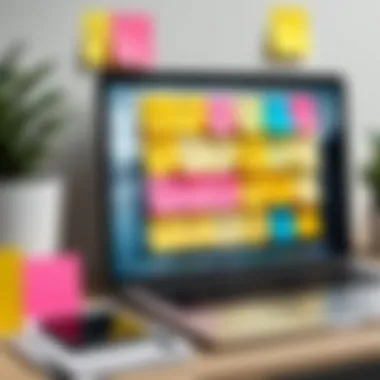

Additionally, choosing a reliable sticky notes application is crucial. Various apps, like Microsoft Sticky Notes and Evernote, provide built-in mechanisms to ward off data loss. Users should familiarize themselves with these features to avoid unexpected surprises.
Syncing Issues
Syncing across devices can present another layer of complexity when using sticky notes. A common challenge arises when notes created on one device fail to appear on another, leading to frustration. This issue often stems from poor internet connectivity or misconfigured app settings. To address syncing issues, users must check their connectivity and ensure they are logged into the same account across all devices.
Moreover, selecting applications that prioritize cross-platform compatibility is vital. Options like Google Keep exhibit a more seamless syncing process. Users should review syncing options and consider adjusting settings to enhance reliability.
User Distraction and Overload
Sticky notes can become a source of distraction if not managed effectively. The very presence intended to aid in organization can also contribute to overwhelming users. To combat this, it is important to apply a minimalist approach. Limiting the number of sticky notes visible at one time helps maintain focus on essential tasks.
Implementing categorization also alleviates distraction. Users can color-code notes based on urgency or type, which simplifies the display and reduces cognitive load. Moreover, setting time limits for tasks noted can help prioritize and provide clearer focus.
"The effectiveness of sticky notes lies in their organization and simplicity. Chaos results when too many notes clutter the screen."
Navigating these common challenges can significantly impact user experience with sticky notes. By understanding the risks of data loss, addressing syncing issues, and managing distractions, users can harness sticky notes effectively to enhance their digital workspace.
Evaluating Popular Sticky Notes Applications
Evaluating popular sticky notes applications is vital for maximizing productivity and enhancing functionality. With a plethora of options available, enthusiasts must assess features, usability, and integrations. The right application can transform simple task management into an organized and efficient system. Evaluation considers current needs, whether it is for personal tracking or collaborative projects. Choosing an appropriate sticky notes application contributes to a seamless experience on devices.
Application Comparisons
When comparing different sticky notes applications, several key factors emerge that set them apart. First, user interface plays a role in how easily one can navigate through the functions. Applications like Microsoft OneNote and Google Keep have distinct layouts, making them suitable for different user preferences.
Next, customization features should be observed. Some applications allow users to change colors, fonts, and backgrounds, while others remain basic. For example, Simple Sticky Notes provides more freedom for aesthetic adjustments compared to default system sticky notes.
Thirdly, cross-platform capabilities matter significantly. Applications such as Evernote and Notion allow users to access notes on multiple devices, promoting continuity across tasks. This is crucial for anyone switching between a mobile device and a laptop.
- User interface: Different layouts offer unique experiences.
- Customization features: Aesthetic options allow personalization.
- Cross-platform capabilities: Access on various devices ensures fluid task management.
User Reviews and Experiences
User reviews can significantly illuminate the strengths and weaknesses of each sticky notes application. Generally, user feedback explores aspects such as ease of use, performance stability, and customer support. Applications like Todoist receive positive notes for intuitive user experiences, while others may excel in specific areas but fall short in functionality.
Moreover, experiences with syncing also matter. Users often share frustrations with applications that fail to keep data updated across devices. A sticky notes app that performs well in real-world scenarios will receive beneficial ratings. Some users turn to platforms like Reddit to discuss their experiences, offering insights that can prove invaluable to new users.
Ultimately, user experiences provide a rich tapestry of information.
"The best applications are those that blend simplicity with powerful features, ensuring seamless productivity."
- Ease of use: Feedback highlights user-friendliness.
- Performance stability: Reliability in operation is crucial.
- Customer support: Responsiveness can influence overall satisfaction.
Future of Sticky Notes in Digital Environments
As we navigate through an ever-evolving digital landscape, the role of sticky notes is increasingly significant. Companies, professionals, and casual users are all recognizing the value of these digital reminders. They serve not only as tools for organization but also as integral components of productivity workflows. Understanding future trends allows users to leverage sticky notes more effectively.
Trends in Productivity Tools
Various trends are shaping the future of productivity tools, including sticky notes. Here are key trends:
- Integration with AI: Smart assistants can now adapt reminders based on user behavior, making sticky notes more proactive.
- Collaboration Features: Increasingly, sticky notes applications incorporate teamwork functionalities, allowing multiple users to view and edit notes in real time.
- Contextual Awareness: Applications are developing capabilities to recognize context. For instance, location-based reminders or notes relevant to specific projects can enhance user experience.
These trends reflect a motion towards more interconnected and intuitive design in sticky notes applications. Users are demanding more than just simple notes; they want tools that facilitate their dynamic lifestyles.
Anticipated Innovations
The future of sticky notes is not only about enhancing existing features but also about innovating how these tools can be utilized. Some anticipated innovations include:
- Enhanced Visualization: Visual elements such as color coding, tags, and hierarchies will likely evolve to improve information presentation.
- Voice Recognition: With advancements in speech technology, direct voice-to-note capabilities may become standard, enhancing accessibility and making note-taking more fluid.
- Augmented Reality Integration: Imagine using AR to view your sticky notes within your physical space, interacting with them in real-time. This could radically change how users engage with their reminders.
"The future of digital tools including sticky notes is about making personal information management seamless and less obtrusive."
Each of these innovations holds potential for significant impact on user productivity. By adapting to these changes, sticky notes will stay relevant in the competitive productivity tool market and continue to meet the evolving needs of users.

