Mastering Location Sharing on Your iPhone
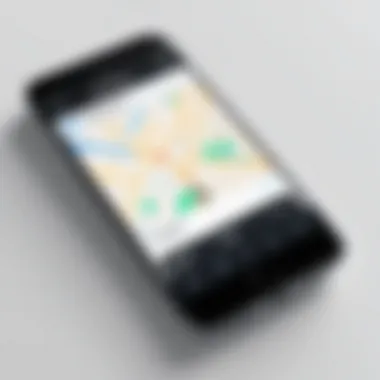

Intro
In today's fast-paced digital world, location sharing has become an essential aspec of our everyday lives. Whether you’re planning a meet-up with friends or ensuring loved ones know you’re on your way, sharing your location on your iPhone is a task rooted in convenience and safety. However, understanding the ins and outs of this feature can be a tad tricky, especially for those who are not tech-savvy. This guide aims to simplify this process and help users navigate Apple's robust location services with ease.
Apple’s location sharing features encompass several apps and functionalities, allowing users to convey their whereabouts effortlessly. Yet, while these tools offer significant ease of use, they also raise pertinent questions around privacy and data security. Balancing convenience with confidentiality is no small feat. Therefore, getting a grip on the features available can empower users, enabling them to share their location with confidence.
As we delve deeper, we'll explore the key features of location sharing on iPhone, cover various sharing methods across different apps, address potential privacy concerns, and provide a comprehensive overview to navigate this digital landscape effectively. Strap in as we embark on this journey to demystify how you can best utilize your iPhone's location sharing capabilities.
Understanding Location Services on iPhone
Understanding location services on an iPhone is fundamental to navigating the various sharing methods Apple offers. With smart devices becoming more integrated into our lives, knowing how they track and share your location is not just a techy concern; it’s a practical one, too. Location services enable a multitude of applications, from mapping routes to finding nearby restaurants, to notifying friends of your whereabouts. Proper understanding can enhance how you use these features and ensure your privacy isn't compromised amid what can sometimes feel like a circus of data sharing.
What Are Location Services?
Location services can be thought of as a framework that allows apps on your iPhone to gain access to your current location. Essentially, it leverages various technologies such as GPS, Bluetooth, Wi-Fi, and cellular data to triangulate your position. So, whenever you're checking the weather, looking for the nearest coffee shop, or letting friends know where you are, these services play a crucial role.
In a nutshell, location services transform your phone into a personal assistant that knows where you are at all times. But it’s more than just convenience; it’s a double-edged sword that, if not understood, could lead to unwanted exposure of your personal information.
How Location Services Work
When you enable location services on your iPhone, a variety of methods come into play. Each app that uses this service requests your location, prompting your device to make use of its sensors. Basically, the interplay among GPS satellites, cellular towers, and Wi-Fi networks collectively pinpoints your location, often down to a few meters.
To give you a flavor of this process:
- GPS: This is the primary method. Your iPhone sends signals to satellites that orbit the earth to get precise readings.
- Cellular Data: If GPS can’t do its job, your phone can communicate with cell towers. This method is less accurate but works well when GPS is unavailable, such as indoors.
- Wi-Fi: This is often the best alternative in urban cities where signals might struggle. Your iPhone can use nearby wireless networks to better understand your location.
- Bluetooth: Some applications, like those that help with navigating shopping malls, utilize Bluetooth to pinpoint locations with more accuracy than GPS alone.
Understanding these methods delineates how your iPhone keeps track of its place in the world. You may wonder about accuracy, though. While GPS can be spot on, urban areas can sometimes lead to inaccuracies due to tall buildings obstructing signals. If you've ever found yourself on a wild goose chase due to a faulty location reading, you will appreciate recognizing these nuances.
"Location services are like the compass of the digital age: both navigating you to what you seek and occasionally moving you off-track unless you steer carefully."
In summary, grasping how location services work not only enhances your iPhone experience but also allows you to make informed decisions about what data you’re sharing and with whom.
Setting Up Your iPhone for Location Sharing
When it comes to sharing your location, the first step is setting up your iPhone properly. This process is crucial, not just for convenience, but also for ensuring that location sharing works seamlessly for you and your contacts. It's about making your device an ally in navigating your world while balancing your need for privacy.
Checking Your Location Settings
Before you can dive into sharing your location, you need to make sure your location settings are set just right. The options available allow you to decide when and how your location is shared.
- Open Settings: Tap the Settings app, which is often represented by a gear icon. This will take you to a centralized hub for managing all your device configurations.
- Privacy Settings: Now, scroll down and tap on Privacy & Security. This section plays a pivotal role in determining who can access your location data.
- Location Services: Here, select Location Services. This will show you a list of all the apps that have requested access to your location.
- Individual App Settings: You can opt to customize settings for each app. For example, you might allow Messages to access your location while keeping that access restricted for other services.
This is where individual preferences genuinely come into play. Depending on how you utilize your device, different configurations may suit you more than others.
Enabling Location Services
Having checked your settings, it might be time to enable Location Services if they aren't already active. This feature is the cornerstone of location sharing and ties into multiple apps and functionalities on your iPhone.
- Toggle to On: From the Location Services menu, toggle the switch to turn on Location Services. When enabled, your iPhone can share your location to the apps that need it.
- System Services: Here, you can also make adjustments to system services, which include settings for Find My iPhone and Emergency Location Services. Ensuring these are activated can enhance the functionality of your device.
- Custom Control: In this section, you can further customize how location is shared. You might want to activate options like Share My Location, which is fundamental for sharing with friends and family or using services like Find My.
Enabling Location Services makes your device smart enough to provide accurate location information when needed, and it streamlines sharing options across apps. Remember, the more precise the location data your phone has, the better your sharing experience will be.
"With great power comes great responsibility". Understanding how location sharing works can keep your information secure while offering immense benefits.


In summary, setting up your iPhone for location sharing is not merely an afterthought but a vital aspect that influences not only how effortlessly you share your location but also how safe that sharing process can be. By checking and adjusting these vital settings, you're paving the way for more efficient and secure location sharing.
Methods to Share Your Location
In today’s world, sharing your location has become almost second nature. It’s not just about telling friends where you are; it’s about safety, meeting up without the back and forth texts, and even enabling family members to keep tabs on each other. When diving into Methods to Share Your Location on an iPhone, the features available fill a gap between social connectivity and personal security.
Utilizing your iPhone to share your location can enhance everyday experiences. Whether it’s guiding someone to the nearest restaurant or letting a loved one verify you arrived safely at your destination, location sharing serves a multitude of purposes. With a variety of built-in applications and weights regarding privacy considerations, the iPhone's location-sharing capabilities cater to diverse needs. Knowing how to effectively run through these options can make the difference between frustration and seamless communication.
Using Messages to Share Location
Sharing your location through Messages is among the simplest and most straightforward methods available on the iPhone. This option allows for real-time sharing and gives your contacts the ability to see your exact position on the map.
To do this, open a conversation in the Messages app, and you can share your live location or a static location, which is handy when you’re trying to meet someone.
- Open the Messages app.
- Select the conversation with the person you want to share your location with.
- Tap on the “i” icon in the upper right corner.
- Choose Send My Current Location or Share My Location for real-time updates.
It’s worth noting that live location sharing allows the person you’re sharing with to see your movements for a specific period, enhancing the ability to coordinate meetups. However, it also signifies a level of trust, considering your exact location is visible for others to see.
Sharing via Apple Maps
Apple Maps goes beyond traditional navigation; it also includes features for location sharing. This function is particularly useful if you're configuring directions for someone else or simply want to elaborate your whereabouts with contextual details.
To share your location via Apple Maps, follow these steps:
- Open Apple Maps and navigate to your desired location.
- Once your location is set, tap on the location pin to access the options.
- From there, tap on Share and choose how you want to share: via Messages, Mail, or any other supported application.
By integrating Maps and location sharing, users can provide additional context to their whereabouts. Sharing a location via Apple Maps can minimize miscommunication, especially when giving someone directions or clarifying a specific venue.
Using Find My App
The Find My app represents an important merging of safety and convenience. It not only allows you to share your location but also helps to locate a lost device. This feature can provide peace of mind, particularly for families concerned about each other’s safety.
To share your location using the Find My app:
- Open Find My app.
- In the People tab, tap on Share My Location.
- Choose the contacts you want to share your location with.
- Select whether you want to share your location indefinitely or for a limited time.
Using this method creates a network of trust among family and friends. If you’re out late or in an unfamiliar area, the ability for loved ones to see your precise location can be invaluable. The downside is that it may require some considerations around privacy, but control is in the user’s hands.
Sharing your location should always come with considerations about who you trust with that information and how often you want to share it.
In summary, the iPhone offers a variety of methods for location sharing that cater to convenience, safety, and social connectivity. However, it’s essential to remain mindful about privacy settings and who has access to your shared location.
Taking Advantage of Third-Party Apps
When it comes to sharing locations, the built-in features on an iPhone can be remarkable, yet there’s a whole world of third-party apps waiting to be explored. These applications may offer unique functionalities and advantages that make sharing your whereabouts not just convenient, but also tailored to your needs. By leveraging these tools, users can enhance their location-sharing experiences in ways that Apple’s native apps might not fully address.
Location Sharing in Social Media Applications
Many people live on social media these days. Platforms like Facebook, Instagram, and Snapchat are not just for connecting with friends; they also encourage users to share their locations with their followers. This feature is particularly appealing for those who want to document their adventures or share experiences in real time.
For instance, when you check in at a restaurant on Facebook, your friends can immediately see your location, making it easier for them to join you or simply show some love for your outing. Similarly, Instagram allows users to tag their locations in posts, creating an interactive map of experiences that others can explore. Users can even add their current location to their stories, making it engageable for a full 24 hours.
However, while these sharing functions may seem harmless, it’s important to be discerning about what and when you share. Here are some key points to consider:


- Privacy Settings: Ensure that your account settings control who can see your location. Adjust the audience for your posts if needed.
- Timing: Avoid sharing your live location if you're at a sensitive location, like your home or a place where safety could be a concern.
- Context: Be aware that not everyone on social media has your best interests in mind. Sharing your every movement may expose you to unwanted attention.
Utilizing Navigation Apps for Location Sharing
Navigation applications such as Google Maps and Waze have revolutionized not only how we find our way but also how we share our location with others. These apps provide not only turn-by-turn driving directions but also the option to share your live location with family or friends during a journey.
Using these apps, you can share your live route, which is handy for coordinating arrivals at a meeting point or assuring loved ones that you're safe on a trip. Both Google Maps and Waze allow users to send their real-time location for specified durations, ensuring that the person on the other end knows exactly where you are and when to expect your arrival.
Here’s what to keep in mind when using navigation apps for location sharing:
- Durational Controls: You can typically set how long you want to share your location. Make sure to turn it off after you reach your destination.
- Integration with Other Functions: These navigation apps often integrate with social media or messaging apps, so you can seamlessly share your location in conversation.
- Real-Time Updates: Users can see not just where you are but also when you hit a traffic jam, that’s super helpful for suggesting alternatives.
Sharing your location through third-party apps is all about enhancing your experience while maintaining a meaningful level of control over your privacy. It opens up new avenues for connectivity and convenience amid an era saturated with digital communication, yet caution is always key. Navigating through options without losing sight of security takes some thought but can lead to improved sharing experiences.
Privacy Considerations When Sharing Your Location
In today's digital landscape, sharing your location can be as easy as tying shoelaces, yet it carries with it a weighty responsibility. Understanding the nuances of location privacy is crucial for anyone using an iPhone. As convenient as it is to help friends or family find you, or to navigate through various apps, one must tread carefully. The information you allow others to access can impact not just your privacy but also your safety. Here’s a close look at the vital aspects of sharing your location while safeguarding your personal data.
Understanding Privacy Settings
Your iPhone is loaded with privacy settings that enable you to control who sees your location. Accessing these can feel somewhat like peeling an onion; there are layers beneath layers. Here's how to dig into them:
- Open Settings: Locate the settings app on your home screen and tap it.
- Privacy & Security: Swipe down to find this option and select it. Here you’ll see a segment for Location Services.
- Location Services: Click on this, and you’ll be greeted with a list of all apps that use your location.
- Individual App Settings: You can choose to allow location access to certain apps either continuously, while using the app, or never. This granularity is your friend; granting access only when you need it minimizes your exposure.
- Share My Location: This is where you manage with whom and how your location is shared. You can switch it on or off here.
In essence, understanding these settings is not just a casual suggestion but a necessity. It's like having a map to navigate through a forest – without it, you're just wandering in the dark. An informed choice about these options will empower you to share your location with confidence.
How to Stop Sharing Your Location
Sometimes, you may find that sharing your location has outstayed its welcome. Perhaps you want to take a step back from a specific app or stop sharing entirely. Stopping it is rather straightforward:
- Return to Location Services: Go back to the settings mentioned before.
- Select Share My Location: Here, just toggle this option off if you wish to stop sharing altogether.
- Managing Individual Contacts: If you want to be more selective, tap on a specific person’s name under the People section. Then, click on Stop Sharing My Location.
- Apps: For third-party apps, revisit their individual settings and cut off location access altogether.
When you stop sharing, it’s good to remember it doesn’t just vanish; the change might take a few moments to sync. Think of it as slowly closing a door, rather than slamming it shut.
"Privacy is not an option, it is a fundamental right."
– Unknown
Being deliberate about your location privacy ensures you remain in control of your information. By managing how and when you share your location, you can enjoy the conveniences it brings without giving up your security.
Troubleshooting Common Issues
Troubleshooting common issues is a crucial part of successfully sharing your location on an iPhone. While Apple’s location services are relatively user-friendly, users often experience hiccups along the way. Whether you’re meeting friends in a crowded spot or sharing your whereabouts for safety, knowing how to troubleshoot issues can save you from unnecessary frustration.
Location sharing not working properly or concerns about accuracy can lead to significant inconvenience. Such issues can stem from a range of factors that can easily be overlooked. Addressing these common problems not only enriches the user experience but also ensures that you are able to use features that build connections with others effectively, including safety or logistical advantages.
Location Sharing Not Working
If you find yourself in a situation where location sharing simply refuses to cooperate, there are a few things to examine before throwing in the towel. First and foremost, check if Location Services are actually turned on. Sometimes, an accidental toggle can disrupt everything.
- Steps to Check Your Settings:
- Open your Settings app.
- Scroll down and tap on Privacy > Location Services.
- Ensure the switch at the top is green, indicating it’s on.
Next up, ensure that the app you’re using has the necessary permissions to access your location. For instance, if you're trying to share your location via Messages or Find My, make sure these apps have Always or While Using permissions set.


Another potential hiccup could be your Internet connection. Sharing your location depends heavily on data or Wi-Fi availability. If your connection is as weak as a kitten, your location may not update. In such situations, toggling Airplane Mode on and off or connecting to a different Wi-Fi network might do the trick.
"When technology works, it brings people together; when it doesn’t, it’s frustrating enough to pull your hair out."
— Anonymous
Addressing Location Accuracy Problems
Accuracy issues can also plague the best of us, making it seem like your iPhone is playing hide and seek. Sometimes, the location shown may be off the mark, leading to confusion or miscommunication. Here are a few ways to rectify this:
- Calibrate Your Location: Go to the Settings app, then Privacy > Location Services. Find System Services and make sure Compass Calibration and Location-Based Alerts are active.
- Restart Your Device: A good ol' restart can refresh your iPhone and may solve the location accuracy puzzle. Just hold down the power and volume buttons, slide to power off, and turn it back on.
- Update Software: Keeping your iPhone’s software updated ensures it runs smoothly. New updates often tackle bugs that may be messing with your location services.
- Reposition: Ensure you’re not blocked by large buildings or obstacles. Being outdoors can improve the satellite signals, making your location more reliable.
By tackling these common issues effectively, you not only enhance your location-sharing experience but also maintain a sense of connectivity with your social circles, ensuring you stay in touch in our fast-paced, tech-driven world.
Other Useful Features Related to Location Sharing
When it comes to sharing your location on an iPhone, there's more to explore beyond the direct methods mentioned earlier. These other useful features can enhance your experience and utility of location sharing significantly. With functionalities like geofencing and location-based reminders, you are not just sharing your whereabouts but also leveraging technology to seamlessly integrate your real-life activities with your devices. Let’s delve into these facets for a clearer picture.
Geofencing Capabilities
Geofencing is like establishing a virtual fence around a real-world location. When you enter or exit this designated area, your iPhone can trigger certain actions or alerts. This feature is particularly handy for those who lead busy lives and need to keep track of specific places, such as work, home, or your favorite café. Imagine your phone sending you a reminder to pick up groceries when you enter the vicinity of the store. It’s a nudge that's both timely and contextually relevant.
To set up geofencing, applications such as Apple Maps or Reminders can be utilized. Here’s how simple it is:
- Open the Reminders app on your iPhone.
- Select an existing reminder or create a new one.
- Tap the info icon next to the reminder.
- Enable Location and then select When I Arrive or When I Leave.
- Choose a location or enter an address to establish your geofence.
The real beauty of geofencing lies in its customization options. You can adjust the radius for notifications, ensuring you get alerts only when close enough for them to be relevant. This helps to declutter your notifications while enhancing their importance.
"Geofencing turns location-based services into proactive personal assistants."
Location-Based Reminders
An extension of geofencing, location-based reminders allow users to receive prompts that are linked to specific places rather than just flat dates and times. This is especially useful for those who might forget, say, to call a friend when they are near their neighborhood or to send a message when they reach a certain area.
Creating location-based reminders is not much different from setting regular reminders. You’re simply adding a layer of location context to your reminders:
- Open Reminders.
- Click to add a new reminder as you usually would.
- Tap on the icon that looks like an "i" to modify the reminder.
- Turn on Location and select whether the reminder should alert you on arrival or departure from the specified location.
- Choose a location, or drop a pin for precise targeting.
This feature is like having a personal assistant with you, ready to cue you when it matters without ever needing to check a clock. The implications for productivity and organization can’t be overstated, as it helps sync your digital tasks with your physical world.
In a landscape where staying connected is paramount, these features present not just convenience but an opportunity to optimize daily routines. Using geofencing and location reminders effectively can create a well-oiled machine of alerts and actions that suit your lifestyle. Whether you are a gadget enthusiast or simply someone looking to streamline your daily tasks, these tools are worth exploring.
Concluding Thoughts on Location Sharing
As we wrap up our exploration of sharing your location on iPhone, it's worth reflecting on how this powerful feature intertwines our digital lives. In a world that thrives on connectivity, location sharing cleverly melds convenience with practicality. This isn't just a matter of showing friends where you are; it can be quite critical in emergency situations or simply finding a meeting spot without confusion. The ease of sharing your whereabouts can turn frantic texts into smooth experiences for all involved.
Consider this: by enabling location sharing, you grant your loved ones peace of mind. Whether it’s parents keeping tabs on teens or friends trying to locate each other at a crowded event, being able to see someone’s location reduces anxiety. The technology moves swiftly, keeping us in touch as we maneuver through a busy world.
Yet, this convenience does not come without its shadows. It’s crucial to be aware of the privacy implications that arise. Just because you can share your location easily doesn't mean you should share it with everyone. Applying the right privacy settings within the apps you use offers a safeguard against unwanted tracking.
"In this fast-paced digital landscape, it’s always wise to remember that visibility has its trade-offs."
So, as you revel in the benefits of location sharing, exercise discernment. Pick whom to share with wisely and adjust settings accordingly to ensure that you're not putting yourself at risk. It’s about finding that delicate balance between enjoying the benefits of technology while safeguarding your personal security.
The Balance of Convenience and Security
Striking the right balance between convenience and security when sharing your location is akin to walking a tightrope; one misstep could lead to unwanted complications.
- Be Selective: Choose carefully who can access your location. Familiar faces in trusted circles are often a safer bet. You don’t want to hand over your whereabouts to every app or individual asking for it.
- Control Your Settings: Regularly revisit your location permissions across apps. Ensure that only essential apps have the necessary access. This proactive step can make a difference in protecting your data.
- Temporary Sharing: Utilize features that allow for temporary sharing of your location. For instance, if you are meeting a friend, share your location just for the duration of the meetup. This keeps you in control while still benefiting from the feature.
- Educate Yourself: Keep yourself updated about any app's privacy policies. Knowledge is power, and knowing how your data is used helps you make more informed decisions.
To conclude, while the allure of easily sharing your location can be compelling, never forget that a cautious approach is your best defense against potential security risks. Only then can you fully appreciate the convenience this feature offers, without compromising your personal safety.



