Effective Strategies to Eliminate Pop-Up Ads


Intro
Pop-up ads present a significant interruption for users navigating the internet. As digital content increasingly becomes central to our daily lives, these ads can create annoyance and frustration. They have a way of disrupting focus and pulling attention away from the content that users genuinely wanted to engage with. Understanding how to remove or block these ads is essential for anyone seeking a smoother browsing experience.
This guide aims to present effective strategies for eliminating pop-up ads across various platforms. By diving into the underlying causes of such disruptions, you will learn about a combination of tools and manual settings that can transform your digital experience. Whether it is through specialized software or simple browser adjustments, the article covers a comprehensive range of solutions that appeal to tech-savvy individuals and those who prioritize seamless online interaction.
Understanding Pop-Up Ads
Pop-up ads remain a prevalent issue on the internet, often leading to significant user frustration. Understanding pop-up ads is crucial for users who strive for a smooth online experience. Knowledge of these ads helps in identifying them and choosing the best methods for removal. As pop-up ads can not only disrupt user experience but also affect website performance, knowing their characteristics, types, and purpose is fundamental.
Definition of Pop-Up Ads
A pop-up ad is a form of online advertising that appears suddenly in a new browser window. These ads can be intrusive, covering content and stealing focus from the primary task of browsing. The sudden appearance is generally not requested by users, which leads to annoyance. Therefore, defining pop-up ads is the first step in addressing the underlying issues they cause.
Types of Pop-Up Ads
Understanding various types of pop-up ads is essential for developing effective removal strategies. Each type has unique characteristics and functionality:
- Static Pop-Ups: These ads are fixed in place and do not change based on user interaction. Their key characteristic lies in their simplicity and predictability. They can take up a portion of the screen, ensuring that they are highly visible. Static pop-ups are popular for their ease of creation and are often used to deliver straightforward messages or offers. However, the lack of interactivity might hinder user engagement.
- Dynamic Pop-Ups: Unlike their static counterparts, dynamic pop-ups adapt based on user behavior. For instance, they may appear after a user has spent a certain amount of time on a page, or once a specific action is taken. This adaptability makes them more enticing for marketers. Yet, their tendency to disrupt the user experience can be frustrating. Balancing their use can be tricky for web developers and advertisers.
- Overlay Ads: Overlay ads cover a significant portion of the screen while the user is attempting to view content. They often remain open until closed by the user. One unique feature of overlay ads is the ability to contain rich media, such as videos and forms. While they are visually engaging and can be effective for conversions, they frequently annoy users, especially if not designed with user experience in mind.
Purpose and Functionality
Pop-up ads serve multiple purposes. They can be used for marketing, data collection, or promoting events and products. Their design is usually aimed at capturing user attention. However, despite their intended functionality, pop-up ads often receive mixed reactions from users. Many find them more of a distraction than a helpful tool, which necessitates a deeper understanding of their operation and effects.
The Impact of Pop-Up Ads
Pop-up ads are intrusions that can obstruct the flow of online content. Understanding their impact is vital for optimizing the digital experience. Pop-ups do not just disrupt individual users; they can influence overall site performance and user trust. This section looks at how pop-up ads affect user experience, the performance of websites, and privacy concerns that accompany these ads.
User Experience Disruption
The foremost effect of pop-up ads is their ability to disrupt user experience. They can appear unexpectedly, blocking content and requiring users to navigate away before they can return to their desired material. This interruption can cause frustration and lead to a negative perception of the site hosting these ads.
Users are likely to form a connection between annoying ads and the quality of content on a website. As a result, they often abandon sites that overuse pop-ups, seeking more user-friendly alternatives.
Website Performance Issues
Performance issues can also stem from pop-up ads. Pop-ups often require additional scripts and resources to load. This can slow down website loading times, leading to higher bounce rates. Users prefer websites that load quickly. If pop-ups are contributing to lag, the site's effectiveness can diminish drastically.
Slow performance can also impact search engine rankings. A site with frequent pop-up ads may be penalized by Google and other search engines, leading to decreased visibility and traffic. Ad placements need to be managed carefully to avoid these pitfalls.
Data Privacy Concerns
Data privacy is another significant concern related to pop-up ads. Many of these ads track user behavior to personalize advertisements. This tracking raises ethical questions regarding user consent and privacy rights. Users may not be aware of how their data is collected or used, creating a trust gap.


Complex privacy policies can further obscure the details. When users feel that their data is mishandled, they are less likely to engage with an ad or visit a website again. This lack of trust can diminish a website’s reputation over time.
According to recent surveys, 70% of users expressed concerns about personal data security related to pop-up ads.
In summary, pop-up ads carry consequences that extend beyond mere annoyances. They disrupt user experience, affect website performance, and pose serious data privacy concerns that should not be overlooked. Understanding these elements is crucial for implementing effective strategies in combating pop-up ads.
Common Methods for Removing Pop-Up Ads
Pop-up ads present a significant annoyance, often disrupting the flow of web browsing. Understanding common methods for removing these ads is crucial. Each approach can minimize interruptions and enhance user experience. Knowledge of these methods empowers users, allowing them to take control over their online environments. Each method discussed here has distinct characteristics and considerations that affect overall effectiveness.
Browser Settings Adjustments
Browser settings offer foundational tools for eliminating pop-up ads directly within the user’s web experience. Adjusting these settings can significantly reduce distractions and improve site load times. Each major browser has unique features that contribute to this effort.
Disabling Pop-Ups in Chrome
Disabling pop-ups in Chrome is an effective way to reclaim browsing space. This option is simple and approachable. Users can access this feature in , under . Once there, they can navigate to and then to block these ads.
This functionality helps maintain focus on content without unnecessary interruptions. Users find this adjustment beneficial due to its efficiency and straightforward nature. However, it is essential to mention that some websites may require pop-ups for essential functionality, such as login forms or transactions. In such cases, users may need to allow specific sites to manage their experience fully.
Adjusting Settings in Firefox
Firefox provides another layer of customization for managing pop-up ads. Users can easily block unwanted pop-ups by navigating to the or , where blocking settings can be modified. The key characteristic here is the browser's ability to automatically block pop-ups and notify users about any attempts. This adjustment provides peace of mind, allowing users to focus on navigating the web with fewer distractions. However, Firefox sometimes faces challenges with certain ad structures that may still slip through the initial blocking policies. This is a minor disadvantage but worth considering.
Managing Settings in Safari
Safari users can also take control of their browsing experience by managing pop-up settings. Within the menu, under the tab, options are available to block pop-ups. This process is clear and straightforward, appealing to both novice and experienced users. Safari’s blocking features are especially designed for Apple ecosystem users. The unique aspect of Safari’s features is its seamless integration with the overall Apple experience, maximizing user satisfaction. A downside could be that while Safari is effective, it may not block all ads effectively if sites use malicious techniques that adapt to standard blocking methods.
Using Ad Blockers
Switching to ad blockers can further enhance the browsing experience. These tools offer more robust capabilities than default browser settings. Users looking for efficiency in ad removal find them indispensable. They minimize interruptions while preserving access to key website functions.
Popular Ad Blocker Extensions
Some well-known ad blocker extensions include AdBlock Plus and uBlock Origin. Installing these extensions provides customizable options, allowing users to filter ads effectively. Their main advantage is the ability to block various ad types, including pop-ups, banners, and video ads. Users appreciate them for their flexibility and user-friendly interfaces. However, there are some trade-offs. Certain websites may restrict content access for users who activate ad blockers. This can create friction in the browsing experience, as users may find they cannot navigate certain sites fully.
Ad Blocker Features
Ad blockers come with distinct features that enhance effectiveness. For example, many ad blockers include specific filters that users can toggle based on preferences. Options such as custom lists enable users to decide what they want or do not want to see. This granularity can significantly improve user experience. Despite their advantages, these features may occasionally require a learning curve, particularly for users unfamiliar with customization settings. However, once mastered, they often vastly improve browsing quality.
Limitations of Ad Blockers
While ad blockers are powerful tools, they come with limitations. Some users may find that not all ads are effectively blocked. This limitation often arises from the evolving nature of online advertising techniques that can bypass filters. Furthermore, certain websites may intentionally bypass ad blockers, presenting pop-ups or encouraging users to disable them to access content. These restrictions can frustrate users who expect a smoother browsing experience. Recognizing these limitations can guide users in understanding how to balance ad-blocking software with their browsing habits.
Employing Anti-Malware Tools


Integrating anti-malware tools into the approach against pop-up ads introduces another layer of protection. This can prevent potentially harmful software from creating pop-ups and malware. Users should consider employing dedicated software.
Overview of Anti-Malware Software
Tools such as Malwarebytes or Bitdefender are reliable options for combatting malicious software. These programs can effectively detect, block, and remove adware that generates pop-ups. Their main advantage is offering comprehensive security against a broader range of threats, beyond just ad management. Though effective, upkeep and periodic scans are necessary to maintain optimal performance, which can be a downside for some users. Regular updates are vital for tackling new threats as they arise ensuring better coverage.
Best Practices for Scanning
Users should develop a regular habit of scanning their systems for malware. This includes selecting appropriate times for scans, typically when utilizing the computer less heavily. Regular updates to the malware database are also crucial. This way, potential threats are mitigated before they evolve into more significant issues.
Following best practices can maximize the effectiveness of these tools.
Integration with Browsers
Many anti-malware software solutions now offer browser integration. This feature allows real-time monitoring of unsafe websites or activities. Users appreciate this integration for adding a proactive layer of protection while browsing. However, this may sometimes lead to slower browser performance, as the software works in the background to ensure security.
Understanding how to balance these tools can help users maintain speed while enjoying a secure browsing experience.
Long-Term Solutions to Manage Pop-Up Ads
Understanding how to manage pop-up ads effectively requires a long-term perspective. This approach is crucial as it not only focuses on immediate fixes but also addresses foundational practices that prevent pop-up ads from becoming a persistent issue. By adopting long-term strategies, users can reduce the frequency of intrusive ads and protect their online experience.
Educating Yourself on Potential Threats
A firm grasp of the various types of threats posed by pop-up ads is essential. Users should educate themselves on the mechanisms behind these ads, including potential malware or phishing attempts. Knowledge of common tactics employed by online advertisers can empower users. This understanding helps in identifying suspicious behavior and propaganda. It is beneficial to stay informed through reputable sources, such as tech blogs or online forums like Reddit. Users can also explore websites like Wikipedia for definitions and explanations of pop-up ads and their impacts.
Regularly Updating Software and Browsers
Consistency in software and browser updates is another critical component. Keeping operating systems, browsers, and applications up to date reduces vulnerabilities. Developers frequently release patches that enhance security and fix bugs. This is crucial as ad providers often exploit outdated software to push unwanted pop-ups. Schedule regular updates and enable automatic installations when possible. This practice not only keeps software current but also strengthens overall device security. A more secure system translates into fewer chances of encountering unwanted adware or spyware, ultimately leading to a smoother browsing experience.
Understanding Website Permissions
Finally, understanding website permissions can dramatically influence the frequency of pop-up ads. Many websites request user permissions for notifications and data tracking. Users should critically assess which websites are granted these permissions. Adjusting browser settings to minimize unnecessary permissions can mitigate their exposure to disruptive ads. By managing permissions properly, users can control what information and ads they receive, maintaining a cleaner and more enjoyable online environment. Frequent reviews of these settings help ensure that users only interact with trusted sites.
"Long-term strategies are not just about removal; they focus on building a defense against future disruptions."
By incorporating these long-term solutions, users can cultivate a more pleasant digital experience devoid of persistent pop-up ads. The focus on education, regular updates, and restrictive permissions prepares users to face the evolving landscape of online advertising.
Evaluating the Effectiveness of Pop-Up Ad Solutions
Evaluating the effectiveness of pop-up ad solutions is crucial in understanding how well various methods perform in real-world applications. As online disruptions become more sophisticated, the need for robust solutions grows. Each approach varies in efficacy based on factors like user preference, system compatibility, and the aggressiveness of the ads themselves.
Users should consider specific elements when assessing any tool or method. These include functionality, ease of use, and the scope of coverage. For instance, an ideal solution should effectively block a wide array of pop-up ads without hindering access to legitimate website content. Moreover, the importance of user feedback cannot be understated. It provides insights into which tools are both practical and efficient.
Ad solutions must regularly adapt to new types of ads as trends and technologies evolve. Therefore, staying up-to-date with the latest user reports and performance data is necessary. By examining user testimonials, one can gauge how real users experience these tools beyond just marketing claims.
"User experiences are crucial in guiding potential adopters toward effective pop-up ad solutions."
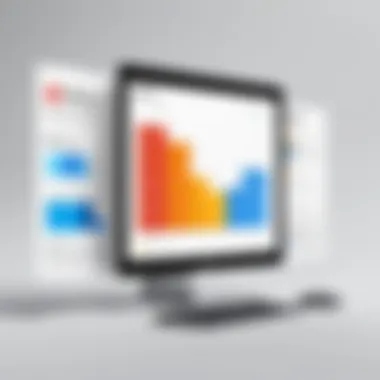

User Feedback on Tools and Methods
Feedback from users provides valuable insights that inform the effectiveness of pop-up ad solutions. Users often share their experiences on platforms like Reddit and specialized tech forums. This information can help others avoid ineffective tools, allowing for more efficient selection of solutions.
Users typically comment on several aspects:
- Ease of Installation: How quickly and simply a user can set up the tool.
- User Interface: Whether the tool is user-friendly or complicated.
- Performance: How well it performs in terms of blocking unwanted ads.
- Impact on Browsing: Any effect on overall speed and responsiveness of the browser.
Regularly checking reviews and ratings can help identify trends around specific tools. For instance, if numerous users report identical issues with a specific ad blocker, it might be wise to explore alternatives.
Performance Comparisons of Ad Blockers
Comparing different ad blockers can reveal significant differences in performance. Not all ad blockers are created equally; some are more effective at filtering certain types of pop-up ads while others might have limitations.
Key factors to consider in performance comparisons include:
- Blocking Rate: The percentage of ads successfully blocked.
- Speed: The impact the blocker has on page load times.
- Compatibility: Ability to work seamlessly across different browsers.
Review sites and tech blogs often offer actionable comparisons. Some tools may excel in blocking intrusive ads, while others may have better integration features with specific browsers.
Analyzing the Impact on Browsing Experience
The ultimate goal of removing pop-up ads is to enhance the browsing experience. An effective solution should not only block ads but also ensure that legitimate content remains accessible. Evaluating the browsing experience involves considering several factors:
- Content Accessibility: Users must be able to navigate websites without encountering blocked legitimate pop-ups.
- Navigation Flow: Assess whether the browsing experience feels smooth or interrupted.
- System Resources: Understand if the solution consumes extensive CPU or memory.
Closure
In the digital landscape, the presence of pop-up ads continues to challenge user experience significantly. These advertisements not only disrupt the flow of content but also create frustration among users. Addressing these distractions requires both immediate and long-term solutions. In this article, you have explored various strategies to effectively remove pop-up ads.
The importance of this topic lies in the multifaceted approach to tackling pop-ups. First, you learned how adjustments in browser settings can create a more enjoyable browsing experience. Additionally, the use of ad blockers offers a proactive measure to prevent unwanted intrusions.
Moreover, employing anti-malware tools stands as critical in safeguarding devices from potentially harmful ads. A thorough understanding of these elements allows users to tailor their online presence to their preferences, thus enhancing overall satisfaction and productivity.
As you delve into the tools and methods discussed, consider the ongoing evolution of digital advertising practices. As companies get innovative with their techniques, staying informed and adaptable is vital to maintaining a seamless experience online.
Summary of Key Points
- Pop-up ads adversely affect user experience by interrupting content consumption.
- Simple browser setting adjustments can mitigate pop-up occurrences.
- Ad blockers act as an effective first line of defense against unwanted ads.
- Regular updates and an understanding of website permissions play a pivotal role in long-term ad management.
"Understanding how pop-up ads function and the tools available to combat them empowers users to navigate the digital space with greater control."
Future Trends in Ad Management
The future of ad management is likely to evolve significantly. As technology advances, it brings both challenges and solutions.
- Artificial Intelligence: The use of AI in detecting and blocking ads is growing. Intelligent algorithms may better identify not just pop-up ads, but also intrusive tracking mechanisms.
- Browser Innovations: Increasingly, browsers are integrating built-in ad blocking capabilities. This could simplify the process for users who prefer not to use extensions.
- Regulatory Changes: Stricter regulations regarding online advertising may influence how ads are displayed. Ongoing discussions about user privacy may result in changes that directly affect the prevalence of pop-up ads.
- User-Centric Approaches: The trend towards greater user control over online experiences suggests future technologies will emphasize customization. Options for configuring ad settings might become even more accessible and user-friendly.
By staying informed about these trends, users can better equip themselves to handle the persistent issue of pop-up ads. Understanding these dynamics will be crucial for navigating an increasingly complex advertising landscape.



