Enhance Your Instagram Posts with Music: A Complete Guide
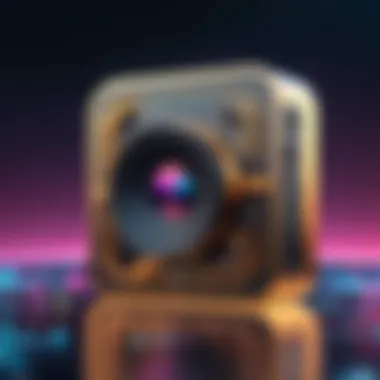

Intro
In an age where visual content seems to rule the roost, integrating music into your Instagram posts can really take your creative endeavors to the next level. Think of music as the seasoning that can enhance a dish; without it, some visuals might taste bland. This guide is designed for tech-savvy enthusiasts and brands alike, demonstrating how to effectively weave tunes into your posts while keeping the rights of musicians in mind.
From built-in features Instagram offers to third-party applications that give you more creative power, this article will explore numerous methods to make your posts sing.
Product Overview
When discussing the integration of music on Instagram, it’s crucial to consider the platform’s native features, as well as trustworthy apps that have been developed to enhance this experience. Here’s a closer look at these significant aspects:
Key Features
- Music Stickers: A staple for Instagram Stories, these stickers allow you to choose songs from a vast library and add a specific part of the track to your story.
- Reels: This is a playground for creativity, enabling users to select trending songs and use audio clips in their short video posts.
- IGTV: For those longing for longer content, IGTV allows embedding music while sharing interesting and engaging stories.
- In-App Integration: Instagram has partnered with music platforms like Spotify and Soundcloud, allowing users to share music through their profiles directly.
Specifications
Instagram is consistently updated, pushing out new features as music usage evolves:
- Song Library: Millions of songs from different genres available.
- Duration: For Stories, you can include up to 15 seconds of a song, while Reels allow for extended clips depending on the length chosen.
- Copyright Compliance: Instagram uses technology that helps ensure that only music authorized for use appears within their features.
Performance Analysis
In terms of engaging storytelling, the music you choose can elevate your visual narrative. This section digs into how effectively these features perform and what factors can influence them.
Speed and Efficiency
When integrating music, speed is often critical. Users want quick access to features without an abundance of lag:
- Loading Times: The speed with which music clips load can differ based on your internet connection and app updates.
- Ease of Use: Instagram has streamlined the process. Most users can easily find music options and add them within a matter of taps.
Battery Life
Streaming music can be a drain on battery life, especially when engaging with video content:
- High Usage: Engaging with audio-heavy features like Stories and Reels may impact your device's battery considerably.
- Optimized Settings: Users are encouraged to pay attention to battery-saving modes on devices when regularly creating content laden with audio.
"A well-placed soundtrack can turn a mere visual into an unforgettable experience."
By understanding and utilizing these aspects, you can significantly enhance your presence on Instagram. Whether it’s a personal story or a brand showcase, music is a powerful ally in making those posts pop.
Understanding the Importance of Music in Social Media
In the bustling landscape of social media, where countless voices compete for attention, music emerges as a powerful tool. Integrating music into Instagram posts isn't just about adding a catchy tune; it's about creating an immersive experience that resonates with viewers. When done right, music complements visuals, drawing audiences in and holding their attention longer than mere silence ever could.
The emotional weight that music carries is unmatched. Studies suggest that different genres can evoke distinct feelings—joy, nostalgia, excitement, or even serenity. This emotional connection can be crucial for brands or individuals looking to make a memorable impact. When users scroll through their feeds, a well-chosen song can interrupt their momentary trance and indeed draw them in, encouraging more engagement with the post.
Moreover, with the rise of platforms like TikTok, users have grown accustomed to snappy, music-infused content. They now expect a similar experience on Instagram. Thus, incorporating music isn’t just a bonus; it’s become a norm. In essence, those who fail to harness this potential might find their content blending into the ever-expanding noise of social media.
The Psychological Impact of Music
Delving into the psychology of music, there's a fascinating interplay that occurs when visuals and audio collide. Music can physically alter our perceptions of time, space, and emotion. For instance, faster beats can create a sense of urgency, compelling viewers to act, while slower melodies may evoke reflection, encouraging them to dive deeper into the content.
"Music enhances understanding and engagement. It's like sprinkling a little magic on your visuals."
This isn’t merely an abstract idea. Think about an upbeat, lively pop track accompanying a vibrant video of a beach party versus a slow ballad playing over a serene sunset shot. The viewer’s entire experience shifts based on the music choice. This fusion is particularly beneficial for brands; linked to their image, the right melodies can redefine a brand's identity and evoke consumer loyalty.
Engagement and Audience Connection
Music acts as a bridge between creators and audiences. When a post resonates on a personal level, it creates a community connection. Empowering viewers to share their own experiences tied to that music fosters engagement. For example, a fitness influencer sharing a high-energy workout paired with an adrenaline-pumping soundtrack might inspire others to comment on their workout playlists. This kind of interaction nurtures a sense of belonging, reinforcing the idea that audiences aren’t just passive viewers but active participants in a shared musical journey.
In today's music-savvy culture, genuinely connecting with your audience also means tapping into trends without becoming clichéd. Choosing relatable tracks—those that resonate with feelings or moments that followers can identify with—elevates interaction rates. This isn’t just about visibility; it’s about authenticity and knowing your audience. In short, music has the potential to transform banal scrolls into meaningful engagements.
Seizing this opportunity requires thoughtfulness in selection and integration. Keep in mind what motivates your audience. Think about their lifestyles, their tastes, and how music complements your message or narrative. In doing so, your posts can evolve from simple content to experiences that encourage reactions and discussions.
Overview of Instagram Features for Music Integration
The integration of music within Instagram's ecosystem has become a cornerstone of user engagement and creativity. From stories to reels and even feed posts, injecting tunes into your content can transform a simple snapshot into a multi-sensory experience. Ignoring these features may leave your posts missing pizazz, so understanding how to utilize them effectively is vital.
Music on Instagram serves not just as background noise but as a medium of expression that can elevate your message and connect with your audience on a deeper level. The rhythmic beats or melodic whispers can prompt feelings, evoke nostalgia, or simply make people tap their feet as they scroll.
Benefits of Music Integration on Instagram
- Enhanced Engagement: Posts with music tend to catch more attention, often leading to higher interaction rates such as likes, shares, and comments.
- Emotional Resonance: Music has the power to invoke emotions that images alone might not convey. A well-chosen track can enhance the theme or feeling of your visual content.
- Improved Brand Identity: Using specific genres or tracks can help reinforce your brand's persona, making your posts instantly recognizable to your audience.
Considerations About Music Use
Though the benefits are compelling, it’s crucial to bear in mind the legalities and guidelines surrounding music use on social media platforms. Ensuring you have the right to use the piece you chose is not just a matter of good ethics; it can also save you from future copyright snafus.
In the next sections, we delve deeper into Instagram’s specific features designed for musical integration, giving you the nuts and bolts needed to elevate your content.
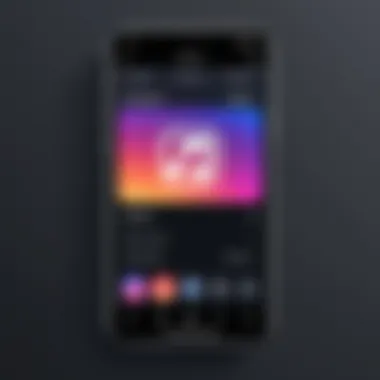

Instagram Stories: A Brief Preface
Instagram has made it super easy for users to incorporate music into their stories. With a largely visual format, stories are the perfect playground for adding soundtrack elements. You can choose from a robust library that includes popular tracks along with hidden gems brimming with artistic allure.
Adding music can enhance the storytelling aspect of your stories. For instance, if you're sharing a snippet of your day at a park, a cheerful tune can reflect the mood, while a serene instrumental piece would suit a tranquil sunset shot.
Key Features of Instagram Stories with Music
- Music Stickers: With just a tap, you can add a music sticker to your story, allowing viewers to see the song you're currently playing.
- Lyric Feature: Depending on the track, users can show lyrics in sync with the music, which not only enhances engagement but also encourages users to sing along.
- Sharing Options: Users can share a part of their story which can capture the magic of a favorite piece—bonus points if others resonate with it!
Reels: Short-Form Video with Sound
Reels have rapidly established themselves as an essential Instagram feature, particularly for creators wanting to produce viral content. Here, music isn't just a background element; it's almost the star of the show.
Practical Tips for Using Music in Reels
- Selecting Music Before Recording: Choose your track beforehand to ensure your performance aligns with the audio. This foresight can save loads of editing time down the line.
- Create Rhythm-Paced Content: The entire premise of reels is dynamic content. Syncing your cuts to beats can create a polished, professional look that attracts more viewers.
- Sound Effects and Voiceovers: Adding supplementary audio elements can make your reels more engaging. Using voiceovers combined with music can help in storytelling.
Feed Posts: Adding Music to Images
Though traditionally static, feed posts are now getting some rhythm with the music integration feature. Users can add soundtracks to their images, enriching the visual narrative.
Best Practices for Music in Feed Posts
- Static Images with Sound: By pairing vivid images with a fitting audio track, your posts can evoke feelings in more than just a visual way. For instance, a serene photograph of a beach at golden hour can be accompanied with soft ocean waves or an acoustic track.
- Video Posts: If you decide to go with video, ensure that you keep the content concise and visually appealing. The music should enhance what you see on screen rather than overwhelm it.
By leveraging these features effectively, you can take your Instagram content from mundane to extraordinary. In the following sections, we will dig into a step-by-step guide that shows exactly how to execute this seamless integration.
Step-by-Step Guide to Adding Music to Instagram Stories
Integrating music into Instagram Stories has become a necessary tactic to capture attention and maintain engagement. With the plethora of choices available, a well-crafted story can resonate more profoundly when paired with an appropriate soundtrack. It's not just about slapping a tune on; it’s about selection, timing, and creativity. By making sound a key part of your visual narrative, you tell a more compelling story that stands out in the fast-paced world of social media.
Accessing the Music Library
To start your journey into audio selection, first, you’ll need to navigate the Instagram Music Library. This is where the magic happens. Simply open the Stories feature and tap on the sticker icon, which can often feel like hunting for buried treasure if you’re not familiar. Once there, select the music sticker. This step provides direct access to a broad collection of tracks ranging from the latest hits to lesser-known gems. With a search function at your disposal, it’s relatively easy to find specific songs or browse categories such as moods or genres. Remember, this library is updated regularly. Thus, one might discover new tracks that fit perfectly with their upcoming stories, almost like finding a new favorite book at the library that you didn't know you needed.
Choosing the Right Track
Choosing the right track is akin to picking the perfect outfit for an event; it sets the tone! Think about your narrative: is it happy, nostalgic, or somber? Your choice in music should echo the sentiment of your visuals. For instance, a lively summer barbecue could benefit from an upbeat pop song while a serene sunset might be better complemented by a calming instrumental. Take advantage of the preview feature available when selecting tracks. Sometimes, what you think would work just doesn’t translate once paired visually.
Some pointers in this department could include:
- Fitting the Vibe: Match the energy of the music with the emotion you wish to convey.
- Considering Your Audience: Think about what resonates with your followers. Familiar favorites can drive higher engagement.
- Avoiding Overplayed Hits: While popular tracks might seem like an easy choice, unique selections often create a more personalized experience.
Editing Audio Length and Snippets
Once you’ve landed the right track, the next step involves editing the audio length and segments for your story. Instagram allows users to select snippets of songs to blend them seamlessly into their narratives. Most tracks can be cut to a duration ranging typically between 5 to 15 seconds. This not only helps retain the audience’s attention but also creates a captivating loop that emphasizes key moments in your visual story.
Using this function wisely can make your posts feel more curated. For example, if a catchy chorus captures the spirit of a lively outdoor party, using that brief excerpt can amplify excitement. You might even consider making it a recurring theme in your content, giving your audience something catchy to remember and associate with your brand or personal style.
Applying Visual Effects Synchronously
Now, onto the fun part! Applying visual effects synchronously with your chosen music adds another layer of engagement. Think of it as the cherry on top. When edits, transitions, and effects align with the beats and rhythms of your chosen track, it can create a captivating viewing experience that holds attention much longer than a simple still image.
Here are a few tips to ensure your visual and audio elements are in sync:
- Beat Markers: Try to match transitions or visual effects with the perfect cues in the music. This could be on a beat drop or a vocal emphasis.
- Layering Effects: Use Instagram’s built-in tools to create dynamic transitions, like zoom-ins or all-in-one output clips.
- Testing: Before posting, preview your story. Make sure that your visuals and audio feel cohesive.
When done well, these techniques help form a relationship between your audience and your content, imbuing each post with a memorable identity.
"The goal isn’t to create just an audio-visual experience; it is about weaving a story that feels personal and engaging."
Integrating music into your Instagram Stories might seem daunting at first. However, by following these steps, you can unlock a powerful tool to elevate your content, making it more relatable and engaging to your audience.
How to Use Music in Instagram Reels
Using music in Instagram Reels is not just a trend; it’s an essential tactic that can significantly elevate the impact of your content. With short videos being the heartbeat of social media, leveraging this feature to add an auditory layer can make your posts more memorable. It’s not merely about filling silence; it’s about creating an atmosphere, building emotion, and drawing your audience into the experience. When executed correctly, the combination of stunning visuals and the right sounds can lead to increased engagement, enhanced storytelling, and a strengthened connection with your audience.
Selecting Music Before Recording
Picking the right music before you hit that record button is crucial. It lays the foundation for your entire video. Think about the mood you want to convey—whether it’s upbeat, dramatic, or nostalgic. Ignoring this step can lead to disjointed edits and a lack of cohesion in your presentation.
- Identify Mood and Theme: Consider what emotion you want to evoke. For instance, a lively pop song can enhance a fun dance video, while a slower melody may work better for reflective content.
- Explore Music Library: Navigate through Instagram’s extensive music library to discover tracks that resonate with your message.
- Create a Playlist: Sort through potential songs and create a playlist of favorites before you shoot, streamlining your recording process.
- Consider Duration: Recognizing that Reels can only be up to 90 seconds long, ensure the selected piece fits well within this time frame.
"To catch the audience's attention, your choice of music should feel like the cherry on top of your video cake. It shouldn’t just be there; it should belong there."
Syncing Music with Video Clips
Once you've recorded your video, the next important step is syncing music with the visual elements. This requires strategic editing skills, but it can yield fantastic results.


- Timing is Everything: Match the beats of the song with the key moments in your video. For instance, if there’s a beat drop, align it with an action—like a jump or a transition.
- Use Audio Editing Tools: Tools within Instagram allow you to slice and adjust the audio track to fit perfectly with your video. Take advantage of these features for a seamless integration.
- Preview Multiple Times: Don’t rush; ensure that you preview the combination several times. It might take a few tweaks to get it just right, but the effort pays off.
Adding Voiceovers and Effects
Integrating voiceovers and unique sound effects is a powerful way to enhance engagement and offer commentary on your visuals. This adds context and can enrich the story you’re telling.
- Utilize Voiceover Feature: Instagram Reels allows you to record voiceovers directly. This can be particularly handy if you want to share your thoughts, narrate your experience, or add a personal touch to your video.
- Incorporate Sound Effects: Look for sound effects that complement your video. They can add humor, drama, or highlight key moments. However, be sure they don’t drown out the primary music track.
- Balance Audio Levels: Carefully manage the volume of your voice and music. Ensure your message comes across clearly without the music overpowering it. Use the audio mixer feature in the editing section to adjust levels.
By strategically selecting music, syncing it perfectly, and incorporating voiceovers and effects, you significantly enhance the overall quality and impact of your Instagram Reels. This meticulous attention to detail will help you capture—and hold—your audience's attention.
Incorporating Music into Feed Posts
Integrating music into feed posts on Instagram serves multiple purposes that go beyond just sound. By embedding music into static and video posts, creators can forge a deeper emotional connection with their audience. Having the right audio track can enhance the visual storytelling, ups the creativity factor, and even evoke specific moods or memories. This integration allows users to express their individuality and showcase their artistic flair, making their content not just seen but felt. In a landscape where countless posts flood users' feeds, music becomes a tool for differentiation, establishing a consistent brand voice that resonates with followers.
Static Images and Music Options
When it comes to static images, you may think that music is less important since there's no moving video to accompany it. However, in the Instagram realm, images paired with soundtracks can set the tone and capture attention like nothing else. Even if the image doesn’t instantly grab viewers, adding a fitting musical backdrop can lead the audience down a path of emotional engagement.
One option is to use popular songs or instrumental tracks that align with the theme of your image. For example, consider this scenario: you post a breathtaking sunset photo, while a gentle acoustic melody plays in the background. The combination compels viewers to linger a bit longer and absorb the beauty you present. You can access Instagram's vast music library through this feature, enabling almost endless choices depending on your mood or the story you want to tell.
Moreover, there’s also an opportunity for creativity. You can choose lesser-known indie tracks to introduce your fans to new music or underscore the uniqueness of your content. Many artists on platforms like Bandcamp appreciate the exposure. By selecting lesser-known songs that fit the vibe, you can effectively support up-and-coming musicians, adding a narrative layer to the usual scroll.
Video Posts: Best Practices
Video posts are perhaps where music shines the brightest. The right soundtrack complements the imagery, turning a simple video scroll into an immersive experience. To make the most of music in your video posts, consider the following best practices:
- Select Music that Matches Your Content's Energy: The rhythm and theme of your chosen track should align with the visuals. For lively content, upbeat tempos work well; for serene scenes, softer melodies often resonate better.
- Keep the Volume Balanced: It’s crucial to ensure that the music does not overshadow the video’s visuals or dialogue. Striking that perfect balance helps maintain focus on the message you're trying to convey.
- Experiment and Adapt: Don’t hesitate to try different tracks with similar content. Change one variable at a time to see which resonates best with your audience. This learning curve can provide valuable insights into what engages your followers more effectively.
- Stay Current with Trends: Music trends evolve. By keeping an eye on hot hits or viral songs, you can align your content with what’s already captivating the audience’s attention. It can also enhance your overall visibility and engagement on the platform.
External Apps for Enhanced Music Creation
Incorporating music into Instagram posts can elevate the overall impact of your content. However, the built-in features of Instagram, while robust, might not always meet the creative aspirations of users, especially those who aim for a unique sound profile. This is where external apps for music creation shine, offering tools to customize tracks and soundscapes that resonate with specific audiences. By tapping into these applications, users can unleash their creativity, experiment with sound, and deliver a more polished final product.
For tech-savvy individuals, the appeal of external apps goes beyond mere music selection; they offer extensive editing capabilities and a vast library of sounds from various genres. With the right software, you can tweak audio pieces to match your visual rhythm, fitting like a glove. Engaging your audience goes hand in hand with the right auditory backdrop – it's akin to dressing your visuals in their Sunday best.
Overview of Music Editing Applications
There is a plethora of music editing applications tailored to both casual users and professional creators. Here’s a snapshot of some noteworthy apps that can transform ordinary sound into something extraordinary:
- GarageBand: This user-friendly app is a favorite among beginners and pros alike for its flexibility. It allows for the layering of multiple tracks, making it easy to create a complex sound.
- Audacity: A free, open-source tool that’s powerful enough for detailed editing. It’s an excellent choice for users who appreciate versatility and detailed manipulation of audio.
- InShot: Best known for video editing, InShot also offers robust music editing features. It's great for users looking to sync sound with visual elements seamlessly.
- Soundtrap: This online platform encourages collaboration, letting multiple users create music together in real-time.
These applications not only foster creativity but empower users to take full control over their sound, allowing a blend of personal style and professional polish.
Integrating External Music with Instagram
Once you’ve crafted your perfect track using external apps, the next challenge is integrating that audio into Instagram. Considering copyright issues takes precedence. Here’s how to sensitively manage the process of incorporating external music:
- Ensure Licensing Compliance: Before proudly adding your audio to a post, checking the licensing terms of any music used is crucial. Using unlicensed music can lead to your content being removed or blocked.
- Exporting Files: Most music editing tools allow you to export files in various formats. Choose a common format like MP3 or WAV for compatibility with Instagram.
- Uploading and Syncing: After exporting your sound file, follow these steps to integrate your custom audio:
- Final Tweaks: Adjust the volume settings to ensure that the music complements rather than overshadows the visual elements.
- Go to Instagram and select the post type (Stories, Reels, etc.).
- Upload your video or image.
- Tap on the audio option and choose 'Add Music' or 'Upload from Camera Roll' depending on your format.
Integrating music from external sources not only offers a new level of creativity but also paves the way for users to build a distinct brand identity. After all, when both visuals and sound are in harmony, the resulting content can truly resonate with viewers.
"Music is the shorthand of emotion." – Leo Tolstoy
In the fast-paced world of social media, finding your own voice through unique sound choices can set you apart from the countless others in the digital landscape. By leveraging external apps and understanding the intricacies of music integration, you can craft Instagram posts that don’t just tell a story, but sing it.
Copyright Considerations When Using Music
When it comes to adding music to your Instagram posts, understanding copyright considerations is crucial. It goes beyond just choosing a catchy tune; it involves understanding how to respect artists' rights while still enhancing your content. This section will delve into the importance of these considerations, the benefits of adhering to copyright rules, and what needs to be taken into account when incorporating music into your Instagram strategy.
Understanding Copyright Laws
At the heart of copyright considerations are the laws that govern how music can be used. In essence, copyright grants the creator of a work exclusive rights to its use. For music, this means that the right to reproduce, distribute, and publicly perform the piece is usually reserved for the artist or the entity that holds the rights.
This can be tricky when you’re using popular tracks in your posts. For example, using a song in a video upload may require licenses that are not easily obtainable for individuals. Different countries have different laws, but generally, the rules are quite similar when it comes to protecting creators. Ignorance of these laws might lead to your content being muted or taken down.
While broad strokes of the law exist, a clearer understanding comes from knowing specific elements such as:
- Types of Copyright: Distinguishing between mechanical rights, performance rights, and synchronization rights.
- Licensing Agreements: Who you need to contact to obtain permissions, such as record labels or publishers.
Thus, it's vital to familiarize yourself with the copyright landscape before hitting that post button.
How to Avoid Copyright Issues
Navigating the world of copyright doesn't need to feel like walking through a minefield. Implementing some straightforward strategies can help you avoid pitfalls while still leveraging music to make your posts pop.
Here are a few tips:
- Use Instagram’s Music Library: Instagram offers a robust library of music tracks that are pre-cleared for use in Stories and Reels. This is the simplest way to sidestep copyright concerns.
- Opt for Royalty-Free Music: Consider using platforms like Free Music Archive or Epidemic Sound where you can find tracks that allow for commercial use. Royalty-free doesn't always mean free, but these tracks generally come with clear use guidelines.
- Create Your Own Music: If you have the skills, crafting your own audio is a fantastic way to dodge copyright altogether.
- Seek Permission: Sometimes, reaching out directly to an artist or their label can yield results. You might be surprised how many are willing to grant non-exclusive rights for a shoutout.
- Stay Informed: The digital landscape is always changing. Keeping tabs on copyright updates can prevent you from falling victim to misinformation or outdated practices.
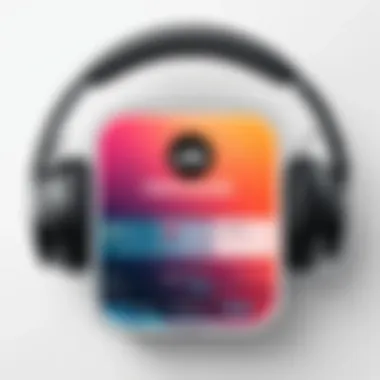

"The only way to not get into trouble with music is to fully understand how these laws work before making your posts."
By understanding copyright laws and actively seeking ways to avoid infringement, you can enhance your Instagram content without fear of backlash. Not only does this foster respect for creators, it can also protect your account from potential issues down the line.
Best Practices for Effective Music Integration
Integrating music into your Instagram posts is more than just slapping a song on your content; it's about creating a harmonious blend that resonates with your audience. By understanding the nuances of music integration, you can elevate your posts in ways that keeps viewers coming back for more. Best practices guide you to the sweet spot where your visuals and audio work together seamlessly, enhancing the overall experience.
Choosing Appropriate Genres for Your Content
When it comes to music, not all genres fit every piece of content. It’s like trying to mix oil and water—certain combinations just don’t work. The key is to align the genre with the mood and message of your post.
- Lifestyle Posts: Laid-back acoustic or chill pop often evoke a relaxing vibe.
- Adventure or Travel Posts: Upbeat EDM or lively indie rock can capture excitement and energy.
- Informational Content: Opt for subtle instrumental tracks that support without distracting.
Moreover, keep in mind your target audiences; different age groups and communities often have distinct musical tastes. Using trending genres can help attract attention more efficiently. Knowing your audience’s preferences can be the ace up your sleeve.
Balancing Music Volume with Visual Elements
Strike a chord where the music enhances your visuals without overshadowing them. It's crucial to find that audio sweet spot; too loud and the music distracts from the story, too quiet and it’s just background noise.
Here are some pointers to achieve the right balance:
- Audio Levels: Adjust the music volume scale to match the intensity of the visual elements. For instance, a fast-paced video may benefit from slightly elevated music levels while a scenic clip might be better with softer sounds.
- On-Screen Text or Voiceovers: If your post contains voiceovers or text, keep the music low so the words can shine through. Think of it as sharing the stage; every element needs their moment without overshadowing the others.
Remember, the aim is to craft a unified experience that is pleasing to the ears while also engaging to the eyes.
Experimenting with Different Styles
Don’t settle for the standard approach—experimentation might just unlock new pathways to creative freedom. Identifying a style that feels fresh not only keeps your content intriguing but also helps you stand out in a sea of sameness.
- Cross-Genre Mashups: Try blending different styles. For example, merging classical music with hip-hop beats can create compelling contrasts that appeal to a broader audience.
- Unconventional Choices: Sometimes a quirky or unexpected track can grab attention in ways that typical choices don’t. Even an avant-garde piece might add a unique flavor to a straightforward post, enticing viewers to engage.
- Seasonal and Timely Trends: Experiment with music that aligns with current events, seasonal phenomena, or popular culture. This proactive approach may resonate deeply with your audience and spark discussions.
In the world of social media, breaking the mold could lead you to the next big trend.
By following these outlined practices, you cultivate enriched content that not only captivates your audience but also promotes a deeper connection through the power of music.
Analyzing the Impact of Music on Engagement Metrics
In the vast ocean of social media, where each post competes for a fleeting moment of attention, the strategic integration of music can serve as a powerful catalyst for enhancing audience engagement. Understanding how music impacts engagement metrics is not just a matter of adding a catchy tune to a post; it's about unlocking deeper connections with the audience. Music has an innate ability to evoke emotions, setting the stage for a more immersive experience. Incorporating the right tracks can amplify the feelings conveyed by visuals, forging a stronger bond between creators and viewers. Moreover, data-driven insights can provide clarity on what works, aligning creative efforts with measurable outcomes.
Tracking Views and Interactions
When considering the effect of music on engagement, tracking views and interactions is crucial. It’s not merely about the number of views that a post garners but also about the depth of interactions it inspires. Social media platforms, including Instagram, offer analytics tools that can shed light on a host of metrics. This includes the total views, likes, shares, and even comments that the post receives.
For example, posts featuring popular songs might see higher view counts than those without any music. This can be attributed to the inherent draw of well-known tracks, which tend to resonate with broader audiences. Additionally, songs that evoke strong emotional responses can lead to increased sharing, as users are motivated to spread content that connects with them personally.
Here are some specific metrics to focus on:
- Engagement Rate: Calculated by dividing the total engagements by total followers or reach, this metric indicates how much your audience interacts with your content.
- Comment Analysis: Delving into the type of comments received can reveal how well the music selection aligns with audience sentiment. Positive responses may indicate a deeper connection.
- Share Rates: Tracking how often your post is shared gives insight into its virality. Music can be a pivotal factor in driving this behavior.
"Music can turn a good post into a great one by igniting emotional responses that inspire action."
Testing Music Choices on Audience Behavior
Once you gather your data, the next step is to test the impact of different music choices on audience behavior. Experimentation is key; not every audience will react the same way to each genre or song. A/B testing can be particularly effective in this context. By creating two versions of the same post with different music, you can measure which one yields better engagement metrics.
Consider factors like:
- Genre Variability: Some audiences might prefer upbeat pop, while others could respond better to serene acoustic tunes. Assessing this can guide you in tailoring content.
- Context Relevance: The music should match the context of the visuals. If a video showcases a serene sunset, a calm instrumental track may enhance the experience compared to an energetic dance number.
- Cultural Resonance: Be mindful of your audience’s cultural background and preferences. Songs that are popular in one region may not have the same impact in another.
By continuously testing and refining your music choices based on actual audience behavior, you can foster deeper connections, drive higher engagement, and ultimately achieve a more robust Instagram presence.
Future Trends in Music Utilization on Instagram
Exploring the future of music integration on Instagram is crucial for content creators looking to stay ahead of the curve. As technology evolves, so do the ways in which users can infuse music into their posts, enhancing audience engagement and creativity. The future holds promising advancements that not only streamline the sharing process but also transform how music can elevate visual storytelling. This section delves into emerging technologies and anticipated changes in music licensing that could reshape the landscape for Instagram users.
Emerging Technologies in Music Sharing
The continuous development of tech in music sharing is set to revolutionize how creators incorporate sound into their Instagram content. One of the most significant advancements is the rise of artificial intelligence in music selection. AI algorithms are getting savvier, able to analyze both a user’s past preferences and trending tracks to recommend suitable music for their posts. This kind of tailored music discovery can streamline the content creation process, making it easier for users to find the right sound to match their mood.
Some notable technologies include:
- Automated Music Composition Tools: These allow users to generate unique compositions aligned with their videos or images, tailoring music to their aesthetic.
- Real-time Sound Sampling: As augmented reality features grow in Instagram, expect to see features that sync user-generated sounds or music with dynamic visuals.
"The convergence of technology and creativity is where the magic happens. Instagram users should be prepared to embrace these innovations for their content."
Predicted Changes in Music Licensing
As Instagram continues to adapt to the demands of its users, the landscape of music licensing is also likely to see significant shifts. Currently, many musicians and labels are wary of how their work is used, leading to restrictions that can hinder creativity. However, there are movements towards more flexible licensing structures that could be beneficial for Instagram users.
- Micro-Licensing Opportunities: Artists may begin to offer their tracks for smaller, one-time fees, allowing users to easily access high-quality music without facing stringent copyright issues.
- Increased Partnerships with Music Platforms: Collaborations between Instagram and music platforms may lead to an expansion of available tracks, giving users more variety and options for their posts.
Understanding these anticipated changes in music licensing will be crucial for influencers and brands alike. Keeping informed will allow users to adapt their strategies and explore new creative avenues without the fear of infringing on copyrights.
As the lines between music, technology, and social media continue to blur, staying attuned to these trends ensures that Instagram users can leverage sound in imaginative and impactful ways.



