Enhancing Minecraft Mobile: A Guide to Texture Packs


Intro
Minecraft, in its infinite landscapes and blocky charm, offers endless possibilities for creativity and exploration. The mobile version takes this experience on the go, but sometimes, it can feel a bit too plain. Enter texture packs—a way to transform your Minecraft world into something astonishingly unique. These packs don't just change how blocks look; they can also impact how you feel while playing. As a mobile gamer, diving into this world can feel daunting at first, but it doesn't have to be. This article is here to guide you every step of the way.
In this discussion, we’ll take a thorough look at what texture packs are, why they matter, and how to install and optimize them for your mobile device. There’s an impressive variety of texture packs out there—some are whimsical, others are realistic, and a few take artistic creativity to a whole new level. Let’s jump in.
Product Overview
Key Features
Texture packs fundamentally change the visual aspects of Minecraft, breathing new life into your gameplay. The main features you should look out for include:
- Visual Style: Each texture pack has its unique style, from cartoonish designs to photorealism. This can alter the entire atmosphere of your game.
- Resolution: Higher resolution packs enhance detail but require more processing power. A balance between clarity and performance is key.
- Theming: Many packs are themed, offering specific aesthetics such as medieval, sci-fi, or nature-focused visuals.
- Compatibility: It is crucial to choose packs that are specifically tailored for mobile devices, ensuring they function smoothly and enhance gameplay rather than hinder it.
Specifications
Though texture packs vary widely, they generally have the following specifications:
- File Size: Smaller packs are easier to download and use. Common sizes range from a few megabytes to several hundred, depending on detail and complexity.
- Compatibility: Ensure texture packs are compatible with the latest version of Minecraft Mobile. Updates can change how textures are rendered.
- Installation Process: Most texture packs follow a streamlined installation process through the game or additional apps, making access straightforward for mobile players.
Performance Analysis
Speed and Efficiency
When it comes to mobile gaming, speed and efficiency are paramount. Using a texture pack can impact gameplay performance depending on device specifications. Factors to consider include:
- Frame Rate: Higher-quality textures might slow your frame rate, especially on older devices. Monitoring your device performance can help in choosing the right pack.
- Lag and Loading Times: Texture packs that are too large can lead to laggy gameplay and longer loading times.
In order to achieve a smooth experience, it's wise to opt for texture packs that balance quality and performance, possibly starting with those known for lower resource consumption.
Battery Life
Applying a higher resolution texture pack can put more strain not only on your device's processor but also on its battery. Intensive graphics can drain battery life quicker than usual. To mitigate this:
- Adjust Settings: Lower your graphic settings if you start noticing a dip in battery performance.
- Monitor Battery Usage: Check how much battery life your device has left when using various packs to find one that doesn’t compromise performance significantly.
Remember: the right texture pack should elevate your gaming experience without leaving you stranded with a dead device.
"Texture packs can profoundly affect gameplay and immersion; choosing wisely makes all the difference."
Culmination
Choosing the right texture pack can be as essential as picking your character's skin. With the right tools and knowledge, your Minecraft journey on mobile can be transformed beyond your wildest dreams. There’s a whole vault of creative possibilities just waiting to be unlocked. So, whether you're looking to dive into a vibrant landscape or a serene natural world, the right texture pack is likely out there, ready to enrich your gameplay experience.
Prelims to Texture Packs
In the realm of Minecraft, visual aesthetics often take a back seat to gameplay mechanics. However, texture packs have emerged as a pivotal element to truly immerse oneself in the Minecraft experience. This section focuses on the importanct of texture packs and their various implications for players on mobile devices.
Understanding Texture Packs
Texture packs, simply put, are collections of art assets that modify the appearance of Minecraft elements like blocks, items, and creatures. They replace the default pixelated textures with alternatives that can range from hyper-realistic to whimsically cartoonish. Things can get rather interesting, as these packs provide a simple yet effective way to change the overall presentation of the game without altering its core mechanics.
For mobile gamers, the allure of texture packs lies in their ability to transform familiar landscapes into unique visual experiences. Imagine wandering through your blocky world only to find that the leaves of trees now sparkle like diamonds, or that the deep blue ocean now resembles an artistic masterpiece. This kind of transformation breathes new life into gameplay and can easily lead to renewed enthusiasm for exploration. Properly selected, these packs can elevate your Minecraft adventure to new heights, allowing you to see the world beyond its default textures.
The Role of Texture in Gameplay
Textures play a crucial role in Minecraft, not just as visual quirks, but as integral components of the gaming experience. They set the mood, enhance navigation, and can even impact how players interact with their environment.
When a player engages with the game, the surrounding textures can significantly influence their perception. For instance, a dark, gritty texture pack could instill a sense of urgency and dread, great for survival scenarios. In contrast, vibrant and colorful textures might foster creativity, encouraging players to build expansive structures or intricate designs.
Moreover, texture packs can create a keener gameplay experience. The clearer details provided by various packs often help distinguish between different elements, making it simpler for players to locate specific resources or recognize notable landmarks. This can be incredibly beneficial when hunting for rare ores or navigating vast landscapes where visual cues are paramount.
"Texture is not just wallpaper; it’s the fabric of the virtual world."
To sum it up, texture packs are not mere visual embellishments. They encapsulate the essence of artistic expression within Minecraft while also shaping how players experience and interact with this expansive sandbox universe. The choice of texture pack can profoundly alter how one perceives not just the game, but the journey taken within it.
Why Use Texture Packs?
When it comes to immersing oneself in the world of Minecraft, the visuals you experience can make all the difference. Texture packs serve as a vital piece of the puzzle, enhancing how players engage with the game. They aren’t just about aesthetics; they impact how someone interacts with environments and perceive the overall atmosphere. Let’s take a closer look at the multifaceted reasons players opt for texture packs.
Enhancing Visual Experience
Minecraft’s default graphics have a certain charm, but it can be said that they can feel a bit dated for some players. This fact is particularly relevant for those who crave a more striking visual experience. Texture packs breathe new life into the blocky landscapes by improving detail and texture, paving the way for breathtaking vistas.


For instance, using a realistic texture pack, players can marvel at lifelike water ripples or glistening leaves swaying in the breath of the wind. Every block becomes a work of art, transforming the familiar terrains into stunning landscapes. With a variety of texture packs available, ranging from hyper-realistic to artistically abstract, players can tailor their visual experiences to their liking.
"Visuals matter in gameplay; they’re not just the icing on the cake, they are a layer that can change how we perceive every square inch of our world."
Personalizing Your Gaming Environment
One of the most significant perks of using texture packs is the ability to put a personal stamp on one’s gaming experience. The blocky nature of Minecraft often leads players to want to express their personalities through their environment. Texture packs offer the perfect opportunity for customization and self-expression.
Imagine creating a castle amidst a lush forest, and the texture pack reflects your unique endeavor: vibrant colors, intricate designs, or perhaps a retro pixel-art flair. Each aspect you choose helps construct a setting that resonates with you, whether it be cozy, whimsical, or even darker themes. Tailoring the look of the game creates a more intimate and engaging experience, drawing players deeper into the pixelated universe.
Improving Performance
Surprisingly, one might think that higher quality graphics would worsen game performance, but that's not always the case. Some texture packs are optimized for mobile devices, providing a more seamless blend of visual fidelity and efficiency. This is especially advantageous for those who gaming on a mobile device with limited resources.
By selecting the right texture pack, one can achieve a balance where the gaming experience feels smoother while enjoying better textures. Players may reduce lag, decrease loading times, and even improve frame rates by adopting lighter texture packs that still manage to enhance visuals without overwhelming the device.
Types of Texture Packs
When it comes to Minecraft, texture packs serve as the brush to the canvas, shaping the way players perceive their virtual world. The significance of differentiating types of texture packs becomes apparent when one evaluates how these choices influence gameplay, aesthetics, and overall immersion within the game. Each type caters to a different taste and interest, creating a rich tapestry of options from which players can choose. Understanding the benefits and considerations related to realistic, cartoonish, minimalist, and custom texture packs allows players to tailor their experience uniquely.
Realistic Texture Packs
Realistic texture packs strive to mimic the physical world as closely as possible. Think about wandering in a forest, where the leaves rustle in the wind, and the water sparkles under a summer sun. These packs can elevate the visual experience to new heights, making every block appear lifelike. They often include enhanced lighting effects and improved colors that contribute to a more immersive experience. Examples like PureBDcraft or Faithful are renowned for bringing a heightened realism that leaves players awestruck.
However, with great beauty often comes the need for greater device performance. Realistic packs can be resource-intensive, requiring more powerful hardware to function smoothly. For individuals gaming on mobile devices, it’s vital to weigh the graphical benefits against potential lag or performance drops. Thus, players should consider their devices' capabilities carefully to avoid the frustration of stuttering gameplay.
Cartoonish Texture Packs
On the flip side, cartoonish texture packs embrace a more whimsical aesthetic, resonating with those who prefer a lighter, more playful appearance in their gameplay. These packs often exaggerate colors and shapes, creating a humorous, vibrant environment. Titles like Cartoon Craft and Dandelion are prime examples; they can turn the Minecraft world into something akin to a beloved animated series.
One of the appealing factors of cartoonish texture packs lies in their versatility. Players can freely explore the game without getting bogged down by realism. They can unleash their creativity in simpler landscapes where fun takes precedence over intricate details. Cartoonish textures provide an escape, allowing for an element of joy that can refresh even the most seasoned players.
Minimalist Texture Packs
Minimalist texture packs are like a breath of fresh air in the saturated world of graphics. They strip away unnecessary details while maintaining essential elements, creating a clean and straightforward visual experience. This approach can be particularly helpful for those who want to focus more on gameplay itself rather than the environment's minute details. A popular minimalist pack, Default 3D, strips the visuals to their core, ensuring smooth performance while still retaining distinctiveness that makes gameplay enjoyable.
The appeal of minimalist packs extends beyond the visuals; they demand lower resources, making them ideal for users with older devices or those experiencing lag with heavier textures. Less clutter often translates into faster load times and a more responsive gaming experience. Moreover, minimalistic designs are often more accessible to new players who may feel overwhelmed by overly detailed environments.
Custom Texture Packs
The beauty of Minecraft lies significantly in its community and customization options. Custom texture packs allow players to infuse their personality into the game. Whether someone wants fancier grass, different sky textures, or entirely new block designs, the sky's the limit. This level of personalization allows for unique gameplay experiences that can resonate well with individual players. Resources like Reddit or Facebook communities provide a wealth of user-created content that expands the possibilities.
Creating a custom texture pack can also be a rewarding endeavor for tech-savvy individuals. It presents an opportunity to learn about texture creation, design principles, and how assets interact within Minecraft’s world. However, it’s essential to approach such a project methodically. Experimentation may lead to mistakes, but ultimately, the satisfaction of crafting a unique experience is well worth the effort.
How to Choose the Right Texture Pack
Selecting the right texture pack for Minecraft on mobile is a decision more intricate than simply picking one that looks nice. The right choice can transform your gameplay experience in ways that go beyond what meets the eye. As players delve into different worlds, the visuals immensely shape how they interact with the environment. Thus, understanding various aspects like personal preferences, device limitations, and compatibility with existing builds becomes paramount.
Assessing Personal Preference
First and foremost, one’s tastes in aesthetics will guide the choice of a texture pack. It’s like trying to pick paint for your living room; you want something that resonates with you. Do you favor a realistic vibe that mirrors real-world textures? Or perhaps a cartoonish flair that injects whimsy into your builds? It's essential to think about what you enjoy. A player’s mood might change their preference too. For instance, during serene exploration, a minimalist pack might fit quite nicely, while epic battles might call for something a bit more detailed.
Explore a few samples before deciding. Many online platforms showcase previews of texture packs. Play around with them to get a feel for their unique styles. This way, you’ll find what clicks, rather than leaving you scratching your head after just a few minutes of gameplay.
Understanding Device Limitations
Furthermore, one has to consider the technical side of things. Not all mobile devices can handle every texture pack gracefully. If your device is on the older side or doesn’t boast top-tier specs, it might struggle with higher resolution packs. It’s like trying to run a marathon when you’ve only trained for a brisk walk; the mismatch could lead to performance hiccups.
Here's a quick checklist:
- RAM: More demanding packs use more memory.
- Processor: Ensure your device's chipset can support the pack without lag.
For those devices with lower performance capabilities, opting for minimalist or cartoonish packs can often strike the right balance. They allow for enjoyable gameplay without putting your device through the wringer.
Compatibility with Current Builds
Lastly, consider how a new texture pack blends with your current builds. If you've poured hours into creating intricate structures, suddenly shifting to a pack that radically alters block appearances could throw your creativity off-kilter. Some texture packs introduce significant changes that might clash with your hard work! It's not unlike dressing up your favorite statue in an outfit that completely alters its character.
Before diving into a new pack, take the time to see how it meshes with your existing games. Check for user reviews or look at screenshots from fellow players. This can save you from a surprise that leaves you less than enthused about your creative endeavors.
"Choosing the right texture pack isn't just about aesthetics; it's about enhancing your whole gaming journey. Consider all aspects before settling on a choice that suits your style."
Fine-tuning the choice of texture packs with these considerations not only amps up your enjoyment but also harmonizes with how your device operates and how your builds shine in a vast world of Minecraft.
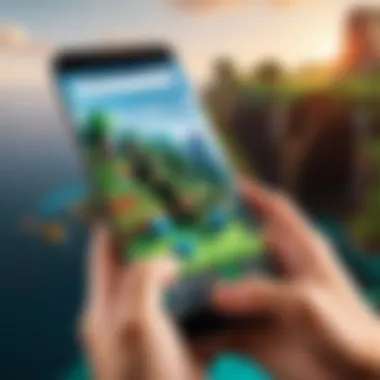

Installing Texture Packs on Minecraft Mobile
When you embark on your Minecraft mobile journey, one of the steps you probably shouldn’t overlook is installing texture packs. Texture packs can significantly alter the look and feel of your gaming experience, and thier importance cannot be understated. They are the cherry on top of an already enjoyable cake, providing players with a chance to redefine their environment and immerse themselves in a visual landscape that speaks to their individual tastes and preferences.
Adopting the right texture pack doesn’t just make the game more visually appealing. It can also enhance the overall experience by altering the gameplay dynamics, especially if the textures include unique features or designs. Additionally, Minecraft is renowned for its limitless possibilities; thus, customizing your experience is not only fun but also an integral part of what keeps players coming back for more.
Here, we will offer a step-by-step guide to installing texture packs on your mobile device, ensuring you have all the tools at your disposal to bring your Minecraft world to life.
Step-by-Step Installation Guide
Installing a texture pack is as straightforward as pie, but there are a few essential steps to make sure everything runs smoother than butter. Here’s a simplified breakdown:
- Download the Texture Pack
First thing’s first: you need to find and download the texture pack that catches your eye. You can usually find these on various websites or community forums. Ensure you’re downloading from a reliable source to avoid any nasty surprises. - Locate the Downloaded File
Once the download is complete, hop over to your device’s files. Check the download folder or the location where your browser saves files. You should see a .zip or .mcpack file. - Open Minecraft
Launch your Minecraft mobile app and navigate to the main menu. Look for the Settings option, which is your gateway to customizing your game. - Access Storage
Under the Settings menu, you’ll find an option for Storage. This is where all your downloaded goodies can be accessed. Tap on this to proceed. - Import the Texture Pack
Now, it’s time to add that new texture pack. Select Import or Add, and then locate the downloaded file. Select it and allow Minecraft to do its magic as it integrates the textures into the game. - Activate the Texture Pack
Finally, head back to the Global Resources section within the settings. You should see your newly installed texture pack listed. Tap it and activate it, and just like that, your Minecraft world has transformed!
Common Installation Issues
Despite the simplicity of installation, sometimes things can go awry. Here are some bumps you might run into along the way and how to smooth them out:
- Incorrect File Format: If your texture pack isn’t showing up in the game, it could be because it’s in the wrong format. Ensure it’s a .zip or .mcpack file; otherwise, Minecraft won’t recognize it.
- Outdated Version: Older texture packs may not be compatible with the latest version of Minecraft Mobile. Check the pack’s details and make sure it’s up-to-date for your current game version.
- Insufficient Storage: Sometimes, an installation may fail simply due to not enough free space on your device. Manage your storage, and ensure there’s room to accommodate the new textures.
- Device Compatibility: Not all texture packs are optimized for every device. Double-check if the pack you’re trying to install supports your specific mobile device.
"Attention to detail can make the difference between a good game and a great one."
These insights into installing texture packs on Minecraft mobile help narrow down the details and ensure you’re well-equipped to enhance your gameplay. The customization possibilities are limitless, allowing you to explore diverse visual landscapes within the world of Minecraft.
Optimizing Texture Packs for Performance
When diving into the world of texture packs on Minecraft Mobile, one unavoidable reality surfaces: performance matters. As players explore sprawling landscapes or engage in intense battles, ensuring their devices run smoothly while displaying their preferred visuals can be the difference between an enjoyable experience and one marred by lag. In this section, we’ll focus on how to optimize texture packs for performance, highlighting specific tweaks and considerations that can enhance gameplay.
Adjusting Settings for Better Performance
Fine-tuning settings is your first line of defense in optimizing texture packs. Depending on your device, default settings can sometimes offer a glimpse into a world of jaw-dropping graphics, but they often come at an unnecessary cost to performance. To strike a balance, consider the following:
- Render Distance: Reducing the render distance can greatly alleviate stress on your device's processing power. This way, you won't strain resources trying to draw distant environments that your player may never see. A lower setting, like 8 chunks instead of the maximum, can make a noticeable difference.
- Graphics Settings: From fancy graphics to fast, the choice is yours. Fast graphics disable certains effects like shadows and smooth lighting, freeing up precious resources for overall smoother gameplay.
- Entity Shadows: These can clutter your screen, consuming memory. If you notice draw or lag, switch shadows off. By eliminating additional layers that contribute to visual complexity, your gameplay can speed up considerably.
Also, look into your device’s performance settings or game options. Many devices have a ‘Game Mode’ or similar feature that optimizes performance when playing intensive games like Minecraft.
Balancing Quality and Speed
The art of optimizing texture packs lies in achieving a balance between quality and speed. Texture packs can elevate gameplay significantly, turning a pixelated world into a visual marvel, but high-resolution packs can also bog down performance. Here are some key points to consider:
- Choose Wisely: When selecting a texture pack, be cautious of those labeled as “high-res.” While they sound appealing and indeed can look gorgeous, high-res packs often require more memory and processing power. Consider a medium-resolution pack that still delivers beautiful graphics without sacrificing speed.
- Play Around: It’s perfectly okay to experiment. Sometimes a minor tweak to resolution or a simple switch to a less demanding texture pack can yield surprising results. You may find that your device handles certain styles better than others, offering slick performance without compromising too much on visual appeal.
- Performance-Optimized Packs: Several packs specifically focus on performance while still providing a decent visual upgrade. Research and try these, as their creators designed them with efficiency in mind.
Keep in mind: A visually impressive world may catch your eye, but it should never come at the expense of gameplay. Maintaining an uninterrupted and fluid experience is crucial, especially in competitive settings.
Popular Texture Packs for Mobile
In the ever-evolving landscape of Minecraft mobile gaming, texture packs hold a significant place. The right texture pack can transform the entire experience, breathing life into the blocks and landscapes that players navigate. It’s not just about aesthetics; it’s about how these packs can enhance immersion and personalize gameplay. Popular texture packs have become not just a trend but a core component of how players engage with the game.
The appeal of texture packs largely stems from their ability to alter the game’s visual identity without fundamentally changing its mechanics. As many players have confirmed, the visual experience can dramatically influence the atmosphere in which the game is played. It connects players to their environment on a deeper level. Armed with this understanding, let’s explore some of the most popular categories.
Top Realistic Packs
Realistic texture packs aim to close the gap between the blocky world of Minecraft and its real-life counterparts. These packs often feature high-definition textures, nuanced shading, and more intricate designs, making the in-game environment appear lifelike.
Some of the standout packs include:
- Faithful 32x: This pack sticks to the original aesthetics but enhances the details, making everything from dirt to diamond blocks look clearer and more vibrant.
- Ultra Realistic Texture Pack: With even more detailed designs, this pack includes various lighting effects that mimic those found in real life. The distinction between materials such as wood and stone becomes much sharper.
As players walk through bamboo forests or beneath expansive night skies, the sense of realism creates an immersive experience that can be almost magical.
Most Loved Cartoon Packs
Cartoonish texture packs take a playful approach to Minecraft’s world. They’re characterized by bright colors and exaggerated features, designed to evoke a sense of whimsy and creativity. This makes them particularly appealing to younger audiences or those who want a lighthearted gaming experience.
Highlights among these cartoon packs include:
- SapixCraft: Known for its vibrant palette and smooth lines, this pack invites players to engage in an alluring fantasy world.
- BDcraft: A classic choice, this pack delivers charming textures while keeping the essence of Minecraft intact. Colors are often saturated, making for a cheerful atmosphere.
Players can easily lose themselves in exaggerated landscapes that spark imagination and creativity, making each block seem like part of a vibrant storybook.
Highly Rated Custom Packs
For those who want something unique, custom texture packs are crafted by the dedicated community of Minecraft enthusiasts. These packs can offer anything from blends of realism and cartoon styles to themed packs designed around specific cultures or game stories.


The charm lies in the creativity these packs embody. Some noteworthy mentions would be:
- Jelly’s Texture Pack: This pack mixes various styles to create a rich visual narrative that appeals to diverse player tastes.
- PixelPerfection: Loved for its ability to enhance clarity while remaining true to the classic pixelated style of the game, this pack transforms the characters and blocks into a polished ensemble.
Diving into these custom packs offers players the chance to significantly alter their gaming environment, inviting fresh experiences with every new block placed.
By exploring these categories and their distinct offerings, players can find texture packs that resonate with their gameplay style, ensuring that Minecraft remains not only a game but a canvas for creativity.
Community Contributions and Mods
The input of players has been a game changer in the Minecraft universe. Texture packs are no exception. The collaborative spirit of the community plays a vital role in shaping the visual landscape of Minecraft mobile. Players around the world come together, sharing their creativity and expertise in modding, which results in a vast array of unique textures that can breathe new life into the game.
One significant advantage of community contributions is the sheer variety they present. Unlike the official releases, which may be limited in scope, community-created texture packs often reflect the latest trends or niche interests. This open-door approach allows even the most unconventional ideas to flourish, enriching the overall experience for gamers.
Another benefit lies in the engagement it foster in the community. Players tend to bond over shared interests in their favorite mods or texture packs. This interaction not only enhances the gaming experience but also provides a platform for developers and creators to get feedback, refine their work, or even collaborate with others. Such collective efforts frequently result in texture packs that are well-balanced and thought-out, combining the wisdom of many minds.
"In the world of Minecraft, the most vibrant creations often come from the players themselves. Each texture pack tells a story, reflecting the ideals and aesthetics of its creator."
In addition, the thriving community creates a goldmine of resources for players looking to tweak their Minecraft experience. From forums on Reddit to dedicated Discord channels, the knowledge-sharing throughout the community can be a tremendous asset for both newcomers and seasoned players. Understanding how these community-driven projects work adds another layer of appreciation for what texture packs can achieve.
Overall, community contributions and mods have cemented their place as cornerstones of the Minecraft ecosystem. They fuel innovation and provide an expanded canvas for the artistry within the game.
How the Community Shapes Texture Packs
The community holds the paintbrush when it comes to creating texture packs. From the initial concept to the final design, players influence what textures become available. Fans express their desires through social media platforms or forums, and talented individuals take note. They understand that the community is always on the lookout for fresh ideas, be it realistic landscapes or whimsical designs.
In many cases, players craft their texture packs based on what they want to see or experience in the game. For instance, if the community clamors for a specific trend—say a retro pixel art style—it's not uncommon for creators to rise to the occasion, churning out packs that reflect that desire. This responsiveness to player feedback makes texture packs feel alive and current.
Moreover, collaborations among players lead to more polished products. One creator may focus solely on environmental textures, while another excels in character designs. When these talents unite, you often end up with an impressive, complete package that showcases the best of both worlds.
Exploring User-Created Content
User-created content is not just an add-on; it's a central part of the Minecraft texture pack journey. Platforms such as Reddit or specific Minecraft forums teem with lines of uploaded packs, each carrying its own flavor. This user-generated content encourages experimentation, allowing players to easily switch between styles and find what suits them best.
Exploring these contributions can be an adventure in itself. You come across hidden gems that may not have caught your eye in the first place. Some packs might cater to extreme realism, capturing every detail and shade, while others excel in delivering simpler, cartoonish aesthetics.
Here’s a few noteworthy places to check out:
- Reddit: Specific subreddits serve as hubs where users share their packs, provide reviews, and help troubleshoot issues.
- Texture Pack Websites: Websites dedicated to Minecraft mods often allow users to rate and comment on various texture packs, aiding others in making informed decisions about what to download.
- Social Media: Platforms like Facebook and Instagram showcase artists’ latest works, inspiring new ideas and enabling creators to showcase their progress.
In essence, this user-generated content is vital for keeping the game dynamic and engaging. It empowers players to express their unique tastes, contributing to a richer Minecraft experience where creativity knows no bounds.
Future of Texture Packs in Minecraft Mobile
The landscape of texture packs within Minecraft on mobile devices is evolving at lightning speed. As the gaming world embraces new advancements in technology, it's pivotal to pay close attention to how these changes will shape the future of texture packs. Players are not just looking for a pretty facade; they desire immersive experiences that push the boundaries of creativity.
Trends to Watch
Consequently, savvy players and developers should be on the lookout for emerging trends that could redefine the texture pack scene. Here are a few key highlights:
- Dynamic Resolution: With upgrades in mobile hardware and software, texture packs will likely start incorporating dynamic resolution based on device performance. This means the graphics could scale up or down to maintain smooth gameplay without sacrificing the aesthetic quality.
- Integration of AR/Augmented Reality: The potential for AR to merge real-world elements with Minecraft's vast pixelated universe is ripe for exploration. Imagine walking through a real-world environment while interacting with Minecraft textures that blend seamlessly into your sight.
- Modular Texture Packs: Users may begin to see more modular designs that allow for easier adjustments on the fly. Instead of sticking with a single comprehensive pack, players could mix and match various textures to achieve a personalized look. This way, the gaming experience remains fresh without a hefty commitment.
- Eco-Conscious Design: As sustainability becomes more important, developers may respond by promoting texture packs that highlight natural elements or encourage conservation. Textures that mimic organic materials or landscapes could help create an educational aspect while gaming.
Potential New Features
Understanding potential features also paves the way for a more fulfilling Minecraft experience. Consider the following possibilities:
- Real-time Lighting Effects: Next-gen texture packs might include advanced lighting mechanics that respond to player actions and environment changes. Think shadows dynamically shifting as characters move or the sunlight glinting off the various surfaces—such detail could elevate creativity.
- Interactive Textures: The future could bring texture packs where players can interact with surfaces beyond just aesthetics. Imagine a block of grass that changes color when walked upon, or a wooden plank that bows slightly under pressure.
- Community Feedback Tools: Involving the community more directly in texture pack creation is on the horizon. Real-time polls and reviews could allow players to weigh in on favorite designs or suggest tweaks, creating a collaborative atmosphere unheard of in previous iterations.
- Cross-Platform Compatibility: As the gaming community increasingly deems cross-play essential, future texture packs are likely to consider compatibility across devices and platforms, allowing for greater shared enjoyment.
In summary, the future of texture packs for Minecraft Mobile isn’t just clouded with sleek visuals and immersive experiences. It’s about harnessing technology to create a meaningful interaction that players will cherish. Equipping oneself with knowledge about these trends and features could very well illuminate a path to a richer gameplay experience.
Finale
The landscape of Minecraft mobile gets a significant boost from texture packs, making them an essential topic to explore. A great texture pack has the potential to change your experience entirely. It’s not just about enhancing the visuals; it considerably impacts the enjoyment and immersion levels within the game. Choosing the right pack can mean the difference between a mundane session and one that feels like a fresh adventure.
The Impact of Texture Packs on Gameplay
Texture packs serve as the visual backbone of any gaming experience in Minecraft. They morph the flat blocks into textured, vibrant surfaces, stimulating a richer audio-visual engagement. When you swap out the default pack for something more tailored to your tastes, it can transform both the aesthetic quality and the emotional connection to your builds. For example, switching to a realistic pack may cause your landscapes to breathe life through intricate detailing, making each exploration feel like a journey through a living world.
Moreover, texture packs can heighten game functionality. They can clarify in-game elements, making it easier to distinguish various blocks and items. This clarity is particularly vital during intense gameplay moments when every split-second decision counts. Plus, a well-chosen texture pack can enhance environmental themes, whether you favor a medieval vibe or a sleek modern aesthetic. Each pack redefines how you play, interact, and create, attracted to different moods and atmospheres.
Encouragement for Exploration
Diving into texture packs is like opening a treasure chest of endless possibilities waiting to be discovered. Every player has unique tastes and styles, which is what makes exploring different packs so rewarding. It's the chance to express oneself, much like an artist selecting their colors. Try out various textures, from whimsical to realistic, to see what resonates with your personal vibe.
Experimentation is where the real fun lies. Just like experimenting with recipes in the kitchen can lead to a culinary masterpiece, fiddling with texture packs in Minecraft opens pathways to creativity and innovation. You may stumble upon a pack that not only fits your current build but ignites new ideas for future projects.
Consider engaging with community discussions on platforms like Reddit and exploring user-created content. Many players are eager to share their findings and experiences, giving you firsthand recommendations and insights. Who knows? Your next favorite texture pack might just be a click away or shared in a post.
Texture packs enrich the Minecraft experience, and with so many available, there's always something new to explore. Don't hesitate to dive in and see what extraordinary possibilities await you!



