Transform Your Home Screen: Personalization Techniques


Intro
In an increasingly digital world, our devices serve as extensions of our personal identities. The home screen of a smartphone or tablet is often the first thing we interact with. It deserves thoughtful consideration. When designed well, it can reflect our unique styles, streamline user experience, and enhance productivity.
The strategies we will discuss in this article offer practical guidance. By focusing on elements like wallpapers, app organization, custom widgets, and themes, users can transform a mundane interface into an aesthetically pleasing one. This is especially relevant for tech-savvy individuals who wish to merge functionality with personal expression. Beyond mere decoration, each choice impacts how we navigate daily tasks and engage with our devices.
Let’s explore the various facets of designing a captivating home screen that caters to both aesthetic desires and practical needs.
Product Overview
Key Features
When considering a home screen's aesthetic, various features come into play. These include:
- Wallpapers: High-resolution images that set the tone for the device interface. Users may choose minimalist designs for clarity or vibrant graphics for a lively appeal.
- Widgets: Functional components that provide quick access to information without opening apps. Customizable widgets can enhance both utility and style.
- Folders: Grouping apps into folders helps maintain a clean layout. This is essential for efficiency and visual elegance.
Specifications
The specifications for an effective home screen do not reside solely in hardware but in user choices. Consider the following:
- Screen Size: The amount of space available influences how content is arranged. Larger screens may allow for more complex layouts.
- Resolution: Higher pixel densities enable clearer visuals, which is crucial for aesthetic appeal.
- Operating System: Different platforms, such as Android and iOS, offer distinct customization options.
Aesthetic Considerations
Designing a home screen involves two core aspects: personalization and coherence.
- Personalization: Tailoring the screen to reflect individual tastes can create a more engaging experience. Selecting colors, themes, and layouts that resonate personally adds a layer of enjoyment to device usage.
- Coherence: A well-planned home screen maintains visual harmony. It is essential that wallpapers, app icons, and widgets complement each other. A disorganized or mismatched layout can detract from both functionality and enjoyment.
"A carefully designed home screen isn’t just about aesthetics; it enhances usability and accessibility, making technology more intuitive."
Performance Analysis
Speed and Efficiency
Aesthetic choices can influence performance. Certain wallpapers or busy widgets may slow down older devices. Therefore, it is worthwhile to consider:
- Optimized graphics: Less demanding images can enhance device responsiveness.
- Effective widget usage: Avoid overcrowding the home screen, which may lead to slow navigation.
Battery Life
Customization can also affect battery longevity. Some high-resolution wallpapers and error-prone widgets may drain battery life faster. Users should implement:
- Static backgrounds: They consume less power compared to dynamic or animated wallpapers.
- Limit live widgets: These can continuously use system resources, thereby impacting battery life.
In summary, designing an aesthetic home screen involves strategic choices that blend personal taste with functional efficiency. By understanding the importance of each element, users can create a device interface that not only looks appealing but also enhances their day-to-day interactions. Through a thoughtful approach, one can achieve a digital space that fulfills both aesthetic and practical desires.
Understanding Home Screen Aesthetics
The aesthetic of a home screen is crucial for both the functionality and enjoyment of using a device. A well-designed home screen can reflect personal style while enhancing efficiency. Users often interact with their devices multiple times each day; thus, designing a visually appealing interface plays a significant role in overall user experience. The layout, color palette, and the organization of applications directly impact how intuitively a device can be used.
When focusing on home screen aesthetics, there are several elements to consider.
- Visual Hierarchy: This refers to the arrangement of apps and widgets based on importance or frequency of use. It guides users naturally to the items they need the most.
- Color Schemes: The colors chosen can create a mood or evoke feelings. A calming palette might include soft blues and whites, while a vibrant scheme might feature bold reds and oranges.
- Personalization: Tailoring the screen to individual tastes makes a device feel more like an extension of oneself. This leads to greater satisfaction.
Defining Aesthetics in Digital Spaces
Aesthetics in digital spaces is about the visual appeal of an interface and how it interacts with user emotions. It encompasses the design choices made, including colors, icons, spacing, and typography. Each element can create a specific atmosphere, influencing how a user feels when utilizing the device.
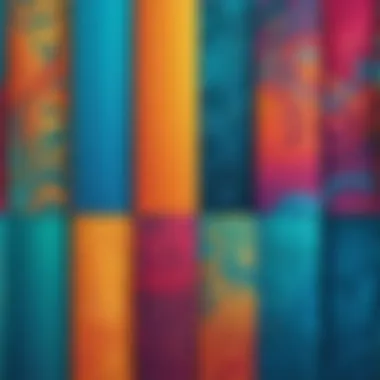

Evaluating Personal Preferences
Understanding personal preferences provides insight into how users interact with their devices. These preferences often fall into three categories: Minimalism, Maximalism, and the balance of Functionality versus Style.
Minimalism
Minimalism emphasizes simplicity and the approach. The key characteristic of Minimalism is its focus on essential elements. This design style is beneficial because it reduces distractions, ensuring users engage only with what is necessary. A unique feature of minimalist design is its uncluttered workspace. Advantages include improved focus and faster navigation; however, some may find it too sparse, lacking personality.
Maximalism
Maximalism contrasts starkly with Minimalism, celebrating abundance and personality. It is characterized by layers of color, imagery, and diverse elements. This style allows users to express their multifaceted selves, making it a popular choice. The unique feature is its capacity to create a vibrant and engaging environment. Maximalism can enhance creativity and provide a sense of joy, although it can potentially overwhelm some users if not balanced effectively.
Functionality vs. Style
The debate between Functionality versus Style examines how these elements coexist or conflict. A design focused on functionality prioritizes ease of navigation and task execution, ensuring that users interact efficiently with their devices. On the other hand, prioritizing style may result in a stunning visual but could compromise usability. Finding the right balance is advantageous because it promotes a pleasant experience while maintaining productivity. This balancing act is central to a well thought-out home screen design.
Selecting the Right Wallpaper
Choosing the right wallpaper for your devices is a fundamental step in personalizing your home screen. The wallpaper serves as the backdrop for all your applications and widgets, influencing both the aesthetic and functionality of your digital workspace. A well-selected wallpaper can elevate the entire user experience, making your device feel more like an expression of your personality. It can create a mood that resonates with your daily lifestyle, whether you prefer vibrant images, soothing patterns, or minimalist designs.
Concepts for Wallpaper Choices
Patterns vs. Images
When considering wallpaper, one of the first choices involves selecting between patterns and images. Patterns, such as stripes, polka dots, or abstract designs, can bring a sense of continuity and uniformity. They often serve as a subtle visual element that enhances the overall aesthetic without overpowering the icons and widgets on the screen.
On the other hand, images deliver a more direct emotional appeal. A scenic photograph or a memorable event can evoke personal memories and create a strong visual impact. The challenge with images lies in their complexity; they can distract from icons if not chosen thoughtfully.
In summary, the preference between patterns and images comes down to personal taste and the intended function of the home screen.
Color Theory
Color theory plays a significant role in wallpaper selection. Understanding how different colors interact can transform your device's appearance and mood. For instance, warmer colors may impart energy and vitality. In contrast, cooler tones can create a calming and serene environment.
A cohesive color palette between wallpapers, icons, and widgets enhances the overall visual harmony. When approaching wallpaper selection, one should also consider color balance. Flesh tones can make an interface feel warm, while blues and greens may provide refreshing notes.
Thus, color theory is about balancing your personal style with the psychological effects colors can have on mood and perception.
Sources for Quality Wallpapers
Apps
Mobile applications provide a convenient way to access a variety of wallpaper options. Apps like Zedge and Walli curate extensive libraries of images and patterns, catering to diverse styles and preferences. They often include search functionalities, allowing you to find wallpapers based on specific themes or colors.
The ease of navigation and regular updates make apps a favorable choice for many users. However, you may encounter ads or subscriptions in some applications which could impact user experience.
Websites
Websites such as Unsplash and Pixabay offer a vast array of high-resolution images and patterns for free. Users can explore curated collections or search for specific subjects, enhancing the opportunity to find something unique. These platforms typically do not require an install, allowing for a quick and straightforward process.
However, it's essential to verify the usage rights for each image, as this can vary. While these websites often encourage sharing, ensuring you respect copyright ratings is crucial.
Organizing Applications Efficiently
The home screen of a device serves as a critical interface between the user and their applications. Organizing applications efficiently is vital because it directly impacts functionality and overall user experience. A well-organized home screen not only helps save time but also reduces frustration when searching for specific apps. Considerations such as the frequency of app use and how apps relate to one another can inform optimal arrangements. When users can find and access apps quickly, they are likely to engage more effectively with their devices, ultimately enhancing productivity.
Categorization Strategies
By Function


Organizing applications by function refers to the method of grouping apps according to their primary use or purpose. This strategy contributes significantly to the overall goal of optimizing a home screen’s functionality. Key characteristics of this categorization include simplicity and logic.
For instance, social media apps can be placed in one folder, while productivity tools may reside in another. This method is popular in the article as it helps to declutter the screen and makes navigation more intuitive. Users tend to appreciate how easy it becomes to find what they need when the interface reflects the actual functions of the apps. Yet, one drawback is that it may require users to remember where specific apps are located if they do not frequently use them.
By Frequency of Use
The categorization of applications by frequency of use focuses on how often an app is accessed. This strategy aids the overall goal by prioritizing quick access to the most commonly used applications. Its key characteristic is user-centric customization.
For example, placing frequently accessed games or messaging apps on the home screen can improve the device's usability for casual users. This approach continues to gain popularity because it adapts dynamically to user behavior. However, one must acknowledge that this method might change over time. As usage patterns evolve or new apps are downloaded, users may need to rearrange the home screen periodically to maintain efficiency.
Utilizing Folders for Better Access
Folders can be a useful tool for enhancing app organization. Instead of having numerous applications scattered across the screen, folders allow grouping multiple related apps in one icon. This method provides a cleaner, more organized appearance.
When setting up folders, consider creating theme-based groups or categorizing apps according to tasks. For example, a folder named "Work" might contain all relevant office apps, while a folder titled "Entertainment" could house games and streaming services. Using folders significantly enhances accessibility and allows tech-savvy individuals to maximize the fluidity of their home screen design.
Customizing Widgets for Utility and Style
Widgets are an essential part of modern home screens. They provide quick access to information and can enhance the visual appeal of your device. Customizing widgets not only improves utility but also reinforces your personal style. This customization allows for a more tailored user experience. Widgets come in various forms, making it crucial to understand how to best utilize them.
Types of Widgets Available
Information Widgets
Information widgets are designed to present essential data at a glance. They display items like weather updates, calendars, and news headlines. The key characteristic of these widgets is their ability to condense information into a digestible format, making them incredibly beneficial in a busy digital environment.
The prominent feature of information widgets is their real-time updates. For example, a weather widget can provide current conditions without needing to open a separate app. This capability enhances user efficiency and allows for quicker decision-making based on displayed data.
However, there are disadvantages. Some users find that excessive information can clutter the home screen. Choosing the right amount of data to display is essential to maintain a clean and aesthetic look. Thus, while information widgets are popular due to their practicality, careful consideration is essential for effective use.
Interactive Widgets
Interactive widgets go a step further by allowing users to engage directly with the content. They may include music controls, reminders, or even shortcuts to specific app functions. The key characteristic of interactive widgets is their dual functionality, where users can not only retrieve information but also perform actions immediately.
The unique feature of these widgets is their interactive nature. For instance, an interactive music widget can let you play, pause, or skip tracks without opening a dedicated app. This makes them a favorite among users who prioritize both utility and aesthetics.
On the downside, interactive widgets can require more screen space and might lead to a feeling of overcrowding if not properly managed. Introducing too many interactive elements may confuse users. Therefore, balancing functionality with design is critical in utilizing interactive widgets effectively.
Placement and Sizing Considerations
Placement and sizing of widgets can significantly impact the home screen's overall effectiveness and appearance. Consider the layout structure of your home screen and how widgets interact with your chosen wallpaper and app icons.
- Widget Size: Small widgets can fit in tight spots, but larger widgets might offer more functionality. Choose sizes based on the importance of the information.
- Strategic Placement: Place frequently used widgets in easily accessible spots. Consider the thumb zone of your device, as this will enhance the ease of access.
- Consistent Sizing: Try to maintain consistent sizes among widgets to create a cohesive look. A uniform style helps in achieving balance on the screen.
By taking into account these aspects of widget customization, you can improve both the aesthetic appeal and functionality of your home screen, making it a reflection of your unique style.
Exploring Themes and Icon Packs
Themes and icon packs play a crucial role in creating a visually appealing and personalized digital space. They enhance the overall aesthetic of a home screen, creating a harmonious and engaging environment that resonates with individual preferences. By focusing on themes, users can curate the look of their device, aligning it with personal style, mood, or even seasonal changes. Themes create a coherent visual narrative, while icon packs allow for customization of app icons, providing an immediate and striking visual impact.
Choosing a Cohesive Theme
When selecting a cohesive theme, one should prioritize color harmony and visual consistency.
Color Harmony
Color harmony refers to the pleasant arrangement of colors that work well together. It is essential for creating an inviting and well-balanced home screen. A key characteristic of color harmony is its natural tendency to evoke emotions and create visual interest. For many users, selecting a color palette can significantly enhance the overall appearance of their home screen. It is a beneficial choice in this article as it encourages a thoughtfully curated aesthetic rather than a haphazard arrangement of colors.
The unique feature of color harmony is its ability to transform a simple home screen into a visually stunning layout. The advantages include a more organized and streamlined appearance. However, care must be taken; choosing clashing colors can lead to a chaotic look. Therefore, intentional selection is paramount.


Visual Consistency
Visual consistency refers to keeping similar design elements across the entire home screen. This aspect enhances usability and creates a more pleasing experience. The key characteristic of visual consistency is its capacity to simplify navigation while reinforcing personal branding. By maintaining consistent colors, fonts, and icon styles, users ensure their home screen does not feel disjointed. This approach is beneficial in this article as it leads to a better user experience.
A unique feature of visual consistency is its role in enhancing app recognition. If icons follow a similar design language, it helps users locate them more easily. The advantages of visual consistency include increased coherence and a polished look, but it can also limit creativity if users feel they must stick to a rigid theme. Thus, balancing consistency with personal flair is essential.
Finding Quality Icon Packs
Selecting the right icon packs is fundamental to achieving the desired look for a home screen. There are both free and paid options available, each with distinct characteristics.
Free vs. Paid Options
The difference between free and paid options typically relates to quality and variety. Free icon packs offer a wide range of choices without financial commitment, making them an attractive option for users who want to experiment without risk. The key characteristic here is accessibility; free packs are readily available for all, allowing users to customize their screens without spending money. However, quality may vary, and some packs might not receive regular updates.
Paid options, on the other hand, often provide a more polished and cohesive look. They commonly include unique designs, higher resolution, and ongoing support from developers. Choosing premium icon packs can be a more costly choice. However, the investment may yield better visual results and longevity. Ultimately, users need to decide what aligns best with their customization needs and budget limitations.
Incorporating Personal Touches
In the realm of digital personalization, incorporating personal touches stands as an essential element. This process not only transforms a mundane home screen into a reflection of one's personality but also enhances emotional connections with the device. Personal touches can create an inviting environment that resonates with the user’s life experiences. By integrating images, quotes, or messages that hold significance, users can shape their home screens to align with their identity and interests. This practice elevates everyday interactions with technology, making them more meaningful and enjoyable.
Using Personalized Images
Family Photos
Incorporating family photos into the home screen can profoundly impact the overall aesthetic and functionality. Family photos offer a familiar and comforting visual appeal that enhances emotional engagement with the device. The key characteristic of family photos is their personal significance. They remind users of cherished moments and connections with loved ones. This aspect makes them a beneficial choice; they evoke a sense of warmth and belonging.
Moreover, family photos can be easily adapted to fit various screen sizes and layouts. For instance, a well-cropped photo can be made prominent as a wallpaper while maintaining its clarity and detail. However, users should consider privacy, especially if the device is accessible to others. The unique feature of family photos lies in their customizable nature, allowing users to update them periodically with new memories. This ensures the home screen remains dynamic and up-to-date.
Travel Memories
Travel memories as personalized images serve to encapsulate experiences that extend beyond ordinary life. These images stand out because they highlight adventures in different cultures, landscapes, and people. The primary characteristic of travel photos is their ability to invoke wanderlust and inspire users daily. Such images can create a sense of aspiration and motivation, reminding users of their explorations and the beauty in the world.
Travel memories are a popular choice because they open a dialogue between past experiences and present realities. They offer a unique opportunity to refresh the home screen frequently, as users can choose from a vast array of landscapes and destinations. The unique feature of travel memories lies in their storytelling capability. Each image can transport a user back in time, sparking joy and nostalgia. One potential disadvantage, however, might be the risk of feeling disconnected from day-to-day life when focusing too much on escapades. A balance between travel memories and daily life images can ensure a well-rounded home screen aesthetic.
Including Quotes or Messages
Quotes or messages can resonate with users, serving as daily reminders of their values or aspirations. This approach enriches the home screen experience by adding a layer of inspiration or encouragement. Users can choose quotes that motivate them or messages from loved ones that bring warmth.
Inclusion of these elements can build a personal narrative on the home screen. They can both uplift and influence mood, establishing a positive atmosphere each time users access their devices. Personalized messages also have the advantage of being easy to change. Users can refresh their screens with new quotes or messages to reflect evolving thoughts and feelings, keeping the aesthetic relevant and dynamic.
Maintaining a Dynamic Home Screen
Maintaining a dynamic home screen is crucial for enhancing both the aesthetic and functional aspects of your device. A home screen that remains static can feel stale and uninspired. By regularly updating its design, users can create an environment that continuously reflects their current interests and lifestyles. This evolution is not only about aesthetics but also about ensuring that the most relevant tools and applications are readily accessible. The primary goal here is to keep the home screen engaging and tailored to evolving needs.
Regular Updates to Aesthetics
Seasonal Changes
Seasonal changes offer a practical way to refresh the visual appeal of a home screen. People often resonate with different themes depending on the time of year. For instance, autumn may invite warm colors and earthy tones, while spring could prompt livelier shades of green and floral patterns. This characteristic makes seasonal changes a popular choice for personalization, as it allows users to celebrate the time of year visually.
The unique feature of these changes is the emotional connection they can establish. Switching wallpapers and icons with the seasons may invoke pleasant memories related to holidays or activities typical of those months. Notably, this approach has its advantages, allowing for timely relevance, yet might require consistent updates and maintenance, which could be inconvenient for some users.
New App Installations
New app installations also play a significant role in keeping a home screen fresh. Whenever a user installs a new app, there is often a desire to showcase it on the main screen. This practice can enhance the overall user experience by keeping essential and latest tools within easy reach. The key characteristic here is the adaptability it offers. An ever-changing lineup of apps can help in discovering new functionalities or tools that were previously overlooked.
However, the unique feature of this strategy is that it can lead to clutter if not managed properly. Users must balance between showcasing recent installs and maintaining an organized home screen. Thus, a thoughtful approach is needed to avoid overwhelming the interface.
Embracing Technological Advancements
Staying updated with the latest technological advancements can greatly influence the aesthetic and function of a home screen. Technology is continuously evolving, with new features and tools emerging regularly. By embracing these advancements, users can take advantage of improved functionalities that enhance personalization.
For instance, the introduction of dynamic wallpapers or widgets that reflect real-time data can elevate the home screen's interactivity and design. These advancements contribute to creating a more engaging and personalized user experience. Moreover, they allow users to express their preferences more effectively and to interact with their devices in a meaningful way.
In summary, maintaining a dynamic home screen involves being proactive and responsive to changes, whether through seasonal aesthetics or new applications. Embracing technological advancements further enhances personalization, ensuring that the home screen remains both visually appealing and functionally efficient.



