Custom Widgets for Samsung: A Comprehensive Guide
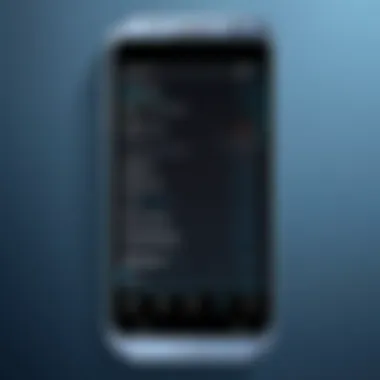

Intro
The modern landscape of mobile technology is characterized by personalization, with custom widgets offering users a unique interface tailored to their preferences. In the realm of Samsung devices, custom widgets are more than just ornamental; they present significant functional advantages that enhance user engagement and productivity.
As a tech-savvy user, understanding the nuances of these widgets is essential. This exploration elucidates the various aspects of Samsung’s custom widgets, providing a blend of technical insight and practical tips for both users and developers. The intention is to foster a deeper comprehension of how these tools can enrich one's interaction with their devices, showcasing the capabilities that lie within Samsung's software ecosystem.
Product Overview
Custom widgets on Samsung devices serve as vital components of the user interface. They provide easy access to information and features without navigating through applications.
Key Features
Custom widgets are designed to offer:
- Real-time updates on weather, news, and social media feeds.
- Quick access to frequently used applications or contacts.
- Interactive controls for settings like Wi-Fi, Bluetooth, or music playback.
- Variety of sizes and styles, allowing users to choose what fits best on their home screens.
Specifications
The widgets are compatible with varied Samsung devices and operate seamlessly on the One UI platform, ensuring that they integrate well with other system features. They can be resized and customized individually, catering to distinct user needs and preferences.
Performance Analysis
Understanding the performance of these widgets is crucial for users aiming to maximize their device capabilities.
Speed and Efficiency
Custom widgets are typically optimized for performance. They load quickly and operate without noticeable lag. Widgets often refresh data in the background, ensuring users have the most current information available at their fingertips.
Battery Life
One concern with any app or widget is its impact on battery life. Samsung’s widgets are built to conserve power, using efficient coding practices that minimize background activity. As a result, while they foray into offering real-time information, they also ensure your device's longevity throughout the day.
"The integration of widgets into your home screen can redefine the way you interact with your Samsung device, optimizing both functionality and efficiency."
Understanding Custom Widgets
Custom widgets represent a significant evolution in user interaction with mobile devices, specifically within the Samsung ecosystem. They act as personalized mini-applications that display relevant information at a glance. By allowing users to tailor their device interfaces, custom widgets enhance both aesthetics and functionality.
The importance of understanding custom widgets is twofold. Firstly, they improve user engagement by providing tailored experiences that cater to individual preferences. Secondly, they allow for greater adaptability of the operating system. Users can select and arrange widgets to reflect their priorities, which leads to efficient interactions with their devices. This flexibility is crucial for users who manage multiple tasks and seek a streamlined experience.
Definition and Purpose
Custom widgets are interactive components that provide specific functionalities and display essential information on the home screen of Samsung devices. Unlike standard icons, widgets take up more screen space and offer dynamic content. For instance, a weather widget might display real-time updates rather than requiring the user to open an app. The primary purpose of custom widgets is to improve accessibility to important information, offering practical insights without the need for additional navigation.
Types of Widgets
Various types of custom widgets enhance user interaction with Samsung’s interface. Each serves specific functions, catering to different user needs.
Clock Widgets


Clock widgets display the time and can often include additional features like alarms, timers, and different time zones. Their main contribution is convenience, making it easy to check the time without opening a full clock application. A key characteristic of clock widgets is their versatility; they come in different styles and sizes, allowing for personalization of the appearance to suit the user’s taste. This makes them a beneficial choice in any home screen layout. One unique feature is the ability to choose between analog or digital styles. However, some users may find them less useful if they rely on notifications rather than checking the time visually.
Weather Widgets
Weather widgets provide real-time forecasts and severe weather alerts directly on the home screen. They are essential for users who wish to stay informed about changing weather conditions quickly. Their key characteristic is live data updates, which helps users plan their days efficiently. Weather widgets can be specific to locations, allowing for more localized information that matches the user's setting. A unique feature is the integration of radar images and detailed forecasts. On the downside, if the widget’s location settings are incorrect, it may lead to misinformation significantly impacting planning.
Task Management Widgets
Task management widgets are designed to help users keep track of their tasks, events, or reminders. They contribute significantly to productivity by allowing users to view their tasks at any time without opening a dedicated app. A critical characteristic is their interactive nature; users can often mark tasks as complete directly from the widget. This feature makes them a popular choice among users who value organization. Additionally, users can customize which lists or projects they want to display. However, an advantage may become a disadvantage, as too many tasks visible at once can create a sense of overwhelm rather than aid productivity.
Samsung's Widget Ecosystem
The ecosystem of widgets on Samsung devices represents a core component of the user experience. Custom widgets not only enhance functionality but also serve as a bridge that connects users to essential information seamlessly. In an era where efficiency and personalization dictate how devices are utilized, the significance of this ecosystem cannot be understated. Users often seek ways to optimize their interactions with technology. Custom widgets accomplish this by providing quick access to crucial data without requiring multiple navigation steps through apps.
Overview of Samsung’s User Interface
Samsung’s user interface, known as One UI, offers a distinct environment tailored for personalization and efficiency. Its layout is designed with usability in mind, presenting a clean and intuitive design. Users frequently encounter two main screens: the home screen and the apps screen. The home screen is where custom widgets thrive, allowing individuals to arrange and configure them according to their preferences. This adaptability caters to users’ diverse needs, whether for tracking fitness goals or remaining updated on weather conditions.
Widgets on Samsung devices are generally categorized into two types: shortcuts and information displays. Shortcuts enable quick access to apps or specific functions, enhancing the overall navigation experience. Information displays provide real-time data updates, ensuring users are informed at a glance. Thus, the interplay between the user interface and custom widgets creates a dynamic interaction model that significantly improves usability.
How Widgets Fit into the Samsung Experience
Custom widgets are integral to enhancing the Samsung experience. They transform static interfaces into vibrant, interactive platforms that promote user engagement. Widgets such as calendar, music, or news feeds can be placed directly on the home screen, making them readily accessible.
In the context of usability, widgets can reduce the number of steps necessary to access key features, elevating the efficiency of device use.
The impact of custom widgets extends beyond mere aesthetics. Users can tailor their devices, adapting them to reflect personal preferences and priorities. For instance, a user might prefer a minimalistic clock widget on their home screen, while another may opt for a comprehensive task management widget that tracks daily responsibilities. This degree of customization aligns perfectly with modern expectations of technology, where users desire not just function, but personal expression in their device usage.
Moreover, as Samsung continues to innovate, the integration of widgets into its overall ecosystem is likely to advance, paving the way for enhanced features and functionalities. The focus appears to be on improving efficiency and personalization, thus reinforcing the value of widgets in shaping a personalized user experience that aligns with individual needs.
Customization Capabilities
Customization capabilities in the context of Samsung's custom widgets play a significant role in how users interact with their devices. Knowing how to effectively access, add, and integrate these widgets can greatly enhance both the functionality and aesthetic appeal of a Samsung device. When users can tailor their home screens to fit their personal needs, it leads to a more engaging user experience and promotes productivity. Therefore, a clear understanding of customization capabilities is crucial for those looking to make the most of their device.
Accessing and Adding Widgets
Accessing and adding widgets on a Samsung device is relatively straightforward, yet the process can vary slightly depending on the device model and software version. Here are some steps users can follow to access and add widgets:
- Long Press on the Home Screen: To start, users can tap and hold any blank space on the home screen. This action will cause a menu to appear.
- Select Widgets: From the menu, the option to "Widgets" will be visible. Tapping this will lead users to a selection of available widgets.
- Choose a Widget: Users will see a list of different widgets available for installation. This includes clock widgets, weather widgets, and more specialized options, like task management or social media feeds.
- Drag to Home Screen: Once a widget is selected, users can simply drag it to the desired location on their home screen. Customizing size and placement can further enhance visibility and accessibility.
- Configure Settings: Most widgets offer additional settings. By tapping the widget, users can often fine-tune options such as content to display, refresh rates, and more.
This simple process empowers users to personalize their devices. By selectng widgets that are truly useful, users are more likely to engage with their device, ultimately making their experience smoother.
Integrated Customizations for Samsung Users
Samsung provides robust integrated customizations that extend beyond standard widget functionalities. This includes a variety of features that help users seamlessly tailor their widgets to suit their individual needs. Here are some integrated customizations available to Samsung users:
- Widget Resizing: Most widgets can be resized, allowing for efficient use of screen space. Users can make widgets larger to show more information or smaller to create a cleaner look.
- Theme Integration: Samsung’s One UI allows for deep integration of themes. Users can apply themes that influence not only the background but also widget colors and styles, leading to aesthetic harmony.
- Dynamic Widgets: A noteworthy trend is the rise of dynamic widgets. These widgets allow for real-time updates, displaying information such as the latest news, stock prices, or upcoming calendar events without needing user intervention.
Through these integrated customizations, Samsung users can create a user environment that is not only functional but also visually appealing. This level of personalization can lead to increased satisfaction, ensuring that the device feels uniquely theirs.
Custom widgets, when tailored to the user's preference, significantly enhance the overall experience by making essential information easily accessible.


As custom widgets continue to evolve, understanding their capabilities remains essential for maximizing a Samsung device’s potential. From accessing and adding widgets to leveraging integrated options, each step allows users to mold their digital experience.
Developing Custom Widgets
Developing Custom Widgets is a crucial aspect for enhancing user engagement and personalization in Samsung's ecosystem. These tools allow users to tailor their interfaces according to individual needs and preferences. For developers, creating custom widgets can be both a challenging and rewarding endeavor. Understanding the tools available for development and the key considerations that impact the quality and effectiveness of the widgets is essential.
Overview of Development Tools
Developers have access to a range of tools specifically designed for creating custom widgets within Samsung's environment. Some of the significant tools include the Samsung Developer Program and SDKs designed for widget creation. Utilizing tools like Android Studio can facilitate widget development through its powerful design layout editor and support for various coding languages like Java and Kotlin. These environments help developers test, edit, and optimize widgets efficiently before deployment, ensuring a broader range of functionalities and appealing aesthetics. Lack of proper tools could hinder creative potential.
Key Considerations for Developers
User Interface Design
User Interface Design plays a vital role in the effectiveness of custom widgets. An intuitive design ensures that users can interact with widgets easily and derive the maximum benefit. Key characteristics of effective UI design include clarity, simplicity, and accessibility. A modular approach, enabling users to customize the visual aspects of a widget, can enhance user satisfaction. Widgets integrated with Samsung’s One UI guidelines offer seamless transitions and consistency throughout the user’s experience. However, poor UI design can lead to confusion and frustration, undermining the purpose of the widget.
Functionality vs. Usability
The balance between Functionality and Usability is critical in widget development. Functionality refers to the features a widget offers, while usability concerns the ease of use. Developers must focus on both aspects to create a successful widget. A highly functional widget that is difficult to navigate fails to serve its purpose. This can often lead to negative user feedback. A benefit of prioritizing usability can result in higher retention rates. Ultimately, the ideal widget will provide both ample features and a user-friendly experience.
Performance Optimization
Performance Optimization is essential to ensure that custom widgets run smoothly without draining system resources. Key characteristics here involve efficient coding practices and the ability to minimize loading times. Well-optimized widgets enhance user experience by providing quick responses and seamless integration with the overall system. However, over-optimization can lead to unnecessary complexity, making debugging more challenging for developers. Striking the right balance in performance ensures users enjoy a swift and enjoyable interaction.
"Developing effective custom widgets requires the balancing act of aesthetics, function, and performance."
In summary, developing custom widgets for Samsung devices presents a unique opportunity to enhance personalization while also posing significant challenges. Developers must navigate the intricacies of design, functionality, and performance to create widgets that appeal to a diverse audience. Understanding these elements can lead to the creation of highly functional tools that improve user engagement.
Benefits of Using Custom Widgets
Custom widgets hold significant value in enhancing the experience of Samsung device users. They allow for personalized interactions, creating a tailored environment that reflects user preferences. Notably, these widgets help bridge the gap between functionality and aesthetics, adding to both the operability and visual appeal of the device’s interface. The following subsections explore how custom widgets enhance user experience and contribute to productivity.
Enhancing User Experience
A critical advantage of custom widgets lies in their capacity to improve user experience. They transform the conventional home screen into a dynamic hub of tailored information and interactivity. By enabling quick access to essential functions, widgets reduce the need for multiple app openings. For instance, a user can constantly monitor messages or news updates without navigating away from their main screen.
Custom widgets also promote efficiency through the aggregation of data from various applications. For example, a weather widget can provide forecasts aggregated from different sources in a single glance. This level of convenience is especially appealing to tech-savvy users who seek practical solutions that do not compromise aesthetics. In addition, the ability to customize and rearrange widgets allows for a unique setup that encourages personalization.
"The customization options for widgets empower users to design their digital space according to their daily habits and preferences."
Productivity Boosts and Customization
Beyond enhancing the aesthetic appeal of the interface, custom widgets play a crucial role in productivity. By providing shortcuts to tasks such as setting reminders or checking calendars, users can engage with their devices more effectively. For instance, task management widgets like Todoist or Microsoft To Do can display daily tasks straight on the home screen, minimizing the time spent accessing different applications.
Customization further strengthens productivity. Users can select specific functionalities and how they are displayed, allowing for a more organized and efficient workspace. Consider the option of using a calendar widget that shows upcoming appointments prominently. This proactive approach enables users to prioritize their schedules effectively. Moreover, widgets can be adjusted to align with workflow priorities, leading to smoother transitions between tasks.
In summary, the integration of custom widgets into Samsung devices significantly enhances user experience and productivity. By bringing forth adaptive features, these widgets not only cater to individual preferences but also streamline interactions, which is increasingly important in today's fast-paced digital environment.
Challenges and Limitations
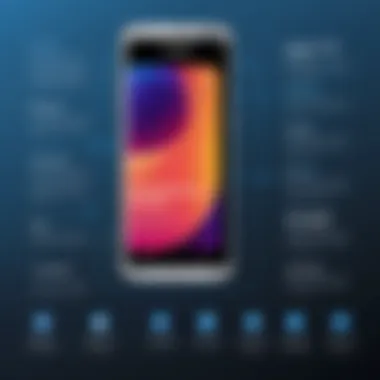

Understanding the challenges and limitations of custom widgets on Samsung devices is crucial for both users and developers. This knowledge can profoundly influence decisions regarding creation and usage. Widgets are valuable, providing quick access to information and functionality. However, like any technology, they come with certain drawbacks that need attention to optimize their performance and usability.
Technical Constraints
Technical constraints affect both the development and usage of custom widgets. Samsung's operating systems are designed with specific limitations regarding resources and compatibility. For instance, memory usage is often a critical factor. Developers must ensure that their widgets run smoothly without consuming excessive battery life or impacting overall device performance. Optimizing code and minimizing resource consumption is essential.
Another constraint is compatibility across different Samsung devices. Each model may have varying capabilities, which complicates the development process. A widget that works flawlessly on one device may not function on another due to differences in hardware and software. Developers need to consider such aspects during the design phase, creating responsive designs that adapt well across models.
Additionally, Samsung provides its own set of APIs for widget development. While these tools are robust, they impose certain limitations on what developers can create. For instance, specific functionalities may not be supported, and understanding these restrictions is vital for developers.
User Accessibility Issues
User accessibility issues are another significant factor affecting the success of custom widgets. Not all users have the same level of technical ability or familiarity with technology. Widgets must be designed with simplicity in mind. If a widget is complicated or unintuitive, it may confuse users, leading to frustration and potential abandonment of the tool.
Furthermore, not all Samsung users may be aware of the existence of custom widgets. Education about how to utilize widgets effectively is important. There should be straightforward guides or tutorials that help users navigate the customization options readily available. Without proper guidance, the intricate design and functionality of widgets may remain underutilized.
Moreover, accessibility features for users with disabilities must be prioritized. Widgets should adhere to guidelines that support those who may have vision or mobility impairments. Adding voice commands or alternative text options can enhance usability for a broader audience.
Quality and functionality should never overshadow the importance of accessibility in widget design; inclusive design will ensure that more users can benefit from custom solutions.
To sum up, understanding the challenges and limitations of custom widgets on Samsung devices contributes to more informed decisions for users and developers. Addressing technical constraints and prioritizing user accessibility can enhance the overall experience, making widgets a more integral part of the Samsung ecosystem.
Future Trends in Widget Development
The landscape of custom widgets on Samsung devices is evolving. Understanding future trends is crucial for developers and users alike. This section delves into emerging technologies and potential shifts in consumer preferences that could redefine how widgets function and enhance user engagement.
Emerging Technologies
Innovative technologies have a significant impact on the development of custom widgets. As devices become more advanced, so do the widgets themselves. Several key technologies stand to influence the future of widget design and functionality:
- Artificial Intelligence (AI): AI can enable widgets to learn from user interactions. For instance, a weather widget may not just show the forecast, but also provide tailored alerts based on user habits.
- Internet of Things (IoT): Integrating widgets with IoT devices can offer users seamless control over their smart home systems. This might allow a home automation widget to manage lights, security systems, and appliances, all from a single interface.
- Augmented Reality (AR): Widgets can leverage AR to provide users with enhanced visual information. Imagine a fitness widget overlaying performance data directly onto a workout view, offering real-time insights without interrupting the experience.
- 5G Connectivity: The promise of faster data transmission allows for widgets to fetch and update information more efficiently, reducing lag and improving functionality. This means users receive timely notifications, news updates, or social media interactions without delay.
Implementing these technologies can lead to widgets that are not only more interactive but also profoundly more useful for everyday tasks.
Potential Changes in Consumer Preferences
As technology advances, so too do user expectations. The willingness of consumers to adopt new approaches can shape how widgets are developed:
- Increased Demand for Personalization: Users are looking for more options to tailor their widgets to their specific needs. This could involve choosing themes, layouts, or the types of information displayed to better reflect individual lifestyles.
- Focus on Minimalism: A trend towards cleaner designs is becoming apparent. Consumers may prefer widgets that are functional but do not clutter their home screens or create a sense of overwhelm.
- Sustainability Concerns: As awareness of environmental issues grows, there might be a demand for widgets that promote sustainable practices. For example, a widget that tracks energy consumption could resonate with eco-conscious users.
- Integration with Social Media: Users increasingly want to see real-time updates from their preferred social platforms directly on their home screens. This integration could lead to new types of news and social interaction widgets, offering snippets of information without needing to open apps.
"Technological advancement paired with changing consumer preferences will dictate the future development of custom widgets. Understanding these shifts prepares developers for the demands of tomorrow's market."
Closure
In this article, we explored the integral role that custom widgets play within Samsung's ecosystem. Custom widgets offer significant advantages for personalization and usability, impacting how users interact with their devices. Understanding the nuances of custom widgets is not just an exercise in technical knowledge but also an examination of user experience.
Summary of Insights
The insights provided throughout this article articulate how custom widgets enhance the overall user experience. They allow users to tailor their devices to meet their individual needs, whether it's through clock widgets that provide time at a glance, weather widgets that keep users informed, or task management widgets that help streamline productivity. This versatility is key in an increasingly personalized tech landscape. Custom widgets are easy to access, add, and adjust, promoting user engagement with the Samsung interface on a deeper level.
Moreover, the exploration of development tools and conditions highlights the pathway for developers to contribute to the widget ecosystem effectively. The emphasis on usability and performance optimization should guide developers in their efforts to create widgets that truly resonate with users.
Looking Ahead at Custom Widgets in Samsung's Ecosystem
Looking ahead, custom widgets are poised for evolution, driven by emerging technologies such as AI and machine learning. These advancements can make widgets more intuitive and responsive to user needs. Furthermore, as consumer preferences shift toward more integrated and cohesive digital experiences, the demand for customizable solutions will only increase.
The future of custom widgets within Samsung’s ecosystem appears bright if the focus remains on enhancing usability, performance, and personal relevance. Users are likely to favor widgets that provide seamless transitions into their daily routines, while developers must stay ahead of trends to remain competitive in this rapidly evolving space. Samsung's commitment to innovation will play a pivotal role in shaping the next generation of widgets, making them more than just tools, but essential companions in the ever-growing tech environment.

