Crafting Stunning iPhone Wallpapers: A Complete Guide
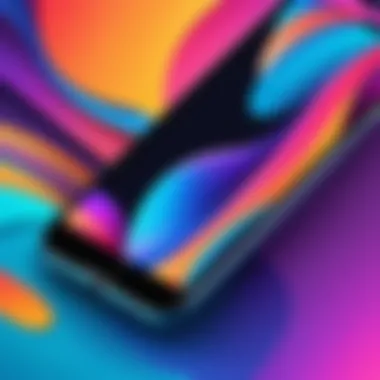

Intro
In today's digital world, personalization plays a vital role in how we interact with our devices. For many, the wallpaper on an iPhone is not just a background; it represents individual style and can even influence mood and productivity. Therefore, crafting a custom wallpaper goes beyond aesthetics. It is about creating a unique expression of oneself.
This guide explores how to design and create wallpapers specifically for iPhones. From understanding design principles to employing various tools, this article will cover everything essential to transform your creative ideas into stunning visuals. Whether you are an experienced designer or a novice eager to try your hand at digital art, there will be valuable insights for everyone.
We will delve into methods for creating wallpapers, including both DIY techniques and the utilization of various applications. Along the way, we'll highlight important considerations to ensure that your creations look great on your iPhone screen. Finally, we will synthesize the key points to facilitate your wallpaper-making journey.
Understanding Wallpaper Dimensions
Understanding the dimensions of iPhone wallpapers is crucial for creating engaging visuals that fit well with the device's screen characteristics. The right dimensions ensure that your wallpaper looks clear and appealing, without stretching or pixelation that could detract from its beauty. Knowing the specific sizes also aifd in optimizing user experience by ensuring that any text, colors, and images blend seamlessly into the phone's interface.
iPhone Screen Resolutions
The resolution of an iPhone screen varies depending on the model. Recent models like the iPhone 14 or iPhone 14 Pro feature high-resolution displays, often HDR-enabled, which provide vivid colors and sharp images.
Each model has specific dimensions, making it essential to tailor your wallpaper accordingly. For example, the iPhone 14 Pro has a resolution of 2556 x 1179 pixels. Using the correct resolution ensures that the wallpaper occupies the full screen, offering a cohesive look.
Key resolutions include:
- iPhone 12: 2532 x 1170 pixels
- iPhone 13: 2532 x 1170 pixels
- iPhone 14: 2556 x 1179 pixels
- iPhone 14 Pro Max: 2796 x 1290 pixels
By matching these specifications, you can create wallpapers that do not just fit but enhance the smartphone aesthetics.
Importance of Aspect Ratios
Aspect ratio is another vital consideration when designing wallpapers. The aspect ratio corresponds to the relationship between the width and height of the image. For iPhones, the common aspect ratios are 19.5:9 or 16:9, depending on the model.
A proper aspect ratio allows for a well-composed image that captures the user's attention and enhances the visual experience. Altering the aspect ratio incorrectly can lead to images that do not display correctly on the screen, resulting in cut-off edges or unnecessary white spaces.
Knowing these factors helps you maintain the integrity of your designs and ensures they are adaptable across multiple devices, which is beneficial if you frequently change your wallpaper or share designs with others.
"Designing with the correct dimensions and aspect ratio allows wallpapers to evoke emotion and stay functional at the same time."
Being mindful of these elements can significantly enhance the appeal and effectiveness of your iPhone wallpapers.
Options for Wallpaper Creation
Creating an engaging wallpaper is not just about having a creative idea; it involves choosing the right tools and methods to bring that idea to life. The options for wallpaper creation are extensive, ranging from professional software to mobile apps and online tools. Each option offers distinct features and capabilities suited for different levels of expertise and specific design needs.
By leveraging these tools, users can greatly enhance their creative output, allowing them to produce unique, high-quality wallpapers that reflect their personal style and preferences. Furthermore, understanding these options helps to streamline the design process, ensuring a smoother experience from conception to final product.
Using Graphic Design Software
Graphic design software provides powerful capabilities for those looking to craft detailed and customizable wallpapers.
Adobe Photoshop
Adobe Photoshop is a leading software in graphic design, renowned for its extensive features and versatility. It allows for intricate editing, layer management, and a plethora of brushes and filters. The ability to manipulate images at a pixel level enables users to create high-definition wallpapers suitable for any iPhone model.
One of the key characteristics of Adobe Photoshop is its adaptability to various design styles, whether minimalistic or complex. This software becomes beneficial for those wanting to realize detailed concepts without constraints. A unique feature is its feature of Smart Objects, which allows designers to edit image sizes without loss of quality. However, the steep learning curve and subscription-based pricing may deter beginners.
Canva
Canva is a more accessible graphic design tool that caters to users of all skill levels. It offers a user-friendly interface with drag-and-drop functionality, making it easy for anyone to create visually appealing wallpapers. The sheer volume of templates and design elements available aids in the quick realization of ideas.
Canva stands out with its collaborative features, enabling users to share and edit designs in real-time. The platform also allows for easy resizing of graphics, ensuring that designs fit various screen sizes. Although it lacks some advanced features found in Adobe Photoshop, its simplicity and efficiency in creating content make it a popular choice among those looking for quick design solutions.
Affinity Designer
Affinity Designer is a powerful alternative to Adobe Photoshop, particularly for vector graphic design. It provides a robust set of tools for creating high-quality graphics that scale without losing detail. This aspect is particularly valuable for designing wallpapers that may need adjustments for different iPhone models.
Moreover, Affinity Designer boasts a one-time purchase model, which can be more budget-friendly than subscription services. It also includes precision tools that are favorable for creating intricate designs. However, users may find the interface slightly less intuitive compared to other software, which can affect the learning experience for newcomers.
Mobile Apps for Wallpaper Design
Mobile apps offer a convenient way to create wallpapers directly from your iPhone or iPad. They allow for spontaneity and creativity on the go.
Procreate
Procreate is a favored drawing app among digital artists that turns an iPad into a powerful graphics tablet. The app provides a broad array of brushes and advanced features for creating stunning visuals. Its intuitive interface makes it easy for users to focus on their creativity without being overwhelmed.
One key characteristic of Procreate is the ability to work in high resolutions, ensuring that wallpapers retain their quality when set on an iPhone screen. Furthermore, users can easily import images and work on various layers. However, the app requires an iPad with Apple Pencil compatibility for the best experience, which is a limitation for some users.
PicsArt
PicsArt is a versatile app that combines photo editing and design tools, making it easy to create personalized wallpapers. Its key strength lies in its community features, where users can share their creations and get inspired by others.
The app also includes a variety of filters, stickers, and text options that users can incorporate into their designs. One unique feature is the AI-powered effects, which can dramatically modify images to enhance appeal. Despite its many advantages, the presence of ads can be distracting, and some features may require a subscription.
Walli
Walli specializes in unique wallpaper designs by showcasing artists from around the world. It allows users to explore a gallery of wallpapers while also enabling them to create their own.
The app’s built-in sharing features help users find inspiration from fellow creators. One notable aspect of Walli is its focus on artistic expression, appealing to those wanting to merge their own style with professional artwork. However, the editing capabilities are more limited in comparison to dedicated design apps, which might not suit all users' needs.
Online Tools for Quick Design
Online tools can facilitate the wallpaper creation process, offering quick solutions without requiring installations.
Fotor
Fotor is an online design tool that includes photo editing and graphic design capabilities. It offers various templates and an easy-to-navigate interface, allowing users to create wallpapers rapidly.


The software supports multiple formats and provides basic editing tools to enhance images. Users can also utilize a wide range of design elements and text options. While Fotor is great for quick designs, it may not offer the depth of features found in dedicated software, limiting its use for more complex projects.
Visme
Visme is another effective online tool designed for creating visual content, including wallpapers. It includes a variety of templates, graphics, and easy customization options.
The key benefit of Visme is its emphasis on infographics and educational content, which allows for more informative wallpapers. Users can benefit from cloud storage, making it easy to access designs from anywhere. However, some essential features are only available to premium users, which may limit its accessibility for those on a budget.
Snappa
Snappa is known for its simplicity and speed. Users can create designs by selecting from a library of templates tailored for various platforms, including mobile wallpapers.
One key aspect of Snappa is its ability to resize graphics easily for different formats, which is particularly useful for ensuring that wallpapers look great across all devices. Despite its efficient workflow, the app lacks specialized features for detailed design work, which might not meet the needs of more experienced creators.
Incorporating Personal Style
Incorporating personal style into your iPhone wallpaper designs is critical for creating a unique and satisfying user experience. The wallpaper is often the first thing you see when you unlock your phone. Therefore, it serves not just as a background, but as a means of self-expression. Through careful selection of colors, themes, and motifs, you can reflect your personality or mood. This process becomes a way to engage with your device on a more intimate level.
Choosing Color Palettes
The choice of color palette plays a fundamental role in the overall impact of wallpaper. Colors can evoke emotions and influence moods. When selecting a palette, consider colors that resonate with your sense of identity. Tools like Adobe Color can help explore different combinations. Remember that contrasting colors can create vibrant designs, while analogous colors might yield a more harmonious look.
Selecting Themes and Motifs
Themes and motifs add depth to your wallpaper designs. They provide a framework for your artistic expression. Below are three popular options:
Nature-inspired Designs
Nature-inspired designs emphasize elements from the natural world. This theme is particularly popular because it offers calmness and tranquility. Features like landscapes, flora, and fauna create a sense of connection to nature. However, care must be taken in image selection to avoid clutter, which can distract from functionality.
Abstract Patterns
Abstract patterns introduce an element of creativity and imagination into wallpaper design. These designs can range from geometric shapes to unconventional placements of color. They are beneficial for encapsulating complex ideas in simple visuals. One key advantage of abstract patterns is their flexibility; they can mesh well with various app icons, maintaining usability without overwhelming the screen. On the other hand, their intricate designs may sometimes clash with other visual elements of the phone.
Minimalist Concepts
Minimalist concepts pivot around simplicity and functionality. This approach prioritizes clean lines and limited color use. The goal is to create a sense of space and organization. Minimalist designs often make for soothing wallpapers that do not compete for attention. While this is attractive, a potential downside is that some may find it too plain or lacking in character.
By thoughtfully incorporating personal styles into your wallpaper designs, you can ensure that your iPhone not only serves a practical purpose but also a personal one. Finding the right balance between aesthetics and functionality will enhance your device's appeal.
Techniques for Effective Wallpaper Layout
Creating an engaging wallpaper for your iPhone involves much more than just picking a pretty picture. The layout and design principles play a crucial role in how appealing and usable the wallpaper will be on the device's screen. A well-structured layout not only enhances the visual aesthetics but also improves user experience, ensuring that essential elements don’t get lost in the design. It’s about finding the right balance between artistic expression and functional clarity.
Good layout techniques can help streamline the creative process. They provide a framework within which ideas can be developed while guiding choices related to color, placement, and scale. With the right techniques, a wallpaper can be visually engaging without becoming distracting. This section discusses two primary layout techniques that can lead to impressive wallpaper designs: balanced composition techniques and using grids for structure.
Balanced Composition Techniques
Balance is a pivotal aspect of design that refers to the distribution of visual weight within your wallpaper. An effectively balanced composition creates a sense of harmony and stability. It prevents any one part of the design from overpowering the rest, thereby providing a more enjoyable visual experience.
When applying balanced composition techniques, consider the following elements:
- Symmetry vs. Asymmetry:
Symmetrical designs offer formality and serenity, providing an orderly feel. Asymmetrical designs can create a sense of movement and dynamism. Choose what fits your theme. - Focal Points:
Ensure that your design has a focal point that attracts attention. This could be a unique feature or a piece of text. Place this element strategically within the layout to draw the eye effectively. - Visual Weight:
Different elements carry different visual weights. For example, darker colors or larger shapes will draw more attention. Distribute elements to maintain balance without cluttering the design.
Remember: Balanced compositions are essential in ensuring that your wallpaper enhances user interaction rather than distracts from it.
Using Grids for Structure
Grids are a powerful tool in graphic design, providing structure and guide when creating a wallpaper. Utilizing a grid system can facilitate a clean, organized layout, making elements easier to align and distribute. This structure can simplify the process of arranging images, text, and other design elements systematically.
Here are some benefits of using grids for wallpaper layout:
- Organization: Grids offer clarity by segmenting your design into measured areas. This allows for logical placement of visual elements, significantly improving the overall look.
- Consistency: Using consistent spacing and alignment makes for a cohesive design. Your wallpaper will appear more polished and professional, making it more appealing to users.
- Alignment: Grid systems aid in aligning various parts of the design. Proper alignment can enhance readability and overall aesthetic.
Applying these layout techniques can dramatically elevate the quality of an iPhone wallpaper. The result is a visually impressive design that is functional, improving both the appearance and usability of your device.
Incorporating Text in Wallpapers
Incorporating text into wallpapers can significantly elevate the overall impact of the design. The right text can convey a message, enhance aesthetics, or simply express personal sentiments. By thoughtfully adding text, you provide context or a focal point that complements the visual elements in your wallpaper design. It's essential to consider how the text interacts with the imagery behind it, ensuring that neither element overshadows the other.
The use of text can also personalize the wallpaper. Many users enjoy adding quotes, reminders, or personal affirmations to their backgrounds. This gives a unique touch that plain images cannot provide. Furthermore, your choice of text style and placement can significantly affect user engagement. It’s not just about adding words, but about how those words resonate with the visual theme of the wallpaper.
Choosing Appropriate Fonts
The selection of fonts is critical in any design. Fonts carry personality and can change the entire mood of the wallpaper. When selecting fonts for your iPhone wallpaper, ensure the following:
- Readability: The text must be legible at a glance, especially since iPhone screens are often small.
- Style Matching: The font should align with the overall theme. For instance, a modern sans-serif font works well for minimalist designs, while a cursive font might suit more artistic wallpapers.
- Contrast: Choose fonts that contrast well with the background. Light text on a dark background, or vice versa, often stands out effectively.
A few popular fonts that are suitable for wallpapers include Arial, Helvetica, and Georgia, each offering different vibes. Websites like Google Fonts provide a plethora of options to choose from. Adding a unique touch may also involve utilizing less common fonts, but always prioritize readability.
Text Placement Considerations
The placement of text in wallpaper design requires careful thought. The position affects not only aesthetics but also functionality. Here are some key points to keep in mind:
- Avoid Obstruction: Ensure text does not cover vital areas like app icons or important elements in the background. Strategic placement will help maintain a functional design.
- Hierarchy of Information: If using multiple text pieces, establish a clear hierarchy. For instance, if one message is more important, it should be larger or placed at the top.
- Balanced Layout: Strive for a balanced look. Symmetrical layouts are often visually appealing but asymmetrical placements can be dynamic and interesting.
Adjusting text placement after viewing the wallpaper preview on the iPhone can assist in finalizing the design. This will aid in determining how the text integrates with icons and other screen elements. Taking the time to evaluate your placement will ensure the best overall user experience.
Finding Inspiration for Designs
Finding inspiration for designs is a pivotal step that greatly influences the quality and uniqueness of the wallpapers you create for your iPhone. This process is not merely about copying ideas; it involves gathering diverse inputs to foster creativity. By exploring different sources and styles, you nurture an environment conducive to innovation. Furthermore, inspiration can lead to design elements that resonate well with your personal style and preferences.
Exploring Design Communities


Design communities, whether online forums or local meetups, serve as vital platforms for discovering new ideas. They bring together individuals with similar interests, enabling a rich exchange of thoughts, feedback, and techniques. These communities often showcase a wide array of artistic expressions that can trigger new concepts in your work. Engaging with fellow designers can enhance your skills and motivate you to experiment with new styles or methods that you might not consider otherwise.
Some popular online forums include Reddit, where threads dedicated to design are abundant, providing glimpses into current trends and themes. Additionally, visiting websites like Behance can expose you to high-quality projects by professional designers. Collaborating or discussing work with a community often builds camaraderie and encourages collective growth.
Utilizing Social Media Platforms
Social media platforms are more than just spaces for social interaction; they also serve as significant repositories of design inspiration. Here, we focus specifically on Pinterest and Instagram, two pivotal platforms that cater to visual content sharing.
Pinterest stands out as a powerful tool for visual inspiration. It allows users to create boards where they can pin images, links, and ideas related to specific themes or projects. The key characteristic of Pinterest is its visual-first approach, which enables you to find images related to wallpaper design easily. The platform's algorithm also aids in discovering similar designs once you pin your initial inspiration.
A unique feature of Pinterest is the ability to create a "mood board." This combines various images, colors, and styles in one space, helping you visualize your ideas cohesively. However, a disadvantage is that there can be a tendency to focus too heavily on aesthetic without considering the practical aspects of design. This makes it essential to also learn about the functionality of your designs in context to your iPhone's capabilities.
Instagram offers a dynamic environment filled with visual arts and design innovation. As a photo-centric platform, it provides a vast landscape of designs, trends, and concepts. The immediacy of Instagram allows for real-time updates and inspiration, offering a pulse on what is popular now.
The unique feature of Instagram is its capability for connecting directly with designers or followers. You can ask questions or seek advice, gaining insights or feedback on your ideas. However, the fast-paced nature of Instagram can be overwhelming. As new posts quickly replace older ones, it may be easy to get lost among the content, making it essential to follow specific hashtags or accounts that align with your design interests.
In summary, both Pinterest and Instagram serve as potent sources of inspiration for creating engaging wallpapers. By understanding their functionalities and leveraging their unique features, you can cultivate a more vibrant design aesthetic tailored to your preferences.
Testing Wallpapers on Different iPhone Models
Testing wallpapers on various iPhone models is crucial for ensuring that your design looks great across different devices. With numerous models available, each possessing unique screen sizes and resolutions, a wallpaper that appears flawless on one device may not yield the same results on another. This section underscores the necessity of adaptability and thorough testing before finalizing any design.
By understanding different screen configurations and resolutions, you can optimize your designs for each model. Testing helps in identifying how your artwork interacts with different display properties such as brightness, contrast, and color representation. A wallpaper designed for one model might look overly bright or muted on another.
Moreover, testing provides an opportunity to check how well the wallpaper fits with the iOS interface elements, such as the clock and icons. An ideal wallpaper shouldn't interfere with these aspects but should complement them.
Benefits of Testing Wallpapers:
- Ensures consistency across devices.
- Identifies design flaws in various resolutions.
- Helps maintain visual integrity of the artwork.
- Ensures compatibility with device-specific features.
How to Preview Wallpapers
Previewing wallpapers on an iPhone is a straightforward process. To preview your design:
- Transfer the Wallpaper: Start by sending your wallpaper to your iPhone. This can be done via email, AirDrop, or by saving it through cloud services like Google Drive or Dropbox.
- Open Settings: On your iPhone, navigate to the Settings app.
- Wallpaper Settings: Tap on Wallpaper followed by Choose a New Wallpaper.
- Select Your Image: Browse through your photos or files to locate the wallpaper you wish to preview.
- Preview Mode: Tap on the image to see it in preview mode. Here, you can select whether you want it set for your Lock Screen, Home Screen, or both.
- Adjust Positioning: If necessary, pinch to zoom or slide your design to see how the positioning works with the screen.
This preview process is essential as it allows you to see potential issues and address them promptly before applying the wallpaper as your device's background.
Adjusting Wallpaper for Different Models
Adapting wallpapers for different iPhone models involves several considerations. Each model comes with its own screen dimensions and pixel density. Here are key factors to consider when adjusting your wallpaper:
- Resolution: Know the resolution for each model. For example, the iPhone 13 Pro Max has a resolution of 2778 x 1284 pixels, while the iPhone 11 has a resolution of 1792 x 828 pixels.
- Aspect Ratio: Maintain the proper aspect ratio when creating your designs. Wallpapers can look stretched or pixelated if the aspect ratio is not considered.
- Layer Adjustments: When optimizing your design, you can operate on layers if using programs like Adobe Photoshop. This allows you to effectively manipulate parts of your design for different resolutions.
- Testing After Adjustments: After adjustments, always preview your design again to ensure satisfactory display across the various models. This ensures that no vital elements of your design are cropped or misaligned during application.
Being diligent in testing and adjusting wallpapers will result in a more engaging user experience and ensure that your creative efforts are fully realized on every iPhone model.
Exporting and Saving Your Design
When you have put in the effort to create a stunning wallpaper for your iPhone, exporting and saving that design correctly becomes a critical step. This process ensures that your artwork not only retains the quality of its details but is also optimized for use on your device. Poorly saved images can result in loss of detail or coloration, detracting from the visual experience you originally intended. Thus, understanding how to effectively export and save your designs is key to enhancing your iPhone's aesthetics while promoting usability.
Optimal File Formats for iPhone
The choice of file format for your wallpaper is significant because it affects both appearance and functionality. The most commonly accepted formats for iPhone wallpapers are JPEG and PNG.
- JPEG: This format is ideal for images with many colors or photographic content. It compresses image data, so the file size is smaller, which can be beneficial if you want to save storage space.
- PNG: This format works well for images with transparent backgrounds or when you want to maintain high quality and sharp edges. PNG does not lose any data when saving, suitable for designs with text or intricate details.
You must ensure you select a format that aligns with your design. A JPEG might be sufficient for a photo, while complex graphics may benefit from PNG's superior quality. Proper choice prevents unnecessary quality degradation.
Managing File Size for Efficiency
Once you decide on a file format, managing the file size efficiently becomes the next priority. Large files can slow down your device or take up excessive storage, which is why optimizing image size is essential. Here are some strategies you can consider:
- Adjust Dimensions: Resize your wallpaper to fit the specific resolution of your iPhone. Each iPhone model has different dimensions, and keeping these in mind will assist with clarity and performance.
- Use Compression Tools: Tools like TinyPNG or ImageOptim allow you to reduce the file size without significant loss of quality. These tools compress images, helping you save space while keeping your wallpaper looking sharp.
- Evaluate Necessity: If a design has large color swathes, you can often reduce the file size without affecting the overall experience. This practice can enhance loading times and ensure a smooth experience when switching between wallpapers.
These optimizations not only streamline performance but also create a more enjoyable experience for users who change their wallpapers frequently. Overall, focusing on optimal formats and efficient file sizes allows your custom designs to thrive on your iPhone.
Setting Your Custom Wallpaper
Setting a custom wallpaper on your iPhone is more than just a superficial choice; it reflects your personality and enhances your daily interaction with the device. Custom wallpapers can make your phone feel uniquely yours, integrating personal aesthetics into your technology. A thoughtfully chosen wallpaper can uplift your mood, instill calmness, and serve as a motivation. Thus, understanding how to set and adjust your wallpaper is essential to customize your iPhone experience effectively.
Navigating iPhone Settings
To set a new wallpaper on your iPhone, first, you must navigate the Settings app. Start by opening the Settings app, which is typically represented by a gear icon. Scroll down until you find the Wallpaper option. Here, you will see your current wallpaper and the chance to choose a new one. Tap on Choose a New Wallpaper. You have options, including dynamic wallpapers, stills, or your own photos.
After selecting your preferred image, you have further choices: you can set it as your Lock Screen, Home Screen, or both. Selecting appropriate wallpapers for each screen can create a cohesive feel, enhancing the overall aesthetic. Be mindful of the resolution as you choose, as using images with the correct dimensions ensures a clear and vibrant appearance on your phone.
Adjusting Wallpaper Settings for Optimal Viewing
Once you've selected your wallpaper, you can fine-tune it for optimal viewing. It is critical to observe that the way a wallpaper appears on your iPhone may vary based on several factors, including the device model and orientation.
Here are some considerations:
- Perspective Zoom: You can enable or disable perspective zoom, which allows the wallpaper to subtly move as you tilt your device, creating a dynamic effect. This feature can bring a sense of depth.
- Image Positioning: After selecting an image, you may pinch to zoom or drag to position it ideally. This ensures that essential parts of the image are not cut off and are centered well,
- Brightness and Contrast: Some images may need adjustments in brightness or contrast to look their best on the screen, especially in different lighting conditions. Keep in mind the final look in both bright and dim environments.
By focusing on these details, setting a wallpaper transforms from just a decorative choice into a personalized experience. As a result, you can interact with your iPhone in a way that feels custom-tailored to your taste and preferences, enhancing both functionality and enjoyment.
"Your wallpaper is the first impression you offer every time you unlock your phone; make it count."
Staying aware of how to navigate settings and adjust wallpaper for optimal viewing is crucial. It leads to a richer and more engaged user experience.


Evaluating User Experience
In the context of creating wallpapers for iPhones, evaluating user experience is crucial. This evaluation includes assessing how visually appealing the wallpaper is and how effectively it functions within the iPhone's interface. A wallpaper does more than merely decorate the screen; it interacts with apps and icons, influencing user perception and engagement.
User experience is subjective, yet certain elements can enhance it significantly. Color harmony, image clarity, and the theme alignment with the user's preferences often dictate satisfaction levels. Paying attention to these aspects can make a wallpaper not just attractive, but also usable, contributing to a pleasing overall aesthetic.
Furthermore, wallpapers should ideally enhance the usability of the iPhone. If users struggle to locate icons due to busy backgrounds or poor contrasts, their satisfaction will plummet. By evaluating the user experience, designers can ensure their wallpapers create a functional environment that complements the iPhone's design.
"A well-designed wallpaper can enhance the visual experience of your device without causing distraction."
Gathering Feedback from Peers
Collecting feedback from peers is invaluable when assessing the effectiveness of a wallpaper design. Peers can offer insights that the designer might overlook. This can include observations about color combinations, layout, and overall appeal. They may also provide constructive criticism that can sharpen the design further.
When gathering feedback, it is essential to ask specific questions. For instance, inquire about the visual impact and functionality of the wallpaper. Examples of questions include:
- Does the wallpaper complement the app icons?
- Are the colors too vibrant or dull?
- Does the design evoke any particular feelings or associations?
Such feedback can reveal trends in preferences and identify areas needing improvement.
It is also beneficial to showcase the wallpaper in different contexts, such as various iPhone models or settings. This helps to understand how different users perceive the design. By including diverse perspectives, designers can refine their work to be more universally appealing.
Making Iterative Improvements
Iterative improvements are an essential part of the design process. Once feedback is gathered, the next step is to implement changes based on the insights received. This method encourages a cycle of design, review, and refine, resulting in a wallpaper that resonates with a wider audience.
For effective iterative improvements, designers should prioritize the most common feedback points. This ensures that changes address the most pressing issues. It does not mean implementing every suggestion; instead, focusing on tweaks that can enhance the overall design experience is better.
Using design software or tools effectively can support this process. Many applications allow for easy modifications, trialing different layouts or color schemes based on feedback. Repeating this cycle helps to create a wallpaper that not only meets aesthetic demands but also user satisfaction.
In summary, evaluating user experience is fundamental to wallpaper creation for iPhones. Engaging in peer feedback and making iterative improvements pave the way for developing appealing and functional designs that cater to tech-savvy individuals.
Maintaining a Fresh Look
Maintaining a fresh look for your iPhone wallpaper is essential not only for visual appeal but also for enhancing user experience. Over time, static wallpapers can become tiresome and fail to inspire creativity or engagement with your device. Regular updates inject new life into the interface and reflect ongoing changes in personal style, interests, or moods. This practice not only keeps your device visually stimulating, but it also provides an opportunity for self-expression, allowing for a more personalized interaction with technology.
Regularly Updating Wallpapers
Regularly updating wallpapers is crucial for keeping your iPhone experience dynamic. A static wallpaper may lead to diminishing excitement and forgetfulness of the device's potential. Taking the time to switch your background every few weeks or even monthly can help reinvigorate the interface.
Consider the following benefits of frequent wallpaper changes:
- Enhanced Personal Connection: A fresh wallpaper can connect more deeply with current emotions or events in life. Select images that resonate or inspire.
- Adaptation to Trends: Design trends evolve, and updating wallpapers can ensure your phone remains contemporary with current styles or cultural movements.
- Improvement of Mood and Productivity: Certain colors and compositions work wonders for mood. Choose wallpapers that uplift or motivate, especially if your phone is used for productivity.
Exploring Seasonal Themes
Adapting wallpaper themes to correspond with the seasons is an effective method for keeping your wallpaper fresh and engaging. Seasonal themes provide a contextual backdrop that can complement mood transitions throughout the year. For example, warm tones and fall foliage can capture the essence of autumn while vibrant pinks and whites may symbolize spring.
Consider these ideas when exploring seasonal themes:
- Winter Wonderland: Snowflakes, frost, and chilly landscapes offer a serene backdrop during the winter months.
- Summer Vibes: Bright sun, beach scenes, and tropical elements can evoke feelings of relaxation and joy.
- Celebrations: Holidays offer specific inspiration whether it's decorations for Christmas, fireworks for New Year’s, or blooming flowers in spring.
Regularly refreshing the wallpaper aligns aesthetics with seasons, creating a more coherent personal experience with your device.
In summary, maintaining a fresh look on your iPhone wallpaper can greatly enhance visual appeal and user satisfaction. Regular updates and seasonal themes play a pivotal role in this process, making the iPhone experience not just a utility, but also a canvas for personal expression.
Troubleshooting Common Issues
When creating custom wallpapers for your iPhone, issues may arise that interfere with the user experience. Troubleshooting these common obstacles is crucial for ensuring that your final product serves its intended purpose effectively. Addressing problems related to image quality and compatibility can significantly enhance the visual appeal and functionality of your wallpapers, making them not just artistic but also practical.
Resolving Image Quality Problems
Image quality is a vital aspect when it comes to wallpapers. A pixelated or blurred wallpaper can detract from the sophisticated appearance of your iPhone. Here are some key points to consider for resolving image quality issues:
- Begin with high-resolution images. Higher resolution helps maintain clarity, especially when stretched across different screen sizes.
- Check the dimensions of your wallpaper. Ensure they fit the iPhone screen resolutions perfectly. Using the right size minimizes the chances of distortion.
- Apply appropriate compression techniques. Over-compressing can lead to loss of detail, while under-compressing may result in large file sizes. Strive for a balance that meets both quality and performance needs.
- Test images on various backgrounds to see how they hold up in different lighting conditions. This can help gauge their overall effectiveness.
Bear in mind that these approaches require careful attention to detail. Adjustments may be necessary to achieve an optimal outcome.
Addressing iOS Compatibility Issues
Compatibility with iOS is essential for a seamless wallpaper experience. If wallpapers do not display correctly or cause performance issues, users may find their devices hindered. Here are considerations when addressing iOS compatibility:
- Always create wallpapers based on the guidelines provided by Apple. This ensures that your wallpapers will function across various iPhone models without issues.
- Consider the impact of the iOS version. Older models may not support all image formats or resolutions. Keeping your target audience in mind will guide optimal design choices.
- Verify whether the use of certain file types could pose challenges. For example, images in HEIC format can create issues on devices unable to read them.
- Test wallpapers across multiple iOS devices, if possible. This practice can uncover unexpected behavior that might require further tweaking of your designs.
By staying mindful of these factors, you will increase the likelihood that your wallpapers will work effectively on all iPhone models and iOS versions. Troubleshooting these issues is a necessary effort for anyone aiming to craft a truly engaging wallpaper.
Legal Considerations in Wallpaper Creation
Creating wallpapers for your iPhone is not just an artistic endeavor; it carries significant legal implications. Understanding legal considerations in wallpaper creation is vital to ensure that your creative expression does not infringe on someone else's property rights. This section will explore essential elements that influence the legality of wallpaper design, focusing on copyright issues and the importance of giving proper credit for artwork used.
Copyright Issues with Images
Copyright law protects original works of authorship, which include images, music, and other creative outputs. When using images for your wallpaper, it is crucial to consider whether the images are protected by copyright. Generally, any photo or digital artwork you find online is likely under copyright, which means you need permission to use it.
Here are some key points to consider regarding copyright:
- Public Domain: Works that are not protected by copyright can be freely used. However, confirming their status is essential.
- Creative Commons: Look for images under Creative Commons licenses, which may allow use with conditions, such as attribution or non-commercial limitations.
- Licensing: Websites such as Shutterstock or Adobe Stock provide images that can be licensed for a fee. This is a safe way to obtain high-quality images legally.
- Original Work: Creating your original artwork or designs eliminates copyright issues altogether.
By familiarizing yourself with these rules, you can avoid potential legal disputes when designing wallpapers.
Attribution for Artwork Usage
Attribution is a critical aspect of using someone else's work. Even when images are available for use, respecting the original creator's rights is vital. Here’s how to manage attribution appropriately:
- Provide Credit: If you use Creative Commons images, always credit the original creator as specified by the license. This generally includes their name and a link to the original work.
- Check License Details: Each image may have specific requirements regarding attribution. Ensure you follow these guidelines to comply with legal standards.
- Creative Collaboration: When collaborating with artists, discuss and agree on how their work will be credited. This establishes transparency and mutual respect.
Incorporating these practices in your wallpaper creation not only safeguards you from potential legal issues but also fosters a community of respect among artists and creators.
"Understanding copyright and proper attribution is crucial in displaying both creativity and respect for original creators in the digital world."
By taking these legal considerations into account, you can create engaging and legally compliant wallpapers for your iPhone.



