Control Your TV with Your Phone: A Complete Guide
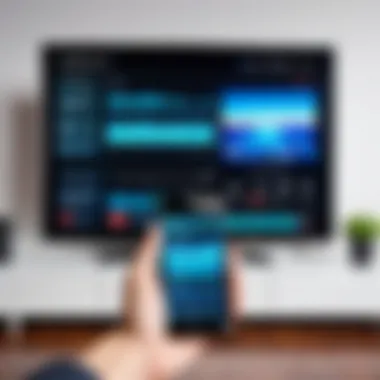

Intro
In an age where technology seamlessly integrates into daily life, controlling your television with your smartphone represents a significant leap towards convenience. Gone are the days when you needed to fumble around for a remote. Instead, your phone now holds the keys to a more streamlined viewing experience. This guide aims to unshackle your potential by exploring how to merge the functionalities of your smartphone with your TV.
Understanding this modern tech integration is important for anyone who relies on their devices not just for calling and texting but also for home entertainment. Let’s dive deeper into this topic, examining the tools and methods that allow you to control your TV with a few taps on your smartphone.
Product Overview
In the realm of television control, a few essential technologies and applications stand out as the linchpins of functionality. By understanding these, consumers can make informed choices that enhance their viewing experiences. From home setups to mobile apps, let’s break down what one should know.
Key Features
- Mobile Interface: Many smart TVs come with dedicated applications, such as Samsung SmartThings or LG’s ThinQ, which allow users to navigate menus and settings easily from their smartphones.
- Voice Control: Certain platforms, like Google Assistant or Amazon Alexa, integrate with your TV for voice commands. You can adjust volume levels, switch channels, or even search for shows without lifting a finger.
- Casting Capability: Services such as Chromecast or Apple AirPlay enable users to "cast" content from their mobile devices directly to the TV screen, allowing for a more fluid media-sharing experience.
Specifications
Understanding specifications can help in choosing compatible products that work seamlessly together:
- OS Compatibility: Check if your smartphone’s operating system—iOS or Android—supports the TV’s app. Compatibility can often determine your experience.
- Networking Standards: Many mobile applications require Wi-Fi connectivity. Be sure that both devices support the same network protocol for optimal performance (e.g., 802.11ac).
- Device Resolution: When casting media, knowing the TV's resolution (like 4K or HD) ensures you get the best quality out of your streaming experience.
Performance Analysis
Observing how well these technologies perform is essential for ensuring they meet user expectations. Whether it's speed, efficiency, or battery life, many factors influence the overall experience.
Speed and Efficiency
Smartphone-to-TV connections often depend on the quality of the network. Generally, wired connections exhibit lower latency compared to wireless ones. However, updates in Wi-Fi technology, such as Wi-Fi 6, are making it easier to achieve fast and effective streaming capabilities. Users have reported that apps like Netflix and Hulu allow for rapid content switching without noticeable delays.
Battery Life
One often overlooked aspect is how viewing patterns affect battery usage on smartphones. Continuous streaming can drain battery life more swiftly. A good practice is to keep your device charged while casting, particularly during extended viewing sessions. Utilizing low power modes or ensuring your app is updated may also enhance battery efficiency.
"The convenience of controlling your TV with a smartphone is transformative, but understanding the nuances of your devices can take your viewing experience to the next level."
By unpacking these aspects, we can see how controlling your TV with your phone is not simply about convenience; it's about optimizing the entertainment experience by being fully aware of the tools at our disposal.
Foreword to Mobile Control of Televisions
In today's world, the way we engage with entertainment is constantly evolving. The notion of controlling your television through your smartphone has transformed from a fanciful idea into a practical solution that many users now expect. This shift is not merely a gimmick; it represents a fundamental change in how we interact with our devices. The ability to use a smartphone as a remote control offers unparalleled convenience, consolidating functions that once required multiple devices into one portable and intuitive solution.
The surge in mobile control technology is of immense importance, as it speaks directly to consumers' desire for simplicity and efficiency. With the push of button or a swipe of finger, accessing content, changing channels, or adjusting the volume is now at our fingertips, quite literally. This is particularly vital for tech-savvy individuals, who appreciate the broader functionality their smartphones offer beyond just communication. It means eliminating fumbling with remotes, reducing clutter, and streamlining the viewing experience.
The Evolution of Remote Controls
The journey of remote controls is quite remarkable. It began with the basic handheld devices that could tweak the channel or volume from afar. In their early days, these remotes operated via infrared signals, needing a clear line of sight to work. As technology advanced, so did functionality; remote controls morphed into more intricate devices, featuring all kinds of buttons for numerous functions. Yet, they were never quite able to match the convenience that smartphones bring.
Fast forward to today, remote controls are often relegated to a drawer, gathering dust. Smartphones have become the universal remotes, allowing users to download apps that connect directly to TVs. Such integration not only enhances user experience but also exemplifies the versatility of modern technology.
"What a world we live in where a tiny computer in our pocket can control the very screen we watch nightly."
Increasing Reliance on Smartphones
Smartphones have become essential tools in our lives. They are almost an extension of ourselves, and our increasing dependence on them reflects a society focused on efficiency. The convenience offered by smartphones is unparalleled. It’s not just about making phone calls or texting; it’s about accessing vast resources instantly.
This reliance is mirrored in how we view our entertainment systems. Today, most households boast smart TVs or devices that allow internet connectivity. Consequently, the range of applications that accompany these devices is boundless. Users can browse streaming services, access social media, and even interact with their smart home systems, all through their phones.
Transitioning from conventional remote controls to mobile applications doesn’t just add convenience; it redefines the user experience. Users can customize their engagement with content, making viewing more interactive and personal. For instance, apps designed specifically for controlling your TV can include features for voice activation, tailored media suggestions, and seamless integration with other smart devices in the home.
Overall, integrating mobile control into our television viewing experience exemplifies not just a trend, but a broader cultural shift toward interconnectedness. Engaging with media has never been more intuitive, and understanding these changes is paramount for anyone looking to enhance their interactions with technology.
Understanding the Basics of TV and Mobile Integration
In today’s technology-driven society, it’s crucial to have a grasp on how our devices interconnect. Understanding the Basics of TV and Mobile Integration is pivotal for enhancing not just convenience, but also the overall user experience when watching our favorite shows or movies. This section delves into how smartphones can transform into powerful remote controls, unlocking a plethora of features and functionalities that traditional remotes simply can't offer.
Wi-Fi and Bluetooth Technologies Explained
Both Wi-Fi and Bluetooth are essential components that enable mobile devices to communicate effectively with televisions. Wi-Fi, your home’s wireless network, allows for high data transfer speeds, perfect for streaming content or casting screens. This technology facilitates connections over greater distances (within reason), which means you don’t need to be in the same room as the TV.
On the other hand, Bluetooth is relatively short-range but plays a vital role in scenarios that don’t necessitate a strong link. It’s ideal for pairing devices quickly—imagine linking your phone to your TV or sound system without any complication.


Some interesting aspects include:
- Data Transfer: Wi-Fi is suitable for high-definition streaming. It can handle large amounts of data swiftly.
- Ease of Pairing: Bluetooth allows for a quick connection process, great when hopping between devices.
- Battery Usage: Generally, Bluetooth uses less power than Wi-Fi, which can prolong your phone's battery life in some cases.
Types of Connections: Direct vs. Network
When diving deeper into how your phone communicates with your TV, understanding the types of connections is just as important. You essentially have two main categories: Direct Connections and Network Connections.
Direct Connections typically involve cables or direct pairing protocols like HDMI or USB-C. They offer reliability with low latency, which is ideal for tasks like gaming or high-speed video playback. You plug it in, and you’re good to go—no fuss!
Conversely, Network Connections rely on your home network. This encompasses everything related to Wi-Fi or smart device applications. The advantages here are significantly tied to convenience; you can control your TV from anywhere within your home, as long as both devices are on the same network. The trade-off is usually a slight delay, which may not suit everyone’s preferences but does allow for more flexibility.
Direct connections are only as far as your wire goes, while network connections can put the world in your palm.
In summary, knowing how these connections function can set you on the right path towards making the most of your mobile-TV interaction. Whether streaming, sharing, or casting, each type has its own strengths and weaknesses that you should weigh according to your needs. Embrace these basics and turn your viewing experience into something that's not just convenient, but truly enjoyable.
Key Technologies for Mobile Control
In the digital landscape we inhabit today, controlling your TV through your smartphone has transformed from a novel idea to a standard practice. Key technologies which facilitate this mobile control have made life a whole lot simpler. Understanding these technologies is vital for maximizing your viewing experience. The benefits of being able to manage your TV with a mobile device are numerous—convenience, ease of use, and increased functionality come to mind immediately. With this integration, viewers can not only change channels but also control other aspects like volume and display settings directly from their phones.
Smart TV Operating Systems
Smart TV operating systems combine software and hardware to provide a platform for various apps, including those for controlling your TV through a smartphone. Let’s explore the most prominent systems:
Android TV
Android TV is a standout option enabling smartphone control through its extensive ecosystem. One of the prominent features of Android TV is Google Assistant integration, which allows voice commands directly through the smartphone. This characteristic makes it an appealing choice for many users as it combines functionality with the ease of access to smart features. Another unique element is its compatibility with a vast array of applications, including streaming services like Netflix and Hulu, making it a versatile platform. The downside could be its sometimes complicated UI, which can frustrate users who prefer straightforward navigation.
Apple TV
Apple TV distinguishes itself with a seamless interface and smooth integration with other Apple products. The Apple TV Remote app offers a clean and simple way to manage your TV, making it a favored pick—especially among iOS users. A striking feature is its Focus Tracking, which allows you to control your cursor via swipe gestures on your iPhone or iPad, giving you a more interactive experience. However, the exclusivity of its ecosystem might deter some users who prefer a more universal approach.
Roku OS
Roku OS is renowned for its straightforward and user-friendly interface. The ease of access to a wide selection of channels is one of its strongest suits. One unique feature is the Roku app, which includes a private listening mode that lets users listen through headphones connected to their smartphones, a major perk for late-night binge-watching. Nevertheless, if you're searching for more advanced customization options, Roku can feel a bit limited in that department.
Mobile Applications for TV Control
Mobile applications act as the bridge between your smartphone and smart TVs, transforming the way we interact with our entertainment systems. These apps can be broadly divided into two categories:
Manufacturer Apps
Manufacturer apps play a crucial role in controlling specific brands of TVs. They often provide more tailored functionalities that accompany the TV's features. For example, Samsung’s SmartThings app allows users to connect and control their Samsung smart devices seamlessly. The personalized interface, designed with the brand's hardware in mind, serves as a beneficial choice for those invested in a particular brand ecosystem. However, a drawback is that these apps may offer limited compatibility with non-brand devices, restricting user flexibility.
Universal Remote Apps
Universal remote apps are designed to control a multitude of devices from various brands using a single interface. An example of this is the Unified Remote, which supports different devices and platforms. This flexibility is undoubtedly a major appeal as it simplifies the control system households with multiple devices typically face. The downside is that setup can sometimes be more complex, and not all devices may be supported equally, requiring occasional tinkering or adjustments to get everything running smoothly.
Key Takeaway: Understanding these technologies paves the way to a better viewing experience, giving users more control over their entertainment options and ease in their daily routines.
Setting Up Your Smartphone for TV Control
Setting up your smartphone for TV control is more than a simple task; it’s the launchpad to a seamless entertainment experience. Gone are the days of juggling multiple remotes or searching for batteries. With a smartphone in hand, you now have the ability to control your TV in a few taps, bringing forth convenience and a tailored viewing experience. But before diving into the world of mobile control, it's important to understand certain elements that can affect how well your phone integrates with your TV.
Connectivity Settings
Wi-Fi Network Configuration
Wi-Fi Network Configuration is key to enabling your smartphone to communicate effectively with your television. When both devices are on the same Wi-Fi network, smooth communication is ensured. This method is popular because it's fast and doesn't require any cables or complex setups. It allows for quick data transfers, translating into less lag while you're trying to control your TV.
One distinct characteristic of Wi-Fi is that it generally supports multiple devices at once, which means your phone can easily command the TV without interference.
Advantages of Wi-Fi Network Configuration:
- Speed: Offers faster response times compared to older methods.
- Multiple Connections: You can connect several devices, which is great if you have smart home devices linked as well.
However, keep in mind that when connecting multiple devices, congestion on the network could slow down the response times. Additionally, if your Wi-Fi signal is weak in the room, your control experience might become frustrating.
Bluetooth Pairing Process


The Bluetooth Pairing Process allows your smartphone to connect directly to your TV for control, even without needing Wi-Fi. This can be extremely useful when Wi-Fi is inconvenient or unreliable. Bluetooth has the advantage of immediacy, letting you take control in situations where the Wi-Fi is acting up or you don't wish to deal with network configurations.
A major strength of Bluetooth pairing is its simplicity. It's often just a matter of enabling Bluetooth on both devices and following the prompts.
Advantages of Bluetooth Pairing:
- Direct Connection: Bluetooth can work with no internet, making it a reliable choice in many scenarios.
- Low Power Consumption: It generally uses less energy compared to continuous Wi-Fi connection.
The disadvantage, however, lies in the limited range. If you wander too far from the TV, you could lose connection. This might become a hassle if you're moving around the room while watching your favorite show.
App Installation and Setup Procedure
After sorting out the connectivity settings, the next step is the App Installation and Setup Procedure. Each manufacturer typically provides its own app, like the LG ThinQ for LG TVs or the Samsung SmartThings app for Samsung televisions. They usually offer functionalities such as volume adjustments, channel browsing, and even a virtual keyboard for easy navigation.
Installing the app is generally a straightforward process:
- Open the app store on your smartphone.
- Search for the appropriate app based on your TV brand.
- Download and install the app.
- Register or log in, if needed.
- Follow the on-screen instructions to pair your smartphone with your TV.
By following these steps, you ensure a smooth transition from traditional remote controls to the modern touch interface of your smartphone, making it a perfect companion for your viewing habits.
Navigating the Mobile App Interfaces
Navigating the mobile app interfaces for controlling your television is more than just a convenient option; it’s central to enhancing the viewing experience. With so many apps designed for different devices and varying functionalities, understanding how to effectively utilize them becomes crucial. The layout, ease of use, and specific features of these apps can either elevate your interactive experience or create unforeseen hurdles. From selecting the right app to mastering its functionalities, this section speaks to the elements that impact overall app navigation.
Overview of Popular Apps
Several key players have entered the space where smartphones and TV control converge, and these applications are tailored to diverse user needs. Familiarity with these can make your user experience a lot smoother.
- Google Home: Primarily designed for Chromecast users, this application enables seamless casting and voice commands, making it a favorite among Android users.
- Samsung SmartThings: If you own a Samsung Smart TV, this app offers comprehensive control over your TV along with other smart devices in your home.
- Roku App: Perfect for Roku device owners, this app allows users to control their Roku players, stream content, and even use their phone as a remote.
- Apple TV Remote: Designed to work specifically with Apple TV, this app combines intuitive functionality with Siri integration for hands-free command.
- Unified Remote: A universal solution that grants control over multiple devices, making it appealing for users with various tech gadgets.
By getting a feel for these apps, users can select the one that best aligns with their hardware and preferences, ensuring that they get the most out of their mobile control experience.
Features and Functionalities Comparison
Different apps come with a variety of features, and understanding these can help you pick the right tool for your needs. Here’s a comparison of several useful functionalities:
- User Interface: Some apps are designed with a clean, intuitive interface that makes navigation feel effortless. Simplicity here can be key, especially for those who may not be tech-savvy.
- Voice Control: With advancements in technology, voice control features are becoming ubiquitous. Apps like Google Home and Apple TV Remote allow users to execute commands by simply talking, which can be a game-changer when your hands are full.
- Screen Mirroring: Various apps enable casting your phone’s screen directly to your TV. This is often found in streaming-centric apps, allowing you to showcase videos, presentations, or even mobile games on a larger screen.
- Channel Management: Some apps allow users to change channels with ease, making it similar to traditional remote usage. Features like channel favorites or quick access buttons can enhance this experience.
In summation, a discerning user should look beyond just the function; the overall experience, including responsiveness and customization options, plays a vital role in choosing the right app for seamless interaction with their TV.
Remember, the right app can simplify your experience significantly, turning your smartphone into a powerful remote that can navigate a host of functionalities ranging from content discovery to playback control.
By navigating the intricacies of these mobile app interfaces, tech enthusiasts can truly embrace the potential of smartphone control, merging convenience and capability in their viewing experiences.
Enhancing the Viewing Experience
As we delve into the realm of controlling televisions via smartphones, the concept of enhancing the viewing experience stands at the forefront. It isn't just about changing channels or adjusting volume anymore; it’s a gateway to unlocking myriad features that elevate how users interact with their televisions. Integrating mobile devices with TVs opens up possibilities, setting the stage for a more immersive and interactive experience.
The ability to tap into functions like casting or screen mirroring lets viewers expand their viewing options. It’s about sharing moments—whether watching a new series episode, displaying cherished family photos, or playing video games—right on the big screen. Not only does this connect people in the space of entertainment, but it also enhances social sharing dramtically. This sharing can be particularly important during gatherings, where the energy of a game night or movie marathons can shift into a whole new level thanks to a simple swipe on a phone.
"The true value of convenience in technology lies not in its complexity, but in how smoothly it integrates into daily life."
Casting and Screen Mirroring Options
Casting and screen mirroring are two of the most celebrated features for enhancing the viewer's experience. These functionalities harness the power of seamless connection, by allowing users to project content from their smartphones directly onto their TVs.
- Casting involves sending specific content—like videos, music, or even apps—from a smartphone to the TV. Popular apps like YouTube or Netflix let you choose what to display on the larger screen without the need to navigate through the TV’s interface. The setup is generally straightforward; ensure both devices are on the same network, open the desired app, and select the cast option. Voila! Watch your content come to life on the bigger canvas.
- Screen mirroring, on the other hand, replicates the exact display of a smartphone screen on the television. This feature is fantastic for browsing through photos or giving a presentation. Picture flipping through vacation pictures with the family on the couch instead of crowded around a small phone screen. For many users, it’s a memorable experience that ultimately strengthens their connection with the content they share.
Yet, while these features sound wonderful, users must consider compatibility. Not all devices work smoothly together, and older TV models might not support these functions. Therefore, before diving into casting or mirroring, checking the specifications of both the TV and the smartphone is vital. Knowing what works ensures smoother operation and increased satisfaction when engaging with the content.
Voice Control Capabilities
Voice control is another groundbreaking feature that can dramatically transform how viewers engage with their TVs. Imagine plopping down on the couch, remote nowhere in sight, yet your voice commands the technology to do your bidding. The fusion of voice control with mobile technology enhances convenience in ways that traditional methods simply cannot match.
Most modern smart TVs come equipped with voice integration, but it’s the synergy between your smartphone and TV that can elevate this experience. Users can issue commands through their phones, whether it’s to play a specific show, change the volume, or even search for content.
- Using services like Google Assistant or Siri can streamline this process further. Just activate the voice assistant with a hot word, and you’re on your way.
- Consider the elegance of multi-tasking. Imagine cooking dinner, yet still keeping up with your favorite show; you can easily ask your smart device to play or pause without stopping to find a remote.
Moreover, engaging with the TV through voice is often accompanied by clever AI that learns preferences over time. This can lead to tailored content suggestions that make future viewing experiences even more personalized. Voice control synthesizes ease and efficiency, which aligns perfectly with the demands of our tech-driven lifestyles. However, some may find it somewhat less than perfect, especially if speech recognition isn’t spot on. Thus, utilizing the features as intended can make all the difference in enhancing overall enjoyment.


Common Issues and Troubleshooting
In today's fast-paced world, using your smartphone to control your TV can feel like second nature. Yet, this seamless experience isn't always smooth sailing. Understanding the common issues that may arise, along with the troubleshooting steps to address them, becomes crucial for a satisfying viewing experience. This section delves into the two significant problems most users encounter: connectivity issues and app compatibility hurdles. By getting a grasp on these challenges, not only can users save time but also enrich their overall interaction with technology.
Connectivity Problems
When it comes to controlling a television with a smartphone, connectivity issues often stand out as one of the primary headaches. Several factors can contribute to interruptions in the connection between your phone and the TV, making it essential to grasp these elements for a smoother experience.
1. Network Issues
Most TVs that support mobile control utilize Wi-Fi or Bluetooth, and any hiccup in these networks can be akin to hitting a road block. If the TV and smartphone are not connected to the same Wi-Fi network, communication won't happen. Sometimes, simply restarting the router or reconnecting your phone can do wonders to fix the problem.
2. Device Proximity
When dealing with Bluetooth connections, having the devices too far apart can result in an unreliable signal. Keeping your phone close to the TV can often alleviate these connection problems. Be mindful of any physical barriers, like walls or obstacles, as they might be messing with your signals.
3. Software Updates
Just like we maintain our cars with the newest parts, keeping your TV's software up-to-date is vital. Manufacturers release updates to patch issues and improve performance. Failing to update can leave you grappling with unresolved bugs.
To sum it up, network malfunctions, distance issues, and outdated software could leave you feeling more frustrated than entertained. Knowing these pitfalls allows you to troubleshoot effectively and get back to your favorite shows faster.
App Compatibility Challenges
When trying to control your TV with a smartphone, the right app makes all the difference. However, many users discover that their apps don’t work as expected. Understanding app compatibility can save a heap of frustration.
1. Manufacturer vs. Third-party Apps
Sometimes, users opt for third-party applications instead of the manufacturer’s app. While there are genuine alternatives out there, compatibility can be a gamble. Always check whether the app is certified for your specific TV model; if not, it may lead to unexpected glitches.
2. Device Types
Not all smartphones are created equal, nor are all TVs. Even if an app says it’s compatible, older or specialized devices may not play nicely together. It's best to research which apps suit your particular setup. You might find that a simple switch to another app can quickly resolve ongoing issues.
3. Software Versions
Both your smartphone and the app should be running on the latest software versions. If your app is incompatible due to older software, you might miss out on functionalities that are meant to enhance your experience.
"Being prepared with some troubleshooting steps ups your chances for a hassle-free control experience."
By paying close attention to connectivity and app compatibility, users can significantly reduce the chances of running into common obstacles. So arm yourself with knowledge; it’ll make all the difference when it's time to tune in.
The Future of TV Control Technologies
As we stride further into the age of technology, the way we interact with our televisions continues to undergo a remarkable transformation. This section sheds light on the pivotal advancements in TV control technologies and emphasizes their significance within this guide. The integration of smart home systems and the application of artificial intelligence are defining the future of how we engage with our media.
Integration with Smart Home Systems
The intertwining of televisions and smart home systems marks a profound leap towards seamless home automation. Imagine being able to control your TV alongside your lights, thermostat, and security systems from one central hub. This integration not only boosts convenience but also enhances the smart home experience.
- Unified Control: With devices like Amazon Echo or Google Nest Hub, users can command their TVs using voice recognition. Want to watch a movie? Just say, "Turn on the TV and play Netflix," and the system takes care of everything.
- Automated Routines: Picture a future where your home settings adjust based on your habits. For instance, when you say, "Movie time," your lights dim, the thermostat adjusts, and your favorite show is queued up—all automatic.
- Interoperability: Smart TVs paired with systems such as Apple HomeKit or Samsung SmartThings facilitate this interconnectedness. Users benefit from compatibility, letting them select devices that play well together, ensuring compatibility and flexibility.
"In the not-so-distant future, your television won't just be a screen; it'll be a crucial part of an interconnected ecosystem in your home."
With smart home integration, the focus shifts to user-centric design. Smart TVs will need to evolve to adapt to users’ lifestyles, creating intuitive interfaces and functionalities that cater to diverse needs.
AI and Machine Learning in User Interfaces
Artificial Intelligence and machine learning are making waves in TV technology, reshaping how users navigate their viewing experience. These technologies enhance personalization and streamline interactions.
- Personalized Recommendations: No longer do you have to sift through countless options to find your next binge-worthy show. AI can analyze your viewing habits and preferences to deliver tailored suggestions. If you enjoyed cooking shows, it will highlight similar content, making it easier to find your favorites without the tedious search.
- Voice and Gesture Control: Voice control is moving from gimmick to necessity. Imagine changing channels or controlling playback using only your voice or gestures. As these technologies improve, expect to see interfaces that respond more accurately and can learn your voice patterns or even recognize gestures.
- Smart Assistants: The incorporation of assistants like Siri, Google Assistant, or Alexa creates a more dynamic user experience. Say you want to dive into the latest sports game—simply ask, and they’ll find the channel, stream, or highlight reels.
The future of TV control technologies is not just about convenience; it’s about crafting a more engaging and personalized viewing experience. As these innovations unfold, tech-savvy individuals will find themselves better equipped to enjoy their favorite media with minimal friction.
Take a moment to consider how far we’ve come and how these elements of connectivity and intelligence will shape the living rooms of tomorrow.
Culmination: Adapting to a Tech-Driven Lifestyle
In today’s rapidly changing world, integrating technology into our daily lives has become more than just a luxury; it’s often a necessity. The way we consume entertainment, particularly through television, has evolved significantly. Controlling your TV with your smartphone exemplifies this shift, showcasing how modern conveniences can streamline our experiences. This adaptation requires us not only to embrace new tools but also to understand their implications on our lifestyle.
Maximizing Technology Utilization
Utilizing technology effectively is crucial in reaping its full benefits. When we control our TVs through smartphones, we gain access to a world of possibilities:
- Seamless Access: Changing channels or adjusting the volume becomes as easy as a swipe on the screen. You can jump from gaming to streaming your favorite show without ever needing to reach for a physical remote.
- Customization: Many apps allow users to personalize settings, creating a viewing experience that caters to individual preferences. For instance, you may set favorite channels, create a watchlist, or even control playback functions.
- Convenient Interface: Smartphones often present a more intuitive interface compared to traditional remotes. Enhanced layouts and touch controls often make navigation simpler and more engaging.
However, with great power comes responsibility. Keeping software updated and being cautious about app permissions are essential to maximizing technology utilization while safeguarding personal data.
Balancing Convenience with Functionality
While the integration of smartphones and televisions offers ample convenience, it's essential to strike a balance with functionality. Adapting to new technology should not come at the expense of usability or accessibility. Here are several aspects to consider:
- User-Friendly Design: Apps designed for mobile controls should prioritize simplicity. Necessary features must be easy to find and operate, reducing the likelihood of confusion.
- Reliability: It’s frustrating when connection issues arise out of the blue. Stability can often outweigh the allure of excessive features. Opting for well-regarded brands, such as Samsung or LG, often ensures a better experience in terms of reliable connectivity.
- Integration with Existing Systems: The technology should complement, rather than complicate, your existing home setup. Compatibility with multiple devices and ease in switching between them simplifies the user experience.
"Embracing technology should enhance everyday life, not overwhelm it."
In summary, embracing the future of television control by utilizing smartphones is not merely about harnessing the latest gadgets. It represents a broader trend of adapting our lifestyles to a tech-savvy world. As we navigate this digital landscape, understanding how to maximize these tools while maintaining a practical approach becomes undoubtedly vital.



