Exploring the Best Scanner Apps: A Comprehensive Guide


Intro
In the current digital landscape, the ability to scan documents using a smartphone has become not just a convenience, but often a necessity. With numerous scanner apps available, it is essential to pick the right one that fits individual needs. The following sections will delve into the leading scanner applications to assist you in making an informed choice. We will analyze key features, specifications, and performance metrics that matter to both casual users and technology enthusiasts. This guide aims to highlight how such apps can improve productivity and enhance document management in everyday life.
Product Overview
Understanding the scanner apps available in the market gives users a competitive edge, especially for those constantly on the move. These applications turn your mobile phone into a powerful tool for document scanning, saving time and streamlining workflows.
Key Features
When assessing the product offerings, we can identify several primary features that distinguish the best scanner apps:
- Optical Character Recognition (OCR): The ability to convert scanned text into editable formats is crucial for many users.
- Cloud Integration: Accessibility of scanned documents across devices is facilitated by apps that support cloud storage platforms like Google Drive or Dropbox.
- Multi-page Document Scanning: This feature allows users to scan several pages into a single document file, making it easier to manage longer reports or articles.
- Image Editing Tools: Basic editing functions, such as cropping and rotating images, enhance the scanned documents' presentation.
- Security Features: Options like password protection or digital signatures offer peace of mind for sensitive documents.
Specifications
Different apps come with a range of specifications that cater to diverse user needs:
- Supported Formats: Most scanner apps can save documents in PDF and JPEG formats, but some may also offer options like PNG or TIFF.
- Resolution Settings: High-resolution scanning is available in most apps but varies. Look for specifications that meet your needs, whether for printed pages or receipt images.
- User Interface: A clean and intuitive interface can save time and reduce frustration, which is often overlooked in technical product reviews.
Performance Analysis
The true value of any scanner app lies in its performance during daily use. Below, we examine common performance metrics to determine which applications stand out.
Speed and Efficiency
Users expect quick scanning processes. The speed at which a scanner app can capture and process documents significantly impacts its overall utility. Many leading applications minimize downtime with features such as batch processing. This allows simultaneous scanning of multiple pages, efficiently converting stacks of documents into digital format.
Battery Life
For mobile device users, battery consumption is a critical consideration. Scanner apps that optimize their operation minimize the impact on battery life are preferred, especially for users who rely on their devices throughout the day. Look for apps that adjust scanning quality based on available battery power.
"A well-designed scanner app maximizes both scanning speed and battery efficiency, making it an invaluable tool for professionals on the go."
Prolusion to Scanner Apps
In today's digital age, scanner apps have become essential tools for managing documents efficiently. These applications transform smartphones and tablets into portable scanning devices, providing convenience and accessibility. Understanding the role and functionality of scanner apps is crucial for making informed decisions about their use and selection.
Definition of Scanner Apps
Scanner apps are software applications that utilize the camera capabilities of smartphones and tablets to capture images of physical documents, converting them into digital formats. These apps typically offer features such as image enhancement, the ability to save and share documents, and recognition capabilities for text (OCR).
The primary function of scanner apps is to digitize handwritten notes, printed documents, receipts, and photos. By doing this, users can archive their documents safely and retrieve them whenever needed. Essentially, a scanner app acts as a virtual scanner that users can carry in their pockets.
Purpose and Utility
The utility of scanner apps cannot be overstated. They provide an effective solution for various scenarios, such as:
- Organization of Documents: Scanner apps help organize paperwork by digitizing important documents and reducing clutter.
- Easy Sharing: Users can easily share scanned documents through emails or cloud services.
- Accessibility: The ability to scan on-the-go makes it easier for students, professionals, and people in various fields to access important documents from anywhere.
- Environmentally Friendly: By reducing paper use, scanner apps contribute to more sustainable practices.
A significant advantage is that many scanner apps come with integrated features, including the ability to edit scans and store them in multiple formats. This versatility serves different user needs, whether for academic purposes, professional workflows, or personal errands.
In sum, understanding scanner apps involves not just knowing what they are, but also recognizing their comprehensive benefits in a digitally driven world. With the right tools, users can enhance productivity, streamline processes, and maintain better organization in their personal and professional lives.
Criteria for Selecting a Scanner App
Choosing the right scanner app involves careful consideration of multiple factors that influence your productivity and the quality of the scanned documents. Understanding these criteria ensures you make a decision that aligns with your specific needs and workflow. The right app should provide a seamless experience, enhance your capabilities, and potentially save you time and effort.
User Interface and Experience
A user-friendly interface is essential for any scanner app. It should allow users to navigate easily and perform scanning tasks without unnecessary complications. An intuitive design minimizes frustration and learning curves, making it accessible for all types of users. Features such as clear menus, quick access toolbars, and guided workflows can enhance the overall user experience. Keeping the focus on usability can significantly improve efficiency during scanning tasks.
Image Quality and Resolution
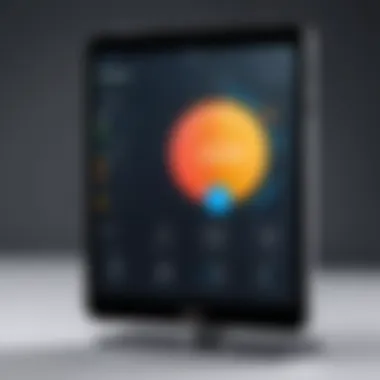

Image quality is perhaps the most critical criterion when selecting a scanner app. The scanned document should be clear, readable, and vibrant. A high resolution ensures that text is legible and that details in images are preserved. Users should look for apps that support different resolutions and allow adjustments based on the purpose of the scan. High-quality scans are particularly important for professional environments where clarity matters.
OCR Capabilities
Optical Character Recognition (OCR) is an increasingly valuable feature in scanner apps. It allows users to convert scanned images into editable text. This functionality can be particularly beneficial for students and professionals who need to extract information from documents without retyping. An app's OCR accuracy can vary, so it is wise to look for reports or reviews that discuss this aspect. Robust OCR features can greatly enhance productivity.
File Management Features
The ability to manage scanned documents effectively is another vital criterion. Features like tagging, sorting, and the option to add notes can help users keep organized. Integration with cloud storage solutions also plays a role in file management, allowing easy access and sharing of scanned documents. A scanner app that simplifies these processes can enhance both personal and professional workflows.
Export Options
Export options dictate how you can utilize your scanned documents. Multiple formats such as PDF, JPG, and TIFF give users flexibility in how they store and share their files. Consideration should also be given to how easily the app integrates with other software or platforms you may already use. An app that supports seamless exporting can greatly enhance your ability to communicate and share work with others.
Pricing and Subscription Models
Finally, pricing structures can influence your choice of scanner app. Some apps offer free versions with limited features, while others have paid premium subscriptions that unlock advanced functionalities. Evaluate whether the costs align with your usage needs. It’s also important to consider whether there are any hidden fees and whether the app provides good value for the features offered. Keeping an eye on ongoing promotions or discounts can be beneficial.
"An informed choice leads to better outcomes, particularly in technology. Carefully review these criteria to select a scanner app that fits your needs and enhances your workflow."
Top Scanner Apps Available
The topic of top scanner apps is important in understanding the diverse options available to users. Scanner apps transform mobile devices into powerful scanning tools. They make document management efficient and accessible. This section delves into notable apps, evaluating their features, user experiences, and overall utility. By highlighting these applications, the guide assists users in determining which app best meets their individual needs.
Adobe Scan
Key Features
Adobe Scan stands out with its seamless integration with Adobe Document Cloud. Users can capture images, convert them into PDF files, and store them in the cloud easily. The app includes powerful Optical Character Recognition (OCR) technology. This allows text in scanned images to be editable and searchable. One unique feature is its ability to automatically detect document edges, which ensures that scans are high-quality and sharp. Its user-friendly interface appeals to both beginners and experienced users.
Pros and Cons
Among the pros, Adobe Scan offers robust image editing options. Users can enhance scans by adjusting color, contrast, and brightness. However, a downside is that some advanced features require a subscription to Adobe Acrobat. While the app is free, premium functionalities can present some limitations for casual users. Nevertheless, it remains a strong choice for frequent document users.
Microsoft Office Lens
Key Features
Microsoft Office Lens provides versatile features suitable for various scanning needs. Its integration with Microsoft services is a significant advantage. It allows users to save documents directly to OneNote or OneDrive. The app also supports multiple formats, including Word and PowerPoint. A notable characteristic is its ability to convert handwritten notes into digital text. This feature enhances productivity for students and professionals alike.
Pros and Cons
Office Lens shines with its digital pen feature, enabling users to annotate documents easily. However, it has a learning curve. For users not familiar with Microsoft’s ecosystem, navigation could be confusing. Despite this, its accessibility to Microsoft services makes it a popular choice.
Scanbot
Key Features
Scanbot impresses with its clean design and intuitive interface. It offers high-quality scans with automatic edge detection and background removal. Another key aspect is its support for various cloud storage services. Users can choose where to save their documents, providing flexibility and control. The app also offers integrated QR code scanning.
Pros and Cons
Scanbot is favored for its speed and efficiency in the scanning process. However, while the basic version is free, some features are gated behind a paid subscription. This can deter some users who prefer free options. It is still a solid choice for frequent scanners who value efficiency.
CamScanner
Key Features
CamScanner is well-known for its user-friendly interface and multi-page scanning capabilities. The app allows users to organize files using custom folders and tags. Its ability to enhance scanned images is an attractive feature. Users can adjust clarity and focus to create professional-looking documents.
Pros and Cons
On the plus side, CamScanner keeps users engaged with its community features. They can share documents easily. However, a major concern is that free users may encounter ads quite frequently. This can disrupt the user experience and lead to frustration. Nonetheless, many users appreciate the extensive features available.
Tiny Scanner
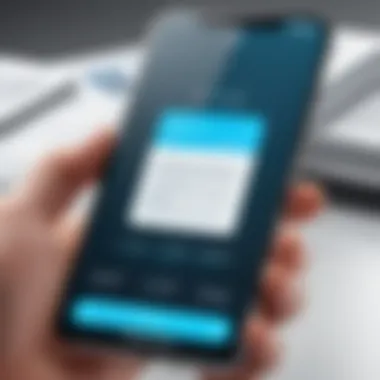

Key Features
Tiny Scanner is lightweight and straightforward. It is designed for quick use without unnecessary complexities. Users can scan documents and images swiftly by just pointing their camera. The app also supports PDF creation and organization. Users can save files in standard formats or share them directly.
Pros and Cons
The simplicity of Tiny Scanner is its most significant asset. It caters to those who want a quick solution without the bells and whistles. However, advanced features like OCR and cloud functionality may be lacking. This can limit its appeal to users looking for comprehensive options. Overall, it is still a good choice for straightforward scanning tasks.
Evernote Scannable
Key Features
This app integrates seamlessly with Evernote, making it ideal for those already using the platform. It allows users to save scans directly into notes. Scannable can recognize multiple pages and create a multi-page PDF. The app simplifies capturing business cards, receipts, and other documents effortlessly.
Pros and Cons
Evernote Scannable is prized for its convenience for existing Evernote users. However, it is less useful for individuals who do not use Evernote. This can restrict its audience. Despite this limitation, the direct integration feature is still appealing for many users, particularly in professional environments.
Comparative Analysis of Features
The comparative analysis of features stands as a cornerstone of this guide, helping readers to discern the strengths and weaknesses of each scanner app discussed. With numerous options available in the marketplace, potential users must recognize which features are most relevant to their specific needs. This section provides a clear view of the functionalities that distinguish one app from another, embracing all aspects from user interface to image quality and additional capabilities.
A comprehensive comparison is essential for making an informed decision. Each scanner app claims various features, but not all may perform as advertised. By examining these features in detail, users can better align their choices with expected outcomes, ensuring satisfaction and efficiency in their scanning tasks.
The comparative approach further empowers users to weigh their preferences against the available capabilities, such as OCR (Optical Character Recognition) accuracy, cloud integration, or post-processing tools. It thus serves as a valuable roadmap in the often overwhelming digital landscape of scanning applications.
Feature Comparison Table
| Feature | Adobe Scan | Microsoft Office Lens | Scanbot | CamScanner | Tiny Scanner | Evernote Scannable | | Image Quality | High | Very High | High | Moderate | Good | High | | OCR Capabilities | Yes | Yes | Yes | Partial | No | Yes | | Export Options | PDF, JPEG | PDF, DOCX | PDF, JPEG | PDF, JPEG | PDF | PDF, JPG | | User Interface | Clean | User-friendly | Intuitive | Cluttered | Simple | Integrated with Evernote | | Cloud Integration | Yes | Yes | Limited | Yes | No | Yes | | Pricing | Free, Premium | Free | Free, Premium | Free, Premium | Free | Free, Premium |
This table simplifies the complexities of each app’s offerings, allowing for quick reference. Users can easily spot the key features that matter most to them and make direct comparisons across different applications.
User Ratings and Reviews
When considering a scanner app, user ratings and reviews provide indispensable insights. These evaluations reflect real experiences, shedding light on performance, reliability, and user satisfaction. A single app can have vastly different receptions across various user demographics, so it is essential to assess this feedback carefully.
- Adobe Scan often garners praise for its intuitive design and powerful OCR capabilities, but some users report occasional bugs that can disrupt workflow.
- Microsoft Office Lens is reviewed positively for its integration with Microsoft365, favored by professionals. However, some note minimal enhancement features as a drawback.
- Scanbot is frequently highlighted for its diverse export options, while a few users express concerns about the app's performance during high-resolution scans.
- CamScanner, despite its popularity, has faced criticism for privacy issues related to data management.
- Tiny Scanner is commended for simple use, though it lacks advanced features available in competing apps.
- Evernote Scannable receives accolades for seamless Evernote integration but may not cater to users who prefer independent scanning solutions.
These insights directly influence potential users, guiding their choices based on collective experiences. The balance between personal need and community feedback should inform how one approaches selecting the right scanning application.
Use Cases for Scanner Apps
Understanding the use cases for scanner apps is crucial, as it reveals the practical aspects of these tools tailored to meet varied user needs. By evaluating how different user groups interact with scanner apps, individuals can discover valuable features that align with their specific requirements. Scanner apps can simplify document management, enhance productivity, and facilitate seamless workflows in various contexts. With this knowledge, users can identify the appropriate app that caters to their objectives, thereby maximizing their work efficiency.
For Students
For students, scanner apps serve as an essential academic tool. These apps allow users to digitize notes, textbooks, and handouts. This feature enables students to organize their study materials efficiently. Many scanner apps offer Optical Character Recognition (OCR) capabilities, which is particularly beneficial. With OCR, students can convert scanned images into editable text, making it easier to extract important information or compile research notes. Moreover, sharing and collaborating on group projects becomes uncomplicated.
Benefits for students include:
- Immediate Access: Scanned materials can be easily accessed on mobile devices.
- Sustainability: Digital documents reduce the need for printed resources.
- Searchability: OCR expands the functions of scanned documents, allowing for keyword searches.
For Professionals
In professional settings, scanner apps provide invaluable support for managing documents. Many professions rely on the urgent need to store and retrieve information effortlessly. For instance, in fields such as law or finance, keeping track of contracts and invoices is vital. Scanner apps can convert paper documents into high-quality PDFs or images, ensuring that documents are preserved without loss of quality. Furthermore, integration with cloud services allows users to store their documents securely and access them from anywhere, which is a considerable advantage.
Key advantages for professionals include:
- Time-saving: Immediate scanning and sharing save valuable time.
- Organization: Digital storage assists in avoiding clutter.
- Security: Many apps offer encryption, ensuring sensitive information remains protected.
For Home Use
For household management, scanner apps simplify the organization of important documents, receipts, and personal records. Families can keep track of warranties, medical records, or tax documents effortlessly. Scanning invoices or receipts aids in budgeting, while keeping track of essential documents at home fosters a more organized living space. By transitioning to a paperless system, households can minimize clutter and increase efficiency in managing documentation.


Home users can enjoy several benefits:
- Easy Retrieval: Quickly find documents via search functions.
- Backup: Ensures critical documentation is preserved against damage or loss.
- Convenience: Access important documents at any time without sifting through papers.
Scanner apps cater to diverse needs, whether for students, professionals, or home users. Understanding their application enhances the value these tools provide.
Challenges and Limitations of Scanner Apps
While scanner apps offer numerous benefits, it is crucial to be aware of their challenges and limitations. Understanding these factors can help users make informed decisions and optimize their scanning experiences. The relevance of this section lies in its focus on key concerns that often affect user satisfaction and the overall performance of scanner apps. By addressing these issues, users can better navigate their options and select an app that aligns with their needs.
Privacy Concerns
Privacy remains one of the most significant challenges when using scanner apps. Many applications require access to your device's camera and storage, raising potential security risks. Personal information, along with scanned documents, may be uploaded to cloud services, creating vulnerabilities for data breaches. Furthermore, not all scanner apps employ end-to-end encryption, which can further compromise user privacy. Users need to evaluate the privacy policies of each app, understanding how their data will be used and stored. Choosing apps like Adobe Scan or Microsoft Office Lens, known for their security features, can alleviate some of these concerns.
Quality Issues
The quality of scanned documents can significantly vary between different scanner apps. Factors such as image resolution, color fidelity, and OCR accuracy can differ greatly, impacting the legibility of scans. Some apps may struggle with complex layouts or low-light conditions, resulting in subpar outputs. Users might also encounter difficulties with text recognition, particularly with handwritten notes or unusual fonts. It is advisable for users to test the app's performance in various conditions and verify the output quality before committing to a specific scanner app. Reading user reviews can provide insight into common quality issues associated with different applications.
App Compatibility
Another limitation is app compatibility across devices and operating systems. Some scanner apps are exclusive to either Android or iOS, which may hinder users who switch or own multiple devices. Additionally, varying performance on tablets versus smartphones can impact usability. Users must ensure that their chosen app performs well on their specific devices. Compatibility with other tools, such as cloud storage services like Google Drive or Dropbox, is also essential. This consideration enhances overall workflow efficiency and makes it easier for users to share and manage scanned files.
Addressing these challenges can lead to improved user experiences and better utilization of scanning technology.
Ultimately, recognizing these challenges and limitations will empower users to choose an app that fits their scanning needs effectively.
Emerging Trends in Scanner Technology
The digital landscape is evolving, and this change has a profound impact on scanner technology. Understanding these emerging trends is crucial for anyone looking to maximize the utility of scanning apps. This section explores two significant developments that are shaping how users interact with their scanner applications: integration with cloud services and enhancements through AI and machine learning.
Integration with Cloud Services
The integration of cloud services into scanner applications offers unprecedented convenience and accessibility. By linking scanning apps to platforms such as Google Drive, Dropbox, and OneDrive, users can instantly upload and store their scanned documents in secure, off-site locations. This capability reduces the risk of data loss and allows users to free up local storage space on devices.
Moreover, having cloud access means that documents are easily shareable. Users can send files directly from the scanning app without needing to transfer them to another platform first. This feature is particularly valuable for professionals who require quick collaboration with teams or clients.
Benefits include:
- Accessibility: Access documents from any device with internet connectivity.
- Collaboration: Share documents easily with colleagues or clients in real-time.
- Safety: Protect data with secure storage solutions offered by cloud providers.
However, users should be mindful of potential privacy implications. It is essential to use services with robust encryption and security protocols to safeguard sensitive documents.
AI and Machine Learning Enhancements
Artificial intelligence and machine learning are redefining the capabilities of scanning apps. These technologies enhance the functionality of traditional scanning by enabling features like intelligent object recognition and automatic image correction. For instance, many apps now utilize AI to detect edges, improve lighting, and crop images accurately, making the end product look more professional without requiring manual adjustments.
OCR (optical character recognition) technology has also seen substantial improvements through machine learning. Modern OCR can accurately extract text from complex layouts, making it easier to digitize documents for searchability and editing
Key advantages of these enhancements:
- Efficiency: Faster processing of documents with less manual input.
- Accuracy: Higher precision in recognizing and digitizing text.
- Versatility: Adapt to various document formats and languages, broadening usability.
Both cloud integration and AI-driven enhancements contribute to a more seamless scanning experience, catering to the needs of tech-savvy users and early adopters. As these trends continue to develop, we can expect further innovations that will improve how scanning apps function, making them indispensable in both personal and professional contexts.
Finale
In today's fast-paced digital world, scanner apps have become essential tools for both personal and professional use. They simplify the process of digitizing documents, allowing users to store, share, and manage information efficiently. The importance of choosing the right scanner app cannot be understated, as it affects overall usability, file quality, and potential integrations with other services. Through this article, we have explored various facets of scanner apps, highlighted key features, and provided comprehensive user insights.
Final Recommendations
When selecting a scanner app, users should consider the following recommendations:
- Assess Your Needs: Identify your primary use cases, whether for educational, professional, or personal purposes. This will guide your choice in feature sets.
- Prioritize Image Quality: High-resolution scanning is crucial for legibility, especially for documents containing detailed graphs or small text.
- Utilize OCR Technology: If you plan to edit scanned text, choose an app with robust Optical Character Recognition capabilities, which will save time in retyping documents.
- Evaluate Compatibility: Ensure that the app supports various file formats and integrates well with cloud services or productivity tools you frequently use.
- Price Considerations: Compare pricing structures. Some apps may offer free versions with limitations, while others provide premium features requiring a subscription.
Future Outlook
The landscape of scanner apps is continuously evolving with advancements in technology. Future developments may include:
- Enhanced Cloud Integration: As cloud storage solutions mature, we can expect deeper integration features in scanner apps for seamless file management.
- AI and Machine Learning: These technologies will likely improve OCR capabilities and provide smarter categorization of scanned documents, enhancing overall user experience.
- Increased Focus on Security: As privacy concerns grow, scanner app developers will need to focus on robust security measures. Users will benefit from stronger data encryption and more transparent privacy policies.
- Features for Collaboration: Collaborative features may become essential as more professionals work remotely, enabling sharing and commenting on scanned documents within teams.
Investing in the right scanner app presents numerous advantages, from enhancing productivity to streamlining workflows. By staying informed about emerging trends, users can maximize their efficiency and adapt to the continued integration of technology into their daily routines.



