Understanding and Utilizing My WiFi QR Code


Intro
With the proliferation of smart devices and the internet of things (IoT), managing WiFi access has become a pivotal aspect of daily interactions with technology. Enter the WiFi QR code, a tool that streamlines the connection process while potentially enhancing security measures. This article provides a deep exploration into WiFi QR codes, focusing on their creation, use cases, and the implications involved.
The practicality of using QR codes to access WiFi networks cannot be understated. They eliminate the need to type lengthy passwords, which can often lead to errors or frustration. Instead, users can simply scan a code, instantly linking their devices to the desired network. Understanding the mechanics behind this technology is crucial for consumers eager to take advantage of its benefits.
In this guide, we shall dive into relevant aspects of WiFi QR codes, including their advantages and potential downsides. Knowledge about the privacy concerns surrounding their use will also be discussed. Whether you are a casual user or a tech enthusiast, this article aims to elucidate this technology, offering practical advice and insight that enhances user experience in digital connectivity.
Prelude to WiFi QR Codes
WiFi QR codes have emerged as a practical solution for simplifying network access. In a world increasingly driven by connectivity, the importance of WiFi QR codes cannot be overstated. They represent a unique intersection of technology and user experience. With the growing reliance on mobile devices, making it easy for users to join a network enhances both convenience and security.
The purpose of this section is to provide clarity around what WiFi QR codes are. It will also establish the context for their development and usage over time. Users now expect seamless connection processes. They often want to avoid long and cumbersome password entries. Therefore, WiFi QR codes facilitate a smoother experience. This leads to user satisfaction and better engagement with technology overall.
Definition and Explanation
A WiFi QR code is a type of QR code designed to store WiFi network credentials. When scanned with a smartphone or any QR code reader, it provides essential information such as the SSID (network name), encryption type, and password. The user can then connect to the network without manually entering these details. This functionality not only eliminates potential errors but also significantly speeds up the connection process.
The format of a WiFi QR code typically adheres to the structure:
- SSID: This is the name of the WiFi network.
- Encryption Type: It can be WPA, WPA2, or no encryption.
- Password: The password required to connect to the network.
This clear representation makes it straightforward for users to access the network. The benefits stretch beyond ease of use. There’s also an element of security. By using QR codes, users can share access without verbally conveying sensitive information. Such a mechanism prevents potential vulnerabilities associated with others hearing or observing passwords.
Historical Context
The concept of QR codes originated in Japan in 1994, primarily for tracking automotive parts. Over time, the utility of QR codes expanded significantly. In the early 2000s, their use began to spread globally, encompassing a range of applications from advertising to event promotions.
As mobile technology evolved, so did QR codes. The adoption of smartphones made it possible to scan QR codes effortlessly, paving the way for innovative uses. In recent years, WiFi QR codes gained traction as people sought faster and more secure ways to connect to the internet.
This historical perspective reveals a trend towards increasing digital convenience. The transition from basic code tracking to complex networking solutions highlights the responsiveness of technology to user needs. Today, the integration of WiFi QR codes into daily life exemplifies ongoing advancements in technology.
The Technology Behind QR Codes
Understanding the technology behind QR codes is essential for utilizing WiFi QR codes effectively. QR codes, or Quick Response codes, have gained popularity since their inception due to their efficiency and ease of use. They store information in a compact form and can be scanned quickly by devices, allowing for seamless data transfer. This section will elaborate on the core functionalities of QR codes and how they empower users to access WiFi networks easily.
How QR Codes Function
QR codes function through a two-dimensional code system that encodes data into squares arranged in a grid pattern. This pattern can be read by lasers and camera smartphones, making the process swift. When users scan the QR code with their device, the encoded information, such as a URL or WiFi credentials, is decoded by the software in the device.
Here are some key technical aspects of QR codes:
- Structure: QR codes consist of black squares arranged on a white grid. They include elements like finder patterns, alignment patterns, and quiet zones, which help the scanner detect and read the code correctly.
- Capacity: A QR code can hold up to 7,089 numeric characters or 4,296 alphanumeric characters, depending on its version. This makes them versatile for various applications, including linking to websites or sharing WiFi credentials.
- Error Correction: QR codes incorporate error correction capabilities. Even if a part of the code is damaged or obscured, it can still be scanned successfully. This reliability adds to their usability in everyday life.
Encoding WiFi Credentials
Encoding WiFi credentials into a QR code involves a specific format that includes essential information such as the SSID, encryption type, and password. The general format is as follows:
- SSID: This is the name of your WiFi network.
- Encryption Type: It specifies the security protocol used, like WPA or WEP.
- Password: This is the actual password required to connect to the network.
By using this format, users can generate a QR code that, when scanned, automatically connects the device to the respective WiFi network without requiring manual input of the credentials.
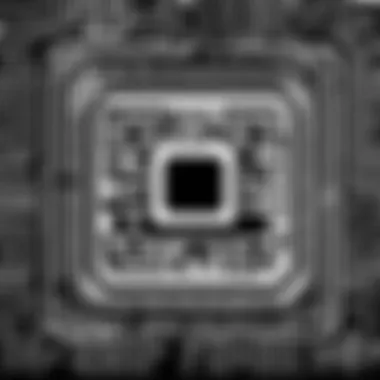

Creating Your WiFi QR Code
Creating a WiFi QR code is a critical step in simplifying access to wireless networks. As more devices and applications integrate QR scanning capabilities, understanding how to effectively generate these codes becomes vital. This section explores the essential elements, benefits, and considerations involved in creating your own WiFi QR code.
First, let's talk about the advantages you gain. A WiFi QR code allows users to connect to a network without the need to manually enter a long and often complex password. This feature not only saves time but also reduces the chances of input errors that can lead to frustration. Additionally, it enhances security. Instead of openly displaying your password, you can provide your guests with a QR code, allowing for greater control over network access.
Available Tools and Software
Many tools are available for generating WiFi QR codes. Some are web-based, while others are applications that can be installed on devices. A few notable tools include:
- QR Code Generator: This online tool allows users to create QR codes for WiFi use easily. Enter details such as network name, password, and encryption type.
- QR Code Monkey: Known for its customization options, it allows for personal branding while creating your WiFi QR code.
- Microsoft Word: Surprisingly, Word has built-in capabilities to generate QR codes, which can be handy during presentations.
- Adobe Illustrator: For those with design skill, Illustrator can be used to create aesthetically pleasing QR codes.
Each of these tools has its specific features, which can be explored to select the one that fits your needs.
Step-by-Step Creation Process
Creating your WiFi QR code involves a simple process. Follow these steps:
- Choose a Coding Tool: Begin by selecting one of the tools listed above.
- Enter Your Network Information: This includes your WiFi network's SSID (name), password, and the encryption type (e.g., WPA2).
- Customize (Optional): If you're using a tool that allows design modifications, consider integrating your personal touch or branding elements here.
- Generate the QR Code: Click the generate button, and within moments, your QR code will be ready.
- Test the Code: Before sharing it, ensure the QR code works securely by scanning it with a mobile device.
- Print or Share the Code: Finally, print out the code for various locations or share the digital version as needed.
By understanding how to effectively create a WiFi QR code, you can provide seamless access to your network while ensuring privacy and maintaining security.
Remember that a well-created QR code can enhance user experience significantly.
With these steps laid out, you are ready to take the next step in your technological setup.
Customizing WiFi QR Codes
Customizing WiFi QR Codes is crucial for both aesthetic appeal and functional usability. Creating a standard QR code that only encodes your WiFi details is one thing; personalizing and integrating it into your branding strategy is another. Customization allows businesses and individuals to not only display their WiFi network but also make a lasting impression on users. This makes accessing networks smoother and enhances the overall perception of professionalism and innovation.
One of the main reasons to customize a WiFi QR code is to improve user experience. When it visually engages users, they are more likely to scan and connect. It transforms an ordinary code into a part of your brand identity, which contributes to memorability and recognition. Moreover, it invites curiosity, potentially leading to more interactions with your brand.
Especially in spaces like cafes or offices, customized QR codes can serve dual purposes: providing WiFi access and acting as a marketing tool. Operationally, this is essential to consider when aiming to optimize engagement and convenience.
Design Considerations
When customizing WiFi QR Codes, there are several design considerations that should be kept in mind. First and foremost is simplicity. A QR code that is too complex can deter scanning. Ensure that the patterns used are distinguishable. Keep in mind that the contrast between the code and its background is vital for readability.
Color choice is another important factor. Although traditional black and white codes are effective, adding brand colors introduces a unique touch. However, ensure that the colors do not interfere with the structure of the code. Testing the code after changing colors is crucial to ensure it still scans properly.
Additionally, think about adding a logo. Including your brand logo within the QR code can create visual identification. However, avoid obscuring enough of the QR code's structure as it can lead to scanning difficulties. Lastly, evaluate the size of the code. Depending on its placement, larger codes might attract more scans.
Integrating Branding Elements
Integrating branding elements into your WiFi QR code transforms it from a mere access point to an extension of your brand identity. This incorporation strengthens recognition and trust among users. It can be achieved through the incorporation of logos, taglines, or specific color schemes that align with your overall branding strategy.
Consider overlaying your logo in a way that it remains visible but does not disrupt the essential patterns of the QR code itself. This can deliver a cohesive identity. Alongside visual branding, incorporating your business's tagline or slogan nearby can also reinforce brand recall.
Furthermore, the font style and colors used should align with your brand’s existing visual guidelines. This will promote consistency across platforms and enhance credibility. Remember, the goal is to create a seamless blend of function and aesthetics.
Practical Applications
The Practical Applications of WiFi QR codes cover an extensive range of scenarios, showcasing not only their versatility but also their impact on everyday life. In a world increasingly driven by technology, the significance of seamlessly connecting to the internet cannot be overstated. WiFi QR codes simplify this process, making them valuable in various environments—from domestic settings to corporate offices and even public venues. This section elaborates on the specific advantages that come from utilizing WiFi QR codes and the circumstances in which they are most beneficial.
Home Use
For households, WiFi QR codes offer a practical solution to the common necessity of sharing internet access. Traditionally, conveying WiFi credentials to guests can be cumbersome. Homeowners often resort to spelling out long passwords, which can lead to confusion or errors. With a QR code, guests can connect to the network simply by scanning the code with their smartphones. This not only enhances user convenience but also ensures accuracy in entering the WiFi details.


Moreover, with an increasing number of smart home devices, managing network access is crucial. Families can generate specific QR codes for different devices or guests, enabling controlled access to the network. This separation contributes to security, helping to prevent unauthorized users from accessing private information while maintaining a seamless connectivity experience for invited guests.
Business Implementations
In the context of businesses, WiFi QR codes can provide significant benefits. Retail environments, restaurants, and cafes can benefit from faster customer service. For instance, placing a QR code at the table enables diners to connect to the WiFi without delay. This improves customer satisfaction and encourages patrons to stay longer, potentially increasing sales.
Additionally, businesses can utilize WiFi QR codes to promote their brand. By customizing the QR code design to incorporate business logos or colors, companies can enhance brand visibility while also simplifying the customer experience. This integration not only showcases technological adeptness but also resonates well with tech-savvy consumers, ensuring that brand interactions are smooth and professional.
Public Space Accessibility
Public spaces such as parks, libraries, and transit hubs can greatly benefit from implementing WiFi QR codes. Offering free internet access through these codes can empower users who may not have reliable internet connectivity otherwise. Simply by scanning a code, individuals can access WiFi without the need for complicated login procedures.
Furthermore, QR codes can be placed at strategic points to provide easy network access information, ensuring that the users are informed about how to connect. This promotes a culture of connectivity and inclusivity, allowing for greater access to information and services for all demographics. This approach is particularly beneficial in educational settings, where students can access resources online without facing barriers.
Security Implications
When considering the implementation of WiFi QR codes, it is essential to address the security implications associated with their usage. Security is a prioritization not only of the data being shared but also of the potential risks involved when connecting various devices. QR codes are easily generated and distributed, creating a path for both legitimate and unintended users to gain access to a private network. Understanding these risks is vital in ensuring that user data and network integrity remain intact.
Risks of Sharing WiFi QR Codes
Sharing WiFi QR codes can pose several risks. One primary concern is unauthorized access. If someone generates or obtains a QR code containing your network credentials, they could join your network without permission, leading to potential privacy breaches and bandwidth theft. Additionally, QR codes can be easily replicated or altered, making them vulnerable to malicious attacks. A hacker could create a counterfeit code that redirects unsuspecting users to a fraudulent network, compromising personal information.
Moreover, when QR codes are printed in public spaces or distributed indiscriminately, anyone comes in contact with them could scan and gain access, regardless of whether they should. Thus, users should understand who they are sharing the code with and the implications thereof.
Best Practices for Secure Sharing
To minimize the risks associated with sharing WiFi QR codes, specific best practices should be adhered to:
- Limit Distribution: Only share your QR code with trusted individuals. Assess the risk before you allow access to your network.
- Temporary Codes: If possible, use temporary QR codes that provide limited access over a specific duration. This can be managed by using software that allows generating codes with expiration dates.
- Change Your Password Regularly: Regularly updating your WiFi password can reduce the chance of unauthorized access, especially if your QR code has been previously shared.
- Monitor Network Activity: Keep an eye on devices connected to your network. Using your router's management interface, check for unfamiliar or unauthorized devices.
- Educate Users: Ensure that those who are given access via QR codes understand the importance of network security. A well-informed user is a more responsible user.
"Security is not just a feature; it's the foundation of trust for your network."
Adopting these practices not only protects your network but also enhances the overall safety of your online presence.
Advantages of Using WiFi QR Codes
WiFi QR codes hold a distinct place in the landscape of modern technology. They offer practical benefits that enhance not only convenience but also drive better user engagement. As our world becomes increasingly connected, the need for seamless network access is more pronounced. Here are some advantages that make WiFi QR codes valuable.
Convenience and Speed
In today's fast-paced environment, convenience is key. WiFi QR codes make it incredibly easy for users to connect to a network without the hassle of manual input. Instead of typing out a long and complex password, users merely need to scan a QR code. This simplicity reduces potential errors from typing mistakes.
- Quick Access: With a scan, users can connect instantly. This eliminates delays and enhances efficiency. There is no need to memorize passwords or search for them on paper.
- Ease of Use: For tech-savvy individuals, this method feels familiar. The process is not only fast but also intuitive, making it appealing to a wide range of users.
- Versatile Sharing: Users can distribute the code widely. This enables guests or customers to quickly access WiFi without needing personal assistance. For businesses, it reduces the load on staff who might otherwise have to handle numerous connection requests.
Enhanced User Experience
When considering technology, user experience often drives adoption. WiFi QR codes elevate this experience by minimizing barriers to entry. A smooth user experience often leads to more engagement and satisfaction.
- No Frustration: Users appreciate not having to deal with lengthy passwords. This can be particularly important in busy environments like cafes or event venues. Eliminating barriers encourages more people to use the network.
- Attractive Presentation: Businesses can customize these codes to align with their branding. This adds an aesthetic value in addition to practical use, making the sharing of network credentials visually appealing.
- Informed Access: With WiFi QR codes, users can be directed explicitly to the intended network. This adds another layer of clarity, ensuring users connect safely and efficiently.
"The integration of WiFi QR codes simplifies access while providing a touch of modernity to connectivity solutions."
Limitations and Challenges
The integration of WiFi QR codes into everyday use presents several limitations and challenges that warrant discussion. While these codes facilitate quick access to wireless networks, understanding their constraints is equally vital. This section will delve into the specific elements affecting the usability of WiFi QR codes and the broader considerations surrounding them.


Technical Barriers
Technical barriers represent one of the significant challenges in implementing WiFi QR codes. Notably, not all devices support QR code scanning, particularly older models. This can create frustration for users, especially in environments where diverse technology is present. Furthermore, the need for a QR code reader app adds another layer of complication. It is crucial for users to ensure their devices are updated and compatible with current QR code standards.
The process of encoding WiFi credentials into a QR code also requires a basic understanding of network security protocols. Users must be cautious when entering sensitive information like WiFi passwords into generators. If the generator is malicious or not secure, it can expose users to potential data breaches.
User Adoption Issues
User adoption is another critical area of concern. Despite the obvious benefits, there can be resistance from individuals who are not familiar with QR code technology. This lack of familiarity can lead to hesitance in adopting the use of WiFi QR codes, particularly among demographics that may find technology intimidating.
Additionally, the perception of security plays a pivotal role. Users may worry about who has access to their QR codes and how that information can be exploited. This skepticism can hinder widespread adoption, as many prefer traditional methods of sharing WiFi credentials, like verbally providing the password or writing it down. To counteract these concerns, educating users on best practices for securing their QR codes and the benefits of using them is essential.
These limitations and challenges underline the necessity for a comprehensive approach to the deployment of WiFi QR codes.
"Understanding the limitations is as crucial as appreciating the advantages of any technology."
In summary, while WiFi QR codes provide numerous benefits, addressing technical barriers and user adoption issues is vital for maximizing their potential. As technology continues to evolve, focusing on these challenges will enhance future implementations.
Future of WiFi QR Codes
The future of WiFi QR codes presents a fascinating intersection of technology and convenience. As connectivity needs grow, these codes become essential tools allowing for seamless network access. Their integration into daily life can redefine how individuals interact with digital environments. The QR code technology is evolving, ensuring that it meets the demands of a faster-paced world.
Emerging Trends in Technology
In recent years, there have been several emerging trends shaping the future of WiFi QR codes. One notable trend is the increase in mobile usage, where smartphones drive the need for quick and easy access to WiFi networks. As more people rely on their phones for connectivity, WiFi QR codes provide an efficient solution without the need to manually enter complex passwords.
Another trend is the rise of IoT (Internet of Things) devices, which require constant network access. QR codes facilitate this access by allowing devices to connect to secure networks quickly. This is particularly significant in smart homes where various devices need to interact seamlessly. Additionally, advancements in QR code design are making these codes more visually appealing, enabling business branding while maintaining functionality.
Furthermore, security enhancements are emerging as critical considerations. With the increased awareness of data privacy, developers are focusing on creating QR codes that incorporate higher standards of encryption. This ensures that sharing wireless network details does not compromise user security. Trends such as these underscore the shift toward a more connected world where convenience is balanced with safety.
Potential Innovations
Innovations in WiFi QR codes are expected to unfold across several dimensions. One area ripe for development is the integration of augmented reality (AR) with QR codes. Imagine scanning a code that not only provides WiFi access but also offers a virtual tour of the space, showcasing features and amenities. This can enhance user experience and engagement greatly.
Another prospective innovation is the use of analytics in QR code performance monitoring. Businesses can leverage data gathered through QR code interactions to understand user behavior better. Such insights allow for tailored marketing strategies and improved customer satisfaction.
Finally, the potential for dynamic QR codes is growing, where changes to WiFi credentials can be made in real-time without needing to generate a new code. This flexibility increases efficiency, especially in business settings.
"As technology advances, the simplicity and functionality of tools like WiFi QR codes will define how we access information and services."
Embracing these changes early can lead to significant advantages for both users and businesses alike.
Finale and Final Thoughts
In this article, we have explored the ins and outs of WiFi QR codes. They serve as a practical solution to enable seamless access to WiFi networks. The increasing usage of mobile devices prompts the need for efficient ways to connect to the internet. By presenting a QR code instead of a lengthy password, users can connect much faster.
The benefits of integrating WiFi QR codes into everyday life are notable. Firstly, they minimize the effort required for guests to connect to your network, fostering an environment of ease. Secondly, these codes contribute to security. By avoiding the sharing of passwords verbally or through written notes, the risk of unauthorized access diminishes.
However, certain considerations are also worth noting. Users must assess the balance between convenience and potential security vulnerabilities. A QR code, if intercepted, could lead to unauthorized access. Thus, understanding how to manage these codes securely is essential for any user.
"WiFi QR codes are not just a trend; they represent a shift towards ease of access and enhanced security in network sharing."
Recap of Key Points
The discussion about WiFi QR codes has highlighted several key aspects:
- Definition: WiFi QR codes are a modern method for providing network access.
- Convenience: They simplify the process for users, eliminating the need to remember complex passwords.
- Security: While generally safe, sharing QR codes requires careful handling to avoid breaches.
- Creation and Customization: Tools and processes exist to help individuals generate tailored QR codes, serving both personal and business needs.
Encouragement for Implementation
Now that you have gained insights on WiFi QR codes, it is time to implement them. Begin by creating your own WiFi QR code. It can enhance how your guests connect to your network while boosting security.
Consider customizing your codes with unique designs that reflect your brand or personal style. This way, you not only provide users with access but also reinforce your identity.
In public spaces, think about how QR codes can improve accessibility. For businesses, employing these codes creates a customer-friendly environment. Encourage your friends and colleagues to adopt this practice. Your initial steps can lead to a wider acceptance and understanding of this useful technology, paving the way for future innovations.



