Voice Changers for Discord on Mac: Complete Guide


Intro
In the bustling world of online gaming and virtual interactions, voice can make or break the experience. With platforms like Discord taking the lead in online communication, the need for versatile voice modulation tools has emerged. Many users, particularly on Mac systems, are diving into the realm of voice changers—not just for fun, but to enhance their gaming dynamics and social interactions.
Voice changers cleverly alter one’s voice and can shift it into different personas or disguises. This opens a world of possibilities, allowing gamers to adopt unique characters or maintain anonymity during intense matches. Moreover, such tools can foster a more engaging atmosphere within communities, giving rise to creativity that sunlight simple chat can't achieve.
This guide will help uncover the ins and outs of voice changers tailored specifically for Discord users running Mac. From understanding the core features that define them to diving into the nitty-gritty of performance metrics, you’ll be well-equipped to make informed choices in this fascinating aspect of digital communication.
As we venture deeper into the topic, we will also shed light on the advantages these tools bring, as well as some challenges users might face along the way. Ready to elevate your online communication? Let’s get started!
Understanding Voice Changers
In the realm of digital communication, understanding voice changers is pivotal for anyone looking to enhance their online interaction experience. These tools allow users to modify their voice in real-time, making it indispensable for gamers, streamers, and those who value creativity in their communications. Through voice modulation, individuals can adopt various personas, maintain privacy, or simply inject a bit of fun into their conversations. Knowing how these tools work and their implications can significantly alter the way one interacts with others online.
What is a Voice Changer?
A voice changer is a software or device that alters one’s voice before it reaches the listener. It can modify pitch, tone, and speed to create a variety of effects. These can range from subtle adjustments, like making a voice sound slightly deeper, to dramatic transformations, such as shifting it to sound like a cartoon character. The versatility of voice changers has propelled their popularity, especially in platforms such as Discord, where diverse communication styles can enhance user experience.
"With a voice changer, you're not just altering sound; you're embodying new characters and breaking the monotony of the everyday commute."
Voice changers may utilize various methods, from simple audio filters to complex algorithms that analyze sound waves and modify them in real time. This technology often includes features that allow users to save custom voices or use predefined presets, making it accessible even for those who aren't particularly tech-savvy.
The Science Behind Voice Modulation
Voice modulation is a fascinating intersection of audio engineering and acoustics. It works primarily by manipulating sound waves, focusing on two critical factors: frequency and amplitude. Frequency pertains to the pitch of the sound. Lower frequencies produce deeper tones, while higher frequencies yield sharper, piercing sounds. Amplitude relates to how loud or soft a voice is.
Through sophisticated algorithms, voice changers can adjust these elements to create varied effects. For instance, to make a voice sound more feminine or childish, the system can increase the pitch while maintaining clarity. Alternatively, to generate a more authoritative tone, it might decrease the pitch while potentially boosting the volume.
Common Uses of Voice Changers
Voice changers are not merely gadgets for entertainment; they have a wide array of practical applications across different fields. Here are some prominent uses:
- Gaming: Gamers frequently use voice changers to add humor or creativity to their streams and interactions, fostering a more engaging environment.
- Privacy and Security: Many users value anonymity in online spaces. Voice changers can mask one's true identity, allowing for more open expression without fear of judgement.
- Content Creation: Content creators utilize voice modulation to craft unique character voices or to enhance storytelling in podcasts, narratives, or even YouTube videos.
- Learning and Development: Educators can employ voice changers to create engaging learning materials, making lessons more stimulating for their students.
Understanding the importance of these tools offers insights into their growing prevalence. For anyone engaged in online communication, voice changers can significantly enhance the experience, making it not only richer but also more secure.
Integrating Voice Changers with Discord
Integrating voice changers with Discord is an essential consideration for anyone looking to add a flavorful twist to their online interactions. Discord, being a hub for gamers and communities, offers a platform where creativity and self-expression are paramount. When you bring in a voice changer, it opens up a world of possibilities, whether you're disguising your voice for fun or enhancing your streaming persona. Not only does it heighten engagement in conversations, but it also adds layers to your digital identity.
A successful integration hinges on understanding the specific configurations required to pair your chosen voice changer software seamlessly with Discord. This section will unveil the steps involved in setting up Discord for voice changing, alongside the compatibility factors that dictate whether various software solutions will meet your needs. Such integration crucially impacts how users engage with one another. The better the setup, the smoother the conversations.
Setting Up Discord for Voice Changing
Setting up Discord for voice changing isn't just about flipping some switches; it's about creating an environment that enhances user experience. Start by ensuring that your microphone is correctly detected in Discord settings. Navigating to User Settings > Voice & Video allows you to check if your preferred input device is selected. If there's a disconnect between your voice changer and Discord, you might be left with either silence or an unrecognizable output.
- Select Input Device: Ensure that your voice changer is displayed as the input device in Discord. A quick select can make all the difference here.
- Adjust Input Volume: Set the input volume levels properly. Too low, and others can't hear you. Too high, and you'll end up sounding distorted or robotic, perhaps not in the intended way.
- Test Settings: Use the test function in the voice settings to speak and listen to your modified voice to ensure it sounds as desired.
While tweaking these settings, keep in mind that some software require your voice changer to run before launching Discord. Not understanding this can lead to unexpected hiccups and frustrating experiences.
Voice Changer Compatibility with Discord
Compatibility between your voice changer and Discord is where it all comes together. Not every voice changer has the same capabilities or works flawlessly with Discord. You want to ensure that the software supports real-time voice modulation without adding lag or introducing quality issues. Below are several key points to consider when evaluating voice changer compatibility:
- Latency: Ensure the software minimizes latency. A delay can ruin the immersive experience, especially during heated gaming sessions.
- Audio Quality: Some changers might compromise on output clarity or introduce artifacts, which can detract from your interactions. You may have to test various settings to find the one that balances quality and modulation.
- Update Frequency: Opt for voice changers that receive regular updates. With tech advancing at breakneck speed, staying updated ensures compatibility with the latest version of Discord.
- Community Support: Software with active forums, such as those on Reddit, can provide valuable assistance for troubleshooting and advice on best practices.
"The compatibility of your voice changer isn’t just a technical hurdle; it’s the linchpin that dictates how effectively you can communicate and interact on Discord."
With these elements in mind, integrating a voice changer into your Discord experience can elevate your communication to new heights, offered it aligns well with the platform.
Top Voice Changer Software for Mac
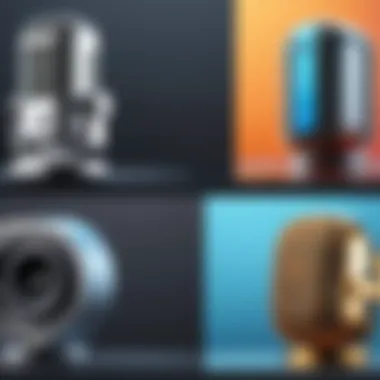

When it comes to enhancing communications on Discord, the voice changer software you choose can make all the difference. With heaps of options available, selecting the most suitable tool hinges on a variety of factors including ease of use, feature set, and overall performance. Having the right software elevates your online experiences, allowing you to dive into immersive interactions and adding a twist of creativity to your gaming sessions or casual chats. It’s not just about modulating your voice – it’s about redefining what’s possible in your online conversations.
Overview of Popular Options
In the landscape of voice changers for Mac, several notable contenders consistently grab attention. Here’s a brief rundown of some well-respected software solutions:
- Voicemod: This one is like the Swiss Army knife of voice changers. It’s user-friendly and loaded with diverse voice effects, perfect for gaming and streaming.
- Clownfish Voice Changer: Often hailed for its lightweight nature, Clownfish runs smoothly on Mac. It caters to various applications and provides a handful of voice presets, making it a practical choice for those desiring simplicity.
- MorphVox: A premium option, MorphVox shines with high-quality voice modulation. It’s particularly favored by serious gamers looking for depth in their voice-changing experiences.
Each of these choices presents unique features and characteristics. The trick lies in aligning your preferences with the right software, making each chat a canvas for your creativity.
Comparative Analysis of Features
When diving deeper into these popular options, it’s crucial to examine what each software brings to the table. Here’s a comparison to aid your decision:
| Software | Key Features | Suitable For | Price Range | | Voicemod | Intuitive interface, high variety of effects, hotkeys | Gamers, streamers, casual users | Free version; paid for pro options | | Clownfish Voice Changer | Simple, cross-application support, translation features | Casual users, light gamers | Free | | MorphVox | Advanced voice modulation, background noise cancellation | Serious gamers, podcasters | Paid; demo available |
Each voice changer presents unique strengths. Voicemod stands out for its expansive effects library, while Clownfish is commendable for its ease and accessibility. MorphVox caters to those who prioritize sound quality and professional-grade modulation. The pick you make ultimately hinges on what you seek in your digital communications.
Choosing the right voice changer can significantly enhance your interactions, bringing a mix of fun and privacy to your online experience.
In-Depth Review of Leading Voice Changers
An in-depth review of leading voice changers is essential for anyone looking to enhance their Discord experience on a Mac. With a plethora of options available, understanding the unique features and usability of each voice changer helps you make informed decisions that align with your needs. Whether you aim to spice up your gaming sessions, maintain your privacy, or just have a bit of fun, knowing the ins and outs of the available tools can significantly impact your online interactions. This section delves into three prominent choices and covers their functionalities, advantages, and what makes them stand out.
Voicemod: Features and Usability
Voicemod is one of the most recognized voice changing tools for various platforms, including Discord. It allows users to transform their voices in real-time through a wide selection of voice effects, ranging from animated characters to atmospheric sounds.
With an intuitive interface that even the least tech-savvy can navigate, Voicemod offers a seamless experience. Users can easily select their preferred effects, and the tool integrates smoothly with Discord. Some standout features include:
- Customization: Users can create personalized voice effects using the Voicemod software.
- Soundboard: An interactive soundboard lets users play audio clips alongside voice modulation, enhancing the overall experience.
- Community Sharing: Users can share their created effects within the Voicemod community, tapping into a rich repository of new sounds.
However, a handful of users have reported occasional lag in the sound processing. Nevertheless, with regular updates and active development, Voicemod remains a premier choice for voice changing on a Mac.
Clownfish Voice Changer: An Overview
Clownfish Voice Changer provides a more straightforward approach to voice modulation. It’s a versatile tool compatible not just with Discord but also with Skype, TeamSpeak, and other platforms. The installation process is relatively uncomplicated, making it suitable for users who prefer a no-fuss experience.
Key features include:
- Wide Range of Voices: Clownfish offers multiple voice presets that include everything from robots to deep monsters.
- Text-to-Speech: The text-to-speech function allows you to hear your messages spoken out loud in a different voice, adding another layer of fun.
- Sound Effects: Alongside voice modulation, users can access various sound effects for enhanced communication.
Nonetheless, the simplicity of Clownfish can come at a cost. Advanced users might find the options limited compared to tools like Voicemod. Still, it’s a solid and reliable choice for those wanting basic voice modulation without bells and whistles.
MorphVox: The Premium Experience
MorphVox is regarded as a top-tier voice changer, particularly appealing to gamers and streamers looking for high-quality voice modulation. This premium voice changer boasts an exceptional level of detail in voice modifications, with options that can mimic a wide range of emotions and tones.
Some highlighted features are:
- Superior Sound Quality: MorphVox prides itself on delivering high-fidelity audio, ensuring that your modulated voice retains clarity and presence.
- Background Noise Cancellation: This feature is vital for gamers in bustling environments, allowing for a cleaner audio experience.
- Voice Training: MorphVox offers a voice training module, which helps in fine-tuning how your voice sounds in a modulated state.
Despite its impressive capabilities, MorphVox comes with a steeper price tag compared to its competitors. Additionally, the learning curve might not be suitable for everyone, especially those who favor out-of-the-box solutions. However, if you’re serious about voice modulation and seek professional-grade quality, MorphVox is worth considering.
"In the end, choosing a voice changer boils down to personal preference and intended use. Each of these tools has something different to offer. "
Installation Process
The installation process of voice changers is a pivotal part of integrating these tools into your Discord experience on Mac. Getting the installation right can streamline your gaming sessions, enhance your online interactions, and ultimately contribute to your enjoyment. However, a poorly managed installation can lead to various headaches like compatibility issues or audio quality problems. In this section, we'll break down the installation process and illuminate common pitfalls, helping you to avoid the frustration that can stem from a botched setup.
Step-by-Step Installation Guide
Starting the installation can feel a bit daunting, but following a structured approach can turn it into a breeze. Here’s a step-by-step guide to get you rolling:


- Choose Your Voice Changer: After researching different options like Voicemod, Clownfish, or MorphVox, select one that fits your needs. Each software comes with unique features, so pick wisely based on your preferences.
- Download the Installer: Go to the official website of the chosen software. Be cautious of downloads from unofficial sources, as they can introduce malware into your system. Once there, locate the download link for Mac and click on it.
- Open Your Downloads Folder: After downloading, navigate to your downloads folder. You should see the setup file for your voice changer.
- Install the Software: Double-click the setup file to launch the installer. Follow the prompts on your screen, which will guide you through agreeing to terms of service, selecting the installation location, and completing the installation.
- Grant Permissions: Once installed, you may need to provide necessary permissions. Often, software will require access to your microphone and speakers, so be prepared to grant these permissions.
- Configure Initial Settings: After the installation, open the software and go through any initial configuration settings. This often involves setting your preferred voice effects and syncing it with Discord.
- Restart Discord: It’s generally a good idea to restart Discord to ensure everything is working smoothly.
This structured approach not only helps minimize errors during installation but also sets the stage for a better voice-changing experience.
Common Installation Issues and Resolutions
As straightforward as the installation may seem, it’s not uncommon to encounter some bumps along the way. Here are a few common issues and how you might resolve them:
- Installation Fails: If the installer fails to complete, ensure that your Mac is running the latest OS version. Also, check if you have enough storage space available.
- Audio Problems: After installation, if you find that your voice is not changing, revisit your settings within the software. Ensure the correct input and output devices are selected; this is often the culprit.
- Compatibility Issues: If the voice changer is not working with Discord, consider updating Discord to its latest version. Sometimes, software incompatibilities arise due to outdated versions.
- Permissions Denied: If the software is unable to access your microphone, check your Mac’s privacy settings under System Preferences. Grant the necessary permissions there.
Remember, a swift resolution often involves patience and a bit of troubleshooting. Don’t hesitate to refer to the FAQs on the software's website for additional support.
By ensuring a thorough understanding of the installation process and being aware of common issues, you set yourself up for a smoother experience in altering your voice for those online interactions. With these insights, you’ll no longer feel like you’re navigating through a murky haze of technological challenges.
Optimizing Voice Changer Settings
In the realm of voice modulation, optimizing your voice changer settings is a game changer, literally and figuratively. Proper adjustment of voice effects and sound quality not only enhances the listening experience for others but also boosts your confidence when engaging in lively online discussions. With the right configuration, your chosen software can transform an ordinary voice into myriad personalities. Therefore, understanding how to fine-tune these settings becomes essential for anyone serious about elevating their online interactions.
Adjusting Voice Effects
Voice effects are at the heart of what makes voice changers so appealing. The ability to manipulate your voice to sound like a robot, a monster, or even a completely different gender is not just about having fun; it’s also about creatively expressing oneself. Most software come with a range of preset options—think deep bass tones or cartoonish high pitches—but there’s more to it than just flipping switches.
When adjusting these effects, consider the context in which you are using them. For instance, a heavy distortion might be hilarious in a lighthearted game, but it could prove distracting in a more serious discussion. Experimenting with dial settings can lead to discovering your unique voice signature. Remember, creating a memorable auditory experience often lies in subtlety rather than excess.
Some practical tips for adjusting your voice effects include:
- Start with Base Settings: Each software has a default setting that serves as a solid foundation. Begin here and make small increments to gauge the effects.
- Test in Real-Time: Utilize the software's preview features. Speaking into Discord while adjusting effects helps you understand how changes impact your voice in real-time.
- Feedback Matters: Ask your friends or community for their input. Hearing your voice through their perspective can offer valuable insight.
Balancing Sound Quality
Once you've fine-tuned the voice effects, the next big hurdle is striking that elusive balance in sound quality. High-quality audio enhances clarity and provides a professional touch to your communications, ensuring your adjusted voice effects don’t come at a cost to your listeners' experience.
Low sound quality can result from various factors including microphone quality, background noise, and improper gain settings. Here are some strategies to strike that balance:
- Invest in a Good Microphone: If your voice changer is the icing on the cake, then a quality microphone is the cake itself. A decent USB or XLR microphone upgrades your audio feed significantly.
- Noise Gates & Filters: Use built-in or external filters to eliminate unwanted sounds. Noise gates can mute background noise when you're not speaking, ensuring only your carefully-modulated voice shines through.
- Adjust Levels: Keep an eye on the input and output levels. Too high and you risk distortion; too low and you might lose clarity altogether. Aim for just below the clipping point for optimal quality.
"Clear audio without distortion is not just a bonus; it's the very foundation of effective communication." – Voice Modulation Expert
Advantages of Using Voice Changers
Using voice changers can profoundly alter the landscape of online interactions, especially within platforms like Discord. The fusion of technology and communication lends itself to numerous advantages that enhance user experience. One of the most notable benefits is the ability to inject creativity into voice chats. Instead of the same old conversations, users can explore different personas and characters, which spices up online gaming or group discussions.
Moreover, voice changers can facilitate better engagement. When users adopt a whimsical, comical, or even dramatic voice, it often captures the attention of others. This engagement can be particularly beneficial during gameplay or streaming sessions, where entertainment is a priority. The energy shifts, and the atmosphere becomes electric as players embrace these new identities.
However, it is essential to highlight the more practical benefits as well. Voice changers allow users the ability to communicate effectively without revealing their true identity. This incorporation of anonymity can be particularly advantageous in large gaming communities, where users prefer to keep their personal lives separate from their online interactions.
Enhancing Online Interactions
The charm of voice changers lies in their unique capability to enhance online interactions. By using this technology, gamers and community members can create a more immersive experience. Imagine playing a medieval role-playing game and having your character voice resonate with others, sounding authentic and engaging. This kind of transformation not only provides a sense of belonging within the community but also enriches the storytelling aspect of games.
Additionally, many voice changers come loaded with sound effects, allowing users to punctuate their conversations with laughter, applause, or eerie sounds. This adds a layer of entertainment and can break the monotony of typical discussions. People often respond better to innovative speech patterns, and leveraging voice modulation effectively creates memorable interactions.
Privacy and Anonymity
In a world where privacy concerns are on the rise, voice changers play a pivotal role in preserving anonymity. They offer users the chance to engage without compromising personal information. Through voice modulation, individuals can interact freely without being concerned about revealing their identities. This can be particularly comforting for younger audiences or those who are more cautious about online visibility.
Furthermore, maintaining anonymity can help in building healthy community dynamics. Users may feel more at ease sharing their thoughts and experiences when they don't have to expose their true voices. In scenarios where sensitive topics are discussed, a voice changer can offer a protective barrier that increases willingness to participate without the fear of judgment.
Voice changers serve a dual purpose: enhancing creativity while protecting identities, creating a safe space for expression in the digital world.
In summary, the advantages of using voice changers stretch from enhancing online interactions to ensuring privacy. As digital communication becomes increasingly integral to our interactions, understanding these benefits helps users make informed decisions on how to leverage voice-changing technology effectively.
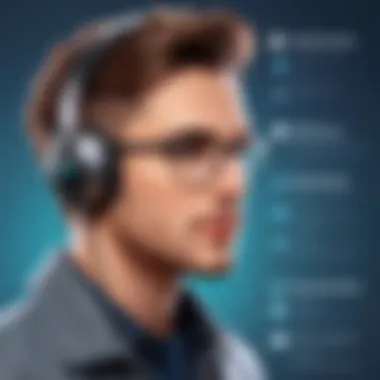

Potential Drawbacks
When it comes to voice changers, they can offer a multitude of benefits, but there are also some considerations one must ponder. Understanding the potential drawbacks is crucial for making an informed decision, especially for those engaging in online communications through Discord. While enhancing one's online presence is enticing, one should not ignore the challenges that come with using voice modulation technologies. In this section, we dive into the aspects that may not always favor a user.
Quality Issues with Voice Modulation
Voice modulation technology has come a long way. However, it's still not without its flaws. Some users often report that the output quality of altered voices may lack the clarity or naturalness one hopes for. This is especially true when high levels of modulation are applied. Users might experience odd tone shifts or unnatural pitches that stand out like a sore thumb during conversations. It's akin to a musician hitting a few wrong notes in an otherwise perfect performance, drawing attention to itself and causing a bit of embarrassment.
In particular:
- Latency can be a problem, with delays between speaking and the playback of the modulated voice.
- Unexpected artifacts may occur that can distort speech, making it harder to understand what is being conveyed.
- Compatibility issues with certain audio hardware or software can further degrade quality. If the equipment used is not up to snuff, even the best voice changer might sound like a cheap knock-off.
Thus, while using these tools on Discord can provide entertainment and creativity, one must be wary of these potential pitfalls when clarity and communication are paramount.
User Experience Challenges
While technology can often simplify tasks, it can also present hurdles. Many users dive into the world of voice changers without a proper understanding of how they work, which can lead to frustration. The learning curve can sometimes feel like climbing a steep hill, where every step forward is met with a slide backward.
Some of the common challenges faced by users include:
- Complex Interfaces: Many voice changers come with a myriad of settings, controls, and options. Navigating through them can feel daunting for someone who just wants a simple change.
- Frequent Updates: Developers often roll out updates to improve functionality or fix bugs, but these can leave users in the lurch if changes affect their workflow. Finding the balance can be like walking a tightrope.
- Inconsistent Performance: Users have reported experiences that range from smooth sailing to rocky seas. Sometimes, a setting might work one day, but fail spectacularly the next, leading to a frustrating experience.
As evident, while the advantages of voice changers seem appealing, understanding and grappling with these potentials drawbacks is essential to ensure better online interactions. Engaging with technology is often a mixed bag, and knowing the nuances can help one navigate the world of voice modulation successfully.
User Experiences and Testimonials
User experiences act as a reflection of how voice changers are utilized in real-world scenarios. This section delves into the significance of feedback from users who have walked the mile with various voice changers on Discord using Mac. It'll explore specific elements that enhance understanding, paint a picture of the practical benefits, and discuss considerations that potential users should keep in mind. Hearing from others can illuminate what might work for you and what to watch out for.
Community Feedback Overview
Understanding how the community feels about voice changers reveals valuable insight into their practical applications. When users share their thoughts, they highlight areas of strength and weaknesses that may not be evident during a simple product overview.
For instance, within forums like Reddit, countless threads concerning voice changers provide practical experiences from everyday users. Many praise features like ease of installation, while others may voice concerns about occasional glitches during live gaming sessions. Engaging directly with these discussions can save new users time and frustration, allowing them to make informed decisions. Here are some prevalent themes often echoed in the community:
- Ease of Use: Most voice changers enjoy high praise for their user-friendly interfaces. Users often appreciate the simplicity of setting up and navigating through features.
- Sound Quality: Some voice changers excel in delivering clear audio without significant lag. Users often note that good quality enhances the gaming experience.
- Customization Options: Flexibility in tweaking voice effects is another favoured aspect. Many users enjoy experimenting with different settings to find their unique voice.
- Technical Issues: While most users thrive on smooth operations, some face particular hurdles. Feedback frequently revolves around connectivity issues or unexpected crashes, which can unsettle even the most seasoned users.
Community insights like these are invaluable when evaluating which software might best fit your needs.
"Reading about others’ experiences transformed my approach to picking a voice changer; I learned what to embrace and what to avoid."
Case Studies of Usage Scenarios
Diving into specific use cases can provide a clearer picture of the functionalities and contexts in which voice changers shine or falter. Below are illustrative scenarios that showcase the practical implications and outcomes of using voice changers on Discord for Mac:
- Gamers in Action: One user described their experience using Voicemod while playing popular titles. They reported how the voice modulation not only heightened their gameplay but also spurred laughter among peers, creating a fun atmosphere. This scenario highlighted the social aspect of gaming—enhanced through effective voice manipulation.
- Content Creators: An aspiring streamer utilized MorphVox to create unique character voices during their live streams. With tonal shifts and various effects, they could entertain viewers and keep their content fresh. The ability to engage an audience through different personas emphasizes how voice changers can enhance content over time.
- Privacy Seekers: In a different perspective, privacy-conscious users leverage voice changers to mask their identity while chatting in online forums. One individual shared how altering their voice helped them feel more at ease in potentially overwhelming discussions, highlighting a growing trend of anonymity in online spaces.
- Collaborative Work Environments: Some users noted adopting voice changers for team meetings, finding them quirky yet effective in lightening the mood. During brainstorming sessions, a changed voice can add a humorous twist while maintaining professional engagement among team members.
As these case studies illustrate, the application of voice changers goes beyond mere play; they cater to different needs and motivations. Whether for entertainment, content creation, or even maintaining privacy, users have found creative ways to integrate voice modulation into their online experiences.
Future of Voice Changing Technology
The evolution of voice changing technology is at the heart of modern communication transformations, particularly in the context of platforms like Discord. These advancements play a crucial role in enhancing user interaction, providing unique ways to express oneself, and fostering creative freedom. As voice modulating tools become more sophisticated, understanding the trends and innovations on the horizon holds value not just for gamers, but for anyone eager to elevate their online presence.
Trends in Voice Modulation
One key trend in voice modulation is the increasing demand for personalized sound experiences. Users today seek tools that allow them to not just alter their voice but to tailor their auditory persona to reflect their identity or mood. Whether it's adopting the voice of a favorite character or sounding like a completely different species, customization is king.
- AI and Machine Learning: Implementation of these technologies makes modulations more realistic and less robotic. Voice changers are learning from user inputs, creating a more adaptable tool that improves over time. Imagine a voice changer capable of recognizing your tone and inflecting your voice to match different contexts
- Real-Time Processing: Low latency in processing ensures that any changes made are delivered instantly, crucial for live communications during gaming and discussions. No one wants to sound like they are twenty minutes behind the conversation, after all.
As the community's needs evolve, so too does technology. Developers are continuously striving to achieve more advanced simulation of human voices, possible through sophisticated algorithms. With these trends, users can expect to interact in more engaging and immersive ways.
Innovations on the Horizon
Looking ahead, the future of voice changers is not just about adjustments but complete transformations of what a voice can be. New innovations are setting the stage for an exciting wave of features that could redefine voice modulation further:
- 3D Audio Effects: Imagine not only changing your voice but also altering how you sound in relation to a virtual environment. This technology can bring a spatial aspect to voice chat, making interactions incredibly vivid and selective.
- Emotion Recognition: Advanced software may soon incorporate emotion detection, allowing voice changers to modify speech based on the user’s mood. For instance, if feeling cheerful, one might sound inherently brighter, while a more somber mood could yield deeper tones.
- Integration with Augmented Reality: As AR breaks into mainstream usage, voice changers could seamlessly blend into these experiences, allowing users to change their voice based on characters in augmented environments, deepening the immersive experience.
"Voice changers are set to enhance not only fun and games, but also aspects of communication, making digital interactions richer and more nuanced."
The foresight surrounding voice changing technologies does more than predict future functionalities; it hints at a fundamental shift in how we communicate. As these innovations emerge, they promise to break boundaries by enhancing anonymity, creativity, and personal expression in online spaces.



