Comprehensive Review of Vivavideo Free Editor Features
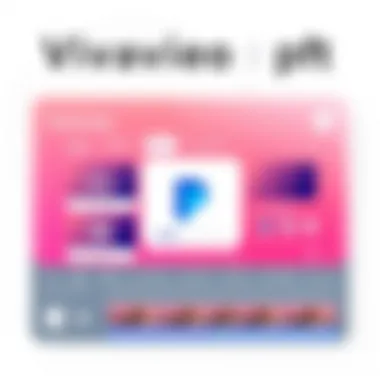

Intro
In today's fast-paced world, the art of video editing has become an essential skill for many. With the rise of social media platforms and the demand for engaging content, tools that simplify editing are more relevant than ever. Among these, VivaVideo Free Editor has carved a niche for itself, appealing to both casual users and budding creators. This comprehensive review aims to shed light on what this software brings to the table, offering insight into its features, usability, and performance while supporting users in maximizing its potential.
As we delve into this review, we'll explore how VivaVideo stands up to the competition and whether it meets modern expectations for video editing software. We'll aim to ensure both tech enthusiasts and everyday consumers gain an in-depth understanding of the application. Let's get started!
Product Overview
Before diving into the nitty-gritty details, it’s crucial to take a glance at what VivaVideo Free Editor offers. The software boasts a user-friendly interface that facilitates easy navigation, making it suitable for beginners and experienced editors alike.
Key Features
- Intuitive Interface: Designed for effortless use, the layout is clean and allows users to quickly access various tools.
- Customized Themes and Effects: Users can select from an extensive library of themes, stickers, and transitions to enhance their videos.
- Multi-Layer Editing: The ability to work with multiple layers allows users to create complex projects without hassle.
- Direct Sharing Options: Once edited, users can share their creations directly on platforms like Facebook and YouTube without needing to save files first.
Specifications
When evaluating features, one must also consider specifications. VivaVideo can run on Android and iOS devices, making it highly accessible. Keep these specifications in mind:
- Operating System Compatibility: Android 4.3 and above; iOS 9.0 and above.
- Storage Requirements: Approximately 100MB, depending on the user's library and edits.
- Internet Connection: Required for specific features, such as downloading themes.
Performance Analysis
Once the initial impressions are formed, assessing performance is the next logical step. Here, we will examine how the app performs during typical video editing tasks.
Speed and Efficiency
In a realm where time is of the essence, speed matters. Users often report that VivaVideo operates smoothly, with a commendable rendering speed for HD videos. The interface is responsive, meaning transitions and effects are applied without noticeable lag, providing a fluid editing experience.
Battery Life
Interestingly, video editing can drain battery life rapidly on mobile devices. While using VivaVideo, users might notice varying impacts on battery performance depending on the complexity of the project. Generally, for simpler edits, battery drain is minimal, but users should expect increased consumption with resource-intensive tasks like multi-layer editing.
"A good editor doesn’t just cut footage; they craft stories. With tools like VivaVideo, both seasoned creators and newbies can bring their visions to life without the steep learning curve."
As we navigate through the features and performance of VivaVideo Free Editor, it’s clear it caters to a diverse audience. The straightforward design and robust capabilities make it a strong contender among mobile video editing applications. Let’s continue to peel back the layers of this software in the following sections.
Prelude to Vivavideo Free Editor
Video editing has transformed significantly over the years, evolving from complex software that required hefty equipment and deep technical knowledge, to user-friendly applications that fit right into our palms. Amidst this shift, Vivavideo Free Editor emerges as a prominent player, providing users with accessible tools to craft visually captivating videos straight from their mobile devices.
In this article, we will delve into Vivavideo – from its core features to its usability. The aim is to highlight not just what makes this software tick, but to also anchor our discussion in the everyday experiences of users.
Overview of Video Editing Software
The realm of video editing software is expansive, with numerous options available ranging from robust desktop applications like Adobe Premiere Pro to lightweight mobile apps such as InShot and CapCut. Each platform has its own strengths, often catering to distinct user bases.
When considering video editing software, think about:
- Target Audience: Is it geared towards amateurs or professionals?
- Ease of Use: Got a user-friendly interface or does it have a steep learning curve?
- Features Offered: What functionalities does it have—trimming, special effects, audio editing?
With an increase in content creation, especially on social media platforms, understanding what each software brings to the table becomes crucial for enthusiasts wanting to create standout videos.
The Rise of Mobile Video Editing
The past few years have seen mobile video editing gain significant traction. It's no longer necessary to lug around heavy computers or specialized cameras to produce high-quality video content. Today, powerful devices like smartphones allow users to shoot, edit, and share on-the-go without missing a beat.
This trend has redefined the way we view video creation, harnessing user-generated content that drives platforms like TikTok and Instagram. Users demand tools that are not only effective but also intuitive. That's where apps like Vivavideo come into play. They're harnessing the capabilities of smartphones, making professional-level editing accessible to everyone, regardless of their experience level.
What is Vivavideo?
Vivavideo positions itself as a versatile mobile video editing application designed for quick and effective video creation. Available on both Android and iOS, it caters to anyone with a knack for storytelling through video, whether you're a beginner looking to dabble in video editing or a seasoned content creator seeking a mobile solution.
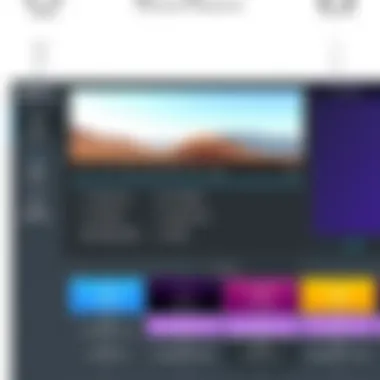

Some defining aspects of Vivavideo include:
- User-Friendly: The interface is crafted for ease, making navigation simple even for the least tech-savvy individuals.
- Robust Tools: It offers a variety of editing functionalities, letting you manipulate video clips, add music, and apply effects with just a few taps.
- Community Engagement: Users can share their creations within the Vivavideo community, generating exposure and attracting feedback to fuel their creativity further.
In sum, Vivavideo combines accessibility with a comprehensive toolkit, making it a solid contender in the rapidly evolving world of mobile video editing.
Core Features of Vivavideo
The essence of any video editing software heavily relies on its core features. For Vivavideo, this means providing tools that empower users to create content efficiently and effectively. This section delves into the fundamental attributes that define Vivavideo, highlighting specific elements and their benefits. Understanding these core features can greatly influence how users engage with the software, and determine its suitability for their projects.
User Interface and Ease of Navigation
User experience is paramount in any application, especially in video editing where complexity can easily overwhelm novice users. Vivavideo boasts a user-friendly interface that stands out for its simplicity. The layout is intuitive, making it easy for users to find their way around the main functions without feeling lost in a sea of options. Icons are clearly labeled, and most tools are readily accessible, which helps in keeping the workflow smooth.
Moreover, the ease of navigation ensures that even those with minimal tech know-how can dive into video editing without a steep learning curve. Features are grouped logically, which not only aids in faster editing but also enhances the overall user satisfaction. This attention to user interface design sets Vivavideo apart from some of its competitors that might burden users with a cluttered screen.
Editing Tools and Functionalities
Trimming and Cutting Clips
Trimming and cutting clips are foundational tools in any editor, and Vivavideo does not disappoint. These functions allow users to refine their footage to keep only the most relevant parts, essential for maintaining viewer engagement. The trimming tool is exceptionally user-friendly, enabling precise cuts with simple drag-and-drop gestures. It's this simplicity that makes it a preferred option amongst both amateurs and seasoned creators.
A unique aspect of the trimming feature is its ability to preview clips before making final adjustments. This characteristic reduces the risk of cutting out key content by mistake, ensuring that every edit contributes positively to the project's narrative structure. For those who value both speed and efficiency in editing, Vivavideo’s approach here is commendable.
Transitions and Effects
When it comes to transitions and effects, Vivavideo provides a wide range of options that can enhance the storytelling of a video. These features allow users to create smoother scene shifts, thus making their final product more professional-looking. One key highlight is the variety of transition styles available, from simple fades to elaborate animations, catering to diverse creative preferences.
The integration of effects can also elevate the visual appeal of a video. However, a notable drawback is that overuse can make videos feel cluttered or tacky. Users must strike a balance and apply these features judiciously. This tool serves to enrich the narrative, but moderation is key to maintaining a polished feel.
Text and Titles Customization
The ability to incorporate text and titles is vital in any video, whether for branding purposes or conveying vital information. Vivavideo shines here with its extensive customization options. Users can choose from various fonts, colors, and animations to make their titles stand out. This not only enhances the aesthetic but can also draw viewers' attention to critical points in the video.
Additionally, the text feature allows for extensive adjustments in placement, size, and style, facilitating an alignment with the overall theme of the project. A downside could arise for those looking for more advanced typography options, as the selection may not satisfy everyone’s creative cravings. Still, for most users, the provided tools are sufficient to make text integration effective without overwhelming complexity.
Audio Editing Features
Audio editing is often the unsung hero of video editing. In Vivavideo, users can easily adjust sound levels, add background music, and include voiceovers seamlessly. The software supports various audio formats, ensuring versatility across different projects. Users can indeed enhance their videos by layering audio tracks, which adds depth and emotion to the final cuts. Moreover, the audio editing tools are designed to be straightforward, allowing novice creators to increase the sound quality of their videos without getting bogged down in technical jargon.
Exporting and Sharing Options
In today's interconnected world, sharing content is just as crucial as creating it. Vivavideo recognizes this, offering multiple exporting options that cater to the needs of different platforms. Users can save their videos in multiple formats and resolutions, tailored to the requirements of social media platforms like Facebook and Instagram. The sharing feature is streamlined, enabling users to upload their creations directly from the app, which significantly cuts down on the time spent transitioning between applications. However, some users have reported that exporting can be slower than anticipated, depending on the device used. Overall, the flexibility of exporting and sharing provides immense value, particularly for content creators looking to maximize their online presence.
Performance Evaluation
Evaluating performance in any software, especially in video editing, is crucial for both filmmakers and casual users alike. A program’s functionality hinges on how well it blends features, speed, and the final output quality. When assessing Vivavideo Free Editor’s performance, it encompasses elements like how compatible the software is with various devices, its responsiveness, and how the videos look post-editing. These attributes can vastly impact the user experience and the effectiveness of editing projects.
System Compatibility
Compatibility is the foundation upon which video editing software stands. Vivavideo aims to cater to a broad audience, making its installation available across several platforms, primarily Android and iOS devices. This accessibility means creative minds aren’t confined to just one operating system, and they can edit videos on the go. However, not all devices are created equal.
Users running outdated versions of operating systems may encounter performance hiccups. In particular, older smartphones might struggle with loading heavy file types or processing extensive video edits, resulting in frustrating lags. Checking system requirements before installation is key to avoiding such pitfalls. Here’s a quick rundown of what to consider:
- Minimum operating system requirements
- Device storage
- RAM capacity
- Required updates
Ensuring that a device meets these standards will lead to a smoother editing experience.
Speed and Efficiency
In the fast-paced world of video editing, time is of the essence. Vivavideo proves its mettle in speed and efficiency; it allows users to perform tasks like trimming clips and applying effects in a matter of seconds. However, this swift functionality is revolved around how systematically the software leverages your device’s performance. Heavy editing may introduce latency, particularly during rendering.
When dissecting speed, it’s important to consider:
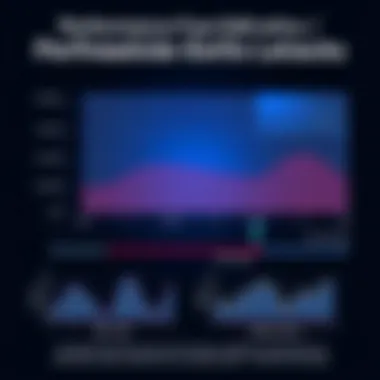

- The learning curve for beginners
- The responsiveness of the app when multitasking
- Real-time preview capability
- Processing times for exporting videos
Both novice and seasoned editors appreciate an efficient workflow. Having quicker processing not only optimizes user satisfaction but encourages creatives to pursue bolder editing styles without the fear of extensive time commitments.
Quality of Edited Videos
The effectiveness of any video editing software ultimately boils down to the quality of the output. With Vivavideo, users are often pleased to find that, despite being a free tool, it can produce videos that look polished and professional. The editor provides options for various resolutions, allowing users to export their projects in a high-quality format.
Several factors contribute to the output quality:
- Compression levels that may affect clarity
- Availability of filters and effects
- Resolution settings when saving projects
Furthermore, many users find that settings for different social media platforms—like Instagram or Facebook—are conveniently packaged, enhancing the overall viewing experience.
"A smooth performance does wonders; it can transform an amateur clip into a breathtaking story with just the right tools."
Comparative Analysis
When considering any video editing software, including Vivavideo, a comparative analysis is essential. This evaluation is not just about seeing how one software stands against another; it's about understanding individual preferences, needed features, and overall user experience. For tech enthusiasts and casual editors alike, knowing the strengths and weaknesses of various platforms can drastically shape their editing journey and output quality.
Vivavideo vs. Competitors
Comparison with Other Free Editors
In the realm of free video editing applications, Vivavideo certainly holds its own. But how does it fare against competitors like KineMaster or InShot? Let's break it down:
- Interface Usability: Vivavideo often stands out due to its user-friendly interface which attracts many first-time users. Unlike KineMaster, which can feel cluttered, Vivavideo offers a streamlined experience, letting users focus on the task at hand.
- Feature Set: When it comes to features, InShot stands tall with advanced editing options. Yet, Vivavideo balances that with a good mix of basic and advanced functionalities, catering to various user levels.
- Exporting Options: A significant aspect of comparing free editors is how well they manage exporting videos. Vivavideo allows users to export in multiple formats, akin to KineMaster, which is a major win for those looking to maintain quality in different viewing platforms.
The unique characteristic of Vivavideo is its templates and themes, providing users instant creativity boosts. However, some may find these templates limiting for intricate editing projects, which can be a disadvantage in certain scenarios.
Notable Paid Alternatives
While free software can be appealing, sometimes the perks of paid software, such as Adobe Premiere Pro or Final Cut Pro, are hard to resist. This interest stems from functionality that often goes deeper than what's readily available in free versions.
- Comprehensive Toolset: Paid alternatives often bundle extensive tools that provide remarkable depth in video editing. For instance, Final Cut Pro’s color grading features are well beyond what Vivavideo offers, appealing to professionals seeking finer control.
- Reliability and Support: Another advantage of choosing notable paid alternatives is the continuous support and updates that are usually guaranteed. For users looking for consistent performance and feature upgrades, software like Adobe Premiere Pro might tip the scales in its favor.
- Cost Justification: Although an investment, these tools might save considerable editing time. Vivavideo's free version is widely favored for quick edits, but dedicated users may find the investment in a paid alternative worthwhile when the project scope increases.
Unique Selling Points
Vivavideo’s strongest selling points lie in its unique blend of ease-of-use combined with impactful features. The fact that it delivers a variety of templates and built-in effects makes it a solid option for social media enthusiasts. Moreover, its availability on mobile platforms caters to the on-the-go editing crowd, making it hugely popular among younger, digitally-savvy audiences.
User Feedback and Reviews
User feedback plays a pivotal role in understanding any software, and Vivavideo Free Editor is no exception. It provides valuable insights into user experiences, revealing the software's strengths and weaknesses through the lens of those who interact with it daily. Analyzing user reviews can shine a light on what features truly resonate with audiences and which aspects may need improvement.
Collecting user feedback allows potential users to gauge the software's effectiveness in real-world applications. Additionally, it gives developers a benchmark for enhancement and evolution. Therefore, incorporating user reviews into the evaluation of Vivavideo creates a well-rounded perspective for current and prospective users.
Positive Aspects Highlighted by Users
When diving into user feedback, it's easy to spot the glowing reviews that sing praises for Vivavideo. Many users underscore features such as intuitive interface and ease of use as standout elements of the app. The simplicity in navigating the software is praised, especially among those who aren't particularly tech-savvy.
Additionally, many appreciate the variety of editing tools at their disposal. From text overlays to music integration, users find that Vivavideo provides ample resources to create engaging content. Here are some positive points frequently mentioned:
- User-Friendly Layout: A lot of users rave about how easy it is to jump right into editing without a steep learning curve.
- Wide Range of Effects: The ability to access diverse effects and transitions keeps things fresh and exciting.
- Sharing Capabilities: Quick export options to social media are often lauded as a major time-saver.
"Vivavideo is like having a mini studio in your pocket. The ease of adding effects feels like child's play!"
This kind of enthusiasm reveals how the app connects with its audience. The focus on seamless usability and vibrant creativity often results in users recommending it to peers, solidifying its standing in the competitive landscape of mobile video editing tools.
Common Criticisms
However, it’s essential to view the glass as half full and half empty. Just as many users celebrate the strengths of Vivavideo, they also openly express their concerns. Some criticisms surface repeatedly, indicating areas where the editor may need fine-tuning to enhance the user experience.
Common points of dissatisfaction include:
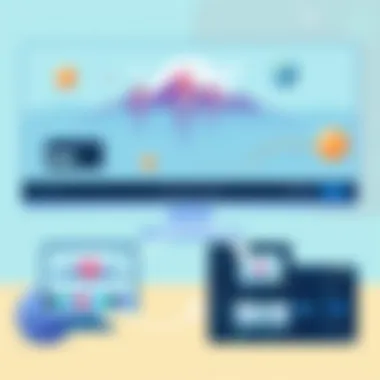

- Limited Free Features: Several users mention feeling restricted by what the free version offers, longing for more advanced options without incurring costs.
- Stability Issues: A number of reviews highlight occasional crashes or performance hiccups, which can be frustrating during critical editing sessions.
- Watermark on Exports: The watermark on videos produced with the free version is another common mention, where users feel it detracts from the finished product.
It's evident that with growing expectations from video editing apps, some users find deficiencies in Vivavideo's offerings. Nevertheless, constructive criticism provides opportunities for growth, and it will be interesting to see how the developers will pave the road ahead.
Practical Tips for Users
Using Vivavideo effectively can make a world of difference in the quality and efficiency of your video editing. This section dives into practical tips, presenting key insights to help you harness the software's potential. The right approach can elevate simple edits into something remarkable. Knowing the ins and outs of the editor ensures that you are not just creating videos but crafting visual stories that engage your audience.
Maximizing the Editing Features
Getting familiar with the editing features of Vivavideo can seem daunting initially, especially for those new to video editing. However, once you familiarize yourself with the interface, a plethora of tools will be at your fingertips.
- Explore presets before customizing: Use the pre-set effects and templates available on the platform. They can provide a great starting point, allowing you to create appealing videos without starting from scratch. These presets can save time and open up creative possibilities.
- Layering multiple tracks: Don't shy away from layering video and audio clips. This technique can create depth, allowing for complex narratives or simply making the video more engaging. For example, adding a subtle background music track while an engaging voiceover plays can enhance viewer interest.
- Color correction tools: Don't forget to play with the color correction features. A little adjustment in brightness, contrast, or saturation can vastly improve your video’s visual appeal. Sometimes, a color tweak can take a video from forgettable to breathtaking.
- Utilize split-screen effects: Experiment with split-screen options to present different perspectives or highlight contrasting views in a creative way. This can be especially powerful in video essays or interviews where multiple viewpoints are explored.
By taking the time to tinker with these features, you're setting yourself up for more consistently polished end products.
Troubleshooting Common Issues
Every software has its quirks, and Vivavideo is no exception. Knowing how to address common issues can save hours of frustration.
- Video not exporting: If your video doesn’t export correctly, check your storage space. Lack of storage can halt the exporting process. Clear up some space if you find your device is running low. Additionally, sometimes trying a different format for export can prevent issues from arising.
- Unresponsive app: If the app seems unresponsive, always try closing and reopening first. Simple, but often effective. If problems persist, consider reinstalling the application to tackle any underlying bugs.
- Audio sync issues: Should you encounter problems with audio syncing, make sure the audio files are properly imported. Occasionally, manually shifting the audio track might be necessary to ensure perfect alignment with the visuals. This minor adjustment can significantly improve the final product.
"More often than not, the simplest solutions can resolve the most frustrating problems."
Understanding these troubleshooting tips can eliminate roadblocks, allowing your creativity to flow more freely. With these strategies in hand, users can focus on telling their stories instead of wrestling with technical issues.
Future of Videography with Vivavideo
The landscape of videography is constantly evolving, and tools like Vivavideo play a crucial role in this transformation. As video content continues to gain popularity across various platforms, understanding the future of video editing becomes essential for creators looking to stay ahead of the game. This section will delve into the trends shaping the industry and how Vivavideo is poised to adapt and thrive.
Trends in Video Editing Software Development
One of the most significant trends in video editing software development is the shift towards mobile-first solutions. With everyone carrying powerful cameras in their pockets, the demand for user-friendly mobile editing apps has skyrocketed. Users are looking for convenience without sacrificing quality, and Vivavideo fits the bill.
Some of the trends to keep an eye on include:
- Artificial Intelligence Integration: Many editing platforms are harnessing AI to streamline processes. Automated features like scene detection and smart recommendations are becoming standard.
- Community Collaboration: There's a growing inclination towards platforms that encourage sharing and collaboration. Vivavideo can capitalize on this by enhancing its social sharing features.
- Augmented Reality and Visual Effects: Incorporating AR elements into video editing provides users with creative tools that can elevate their content. As technology advances, integrating these features can make Vivavideo even more appealing.
"The ease of editing on the go is reshaping how videos are created, and tools have to evolve with users' demands to keep up."
These trends indicate a clear movement towards flexibility and creativity, catering to both amateurs and professionals in videography. Vivavideo, as a robust mobile editor, is likely benefiting from these shifts, presenting opportunities to innovate its offerings further.
Potential Updates for Vivavideo
As we forecast the future of Vivavideo, several potential updates and enhancements could certainly improve its appeal:
- Enhanced AI Features: Utilizing AI could dramatically streamline tasks. Imagine automatic video enhancements based on recognized styles or customizable templates tailored for different genres.
- Cloud Integration: By allowing users to save their projects in the cloud, Vivavideo can improve accessibility across devices, encouraging more seamless editing on the move.
- Expanded Library of Effects and Tools: The constant addition of fresh effects, sounds, and transitions not only keeps content engaging but also retains user interest, which is vital in the crowded app market.
The integration of these updates can attract both new users and loyal fans, enhancing the overall functionality while maintaining the user-friendliness that Vivavideo is known for.
Understanding where Vivavideo can go next is as critical as knowing its present capabilities. By keeping an ear to the ground on market trends and being responsive to users' needs, Vivavideo can fortify its position in the competitive landscape of video editing.
Finale
Navigating the world of video editing can often feel like trying to find your way through a maze. However, this article has aimed to shed light on Vivavideo Free Editor, making its features more approachable and accessible for anyone looking to enhance their videography skills. The significance of this conclusion lies in summarizing the key insights presented, while also fortifying the reader's understanding of how this software fits into the broader landscape of mobile video editing.
Highlighting the notable aspects of Vivavideo—like its user-friendly interface, diverse editing tools, and efficient sharing options—underscores its utility for both novice videographers and seasoned editors. Understanding its unique selling points allows users to discern whether it meets their specific needs in a market flooded with various editing tools.
Emphasizing user feedback paints a clearer picture of the software's strengths and weaknesses, offering a balanced view that aids potential users in making an informed decision.
Key Takeaways
- User-Friendliness: Vivavideo's intuitive design makes it simple for users to dive in without a tedious learning curve.
- Rich Editing Features: From trimming clips to adding effects, it provides a toolbox that caters to creative expression.
- Accessibility: The option to share edited videos across multiple platforms enhances its appeal for social media enthusiasts.
- Community Feedback: Understanding common praises and criticisms adds context to the overall effectiveness of the software.
Final Thoughts on Vivavideo
In the end, whether you are looking to casually edit vacation videos or create polished content for a budding YouTube channel, Vivavideo offers a robust platform for your video editing needs. While the application isn't devoid of flaws—some users have pointed out issues with ads or limitations in certain features—the positives often outweigh the negatives.
For those willing to explore and leverage Vivavideo’s full breadth of features, the potential for creative storytelling is immense. As technology evolves, it is clear that tools like Vivavideo will continue to shape how individuals express themselves through video. Overall, embracing such applications can dramatically enhance your editing experience, ultimately helping you to tell your story, your way.



