Mastering Video Creation and Editing on iPhone


Intro
In today's digital world, the ability to create high-quality video content is increasingly important. With the rise of social media platforms and online video sharing, many individuals are turning to their smartphones, particularly the iPhone, to craft engaging visuals. This guide aims to demystify the process of shooting and editing videos on the iPhone. By breaking down the technical features, shooting techniques, editing tools, and advanced tips, we aim to equip users with the skills necessary to produce professional-level videos.
Understanding how to leverage technology effectively is essential. The iPhone offers a range of features tailored to video creation, making it a powerful tool for both amateurs and experienced videographers alike. This guide will cover the intricacies of using the iPhone's camera capabilities and will offer practical advice on editing software options. We also look to address common challenges faced while shooting and editing videos.
By the end of this article, readers will not only gain insights into how to maximize their iPhone for video projects, but they will also learn how to improve their overall video quality, ensuring their content stands out in a crowded digital space.
Prologue to Video Shooting on iPhone
In today’s digital landscape, video production is no longer confined to professional studios. The advent of smartphones has democratized content creation, allowing anyone to produce high-quality videos from the palm of their hand. This article focuses on shooting and editing video using the iPhone, a device renowned for its superior camera capabilities and user-friendly interface. Understanding how to effectively use the camera and editing tools on the iPhone can elevate your video content significantly.
The importance of mastering video shooting on the iPhone lies in its accessibility and versatility. Whether you are creating content for social media, producing short films, or documenting personal events, knowing the ins and outs of your device can enhance your storytelling. A well-crafted video can leave a lasting impression, and with the right techniques, your iPhone can be transformed into a powerful tool for video production.
The Evolution of Mobile Video Technology
Mobile video technology has seen rapid advancements over the years. Initially, smartphones offered rudimentary video capabilities, limited by resolution and frame rate. However, with the introduction of high-definition cameras and innovative software, mobile devices have evolved. Today's smartphones can capture 4K video and adopt features traditionally found in professional cameras, such as optical image stabilization and advanced manual controls.
The iPhone specifically has played a pivotal role in this evolution. Apple's focus on camera quality has resulted in features such as Cinematic Mode and enhanced low-light performance. These developments not only cater to the casual user but also attract hobbyists and professionals seeking mobility without sacrificing quality.
Why Choose iPhone for Video Production?
Choosing the iPhone as your primary video production device comes with distinct advantages:
- Ease of Use: The interface is intuitive, allowing users of all skill levels to navigate through shooting modes and settings easily.
- Portability: Its compact design means it can be easily carried around, enabling spontaneous shooting opportunities.
- Editing Capabilities: The App Store offers numerous editing options, from basic trimming to advanced features like color grading.
- Integrated Ecosystem: The seamless connection between iPhone, iCloud, and other Apple devices allows for smooth workflow processes in both shooting and editing phases.
The iPhone has become a tool for everyone, from aspiring filmmakers to everyday users wanting to capture life’s moments with clarity and creativity.
Understanding iPhone Camera Features
Understanding the camera features of an iPhone is pivotal for anyone looking to produce high-quality videos. The capability of the camera does not solely rely on hardware; the integrations and software enhancements play a significant role as well. Knowing how these attributes function can drastically improve the video shooting experience, allowing for creative flexibility and precision. This section examines the fundamental aspects of the iPhone camera system, dissecting its specifications, various modes, and the use of external accessories.
Camera Specifications Overview
The iPhone camera specifications reflect the advanced technology incorporated in the device. Apple's commitment to photographic excellence is evident through the continuous upgrades in sensor quality, lens precision, and software optimization. For instance, recent models feature dual or triple-lens systems, significantly enhancing versatility in shooting.
- Resolution: Most iPhones offer high-resolution imaging. The more pixels, the more detail captured. For video, resolutions like 4K and 1080p ensure clarity.
- Aperture Size: A lower f-number indicates a wider aperture. This allows for better performance in low-light conditions.
- Optical Image Stabilization: This feature reduces blurring from hand movement, essential for mobile shooting.
Having a grasp of these elements helps in understanding what can be achieved through the iPhone camera. This knowledge can determine the approach one takes in capturing footage.
Exploring Different Camera Modes
The iPhone comes equipped with multiple camera modes, each tailored for diverse shooting scenarios. Familiarizing oneself with these modes allows for more creative control over the video output. Here are the key modes:
- Video Mode: This is the standard setting for shooting videos. It offers resolution options and frame rates, letting you choose what fits best for your project.
- Slow Motion: This mode allows you to shoot at a higher frame rate, creating slow-motion videos that add dramatic effect.
- Time-Lapse: Captures frames at set intervals. It condenses time, turning long events into short clips.
- Cinematic Mode: Available on recent iPhones, it enables focus transitions and depth-of-field effects, mimicking professional filmmaking techniques.
Understanding when to use each mode can greatly affect the storytelling and emotional impact of the final video.
Using External Accessories for Enhanced Quality
Integration of external accessories can elevate the quality of videos shot on an iPhone. While the built-in features are powerful, additional tools can significantly enhance the production value:
- Lenses: Attachments like wide-angle or macro lenses expand creative possibilities.
- Gimbals: These stabilize shots during movement, resulting in smoother footage.
- Microphones: External microphones, such as the Rode VideoMic, improve audio capture, crucial for clear sound in videos.
- Lighting Equipment: Softbox lights or LED panels can mitigate low-light issues, creating better overall quality.
These accessories, coupled with knowledge of the iPhone's features, can lead to more professional video production.
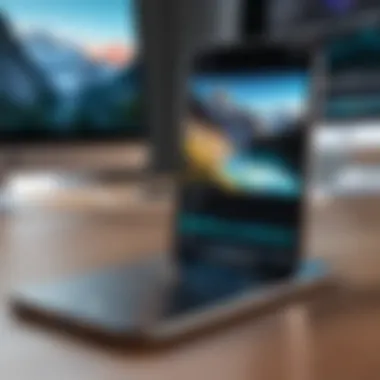

"A comprehensive understanding of your device’s capabilities allows for more creative freedom and better outcomes in video production."
Utilizing these camera features effectively is essential in enhancing video quality and achieving intended narratives. As technology evolves, staying updated on these features will remain beneficial for those seeking to refine their video shooting skills.
Planning Your Video Project
Planning your video project is crucial to ensuring that the final product meets your expectations and objectives. This involves a series of steps that can make or break your video. Failing to plan properly can lead to disorganization, wasted time, and lesser quality in your work. On the other hand, careful planning allows you to visualize your end result and streamline the entire production process.
Identifying Your Objective
Before you begin to shoot any video, it is essential to clarify what you want to achieve. Establishing your objective will guide your entire project. Are you aiming to educate, entertain, or persuade your audience?
Once you identify your objective, consider the target audience. Analyze their preferences and interests. This understanding will drive the content you create, leading to more engaging and relevant stories. It helps shape the narrative arc of your video in a way that resonates with viewers. Without a clear objective, your project might lack focus, leading to confusion both for you and the audience.
Scriptwriting and Storyboarding
After determining your objectives, the next logical step is scriptwriting. A well-structured script serves as a blueprint for your video. It outlines the dialogue, actions, and key points to ensure a coherent flow in your video.
Storyboarding complements scriptwriting. A storyboard visually maps out how each scene will look. It includes sketches, descriptions, and camera angles. By creating this visual guide, you can make adjustments before actual shooting begins, saving both time and resources. Keep in mind that a well-crafted storyboard gives clarity to your vision and assists any collaborators in understanding the framework of your project.
Choosing Locations and Timing
Location can significantly affect your video’s aesthetic and narrative. Select a setting that aligns well with your objective. Light and conditions at different times of day can make a dramatic difference in how your video looks.
Consider the time of day for shooting. Early mornings or late afternoons often offer softer lighting, while harsh midday sun can create unflattering shadows. Plan ahead to capture the best natural light.
Also, think about any necessary permits. Some locations require permission to film, which can prolong your timeline. Investigating these factors during the planning phase helps mitigate any potential setbacks.
"A good plan today is better than a perfect plan tomorrow."
This saying underscores the importance of timely preparation in your video project, ensuring that you maximize your iPhone’s capabilities with a well-thought-out approach.
Shooting Techniques for iPhone Videos
Shooting techniques greatly influence the quality and impact of videos created with an iPhone. Proper techniques can elevate a standard clip to a visually appealing piece of art. An understanding of these techniques is essential for achieving professional quality in any video project. This section will cover practical applications that highlight frameworks for successful video production on an iPhone.
Framing and Composition Best Practices
Framing and composition are fundamental elements in video creation. Effective framing draws viewers into the narrative you want to depict. Here are some best practices to consider:
- Rule of thirds: Divide your frame into a grid of nine equal parts. Position key subjects along these lines or at their intersections. This creates balance and enhances visual interest.
- Depth: Utilize foreground elements to create depth. Layering can engage viewers, making a scene more dynamic.
- Leading lines: Use natural lines within your frame to lead the viewer's eye toward the main subject. This can be roads, fences, or any lines present in your scene.
By applying these techniques, your videos will resonate more with audiences and convey the intended message more clearly.
Lighting Considerations
Lighting is a critical aspect of video quality that can define the mood and clarity of your shot. Poor lighting often results in grainy or uneven footage. Here are essential lighting tips for shooting with your iPhone:
- Natural light: Whenever possible, take advantage of natural light sources. The golden hour, shortly after sunrise or before sunset, provides soft and even lighting.
- Avoid harsh shadows: Position your subjects to minimize harsh shadows. Overhead lighting can create unsettling shadows on faces. Instead, aim for indirect lighting where possible.
- Use reflectors: If additional light is needed, reflectors can bounce light onto subjects, enhancing their visibility without harshness.
Understanding and controlling lighting can drastically improve the quality of your videos.
Stabilization Techniques for Steady Shots
Stability in video production is paramount. Unsteady shots can distract viewers and degrade the overall quality. Here are techniques to achieve steady shots:
- Use a tripod: Whenever feasible, mount your iPhone on a tripod. This prevents shake and provides consistent framing.
- Handheld stabilization: If shooting handheld, keep your arms close to your body. This helps reduce motion and gives a more steady appearance to your footage.
- Software stabilization: Consider using video editing software with stabilization features. Programs like iMovie or Adobe Premiere Rush can correct minor shakes post-shooting.


These stabilization methods will facilitate smoother visuals, which are more enjoyable and professional.
Key Point: Mastering framing, lighting, and stabilization techniques can significantly enhance your video quality, making your work stand out in a crowded digital space.
Editing Video on iPhone
Editing video on the iPhone has become a crucial component in modern content creation. With the rise of mobile video consumption, users value the ability to craft polished content quickly and efficiently. The process of editing allows creators to enhance visual storytelling, improve sound quality, and add creative elements that can elevate their projects.
The iPhone offers numerous robust features that facilitate seamless editing. The available tools provide access to layers, effects, and transitions that can transform raw footage into a professional-looking final product. These editing capabilities can significantly impact the reach and engagement of videos, especially on social media platforms where content saturation is high.
Understanding the editing process is not just beneficial but essential in today’s digital age. As content creators look to stand out in crowded spaces, mastering editing techniques can lead them to create captivating content that resonates with audiences.
Video Editing Apps Overview
The iPhone excels in providing a variety of video editing apps catering to different editing needs and skill levels. Some notable apps include iMovie, LumaFusion, and Adobe Premiere Rush. Each app has unique features and workflows.
- iMovie: This app is user-friendly and ideal for beginners. It has templates and predefined themes which help in achieving quick results. Users can trim clips, add music, insert text, and apply filters easily.
- LumaFusion: Designed for more advanced users, LumaFusion offers multitrack editing capabilities, customizable effects, and comprehensive audio controls. It is suitable for journalists and filmmakers who require a more professional tool.
- Adobe Premiere Rush: This app focuses on simplicity while bringing powerful features. Users can create content on the go and seamlessly sync projects between device platforms. It also includes a robust audio editor.
Choosing an app often depends on individual needs and project complexity. Testing a few to find the right fit is suggested.
Basic Editing Techniques
In video editing, mastering a few fundamental techniques can dramatically improve the overall quality.
- Trimming Clips: Efficient trimming of video clips ensures that only the best content is highlighted. It helps in keeping the audience engaged by eliminating unnecessary parts.
- Adding Transitions: Smooth transitions can enhance storytelling. Simple fades or cuts can create a more cohesive flow between scenes.
- Incorporating Music: Background music elevates the emotional appeal of a video. It is essential to choose tracks that complement the video's mood and message.
- Text Overlays: Infographic text or titles can be added to introduce segments or emphasize points.
Basic editing techniques lay the foundation for more advanced skills and are key to a polished final product.
Advanced Editing Features
Once the basics are mastered, various advanced editing features can take your projects to the next level.
- Color Grading: This process adjusts the colors in a video to enhance its visual appeal. It can create mood and emotion or maintain consistent colors throughout.
- Audio Mixing: Effective audio mixing combines music, voiceovers, and sound effects to create a balanced auditory experience. It is vital for maintaining understanding and engagement.
- Slow Motion and Fast Motion: Adjusting the speed of clips allows for impactful storytelling. Slow-motion can highlight action, while fast motion can condense time and maintain viewer interest.
- Keyframing: This feature allows for control over various edits, such as animations and effects, by setting key points in time for adjustments.
Utilizing these advanced features can significantly enhance the quality of video content, making it more engaging for the target audience.
Investing time in both basic and advanced editing skills will yield a wide range of creative possibilities for video production on the iPhone.
To further explore the technical aspects of video editing, you can check resources like Wikipedia or join discussions on platforms like Reddit.
Embracing these editing techniques and tools will help users unlock their full creative potential on the iPhone.
Exporting and Sharing Your Videos
Exporting and sharing your videos is a critical aspect of video production. After investing time in shooting and editing, the final step is to present your work effectively. This section explains the importance of understanding how to export and share videos from your iPhone. It addresses file formats, resolutions, and best practices for social media sharing, each essential for achieving the desired impact.
Understanding File Formats and Resolutions
When exporting videos, selecting the correct file formats and resolutions is vital. Different platforms support varied formats. The most common formats for video include MP4, MOV, and AVI. The MP4 format is favored for its compatibility and efficiency, suitable for diverse platforms like YouTube, Facebook, and Instagram.
Resolutions also play a crucial role in determining the quality of the video. Common resolutions include 720p, 1080p, and 4K. Here’s a brief overview:
- 720p (HD): Good for quick uploads on social media.
- 1080p (Full HD): Ideal for YouTube and professional presentations.
- 4K: Best for filmmakers wanting high detail, increases file size significantly.
When exporting, consider your target audience and venue. For instance, if your audience primarily views videos on mobile devices, a 720p resolution may be sufficient. However, if you aim for a cinematic experience, then exporting at 4K is advisable. Adjusting video formats and resolutions according to your sharing platform can enhance viewer experience significantly.


"Understanding the right formats can prevent the frustration of failed uploads or lost quality."
Best Practices for Sharing on Social Media
Sharing videos on social media platforms requires a strategic approach to ensure maximum engagement. Each platform has specifics regarding video length, aspect ratios, and upload formats. Here are some best practices to follow:
- Know the Guidelines: Familiarize yourself with the specific requirements of each platform. Instagram prefers square formats, while YouTube supports widescreen.
- Keep It Concise: Attention spans are short online. It's often better to keep videos under one minute, especially on platforms like TikTok or Twitter.
- Optimize Metadata: Include a compelling title, description, and tags to boost search visibility. Keywords should be relevant and reflective of the content.
- Engage with Your Audience: Encourage viewers to comment and share the video. Engaging content leads to more shares.
- Utilize Hashtags: Hashtags can help broaden your reach and visibility when used effectively.
In summary, understanding the file formats and resolutions, along with following best practices for social media sharing, can greatly enhance your video's effectiveness and reach. It empowers you to present your work in the best light, inviting more viewers and increasing overall engagement.
Common Challenges in Video Production
Producing high-quality videos on an iPhone is an attractive and achievable goal for many creators. However, several challenges can hinder the process. Understanding these obstacles is essential. Not only does it help in avoiding common pitfalls, but it also ensures the final product meets the intended standards. This section discusses key challenges in video production, focusing on audio quality, lighting, and post-production hurdles.
Addressing Poor Audio Quality
Audio quality is often an overlooked aspect of video production. While visuals may capture attention, poor audio can detract from the viewer's overall experience. Using the iPhone's built-in microphone may seem convenient, yet it often leads to unwanted background noise and limited clarity.
To tackle this issue, consider external microphones. Products like the Rode VideoMic Me can significantly enhance sound capture. When recording, aim for quiet environments and conduct a sound check before starting. Using windshields can also help eliminate wind noise when shooting outside.
Another technique involves integrating audio editing apps during post-production. Apps like Ferrite can assist in cleaning up audio tracks. This approach allows for better control over the sound, ensuring dialogue is clear while minimizing background distractions.
Overcoming Lighting Issues
Lighting plays a critical role in how your video will appear. The iPhone camera excels in different lighting conditions, but that does not mean it is immune to lighting challenges. Natural light offers the best results. However, artificial lighting can be tricky. If not positioned correctly, it can lead to undesirable shadows or overexposure.
A simple solution is to utilize reflectors. These can bounce light back onto the subject, enhancing visibility. Softbox lights are also an effective way to create even lighting. Experiment with positioning and angles to achieve the best results.
Additionally, the iPhone camera app allows for manual adjustments. You can control exposure and white balance to improve the final output. Take the time to familiarize yourself with these settings.
Handling Post-Production Hurdles
Post-production is where your video comes to life, but it can also introduce challenges. Common issues include file management, software compatibility, and rendering times. Identifying a robust workflow is essential to streamline these processes.
Firstly, organizing your project files can prevent chaos. Use folders to categorize clips, audio, and graphics. Backup files regularly to avoid loss.
Software options like iMovie or LumaFusion are user-friendly on the iPhone, allowing flexibility in editing. Be aware of the exporting formats, as some social media platforms require specific types.
Hardware limitations can affect rendering speed. If you experience lag, consider closing unnecessary apps and tasks on your iPhone to free up resources.
"Efficient post-production is a combination of organization and the right tools. A clear workflow can save time and enhance your final video quality."
By recognizing these challenges and employing thoughtful solutions, video production on the iPhone becomes much more manageable. This section should empower creators to navigate obstacles more effectively, leading to higher quality outputs.
Epilogue
The conclusion serves as a crucial component of this guide, encapsulating the essence of the vast array of information presented throughout the article. Understanding the key takeaways is essential for readers looking to improve their video shooting and editing skills on the iPhone. One significant element is the importance of leveraging the iPhone's advanced camera features, which include various modes and settings that enhance video quality. Furthermore, recognizing the significance of solid planning and execution cannot be overstated. This involves everything from scriptwriting to post-production editing techniques.
By summarizing the critical points, readers can focus on areas that require more attention in their personal videography journey. This also aids in reinforcing the concepts discussed, making it easier for tech-savvy individuals to recall and implement these techniques in real-world scenarios.
Overall, the conclusion provides a reflection on the skills acquired, encouraging readers to be more confident in their video production endeavors and to explore more advanced techniques as they progress. Optimizing their knowledge will not only lead to better quality outputs but also enhance their storytelling capabilities through their visual content.
Recap of Key Points
- Evolution of Mobile Video Technology: The iPhone stands at the forefront of mobile video technology, enabling users to create high-definition content effortlessly.
- Camera Features and Modes: Familiarity with the iPhone camera features, such as stabilization and various modes like Slow Motion or Time-lapse, plays a pivotal role in enhancing video quality.
- Planning and Execution: A well-laid plan, including defining objectives and storyboarding, is fundamental for effective video production.
- Shooting Techniques: Understanding concepts like composition, lighting, and stabilization directly contributes to professional-looking videos.
- Editing Applications: Utilizing appropriate video editing applications tailored for the iPhone can significantly enhance post-production efficiency and creativity.
- Exporting and Sharing: Knowledge of file formats and resolutions aids in ensuring videos look their best across multiple platforms.
- Common Challenges: Recognizing potential obstacles, such as audio quality issues or lighting inconsistencies, equips users to handle them proactively.
The Future of Mobile Video Production
As technology rapidly evolves, the future of mobile video production appears promising. With each new iPhone release, advancements in camera capabilities and processing power are anticipated. Features such as improved artificial intelligence in video stabilization and editing tools make shooting and editing more intuitive.
Moreover, the growth of emerging platforms may shift how video content is consumed. Viewers increasingly favor authentic, high-quality content delivered via mobile devices. Consequently, creating professional level videos with limited resources becomes more achievable.
In essence, the future holds exciting prospects for mobile videographers. By staying informed about new features, applications, and techniques, users can continue to elevate their video production skillset. The evolution of mobile technology will support increased creativity and storytelling potential, enabling users to make their mark in a digital world.



