Unlocking iPhones with Dr. Fone: A Complete Guide
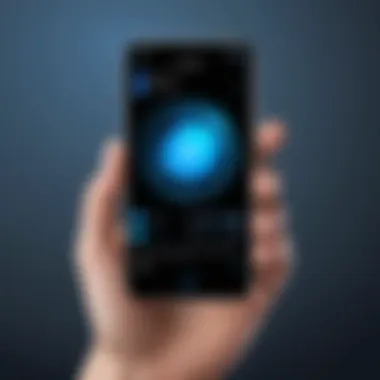

Intro
Unlocking an iPhone can feel like a daunting task for many. With stringent security measures and ever-evolving software, the need for a reliable solution is paramount. Enter Dr. Fone, a tool that has positioned itself as a key player in the world of phone unlocking. This guide aims to cut through the noise and provide clarity on using Dr. Fone to unlock your iPhone effectively.
Why Unlock an iPhone?
Unlocking an iPhone isn't just about gaining freedom from carriers; it's also about accessibility. In a world where people switch devices frequently or travel internationally, being tied to a single network can limit options. Unlocking opens the door to using local SIM cards, saving on roaming charges, and even selling your device at a better price later on. In short, mastering the art of unlocking your iPhone can be both practical and financially savvy.
Product Overview
Dr. Fone boasts several features designed to simplify the unlocking process.
Key Features
- User-Friendly Interface: This software prides itself on its intuitive design. Even those less tech-savvy can navigate it without feeling overwhelmed.
- Wide Compatibility: Dr. Fone supports a range of iPhone models and iOS versions, making it a versatile choice for many users.
- One-Click Unlocking: The tool prides itself on its one-click solution, minimizing the time and effort needed to get the job done.
Specifications
When it comes to specifications, Dr. Fone provides some essential details:
- Operating System Compatibility: Compatible with both Windows and macOS.
- iOS Support: Works with most recent iOS versions, ensuring you're covered no matter how updated your device is.
- Data Safety: The tool promises no data loss during the unlocking process, which is a significant concern for many users.
Performance Analysis
Performance is crucial when it comes to unlocking tools. A slow process or a program that falters halfway can lead to frustration.
Speed and Efficiency
When it comes to speed, Dr. Fone generally performs well. Users often note that the unlocking process can take as little as a few minutes, depending on the iPhone's model and the lock type. Without any major hiccups, the efficiency factor makes this tool a recommended choice among many.
Battery Life
Although Dr. Fone is a desktop-based application and does not directly impact your iPhone's battery life, it is important to ensure that your device has sufficient charge before initiating the unlocking process. A fully charged phone minimizes the chances of interruptions, allowing for a seamless unlocking experience.
Always keep your device charged before starting the unlocking process; this can save you from unnecessary interruptions.
Prelims to iPhone Unlocking
In recent years, the journey of smartphone ownership has extended beyond just having a device in hand. With models like the iPhone, users often encounter the thorny issue of device locking. This situation can be particularly frustrating, especially when wanting to switch carriers or sell the device, but it doesn’t have to be a colossal mountain to climb. A thorough understanding of how unlocking iPhones functions and why it might be necessary becomes pivotal in today’s mobile-centric world.
The importance of unlocking an iPhone lies not just in the immediate benefit of accessing various carrier options, but it also enables users to unleash the full potential of their device. An unlocked iPhone removes the shackles that prevent you from sharing your device with friends or family who may be affiliated with different networks. This adaptability can be especially handy when traveling abroad, where local SIM cards spell out significant savings on roaming charges.
Understanding iPhone Locking
Smartphone locking acts as a gatekeeper; it restricts a device’s capabilities to a specific carrier until certain conditions are fulfilled, often involving the completion of a contract or payment of an outstanding balance. This locking mechanism, common among service providers, serves a dual purpose: it protects the investment of the carrier and helps ensure that customers remain loyal for the duration of their contracts.
Contrary to popular belief, locking isn’t a flaw in the device; rather, it’s a strategic business decision geared toward the stabilization of revenue streams. It’s essential to recognize that being locked into a particular network is not inherently a bad thing—it comes down to user preference, usage habits, and the overall landscape of cell phone providers in one’s locality.
Reasons for Unlocking an iPhone
Unlocking an iPhone can be driven by various motives, each significant depending on the user’s unique circumstances. Here’s a breakdown of some key reasons why one might consider this option:
- Carrier Flexibility: Users may want to switch from one cellular provider to another without being limited by the carrier’s terms.
- Travel Convenience: When traveling to foreign countries, having an unlocked phone allows the use of local SIM cards, leading to cheaper rates and enhanced connectivity.
- Resale Value: An unlocked phone generally holds a higher market value, making it a more lucrative option when selling it later on.
- Personalization Options: With an unlocked phone, users can customize their device without any restrictions imposed by a carrier, including installing different apps not sanctioned by the locked carrier.
By understanding the foundations and implications of iPhone unlocking, users are better equipped to navigate this landscape. The next step in this guide will introduce Dr. Fone, a tool designed to simplify the unlocking process and maximize your iPhone's potential.
Overview of Dr. Fone
When it comes to unlocking iPhones, Dr. Fone has carved a niche for itself in the crowded landscape of software solutions. Understanding what Dr. Fone offers is pivotal for anyone looking to navigate the complexities of iPhone unlocking. This section sheds light on the critical features and compatibilities that make Dr. Fone an appealing choice for many users.
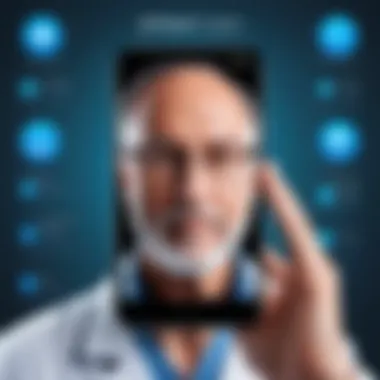

Key Features of Dr. Fone
Dr. Fone brings a toolbox of features aimed at providing a seamless unlocking experience. Here are some of its standout functionalities:
- User-Friendly Interface: The design of Dr. Fone is intuitive, allowing users to easily understand how to navigate through its various functions without needing a PhD in computer science.
- Speed: The software is designed to work efficiently. Unlocking an iPhone usually doesn't make you wait around like a cat at a rat's hole. You can expect quick results, which is essential when time is of the essence.
- Data Recovery: Alongside unlocking capabilities, Dr. Fone also offers data recovery features. Should you find yourself in a bind and lose data during the process, you can restore it, which adds an extra layer of security to your operation.
- Multi-Functionality: Beyond unlocking, Dr. Fone encompasses other features such as screen recorder, repair tools, and system recovery. This multi-purpose approach can make it a valuable addition to your digital toolkit.
- Updated Regularly: The software gets frequent updates, ensuring that it adapts to new iOS versions and emerging technologies. This secures not just functionality but also safety for users.
For more info about its features, you might check the official Dr. Fone website.
Compatibility with Different iPhone Models
One key aspect of any unlocking software is its compatibility with various devices. Dr. Fone does not disappoint in this regard. Here's a look at its compatibility:
- Wide Range: Dr. Fone supports almost all iPhone models from the iPhone 4 up to the latest iPhone models. So, whether your cousin is rocking an old-school iPhone or the latest installment, Dr. Fone has got it covered.
- iOS Versions: It works across multiple iOS versions, making it adept at dealing with older devices that might still be hanging on for dear life. Users do not need to worry about whether their device is too outdated or too new; chances are, you're covered.
- Performance on Locked Devices: Distinct from other tools, Dr. Fone performs well even on devices that are carrier locked or iCloud locked, thereby reducing the chances of compatibility issues.
"Compatibility isn’t just a word; it’s a pathway to realizing the full potential of your device."
How to Download Dr. Fone
Downloading Dr. Fone is the first crucial step towards unlocking your iPhone effectively. This section highlights why understanding the download procedure is integral to the overall unlocking process. With the right tool in hand, you're not just grabbing another application; you’re ensuring your device can be accessed without the usual hitches. Proper downloading sets the stage for a seamless unlocking experience.
Step-by-Step Download Process
- Visit the Official Website: Head over to the Dr. Fone website. This is where you’ll find the latest version. Make sure you’re downloading from the official source to avoid malware or shady versions of the software.
- Select the Appropriate Version: There are different versions of Dr. Fone available for various operating systems. If you're using Windows, click on the Windows version. For Mac users, be sure to choose the Mac version.
- Click on the Download Button: Once you've selected your version, find the prominent download button and click it. It should start downloading automatically.
- Locate the Downloaded File: Once downloaded, navigate to your device's downloads folder to find the installer.
- Run the Installer: Double-click the file to initiate the installation process. Follow the prompts as they appear on your screen.
- Complete the Installation: Once the setup is complete, Dr. Fone will be installed on your device. You can now launch the software and begin using it.
Make sure your internet connection is stable during this whole process to avoid any interruptions or incomplete downloads.
Installation Requirements
Before you start the installation, it’s prudent to ensure that your device meets the necessary requirements. Here are some key points to consider:
- System Requirements: Dr. Fone requires a compatible operating system. For Windows, typically Windows 7, 8, 10, or later. Mac users need a version compatible with macOS.
- Hardware Specifications: Your computer should ideally have at least 4GB of RAM and a dual-core processor to run the application smoothly.
- Storage Space: Ensure you have enough free space on your hard drive, ideally a minimum of 1GB to accommodate the installation.
- USB Cable: If you’re unlocking your iPhone, a reliable USB cable is necessary to connect your device to the computer.
By preparing these elements beforehand, you reduce the chances of encountering technical issues down the road.
Unlocking Your iPhone with Dr. Fone
Unlocking your iPhone can feel like unlocking a whole new world. With Dr. Fone, this process not only becomes simpler but also comes with a range of benefits that users need to consider. Whether you’ve inherited an older device or simply wish to switch carriers, understanding how to unlock your iPhone with Dr. Fone is crucial. This section will discuss both the importance of this topic and its specific elements, such as features that enhance the unlocking experience and user considerations for using the tool effectively.
The ease of access to various networks and the freedom to use your iPhone across different platforms cannot be overstated. When you use Dr. Fone, you enlist a tool designed with the users' needs in mind. The step-by-step guidance built into Dr. Fone reduces the chances of mishaps. Moreover, the seamless interface makes it accessible for both tech-savvy people and anyone who might feel a bit intimidated by technology.
Initial Setup and Permissions
Before diving into the unlocking process, the initial setup of Dr. Fone is a task of singular importance. First off, make sure you have downloaded the latest version of Dr. Fone from the official website to avoid outdated features or bugs. Following this, the installation will require a few key permissions to ensure it can operate effectively.
- Connect Your Device:
To start, connect your iPhone to your computer using a USB cable. Dr. Fone may need to recognize the device for the first time, and this is a critical step. - Grant Permissions:
You’ll need to grant specific permissions on your iPhone. If prompted, allow Dr. Fone to access your device. This often includes trusting the computer that you're connecting to, which can be done by following the on-screen instructions present on your iPhone. - Check for Updates:
Keeping both your Dr. Fone software and iOS up to date is essential. Sometimes, software requires specific iOS versions for complete functionality.
"The success of unlocking often rests on a stable connection and timely permissions. Don’t rush through this."
Step-by-Step Unlocking Process
To unlock your iPhone with Dr. Fone, follow a detailed process designed to minimize complications. Each step builds upon the last, ensuring a seamless flow. Here’s how it goes:
- Launch Dr. Fone:
Open the application on your computer after the installation. You’ll find a user-friendly dashboard waiting for you. - Choose Unlock Option:
Click on the option that specifically mentions 'Unlock'. This button usually is positioned prominently on the interface. - Select Your Device Model:
The software will prompt you to select your specific iPhone model. Accurate selections here can dramatically affect the process. - Initiate Unlocking:
Click on the ‘Unlock’ button. At this point, Dr. Fone will check various system configurations and prepare to remove the lock. - Completion:
Once the unlocking process is finished, you’ll see a confirmation screen. Your device should now be unlocked allowing you to use it on various networks. - Restart the Device:
A simple restart can sometimes help finalize the unlocking. Afterward, check if you can switch your SIM card to test connectivity.
Following these steps ensures you’ll have successfully unlocked your device with minimal hassle. However, always remember, even the most sophisticated tools have a margin for error, so prepare yourself for any unexpected hiccups.
Potential Risks and Limitations
Unlocking an iPhone using Dr. Fone may appear to be a straightforward process, but there's a fair amount of caveats that warrant a deeper look. Understanding the potential risks and limitations involved in using this tool is crucial for any individual considering it. Awareness of these factors can help you navigate the often murky waters of phone unlocking with a clearer understanding of what could go wrong.
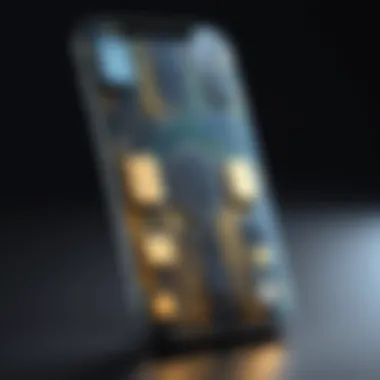

Understanding Possible Failures
While Dr. Fone is generally regarded as a reliable tool for unlocking, it's far from flawless. Failures can occur for a variety of reasons. One common issue is loss of data during the unlocking process. You might think your data is safe, but glitches can happen, leading to a situation where important files vanish. Moreover, not all iPhone models are guaranteed to work seamlessly with Dr. Fone, especially older versions. If you're holding onto a less recent model, there's a chance that the software might not support it entirely.
Though the developers do their best to update the tool regularly, it doesn’t always keep pace with Apple's frequent iOS updates. If your phone is running the latest version of iOS, there’s a distinct possibility Dr. Fone may not function as intended. Additionally, improper setup or failure to grant the necessary permissions during installation can also result in an unsuccessful unlocking.
"One must tread carefully; the thrill of freedom may come at a cost."
Device Warranty Concerns
It’s also important to keep in mind how unlocking your iPhone can affect its warranty. Apple offers a limited warranty on their devices, but once you unlock your phone, you may void that coverage. If any issues arise post-unlocking, Apple may decline to provide support, citing that the alteration has compromised the device. This is especially pertinent for those with newer iPhone models—warranty conditions can be nuanced and vary by region or specific contracts.
So, if your iPhone is still under warranty, you might want to think twice before proceeding with an unlocking attempt. It's a balance of freedom against potential risk, and only you can decide what's worth taking the leap for.
Legal and Ethical Considerations
Navigating the world of technology presents not only practical hurdles but also a maze of legal and ethical issues. Unlocking an iPhone can certainly offer users a wider array of choices, but it’s vital to reflect on the legal ramifications and moral obligations that accompany this process. This section sheds light on these concerns, ensuring that readers are fully informed about their rights and responsibilities.
Laws Regarding Phone Unlocking
In many places, laws around phone unlocking tend to be complex and sometimes contradictory. In the United States, for instance, the Unlocking Consumer Choice and Wireless Competition Act was signed into law in 2014. This legislation permits users to unlock their devices without requiring permission from their carriers, provided they have the right to do so. However, some catch-22s can arise, such as differing regulations in individual states, which can leave consumers in a tailspin.
Among other countries, the situation varies widely. In the European Union, for example, the legality of unlocking can depend on the terms set by mobile service providers. Users may find different interpretations of the law based on the service agreement they signed.
"Understanding the legal landscape around unlocking is crucial, especially if you value your autonomy as a consumer."
Here are a few concise points to consider when evaluating the laws surrounding phone unlocking:
- Consumer Rights: Legal guidelines often protect users' rights to access features of their devices.
- Carrier Contracts: Always check the fine print in your service agreement, as it might contain critical clauses about unlocking.
- Country Specifics: Before attempting to unlock your iPhone abroad, familiarize yourself with local laws regarding phone unlocking.
Ethical Perspectives on Unlocking
The ethical implications of unlocking an iPhone often stir up considerable debate. While many see it as a way to enhance user control and freedom over their devices, others argue it could potentially lead to abuse, such as piracy or fraud. Understanding the distinction is essential for responsible technology use.
From a consumer perspective, unlocking offers the opportunity to fully utilize the capabilities of a device. It aligns with the idea of ownership—if you buy a phone, shouldn’t you be able to do what you want with it? However, this perspective comes with a caveat. By unlocking, you take on the responsibility to use the device in ways that comply with ethical standards and legal norms.
Some ethical points to ponder include:
- Device Ownership: Are we truly the owners of our devices? Some argue that purchasing a device outright should give users full control.
- Intended Use and Accountability: With great power comes great responsibility. Unlocking should not facilitate illegal activities.
- Impact on the Ecosystem: Consider how unlocking devices can affect software ecosystems and developers.
In summation, the legal and ethical aspects of unlocking an iPhone are multi-faceted, involving a delicate balance between self-empowerment and societal responsibilities. As technology advances, these discussions will undoubtedly evolve, making it crucial for users to stay informed.
Alternatives to Dr. Fone
When it comes to unlocking iPhones, Dr. Fone is a prominent player, but it’s crucial to consider other options in case it doesn't suit your needs. The world of unlocking tools is vast and varied, with each offering unique features and benefits. Exploring alternatives to Dr. Fone not only gives users a broader perspective but also ensures they can find the right match for their specific situation.
Comparative Analysis of Unlocking Tools
In the market, several tools stand out alongside Dr. Fone. Here’s a closer look:
- Tenorshare 4uKey: This software is noted for its user-friendly interface. It’s often praised for its efficiency in unlocking iPhones quickly. Users should be mindful that it may not support the latest iOS versions as effectively as it does older ones.
- iMyFone LockWiper: Known for its speed when unlocking devices, LockWiper provides a simple and straightforward process. It can even bypass iCloud lock, which is a significant advantage for some users. However, some reviews mention that customer service could be more responsive.
- Uime.download: Another option, Uime, focuses on not just unlocking but also on fixing various iOS issues. It’s useful for those who might want multifunctionality in their toolkit.
These tools may have their distinct pathways to unlocking, yet each comes packed with regulatory nuances that one should understand. Sometimes, you need to weigh pros and cons based on specific requirements—like ease of use versus features available.
DIY Methods for Unlocking iPhones
For the tech-savvy user or the adventurous spirit, DIY methods can be tempting. However, it is important to proceed with caution as these approaches could potentially damage your device or violate legal stipulations. Here are a few methods that you could consider:
- Contacting Your Carrier: Sometimes, the best and simplest solution is reaching out to the carrier. They might have specific guidelines or tools available for customers to unlock their devices legally. It’s often a fast route, though it may require a bit of patience.
- Using SIM Unlock Codes: In some cases, users find success by obtaining an unlock code from reputable sources online. You input this code in your phone, and voila, your device is unlocked. Just watch out for scams or unreliable sites while hunting for these codes.
- Third-Party Services: Individuals can seek out local phone repair shops or online services offering unlocking solutions. However, these options come with risks, as there’s no guarantee of quality.


Overall, when considering alternatives or DIY options, it’s wise to conduct thorough research to ensure you don’t find yourself in a sticky situation. As far as practicality goes, balancing risk with reward is key in the unlocking game.
"Always keep informed about the latest policies, tools, and methods. Make sure your solution is both effective and within legal boundaries."
Choosing the right alternative or method can be the difference between smooth sailing and a turbulent ride. So weigh your options carefully!
User Experiences with Dr. Fone
In today's digital world, user experiences hold significant weight in shaping the reputation of a product. When it comes to unlocking iPhones using tools like Dr. Fone, customer feedback can provide invaluable insights into the tool's effectiveness, reliability, and support. Understanding the strengths and drawbacks as expressed by real users can greatly influence potential buyers' decisions. Moreover, examining these experiences helps in recognizing patterns that can lead to more informed usage and expectations.
Success Stories
It's not unusual to hear about successful unlocks that can restore a user’s access to their beloved devices. Many folks have shared their triumphs with Dr. Fone, which makes for encouraging narratives. Users have described scenarios where they found themselves completely locked out of their iPhones due to forgotten passcodes or even secondary locks imposed by carriers. With Dr. Fone, they claimed to have gone from frustration to relief in a relatively short time.
- One user, Alice, shared her experience of unlocking her iPhone after months of being unable to use it. She highlighted the straightforward interface of Dr. Fone which made the process a breeze. "It was like night and day!" she said, emphasizing her gratitude for the user-friendly experience.
- Another user, Francisco, talked about successfully unlocking his iPhone just days before a trip abroad. He expressed how grateful he was that he could use the device for navigation and communications without the hassle of incurring additional roaming fees.
These anecdotes paint a clear picture of how Dr. Fone can often turn a daunting lockout scenario into a straightforward recovery mission. However, it’s essential to acknowledge that while many users have had positive experiences, there are also those who have encountered challenges.
Common Challenges Faced
No tool is without its flaws, and Dr. Fone is no different here. Users have reported a variety of challenges, alongside their success tales. Recognizing these obstacles can help prospective users better prepare and ultimately ensure a smoother unlocking experience.
- Compatibility Issues: Some users mentioned that Dr. Fone didn't work as expected on certain iPhone models or iOS versions. This is crucial, as compatibility can significantly impact the success of the unlocking process.
- Time Factor: A handful of reviewers noted that the process took longer than anticipated. While patience is often a virtue, waiting in front of the screen can be unnerving, especially if the stakes are considered high.
- Technical Glitches: Some folks have reported running into technical issues that required a degree of troubleshooting. Although Dr. Fone does offer support, navigating through tech issues can sometimes be tedious.
In sum, it's wise to heed both the success stories and the challenges faced by your fellow users. A balanced view enables smarter decision-making and realistic expectations in the unlocking journey. Moreover, seeking communities on platforms such as Reddit or Facebook can offer further insights, creating a rich tapestry of shared experiences.
Future of iPhone Unlocking
As technology keeps marching on, the methods for unlocking iPhones are also evolving. It's not just about getting past a screen lock anymore; the future of iPhone unlocking encompasses a mix of increased accessibility, innovative tools, and changing legal frameworks that will shape the user experience. This aspect of the technology plays a huge role in how users interact with their devices and the flexibility they have in managing them. There’s a delicate balance among user demand, technological advancements, and the oft-complex legislative environment that exists around these practices.
Technological Advances on the Horizon
The pace of technological evolution in the smartphone market is nothing short of breathtaking. Here are some key areas we can anticipate growth:
- Artificial Intelligence: AI is beginning to play a bigger role in unlocking technology. Imagine an app that learns your behavior and predicts when you might need access, streamlining the unlock process based on patterns that it recognizes.
- Biometric Improvements: Beyond fingerprints and facial recognition, future iPhones might explore more sophisticated biometric methods, like voice recognition or even retinal scanning, making unauthorized access even harder.
- Blockchain Technology: Some future models could incorporate blockchain to enhance security and user identity verification, providing an additional level of trust and transparency.
The demand for quicker, more secure, and easier unlocking methods is driving these advancements. As users become more tech-savvy, their expectations will inevitably rise along with the functionalities of tools like Dr. Fone.
Evolving Legal Landscape
The regulations surrounding phone unlocking are just as complicated as the technology itself. Understanding these shifts is crucial for users. Some elements to consider include:
- Local Regulations: Different countries have different laws about unlocking devices. In the U.S., for example, unlocking a phone without the carrier's consent was made legal due to the Unlocking Consumer Choice and Wireless Competition Act, but this law may not apply globally.
- Consumer Rights: There’s a growing movement advocating for consumers' rights to unlock their devices once they have fully paid for them. This reflects the expectation that consumers own the software and hardware they pay for.
- Privacy Concerns: With advances in technology, concerns about user privacy and data security are more prominent than ever. This may affect how unlocking solutions are created and regulated in the future.
The future of iPhone unlocking is not just about technique; it also revolves around making sure that it's done within a framework that's fair, ethical, and observes the law.
In summary, the future of iPhone unlocking is an exciting space full of possibilities. As people who love their gadgets, staying informed about technological advancements and legal regulations will be essential in navigating this rapidly changing landscape.
Finale
In a world where technology continues to evolve at a breakneck pace, the ability to unlock an iPhone using tools like Dr. Fone becomes essential for many users. The importance of knowing how to unlock your device can significantly affect not just how you engage with your smartphone, but also your broader technological experience. This article has meticulously explored the nuances of using Dr. Fone—from understanding its core features to deciphering user experiences—that paints a clearer picture of what potential users can expect.
Final Thoughts on Unlocking iPhones
The act of unlocking your iPhone is not merely about removing restrictions; it's about embracing freedom and flexibility. Many users find themselves bound to a specific carrier or unable to access features that would enhance their overall experience. Being able to unlock your iPhone empowers you, allowing you to choose plans that best fit your lifestyle and to access various services that may not be available otherwise.
Moreover, as the landscape of mobile technology shifts, so do the strategies for unlocking. The security measures in contemporary iPhones get increasingly sophisticated, yet tools like Dr. Fone adapt to these changes. So, staying informed about the methods and tools for unlocking your device is crucial and ensures that you remain one step ahead in a digital environment that often feels overwhelming.
Recommendations for Users
For those contemplating the use of Dr. Fone or any other unlocking tool, here are some tailored recommendations:
- Thorough Research: Take the time to understand the different methods available. Reading user reviews and testimonials can provide insights into the effectiveness of Dr. Fone.
- Backup Your Data: Always create a backup before attempting any unlocking process. Utilizing iCloud or iTunes can help safeguard your important files.
- Warranties and Support: Check to see how unlocking might affect your warranty. If you're unsure, reach out to your carrier for clarity.
- Legal Considerations: Understand the legal implications based on your location. Being informed ensures you aren’t inadvertently violating any laws regarding unlocked devices.
- Stay Updated: Keep an eye out for technological advancements that could change the game. As software updates roll out, so do new measures for device security that may affect unlocking procedures.
"The journey of unlocking an iPhone is rife with potential challenges but equally abundant in opportunities for enhanced user experience."
With these tips, users can approach unlocking with confidence, aware of not just the potential pitfalls but also the rewards that come with a liberated device. The road to unlocking is straightforward when approached methodically, informing your choices every step of the way.



