Understanding Two-Step Verification on WhatsApp
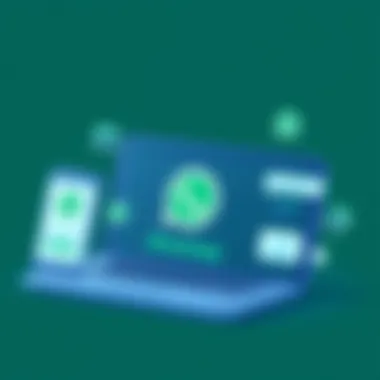

Intro
In today's fast-paced digital world, it's easy to overlook the security of our online accounts. With personal data vulnerable to breaches and unauthorized access, ensuring robust protection is paramount. Two-step verification has emerged as a formidable ally in safeguarding our digital lives, particularly on popular platforms like WhatsApp.
WhatsApp, a messaging giant, holds a vast treasure trove of personal details for millions of users. Protecting these details is not just advisable—it's essential. This guide zeroes in on the ins and outs of two-step verification for WhatsApp. We will explore why this feature is crucial, how it works, and the steps to enable or disable it, plus the troubleshooting tips if things don’t go as planned. By the end, you'll hopefully have a clearer understanding of how two-step verification fortifies your WhatsApp experience against potential threats.
Importance of Two-Step Verification
In today's world, where staying connected is as crucial as ever, the safety of our communication channels becomes a major concern. Two-Step Verification (2SV) for WhatsApp plays a pivotal role in enhancing security by adding that extra layer of protection, making it increasingly essential for users. As the digital landscape continues to evolve, it becomes imperative to understand the specific elements and benefits that two-step verification offers.
Enhancing Account Security
When you think about online security, it’s like locking your front door at night. Two-step verification for WhatsApp acts as an additional lock on that door, preventing unauthorized access with a personalized PIN. This process ensures that even if someone manages to get hold of your phone number, they still would need that unique PIN to gain access to your account. By implementing this feature, you're taking a step towards robust account security.
A well-designed 2SV system significantly reduces the risk of unauthorized entry, providing peace of mind for users.
Protecting Personal Data
Every message sent over WhatsApp could contain sensitive and personal information. From private chats to sensitive documents, a lot can be at stake if your account gets compromised. By enabling two-step verification, users effectively safeguard their personal data against potential breaches. It acts as a buffer, ensuring that even in the face of cyber threats, your private data remains secure. In essence, this extra layer is akin to adding a vault within a fortified building – even if the building is breached, your crucial assets stay untouched.
The Rise of Cyber Threats
Cyber threats are no longer just some far-off concern; they’re a reality we contend with daily. Latest reports indicate an uptick in hacking attempts, specifically targeting messaging apps including WhatsApp. By not utilizing two-step verification, users expose themselves to higher risks. The introduction of this feature shows a proactive approach towards cyber security. Imagine it as a seatbelt in a car—while it might seem like an extra inconvenience, it could very well save you from a collision. Understanding the current environment of increasing digital risks can aid your decision to adopt stronger security measures like two-step verification.
In summary, with the rise of threats and the ongoing need to protect personal data, two-step verification has become more than a mere option; it's a necessary practice for anyone who values their security on platforms like WhatsApp.
How Two-Step Verification Works
Two-step verification serves as a crucial line of defense for individuals navigating the often perilous waters of digital communication. With rising concerns about security, understanding how two-step verification operates is essential for users of WhatsApp. This feature marries convenience and security, ensuring that the user experience does not come at the cost of safety.
Basic Functionality
At its core, two-step verification adds an additional layer to the traditional login process. Instead of merely entering your phone number and waiting for a verification code, this method requires a second form of authentication – typically a secure personal identification number (PIN).
This two-prong approach acts as a safeguard against unauthorized access. Even if someone manages to get their hands on your verification code, they still need that PIN to breech your account. It’s akin to having a second lock on the door; one lock might be easy to pick, but a second lock makes it that much harder for intruders.
Setting Up the Feature
Step-by-Step Guide
Setting up two-step verification on WhatsApp is relatively straightforward, making it a popular choice for users concerned about security. Users can follow a series of simple steps that guide them through the process. As with many software features, knowing where to find options is half the battle. The step-by-step functionality ensures that even those who might struggle with technology can navigate their way to enhanced security.
- Open WhatsApp and go to 'Settings'.
- Tap on 'Account', then select 'Two-step verification'.
- Tap on 'Enable'.
- Follow the prompts to create your PIN and provide an email address for recovery.
The advantage lies in its ease of use – requiring minimal technical knowledge. However, a caveat is that it’s vital to choose a secure PIN. If the PIN chosen is easily guessed, the feature may not be as effective as intended.
Choosing a Security PIN
Choosing a security PIN is an essential component of the two-step verification process. A well-crafted PIN should strike a balance; it must be memorable yet complex enough to deter would-be intruders. It's the first line of defense against unauthorized access.
The recommended practice is to avoid obvious numbers such as birthdays or common sequences like '123456'. Instead, users are encouraged to utilize a mix of digits that might be hard to guess. For example, a PIN like '3487' does not have any apparent meaning but is easy to remember if associated with something personal (e.g., a favorite song's album).
One unique aspect of this setup is the potential for frustration if a user forgets the PIN. Although WhatsApp offers recovery options via email, they might not be foolproof. Therefore, it’s vital to remember your PIN and potentially write it down in a secure place. It’s a double-edged sword in the realm of convenience vs. security.
"Two-step verification is not just protection; it’s an essential necessity in today’s world of increasing cyber threats."
Enabling Two-Step Verification on WhatsApp
Enabling two-step verification on WhatsApp is crucial for enhancing your overall security. This simple yet effective feature sets up an extra barrier for anyone trying to access your account. Given the rise in cyber threats and unauthorized access attempts, having this layer of protection can mean the difference between a secure experience and potential data breaches.


Just think about it — how many times have you received messages from friends about compromised accounts? Social engineering scams are lurking at every corner, and enabling two-step verification can deter some of these unwanted situations.
Accessing Account Security Settings
To begin the process, you first need to dive into the privacy of your WhatsApp account. The journey starts by accessing the account security settings. Here's how to navigate this vital stage:
- Open WhatsApp on your device.
- Tap on the three dots icon (for Android) or go to the settings tab (for iOS).
- Select 'Account' from the list.
- Click on 'Two-step verification'.
This path may vary slightly depending on your device and app version, but finding your way to the account security settings is generally straightforward. This section is your gateway to added protection.
Inputting Your PIN
Once you're in the two-step verification section, it’s time to set up your PIN. This is a personal number that will be required every time you re-register your account. Here’s how you go about entering your PIN:
- Choose a 6-digit number. Make sure it isn’t easily guessable. Simple sequences like "123456" or repeated numbers can lead you to trouble.
- Confirm your PIN by re-entering it. This step is essential to ensure that you don’t have a slip of the finger or a moment of forgetfulness.
- After confirming your PIN, you’ll be prompted to add an email address. This is not just a formality; it acts as a backup option if you forget your PIN in the future.
In enacting this process, you’re fortifying your account security without needing a computer science degree. The steps are designed to be accessible and user-friendly yet effective.
"Security is not a product, but a process."
By enabling two-step verification on your WhatsApp account, you integrate an additional layer of security, greatly reducing the likelihood of unauthorized access.
Disabling Two-Step Verification
In certain scenarios, users might find it necessary to disable two-step verification on WhatsApp. This section explores the conditions under which one might consider such a move, as well as the best practices to follow to ensure that disabling this feature does not compromise account security.
Conditions for Disabling
There are various reasons a user may choose to disable two-step verification. Perhaps they have recently changed devices or are facing usability challenges that complicate access. It's worth noting that when you decide to turn off this security feature, here are a few conditions worth considering:
- Change of Device: Transitioning to a new smartphone can lead some users to disable the verification for a smoother experience. However, if you do this, ensure that you've secured your old device first.
- Frequent Issues with Access: If a user repeatedly encounters problems receiving verification codes, frustration might lead to temporarily turning it off.
- Privacy Concerns: Some individuals might feel uncomfortable with the additional layer of verification, whether due to privacy reasons or the desire for convenience.
- Sharing Account: Users who share their account with trusted individuals might decide to disable this feature to simplify access. However, caution is needed here; it misbalance trust against security.
While these conditions can justify the action, it's crucial to weigh the risk against the convenience.
Safe Practices When Disabling
If the decision to disable two-step verification has been made, it’s important to proceed with caution. Here are several safe practices to follow:
- Backup Data: Before making any changes, ensure that important chats and data are backed up. WhatsApp offers options for cloud backups that can prevent potential data loss.
- Notify Trusted Contacts: If you’re part of groups or have individuals who depend on contacting you through WhatsApp, it’s wise to inform them about the change, especially if they may notice any disruptions.
- Monitor Account Activity: Once two-step verification is disabled, keep an eye on your account for any unusual activity. This vigilance can help in the early detection of unauthorized access.
- Re-enable After Necessity: If disabling was driven by a temporary situation, consider re-enabling as soon as feasible to restore your account security.
Remember: Disabling two-step verification increases your account's vulnerability. Ensure you’re fully aware of the implications before making this decision.
By following the recommended practices, users can mitigate the risks associated with disabling two-step verification while enjoying the flexibility that comes with it.
Common Issues and Troubleshooting
In the realm of WhatsApp's two-step verification, it’s crucial to address potential hurdles users can face. No system is infallible, and understanding common issues can transform a moment of frustration into a seamless experience. This section seeks to highlight essential troubleshooting techniques, guiding users towards resolving problems quickly and effectively. Recognizing these challenges not only empowers users but also elevates their confidence in navigating security measures.
Forgotten PIN
Resetting Your PIN
For many users, coming to terms with a forgotten PIN can be a daunting task. Fortunately, WhatsApp provides a clear-cut method for resetting your PIN. The process hinges upon the registered phone number, providing a sense of security that adds peace of mind. Essentially, by utilizing a simple step-by-step flow, users can regain access without breaking a sweat.
A key characteritic of resetting your PIN is the verification step, which typically involves receiving a code via SMS. This measure not only confirms ownership of the account but also underscores a significant advantage: even if the six-digit PIN slips one's mind, recovery remains possible. Therefore, ensuring that the phone number linked to the account is current is paramount.
The unique feature of this resetting process lies in its user-friendliness. Unlike certain security systems that require extensive identification measures, WhatsApp keeps it relatively straightforward. Hence, for users who often juggle multiple PINs, this is a beneficial choice that makes navigating account access a breeze. However, keep in mind that while helpful, repeated attempts to reset the PIN may trigger temporary account lockouts—worth noting for those who may forget the code frequently.
Recovering Your Account


Account recovery is another critical aspect when navigating a forgotten PIN scenario. Understanding how to retrieve your account can be a lifesaver. When all else fails, users have the ability to enact a recovery option using a verification email or SMS. This function not only restores access but also reinforces that users are still within the realm of security.
A notable characteristic of this recovery method is that it can be performed at any time, provided the associated phone number remains accessible. This flexibility makes it a popular choice for users who may lose track of their PIN yet still need to ensure their account stays safe. With WhatsApp, users aren't left hanging; the options for regaining control are straightforward and available as long as one can confirm their identity.
The unique feature of account recovery lies in this immediate assistance it provides. While clearing out your account data isn't appealing, being able to quickly re-establish it is essential, especially in a world where data privacy concerns run rampant. The trade-off may include setting up the two-step verification process again, but this cycle ultimately reinforces better security practices.
Issues with Verification Codes
Navigating the waters of verification codes can feel like wading through molasses at times. Users may find themselves dealing with delays or missing codes altogether, causing unnecessary headaches. Common culprits often include network issues or simply the timing of code generation. Expounded upon below are common challenges and solutions:
- Network Problems: A weak signal or internet hiccup can prevent codes from arriving promptly. Users should ensure their connection is stable.
- Spam Filters: Occasionally, SMS codes may land in the spam folder. Double-checking there might reveal the elusive numeric sequence needed for access.
- Time Sensitivity: Codes have an expiration limit. Users should be prepared to input them immediately upon receipt to avoid setbacks.
Having these points squared away can save users from unnecessary hurdles, letting them glide through confirmation processes with ease. 📱💡 > "In the world of digital security, the path is often paved with small challenges that, when addressed, lead to a more secure experience."
Understanding these potential roadblocks allows users to tackle issues head-on, ensuring their account remains secure and functioning properly as the digital landscape continues to evolve.
Impact on User Experience
The impact of two-step verification on user experience cannot be overlooked. In a world where technology intertwines with our daily lives, understanding how security features play into the overall functionality of an app like WhatsApp is crucial. Two-step verification introduces an additional layer of security, which while necessary, can also produce certain friction points that users must navigate.
Usability Challenges
One of the most pressing usability challenges surrounding two-step verification is the potential confusion it may cause for users. While it’s intended to enhance security, not all users possess the same level of tech-savviness. A non-native speaker or someone unfamiliar with these technical terms may struggle to grasp the setup process.
For instance, when the system prompts for a PIN after the initial verification, users may often misplace their PIN or not remember which one they set. This can lead to frustration, especially when someone is in a hurry to access their chats. It’s essential for application developers to recognize this and streamline the user experience. Simplifying instructions and providing clearer guidance can go a long way toward easing usability concerns.
Moreover, there’s also the issue of convenience versus security. Users tend to favor quick access to their applications. If two-step verification becomes cumbersome—such as requiring regular inputs or unexpected time delays—users might choose to bypass it altogether, effectively defeating the purpose of the extra layer of protection. Ultimately, this creates a paradox where users push back against the very security measure designed to keep them safe.
Balancing Security with Convenience
The challenge of balancing security with convenience lies at the heart of two-step verification. Cybersecurity is a necessary burden in our digital age, yet users crave streamlined experiences. This is especially true for WhatsApp, as the app is often used for on-the-go communication.
To achieve this balance, some argue for adaptive security measures that assess risk levels. For example, if a login attempt comes from a familiar device, the requirement for the second step could be relaxed. Yet if the access attempt comes from a new location or device, then a more stringent approach would kick in. This model provides users with a level of security while minimizing the extra steps during low-risk scenarios.
"Security should be like oxygen: invisible, but essential."
In summary, the overall effectiveness of two-step verification hinges on maintaining that delicate balance. Users are more likely to embrace these security features if they perceive them to blend smoothly into their daily routines. Education plays a vital role here. When users understand why verification is crucial and how it operates, they are less likely to view it as an inconvenience and more as a safeguard against potential threats.
Navigating the line between enhancing security and minimizing intrusiveness is key. Many users fear they may be locked out of their accounts due to a forgotten PIN or miscommunication. Addressing these concerns directly and transparently helps to foster trust, which, after all, is what good security is ultimately about.
Alternatives to Two-Step Verification
While two-step verification is a robust method of bolstering your account security, it's also essential to explore the alternatives that can offer varying degrees of protection. Different users have unique needs and preferences, and understanding these alternatives can help tailor security measures to individual circumstances.
1. Understanding the Need for Alternatives
As technology evolves, so do the methods of securing personal information. Two-step verification, though significant, isn’t the only avenue users can consider for keeping their data safe. Exploring alternatives gives users a chance to understand their options and decide what aligns best with their lifestyle and preferences.
2. Balancing Security and Convenience
Many individuals face the challenge of maintaining security without overly complicating their daily interactions with technology. It’s crucial to strike a balance: strong security should not become an obstacle to enjoying one’s device or app functionality. Therefore, knowing about alternatives allows users to opt for methods that fit seamlessly into their routines.
Single-Step Authentication
Single-step authentication, often perceived to be less secure, comes into play for users who wish to simplify their login processes. This method involves using only a username and password to access accounts. While this can streamline access, it can leave doors ajar for potential cyber threats.
- Pros:
- Cons:
- Ease of access: No need to remember additional PINs or codes.
- Quick login: Especially handy for users who are frequently on the move and need fast access.
- Higher vulnerability: With just a password to defend against unauthorized access, a compromised password can lead to severe breaches.
- Potential for weaker passwords: Users might resort to simpler passwords that are easier to remember but less secure.
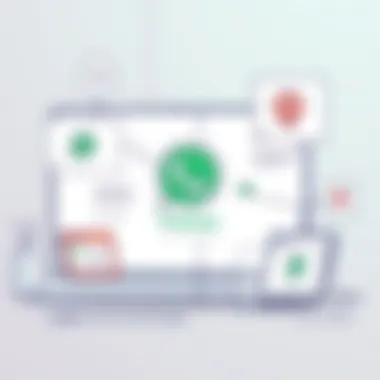

Biometric Authentication Methods
Biometric authentication is emerging as a frontrunner in the realm of securing accounts. This method leverages unique biological characteristics such as fingerprints, facial recognition, or even retinal scans to authenticate users.
- Advantages:
- Disadvantages:
- High security: Biometric data is unique to each individual, making it difficult for others to replicate.
- Convenience: No need to remember passwords or PINs; access is as simple as a fingerprint scan.
- Privacy concerns: Biometric data can raise apprehensions regarding how it’s stored and used.
- Dependency on technology: This method may face issues in poorly lit environments, or with dirty sensors, potentially hindering access.
The importance of evaluating alternatives cannot be overstated; these methods may complement or even enhance security alongside two-step verification.
User Education and Awareness
In today’s fast-paced digital world, being aware of security measures is not just a good idea—it's a necessity. User education and awareness about features like two-step verification play a crucial role in ensuring the safety of online accounts, particularly on platforms like WhatsApp, where personal conversations and sensitive information are exchanged daily. Educated users are more capable of protecting themselves against unauthorized access and cyber threats, giving them an upper hand in navigating the intricate digital landscape.
The Role of Education in Security Practices
Education is the backbone of effective security practices. Without an understanding of how features like two-step verification work, users may overlook them or fail to appreciate their importance. Security awareness programs can help individuals recognize the risks associated with their online activities. For instance, some folks might think that their messages are secure just because they have a password. However, without the added protection of two-step verification, that account is still vulnerable.
Moreover, the process of implementing security measures is often confusing. Simple tutorials or educational resources can demystify these technological safeguards and encourage users to take proactive steps. By attending to these educational needs, users become more responsible digital citizens capable of making informed decisions about their data security.
Even simple concepts—like the difference between a PIN and a password—can have significant implications. Users may not realize that two-step verification can considerably decrease the likelihood of account theft, especially if the chosen PIN is robust and unique. Educating users on selecting such a PIN is crucial. Beyond simply telling them to choose a PIN, it’s about empowering them to understand why each decision matters.
Resources for Learning More
To further enhance user awareness and education, a variety of resources are available that cater to different learning styles and needs.
Webinars and Workshops
Webinars and workshops serve as effective platforms for learning about two-step verification and account security. These interactive sessions provide real-time engagement with experts who unpack complex issues in a digestible manner. One notable characteristic of these forums is their ability to allow participants to ask questions directly, giving them tailored advice based on their specific concerns. They are a popular choice because participants can gain insights from the comforts of their own homes.
However, there can be downsides. Some users may feel intimidated in a public setting, even if it's virtual. Additionally, if the timing is inconvenient, they may miss out on these valuable sessions.
"The best defense against cyber threats starts with knowledge—Webinars and workshops can supply the information you need to protect your digital world."
Online Articles and Documentation
Online articles and documentation are another cornerstone for those looking to expand their understanding of two-step verification. These resources are indispensable because they allow for self-paced learning, making it easy to revisit material as needed. This flexibility is one of their key characteristics, catering to various knowledge levels and learning paces.
Nevertheless, the wealth of information available can sometimes be overwhelming. Users might struggle to differentiate between credible sites and less reliable sources. Additionally, some articles may gloss over critical information or provide outdated practices. Therefore, it’s essential that readers develop skills to discern quality content.
Future of Two-Step Verification
As we progress further into a digitally reliant world, the future of two-step verification on platforms like WhatsApp becomes a vital area of focus. The security landscape is always shifting, shaped by emerging threats and evolving technology. Knowing what lies ahead in authentication methods can guide users toward better practices for protecting their accounts. This section explores the upcoming trends and innovations that will influence two-step verification, offering insights into enhancing user security.
Emerging Trends in Authentication
When we talk about upcoming trends in authentication, it’s essential to consider a few key developments that are shaping how users secure their online identities.
- Password-less Solutions: The shift away from traditional passwords sees a rising interest in password-less authentication. Methods like magic links sent via email or Push notifications on mobile devices are gaining traction. Users can authenticate simply by clicking a link or approving a notification.
- Decentralized Identity Verification: Solutions driven by blockchain technology are paving the way for decentralized identity management. This system offers potential for users to control their data without relying solely on centralized providers. With this, the possibilities for how digital identities are verified could change fundamentally.
- Contextual Awareness: The use of machine learning can enhance authentication measures. Systems that analyze behavioral patterns can determine whether a login attempt is genuine or suspicious. If your login habits suddenly change, additional verification steps may be triggered to protect your account.
These trends indicate a move toward increasing security without compromising user experience. As more people recognize the value of robust verification methods, it’s likely that WhatsApp and similar platforms will adapt similarly.
Potential Security Innovations
Looking down the road, there are several potential innovations that could redefine the way we approach two-step verification, transforming it into an even stronger shield against cyber threats.
- Multi-Factor Biometric Authentication: The integration of multi-factor biometric verification is set to become more prominent. Utilizing facial recognition or fingerprint scanning alongside traditional methods can substantially raise the bar on account security. Users would feel safer knowing that their identity is verified with more than just a memory.
- Artificial Intelligence Monitoring: Involving AI in monitoring account activities may soon become a standard practice. By analyzing user behavior on the app, AI can detect anomalies and predict potential security breaches. If unusual activity occurs, the system could prompt immediate verification measures, acting as a frontline defender.
- Adaptive Risk Profiles: Imagine a verification process that adapts based on your behaviors. New technologies might allow verification protocols to adjust according to risk levels. For example, logging in from a familiar location might require less verification compared to an unfamiliar one, streamlining user experiences without compromising security.
The future of two-step verification is promising, driven by innovations that prioritize user security alongside convenience. Those who embrace these changes will likely find themselves better equipped to fend off potential threats in an ever-evolving digital landscape.
"The best defense against threats is not just vigilance but adaptability to the new security technologies that emerge over time."
As we draw nearer to these advancements, staying informed and proactive will be the key for users relying on two-step verification to safeguard their accounts.



