Understanding Photo and Video Vaults: A Comprehensive Guide


Intro
In the digital age, our experiences are often captured through photos and videos. As technology has progressed, so has the need for safe and effective ways to store these cherished memories. Photo and video vaults have emerged as crucial tools for protecting digital content. This guide will look closely at what photo and video vaults are, their features, and the essential functions they serve for both personal and professional uses.
Product Overview
Photo and video vaults are software solutions or services that provide users with secure methods for storing their digital media. They offer an array of functionalities tailored for safeguarding, organizing, and sharing content without compromising its security.
Key Features
Some notable features include:
- Encryption: Many vaults utilize strong encryption methods to protect data from unauthorized access.
- Backup Options: Automatic backups ensure that your media is preserved in case of device failure.
- User-Friendly Interfaces: A simple and effective interface makes it easier to manage and navigate through stored content.
- Cross-Platform Accessibility: You can access your vault from various devices, ensuring that your media is always within reach.
Specifications
Different vaults come with unique specifications. Some may offer:
- Cloud Storage Capacity: Ranges from a few gigabytes to unlimited space depending on the service.
- Supported File Formats: Compatibility with various media types, including JPEG, PNG, MP4, and more.
- Device Compatibility: Applications available for smartphones, tablets, and desktops.
Performance Analysis
The performance of photo and video vaults can greatly affect user experience. To effectively assess these tools, we can analyze their speed, efficiency, and convenience of use.
Speed and Efficiency
Fast data retrieval is vital. Effective vaults should allow for quick access to content without lag. Look for systems that minimize upload and download times.
Battery Life
For mobile applications, battery life spends an important role. If a vault drains the device's battery rapidly, it may frustrate users. Hence, energy-efficient apps are preferred.
In choosing a photo and video vault, consider both functionality and convenience to find the right fit for your needs.
This article will comprehensively examine how these tools manage personal memories, emphasizing storage options, security, and user interface design.
Foreword to Photo and Video Vaults
In today's digital landscape, managing one's photo and video collection has become vital. Increased usage of smartphones and digital cameras generates vast amounts of media, leading to the need for effective storage solutions. Photo and video vaults offer a structured method of organizing and protecting these precious memories. Their significance lies not only in safeguarding the files but also in providing a user-friendly experience for accessing them.
Definition and Purpose
Photo and video vaults serve as secure repositories for storing digital media. They can be described as systems designed to cloak files in layers of protection, ensuring they remain intact over time. The primary purpose of these vaults is to offer a safe environment for storing photos and videos, while also facilitating easy retrieval when needed.
Benefits of using such vaults include:
- Data Security: They provide encryption and access controls to ensure unauthorized users cannot view or manipulate sensitive content.
- Organizational Tools: Features like sorting, tagging, and searching allow users to find media efficiently, preventing chaos in an era of overwhelming information.
- Backup Solutions: Many vaults include automatic backup options, which help in protecting files against accidental deletion or device failure.
Historical Context
The evolution of photo and video vaults reflects wider changes in technology and user behavior. Initially, physical storage was the norm; people kept albums of printed photos and recorded videos on videotapes or DVDs. However, with the rise of digital technology, the paradigm shifted dramatically.
The introduction of CDs and USB drives allowed users to store multiple files in smaller spaces, but this was merely a stepping stone. With the advent of the internet, cloud storage emerged as a game-changer. Services like Google Drive and Dropbox began to dominate the market, offering large storage capacities without the physical limitations of traditional methods.
People began to favor convenience, leading to the rapid development of sophisticated photo and video vaults that combine local and cloud storage. Today, users have diverse options to choose from, tailoring their solutions to personal needs and preferences. Understanding this historical context is crucial for grasping the current landscape and the significance of well-designed photo and video vaults.
Key Features of Photo and Video Vaults
The significance of the key features in photo and video vaults extends beyond mere storage. They encompass the essential elements that contribute to effective management of digital media. Understanding these features can assist users in making informed choices about which vault best suits their requirements. The primary considerations include storage capacity, user interface design, and accessibility options. Each feature plays a crucial role in optimizing the performance and user experience of the vault.
Storage Capacity
Storage capacity is a fundamental aspect of any photo and video vault. This feature determines how much digital content can be securely stored without compromising quality or accessibility. For tech-savvy individuals, the balance between capacity and usability is critical. A vault that offers ample storage allows users to keep high-resolution images and lengthy video files without the constant worry of running out of space.
Options vary widely across different vaults. Some solutions provide users with limited free storage, while others offer tiered subscription plans that increase storage as needed. It's essential to evaluate user needs. For instance, photographers and videographers may pursue larger capacities, while casual users might only require minimal space.
The choice of storage capacity can profoundly affect efficiency and convenience.
User Interface Design
The user interface design of a photo and video vault is pivotal in enhancing the user experience. An intuitive design makes navigating the vault easy and enjoyable. Users expect to find their files without unnecessary complexity. A simple design can significantly reduce the time spent on basic tasks such as uploading, editing, and sharing media.
Considerations in user interface design often include the clarity of icons, ease of navigation, and the responsiveness of the application. Some vaults offer customizable layouts, allowing users to arrange their digital content to their preferences. Reliability in response time is also critical. A slow interface could lead to frustration, particularly when managing large files or extensive libraries.


Accessibility Options
Accessibility options are increasingly important as they dictate how users engage with their media. A vault that only works on certain devices or platforms limits functionality and convenience. Today's tech-savvy users expect multi-platform access. This means being able to access their photos and videos on smartphones, tablets, and desktop computers seamlessly.
Diverse accessibility options can include mobile apps, web-based interfaces, or compatibility with various operating systems. Users should also consider offline accessibility. Some vaults allow downloading files for use without an internet connection, adding a layer of flexibility.
Types of Photo and Video Vaults
Understanding the different types of photo and video vaults is crucial for making informed decisions about digital media storage. Each type offers unique benefits and considerations. Here, we explore three primary categories: cloud-based vaults, local storage solutions, and hybrid systems. Each serves a specific purpose and appeals to different user needs.
Cloud-Based Vaults
Cloud-based vaults offer significant advantages for those who need versatile access to their media. These solutions, such as iCloud, Google Photos, and Dropbox, provide users the ability to access their files anywhere there is an internet connection. This is particularly beneficial for individuals who travel frequently or work remotely.
The major benefits of cloud-based vaults include:
- Scalability: Users can easily upgrade storage capacity depending on their needs.
- Automatic backups: Many services offer automatic backups, ensuring that media is not lost due to hardware failure or accidental deletion.
- Collaboration features: Users can share folders or albums with others, making cloud vaults suitable for projects that require teamwork.
However, there are some considerations to keep in mind. Common concerns regarding cloud-based vaults include:
- Security risks: Data stored off-site can be vulnerable to breaches if proper encryption is not in place.
- Dependence on internet connectivity: Without an internet connection, access to files is limited.
Local Storage Solutions
Local storage solutions provide an alternative for users who prefer to keep their media on physical devices. Options like external hard drives or Network Attached Storage (NAS) units fall into this category. Local storage offers several benefits:
- Complete control: Users maintain physical ownership of their data, reducing fears related to cloud data privacy.
- Speed: Accessing files on local devices can be significantly faster than retrieving them over the internet.
- No ongoing fees: Once purchased, local storage requires no monthly subscription costs.
Despite these advantages, local storage has its drawbacks:
- Risk of physical damage: Hard drives can fail or be damaged, potentially leading to data loss.
- Limited accessibility: Files are only accessible from the specific device or network where they are stored unless configured for remote access.
Hybrid Systems
Hybrid systems combine elements of both cloud and local storage, offering users the best of both worlds. With a hybrid approach, a user might store frequently accessed files locally while backing up other data to the cloud.
Key advantages include:
- Redundancy: If local storage fails, backups in the cloud provide a safety net.
- Flexibility: Users can choose how to store their files based on importance, ensuring critical media is safeguarded in multiple locations.
However, hybrid systems also come with considerations:
- Complexity in management: Users may find it tricky to manage where files are stored and require a solid understanding of both systems.
- Cost factors: Maintaining both local and cloud storage options can sometimes be more expensive than choosing one solution.
Understanding these types of photo and video vaults can greatly assist in deciding which solution meets specific needs. Choice depends largely on personal preferences regarding access, security, and cost.
Security Considerations
Understanding security considerations in the context of photo and video vaults is vital for safeguarding digital memories. The risks of data breaches and unauthorized access are rising with increasing use of digital storage solutions. Thus, effective security measures can prevent potential damage, whether from cyber attacks or accidental data loss.
Data Encryption Techniques
Data encryption serves as a cornerstone of any solid security framework for photo and video vaults. By converting data into an unreadable format, encryption ensures that unauthorized parties cannot access sensitive information. Common encryption standards include Advanced Encryption Standard (AES) and RSA (Rivest-Shamir-Adleman). These methods allow users to store their media with the reassurance that even if data is intercepted, it remains protected from prying eyes.
Moreover, users should ensure that the chosen vault service offers end-to-end encryption, meaning data is encrypted on the user’s device before being uploaded, and remains encrypted while stored and transmitted.
Access Control Mechanisms
Establishing robust access control mechanisms is essential in managing who can view or manipulate media stored in vaults. Effective access control might hinge on several strategies such as user permissions and role-based access controls. Users can limit who has the ability to view, edit, or delete files.
In addition, services can employ features like single sign-on (SSO) and user activity logs. These features are advantageous for tracking access and ensuring only authorized individuals can access personal or professional content. Regularly reviewing user access levels is also crucial to maintain security.
Two-Factor Authentication
Two-factor authentication (2FA) adds an additional layer of security to user accounts. Beyond a password, 2FA requires users to verify their identity through a second method, often involving a mobile device or email. This can significantly reduce the likelihood of unauthorized access. For instance, a user may need to enter a code sent to their smartphone after inputting their password when accessing their vault.
Implementing 2FA is a straightforward yet powerful step towards fortifying security. With cyber threats evolving, relying solely on passwords is increasingly insufficient. Services that offer adaptive authentication based on user behavior further enhance security layers, balancing usability and protection.
"As technology advances, so do the methods employed by malicious actors. It's crucial to be proactive about digital security."
In summary, focusing on security considerations when utilizing photo and video vaults is necessary for protecting not only personal memories but also sensitive professional content. Understanding and implementing data encryption techniques, access control mechanisms, and two-factor authentication can provide essential safeguards against increasingly sophisticated threats.
Practical Applications
Practical applications of photo and video vaults are crucial to understanding how they fit into our daily digital lives. These vaults serve more than just storage; they provide convenience, security, and usability across various contexts. Individuals can manage their personal memories effectively, organizations can safeguard professional content, and educators can enhance learning experiences. Each of these aspects illustrates the varied ways that vaults can be utilized.
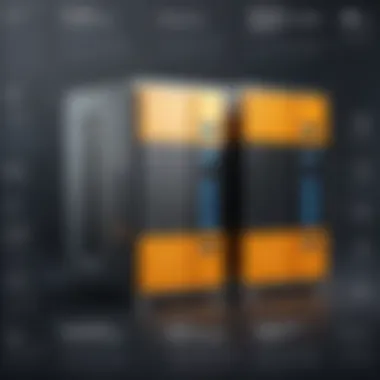

Personal Use
In personal settings, photo and video vaults allow users to store media in an organized manner. Not only can individuals retrieve cherished memories with ease, but they also benefit from robust backup features that protect against accidental loss. For instance, platforms like Google Photos offer automatic syncing, ensuring that your latest captures are stored safely. This functionality is a significant advantage for someone who regularly captures moments on their smartphone or digital camera.
"Digital storage solutions empower individuals to preserve their history with just a few clicks."
Moreover, user-friendly interfaces make it easy for anyone to categorize and search through a vast array of images and videos. Utilizing tags and albums streamlines the process. Users can sort their collections based on events, dates, or themes. This not only saves time when searching but also enhances the enjoyment of revisiting past experiences.
Professional Environments
In the context of professional environments, the role of photo and video vaults evolves yet again. Businesses often rely on these tools for storing high-quality images and videos used in marketing, training, and presentations. Solutions like Dropbox and OneDrive offer collaborative features that allow teams to access and share media efficiently.
The benefit of centralized storage cannot be underestimated. With a single source for all visual content, teams can avoid duplication and confusion. Additionally, security measures provided by these services, such as encryption, become critical for protecting sensitive corporate content. Whether it is a marketing campaign or training materials, safeguarding intellectual property is paramount.
Educational Purposes
Lastly, in educational settings, photo and video vaults provide unique opportunities for both teachers and students. They can store lecture recordings, project files, or student portfolios adhering to privacy guidelines. Cloud-based solutions greatly enhance this aspect, as they facilitate easy access to materials from anywhere.
The integration of multimedia resources aids in diverse learning styles. Visual learners, for example, can relive lectures through video recordings, enhancing comprehension. Furthermore, educators can use these vaults as a repository for instructional content that students can reference later.
Overall, the practical applications of photo and video vaults highlight their importance in personal, professional, and educational contexts. By streamlining storage, enhancing security, and fostering accessibility, these tools are indispensable in managing our digital lives.
Comparative Analysis of Popular Vault Solutions
In the landscape of digital media storage, understanding the variations among available vault solutions is crucial. This section compares four primary options - iCloud, Google Photos, Dropbox, and OneDrive. Each solution offers distinct benefits and considerations, catering to different user needs and preferences.
iCloud
Apple's iCloud service is integrated deeply into its ecosystem. It offers seamless collaboration for those using multiple Apple devices. With iCloud, users can store photos, videos, documents, and even app data. The beauty of iCloud lies in its automatic backup feature. Users can enable iCloud Photos, which syncs photos and videos across devices, keeping them accessible anywhere. It provides 5 GB of free storage, with options to upgrade to larger capacities for a fee.
Some key features to consider:
- Optimized storage for space management.
- Strong integration with Apple's apps like Photos.
- End-to-end encryption for enhanced security.
Google Photos
Google Photos has emerged as a powerful photo management solution, offering robust features for storage and organization. Users receive 15 GB of free space shared across Google services which may be sufficient for casual users. Google Photos excels in its AI-driven search capabilities, allowing users to find photos based on faces, locations, and even objects within the images.
Notable aspects include:
- Unlimited photo storage for high-quality images (original quality incurs storage fees).
- Easy sharing options and collaborative albums.
- Advanced editing tools within the app.
Dropbox
Dropbox is primarily known for document storage but also serves as an effective photo and video vault. It allows users to store various file types, with simpler sharing capabilities. It provides 2 GB of free storage, which can be increased through referrals or paid subscriptions. While not as specialized in media as some other options, its file organization and collaboration features are commendable.
Some considerations are:
- Cross-platform compatibility.
- Automatic camera uploads for easy backup.
- Focus on teamwork and sharing, suitable for professional use.
OneDrive
OneDrive, powered by Microsoft, integrates well with Windows devices. It offers users 5 GB of free storage and is built for users within the Microsoft ecosystem. OneDrive is more than just a storage solution; it allows for file collaboration in real-time, making it beneficial for business users and teams. The additional features like the ability to access files offline set it apart for some users.
Key points include:
- Seamless integration with Microsoft Office apps.
- File versioning to recover previous versions of documents.
- Personal vault feature for storing sensitive files securely.
"Each solution has unique strengths, and understanding them can help users make informed decisions regarding their storage needs."
In summary, the choice of a vault solution greatly depends on individual requirements. Whether you prioritize integration, storage capabilities, or advanced organizational tools, assessing these options is vital for effectively managing digital media.
User Privacy and Ethics
Understanding user privacy and ethics is essential when discussing photo and video vaults. As individuals increasingly rely on digital mediums to store personal memories and sensitive data, the methods of managing privacy and ethical concerns take center stage. Users must be aware of their rights regarding data ownership and how their information is used. This section will explore critical components like data ownership issues, compliance with regulations, and user consent mechanisms.
Data Ownership Issues
Data ownership relates to who controls and has rights over the photos and videos stored in these vaults. As users upload content to platforms like Google Photos or iCloud, they may unknowingly grant extensive rights to these companies. This can bring up concerns over the extent of ownership users retain after uploading their content. Clear user agreements should clarify these rights. It's crucial for tech-savvy individuals to recognize that just because they have uploaded personal media to a service does not mean they lose ownership. Many platforms claim they have licenses to use stored content but this does not imply total ownership. Understanding this concept is vital to ensure users know their rights and the implications involved when they choose a specific vault solution.
Compliance with Regulations
Data protection regulations vary by region but share common goals: to protect users' personal data and ensure they have control over it. Regulations such as the General Data Protection Regulation (GDPR) in the European Union and the California Consumer Privacy Act (CCPA) in the U.S. significantly influence how companies handle personal data. Photo and video vault services need to comply with these laws to operate legally. They often incorporate features such as data anonymization, data subject access requests, and the right to erasure. Practically, this means users should not only assess how well a vault serves their needs but also how well it adheres to these regulations. Being aware of compliance means users can trust that their data is being handled correctly and ethically.


User Consent Mechanisms
User consent is a cornerstone of ethical data management. It pertains to how users express their willingness to have their data collected and processed. Effective consent mechanisms enable users to understand what they are agreeing to. This involves clear, concise explanations of data collection purposes, retention periods, and third-party sharing practices. Poorly designed consent mechanisms can lead to confusion and mistrust. Tech-savvy individuals should look for platforms that offer transparent terms and empower users with control over their data. This includes options to withdraw consent whenever necessary. By adopting proper consent mechanisms, photo and video vaults exhibit a commitment to user privacy, which can enhance brand reputation and user loyalty.
Ultimately, a commitment to user privacy and ethical considerations enhances the trust users place in these vault solutions, leading to a more robust and secure user experience.
Future Trends in Photo and Video Vaults
As technology advances, the landscape of photo and video vaults continues to evolve. Understanding future trends in this domain is essential for users who want to effectively manage and protect their digital media. The following sections will address three significant trends: Artificial Intelligence Integration, Evolving User Needs, and Sustainable Storage Solutions. Each trend brings unique benefits and considerations that are crucial for both individuals and organizations as they navigate the intricacies of digital storage.
Artificial Intelligence Integration
Artificial intelligence (AI) is reshaping various industries, and photo and video vaults are not an exception. The integration of AI into these vault systems enhances the management of digital assets significantly. AI technologies can automate processes such as tagging, sorting, and even finding images based on specific criteria. For instance, a user can simply input keywords, and AI algorithms can sift through thousands of files to locate the desired content.
Additionally, AI can analyze visual data to categorize photos and videos based on content, emotions conveyed, or even context. This level of automation saves users considerable time and effort in organizing their media libraries. It also creates more opportunities for finding hidden treasures within extensive collections.
Evolving User Needs
User expectations for photo and video vaults are changing rapidly. With the relentless growth of digital content, users demand not only larger storage capacities but also more intuitive interfaces and enhanced functionality. As people use their digital media for various purposes—from sharing moments on social media to archiving important events—the vaults must adapt to these needs.
Moreover, mobile access is increasingly paramount. Users expect to interact with their vaults seamlessly across devices. Mobile-responsive designs and dedicated applications are becoming standard features. Any service that fails to incorporate this flexibility may struggle to compete.
In response to these changing demands, developers are focusing on user-friendly experiences. This includes features like customizable layouts, one-click sharing options, and real-time collaboration within the vault environment. A vault that meets these evolving needs ensures better user retention and satisfaction in highly competitive markets.
Sustainable Storage Solutions
As environmental concerns become more prevalent, the need for sustainable storage solutions within photo and video vaults is becoming a priority. Users are increasingly aware of the carbon footprint associated with cloud storage and the energy consumption of local devices.
One potential solution is the shift toward greener data centers that rely on renewable energy sources. Furthermore, vault companies are exploring ways to optimize their software for better energy efficiency during usage.
Users themselves can also contribute to sustainability efforts. By choosing photo and video vault services that prioritize eco-friendly practices, they can make a significant impact.
Rich insights into how vaults are evolving reveal opportunities for innovation while keeping in mind the significance of ethical stewardship of digital resources. The futures of photo and video vaults blend technology, user-centricity, and sustainability into coherent strategies that benefit everyone.
"Integrating advanced technologies while aligning with sustainable practices is the new frontier in digital media management."
The trends discussed above not only reflect where the industry is heading but also underscore the importance of assessing these changes in light of one’s personal or organizational needs. Understanding these trends prepares users to navigate the upcoming landscape of photo and video vaults successfully.
Challenges Associated with Photo and Video Vaults
In the realm of photo and video vaults, certain challenges arise that can hinder their functionality and user experience. Understanding these challenges is vital for tech-savvy individuals looking to make informed decisions about their digital storage solutions. Overcoming these obstacles not only enhances the usability of vaults but also ensures a more seamless integration into daily life. This section will discuss pertinent challenges, focusing on storage limitations, technical support issues, and data loss risks. Addressing these factors will prepare users to navigate the complexities of digital media management effectively.
Storage Limitations
One of the significant concerns for users of photo and video vaults is storage limitations. While many vaults claim to offer ample space, users must consider the specific requirements of their media collections. For example, high-resolution videos and images demand a substantial amount of storage. If users exceed the allowed limit, they may face consequences such as reduced performance or unexpected costs due to additional charges for extra storage.
Vault providers like Google Photos and Dropbox offer various storage tiers, but users need to choose wisely based on their expected needs. It is crucial to assess both current and potential needs before selecting a vault. Moreover, understanding the difference between free and paid plans can help users avoid pitfalls later on.
Technical Support Issues
Another challenge plaguing photo and video vaults is the availability and quality of technical support. Users may encounter problems ranging from simple login issues to complex data retrieval crises. In many cases, swift assistance is necessary to resolve these problems, especially if time-sensitive or irreplaceable media is involved.
The level of support varies significantly between platforms. For example, services like iCloud provide user-friendly resources, but require a strong internet connection for optimal functionality. On the other hand, platforms may leave users without effective communication channels or delay responses, leading to frustration and dissatisfaction. Users need to evaluate the support options available from their chosen vault to ensure they can receive help when it matters most.
Data Loss Risks
Data loss is an ever-present risk that cannot be overlooked when using photo and video vaults. Defaulting on a subscription, encountering software bugs, or experiencing a sudden service shutdown can all lead to catastrophic loss of precious memories. Furthermore, depending solely on one vault without backing up data elsewhere can compound risks.
To mitigate this, users should adopt a more comprehensive approach to data management. Regular backups to external drives or secondary cloud services can provide additional layers of protection. It is essential to employ comprehensive strategies for protecting data, along with familiarizing oneself with the provider’s terms concerning data retention and disaster recovery processes.
"The biggest challenge isn't just storing memories but ensuring they remain safe over time."
Finale and Recommendations
In concluding the discourse on photo and video vaults, it is paramount to acknowledge their pivotal role in today’s digital ecosystem. These vaults not only store memories; they safeguard them against potential loss, unauthorized access, and technological obsolescence. As users increasingly rely on digital media, the need for dependable storage solutions becomes more pronounced. The discussion presented in this article underscores the necessity of understanding the multitude of features, types, and associated challenges of various vaults available, ensuring that individuals can make informed decisions.
Summary of Key Points
The core elements highlighted throughout this article reinforce the significance of photo and video vaults:
- Storage Options: Users have various choices, including cloud-based, local, and hybrid systems. Each offers unique benefits and limitations.
- Security Features: Techniques such as data encryption, access control mechanisms, and two-factor authentication are essential for protecting stored media.
- Practical Applications: These vaults serve diverse needs ranging from personal usage to professional and educational environments.
- User Privacy and Ethical Considerations: Knowledge of data ownership, compliance with regulations, and user consent is crucial in evaluating any vault service.
- Future Trends: The integration of artificial intelligence and evolving user requirements are shaping how these vaults develop, enhancing functionality and user experience.
Choosing the Right Vault for You
Selecting the right vault hinges on several factors:
- Assess Your Storage Needs: Determine the volume of media you intend to store. If you deal with large files or numerous videos, consider solutions offering expansive storage.
- Evaluate Security Measures: Prioritize services that provide strong encryption and robust access controls.
- Consider Compatibility: Ensure that the chosen vault seamlessly integrates with your devices and existing software.
- Understand Costs: Analyze pricing structures to avoid unexpected fees. Many services offer free tiers, but larger storage needs might require subscriptions.
- Read User Reviews: Insights from experienced users can highlight practical pros and cons that may not be evident in marketing materials.
"In an age where digital memories hold significant value, being informed about photo and video vaults can mean the difference between preserving or losing treasured moments."
Ultimately, the vault you select should not only meet immediate requirements but also adapt to future developments in technology and user needs. Through careful consideration of these aspects, users can ensure that their digital memories are both secure and accessible.



