Understanding iPhone Web Simulators: A Complete Guide
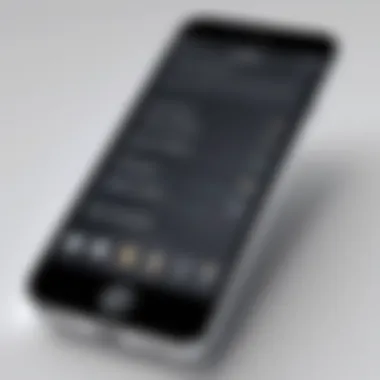

Intro
The use of iPhone web simulators has gained significant traction in recent years. These tools are essential for developers who are aiming to create and test website applications in a simulated iOS environment. This comprehensive guide aims to present the core aspects of iPhone web simulators by exploring their characteristics, applicability, and limitations. Understanding how these simulators fit into the broader framework of web development is crucial for maximizing effectiveness in various projects.
The guide will encompass a detailed examination of the diverse types of simulators available, insights into their functionality, and recommendations for best practices when utilizing these tools. By the end, readers will have a clearer perspective on how simulators compare with actual devices and the challenges that arise during development.
Product Overview
Key Features
iPhone web simulators come loaded with a variety of features that facilitate their use in development environments. Some of the noteworthy features include:
- User Interface Simulation: Simulators replicate the UI of iOS devices, allowing developers to see how their web applications will appear and function on an actual device.
- Responsive Design Testing: These tools can adjust to various screen sizes and orientations, essential for ensuring a good user experience across devices.
- Debugging Tools: Many simulators come equipped with debugging tools that allow developers to troubleshoot issues in real time.
- Network Conditions Simulation: Developers can simulate different network speeds and conditions, making it easier to assess performance in various environments.
Specifications
The specifications of iPhone web simulators may vary, but a typical simulator includes:
- Support for multiple iOS versions for backward compatibility testing.
- Options for various device models, including different sizes and specifications.
- Incorporation of most standard web browsers to evaluate performance across platforms.
Performance Analysis
Speed and Efficiency
When assessing the performance of an iPhone web simulator, speed and efficiency are crucial metrics. Generally, simulators allow for rapid testing cycles, significantly reducing the time developers spend on confirming functionalities and making adjustments. However, it is worthwhile noting that while simulators are fast, they may not perfectly replicate the speed of physical devices under all conditions.
Battery Life
While not applicable in the same sense as physical devices, simulators can give insights into how a web application may handle resource consumption. Developers can use simulators to model battery drain under various user scenarios. This analysis is essential for applications that require significant resources, as it influences user satisfaction and overall app performance.
"Using iPhone web simulators provides developers with a controlled environment to test and refine their web applications before public release."
By understanding the role of iPhone web simulators and the benefits they provide, developers can create better web applications, ensuring compatibility across devices and improved user experiences.
Preamble to iPhone Web Simulators
The development landscape has evolved, making it essential for developers to adapt and utilize tools that enhance their efficiency and effectiveness. iPhone web simulators serve a crucial role in this environment by allowing developers to test websites and applications in conditions that mimic iOS devices. Understanding these simulators is key for anyone involved in web development for mobile platforms.
Defining Web Simulators
Web simulators are tools designed to replicate the behavior of mobile devices within a web browsing context. They simulate the screen size, touch functionalities, and specific operating system characteristics of an iPhone. By using simulators, developers can view how their web applications will perform on an actual iPhone without needing a physical device for every testing scenario. This helps in identifying layout issues, functionality discrepancies, or any other UI/UX concerns early in the development cycle. The integration of these simulators into the development workflow streamlines the process significantly.
Historical Context and Evolution
The inception of web simulators can be traced back to the growing popularity of mobile devices in the early 2000s. As smartphones became mainstream, the need for specialized tools to help developers create apps and websites optimized for mobile use rose sharply. Early simulators mirrored basic functions of devices, often lacking accuracy in their representations.
With the advancements in technology and the increasing complexity of mobile browsers, simulators have become more sophisticated. Today, tools like Xcode offer extensive environments for developing and testing apps that reflect the actual user experience on physical devices. The evolution of these simulators has made it possible for developers to consider a multitude of factors, including varying screen resolutions, device orientations, and hardware performance characteristics.
Keeping abreast of these changes is vital for any developer looking to create responsive and engaging web applications.
Types of iPhone Web Simulators
In the realm of web development, iPhone web simulators hold significant value. They allow developers to mimic the iPhone experience on various platforms. This capability is crucial for testing web applications, ensuring compatibility, and enhancing user experiences. Understanding the different types of simulators helps developers choose the right tool for their specific needs, thus improving their workflow and productivity. The three main categories of iPhone web simulators are native iOS simulators, third-party web simulators, and browser-based simulators. Each type has unique features and benefits that cater to various development environments.
Native iOS Simulators
Native iOS simulators are powerful tools integrated into Apple's development environment. They allow developers to run applications as if they were on an actual iPhone. This type of simulator is vital for testing native app features and behaviors. Using Xcode, developers can test on different iPhone models and versions of iOS without needing the physical devices.
Benefits of native iOS simulators include:
- Realistic Environment: They accurately replicate iPhone hardware and software.
- Testing Multiple Versions: Developers can simulate various iOS versions with ease.
- Direct Access to Developer Tools: Built-in debugging tools facilitate quick troubleshooting.


However, these simulators may not always reflect the real-life performance of devices, particularly concerning speed and hardware interactions.
Third-party Web Simulators
Third-party web simulators offer an alternative for developers who seek flexibility beyond native solutions. Tools like BrowserStack or Sauce Labs provide platforms for testing web applications across various devices and browsers. These simulators can be accessed from any location, making them suitable for remote work environments.
The advantages include:
- Wide Coverage: They support multiple devices, operating systems, and browsers.
- Collaborative Features: Many third-party simulators offer features that facilitate team collaboration.
- User-Friendly Interface: They often come with intuitive dashboards, making usage straightforward.
Despite their advantages, some third-party web simulators may lack the depth of testing features that native simulators provide, particularly for apps reliant on iOS-specific capabilities.
Browser-based Simulators
Browser-based simulators stand out for their instant accessibility. These tools run directly in web browsers and require no installations. Developers can quickly test responsive designs and ensure functionality across devices. Examples include tools like Responsinator and iViewport.
Benefits of browser-based simulators are:
- Easy Access: Quick setup and no software installation.
- Good for Responsive Design: Ideal for checking how websites adapt to various screen sizes.
- Cost-effective: Many tools in this category are free or reasonably priced.
However, they often do not provide the complete suite of features required for thorough testing of mobile applications, especially those that interact heavily with iOS APIs.
"Choosing the right type of iPhone web simulator greatly influences the development process and the end-user experience."
In summary, understanding the types of iPhone web simulators—native iOS simulators, third-party solutions, and browser-based options—equips developers with the knowledge to select the most suitable tools for their projects. Each category presents distinct advantages and limitations, and careful consideration will enhance the development process.
How iPhone Web Simulators Function
Understanding how iPhone web simulators function is essential for developers aiming to effectively test and deploy mobile web applications. These simulators create an environment that closely mimics the iPhone’s operating system, allowing developers to examine performance and user interactions without needing a physical device. In this section, we delve into the core mechanics of simulation and their seamless integration with development tools, which ultimately enhances the efficiency of the development process.
Core Mechanics of Simulation
The mechanics behind web simulators involve several crucial components. At the core, simulators replicate the iOS user interface and behaviors. This means that developers can see how their web applications will appear on an iPhone display. Important aspects include:
- Rendering Engine: The simulator uses a rendering engine to display web content as it would on a real device. This involves layout calculations, style applications, and dynamic scripting, which are key to mimicking browser behavior.
- Input Simulation: Handling various user inputs such as touch, gestures, and orientation changes is crucial. High-quality simulators incorporate accurately simulated touch input, enabling developers to test user interactions more effectively.
- Environment Variables: Simulators create a controlled environment that can mimic different network conditions and device settings. This allows testing under various scenarios such as slow connections or low battery modes, which enhance the identification and fixing of potential issues before the launch.
"The core mechanics of iPhone web simulators enable a robust testing framework that accelerates the web development lifecycle."
In summary, understanding the core mechanics helps developers leverage simulators more effectively, facilitating smarter design choices and enhancing user experience.
Integration with Development Tools
Integration plays a vital role in optimizing the use of iPhone web simulators. Many modern development environments now support seamless connections with simulators, enhancing productivity. The benefits of this integration include:
- Streamlined Workflow: By linking simulators with integrated development environments (IDEs) like Xcode or Visual Studio Code, developers can run tests in real-time, making immediate adjustments based on observed behavior.
- Debugging Capabilities: Most simulators come with built-in debugging tools that help identify script errors or layout problems. Developers can isolate issues more efficiently without switching to a physical device.
- Cross-Device Testing: Some platforms allow testing across multiple devices and screen sizes, ensuring that applications not only perform well on an iPhone but also on other mobile devices.
- Integration with Version Control Systems: Linking simulators with systems like Git allows for easier tracking of changes in code relative to testing results. This can prevent regression issues and ensure that new updates do not disrupt existing functionality.
Through proper integration with development tools, iPhone web simulators become a powerful resource to accelerate innovation in mobile web development.
Advantages of Using iPhone Web Simulators
Using iPhone web simulators has become an integral part of the development and testing process for web applications aimed at the iOS platform. The advantages of these simulators are multiple and crucial, particularly for developers who need to streamline their workflow and improve productivity. Below, we explore these benefits in detail.
Cost-effectiveness
One of the primary advantages of iPhone web simulators is their cost-effectiveness. Developers often face significant expenses when purchasing physical devices for testing. In contrast, simulators offer a free or much lower-cost alternative. This is particularly valuable for startups or small teams that may have limited budgets. Running multiple instances of a simulator is possible, thus allowing for extensive testing across different configurations without the need to invest in a vast collection of devices. This allows greater flexibility and reduces unnecessary expenditure on ever-evolving iPhone models.
Speed and Efficiency in Development
Simulators enhance speed and efficiency during the development cycle. They allow developers to quickly test and iterate on their web applications without the time-consuming process of deploying to physical hardware. The instant feedback provided by simulators lets developers identify issues early. This rapid testing cycle is beneficial. It enables more frequent builds and deployments, which leads to quicker updates and a more refined final product. The speed at which a developer can switch between different versions of iOS on simulators also significantly cuts down on overall development time.
Ease of Access for Developers
Accessibility is another key benefit of using iPhone web simulators. Developers can run these simulators on various operating systems, such as macOS and Windows, which allows them to work from different environments. There’s no need to own a Mac device to develop for iOS. Furthermore, simulators can be easily integrated with development tools, providing a seamless experience. As they run on local machines, there’s no dependence on weather conditions or location, making it easier for team members to collaborate remotely.


iPhone web simulators democratize the development process, providing rich testing functionality while removing barriers.
In summary, the advantages of using iPhone web simulators—cost-effectiveness, speed in development, and accessibility—make them essential tools for any modern developer. Their role in enhancing workflow cannot be overstated.
Limitations of iPhone Web Simulators
The study of iPhone web simulators must include a thorough examination of their limitations. While these tools provide a cost-effective and accessible means for developers to test their applications, they are not without their drawbacks. Understanding the limitations helps developers make informed decisions about their usage, ensuring realistic expectations in the testing and development processes.
Inaccurate Representation of Hardware Performance
One of the notable limitations of iPhone web simulators is their inability to accurately emulate the performance of actual hardware. Simulators often run on different architecture than that of physical devices. This means that various factors such as processing speed, memory usage, and graphics rendering are not fully replicated. Accordingly, tests run on simulators may yield results that do not reflect the real-world performance once the app is executed on a genuine iPhone.
This discrepancy creates issues for developers who may rely on simulator feedback to optimize their applications. For instance, an app may run smoothly on a simulator but crash or lag on a physical device. Such inconsistencies can lead to user dissatisfaction and harm a developer’s reputation. Moreover, heavy graphic applications or those utilizing unique hardware features may not even function properly on simulators due to this limitation.
Potential for Misleading Testing Results
Another critical limitation is the potential for misleading testing results. Simulators can easily fail to replicate the variability of user interactions and system settings encountered in real life. Factors like different network conditions, interference from other applications, and varying device capabilities play a role in app performance that simulators do not accurately capture.
Additionally, simulator environments lack genuine user engagement feedback. For example, touch responsiveness, gyroscope functions, and camera interactions can be inadequately simulated, leading to inaccurate user experience evaluations. This can result in a false sense of confidence regarding an app's usability and functionality.
"Simulators do not replace the actual devices for a reason. While they serve a purpose, they can mislead developers about the integrity of their applications."
Best Practices for Using iPhone Web Simulators
Using iPhone web simulators can significantly enhance the development and testing process for web applications. However, it is crucial to approach these tools with a strategy to maximize their effectiveness. Adopting best practices enables developers to minimize potential errors and ensure their applications function correctly across different devices and iOS versions. The following sections highlight this importance and delve into specific practices that should be considered.
Choosing the Right Simulator
Selecting the appropriate simulator is vital for achieving the desired outcomes during testing. Many different simulators are available, varying in features, compatibility, and ease of use. When choosing, consider the following:
- Target User Base: Identify the iPhone models and iOS versions most commonly used by your audience. Simulators should match these specifications to deliver accurate results.
- Functionality Needs: Determine what features are essential for your testing. Some simulators offer more comprehensive tools, while others might focus on specific functionalities.
- Community Support: A simulator with a strong community can provide valuable resources, such as tutorials, forums, and troubleshooting tips. This support can be critical when facing unexpected challenges.
In summary, selecting the right simulator directly impacts the quality of your testing and ultimately the user experience of your application.
Ensuring Compatibility with Different IOS Versions
Compatibility across various iOS versions is essential for web applications aiming for broad user adoption. iOS updates can introduce changes that affect performance, layout, and interaction. To ensure compatibility:
- Test on Multiple Versions: Utilize simulators that allow testing across various iOS iterations. This practice can highlight potential issues that may arise when users upgrade or revert their devices.
- Stay Updated: Keep abreast of the latest iOS changes and their implications for web functionality. Apple regularly updates their guidelines, and developers should adapt accordingly.
- Utilize Detection Scripts: Implement scripts in your web code that can detect the iOS version being used. This allows for tailoring experiences depending on the capabilities of the operating system.
By ensuring compatibility with different iOS versions, you can prevent functionality issues and provide a seamless experience for all users.
"The future is not about mobile-first or desktop-first. It is about being customer-first, no matter the device." - Unknown
Adhering to these best practices will help you take full advantage of iPhone web simulators. By choosing the right simulator and ensuring compatibility with multiple iOS versions, developers can create more robust, user-friendly applications.
Real-world Applications of iPhone Web Simulators
The importance of iPhone web simulators is paramount in the realm of web development and testing. They serve as essential tools for developers aiming to create responsive and functional applications. By providing a virtual environment that mimics the iPhone interface, simulators allow developers to validate their web apps before launching them on physical devices. This not only minimizes the risk of errors but also enhances overall user satisfaction.
Web App Testing and Development
Web app testing is a critical phase in the development cycle. iPhone web simulators facilitate this by enabling developers to evaluate how web applications operate across different iterations of iOS. It is essential for ensuring that applications are fully responsive and functional on various screen sizes and resolutions. Developers can simulate various conditions, such as network speeds, that influence performance.
Some specific benefits of using simulators in this context include:
- Accessibility: Developers gain access to an iPhone environment without the need for physical devices, which can be costly and constrained by availability.
- Speed of Iteration: Testing on simulators is faster than on actual devices. Developers can quickly adjust code and retest to ensure improvements are effective.
- Development Efficiency: Simulators support a range of debugging tools that streamline problem resolution, speeding up development time.
User Experience Testing
User experience (UX) testing is vital, as it determines how users interact with their web apps. iPhone web simulators allow developers to assess user interactions, ensuring that applications are user-friendly and intuitive across the various iOS versions. Understanding user behavior in a controlled environment can lead to significant enhancements in the app's design and functionality.
For effective user experience testing, developers can benefit by:


- Conducting A/B Testing: Different design layouts or features can be tested to see which is more favorable to users.
- Testing Usability: Valuable insights can be obtained on how easily users navigate apps, identifying potential pain points in the user journey.
- Gathering Feedback: Simulators can be used in focus groups, where users interact with applications, providing direct feedback that can guide further development.
"Effective testing is a game-changer; simulators can replicate user environments to get vital feedback before a full release."
In summary, real-world applications of iPhone web simulators extend beyond mere functionality tests; they enhance both user experience and development processes. With their use, developers can more accurately reflect end-user needs, leading to a more polished product upon release.
Comparing Simulators to Physical Devices
In the realm of mobile development, the choice between using iPhone web simulators and physical devices is pivotal. This section examines the nuanced differences between these two options, emphasizing how they impact the development and testing of applications. Recognizing these differences not only helps developers make informed decisions but also optimizes the performance and user experience of the final product.
Performance Differences
One of the most significant aspects to consider is the performance difference between simulators and actual devices. iPhone web simulators, such as Xcode's iOS Simulator, can replicate many aspects of device performance but may not accurately mimic them fully. For instance, simulators operate on a host machine, meaning they rely on the computer's hardware capabilities. Consequently, the performance experienced in a simulator often diverges from that on a physical device, which can lead to oversight during testing.
Several factors contribute to this discrepancy:
- Hardware Limitations: The simulator's performance is heavily dependent on the development machine’s specifications, which could be vastly different from the target device.
- Resource Management: Physical devices manage resources such as memory and battery life differently. Web simulators might not accurately reflect how an application will behave under resource-constrained conditions.
- Networking Simulations: Network connectivity in simulators is controlled by the development environment, which may not represent real-world conditions, leading to naive assumptions about app performance.
Understanding these differences is crucial for developers to gauge the responsiveness and load times of their applications accurately. By recognizing that simulators can provide a limited performance profile, developers can better prepare for potential issues during the actual deployment of applications.
User Interface Discrepancies
User interface design is another area where significant differences may arise when comparing simulators and physical devices. While simulators can display user interfaces effectively, they do not always render accurately, missing essential details that users would experience on a physical device.
Key points that illustrate these discrepancies include:
- Touch Interactions: Simulators typically do not replicate the tactile feedback and sensitivity of touch screens. This can lead to misunderstandings in app usability, particularly for gestures and swipes.
- Screen Resolution Variability: Different devices have varying screen sizes and resolutions. Simulators can display the layouts but may not account for pixel density or aspect ratio effectively.
- Orientation Changes: The response to changes in device orientation might not function as intended within a simulator. Developers need to validate that their interfaces adapt seamlessly in real-world scenarios.
"Testing on actual devices remains essential to ensure that applications not only look correct but also function well within the intended user context."
Future of iPhone Web Simulators
The future of iPhone web simulators holds significant implications for web development and testing, particularly as technology continues to advance at a rapid pace. As mobile usage increases, it is crucial for developers to adapt and refine their tools to maintain an efficient workflow. The relevance of web simulators today underscores their potential evolution and their role in facilitating seamless development processes.
Emerging Technologies and Trends
Innovations in technology have already started to shape the landscape of web simulators. One area of transformation is the incorporation of machine learning algorithms to enhance the simulation experience. With deeper analytical capabilities, web simulators can predict user behavior and generate scenarios that better reflect real-world usage.
Furthermore, as 5G networks become more widespread, web simulators will likely advance to test applications under varying network conditions. This would enable developers to understand how their apps perform with different levels of connectivity, which is essential for ensuring user satisfaction.
- Integration with Cloud Technologies: The rise of cloud computing could facilitate more robust simulation environments. By utilizing cloud resources, developers can achieve greater scalability and access a wider array of testing scenarios without the limitations of local hardware.
- Incorporation of Augmented Reality: As augmented reality becomes more mainstream, the potential for integrating AR testing within simulators is promising. This can allow developers to see how their apps interact with real-world environments through the lens of an iPhone.
Anticipated Improvements in Simulation Accuracy
Achieving higher accuracy in simulations is an ongoing goal for developers. With advancements in hardware and software, the fidelity of simulations can improve markedly. Enhancements like better rendering engines and improved response time can create a near-identical experience to using a physical device.
- Hardware Emulation: Future simulators could yield better hardware emulation. This involves creating more detailed profiles of iPhone models, including battery life, processing power, and graphical capabilities, to predict how a web app will perform on various devices.
- User Interaction Models: By modeling user interactions more accurately, simulators will be able to mimic not just the visual layouts but also user behavior nuances, such as touch sensitivity and motion gestures. This could lead to a deeper understanding of potential usability issues before deployment.
"As technology evolves, the way we simulate will also need to adapt. The goal is to create a seamless bridge between development and the real-world experience."
End
The conclusion of this article encapsulates the significance of understanding iPhone web simulators. These tools prove essential in the web development landscape, providing capabilities that align with modern digital demands. Their relevance extends beyond mere testing; they offer developers an avenue to create high-quality applications more efficiently.
Summary of Key Points
The article highlighted several critical aspects of iPhone web simulators. Firstly, it provided definitions and historical context, illuminating how these simulators have evolved over time. Different types, such as native iOS simulators, third-party options, and browser-based simulators, were explored, each with unique characteristics and functionalities.
Additionally, the mechanics of how simulators work were detailed, demonstrating their integration with development tools. Advantages were reviewed, including cost-effectiveness and speed, which gear developers towards swift projects. Yet, limitations were also noted; simulators can sometimes misrepresent hardware performance, leading to discrepancies in testing results.
Best practices for mitigating these issues were discussed, emphasizing the importance of choosing the right simulator and ensuring compatibility across various iOS versions. Real-world applications demonstrated the practical uses of simulators, providing insights into how they aid in web app testing and user experience assessment.
Finally, as simulators continue to develop, their future is tied to emerging technologies and anticipated enhancements in simulation accuracy, indicating robust growth in this field.
Final Thoughts on Usage and Relevance
In the rapidly evolving realm of technology, the relevance of iPhone web simulators cannot be overstated. They serve as crucial components in the web development toolkit, enabling developers to quickly prototype and test applications in a controlled environment. As mobile usage continues to surge, the ability to simulate different devices and conditions will only become more vital.
Choosing the right simulator and comprehending their limitations will empower developers to enhance their projects effectively. By navigating the complexities and leveraging the strengths of simulators, developers can bridge the gap between concept and reality, ultimately serving the growing audience of tech-savvy users. The journey of understanding iPhone web simulators is one that every serious developer should embark upon, ensuring they are well-equipped to meet the demands of the digital age.



