Understanding Intermittent Internet Connectivity Issues


Intro
Intermittent internet connectivity is a common issue faced by many users around the globe. This situation can lead to frustrations that disrupt work, communication, and even leisure activities. As technology continues to advance, understanding the factors behind these disconnections becomes vital. Whether it is slow streaming, interrupted video calls, or flaky connections during important online meetings, the implications are significant. It’s not just an annoyance but can lead to missing deadlines or impaired productivity.
In this article, we will explore the causes of intermittent connections, detailing both hardware and software issues. Additionally, we will discuss the impacts of these disruptions, including user productivity, accessibility to information, and casual entertainment. Finally, practical solutions will be offered, ranging from basic user actions to more technical adjustments that can help restore stable connectivity.
Foreword to Internet Connectivity Issues
Internet connectivity issues can disrupt daily life in significant ways. In today's world, almost every gadget depends on a stable internet connection. Whether for work, education, or entertainment, the need for reliable connectivity is universal. This article aims to unpack the complex issue of intermittent internet connections—identify the reasons behind them, discuss the effects they have on users, and provide actionable solutions.
Defining Intermittent Connection
An intermittent connection refers to an internet connection that is unstable, leading to unpredictable disconnections. Users might experience periods where the internet works fine, followed by abrupt drops in service. These interruptions can occur for various reasons, including hardware malfunctions or service provider issues. The frequency and duration of these dropouts can vary significantly, making troubleshooting a daunting task. Understanding the nature of such connections is essential for identifying their root causes and addressing them effectively.
Importance of Stable Connectivity
Stable internet connectivity is critical in countless aspects of modern living. For professionals working remotely, disruptions can impede productivity, leading to incomplete tasks and missed deadlines. Students relying on online learning face similar challenges, as connectivity issues can prevent access to crucial educational resources. Social interactions through messaging apps or video calls are also heavily reliant on a stable internet connection.
"Incompatible connections can lead to frustration and diminished engagement, impacting both personal and professional environments."
A failure to maintain stable connectivity may result in a loss of information or interruptions in communication, which can adversely affect relationships. Additionally, entertainment options like streaming services and online gaming require a consistent connection to function smoothly. Overall, the importance of dependable internet cannot be overstated in today's hyper-connected world.
Common Causes of Internet Disconnects
Understanding the common causes of internet disconnects is crucial to resolving these frustrating issues effectively. Knowing the potential reasons behind a sporadic connection can assist users in identifying problems before they escalate. Additionally, it empowers them with the knowledge to take preventive measures and troubleshoot efficiently. This section highlights the various contributors to internet instability, laying a foundational understanding of connectivity issues.
Hardware Issues
Router functionality
Router functionality plays a vital role in establishing a stable internet connection. A router is responsible for directing data traffic between devices within a network and the internet. The key characteristic of a router is its ability to handle multiple devices simultaneously while maintaining a fast response time. Having a reliable router ensures that all connected devices receive the necessary bandwidth for optimal functioning.
However, routers can become outdated or malfunction. An aging router may struggle with modern demands, leading to frequent disconnections. Users should consider the unique feature of a dual-band router, which offers both 2.4 GHz and 5 GHz frequencies, allowing for better load distribution among devices and minimizing congestion. The disadvantage may be that more advanced models can be costly, yet the investment can be worthwhile.
Cable damage
Cable damage often goes unnoticed yet contributes significantly to an unreliable connection. These cables transmit data from the wall outlet to the device, and any physical harm can cause intermittent interruptions. A unique feature of cable connections, like Ethernet cables, is that they provide a physical link that is generally more stable than their wireless counterparts. However, compromised cables can lead to slow speeds and dropouts.
One advantage of recognizing cable damage is that it can typically be resolved with simple replacements or repairs. However, the challenge lies in diagnosing the issue without the proper tools, potentially resulting in prolonged instability.
Network card malfunctions
Network card malfunctions can also be a major contributor to disconnections. The network card allows communication between the computer and the network. Its efficient operation is essential for maintaining a steady connection. A key characteristic of a network card is its capability to manage the data flow to and from the device, influencing overall performance.
When issues arise with the network card, users may notice slower speeds or frequent drops in connectivity. Updating drivers can often resolve compatibility issues, but sometimes, replacing the network card is necessary. The downside is that this may require technical know-how, which not all users possess.
Software Conflicts
Operating system updates
Operating system updates are designed to enhance functionality and security; however, they can occasionally contribute to connectivity problems. During automatic updates, system resources may be heavily utilized, which can lead to slow or unstable internet performance. The key characteristic of OS updates is that they are generally necessary for maintaining device security and performance.
Once updates are completed, the system might require a restart to apply changes properly. The unique feature of modern operating systems is that they allow for background updates, but these can sometimes conflict with existing applications. Users should prioritize ensuring that their connection remains stable during such periods to avoid disruptions.
Antivirus settings
Antivirus settings can inadvertently block internet access if misconfigured. While the primary function of antivirus software is to protect systems from threats, its aggressive settings may restrict network activities mistakenly. Recognizing the balance between security and accessibility is essential. Not all users understand how to adjust these settings appropriately, leading to frustration when internet access is denied.
One advantage is that most antivirus programs have troubleshooting guides to help users configure their software correctly. However, the downside is that navigating through various settings can be overwhelming. Without proper adjustments, users may experience continuous disconnects, hampering their online activities.
Firewall configurations
Firewall configurations play a critical role in protecting devices from unauthorized access. Though protective, an improperly set firewall can block legitimate websites or applications. The key characteristic of firewalls is their customizable rules that dictate what traffic can enter or leave a device. This is paramount for security yet can complicate network accessibility.
Users must familiarize themselves with their firewall settings to ensure they are not blocking necessary connections. The unique feature of modern firewalls is their ability to adapt to various network environments; however, excessive blocking can lead to significant disruptions. Proper configuration can enhance security while maintaining a stable connection.
ISP Problems
Service outages
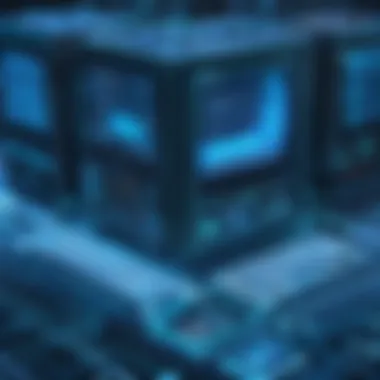

Service outages from Internet Service Providers (ISPs) are among the most frustrating contributors to internet instability. These outages can stem from scheduled maintenance, unexpected technical issues, or even natural disasters. The key characteristic of service outages is their unpredictability, often leaving users without access without prior notice.
Staying informed about service status through ISP communications can prepare users to mitigate their impact. The unique feature of larger ISPs is their robust customer service that usually provides timely updates during outages. Nonetheless, users may feel helpless during extended disruptions, affecting work or leisure activities.
Bandwidth throttling
Bandwidth throttling occurs when ISPs intentionally slow down internet speed after a user exceeds a predetermined usage limit. This practice can lead to frustrating connectivity issues, particularly during heavy usage periods. The key characteristic of bandwidth throttling is its potential inconsistency; users may notice speed variations during peak and off-peak hours.
Users should be aware of their limitations and manage their data usage to mitigate these issues. The unique feature of many ISPs is the ability to upgrade plans to higher bandwidth, which can alleviate throttling but may involve higher costs. Understanding this aspect can significantly influence how users experience their internet service.
Network infrastructure issues
Network infrastructure issues relate to the physical components and technologies that deliver internet connectivity. Aging infrastructure can lead to decreased reliability as it struggles to handle the increasing demand for data. A key characteristic of network infrastructure is its direct impact on service quality and speed.
Replacing older infrastructure components can enhance overall service delivery. Users may not be able to directly influence infrastructure upgrades, but recognizing the issue can inform decisions about choosing or switching ISPs. The unique feature of modern network solutions is their focus on increased bandwidth and reduced latency, presenting advantages for urban users over rural ones.
User Environment Factors
User environment factors play a significant role in internet connectivity. Understanding these elements is essential for addressing intermittent internet issues effectively. The user environment includes various aspects that can interfere with the stability of the internet connection. Examining these factors ensures that users can make informed decisions about their setups to improve performance.
Wi-Fi Signal Interference
Wi-Fi signal interference can severely impact the quality of an internet connection. Several specific aspects contribute to this interference, each carrying unique characteristics and implications.
Physical barriers
Physical barriers, such as walls and furniture, can disrupt Wi-Fi signals. The major issue here is that these obstructions absorb or reflect the radio waves emitted by a router. Consequently, a direct line of sight between the router and devices often yields better connectivity. This aspect is popular in discussions since it represents a common issue for users. A recommended approach to alleviate this problem is relocating the router to an open area.
However, a disadvantage is that not all homes are designed to enable such adjustments. Users sometimes face limitations due to layout and room structure.
Electronic interference
Electronic interference occurs from other devices that emit signals, including microwaves and cordless phones. These devices can operate on similar frequencies to Wi-Fi, leading to disruptions. Its unique characteristic lies in the unpredictability of when and how often this interference occurs, making it a point of concern.
While users may not typically consider this interference, acknowledging it helps raise awareness of potential disruptions. An advantage is that just being aware of it may encourage users to avoid placing routers near such devices.
Distance from the router
Distance from the router directly impacts the strength of the Wi-Fi signal. The farther a device is from the router, the weaker the signal tends to become. This factor is often highlighted in discussions about online connectivity. If devices are at an optimal range, connectivity can improve significantly.
The drawback, however, might include users in larger homes facing challenges to maintain signal strength across various rooms. Techniques such as using extenders can provide solutions, though that too may come with added costs and complexities.
Multiple Connections
Multiple connections may also contribute to the inconsistency of internet service. As households and workplaces add more devices, understanding how they share the network is crucial.
Device overload
Device overload refers to a situation where too many devices are connected at once, leading to throttled internet speeds. This aspect is vital for a well-functioning network. Individuals using multiple devices simultaneously may experience noticeable slowdowns, which could result in hampered productivity or streaming performance.
A significant characteristic of device overload is that it can happen without user knowledge. The main advantage here is identifying the issue could lead to better management of devices.
Network resource allocation
Network resource allocation concerns how bandwidth is divided among connected devices. This topic is particularly relevant when considering gaming or video streaming, as these activities require more bandwidth than casual browsing. It represents an important area to focus on for users needing stable connections.
The key characteristic is ensuring each device receives an adequate share of bandwidth, optimizing performance across the network. However, conflicts may arise when multiple high-demand devices access the internet concurrently.
QoS settings
Quality of Service (QoS) settings are designed to prioritize certain types of traffic. These settings are incredibly beneficial for households that rely on specific activities, such as gaming or video conferencing. Its significance cannot be overstated, as optimizing network resources can create a smoother experience.
One unique feature of QoS is that it can be customized according to the user's needs. The downside could be the complexity of configuring these settings properly, which might overwhelm some users.
The Implications of Unstable Connections
The importance of understanding the implications of unstable internet connections is multi-faceted. In today's digital world, many tasks rely on seamless online access. Interruptions in connectivity can lead to significant consequences across various aspects of daily life. The implications range from reduced productivity to adverse impacts on communication and entertainment. Recognizing these consequences allows individuals and businesses to address their connectivity issues more effectively.
Impact on Productivity
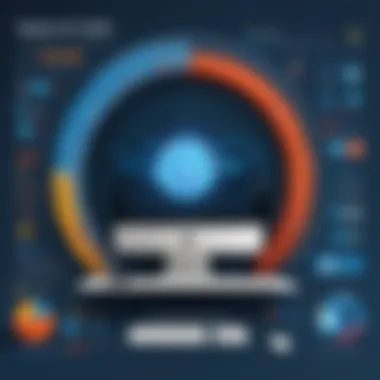

Remote work challenges
Remote work has become a mainstay for many professionals. An unstable internet connection can severely disrupt this setup. Employees may face difficulties in accessing essential tools and resources. This disruption contributes to a frustrating work experience. A crucial characteristic of remote work challenges is that they hinder the ability to meet deadlines and complete tasks efficiently. The necessity of a reliable connection makes stable internet vital for remote productivity. If the connection fails, it can result in lost hours and reduced output.
Disruptive online meetings
In a world where virtual meetings are the norm, disruptions can be detrimental. An unstable connection can lead to dropped calls or freezing video. This scenario creates misunderstandings and miscommunications. The key feature of disruptive online meetings is their potential to derail important discussions. Stakeholders may miss critical points or fail to convey messages effectively. Ensuring consistent connectivity is essential for maintaining professionalism and clarity during meetings. The negative impact of such interruptions highlights the need for reliable internet.
Data loss concerns
With so much of our work and personal life stored online, losing data can be alarming. An unstable connection can lead to failed uploads or unsaved work. This concern drives home the need for reliable connectivity during significant tasks. A core characteristic of data loss concerns is the unpredictability that accompanies an unstable connection. Users are often left wondering whether their work has been preserved, leading to anxiety and frustration. Addressing these concerns involves ensuring that connections are steady during critical operations.
Effects on Communication
Messaging disruptions
With messaging apps being a primary mode of communication, unstable connections can pose significant problems. Disruptions can lead to messages being sent late or not at all. This issue affects both personal and professional interactions. A key characteristic of messaging disruptions is their ability to frustrate users. People rely on timely exchanges to coordinate activities, making dependable internet essential. When disruptions occur, it can lead to misunderstandings and delayed responses.
Social media frustrations
Social media platforms have become integral to staying connected. However, unstable connections create frustration by interrupting engagement. Users may find it hard to post updates or respond to friends. The key factor here is that social media frustrations can lead to a sense of isolation. In a digital age where interaction is expected, irregular connectivity hinders social bonding. This aspect demonstrates how critical consistent internet access is for maintaining relationships online.
Impact on relationships
The implications of an unstable internet connection extend to personal relationships as well. Whether it's keeping in touch with family or friends, communication breakdowns can hurt bonds. A significant aspect of this impact is the emotional distance it can create. When messages are delayed or lost, feelings of neglect can surface. Understanding this aspect emphasizes the value of good connectivity. Reliable internet can facilitate better relationships through consistent communication.
Repercussions on Entertainment
Streaming interruptions
For many, streaming is the primary form of entertainment. Unstable internet connections can cause interruptions during crucial viewing moments. This disruption leads to viewer frustration and dissatisfaction. A core feature of streaming interruptions is their unpredictability, as they can occur at any time, disrupting the experience. Users are likely to abandon shows or movies due to poor playback quality. Ensuring a steady connection enhances enjoyment and minimizes interruptions.
Online gaming issues
Online gaming has surged in popularity, yet unstable connections can greatly affect gameplay. Gamers often face lag or disconnections during critical moments, leading to frustration. A vital aspect of online gaming issues is that they can affect a player's performance and enjoyment. Lag can lead to poor results in competitive settings. Stability is essential for maintaining a competitive edge and enjoying an immersive experience.
Content accessibility problems
Accessing online content has become a primary source of information and entertainment. However, an unstable connection often limits this access, leading to discontent. A key feature of content accessibility problems is that they prevent users from retrieving necessary information promptly. This blockage can restrict the learning process or affect leisure activities. Recognizing the importance of a stable internet can help ensure that users can access the full range of services available online.
Understanding these implications is crucial. It encourages individuals and organizations to seek solutions for connectivity problems. Knowledge about the effects of unstable connections can help in implementing preventive measures.
Troubleshooting Steps to Consider
Understanding how to troubleshoot intermittent internet connections is essential in today's digital world. The ability to quickly identify and rectify connectivity issues can save time and improve efficiency. The troubleshooting steps outlined here offer practical actions and methods for resolving instability, empowering users to regain reliable access to the internet.
Basic Checks
Verify physical connections
Verifying physical connections is the first and most crucial step in troubleshooting. This process includes checking all cables and ports for wear or disconnection. Loose or damaged cables can frequently cause interruptions in connectivity, leading to frustration. Physically inspecting connections helps ensure they are secure and functioning. This is often a beneficial choice, as it requires minimal technical knowledge. The clear advantage is that anyone can perform these checks without needing advanced tools or skills. However, it is important to note that this method does not address deeper, systemic issues.
Restart devices
Restarting devices is another straightforward yet effective troubleshooting method. Power cycling the router, modem, or computer can resolve temporary glitches that cause connectivity issues. This technique refreshes the device’s network settings and can help restore a stable connection. Restarting devices is popular due to its simplicity and speed. However, while it often resolves immediate issues, it may need to be repeated if problems persist.
Check for service status
Checking the service status with the Internet Service Provider is also an important step. Outages or maintenance work can greatly impact connectivity. By reviewing the provider’s network status page or contacting support, users can ascertain if the problem lies beyond their local network. This is advantageous because it allows users to differentiate between personal device issues and broader service interruptions. The unique feature here is the ability to align user actions with the ISP's maintenance schedule. However, users may find the information sometimes not updated in real-time, which can lead to confusion.
Advanced Techniques
Modify router settings
Modifying router settings can enhance connectivity for experienced users. Adjusting settings like channel frequencies or encryption types can optimize performance. This step can directly address issues caused by interference or suboptimal configurations. This is beneficial because it enables users to tailor their networks to their specific environment, ensuring better performance. However, it's crucial to understand the settings being altered, as incorrect changes can lead to more significant connectivity problems.
Update firmware
Updating firmware on network devices is an often-overlooked step in maintaining connectivity. Manufacturers frequently release updates to improve performance or address bugs. Regularly checking for and applying firmware updates can keep devices functioning optimally. This practice is beneficial because it ensures all security features are up to date, reducing vulnerabilities. However, users must ensure their devices remain powered during updates, as interruptions can corrupt firmware, leading to more issues.
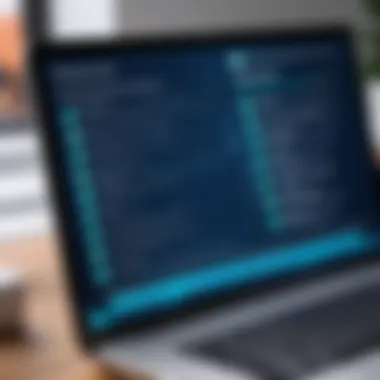

Change DNS settings
Changing DNS settings can significantly affect internet reliability and speed. Using alternative DNS servers like Google DNS or Cloudflare, for example, can improve resolution times and reduce disconnections. This technique can be highly beneficial and is relatively easy to implement. The unique aspect is that it can enhance browsing experience but may not solve all connectivity issues, particularly those related to hardware or ISP.
When to Contact your ISP
Persistent disconnections
If intermittent connectivity issues continue after following the above steps, contacting your ISP is advisable. Persistent disconnections can suggest underlying problems that basic troubleshooting cannot resolve. This step is crucial because it shifts the focus from user-side assessments to professional diagnostics. A disadvantage may include longer wait times or unproductive conversations, but it is sometimes necessary to ensure the problem is comprehensively addressed.
Unresponsive support
If users encounter unresponsive support when attempting to resolve internet issues, it can be frustrating. This situation may occur when a provider does not address ongoing problems or fails to communicate effectively. A key characteristic of unresponsive support is the delay in problem resolution, which can leave users feeling helpless. Though tedious, escalating complaints or seeking alternative contact methods can be beneficial.
Service level agreements
Understanding the service level agreements (SLAs) associated with their internet service can empower users to advocate for themselves effectively. SLAs outline the performance metrics promised by ISPs, including uptime and response times. Knowledge of these details ensures that users are aware of their rights and the responsibility of their service provider. However, comprehending these agreements can sometimes be overwhelming, as they may involve technical jargon or legal terminology.
Preventive Measures for Optimal Connectivity
The significance of preventive measures for optimal connectivity cannot be understated. By implementing consistent and proactive strategies, users can effectively minimize disruptions. This not only enhances everyday online experiences but also fosters a more reliable environment for both personal and professional tasks. The following subsections will elaborate on key practices that can lead to improved internet stability.
Regular Maintenance Routines
Regular maintenance routines ensure that your devices remain in good condition and function optimally. Here are three main components of this approach:
Scheduled reboots
Scheduled reboots play a vital role in maintaining the overall health of network devices. It is common for routers and modems to accumulate minor faults over extended usage. Rebooting periodically can clear memory and refresh connections. This method is a popular choice due to its simplicity and effectiveness. An important characteristic is that it often takes only a few minutes to execute. However, frequent reboots may not be needed if the devices are functioning according to standards.
Device upgrades
Upgrading devices is key for sustaining optimal performance. Older hardware may struggle to support modern internet demands. The key characteristic of device upgrades is enhanced capabilities, giving better speed and reliability. This is particularly beneficial when users are experiencing significant slowdowns or frequent disconnects. While upgrades can involve initial costs, the long-term benefits in performance often outweigh the disadvantages of outdated technology.
Network performance assessments
Network performance assessments provide valuable insights into the functioning of your internet connection. This process allows users to identify strengths and weaknesses in their network setup. Conducting regular assessments is a highly recommended practice. The unique feature lies in its capability to detect problems before they escalate, allowing for timely corrective actions. One potential downside is the need for some technical knowledge to interpret the gathered data effectively, but many simple tools exist to guide users through assessments.
Educating Users on Best Practices
User education plays a critical role in maintaining a stable internet connection. Here are three essential areas of focus:
Awareness of network habits
Awareness of network habits is fundamental for optimizing internet use. Understanding peak usage times and the number of active devices can lead to better management of resources. This approach encourages users to monitor their own behavior, and why it is a beneficial choice; when users adopt practices that prioritize bandwidth, they can significantly reduce lag. A unique feature of fostering this awareness is the promotion of thoughtful device usage in households, helping everyone share the connection more fairly.
Understanding bandwidth needs
Understanding bandwidth needs is essential for effective internet use. Each activity requires different levels of bandwidth. The key characteristic is the informed decision-making it enables regarding service plans and resource allocation. Users who accurately understand their needs are likely to choose plans that are suitable for them. This minimizes frustration and unexpected service interruptions. However, there can be a learning curve involved as users familiarize themselves with bandwidth metrics.
Encouragement of responsible device use
Encouragement of responsible device use helps in creating a better online experience. Responsible usage means prioritizing critical tasks and limiting high-bandwidth activities during peak times. This beneficial choice leads to less network congestion, ensuring that all users benefit. The unique feature of this approach is the collective improvement it can instill within families or groups sharing a connection. There could be challenges in getting everyone on board, as habits are often hard to change.
By taking thoughtful and preventative measures, users can foster a more stable and efficient internet environment. Regular attention to the state of their devices, along with enhanced knowledge about their usage, will ultimately lead to improved connectivity.
Epilogue
In the realm of digital communication, the importance of understanding intermittent internet connections cannot be overstated. This article has aimed to provide a detailed exploration of the underlying causes, impacts, and viable solutions for users who frequently encounter connectivity issues. Recognizing the multifaceted nature of these disruptions is essential for both users and network administrators.
The article has outlined several factors contributing to an unstable internet connection. Whether these stem from hardware inconsistencies, software conflicts, or issues with Internet Service Providers, each element plays a significant role in connectivity challenges. Knowledge of these causes enables users to take informed actions in troubleshooting and preventing future occurrences.
Summarizing Key Points
To distill the information presented, some fundamental points include:
- Hardware Issues: Equipment like routers and network cards can fail or malfunction, leading to disconnections.
- Software Conflicts: Updates or settings in operating systems, firewalls, and antivirus programs can interfere with connectivity.
- Environmental Factors: Interference from physical barriers or electronic devices significantly affects Wi-Fi signals.
- User Habits: Understanding one's device usage and network needs can enhance overall connectivity stability.
- Proactive Maintenance: Regular maintenance routines can minimize the likelihood of issues arising from neglect.
"Knowledge of your internet environment and its challenges is the first step in achieving consistent connectivity."
Future Considerations for Connectivity
As technology continues to evolve, future considerations must include the increasing demand for high-speed and reliable internet connections. Potential advancements in technology such as more robust routers, better protocols for managing network traffic, and enhanced equipment designed to reduce interference could offer solutions.
Moreover, as remote work and online interactions become increasingly common, there will be a greater emphasis on ensuring problem-free digital experiences. Users must stay abreast of their service agreements and potential updates from ISPs to mitigate dissatisfaction related to connectivity.
In summary, the quest for a stable internet connection requires both awareness and action. Understanding the causes and implications allows users to adopt effective solutions that suit their specific needs.



