Translating WhatsApp Messages on Android: A Comprehensive Guide
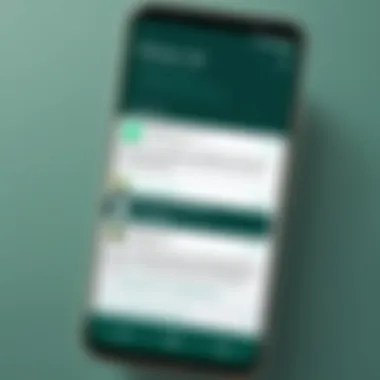

Intro
In today's interconnected world, communication knows no borders. The rise of applications like WhatsApp has allowed users to converse with people regardless of the language they speak. For Android users, the capability to translate messages seamlessly is crucial. This guide will navigate through various methods available for translating WhatsApp messages on Android devices, addressing key tools, built-in features, and third-party applications that can enhance user experience. The goal is to enable better understanding and communication across languages, ultimately fostering more meaningful connections.
Product Overview
Using WhatsApp for cross-lingual conversations can present challenges. Different languages need accurate translation to ensure clear communication. Several features and applications integrate smoothly into WhatsApp to assist with translations.
Key Features
- Built-in Translate Feature: WhatsApp has incorporated a basic translate function in its chat settings, allowing users to quickly access translation tools without needing to leave the app.
- Third-Party App Integration: There are various translation apps available on Google Play that can work alongside WhatsApp. Applications like Google Translate and Microsoft Translator can facilitate translations directly within the messaging platform.
- User-Friendly Interfaces: Most translation options are designed for simplicity. Users can input text and receive immediate translations with minimal steps.
Specifications
Users should be aware of the specifications of their Android device, as some older versions may not support the latest features in WhatsApp or third-party apps. Check for updates regularly to ensure compatibility and access to enhanced functions.
Performance Analysis
To evaluate the effectiveness of translation tools on WhatsApp, it’s essential to consider performance aspects such as speed, efficiency, and battery consumption.
Speed and Efficiency
Translation speed varies depending on the application used. Built-in tools are generally faster as they operate within the app. Third-party tools may have slight delays, particularly if they require internet connectivity to access translation servers. Users should test various options to determine which suits their speed preference while using WhatsApp.
Battery Life
Continued use of translation apps might impact battery life on Android devices. Users should monitor the applications they use actively. Apps that update frequently or require constant internet access can drain battery faster. It's advisable to consider applications that optimize performance without sacrificing device power.
"Effective communication transcends language; it bridges gaps and fosters understanding among diverse individuals."
By utilizing these methods and tools for translating WhatsApp messages, individuals can significantly enhance their messaging experience. This guide aims to provide tech-savvy users with the insights they need to navigate translation challenges effectively, fostering better interactions in a globalized environment.
Foreword to Message Translation on WhatsApp
In a world connected by technology, the need for effective communication across language barriers has never been more critical. Translating messages on platforms like WhatsApp encompasses both personal and professional settings, making it essential for users to engage meaningfully with others regardless of their linguistic backgrounds. The ease of messaging has significantly altered how we interact, but language differences can still pose a barrier, making the translation of messages an important skill.
When users consider the implications of translation on WhatsApp, several key elements arise, including clarity, context, and comprehension. A message's meaning can be altered when translated improperly, thus highlighting the necessity for tools that support contextual accuracy. Especially in business communications, misunderstandings due to language can lead to significant consequences, coasting companies time and resources. In addition, social relationships can suffer when conversations miss the intended messages, leading to frustration or confusion.
The benefits of having a robust message translation capability extend beyond just interpersonal communication. It fosters inclusivity, connecting diverse groups of individuals. A shared understanding encourages collaboration, whether it is for a project or maintaining friendships across cultures. Embracing translation technology in messaging apps ensures that users do not feel limited by their native languages and can actively participate in global discussions or networks. Therefore, exploring different methods and tools for translating WhatsApp messages becomes an essential pursuit.
Understanding the importance of translation on WhatsApp not only equips users with the necessary knowledge but also empowers them to navigate conversations fluidly. As we progress through this guide, we will delve into various aspects of message translation. Users will learn about WhatsApp's built-in features, the role of third-party translation applications, and best practices. With these insights, readers can enhance their messaging experience and ensure effective communication across linguistic divides.
"Language is the road map of a culture. It tells you where its people come from and where they are going."
- Rita Mae Brown
As we further examine the necessity and impact of translation in messaging, it becomes clear that to communicate effectively in today's digital landscape, understanding and utilizing translation options is vital. This not only enhances personal interaction but also broadens professional collaboration, making it a key skill in a diverse world.
Overview of WhatsApp Features Related to Translation
In today's globalized world, WhatsApp serves as a critical platform for communication. The ability to converse across language barriers enhances connectivity among users from different backgrounds. Understanding WhatsApp's features related to translation is vital for anyone looking to improve their communication experience. In this section, we will discuss the built-in translation features within WhatsApp, as well as the limitations of these native options.
Built-in Translation Features
WhatsApp provides some built-in translation support to assist users in understanding messages in different languages. This functionality mainly relies on the device's integrated capabilities. For instance, users can copy text from a message and use device settings to access translation tools. This process is relatively straightforward and can be a quick way to grasp the gist of a conversation without switching apps.
Moreover, WhatsApp supports several languages in its interface, allowing users to navigate the app comfortably in their preferred language. However, this support for multilingual communication is still fundamentally limited. Users often need to seek external means for accurate translations, especially when dealing with complex phrases or idioms that are context-sensitive.
Limitations of WhatsApp's Native Options


While WhatsApp offers some basic translation features, limitations exist that can hinder effective communication. Firstly, the built-in tools are not real-time. Users must copy messages manually and switch to another app or service for translation. This back-and-forth process can interrupt the flow of conversation, resulting in misunderstandings.
Furthermore, the accuracy of translations can vary significantly. Automated translations do not always capture the nuanced meanings of words or phrases, particularly in conversational contexts.
In addition, WhatsApp does not have an integrated translation engine that can handle voice messages or multimedia directly. This lack of support means that audio messages may need to be transcribed before translation, increasing the effort for users who wish to communicate in different languages.
Understanding these features and their limitations helps users make informed decisions about how to approach conversations in foreign languages. By knowing the tools available, users can better navigate the challenges of translating messages on WhatsApp.
Exploring Third-Party Translation Apps
In a world where multilingual communication is increasingly prevalent, the role of third-party translation apps becomes crucial. These tools often extend beyond the basic functionalities offered by native applications. They generally provide enhanced accuracy, additional language supports, and features that are specifically tailored to optimize translation for messaging services like WhatsApp. By integrating these apps, users can benefit from real-time translations, which can significantly improve clarity and understanding in conversations.
Popular Translation Applications for Android
Several popular third-party translation applications have made their mark on the Android ecosystem. Each application offers unique features which can cater to diverse user needs. Some of the most notable ones are:
- Microsoft Translator: This app supports a wide range of languages and allows for conversation translations. Its ability to work offline is a significant advantage as well.
- iTranslate: Known for its voice translation capabilities, iTranslate allows users to simply speak phrases for instant translation, which can be particularly useful in fast-paced discussions.
- SayHi: This app focuses on real-time voice interactions. With an extensive language database, it is especially handy for users who prefer verbal communication.
- Papago: This app by Naver is especially popular in Asia, providing excellent translations for Asian languages and offers features like image translation.
Using these applications can elevate the WhatsApp messaging experience by providing more nuanced translations, ensuring that the subtleties of language are preserved.
Comparison of Translation Apps
It is important for users to understand the distinguishing factors among these translation applications to select the one that best meets their requirements. Here are some key considerations:
- Language Support: Check the number of languages each app can translate. Some, like Google Translate, support a vast range while others may focus on specific languages.
- Accuracy: Read user reviews to gauge the translation quality. Accuracy can vary significantly among apps, especially with phrases that have cultural nuances.
- Features: Evaluate specific features such as voice recognition, camera translation, and offline capabilities. Some apps excel in voice translation while others might offer superior text translation functionality.
- User Interface: A user-friendly interface can enhance the overall experience. Try out different apps to see which ones you find more intuitive.
- Cost: Some apps are free but may include ads, while others offer premium features at a cost. Assess whether the paid features are worth the investment.
By systematically considering these aspects, users can choose the most appropriate translation app to fit their communication style and needs, allowing them to navigate language barriers with greater ease.
Using Google Translate with WhatsApp
Using Google Translate within WhatsApp presents a convenient means to bridge language gaps. In our increasingly interconnected world, having effective channels for communication is essential. Google Translate not only facilitates understanding but also helps in maintaining the flow of conversation. Using this tool in conjunction with WhatsApp allows users to interact without the hurdle of language barriers.
Setting Up Google Translate on Android
Setting up Google Translate on an Android device is a straightforward process. Begin by downloading the Google Translate app from the Google Play Store. Once installed, open the app and follow these steps to configure it for seamless use with WhatsApp:
- Open Google Translate Application: Launch the app from your home screen or app drawer.
- Choose Your Languages: Select the languages you wish to translate between by tapping on the language dropdown menus at the top.
- Set Up Offline Translation (Optional): If you're in an area with no internet, you can download a specific language pack for offline use. Tap on the menu icon, select Offline translation, and choose your desired languages.
By having Google Translate readily available, you can quickly translate messages received on WhatsApp.
Copying and Pasting Messages for Translation
The process of translating messages using Google Translate requires some manual steps. When you receive a message in a different language, copy it to translate:
- Open WhatsApp: Locate the chat containing the message you wish to translate.
- Copy the Message: Tap and hold the message until options appear. Select Copy.
- Launch Google Translate: Open the Google Translate app.
- Paste into the App: Tap the text field and select Paste.
- Translate the Message: Google Translate will automatically display the translated text. Review and understand the translation before responding.
This process ensures you can convert messages quickly and communicate effectively.
Using Google Translate's Tap to Translate Feature
Google Translate includes a feature called Tap to Translate, allowing swift translations without switching between apps. Setting this feature up can enhance your messaging experience:
- Enable Tap to Translate: Open Google Translate and go to settings. Toggle the option for Tap to Translate to turn it on.
- Using Tap to Translate: When you receive a message in WhatsApp, copy the text as before. A Google Translate icon will appear on your screen.
- Access Translation Directly: Tap the icon to get your translation instantly, without needing to change apps.
This feature streamlines the translation process, allowing for fluid conversation even in multi-language discussions.
By efficiently using Google Translate with WhatsApp, communication barriers diminish significantly, enhancing user engagement across diverse linguistic backgrounds.
Alternative Methods for Message Translation
In the landscape of digital communication, finding ways to translate WhatsApp messages efficiently can significantly enhance understanding and dialogue. While built-in features and third-party apps are common tools, exploring alternative methods for message translation can offer additional flexibility and functionality. These methods may cater to specific communication needs or preferences, making it easier for users to bridge language gaps in real-time.


Alternative methods encompass diverse techniques to interpret messages without relying solely on traditional tools. These approaches can be particularly beneficial in situations where access to apps is limited or where users might prefer a different interaction method. The effectiveness of these options can vary based on factors like internet connectivity, device capabilities, and personal comfort with technology.
Translation through Web-Based Services
Web-based translation services bring a unique advantage for WhatsApp users. These services allow communication to occur without needing to install extra applications. Popular platforms such as Google Translate and DeepL can quickly process text input. Users can copy their WhatsApp messages into the browser, resulting in instant translations just with a few clicks.
- Compatibility: Most web-based services function across platforms. Users on Android can easily access them through mobile browsers without installation.
- Quality of Translation: Many web translation tools employ advanced algorithms and neural networks. This often results in translations that are more contextually aware than simple app versions.
- Convenience: For sporadic translation needs, web services can be a straightforward solution. There is no need for persistent installation, as browsing for translation can suffice.
However, users should be aware of potential drawbacks. Transmitting text through online services may raise privacy concerns, especially if sensitive information is sent. It's crucial to consider which messages should be relayed through web-based services and when to opt for more secure translation options.
Using Voice Translation Features
Voice translation features provide a dynamic solution for those who prefer spoken communication. Applications like Microsoft Translator offer capabilities to translate spoken words in real-time. This can be especially useful in discussions where immediate feedback is essential.
- Hands-Free Communication: Voice translation enables users to converse without their hands constantly fumbling across devices. Simply speaking into their phones can yield translations instantaneously.
- Accessibility: For individuals with typing difficulties or those who find voice communication more natural, these features open up new communication avenues.
- Real-Time Interaction: Voice translation can be employed in group chats or when having live conversations. This aspect aligns closely with how people naturally communicate, fostering more organic dialogue.
Despite these advantages, challenges are present as well. Voice recognition can sometimes misinterpret accents or slang, leading to awkward or inaccurate translations. Users must weigh the efficiency of voice over any potential miscommunication that could arise.
Best Practices for Translating Messages
Translating messages on WhatsApp, or any platform, can have significant implications. Understanding best practices can markedly enhance the clarity, effectiveness, and integrity of communication. Users who are engaged in multilingual conversations need to recognize that translation is not merely about converting words. It's about conveying meaning across cultural backgrounds.
There are specific elements to consider when translating messages. One essential aspect is ensuring contextual accuracy. The goals of the conversation should be reflected in the translation process, preserving both intent and subtleties that may be present in the original message. Moreover, maintaining message integrity means ensuring that the overall tone and nuances of the text remain unchanged. This is important to avoid misunderstandings or offense that may arise from poorly translated content.
By adhering to these best practices, individuals can gain several benefits. They can enhance comprehension among conversation participants while also fostering relationships built on trust and respect. Overall, a strategic approach to translation not only improves language barrier issues but also enhances engagement.
Ensuring Contextual Accuracy
Contextual accuracy in translation is crucial. To achieve it, the translator must consider the environment in which the communication takes place. Messages sent in informal settings might have different meanings than those in more serious contexts. Misinterpretation can occur if this is overlooked.
- Understand the Original Message: Take time to truly grasp the intent behind the message.
- Consider Cultural Differences: Different cultures may interpret phrases differently. What may be humor in one culture can be offensive in another.
- Utilize Contextual Tools: Use resources and translation features that offer contextual dictionaries and examples.
Failure to ensure contextual accuracy may lead to confusion and miscommunication, which is counterproductive in a global communication environment.
Maintaining Message Integrity
Maintaining the integrity of a translated message is essential in preserving the meaning and tone of the original text. Alterations during the translation process can lead to misunderstandings, creating unnecessary friction in communication.
Here are some key points to consider:
- Stay True to the Tone: The original emotion or seriousness should be preserved.
- Avoid Literal Translations: Translations should prioritize sense over word-for-word accuracy; idioms or slang may not translate well literally.
- Review and Revise: After translating, always review the message to ensure it reflects the same tone and context as the original.
Ethical Considerations in Message Translation
In the realm of message translation, especially on platforms like WhatsApp, ethical considerations deserve significant attention. Users often encounter situations where they need to communicate across language barriers, making translation a vital tool. However, the benefits of translation do not come without responsibilities. Understanding and addressing ethical dilemmas is essential for fostering genuine interactions among users from diverse backgrounds.
Understanding Cultural Nuances
Cultural nuances play a crucial role in effective communication and translation. Language is not merely about substituting words; it encompasses context, sentiment, and social cues that vary across cultures. When translating a message, one must consider how idioms, colloquialisms, and even nuances in tone can change the interpretation of the message.
Ignoring these subtleties can lead to misunderstandings. For instance, a phrase that comes across as humorous in one language may be interpreted as offensive in another. Therefore, recognizing and honoring cultural differences is paramount in the translation process.
To navigate this complexity:
- Engage with Native Speakers: Whenever possible, consult with individuals who are native speakers to better understand the nuances of their language.
- Research Cultural Contexts: Invest time in learning about the culture behind the language you are translating. This knowledge can prevent potential faux pas.
- Use Caution with Fixed Expressions: Be wary of fixed expressions that might not translate well. Adapting or replacing them with equivalent phrases can be more effective.
Privacy Concerns with Translation Apps
As users increasingly rely on translation applications, privacy concerns come to the forefront. Many translation services store data to enhance their algorithms, which raises questions about the confidentiality of user conversations. Messages translated via apps may be exposed to third-party entities, potentially compromising sensitive information.


Here are critical considerations regarding privacy in translation:
- User Consent: Users should be informed if their data is being used. Ensuring consent before the data is processed can mitigate privacy risks.
- Read Privacy Policies: Familiarize yourself with the privacy policies of translation apps. Understanding how your data is handled and protected is essential.
- Limit Sensitive Data Sharing: Avoid sending highly sensitive or personal information through translation apps. Opt for alternative methods when privacy is a top concern.
"Enhanced communication across languages should not come at the cost of personal information security."
Being aware of these ethical implications allows users to make informed decisions when utilizing translation features. Maintaining respect for cultural contexts and safeguarding privacy will lead to more meaningful and secure interactions on platforms like WhatsApp.
Troubleshooting Translation Issues
In any digital communication process, understanding and fixing issues is crucial. When translating messages on WhatsApp, obstacles may arise that inhibit efficient communication. Addressing these challenges not only helps in smoother interactions but also ensures that the intended message remains intact and clear. Proper troubleshooting elevates the overall user experience, helping individuals navigate an increasingly multilingual world. The following sections detail common problems that may occur and when it's appropriate to seek additional help.
Common Problems and Solutions
Several issues can affect the translation of messages on WhatsApp. Identifying these challenges can save time and improve the translation experience. Below are some common problems and their respective solutions:
- Inaccurate Translations: Automatic translation tools often fail to grasp context. Double-check translations by using multiple tools like Google Translate or Microsoft Translator to compare results.
- Connectivity Issues: Many translation apps rely on internet access. If messages fail to translate, check the device's connection. Sometimes, simply toggling airplane mode on and off resolves the issue.
- App Compatibility: Not all translation apps integrate seamlessly with WhatsApp. Ensure that the selected translation app is compatible with your Android device and the version of WhatsApp you are using.
- Notification and Permission Settings: If a translation app is not displaying notifications, check its permissions in the device settings. Ensure that it can access the clipboard if utilizing copy-and-paste features for translation.
"Regularly updating apps can minimize bugs and enhance performance, leading to better translation outcomes."
- Outdated Software: Keeping both WhatsApp and translation apps updated is essential. Many issues stem from using older software versions which might contain bugs.
When to Seek Additional Help
Sometimes, despite best efforts, translation issues may persist beyond typical fixes. Knowing when to seek external assistance is vital. Here are some considerations:
- Persistent Errors: If translation errors continue after trying various methods, it may be worth reaching out to customer support of the translation app. Providing detailed information can ensure they resolve the issue efficiently.
- Unresolved Connectivity Problems: Contact your internet service provider when connectivity issues persist. A glitch in service can hinder both WhatsApp and any associated translation applications.
- User Forums and Communities: Engaging with user forums like those on Reddit can yield solutions from others who faced similar issues. This can also provide insights into potential app updates or alternatives worth considering.
- Professional Services: For critical communications, especially in business contexts, consider employing professional translation services. They guarantee higher accuracy and usability, which can be necessary for nuanced or sensitive content.
By examining these factors, users can better navigate the intricacies of message translation on WhatsApp. Ultimately, competency in troubleshooting allows users to focus more on their conversations than on potential misunderstandings.
The Future of Communication and Translation Technology
The ongoing evolution in communication technology is an essential component of modern digital interactions. WhatsApp, a leader in messaging apps, plays a pivotal role in connecting users across different languages and cultures. As globalization intensifies, the need for efficient, effective translation methods grows more urgent. This section delves into the advancements in translation technology, particularly through AI, and their impact on users.
Advancements in AI Translation
Artificial Intelligence (AI) has radically transformed translation processes. Machine learning algorithms now leverage massive datasets to improve accuracy and contextual understanding. These enhancements reduce errors associated with direct translations. For instance, platforms like Google Translate and Microsoft Translator continually refine their models. They integrate user feedback and linguistic trends to adapt to new phrases or usage patterns. This adaptability ensures that translations not only convey meaning but also reflect cultural nuances.
Key advancements include:
- Neural Machine Translation (NMT): This approach considers entire sentences rather than translating word by word. It results in more coherent translations, making it easier for users to grasp the context.
- Real-Time Translation: Asynchronous communication is no longer a barrier. AI enables real-time translations, allowing users to interact seamlessly across different languages.
- Continued Learning: The systems improve over time, learning from mistakes and user inputs, which provides a better experience with each use.
By continually advancing, AI enhances the translation landscape, opening new avenues for communication.
Impact on User Experience
With these technological advancements, user experience on platforms like WhatsApp has dramatically transformed. Users benefit from faster, more accurate translations, which enhance the overall messaging experience. The following outlines the key impacts:
- Immediate Understanding: Users can quickly comprehend messages written in foreign languages, eliminating confusion and fostering better communication.
- Cultural Relevance: Advanced AI provides translations that consider local dialects and cultural references, ensuring messages resonate with intended audiences.
- Easier Group Interactions: In multi-language chat groups, seamless translation capabilities allow diverse users to engage without language barriers, fostering inclusiveness.
- Reduced Frustration: Effective translations minimize misunderstandings, allowing for clearer discussions and quicker problem-solving.
"AI's role in translation is not just about converting words; it's about making human connections across borders easier and more meaningful."
The improvements in translation technology highlight a progressive shift towards more integrated and user-friendly communication.
Closure
In the digital era, effective communication is pivotal. This article has articulated various methods and tools to translate WhatsApp messages on Android devices. Translation plays a vital role in facilitating understanding across diverse languages, making it especially important in our globalized world. The methods discussed not only empower users to connect with others but also help bridge cultural gaps.
Recap of Key Points
- Built-in WhatsApp Features: WhatsApp provides some native options for translation, but they have limitations. Understanding these can assist users in navigating the app more effectively.
- Third-Party Applications: Numerous applications can enhance message translation, each with distinct functionalities and benefits.
- Integration with Google Translate: Leveraging Google's translation services is a practical step. By using the tap-to-translate feature or copying messages, users can easily convert text into their preferred language.
- Best Practices: Consider the context and integrity of messages while translating. This ensures accurate communication, which is fundamental in any conversation.
- Ethics of Translation: Awareness of cultural nuances and privacy concerns can guide users in making responsible choices when dealing with sensitive information.
- Future Trends: The continuous advancements in AI translation signify an exciting future for how we communicate across languages.
Encouraging Effective Communication
Effective communication goes beyond just exchanging words; it embodies the essence of connection. By using the translation methods discussed, users can foster stronger relationships regardless of language differences. It is crucial to approach translations with caution. Misinterpretations can arise from literal translations. Therefore, always consider the context of the message.
Moreover, understanding cultural nuances enriches dialogues and prevents potential misunderstandings. Utilizing tools like Google Translate accurately can help achieve better clarity. As communication technologies evolve, staying informed about relevant tools will be beneficial. Encourage engagement and dialogue with individuals from diverse backgrounds. This is not just about translation; it's about creating understanding and unity in a multifaceted world.



