Superior Messaging Alternatives to Kik: A Detailed Review
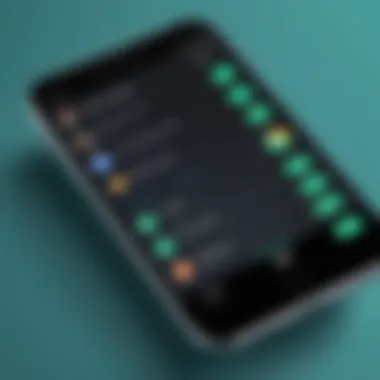

Intro
In today's digital age, messaging applications have become an integral part of communication. Kik has been a popular choice for many users due to its user-friendly interface and anonymity. However, as technology advances, several messaging platforms have emerged that offer superior features, enhanced privacy, and better user experiences. This article delves into these alternatives, providing a comprehensive analysis of their functionalities and how they stand in comparison to Kik.
Understanding the nuances between different messaging apps is essential for making an informed choice. The goal here is not only to highlight viable alternatives but also to assess their overall performance, user engagement, and security measures. By examining various factors, we aim to equip users with the knowledge needed to select a platform that meets their specific communication needs effectively.
Product Overview
When exploring alternatives to Kik, it's important to first look at the different products available. Each alternative comes with its own set of key features that cater to unique user needs, thus facilitating a better communication experience.
Key Features
Some common features that users should consider while evaluating messaging apps include:
- User Interface: A clean, intuitive design that enhances usability.
- Privacy Options: Options for end-to-end encryption and self-destructing messages.
- Integration: Ability to integrate with other services and social media platforms.
- Cost: Availability of free and premium versions, and any associated costs for added functionalities.
These features are crucial in determining which app might suit a user's preferences better than Kik does.
Specifications
Different messaging apps offer various specifications that can influence their performance, such as compatibility with different operating systems and device types. Attention to details like maximum file size for sharing, the number of participants in group chats, and multimedia capabilities is also important.
Performance Analysis
Once the key features and specifications are evaluated, the performance of these messaging applications plays a significant role in their overall effectiveness. Each app's speed and efficiency can greatly impact user satisfaction.
Speed and Efficiency
In a world where instant communication is expected, the speed with which messages are delivered and received can set an app apart. Users often notice variations in latency, especially when sending images or participating in group chats. An ideal alternative should provide quick messaging capabilities without excessive delay.
Battery Life
It's also worth noting how different messaging applications affect battery life on devices. Some apps consume more resources than others, leading to quicker battery drain. Evaluating user feedback on battery performance can provide insights into which alternatives perform well over long durations of use without causing devices to tire too soon.
"A messaging platform's true value lies in its ability to maintain connectivity while protecting user privacy and device performance."
In summary, evaluating the aforementioned aspects will aid users in identifying which messaging applications offer superior alternatives to Kik. Factors like key features, specifications, speed, and efficiency must be considered for an informed decision.
Preamble to Kik and Its Limitations
In the contemporary digital landscape, messaging applications are integral to communication. Kik, notable for its unique approach and youthful demographic, has garnered attention. However, Kik is not without its limitations. Understanding these challenges is vital for users seeking effective messaging solutions. This section serves as a foundation for exploring more robust alternatives.
Overview of Kik's Features
Kik is designed primarily for teenagers and young adults, offering anonymity and ease of use. Key features include:
- Anonymous Chat: Users can interact without revealing personal phone numbers.
- Group Chats: Channels allow multiple users to join discussions.
- Media Sharing: Users can send photos, videos, and drawings easily.
- Kik Bots: Interactive bots add an entertaining layer to the app experience.
Despite these features, Kik's appeal is limited by various factors, notably security concerns.
Common User Complaints
User feedback reveals a variety of complaints tied to Kik's performance and functionality. Some common grievances include:
- Privacy Issues: Users express worry about data protection, as Kik's partial anonymity can lead to inappropriate interactions.
- Limited User Control: The inability to effectively manage group chat settings has frustrated many users.
- Intermittent Bugs: Frequent glitches can disrupt user experience, causing frustration.
These limitations highlight the need for a careful evaluation of Kik, setting the stage for discovering better alternatives.
Criteria for Evaluating Messaging Apps
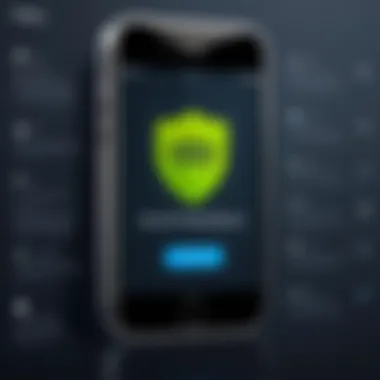

When assessing the plethora of messaging apps available today, it is essential to establish clear criteria for evaluation. Kik, while popular, has its limitations, prompting users to seek alternatives that better suit their needs. This section will outline crucial elements that form the backbone of a comprehensive analysis of messaging applications.
Key Elements of Evaluation:
- Usability and User Interface: The design and functionality of an app significantly affect the experience users have. A clean interface with intuitive navigation can enhance user satisfaction and lower the learning curve.
- Security and Privacy Features: In a digital age where data breaches are prevalent, users are increasingly concerned about their privacy. Messaging apps should provide robust security measures such as end-to-end encryption and transparent data handling policies.
- Integration with Other Services: Seamless integration with third-party applications improves workflow and enhances the overall communication experience. Messaging apps that allow users to connect with other platforms for better utility will likely stand out.
- Cross-Platform Compatibility: As consumers use a variety of devices, compatibility across platforms like iOS, Android, and desktop is critical. An app that functions reliably on multiple devices allows users to stay connected wherever they are.
By considering these criteria, users can make informed decisions about which messaging service aligns best with their preferences and requirements, potentially leading them to options that surpass Kik in both functionality and user engagement.
"User experience and security are paramount when choosing a messaging application."
Evaluating apps through these lenses ensures a thorough understanding and helps users weigh the pros and cons. Each criterion serves a specific purpose, reflecting the diverse needs of the modern communicator.
Messaging Apps that Outperform Kik
The landscape of messaging applications is diverse, with many options that offer better functionality and user experiences than Kik. This section aims to highlight alternative messaging apps that address the limitations of Kik. Many users are looking for solutions that prioritize privacy, usability, and better integration with other services. Understanding these superior alternatives helps inform choices that align with personal or professional communication needs.
Telegram: Secure and Feature-Rich
Key Features of Telegram
Telegram is notable for its extensive features that cater to a wide range of users. One of its defining characteristics is its cloud-based architecture, which allows users to access their messages from any device. This flexibility is especially advantageous for users who switch between multiple devices. Telegram also supports larger group sizes, accommodating up to 200,000 participants, which is a significant advantage for community engagement. Another unique feature is the ability to create channels for broadcasting messages to large audiences. This has made Telegram a go-to choice for businesses and influencers seeking effective communication.
User Experience Overview
User experience on Telegram is streamlined and user-friendly. The app boasts a simple interface that is easy for both new and experienced users to navigate. Customization options further enhance the user experience, allowing users to tailor the look and feel of the app. Notifications are well-managed, ensuring that users stay informed without overwhelming alerts. However, some may find the plethora of features initially confusing, but the easy-to-follow tutorials help ease this issue.
Privacy Settings in Telegram
In terms of privacy, Telegram provides a range of settings that empower users to control their information. Users can utilize self-destructing messages and set privacy parameters for their accounts, such as who can see their phone number. This commitment to privacy makes Telegram a favorable option for users who prioritize discretion in their communications. Nonetheless, while Telegram encrypts messages, the default chats are not end-to-end encrypted, which is a consideration for security-minded users.
Signal: Focus on Security
End-to-End Encryption Explained
Signal is renowned for its strong emphasis on security, particularly through its end-to-end encryption. This means that messages are only readable by the sender and the recipient, ensuring that no third-party can access the content. Signal's commitment to user privacy is a crucial selling point that differentiates it from Kik. Moreover, the open-source nature of the app allows for transparency and accountability, which appeal to tech-savvy users.
User Base and Adoption Rate
Despite its smaller user base compared to larger platforms, Signal's adoption has grown, particularly among privacy advocates. The rise in awareness surrounding data privacy has led to increased interest in Signal. However, the limited user base may pose challenges for those looking to connect with a wider audience, as not everyone may be using the app.
Comparison with Kik in Security
When compared to Kik, Signal stands out in terms of security features. Kik has faced criticism in the past regarding its approach to user safety, especially among younger users. This is in stark contrast to Signal, which prioritizes user security and does not store user data beyond what is necessary for message delivery. Therefore, users seeking a secure messaging alternative are likely to favor Signal.
WhatsApp: Ubiquitous Communication
Wide User Base and Functionality
WhatsApp is one of the most widely used messaging applications globally. Its extensive reach enables users to communicate seamlessly across borders. This broad acceptance makes WhatsApp a practical choice for many users. The app is designed to be intuitive, making it easy for anyone to start using it right away. Furthermore, WhatsApp incorporates various functions such as voice and video calling, which adds to its versatility.
Group Chat Features
WhatsApp excels in group chat functionalities, allowing users to create groups of up to 256 members. These groups include features for administration, such as restricting who can send messages and updating group information. This feature is essential for organizing events or discussions among larger teams. However, the limitation on group sizes when compared to Telegram could be seen as a drawback for users looking for larger community engagements.
Integration with Facebook
WhatsApp's integration with Facebook adds a competitive edge, facilitating easier connectivity for users already within the Facebook ecosystem. This integration allows for simple sharing of posts, videos, and pictures, enriching the user experience. However, concerns about Facebook's data privacy practices may deter some users from utilizing this feature.
Discord: More than Just Messaging
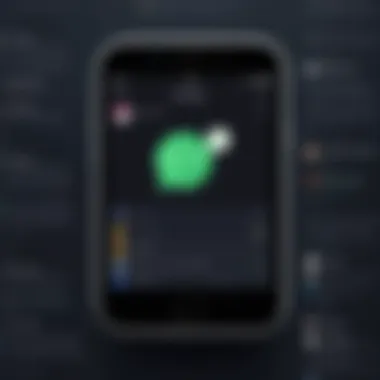

Community and Server Features
Discord is often recognized for its strong community-building features. It allows users to create and join servers, which can be tailored for a variety of interests. This makes it more than just a messaging app; it creates an environment where users can engage with each other based on shared interests. The flexibility of server customization is a significant advantage for those looking to foster specific communities. Nonetheless, the vast number of features and settings can overwhelm new users initially.
Voice and Video Capabilities
Another standout aspect of Discord is its voice and video capabilities. Users can create channels for these types of communication, which is beneficial for gamers, remote teams, and social groups. The quality of sound and video is generally high, making it a viable option for meetings or gatherings. However, managing these features can require a learning curve, especially for those not familiar with online community engagement.
Target Audience and Use Cases
Discord primarily attracts gamers and communities focused on shared hobbies. This niche appeal means that while it excels in certain areas, it may not be suitable for professional settings or casual users more inclined towards simple messaging. Still, it remains a powerful tool for those seeking to build and engage with communities.
iMessage: Exclusive for Apple Users
Seamless Integration with Apple Devices
iMessage offers a seamless experience for users within the Apple ecosystem. Messages sync across devices, allowing users to continue conversations on their smartphones, tablets, or laptops without interruption. This flexibility is highly valued by those who use multiple Apple products. However, its exclusivity to Apple devices limits its availability for a broader audience, creating a barrier for cross-platform communication.
Unique Features like Animoji
The unique features of iMessage, such as Animoji and Memojis, allow users to share custom animated characters in their messages. This adds a layer of fun to conversations, especially among younger users. Such features would likely not attract all users, but they certainly enhance engagement among those who favor creative expression. On the downside, these features may be perceived as gimmicky by some.
Security and Privacy Considerations
Security is another key aspect of iMessage, as it implements end-to-end encryption for all messages. This assures users that their conversations remain private. Nevertheless, the dependency on Apple's ecosystem raises concerns about data management and privacy, particularly for those who favor more open-source platforms.
Comparing User Experiences
In the realm of messaging applications, one significant aspect is how users perceive their experiences. Comparing user experiences provides a contextual understanding of how well an app meets the diverse needs of its audience. Analyzing user interactions with different platforms helps to pinpoint strengths and weaknesses that may not be evident from a purely feature-based assessment. It also sheds light on the practical usage of these apps in real-world scenarios, offering insights that can guide potential users in their decision-making processes.
User Reviews and Feedback
User reviews are essential in assessing the efficacy of a messaging app. They represent firsthand information from individuals regarding their experiences, highlighting both positive attributes and common grievances. For instance, reviews often touch on aspects like speed, reliability, and ease of navigation. Notably, most users seek convenient and efficient communication tools. Feedback can be gathered from various platforms, including app stores and forums such as Reddit, where users share unfiltered opinions.
Some common themes in user feedback may include:
- User Interface: Many users appreciate apps that feature a clean and intuitive interface. Complicated layouts or hidden functionality often result in frustration.
- Performance: Quick loading times and minimal lag during messaging are frequently mentioned by users as critical factors for satisfaction.
- Customer Support: The responsiveness of the app’s support team can significantly influence how users feel about the overall experience. Negative experiences often stem from inadequate support during technical issues.
Collectively, these reviews provide a wealth of information that can aid in a more nuanced understanding of a messaging app's practical use.
Use Case Scenarios
Evaluating use cases helps to contextualize user experiences in specific environments. Different messaging apps may excel in particular situations. For example, a professional setting may require tools that support group collaboration, while casual users might prioritize social features. In this sense, understanding scenarios can enhance the selection process.
Some considerations for use cases include:
- Work Discussions: Apps like Slack offer integrations that facilitate task management and file sharing, making them ideal for teams.
- Social Interactions: Platforms such as Discord cater to larger communities, enabling several channels and voice chat options to enhance engagement.
- Private Communication: Signal and Telegram excel in providing secure and private interactions, often preferred by users who prioritize confidentiality.
In summary, by analyzing user feedback and examining use case scenarios, users can identify not only which app is right for them but also why certain features or functionalities may benefit their unique needs.
Security Features Analysis
In today's digital world, security is an essential component when selecting a messaging app. Users are increasingly concerned about the protection of their personal information and the likelihood of data breaches. Kik has faced criticism regarding its security measures, making it imperative to analyze alternatives that offer superior security features. This section looks into two critical aspects: encryption protocols and data privacy policies.
Encryption Protocols
Encryption serves as a primary defense mechanism for safeguarding communication within messaging apps. It transforms readable messages into an encoded format, ensuring that only intended recipients can decode and access the content. Many apps, unlike Kik, implement robust encryption protocols that enhance user security.
For instance, Signal uses end-to-end encryption by default, meaning messages are secure from sender to receiver. It employs the Signal Protocol, which offers strong protections against eavesdropping. Telegram provides a feature called Secret Chats, offering optional end-to-end encryption that users can enable for added privacy. On the other hand, WhatsApp utilizes the Signal Protocol as well for end-to-end encryption on all messages and voice calls, allowing users to feel confident about their messages being private.


Apps like Discord and iMessage take different approaches. Discord relies on secure server connections, but its messages are not end-to-end encrypted, which may raise concerns for privacy-focused users. iMessage, however, safeguards messages with encryption and utilizes Apple's ecosystem for further security, making it a solid choice for Apple device owners.
Data Privacy Policies
Understanding an app's data privacy policy is crucial for users. This policy outlines how user data is collected, used, and stored by the platform. Well-structured privacy policies can explain what data is shared with third parties and the measures taken to protect user data.
Signal stands out with its commitment to user privacy. It does not collect or store user data, thereby reducing exposure to potential breaches. This approach fosters trust, allowing users to engage freely without worry. In contrast, Kik has been noted for collecting user data, including user-generated content, which can be concerning.
Telegram has a varied policy where it collects some metadata but offers tools that allow users to control their privacy settings actively. WhatsApp, since its acquisition by Facebook, receives scrutiny regarding its data-sharing practices with the parent company.
Deciding Factors for Choosing an App
In evaluating messaging applications, several factors must be considered to ensure optimal selection. The right messaging app can greatly influence user experience, communication efficiency, and overall satisfaction. Therefore, understanding both personal and professional needs becomes critical.
It is essential to analyze specific features, design, and functionalities of each platform. More demanding user scenarios may necessitate particular characteristics, while casual users might require a more simplified approach. This article will outline key factors, emphasizing how they significantly affect user choices and interactions in diverse environments.
Personal vs. Professional Use
When assessing messaging applications, personal and professional usage contexts often dictate specific requirements. Users must weigh their preferences against the functionalities of the application. For personal use, factors such as simplicity, social connectivity, and elegant design play vital roles. Apps like WhatsApp and Telegram boast user-friendly interfaces, catering well to daily interactions among friends and family.
On the other hand, professional users may prioritize productivity features, secure environments, and collaborative tools. Messaging applications like Slack or Microsoft Teams often provide integrations with other work-related software. This can significantly enhance workflow efficiency and organizational communication.
- Key Distinctions for Users:
- Personal Use:
- Professional Use:
- Focus on connectivity and engagement.
- Multimedia sharing capabilities.
- Customization options.
- Emphasis on security and data protection.
- Collaboration features such as file sharing and project management.
- Responsive support for integration with other apps.
In summary, understanding whether an app will be used for personal satisfaction or professional engagement shapes the choice significantly. This consideration affects the expectations from the app's features and ultimately leads to a more tailored user experience.
Community and Network Effects
Another crucial consideration when choosing a messaging app is the community and network effects surrounding it. The effectiveness of a messaging application relies heavily on its user base. This is particularly important as communication is fundamentally social. The more people who use an app, the more valuable it becomes to each individual user.
Applications with large user bases, like WhatsApp, provide a natural advantage due to their extensive reach; they facilitate easy communication with friends, family, or colleagues who are already using the platform.
When considering community dynamics, take into account aspects such as:
- User Engagement: High levels of user activity can enhance communication experiences.
- Peer Influence: Existing contacts' preferences often dictate which apps get adopted.
- Social Features: Engaging communities and groups enhance interaction and shared activity.
Thus, for users seeking to maximize their messaging experience, understanding and exploring community and network effects is essential. This insight can guide users in selecting apps that not only meet their functional needs but also expand their social outreach effectively.
Finale: The Future Beyond Kik
As we look towards the evolving landscape of messaging applications, it becomes evident that understanding alternatives to Kik is imperative for users seeking enhanced communication tools. This conclusion serves to synthesize the key points discussed and to reinforce the idea that the choices available today extend far beyond Kik, catering to a diverse range of user needs and preferences.
Summary of Findings
The analysis throughout this article highlights several critical aspects of messaging apps in comparison to Kik. From extensive features and user-friendly interfaces to robust security measures, alternatives like Telegram, Signal, and WhatsApp have consistently demonstrated superiority. These applications not only meet basic communication requirements but also integrate advanced functionalities that enhance user experience. For instance:
- Telegram offers unmatched customization, security, and group features.
- Signal emphasizes privacy through end-to-end encryption, establishing a strong reputation among security-conscious users.
- WhatsApp boasts a vast, global user base, complemented by features that facilitate seamless sharing and interaction.
Each of these applications represents a shift towards more thoughtful engagement and user satisfaction, addressing many complaints associated with Kik.
Guidance on Making an Informed Choice
In choosing a messaging platform, individuals must consider several factors. The purpose of the app—whether for personal use, professional networking, or community engagement—greatly affects the decision. When evaluating alternatives, users should ask themselves:
- What features are most important to me? (e.g., group chat, multimedia sharing)
- How secure is my data on this platform? (e.g., encryption protocols)
- Does this app integrate well with other tools I use?
It is essential to download and experiment with several options. User experience can vary significantly, and practical engagement will help in determining which platform aligns with one’s unique communication style and requirements.
In summary, while Kik may have its place in the messaging world, it is crucial to embrace alternatives that offer more in terms of functionality and security. By actively seeking out these superior options, users can enhance their digital communication experience and ensure their messaging tools are adaptable to future needs.



