Exploring the Spotify Widget for Android: A Comprehensive Guide
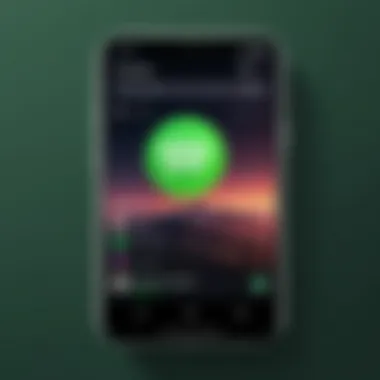

Intro
The Spotify widget for Android is an intriguing feature that elevates the music streaming experience on mobile devices. In today’s era, where personalization and accessibility are paramount, this widget provides users with a seamless way to manage their playlists and listen to music directly from their home screen. The combination of aesthetic appeal and functionality makes it a significant tool for both casual listeners and avid music fans. In this article, we will explore various aspects of the Spotify widget, from its installation and customization to performance considerations and troubleshooting.
Product Overview
Key Features
The Spotify widget boasts several key features designed to enhance user interaction:
- Quick Access: Users can play, pause, and skip tracks without opening the app.
- Album Art Display: The widget showcases album art, providing visual context to the music being played.
- Playlist Management: Easily browse through playlists and switch tracks with a single tap.
- Personalization Options: Users can adjust the widget size and appearance to fit their aesthetic preferences.
Specifications
To understand how the widget operates, it’s essential to consider its specifications:
- Supported Devices: Compatible with a wide range of Android devices, providing broad accessibility.
- Version Requirements: Requires Spotify version 7.5 or higher for optimal functioning.
- Operating System: Functional across all Android versions, though newer versions enhance performance.
Performance Analysis
Speed and Efficiency
The Spotify widget performs reliably in terms of speed. Upon placing the widget on the home screen, it loads quickly and responds to user inputs without noticeable lag. The lightweight nature of the widget contributes to its efficiency, allowing users to switch between tracks or playlists instantaneously. This performance is critical, especially when users are on the go and seek a hassle-free experience.
Battery Life
Using the Spotify widget does have some implications for battery usage. While it typically consumes minimal resources, prolonged use, especially with visual elements like album art, may lead to increased power drain. Users should monitor their device's battery performance when using the widget extensively. To alleviate any concerns, Spotify encourages users to close the widget when not in use, optimizing battery life.
Keeping the Spotify widget active may slightly impact battery life during prolonged use.
The End
As we have seen, the Spotify widget for Android not only makes music more accessible but also offers customization options that enhance the user experience. The seamless integration within the Android ecosystem allows for effortless music enjoyment. For those who value both tech-savvy designs and practicality, exploring the Spotify widget is undoubtedly rewarding.
Foreword to Spotify Widgets
In the modern digital landscape, widgets are becoming an indispensable element of user interfaces, particularly on mobile devices like Android smartphones. Understanding Spotify Widgets stands as a crucial step for users looking to optimize their music streaming experience on this platform. This section will delve into the fundamental aspects of widgets within the Android ecosystem and how Spotify integrates into this framework.
Widgets provide quick access to functionalities without the need to open applications. For music enthusiasts, having a widget for Spotify means immediate engagement with their favorite playlists, albums, or songs. The convenience of reaching musical content directly from the home screen enhances user enjoyment and satisfaction. With this brief overview, we will explore what defines these widgets and the significant role Spotify plays.
Defining Widgets in Android
Widgets in Android are interactive elements that display a snapshot of an application's functionality on the home screen. They are part of the broader concept of user interface elements, helping users access key features quickly without leaving the main interface. Widgets can vary in size and functionality, ranging from simple clocks to complex social media updates.
For instance, widgets for music applications like Spotify tend to focus on providing users with immediate access to play, pause, skip, and view the currently playing track along with cover art. These features facilitate a seamless integration of the application into the user’s daily routine, making it easier to interact with the music they love. With the variety of customization options available, users can tailor the widgets to their specific preferences. This level of personalization is a key selling point for many Android users.
Overview of Spotify's Role in Android
Spotify has established itself as a prominent player in the music streaming industry. Its integration with the Android operating system enlarges the ecosystem of the platform. The Spotify widget not only allows for quick access to music but also enhances the user experience by facilitating personalized music consumption.


With the Spotify widget, users can:
- Control playback right from their home screen, saving time.
- Access playlists, albums, and individual tracks without navigating through the app.
- See information about the currently playing song, which aids in discovering new music.
In a world where time is often of the essence, these small but significant elements allow Spotify to retain user engagement and loyalty. It complements the application with a functional layer, reinforcing Spotify's commitment to providing a rich listening experience on Android.
Understanding the Spotify Widget
The Spotify widget serves as a bridge between the user and their music experience, offering an accessible interface right on the Android home screen. This integration allows users to interact with their favorite songs, playlists, and albums without the need to open the main Spotify application. Understanding the Spotify widget is crucial as it highlights not only the functionalities it provides but also its role in enhancing user engagement. Users can quickly access their music while maintaining an organized home screen, which contributes to a more personalized device experience.
Key Features of the Widget
The Spotify widget is rich with features designed to streamline music consumption. Some of the most notable aspects include:
- Playback Controls: Users can play, pause, and skip tracks directly from the widget.
- Quick Access to Playlists: Users can seamlessly switch between their favorite playlists. This feature reduces the time spent navigating through the app itself.
- Dynamic Album Art: The display updates with the current track's album art, providing a visually appealing interface.
- Search Functionality: Users can quickly search for songs or artists without navigating away from their home screen.
These core functionalities focus on delivering a practical, user-friendly interface that enhances the everyday experience of music streaming.
How the Widget Enhances User Engagement
Engagement with the Spotify widget reflects its effectiveness in serving users. By providing immediate access to music, it creates a more interactive experience that encourages frequent use. Notably, the widget allows for a streamlined music experience, reducing barriers that can lead to less frequent app use. The following points illustrate how this widget can significantly boost user engagement:
- Convenience: The ability to play music from the home screen makes it easy to listen while multitasking.
- Personalization: Users have the option to display their favorite playlists, which fosters a sense of ownership over their music experience.
- Regular Updates: Spotify regularly refreshes content, ensuring listeners discover new music. This feature keeps the experience lively and dynamic, encouraging users to return.
"User engagement directly correlates with how accessible and enjoyable the music experience can be."
The Spotify widget is not simply a decorative piece; it is a fundamental part of how users interact with the application on their Android devices. By understanding its features and engagement strategies, users can leverage this tool to enhance their overall music consumption.
Installation Process of Spotify Widget on Android
The installation process of the Spotify widget on Android is a crucial element in enhancing the user experience. Understanding how to correctly install the widget can significantly impact how effectively users access and interact with their music. It is not just about having the widget on your home screen; it is about making sure it works seamlessly with your device and enhances overall usability. The benefits of properly installing the widget include quick access to playlists, a user-friendly interface, and personalized music experience. Moreover, this section provides insights on considering device specifications, requirements for the Spotify app, and the convenience that comes with a properly functioning widget.
Step-by-Step Installation Guide
The installation guide for the Spotify widget is structured to be as straightforward as possible. Follow these steps to successfully set up the widget on your Android device:
- Open your device's home screen.
This is where you will place the Spotify widget. - Tap and hold on an empty space.
This action will trigger the menu options. - Select "Widgets" from the menu.
Here, you will find a list of available widgets for installed apps. - Locate the Spotify widget.
Scroll through the widget options until you find the Spotify widget. There might be more than one variant according to your preferences. - Drag and drop the widget to your home screen.
Adjust its position as desired. This sets the widget in place for use. - Configure the widget settings.
After placing the widget, you may be prompted to select a playlist or tweak display options. - Enjoy your personalized music experience.
You are now ready to use the Spotify widget.
By following these steps, users can easily install and set up the Spotify widget tailored to their liking which elevates the overall functionality of their Android device.
Verifying Compatibility with Android Versions
Before installing the Spotify widget, it is essential to check compatibility with your specific Android version. Spotify regularly updates its features, and not every version of the app is guaranteed to function flawlessly across all Android versions. Here’s how you can verify compatibility:
- Check your current Android version:
Navigate to Settings > About Phone > Android Version. Make a note of the version number. - Visit the Spotify support page:
Look for the latest information on supported Android versions for the widget. Spotify typically specifies the minimum required Android version for its latest updates. - Update the Spotify app:
Ensure you have the latest version of the Spotify app installed. Updates can improve widget functionality and compatibility. - Search for user experiences:
Platforms like Reddit or Spotify forums can provide insights from other users facing similar issues. This can help illuminate possible compatibility struggles.
By confirming compatibility, users can avoid potential frustrations and ensure that the Spotify widget works as intended on their Android devices.
Customization Options for the Spotify Widget


Customization options for the Spotify widget are essential in enhancing the user’s overall experience. They empower users to tailor their music interface according to their preferences and usage habits. This level of personalization not only makes the widget more visually appealing but also ensures that it integrates seamlessly into the user's daily routine. The different ways in which users can customize the widget significantly impact how easily they can access their music, manage playlists, and display information.
Moreover, customization can elevate functionality. Users can choose the size and layout that best fits their home screen. This creates a more cohesive aesthetic and improves accessibility. Consumers are more likely to engage with a widget that reflects their individual style and preferences.
In the following subsections, we will explore two main aspects of customization: changing the widget size and layout, and selecting playlists and display settings. Each will provide a deeper understanding of how to enhance one's interaction with the Spotify widget on Android devices.
Changing Widget Size and Layout
Adjusting the size and layout of the Spotify widget allows users to make the most of their home screen real estate. Widget dimensions can be modified based on personal preference or the layout design of the home screen. Android offers flexible sizing options, and users can choose between small, medium, and large widget sizes.
To change the size:
- Long press on the existing Spotify widget on the home screen.
- Select the Resize option that appears.
- Drag the edges to expand or shrink the widget to your liking.
This is particularly useful for users who want to create a dynamic desktop layout. A larger widget, for instance, can display more information about currently playing songs or show album artwork, while a smaller version might allow for a minimalist look.
Layout adjustments also contribute to usability. Users can opt for horizontal or vertical orientation, based on their personal preference. Having unsuitable layouts may make it difficult for users to navigate through the widget, defeating its purpose.
"Customization is key in providing a user-friendly experience. It lets individuals mold software to meet their specific needs, thereby enhancing satisfaction and overall loyalty to the product."
Selecting Playlists and Display Settings
Selecting the right playlists and configuring display settings are integral parts of the customization process. This enables users to curate their listening experience directly from their home screen.
To select playlists:
- Access the widget settings by long-pressing on the widget.
- Navigate to the Playlist options
- Choose the specific playlists you want to feature prominently.
By having chosen playlists directly on their home screens, users can quickly access their preferred tracks without having to open the entire app, saving time and effort. Moreover, the ease of access can encourage more frequent engagement with Spotify, creating a more satisfying user experience.
The display settings provide additional flexibility. Users can decide what information to display, such as song titles, artist names, and album cover art. Adjusting these settings ensures that users see the most relevant details at a glance. The information presented should be concise yet informative; cluttering the widget with excessive details can lead to a confusing interface.
User Experience with the Spotify Widget
User experience is vital when discussing the Spotify widget. It acts as a direct bridge between users and their musical preferences. The design, usability, and functionality of the widget can greatly affect how enjoyable and seamless the music streaming experience will be. A well-designed widget allows for quick access to playlists, frequent song changes, and easier controls without navigating away from other applications.
Impact on Daily Music Consumption
The incorporation of the Spotify widget can significantly change how users engage with music daily. It places their favorite playlists and recommended tracks at their fingertips. Users no longer need to launch the full app to play songs. With a simple tap, they can access their current playbacks or adjust volume levels. This convenience leads to more frequent interactions with the application, thereby increasing overall music consumption.
For many, music is an essential part of day-to-day life, be it during commutes, workouts, or leisure. The widget serves to integrate these moments. The functionality of the widget can be designed to show what is currently playing, making it easier for users to discover new songs or explore previously saved playlists. This continuous engagement can lead to discovering artists and tracks that users might not have encountered otherwise.
"User experience shapes how users perceive music consumption. Simplifying access ultimately enriches their daily routines."
Comparative Analysis with Other Music Widgets
In the market, various music widgets offer similar functionalities; however, Spotify's widget distinguishes itself through seamless integration with the entire Spotify ecosystem. For instance, Apple Music, while functional, does not provide the same level of personalized feature or ease of use. Users may find that its interface lacks the rich graphical elements seen in Spotify.
On the other hand, YouTube Music offers a unique twist by allowing users to switch between video and audio, but this can lead to a cluttered interface experience. Spotify’s widget prioritizes a clean and straightforward user interface while still offering an extensive range of personalization options.


Some comparative features include:
- Access to On-Demand Music: Spotify allows instant access to a vast music library.
- Personalized Recommendations: The widget highlights tailored playlists based on listening habits.
- User Interface: Simplicity and clarity of controls enhance user satisfaction.
Overall, while other music widgets have their strengths, Spotify consistently excels in user experience, making it the preferred choice for many. Its widget stands out by not only enhancing music consumption but also cultivating a more enjoyable and personalized experience.
Common Issues and Troubleshooting
Troubleshooting is a vital aspect of the user experience with any app or widget, including the Spotify widget for Android. Understanding common issues can empower users to resolve obstacles quickly, allowing for a seamless music streaming experience. This section provides insight into typical problems faced by users and outlines effective ways to solve them. This is particularly important for tech-savvy individuals who rely on performance and may feel frustrated with technical setbacks. Effective troubleshooting also helps in realizing the full potential of the widget.
Typical Problems Users Encounter
Many users may encounter several issues while using the Spotify widget. These problems can detract from the overall experience. Some of the most common issues include:
- Widget Not Responding: Users might find that the widget is frozen or unresponsive, making it impossible to interact with their music.
- Lagging Performance: There can be noticeable delays when tapping on the widget, hindering smooth music playback.
- Incorrect Display of Playlists: In some cases, the widget may not display the latest playlists or songs correctly, leading to user confusion.
- Notification Issues: Sometimes, notifications about new music releases or updates do not appear, causing users to miss out on what they might enjoy.
- Compatibility Problems: Users running older versions of Android may struggle with compatibility, leading to functionality issues.
Solutions and Workarounds
Knowing how to troubleshoot is essential for resolving the issues mentioned above. Here are some proven solutions and workarounds that can help users overcome challenges with the Spotify widget:
- Restart the Device: A simple restart can often solve unresponsive widget issues. This refreshes the system, potentially eliminating minor bugs.
- Update the Spotify App: Ensure that the Spotify app is up-to-date. Developers regularly release updates to fix bugs and improve performance.
- Check Widget Settings: Verify that the widget settings are correctly configured. Sometimes, adjusting settings can restore functionality.
- Reinstall the Widget: If the widget continues to misbehave, removing and then re-adding it to the home screen might resolve problems where updates or changes are not reflected.
- Clear Cache: Clearing the Spotify app's cache can help address performance issues. This action removes temporary files that may be causing slow responses.
- Compatibility Check: Users should refer to the compatibility list on the Spotify website to ensure their Android version is supported properly. If not, consider upgrading the operating system if possible.
Troubleshooting can often seem daunting. However, understanding these common issues and their solutions can simplify the process significantly.
Future of Spotify Widgets on Android
The future of Spotify widgets on Android presents an intriguing landscape for both developers and users. This section explores how upcoming updates and emerging trends could reshape the way users interact with music on their mobile devices. As technology continuously evolves, understanding these developments becomes crucial for maximizing the user experience and staying ahead in the competitive music streaming market.
Potential Updates and Features
Spotify has a history of releasing updates to enhance the user interface and functionality of its widget. Future updates may introduce features that push the boundaries of personalization and creativity in music engagement. Notable potential updates could include:
- Enhanced Integration with Android Features: Future widgets may incorporate more seamless access to features such as voice assistants, smart home device controls, or interactive notifications.
- Advanced Customization Options: Users might benefit from expanded choices regarding widget aesthetics and functionality. Options could include custom colors, themes, or the ability to feature a specific genre or playlist prominently.
- Real-time Analytics: Widgets may evolve to display real-time data about listening habits, top tracks, or song recommendations based on user preferences. This could create a more dynamic music experience, personalized to individual tastes.
- Collaborative Features: Imagine a widget that allows multiple users to merge playlists or share music recommendations directly within the widget. This social aspect could enhance user engagement significantly.
Predicted Trends in Music Widgets
As technology continues to advance, certain trends are likely to shape the future of music widgets, particularly for Spotify. Some predicted trends include:
- Increased Focus on User Interfaces: A trend towards minimalistic yet functional designs could emerge, improving accessibility while maintaining a pleasant aesthetic. Users often favor widgets that are quick to navigate, allowing for music streaming on the go.
- AI-Powered Recommendations: Artificial intelligence can analyze user habits and preferences, leading to smart recommendations within the widget itself. This would streamline the music discovery process right on the home screen.
- Integration with Non-Music Apps: Future Spotify widgets may also bridge gaps with other apps, fostering a more comprehensive mobile experience. For instance, integration with fitness tracking apps could allow Spotify to recommend playlists fitting specific workout themes or intensities.
- Sustainability in Design: As awareness of environmental issues grows, music apps, including Spotify, may begin to adopt more sustainable practices in their digital products. This could affect the overall design and usage of widgets.
"The evolution of music widgets reflects broader trends in technology and user preferences, underscoring the importance of adaptability in the competitive music streaming industry."
These insights not only inform current users but also help potential users understand what the future holds for music interaction on their Android devices. By keeping these changes in mind, individuals can better appreciate the ongoing transformation, make informed decisions about their engagement with the app, and enhance their overall experience.
Culmination
In this article, we have addressed various aspects of the Spotify widget for Android, showcasing its significance in the modern user’s digital experience. As we have seen, the Spotify widget serves not only as a tool for music access but also for enhancing personalization on Android devices. Understanding the intricate functionalities of this widget is essential for tech-savvy individuals who wish to optimize their music consumption.
Summarizing Key Takeaways
- The Spotify widget allows easy access to music directly from the home screen, streamlining the user experience.
- Customization features enable users to tailor the widget in a way that suits their preferences and device layout.
- Installation can vary slightly depending on Android versions, but the guide provided ensures that users can find compatibility without much hassle.
- Troubleshooting common issues helps users maintain a seamless integration of the widget with their daily music activities.
- Future enhancements and potential updates indicate a commitment to improving user experience in music consumption.
Final Thoughts on User Adoption
Adoption of the Spotify widget reflects broader trends in the music industry and technology. Users gravitate towards tools that provide convenience and customization. As the widget evolves, its ability to adapt to user needs will likely play a crucial role in its long-term success. The interaction between Spotify's features and the Android ecosystem emphasizes the importance of continual engagement from users. This dynamic must be monitored closely, as it will shape future developments and consumer expectations.



