Effective Methods to Retrieve Deleted iPhone Messages


Intro
Losing important messages on an iPhone can be a frustrating experience. This can happen for many reasons, including accidental deletion, software glitches, or even hardware issues. Fortunately, users have various options to recover deleted messages effectively. In this guide, we will explore several methods for retrieving lost texts, including software solutions, native recovery options, and preventative measures. By understanding these methods, you can enhance your chances of recovering those critical communications.
Product Overview
When examining ways to recover deleted messages, it is essential to consider the software tools available in the market. These applications vary in features, usability, and effectiveness, impacting your decision on which one might be best for you.
Key Features
- Deep Scanning: Many software options can perform a deep scan of your iPhone, allowing you to find messages even if they were deeply buried beneath other data.
- User-Friendly Interface: Most recovery tools today are designed for ease of use, guiding the user through every step of the recovery process.
- Cross-Device Compatibility: Some applications allow you to recover messages not just from iPhones, but also from iPads and iTunes backups.
- Preview Functionality: This feature lets users view recoverable messages before initiating the actual recovery process, which can save time and confusion.
Specifications
Understanding the specific requirements of recovery tools can help you choose the right one. Here are some common specifications:
- Operating System: Most recovery software supports the latest iOS versions.
- Hard Disk Space: Depending on the software, you may need at least 1 GB of free space.
- RAM: A minimum of 2 GB of RAM is often recommended for smooth operation.
Performance Analysis
Performing a successful recovery depends not only on the software used but also on its performance characteristics.
Speed and Efficiency
The time it takes to recover messages can vary greatly depending on the application and the amount of data on the device. Efficient software can drastically reduce recovery times through optimization and quick scanning algorithms. Moreover, the responsiveness during the scanning and recovery processes can impact user experience significantly.
Battery Life
Using recovery tools might consume more battery than regular usage, especially during extensive scanning processes. It is advisable to start the recovery process while the iPhone is charged or connected to a power source.
Important Note: Always ensure you are using software from reputable sources to avoid potential malware infections.
Finale
Understanding Deleted Messages
The process of understanding deleted messages is critical for anyone who relies on their iPhone for communication. Deleted messages can have significant implications, affecting both personal and professional interactions. When an individual deletes a message, it may not be as irreversible as it seems. Recognizing this potential for recovery fosters a sense of control over one's digital communications.
By understanding the mechanisms behind message deletion and the possibility of recovery, users can make better informed decisions. The importance of this knowledge is underscored by the fact that missteps can lead to permanent loss of data that might be crucial. Thus, comprehending deleted messages serves not just as a technical insight, but also as a protective measure for personal information.
Definition of Deleted Messages
Deleted messages on an iPhone refer to text communications that have been marked for removal from the messaging app. When a user deletes a message, it disappears from the conversation thread, making it seem gone. However, the actual data remains within the device's storage until overwritten by new data.
In practical terms, deletion does not equate to annihilation. It simply changes the status of the message, allowing it to be potentially recoverable through various methods. This distinction is crucial for users who seek to regain lost communications.
Implications of Message Deletion
The act of deleting messages has ramifications beyond the immediate loss of visibility. For individuals, deleted messages might contain sensitive information, important conversations, or cherished memories. In professional settings, the deletion of critical communications may disrupt workflows or lead to misunderstandings.
Moreover, the possibility of recovery introduces an additional layer of complexity. Users may operate under the false assumption that once messages are deleted, they are permanently gone. This misconception can prevent them from seeking recovery options, which may lead to undesired consequences.
Ultimately, awareness of the implications surrounding message deletion enables users to act with caution. It encourages them to implement backup strategies and storage solutions that can safeguard against unintended loss.
iOS Message Storage Mechanism
Understanding how an iPhone stores messages is essential for anyone looking to recover deleted texts. The iOS message storage mechanism plays a crucial role in determining the potential for recovering lost communications. Users often underestimate the significance of this aspect. When a message gets deleted, it does not vanish immediately. Instead, the storage system retains certain remnants of the message, which can sometimes be retrieved with the right methods.
How iPhone Stores Text Messages
iPhones utilize a sophisticated storage system for managing text messages. Messages are stored in the phone’s internal memory, organized in a database format. This database allows quick retrieval and displays the messages in a user-friendly interface. When a message is deleted, the corresponding data is marked as free space, but it remains intact until overwritten by new data.


Key points about message storage include:
- Database Management: The messages are structured within a SQLite database.
- Retention of Deleted Data: Even when deleted, messages may persist for a time due to the way data is managed on the iPhone.
- Storage Space Optimization: iOS frequently reorganizes data to optimize space and performance, which can affect recovery chances.
This organization not only enhances performance but also complicates the recovery process. The longer you wait to attempt recovery, the higher the likelihood that the data will be overwritten.
Why Deleted Messages May Be Recoverable
The ability to recover deleted messages largely stems from how iOS handles data deletion. When you delete a message, it is not gone for good. Instead, it is marked for removal but continues to exist in a hidden state until the system needs the storage space. This has implications for anyone looking to restore lost texts.
Factors contributing to recoverability include:
- Data Shadowing: Deleted data may remain in the system's memory, allowing specialized recovery methods to access it.
- Timing: Acting quickly can increase the chances of successful recovery. The more immediate the attempt, the less likely that the data has been overwritten.
- Backup Availability: Users who regularly back up their devices increase their chances of successful restoration through iCloud or iTunes.
"Understanding the underlying principles of iOS message storage is pivotal for effective data recovery strategies."
Native Recovery Options
Native recovery options are essential for iPhone users aiming to retrieve deleted messages. These options utilize built-in features of iOS, providing a user-friendly way to recover lost communications without the need for outside tools. By exploring these methods, users can leverage existing functionalities within their devices, minimizing complexity and enhancing the recovery success rate.
Using iCloud for Recovery
One of the most accessible ways to recover deleted messages is through iCloud. This cloud service automatically backs up important data, including SMS and iMessage conversations, allowing users to restore their devices to earlier states.
To utilize this feature, you must have enabled iCloud backups before the messages were deleted. To check or initiate recovery:
- Open Settings on your iPhone.
- Tap on Your Name at the top to access iCloud settings.
- Select iCloud and then iCloud Backup. Here, you can see your last backup date.
- If a suitable backup is available, proceed to Erase All Content and Settings under General > Transfer or Reset iPhone.
- After erasure, choose Restore from iCloud Backup during the setup process.
This method is straightforward but does require caution. Any data or settings created after the backup will be lost, making it important to consider whether the drastic step is justified.
Pulling Messages from iTunes Backup
If you routinely back up your iPhone via iTunes, you can retrieve messages from these backups. This method does not require internet access, as the data is stored locally on your computer. To recover messages from an iTunes backup, follow these steps:
- Open iTunes (or Finder in macOS Catalina and later).
- Connect your iPhone to the computer with a USB cable.
- Select your device in iTunes.
- Choose Restore Backup from the options presented.
- Select the relevant backup file that includes your deleted messages and click Restore.
Be mindful that restoring from a backup will replace all current data with what was available at the backup time. Any new data after that point will be lost.
Using Recent Conversations Feature
Another native option for recovering deleted messages is the Recent Conversations feature, which allows users to quickly access past conversations that may still be cached by the messaging system. This option is less comprehensive than the others mentioned, but it can be useful for accessing messages that have been recently deleted.
To utilize this feature:
- Open the Messages app.
- Scroll through your Messages list to find recent conversations.
- Tap on the conversation to view its contents; if it’s still accessible, you may see messages that seem lost.
Not all deleted messages appear here, but it’s worth checking if you frequently view threads rather than deleting them. This feature reflects the dynamic nature of messages in the app and how they stay relevant for a period.
"Using built-in recovery options is often the quickest and least invasive method to recover lost iPhone messages."
In summary, native recovery options provide users with viable means to recover deleted messages. Each method has its benefits and potential drawbacks, making it imperative to choose the appropriate one based on your specific situation. Understanding these features can greatly aid in preserving important conversations.
Third-Party Software Solutions
In the quest to recover deleted messages on iPhone, third-party software solutions emerge as pivotal. These applications provide advanced recovery tools that go beyond the built-in features offered by iOS. Their relevance lies in their ability to access deeper levels of storage and backup options. This segment explores various message recovery software, highlighting their unique benefits and practical usability.
Overview of Message Recovery Software
Message recovery software specializes in retrieving lost texts, photos, and other data from mobile devices. They operate by scanning the iPhone's memory and backups to find remnants of deleted files. Importantly, these tools can recover messages that have been removed even if the device has not been backed up after their deletion. Many of these applications are designed with user-friendliness in mind, making them accessible to non-tech-savvy individuals. However, the effectiveness of each software can vary greatly, making it essential to choose wisely.
Top Software Recommendations
Dr. Fone
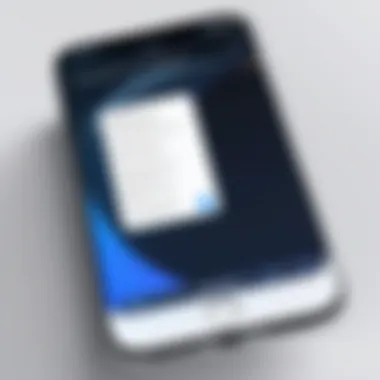

Dr. Fone is a notable name in recovery software. It plays a crucial role in facilitating the retrieval of deleted messages and other data. One key characteristic of Dr. Fone is its ability to perform recovery directly from the device without the need for backups. This is particularly beneficial for users who did not back up their messages. A unique feature of Dr. Fone is its "Repair" function, which can fix common iOS system issues while retrieving data. This dual functionality can be invaluable, although it is often more resource-intensive than simpler recovery options.
PhoneRescue
PhoneRescue also stands out in this domain. Its strength lies in a high recovery success rate for various data types, including text messages. It prioritizes simplicity, with a focus on a user-friendly interface. A critical advantage of PhoneRescue is its "Smart Scan" feature, which enhances the speed and accuracy of data retrieval. However, while it excels in user experience, some users report that the depth of recovery is sometimes limited compared to other tools.
EaseUS MobiSaver
EaseUS MobiSaver is another powerful tool for message restoration. It effectively caters to all levels of iPhone users with its straightforward design. The software is known for its quick recovery process and the ability to restore from both iCloud and iTunes backups. EaseUS MobiSaver offers a unique "Preview" feature, allowing users to see recoverable messages before performing a full restoration. This can be advantageous, as it helps in making informed decisions. Nevertheless, some users may find that initial scanning can take longer than expected.
Comparative Analysis of Features
When choosing the right software for message recovery, it's important to compare the unique features of each option.
- Ease of Use: All three options provide a user-friendly experience but differ in their interfaces.
- Recovery Speed: PhoneRescue is often noted for its efficiency, while Dr. Fone may take longer due to its added features.
- Depth of Recovery: Dr. Fone typically recovers more data types compared to the others.
- Cost Considerations: Prices may vary, and some features may be locked behind paywalls in certain software.
Understanding these aspects allows users to make better-informed decisions suited to their specific situations and needs.
Steps to Recover Deleted Messages
Recovering deleted messages on an iPhone is crucial for many users. The importance of this step lies in the realization that messages often contain valuable information. Whether it is a forgotten conversation, essential details for work, or cherished notes from loved ones, retrieving these messages can be significant. Understanding the methods available for recovery enables users to make informed choices tailored to their specific needs. Furthermore, the procedure of recovery itself has implications on the user’s data management practices. By learning how to recover deleted messages effectively, users not only restore lost content but also improve their overall handling of personal data.
Accessing iCloud for Recovery
Accessing iCloud for recovery of deleted messages is a straightforward process, yet needs careful consideration. First, ensure that iCloud Message syncing is enabled on your device. This is often set up during initial device configuration, but it can be checked through the settings. Open Settings, tap your name at the top, select iCloud, then ensure Messages is toggled on.
To recover messages, you can sign in to iCloud.com using your credentials. Navigate to the Messages section. If your messages are backed up, you will find your texts there. However, if you don’t see them, you may need to perform a full restore of your iPhone to retrieve a previous backup. Be aware, this method may overwrite current data, so backup your current files first to a different location.
Restoring from iTunes Backup
Restoring from an iTunes backup is another effective way to access deleted messages. This method is beneficial for users who routinely back up their iPhones using iTunes. If the message in question was present before the last backup, it could be recovered seamlessly.
First, connect your iPhone to your computer and open iTunes. Select your device, and then choose the Restore Backup option. You will be presented with dated backups; choose the relevant one before the deletion occurred. The process will start, restoring your device to that specific date.
Caution: This method will erase current data on your iPhone, replacing it with the information in the backup. Therefore, ensure you have backed up essential current data separately before proceeding.
Using Third-Party Apps Effectively
Using third-party apps to recover deleted messages can offer an alternative approach, especially when other methods prove unfruitful. There are several applications in the market specializing in data recovery. For instance, Dr. Fone, PhoneRescue, and EaseUS MobiSaver are notable mentions. These apps provide user-friendly interfaces and various functionalities to assist in the recovery process.
To use such an app effectively, first download and install the software on your computer. The next step involves connecting your iPhone via USB. Follow the app’s on-screen instructions to scan for recoverable data. Once the scan completes, you can preview deleted messages before recovery. Select the messages you wish to restore and proceed following the app's prompts.
It's essential to choose third-party software with care. Research reviews and check compatibility with your iPhone's iOS version to avoid issues.
Preventative Measures for Future Safety
Ensuring the safety of your messages on iPhone goes beyond mere recovery after deletion. It is essential to establish robust preventative measures that minimize the risk of losing important communications. By adopting these practices, users can safeguard their sensitive data and reduce the stress of potential loss. These measures can be straightforward yet effective in preserving your text messages for the long term.
Regular Backup Practices
One of the most effective methods to prevent message loss is implementing regular backup practices. Regular backups act as a safety net, allowing you to restore information with ease when needed. iCloud and iTunes provide seamless options for backing up your messages.
- iCloud Backup: Enabling iCloud Backup is a straightforward process. Users need to go to 'Settings', tap on their name at the top, and navigate to 'iCloud'. Here, they can select 'iCloud Backup' and toggle it on. This will ensure that your iPhone backs up automatically when connected to Wi-Fi and charging. Regular backups will store your messages securely in the cloud.
- iTunes Backup: For those preferring a more manual approach, iTunes allows for backups to a computer. This method requires connecting your iPhone to a computer, opening iTunes, and selecting 'Back Up Now' within the summary tab. This creates a local copy of your messages.
Regularly backing up not only protects messages but also other important data like photos and contacts. Ensure that you set reminders for backups, particularly before major software updates or when making significant changes to your device.
Archiving Important Messages
Not all messages are created equal. Some contain critical information that you may need to reference later. Archiving these important messages can prevent them from being inadvertently deleted.
Here are several tips on how to archive effectively:
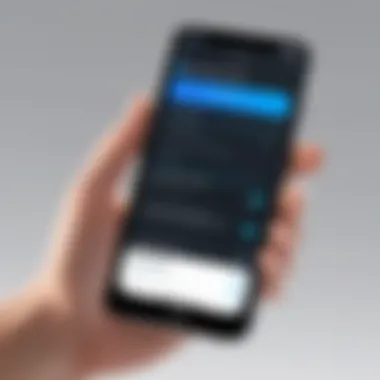
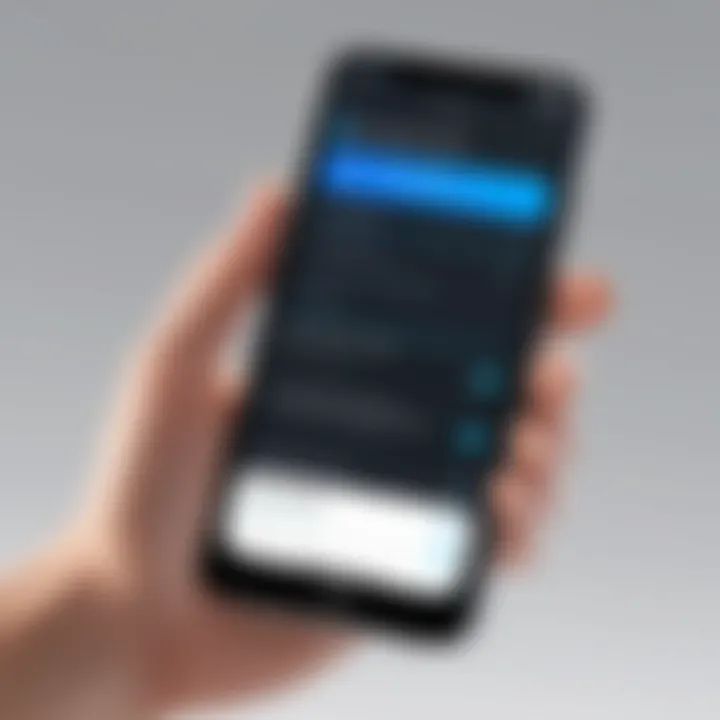
- Use Screenshot Feature: For brief but important texts, taking a screenshot can be a quick solution. You can save these images to a separate folder, making them easy to access.
- Email Key Messages: For text that you wish to preserve, emailing them to yourself is another effective idea. This way, you have a copy stored outside of the messaging app, making it safe from accidental deletion.
- Copy and Paste into Notes: Select key parts of conversations and paste them into a dedicated notes app. This provides a searchable location for significant texts.
Consider the relevance of consistently archiving important messages. By doing so, you ensure that critical information remains accessible, significantly reducing the likelihood of loss.
"Prevention is better than cure." Being proactive in managing your messages can provide peace of mind and ensure that vital information is always within reach.
Common Myths about Message Deletion
The recovery of deleted messages on an iPhone is often clouded by misconceptions. These myths can lead users to make uninformed choices, potentially wasting time and resources. Addressing them is crucial to enhance understanding about the actual recovery process. It encourages users to explore avenues for message retrieval with a clear mind, laying a strong foundation for informed decision-making.
Understanding Misconceptions
Myths about message deletion often stem from a lack of knowledge regarding how data is stored on iPhones. One common misconception is that once a message is deleted from the device, it is permanently erased. In reality, iOS does not immediately remove data when a user deletes a message. Instead, it marks the space occupied by that message as available for new data. Until new information overwrites the deleted message, it remains retrievable with the right methods.
Another misconception relates to the effectiveness of recovery methods. Users often believe that they must rely solely on specialized recovery software or third-party apps. While these can be effective, native options offered by iCloud and iTunes can also restore deleted messages without additional costs. These built-in solutions should not be overlooked.
It is also essential to clarify that recovery is not guaranteed. Certain factors, such as the duration since deletion, absence of backups, and the amount of new data created afterward, can influence success rates.
Fact-Checking the Recovery Process
Misunderstandings about the recovery process can lead to erratic expectations. For example, some users may think that a simple app download will restore all their messages instantly. This is rarely the case. Effective recovery requires understanding the procedure involved, which varies significantly between methods.
To effectively recover lost messages, users might consider:
- Checking iCloud and iTunes Backups: If users enable backups regularly, retrieving messages becomes simpler. However, if no backup was made before deletion, recovery might be complex.
- Exploring Native Features: Features like "Recently Deleted" in the Messages app only retain messages for a limited time before permanent deletion. Utilizing this feature promptly is an essential step in the recovery process.
- Engaging Reliable Software: While many apps claim to recover deleted messages, not all offer the same results. Researching and comparing the features of programs like Dr. Fone and PhoneRescue is key to selecting an effective recovery tool.
When to Seek Professional Help
The need for professional assistance in recovering deleted messages from an iPhone arises under particular circumstances. While many recovery methods exist, sometimes, user initiatives might not suffice. These instances require expertise from specialists in data recovery.
Professional services can provide resources and tools that are often beyond the reach of typical software solutions. They can recover data that seems irretrievable to everyday users, thus ensuring users do not lose important messages and data permanently. Professionals also often have updated knowledge about the latest techniques and technologies involved in data retrieval, making them an invaluable asset in complex situations.
Identifying Complex Cases
Not all message deletion scenarios are the same. Identifying whether the situation calls for professional help involves examining the nature of the deletion event. Here are some indicators for recognizing complex cases:
- Accidental Deletions: If critical messages are deleted unintentionally without a recent backup, professional help may boost the chances of recovery.
- Device Damage: If the iPhone has sustained physical damage or technical issues, extraction of data might be complicated.
- Data Corruption: In instances of software failure or corruption, retrieving messages might be intricate and require specialized skills.
- Regular Backup Failures: Consistent failure in backing up data might mean a professional’s involvement is necessary to ensure no data is permanently lost.
Realizing these signs early can save time and help prevent further data loss.
Evaluating Professional Services
Once a user has decided that professional help is necessary, evaluating potential services is crucial. Here are some factors to consider when assessing these services:
- Reputation and Reviews: Feedback from previous clients can provide insights into the reliability and effectiveness of a service.
- Experience in Message Recovery: Look for recovery specialists with a focus on SMS or iMessage recovery.
- Success Rate: Inquire about success rates for similar recovery cases. A high success rate reflects expertise.
- Cost Structure: Understand the pricing model. Some services charge upfront fees while others may operate on a no-recovery, no-fee basis.
- Confidentiality Assurance: Data privacy is essential. Ensure that the service guarantees the confidentiality of your messages.
Seeking professional help can often be the last line of defense in message recovery. However, making informed decisions about the service can significantly impact recovery outcomes.
In summary, when faced with complex issues involving deleted messages, recognizing the signs and evaluating professional data recovery services can be the path to reclaiming vital communications.
Epilogue
Understanding how to recover deleted messages on an iPhone is crucial for many users. The loss of vital communications can lead to significant inconveniences, both personally and professionally. This article has explored various methods, assessing their effectiveness and practicality. Each recovery option has distinct advantages, whether it is utilizing iCloud, iTunes, or third-party software solutions. Knowing these methods enables users to take informed actions when faced with lost messages.
Summary of Recovery Methods
There are several recovery methods available that users can employ. Each has its own strengths based on user scenarios. Here are the primary recovery options discussed:
- iCloud Recovery: Accessing your iCloud account to restore deleted messages is a straightforward approach. It requires an active iCloud backup where the messages were stored prior to deletion.
- iTunes Backup Restoration: If you have ever backed up your iPhone to your computer, restoring from that backup could retrieve your lost messages. It requires connecting the device and handling data restoration carefully.
- Third-Party Software: Programs like Dr. Fone, PhoneRescue, and EaseUS MobiSaver provide specialized tools to recover lost messages. They often offer a user-friendly interface and the ability to preview recoverable data before restoration.
Conclusively, these methods provide varying paths to recover deleted data depending on individual circumstances.
Final Thoughts on Message Management
Effective message management transcends mere recovery. It emphasizes the importance of regular backup practices and proactive measures. By archiving essential conversations or keeping consistent backups through iCloud or iTunes, users can significantly minimize the risks associated with accidental deletions.
Additionally, being aware of misconceptions regarding message deletion can further safeguard you from unnecessary panic and misunderstandings about your data. As technology continues to evolve, staying informed will empower users in managing their digital communications efficiently. Thus, taking charge of message management can save time and preserve vital information in the long run.
In summary, understanding and implementing effective recovery and management strategies can empower users to handle their vital communications more confidently.



