Resolving Common Issues with Google Play: Insights & Solutions
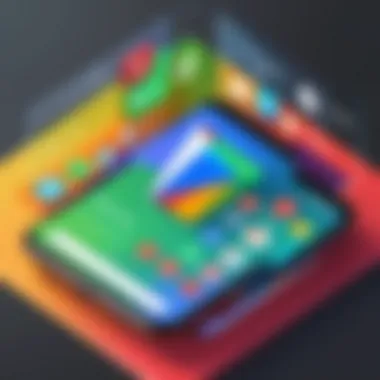

Intro
Google Play is a pivotal platform for Android users, housing millions of applications, games, and digital content. It is designed to offer seamless access to various services, but it is not without its issues. Abrupt interruptions in app functionality often frustrate users, leading to confusion and dissatisfaction. Understanding the common problems associated with Google Play is essential for users who want to maintain continuous and effective use of their devices. This article provides insights into these prevalent issues, offering solutions that range from simple troubleshooting steps to more comprehensive preventative measures.
Product Overview
Google Play serves as the heart of the Android ecosystem, facilitating not only app downloads but also content purchases and subscriptions. Its user interface optimizes navigational efficiency while providing key categories for easy access.
Key Features
- Diverse App Selection: Google Play offers a wide array of applications, encompassing categories from productivity to entertainment.
- Regular Updates: The platform routinely updates apps to improve functionality and security.
- User Reviews and Ratings: Feedback from fellow users aids in informed decision-making, enhancing the overall experience.
Specifications
- Compatibility: Google Play is compatible with all Android devices, allowing vast accessibility.
- Storage Requirements: Varies by application, but Google Play optimizes download processes to manage storage effectively.
Performance Analysis
Performance is crucial in ensuring a smooth experience with Google Play. Variations in speed and efficiency may determine how users perceive the platform.
Speed and Efficiency
Several factors can impact how quickly apps load and function. Network connectivity is often the primary culprit, but device specifications also play a role. Users should ensure their internet connection is stable and consider updating their devices to enhance performance.
Battery Life
Using Google Play and its applications can affect battery consumption. It is advisable to monitor battery usage for individual apps through settings. Users might consider options like battery saver modes, which can prolong device life while using resource-heavy applications.
"Understanding app behavior and its impact on device performance is key to optimizing your experience with Google Play."
Common Issues with Google Play
Users may encounter a range of issues, from difficulty in downloading apps to unexpected crashes. Common problems include:
- Download Errors: Issues such as insufficient storage space or interruptions in internet connectivity may prevent downloads.
- App Crashes: Applications that stop suddenly can lead to annoyance and hinder workflow.
- Data Sync Issues: Problems with syncing information can result in outdated content or user settings.
Troubleshooting Steps
To address these common issues, users can follow some practical tips:
- Clear Cache: Deleting cached data from the Google Play app can enhance performance.
- Restart Device: A simple restart can resolve temporary glitches affecting app performance.
- Check Storage Space: Ensure enough space is available for downloading new apps or updating existing ones.
- Update Google Play: Keeping the app updated can prevent many common problems.
By understanding these insights and solutions, users can enjoy a more effective and uninterrupted experience within the Google Play ecosystem.
Preface to Google Play
Google Play serves as the primary distribution platform for applications on Android devices. Established as an app marketplace, it has evolved significantly over the years. Its role is not just about providing apps; it also encompasses various services that facilitate user experience, making it integral to the Android ecosystem.
The significance of Google Play lies in its ability to connect developers with users. This platform offers a vast selection of applications, ranging from games to productivity tools. Developers benefit from access to a wide audience, while users enjoy an abundance of choices. This synergy contributes to a dynamic technology environment, where apps can constantly be improved and updated.
Moreover, Google Play is vital for maintaining the functionality of installed applications. Regular updates and patches can be pushed through the platform, ensuring apps remain secure and effective. In this context, users must engage with Google Play not only as a source of new apps but also as a crucial component for sustaining existing ones.
However, this reliance on Google Play is not without its challenges. Users frequently encounter issues that impede their interaction with the platform. Understanding these challenges is essential for both users and developers. The following sections will delve into common issues that arise, explore their underlying causes, and offer solutions aimed at enhancing the overall user experience.
Significance of Google Play in Consumer Technology
Google Play serves as a cornerstone in the landscape of consumer technology. It is more than just an app marketplace; it is a vital facilitator of the Android ecosystem. The extensive range of applications available through Google Play empowers users to maximize their device's capabilities, enhancing both productivity and leisure.
One major significance of Google Play is its role in fostering innovation among developers. The platform provides a seamless distribution channel, enabling developers to launch applications that cater to various needs. This diversity not only benefits users with numerous options but also stimulates healthy competition, driving quality improvements and technological advancements in the app space.
Moreover, Google Play acts as a central repository for official and legitimate applications. Users can safely download apps, with Google implementing rigorous security measures and standards. Thus, it reduces exposure to malware and maintains a level of trust, which is crucial for users in an increasingly digital environment.


Benefits of Google Play
- Accessibility: Every Android device comes with Google Play pre-installed, making apps easily accessible to a broad audience.
- User Engagement: The platform encourages interaction through user reviews and ratings, providing valuable feedback to developers and aiding users in making informed choices.
- Regular Updates: Users can receive timely updates and new features for their applications, ensuring they have the latest technology and security enhancements.
Considerations for Users
While the benefits of Google Play are substantial, users must also remain vigilant. The potential for app failures or malfunctions can affect overall user experience. Understanding how Google Play integrates into daily digital use becomes essential for maximizing its advantages. This understanding not only empowers users but also equips them to navigate challenges effectively.
"Google Play is not just a digital store; it's the heart of the Android experience, linking users to an ever-evolving technology landscape."
In summary, the significance of Google Play in consumer technology extends beyond mere app downloads. Its influence permeates various aspects of user engagement, safety, and innovation. By embracing this platform, users step into a realm of possibilities that enhance and enrich their digital lives.
Understanding the 'Google Play Stop' Issue
The 'Google Play Stop' issue represents a significant obstacle for users, affecting their engagement with applications and overall device performance. When the Google Play app suddenly halts or becomes unresponsive, it leads to frustration and disrupts routine tasks. This section aims to dissect this issue, emphasizing its causes, implications, and the broad context in which it occurs.
Importance of Understanding the Issue
Recognizing the Google Play Stop phenomenon is crucial for several reasons. Firstly, Google Play serves as the primary avenue for app distribution on Android devices. Any malfunction of this platform can impede users' access to essential applications, constraining their digital experience. Moreover, understanding the underpinnings of this problem can empower users to troubleshoot issues independently.
By addressing the various aspects of the 'Google Play Stop' issue, individuals can:
- Enhance their knowledge: Users better comprehend how their devices work, leading to informed decisions about app management and maintenance.
- Streamline troubleshooting: Familiarity with the potential triggers allows for more effective troubleshooting, minimizing downtime and frustration.
- Embrace preventative strategies: Understanding historical issues can foster proactivity in managing apps, securing a smoother user experience.
Specific Elements
This issue is often multifaceted, rooted in diverse factors such as software glitches, insufficient storage, or incompatible applications. These elements not only impact the usability of particular apps but can also affect critical background services vital for device operation.
In addition, recognizing how external factors—like system updates or network issues—interact with Google Play can shed light on a user's broader tech environment. A comprehensive understanding equips users to mitigate risks associated with app failures and adapt to persistent changes in technology.
Culmination
The 'Google Play Stop' phenomenon underscores the necessity of vigilance in digital management. From recognizing potential issues to implementing effective strategies, users who understand this concept can enjoy a more seamless interaction with their devices. This section lays the groundwork for delving deeper into common causes, enabling readers to tackle the problem head-on.
Common Causes of Google Play Malfunctions
Understanding the common causes behind Google Play malfunctions is crucial for users seeking seamless functionality and performance. These issues can significantly disrupt the experience of downloading and updating applications. By identifying these root causes, users can apply the correct troubleshooting methods and prevent future complications. This thorough exploration not only helps in mitigating current problems but also contributes to maintaining the overall health and efficiency of the user's device.
Software Glitches
Software glitches can arise from various factors, including bugs in the operating system or conflicts arising from app updates. These glitches often cause Google Play to freeze or stop responding entirely. Users may notice erratic behavior, such as sudden crashes or unresponsive screens. Addressing these issues is often a matter of restarting the app or the device. However, persistent glitches may require software updates or reinstalling certain applications to ensure compatibility and functionality.
Insufficient Storage Space
Insufficient storage space is a common and easily overlooked cause of Google Play malfunctions. When a device's storage is nearly full, it may hinder app installation and updates, leading to abrupt stopping of functionalities. Users should regularly monitor their storage usage and consider deleting unnecessary files or apps. Clearing the cache of applications can also free up significant space without compromising user data. By ensuring adequate storage, users can improve overall device performance and reduce the likelihood of Google Play errors.
Network Connectivity Issues
Network connectivity issues pose another significant challenge to Google Play performance. A stable and strong internet connection is essential for downloading apps and accessing updates. Problems with Wi-Fi or mobile data can frustrate users as they attempt to engage with the store. Users should test their connection speed and consider switching between Wi-Fi and cellular data to assess where the disconnection arises. If persistent network issues continue, reset the device’s network settings or reconnect to the network to rectify the problem.
Outdated Applications
Outdated applications can create barriers to functionality on Google Play. Regular updates are not only important for security but also for ensuring that the app performs optimally with the latest features. Neglecting to update applications may lead to incompatibility with the Google Play services themselves. Users should enable automatic updates or periodically check for updates in the Play Store settings. Staying current with updates allows users to experience better functionality and reduces the chance of encountering problems.
Device Compatibility
Finally, device compatibility is crucial when it comes to accessing Google Play. Some applications may not be designed for all devices, resulting in failures when attempting to download or run them. Users should always verify that their device specifications meet the requirements laid out by the application. Checking the app’s page on Google Play for compatibility information can save time and effort. Understanding these compatibility constraints helps users make informed decisions when selecting new applications.
Troubleshooting Google Play Stoppages
Troubleshooting Google Play stoppages is essential for maintaining a seamless user experience. When an app fails to function correctly, it disrupts the workflow and can lead to frustration. Understanding how to address these stoppages can be beneficial in reducing downtime and ensuring reliability while using various applications. Effective troubleshooting equips users with the knowledge to solve common problems independently, avoiding the need for extensive technical support.


Clearing Cache and Data
Clearing the cache and data of Google Play can often resolve minor issues. The cache stores temporary files that may become corrupted over time, leading to unexpected app behavior. By clearing this cache, you can essentially refresh the app, allowing it to operate normally again. Here’s how to do it:
- Open the settings on your device.
- Navigate to Application Manager or Apps.
- Find Google Play Store and select it.
- Tap on "Storage" and then select "Clear Cache" and "Clear Data."
This process is safe and does not affect your personal data stored within your apps.
Reinstalling Google Play Services
When issues persist, it may be necessary to reinstall Google Play Services. This component is crucial, as it acts as a bridge between your device's hardware and the applications that rely on Google services. To reinstall:
- Go back to the settings menu.
- Navigate to Application Manager, then locate Google Play Services.
- Tap on “Uninstall Updates.”
- You can then update it again from Google Play Store.
Reinstalling ensures you have the latest version running, which often resolves lingering problems.
Checking for OS Updates
An outdated operating system can lead to compatibility issues with Google Play. Keeping your device's OS updated is critical for optimal performance. To check for updates:
- Open settings.
- Scroll down to "System" or "About phone."
- Select "System Updates" to check if any updates are available.
Installing the latest updates can bring enhancements in reliability and security that may solve existing issues with Google Play.
Utilizing Safe Mode
Safe Mode is a useful feature that helps diagnose if third-party apps are causing Google Play stoppages. In Safe Mode, the device only runs essential system apps, allowing you to determine if a specific app is interfering. To enter Safe Mode:
- Press and hold the power button.
- Long press the "Power Off" option.
- Select "Reboot to Safe Mode" when prompted.
While in Safe Mode, check if Google Play is functioning well. If it is, consider uninstalling recently added apps that may be conflicting with Google services. Returning to normal mode is as simple as restarting your device.
Preventative Measures to Avoid Future Problems
Preventative measures are crucial in maintaining the functionality and efficiency of Google Play. Users who prioritize these practices can significantly reduce the likelihood of encountering issues. A proactive approach not only helps in avoiding interruptions in service but also enhances the overall performance of applications on devices. Taking consistent measures can save time and frustration while optimizing the user experience on Google Play.
Regular Maintenance Checks
Routine maintenance checks are essential to ensure that Google Play operates smoothly. Users should periodically inspect their device settings and app statuses. This includes checking for app health, storage availability, and system performance. Simple tasks can make a significant difference:
- Clear Cache Regularly: Cached data can accumulate over time, potentially leading to sluggish performance. Clearing cache for Google Play and associated apps can free up space.
- Inspect Storage Space: Low storage can halt downloads and updates. Users should track their available storage and remove unused apps or media files.
- Monitor App Health: Occasionally, users should verify that all apps are functioning correctly. Anomalies can hint at deeper issues that may need addressing to avoid future problems.
"Regular maintenance can preemptively solve many issues, ensuring a seamless experience on Google Play."
Managing App Permissions
App permissions are not just a formality; they play a vital role in the robust functioning of apps within Google Play. Users are encouraged to periodically review which permissions they have granted. Overly permissive settings can lead to security risks or even hinder app performance. Important considerations include:
- Limit Permissions to Essentials: Grant only those permissions that are necessary for the app's core functions. This reduces privacy risks and potential conflicts.
- Revoke Unused Permissions: For apps that are infrequently used, consider minimizing permissions or even uninstalling them. This action can improve device responsiveness.
- Stay Informed on Permission Changes: Regularly check app updates, as they can alter permission requirements or functionalities. Being aware will help users maintain control over their devices.
Systematic App Updates
Keeping apps updated is a key preventative measure that can not only enhance security but also improve performance. Outdated applications may have bugs that lead to malfunctions. Users should:
- Enable Automatic Updates: Activating automatic updates for Google Play applications can ensure that they always run the latest versions. This eliminates manual checking and downloading.
- Review Update Notes: Users should pay attention to what each update entails, as changes can indicate new features or vital fixes. Understanding these details helps maintain proper app functionality.
- Remove or Disable Irrelevant Updates: Some devices allow users to disable certain updates. If an update negatively affects functionality, reverting may be an option worth exploring.
Understanding Google Play Policies
With an increasing number of users relying on Google Play for app downloads and device functionality, having a clear comprehension of Google Play policies becomes essential. These policies are designed to create a secure environment for both users and developers, ensuring responsible use and minimizing risk situations. Understanding these guidelines can lead to better app management, user safety, and overall satisfaction in the Google Play ecosystem.
Recognizing the nuances of these policies provides benefits for all stakeholders involved. For users, knowledge of how to navigate Google Play can enhance their security and user experience, minimizing frustrations that arise from policy violations. For developers, adhering to policies fosters trust and credibility, paving the way for successful app deployment and user retention. Given this context, users must stay informed about compliance requirements that impact their interactions with applications and services.


Developer Responsibilities
Developers play a pivotal role in maintaining compliance within Google Play. They are obligated to ensure that their apps adhere to content guidelines, safeguarding user data and providing clear privacy policies. Moreover, developers must avoid malicious practices such as spamming and unauthorized data collection. Failure to comply can lead to severe repercussions, including the removal of their apps from Google Play.
To effectively meet these responsibilities, developers should:
- Review Google Play’s policies regularly. Changes can occur, and being aware of updates ensures conformity.
- Implement proper data encryption. This helps to protect sensitive user information from breaches.
- Provide transparent user agreements. Users deserve to know how their data is handled, fostering trust.
Ignoring these responsibilities can diminish the user experience while also resulting in financial losses for developers. Therefore, awareness and strict adherence to guidelines can serve as a cornerstone for a healthy app ecosystem.
User Compliance and Impact
Users have their own set of responsibilities in the Google Play environment. They must understand and respect app permissions to maintain the security of their devices. Just as developers are expected to follow policies, users need to comply with terms of service and ensure they only utilize legitimate and trusted applications.
User compliance impacts not only individual security but also the broader ecosystem. When users engage with apps responsibly, they generate a safe environment that benefits everyone. Some considerations include:
- Reviewing app permissions carefully. Users should be wary of apps that request excessive permissions beyond their functional needs.
- Reporting harmful apps. Actively notifying Google of malicious applications helps reinforce community safety.
- Staying up-to-date with policy changes. Knowledge of current policies empowers users to recognize violations and act accordingly.
In summary, user compliance and developer responsibility create a synergy, ensuring a reliable and efficient platform for all parties involved. Knowledge of Google Play policies aids users in making informed decisions, ultimately enhancing their overall experience.
"A robust understanding of policies not just enhances user experience but fortifies the entire application ecosystem."
By being proactive regarding understanding these policies, users and developers can contribute to a landscape where technology thrives without compromise.
Alternative Solutions to Google Play
Google Play is an essential platform for Android users, providing a wide range of applications and services. However, there are times when users face issues that disrupt their experience. In such cases, exploring alternative solutions to Google Play can be beneficial. This section delves into the significance of these alternatives, their benefits, and considerations to keep in mind.
Utilizing alternative solutions often enhances user experience by providing additional options, especially when Google Play is not functioning correctly. It may help users access apps that are not available on the official store. Moreover, alternative methods can sometimes offer faster download speeds or less restrictive policies regarding app publishing.
However, it is important to recognize the potential risks involved. For instance, third-party app stores might not vet applications as rigorously as Google Play, which can expose users to harmful software. Users should always ensure they are using reputable sources for downloads.
Overall, engaging with alternative solutions can empower users to maintain their app usage and device functionality, especially when conventional channels fail.
Using Third-Party App Stores
Third-party app stores can be a viable option when Google Play experiences issues. There are various platforms where users can find apps that are not available on Google Play. These stores often function independently and can offer unique applications that cater to niche interests or needs.
Some popular third-party app stores include:
- Amazon Appstore
- APKMirror
- GetJar
Using a third-party app store has advantages, like accessing exclusive apps or earlier versions of popular applications. However, caution is necessary. Users must verify the safety and reliability of these platforms. Always look for user reviews and feedback regarding the legitimacy of any app before downloading it.
Direct App Downloads
Another alternative to Google Play is the option for direct app downloads. This method involves downloading the APK file of the desired application directly from the internet. Many developers provide APKs on their official websites, allowing users to install apps without going through Google Play.
Direct downloads offer several benefits:
- Access to the latest app versions before they appear on Google Play.
- Bypassing regional restrictions imposed by Google Play.
- Freedom to install apps not approved by the Google store.
Yet, users must approach direct downloads with caution. It is crucial to only download APK files from reputable sources. Ignoring this may lead to the installation of malware or compromised applications.
Epilogue and Final Thoughts
In this article, we have carefully explored common issues faced by users of Google Play, particularly the frustrating 'Google Play Stoppage.' Understanding this issue is crucial not only for immediate solutions but also for enhancing overall user satisfaction and device functionality.
The need for effective troubleshooting and knowledge-based approaches cannot be overstated. Users benefit significantly from being informed about the root causes of their issues, which enables them to apply appropriate troubleshooting methods rather than resorting to less effective strategies. The examination of recurring problems, such as software glitches or insufficient storage space, aims to demystify these interruptions and offer clarity in addressing them.
Moreover, the importance of preventative measures emerges as a recurring theme. Regular maintenance checks and systematic app updates empower users to sustain optimal performance, mitigating future issues proactively. This foresight not only keeps the devices running smoothly but also enhances user experience.
To sum up, understanding and addressing the common issues within Google Play is critical for maintaining a seamless interaction with technology. This article serves as a guide, offering insights and solutions that resonate with tech-savvy individuals who seek the best from their devices.
"Awareness of potential problems and their solutions fosters a more efficient technology ecosystem and enhances user engagement."
By incorporating these insights, users can navigate and enjoy the Google Play landscape more effectively, ensuring that app functionalities enhance rather than hinder their daily activities.



