Guide to Effectively Remove Google Profiles


Intro
In today's digital landscape, managing one's online presence is not merely an option but a necessity. Google profiles, for instance, hold vast amounts of personal information, and many users may find themselves in a position where they want to remove or deactivate their account. This process could be due to various reasons, such as concerns about data privacy, the desire to minimize digital footprint, or simply a change in personal circumstance. Understanding how to navigate the complexities of removing a Google profile is paramount. This guide aims to break down the process step-by-step, considering various account types and the implications of each action taken.
Why Remove a Google Profile?
Removing a Google profile can arise from several motivations. Data privacy is often the primary driver, as individuals become more aware of the information they share online. Others may want to disassociate themselves from their past digital identities due to life changes. Additionally, some may find Google services overwhelming and wish to simplify their online experience by reducing the number of active accounts.
"Understanding the reasons behind wanting to remove a profile is the first step towards making an informed decision."
In subsequent sections, this article will delve into the steps involved in removing different types of Google accounts. We will also address the considerations to keep in mind before taking such a significant action. Ultimately, this guide is designed to equip users with the knowledge necessary to manage their Google profiles effectively.
Prologue to Google Profiles
Understanding Google Profiles is essential for anyone navigating the digital landscape today. A Google Profile acts as a digital representation of a user within the Google ecosystem. By comprehending this concept, individuals can make informed decisions about their online presence, privacy, and security.
What are Google Profiles?
Google Profiles are user accounts linked to various Google services, including Gmail, Google Drive, YouTube, and more. Each profile holds specific personal information such as name, email address, and profile picture. The accumulation of this data allows for a personalized experience across Google's platforms. However, it also raises questions about data management and privacy.
Purpose of Google Profiles
The primary purpose of a Google Profile is to enhance user experience by offering customization and accessibility across Google's suite of services. When you log into your Google account, the profile allows seamless access to your stored content, preferences, and settings. It enables tailored interactions with various applications, promoting efficiency and user satisfaction.
Additionally, a Google Profile can assist in enhancing your online visibility, letting others find you through services like Google Search or Google Maps. This feature is particularly valuable for professionals looking to network.
Implications of Having a Google Profile
Keeping a Google Profile can has both advantages and disadvantages. On one hand, it can simplify your digital interactions and allow streamlined access to Google tools. On the other hand, it may expose you to certain risks.
A Google Profile, by its nature, collects data. This data could be a target for cyber threats or misuse. Furthermore, any public information can contribute to a digital footprint that may be scrutinized in various contexts such as job applications or personal relations. Therefore, examining the implications closely is fundamental for informed decision-making.
"In an era where data is often equated with power, understanding what you share is a necessity."
Reasons for Removing a Google Profile
Removing a Google profile is not simply about deleting an account; it involves a careful consideration of various factors and potential ramifications. Understanding the reasons behind this action is crucial for guiding users toward informed choices regarding their digital presence. Each individual has different motivations, perhaps related to privacy, security, or account management. Knowing these reasons can help users assess their situation critically.
Privacy Concerns
One of the primary reasons for removing a Google profile involves privacy concerns. In today's digital environment, personal information is often misused or inadequately secured. Google profiles can contain sensitive details such as locations, communication histories, and preferences. When an individual questions the adequacy of Google's data protection measures, they might feel compelled to delete their profiles.
It’s important to note that once information is stored online, it may not be entirely removed, even after deletion. This permanence raises significant privacy issues. Each user must weigh the benefits of staying connected to Google's services against the risks associated with potential data breaches or unwanted surveillance.
Account Security Issues
Another crucial factor in the decision to remove a Google profile relates to account security. High-profile hacks have made headlines frequently in recent years, drawing attention to vulnerabilities inherent in online systems. If individuals suspect their accounts have been compromised or face the risk of being hacked, they might choose to delete their profiles as a defensive measure.
Maintaining online security requires constant vigilance and proactive measures from users. For instance, using strong, unique passwords and enabling two-factor authentication may help, but some find these solutions insufficient. Hooded accounts can lead to unauthorized access to personal data and undesirable consequences. Hence, removing a Google profile is a step that some users feel is necessary to protect their sensitive information.
Inactive or Unused Accounts
Finally, a practical reason for deleting a Google profile can simply be its inactivity. Many people create accounts for specific purposes—perhaps a brief project or a subscription—which they no longer use. Keeping unused profiles can clutter online presence and pose unnecessary risks. Inactive accounts can also be targets for malicious activity, making it prudent for users to review their profiles periodically and remove those that serve no purpose.
Moreover, maintaining too many accounts can lead to confusion and administrative headaches. By streamlining their online profiles, users can enhance their focus and manage their digital lives more effectively.
Understanding the Types of Google Accounts
Understanding different types of Google accounts is crucial for anyone looking to remove a Google profile. Each account type holds unique characteristics, functions, and purposes, which can significantly affect the deletion process. Recognizing these distinctions helps users identify not just what they need to remove, but also the consequences of doing so. This section delves into the three primary types: Personal Google Accounts, Google Workspace Accounts, and Shared Accounts. With this knowledge, users can effectively navigate their choices regarding account management and deletion.


Personal Google Accounts
Personal Google Accounts are the most common type, primarily used for individual purposes. Individuals create these accounts for various reasons, such as accessing Gmail, Google Drive, or YouTube.
These accounts are user-managed, meaning individuals have total control over their settings and information. This control entails the ability to manage privacy settings, customize data preferences, and choose content visibility. Users can delete entire profiles or specific data, making personal Google accounts flexible.
When considering removal, users must assess their data. If they rely on these accounts for personal connections or essential files, removing the account might lead to the loss of valuable information. Backup solutions, such as Google Takeout, allow users to save essential data, preserving it even after account deletion.
Google Workspace Accounts
Google Workspace Accounts, formerly G Suite accounts, serve a different purpose. These accounts cater to organizations, businesses, and professionals who require collaborative tools. Here, data management is often governed by administrators who control access and settings.
Implications of removal are more complex for Google Workspace Accounts. Deleting an account could impact team collaboration, file sharing, and access to workplace tools. Additionally, ownership of data can revert to the company, requiring attention to organizational policies before any deletion.
Individuals using these accounts must understand their responsibilities concerning data. Generally, consultation with IT or administrative support is wise before proceeding with any account removal.
Shared Accounts
Shared Accounts arise when multiple individuals or entities use a single account. Common examples include family accounts for shared photo storage or community accounts for collaborative projects. These accounts can create a unique set of challenges regarding data ownership and accessibility.
Removing shared accounts requires careful coordination among users. Before any deletion, all parties must agree on the terms, particularly if shared data is at stake. Communication ensures that valuable information is retained and that everyone involved understands the implications of removal.
Understanding the nature of shared accounts can help users prevent unintentional data loss during deletion processes.
In summary, the type of Google Account one possesses shapes how they approach profile removal. By considering each category’s unique features and implications, users can navigate the process more confidently.
Steps to Remove a Google Profile
Removing a Google Profile involves several important actions. It's crucial to understand the steps in regard to data privacy, account management, and the overall implications for your online identity. Approaching this process can ensure that you do it properly and secure your remaining data.
Preparation Before Deleting
Before jumping into deletion, some preparations are necessary. Review your Google profile to assess what information you have stored. This includes emails, photos, documents, and other files connected to your account. Consider if you want to keep any of this content. It might be helpful to create a list of important files or information, so you can track what needs backing up.
Another important action is ensuring you have access to alternative email addresses or accounts, particularly if they are linked to services such as banking or social media. This way, you minimize disruptions to your online life after deletion.
Accessing Your Google Account Settings
To begin the removal process, log into your Google Account. The account settings are the central place for managing various aspects of your profile. Navigate to the Google Account homepage and look for the account management section. Here, you will find options for security, privacy, and settings.
For a smooth deletion process, ensure that you are signed in to the correct account you wish to delete. If you manage multiple accounts, pay special attention to the email address at the top of the screen.
Navigating to the Delete Option
Once in the account settings, locate the 'Data & personalization' section. Scroll until you find the option for 'Delete a service or your account.' Click on this to find the specific option for deleting your Google Account.
This step may involve some confirmation messages related to the data you will lose. Take care to read these carefully. Understanding the implications here ensures that you are not caught off guard later.
Confirming the Deletion
The final confirmation is a critical step. After navigating to the deletion option, you will need to provide your password once again. This action fortifies security, ensuring that only you can delete the profile.
Following this, a list of consequences may appear. Read through these implications completely. Once you confirm the deletion, it is often permanent.
It is vital to understand that deleting your Google profile will erase access to all services interconnected to that profile.
After confirming, your profile will enter a grace period where you can recover your account if you change your mind. Keep in mind, however, that everything linked to the account may be lost or inaccessible after this period.
Data Retrieval Before Removal
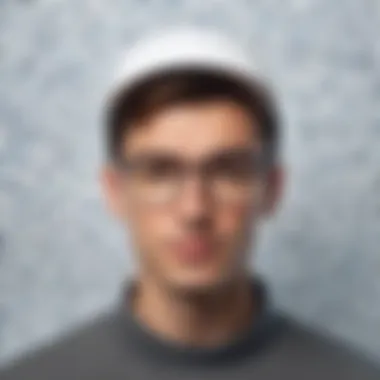

Deleting a Google profile can have significant impacts on your digital existence. Before taking this step, it is crucial to focus on data retrieval. This process ensures that any important information currently stored in the profile is backed up and secured.
When you remove your Google profile, you potentially lose access to various critical data types, including emails, documents, photos, and more. Hence, securing this data is not merely a precaution; it’s essential for personal continuity and avoiding the loss of valuable information. Understanding what to save and how to back it up is vital.
Backing Up Important Data
Backing up important data is the first step in the data retrieval process. It involves identifying critical files and saving them to a secure location.
- Emails: For users relying on Gmail, important correspondence and attachments might need saving. Use the built-in options to forward emails or save them as PDFs.
- Documents: Google Drive holds many files. It is wise to download any documents required. This can include Google Docs, Sheets, or Slides. Saving them in formats like .docx or .xlsx might be helpful for compatibility.
- Photos and Videos: Google Photos is a common storage for media files. Ensure to download your high-resolution images and videos.
- Contacts: Export your contacts to keep a backup. This allows seamless transfer should you decide to create a new account later.
- Calendar Events: If you utilize Google Calendar, exporting your events is advisable. This ensures future accessibility of vital dates and appointments.
Using Google Takeout
Google Takeout is a dedicated tool for exporting your data. It is simple yet powerful.
With Google Takeout, users can select specific services and types of data to include in their backups. The process involves these basic steps:
- Visit the Google Takeout website.
- Sign in with your Google Account.
- Choose the data you wish to download. You can opt for all data or select specific services such as Gmail, Google Drive, and YouTube.
- Decide on the file format for your download. Options typically include .zip or .tgz.
- Confirm your selections and click on ‘Create Export.’
- Google will compile this data and send you a download link via email once ready.
This approach is effective for ensuring that essential data is not lost permanently.
Important Note: Regular intervals for backing up data ensure a smoother experience if account deletion happens unexpectedly.
Post-Removal Considerations
When removing a Google profile, it is important to consider several factors that can significantly influence your digital presence. This section aims to guide users through critical reflections and practical decisions after they have taken steps to delete a profile. The consequences of removal extend beyond mere deletion; understanding these implications can help ensure that your online existence aligns with your personal or professional goals.
Reflection on Digital Footprints
Digital footprints are the traces we leave online that can be tracked back to us. Once a Google profile is deleted, it does not erase all evidence of your past online activity. Search engines, social media platforms, and third-party services may still retain some information. Users should reflect on what their digital footprint signifies about them and how it impacts their future online interactions.
- Assessing Online Presence: Regularly conduct a search with your name and identify other platforms where information might still reside. This practice helps provide a clearer picture of your digital presence.
- Content Ownership: Understand that while you can delete a profile, ownership of content shared persists on other sites. An image or post does not vanish completely; thus, it’s wise to consider what remains available publicly.
- Reputation Management: Take proactive steps to manage your reputation. Remove or alter any outdated or undesired content on other profiles. Engaging positively in online communities can also facilitate a constructive digital impression.
"Deleting a profile is not the end. It’s merely one approach to regaining control over your digital identity."
Setting Up New Profiles if Necessary
After deleting a Google profile, some individuals may find the need to rebuild their online identity. Setting up a new profile or accounts can serve various purposes such as professional networking, personal branding, or maintaining social connections. Here are some considerations when creating new profiles:
- Purpose Definition: Clearly define the purpose of your new online accounts. Whether it’s for professional use, artistic projects, or personal interactions, identifying the purpose helps tailor the content and engagement strategies.
- Enhanced Privacy Settings: Use the opportunity to strengthen your privacy settings. Google offers various options for visibility and data sharing. Familiarize yourself with these to ensure your new profile meets your security considerations.
- Consistent Branding: If creating a professional presence, maintain consistent branding across platforms. Use the same profile picture and bio to ensure recognition and coherence.
- Stay Informed: Regularly update yourself with platform policies about data storage and privacy guidelines. Knowing how to manage profiles effectively helps in maintaining a secure and positive online footprint.
Creating a new profile can serve to empower your digital identity, but care must be taken to ensure this new presence aligns with your overall online strategy.
Troubleshooting Removal Issues
In any process of account removal, particularly in systems as vast as Google, encountering issues can be common. Therefore, addressing troubleshooting methods is essential in this article. Here we will explore the specific problems users may face when trying to delete their Google profiles. Understanding these challenges and knowing how to find solutions ensures that the removal process is smooth. This prevents unnecessary frustration and encourages users to make these significant changes to their online presence without undue worry.
Common Problems Faced
Problems during the removal of a Google profile can arise for various reasons. It is important to be aware of these issues to minimize disruption.
- Authentication Issues: Users may find it difficult to log in to their accounts. This can occur if the password is forgotten or if there are security features enabled such as two-factor authentication.
- Account Recovery Problems: Those who try to reclaim their accounts after forgetting their password may have complications. The recovery steps sometimes may not work as intended.
- Service Availability: On occasion, Google services may experience downtime or errors that affect account management. These delays can impede action on removal requests.
- Insufficient Permissions: For Google Workspace accounts, depending on their administrative settings, users may lack the necessary permissions to delete their profiles. This can complicate the process significantly.
Seeking Help from Google Support
When faced with problems that cannot be solved independently, reaching out to Google Support is critical. They provide assistance for various account-related issues. Here are the steps to take:
- Visit the Google Support Page: Go to the support website to get relevant help based on account type. This can guide users to appropriate resources.
- Use Help Articles: Google offers extensive help articles that address many common issues. Reading through these resources might provide immediate solutions.
- Contact Customer Service: If articles do not resolve the problem, contacting Google customer service can be beneficial. A representative can provide personalized guidance.
- Engage with the Google Community: Sometimes, you may find helpful information on forums like Reddit. Other users may have faced similar issues and can offer insights based on their experiences.
"Access to reliable assistance from Google Support plays a vital role in ensuring the removal process goes without hindrance."
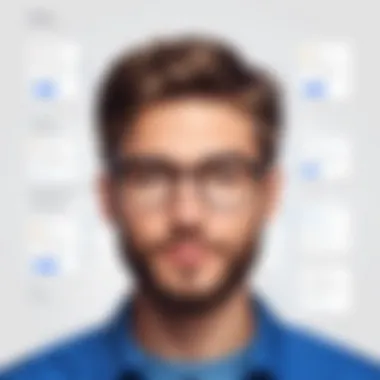

- Monitor Service Status: Keeping an eye on any outages reported by Google will help in adjusting expectations about service availability.
By understanding common issues and utilizing available resources, users can adeptly navigate the process of removing their Google profiles.
Legal and Ethical Implications
Understanding the legal and ethical implications of removing Google profiles is crucial. Google profiles contain personal data, shared content, and digital footprints. When users remove these profiles, they face a complex interplay between rights related to data ownership and the responsibilities associated with their digital presence.
In this digital age, where personal information is often intertwined with personal identity, knowing what happens to that data is vital. While you may wish to delete your Google profile out of concern for privacy or security, the law governs what can be done with your data post-deletion. This is where the importance of ownership of content and implications of account deletion come into sharp focus.
Understanding Ownership of Content
When you create a Google profile, you generate a wealth of content, such as emails, documents, photos, and shared posts. However, many users are unaware that they may not own all the rights to the content they upload. Google’s Terms of Service specifies that you retain ownership of the content you create, but by using their services, you grant Google a broad license to use, reproduce, and distribute your content.
Therefore, when you delete your profile, it is necessary to understand that while you may reclaim control over your content, the implications can be complicated. For instance, if content was shared publicly, it may still exist in some form on the internet, and Google may hold copies even after deletion.
"Always keep in mind what you share online, since deletion might not remove it from the internet entirely."
Having an understanding of ownership rights enables you to make informed decisions about what data to keep or remove before undertaking the deletion process. Your personal information may be linked to other users, and removing your profile does not eliminate those connections or any content that references you.
Implications of Account Deletion
Deleting a Google profile has far-reaching implications that extend beyond mere disappearance from the platform. Firstly, account deletion often means irreversible loss of access to services associated with that account, including Google Drive, Google Photos, and Gmail. Users should take care to back up critical data before engaging in the deletion process. Additionally, once an account is deleted, many features that involve collaboration or shared resources become inaccessible.
Moreover, from a legal perspective, the implications can vary depending on local regulations. In some jurisdictions, data protection laws dictate how companies should manage user data, including deletion protocols. Users may also need to consider the potential legal ramifications of not managing their personal data appropriately prior to account deletion.
In summary, the legal and ethical implications surrounding the removal of Google profiles are not trivial. Users should grasp the nuances involved in content ownership and recognize the broader consequences of their actions. Planning involves understanding both the rights to one’s data and the laws that govern that data in a cloud-based environment.
Best Practices for Managing Google Profiles
Managing your Google profiles effectively is crucial for maintaining your online presence and ensuring data security. As individuals rely more on digital platforms, understanding the best practices for managing these profiles becomes increasingly important. Improper management can lead to security vulnerabilities, unauthorized access, or even data loss.
By implementing best practices, users can enhance their experience on Google services, streamline communication, and protect their personal information. This understanding contributes to a more informed digital presence, cultivating an image that reflects professionalism and caution.
Regular Account Maintenance
Regular account maintenance is an essential aspect of managing Google profiles. This involves not just updating personal information, but also regularly reviewing and cleaning up the settings and features associated with the account. Here are some key points to consider:
- Check Privacy Settings: Regularly review the privacy settings on your Google account. Adjust who can see your profile information and what data Google collects about you. This maintains control over your digital footprint.
- Update Personal Information: Ensure your personal information is current. If there are changes to your contact information or professional details, update them to keep your profile relevant.
- Review Connected Apps: Over time, you may have granted access to various third-party applications. Regularly check this list and remove any apps that are no longer in use. This reduces potential security risks.
In essence, regular maintenance aids in keeping your account clean and secure, while making sure that it serves your current needs.
Ensuring Security Measures are in Place
Implementing effective security measures is non-negotiable for any Google profile. The digital landscape is fraught with risks, and personal information is a valuable asset for cybercriminals. Ensuring robust security can prevent unauthorized access and safeguard sensitive data. Here are some effective measures:
- Two-Factor Authentication: Enabling two-factor authentication adds an extra layer of protection. This requires a second form of verification beyond just a password, significantly reducing the risk of unauthorized access.
- Strong Passwords: Use complex passwords that combine letters, numbers, and symbols. Tools such as password managers can help generate and store strong passwords securely, making it easier to manage them.
- Regular Security Check-Ups: Google provides a security check-up tool which can be utilized periodically. This tool reviews recent activity, passwords, and account recovery options to ensure your account remains secure.
Adopting these security practices not only protects your profile but also reinforces trust among your contacts and associates.
Remember, in a world increasingly reliant on technology, a well-managed Google profile is not just a necessity—it’s an integral part of maintaining your personal brand and security.
Finale
The act of removing a Google profile is not merely a technical decision; it embodies a multifaceted commitment to online persona management and data privacy. This article has outlined the crucial steps and considerations necessary for this process, emphasizing its relevance in the modern digital landscape. As we navigate a world increasingly dominated by data, understanding how to manage and delete one’s Google profile becomes essential.
Recap of Key Steps in Removal
- Preparation: Before initiating the deletion process, evaluate what data needs to be backed up. It's essential to employ tools such as Google Takeout to secure important files and information.
- Access Account Settings: Log into your Google account, and locate the settings. This step is fundamental in gaining access to your profile management options.
- Navigate to the Delete Option: Follow the necessary prompts to reach the specific location where you can delete your Google Profile. Knowing the precise path helps in streamlining the procedure.
- Confirm Deletion: Finally, confirm your decision. This is a critical step that ensures you understand the implications of your action, including potential loss of data.
Final Thoughts on Google Profile Management
Managing a Google profile extends beyond the simple act of removal. It involves continuous vigilance over one's digital footprint and the choices made concerning privacy. Users must regularly assess their account setups. This includes reviewing the security settings and the personal information shared online. Adopting best practices in account maintenance can safeguard against potential data breaches and unwanted exposure. Embrace a proactive stance in managing your digital presence, ensuring that your online identity aligns with your values and privacy needs.
"In the digital age, understanding the implications of online identities is paramount."
Overall, being informed equips users to navigate complexities inherent to managing online profiles.



