Recover Your Apple ID: A Complete Recovery Guide


Intro
For many users, the Apple ID is more than just a login credential; it is a central part of their digital lives. It connects you to various Apple services such as iCloud, the App Store, and Apple Music. However, losing access to your Apple ID can be frustrating and can create hurdles in using your devices effectively. This guide aims to provide a structured approach to recovering your Apple ID, focusing on different scenarios, methods of recovery, and providing actionable steps for swift resolution.
Understanding the recovery process is essential. Whether you’ve forgotten your password, lost the email associated with the account, or your account got locked for security reasons, this guide will give you a clear path forward. Let’s break down the procedures and options available to restore your access to your Apple ID.
Understanding Apple
Understanding your Apple ID is fundamental when navigating the ecosystem of Apple products and services. This identification acts as the gateway to various features, including the App Store, iCloud, Apple Music, and many more. Every action linked to your Apple experience requires a valid Apple ID. Without it, accessing purchased apps or cloud storage becomes impossible. Given the intertwined nature of your personal data, ensuring knowledge of this ID is critical to maintaining a smooth user experience.
What is an Apple ?
An Apple ID is a unique account that grants users access to Apple's vast ecosystem. This single account ties together different services and allows synchronization across multiple devices such as iPhones, iPads, and Macs. The account comprises an email address and a password. Users can utilize their Apple ID to purchase apps, use iCloud services for data backup, and communicate with Apple's customer support. It acts as a digital identity, securing both personal and payment information in one unified platform.
Importance of Your Apple
The importance of having a properly functioning Apple ID cannot be overstated.
- Core Access: Your Apple ID is essentially your digital passport for all Apple services. Without it, one cannot access purchased content or cloud services.
- Security Features: Apple incorporates security features like two-factor authentication. This greatly enhances your data security, making it more challenging for unauthorized users to gain access.
- Ease of Integration: When using multiple Apple devices, an Apple ID allows seamless sharing of information. This includes syncing contacts, calendars, and even multimedia across devices.
Having a secure, functional Apple ID ensures that the user can take full advantage of Apple’s offerings while significantly reducing risks related to unauthorized access.
Common Scenarios for Apple Loss
Understanding the common issues that result in Apple ID loss is essential for recovery. Many users experience situations that lead to account inaccessibility. Addressing these common scenarios, this section provides clarity on prevalent issues. Recognizing these problems can help users find solutions more efficiently and reduce frustration in the account recovery process.
Forgotten Password
A forgotten password is one of the most frequent reasons users lose access to their Apple ID. This can happen for various reasons. Perhaps someone changed it without your knowledge or it simply slipped your mind. Regardless, the steps to recover a forgotten password are straightforward. Users can utilize Apple's dedicated recovery tools.
- Visit the Apple ID account page.
- Click on "Forgot Apple ID or password?"
- Follow the prompts to enter your Apple ID email, then select the option to reset your password.
- Choose how you want to reset it: through email or by answering security questions.
These simple steps provide a path to recover lost access. It’s also wise to note that creating a strong, memorable password can prevent this situation in the future.
Account Disabled
An account getting disabled is another common scenario. This often occurs after multiple unsuccessful login attempts. Apple protects user accounts, thus disabling them to prevent unauthorized access. If you find yourself in this situation, do not panic. Apple offers methods to handle this issue. You can regain access by following these steps:
- Go to the Apple ID account page.
- Click "Forgot Apple ID or password?"
- Follow the procedures given.
- For persistent issues, see if you can reset it using your recovery email or a trusted device.
If all else fails, contacting Apple Support will be necessary. They have specialized tools to assist with account recovery in these cases, ensuring your information remains safe.
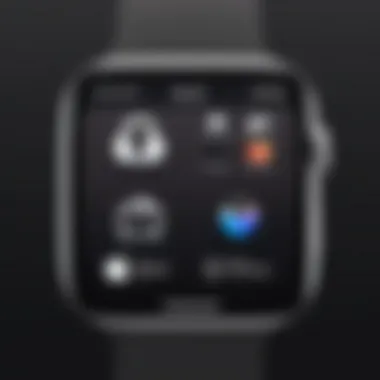

Two-Factor Authentication Issues
Two-factor authentication adds a robust layer of security to Apple ID accounts. However, this security feature can also complicate access if users forget their trusted devices or mobile numbers. If the trusted device is not available during the sign-in attempt, recovery becomes challenging. Here are some steps to resolve two-factor authentication issues:
- Start login attempt on a new device.
- Wait for verification code to arrive on a trusted device.
- If the device is not present, attempt to use a recovery key if set up earlier.
Remember, keeping an up-to-date list of trusted devices and recovery details reduces future complications.
Step-by-Step Recovery Process
The process of recovering your Apple ID is critical for regaining access to all services associated with Apple. This includes iCloud, the App Store, and various other applications. Ensuring a smooth recovery experience is beneficial for users who rely on access to these services daily. In today’s digital landscape, where security and accessibility are paramount, mastering this recovery process is essential for peace of mind.
Using Apple's Account Recovery Page
The first step one should take when trying to recover an Apple ID is to visit Apple's Account Recovery Page. This page serves as the gateway for accessing recovery options tailored to your individual situation. Upon reaching this page, users will typically see options to either reset their password or unlock their account. It's imperative to follow this step carefully because it sets the tone for the entire recovery process.
- Go to the Apple ID account page: Start by navigating to appleid.apple.com.
- Click on 'Forgot Apple ID or password?': This link leads you directly to the recovery tools.
- Enter your Apple ID: You must type in the email associated with your Apple ID. If you forgot the Apple ID itself, there is an option to look it up.
- Follow prompts on the screen: Depending on what recovery option fits your situation, options will differ. They could include receiving an email or answering security questions.
Understanding this page's capabilities is vital for ensuring you take the correct initial steps toward resolving your access issues. The experience can be somewhat straightforward if you can provide the required information accurately.
Resetting Your Password
After navigating through the Account Recovery Page, resetting your password is the next significant step. A secure password is essential for maintaining the integrity of your account. This process can vary depending on whether you have two-factor authentication enabled.
For Users Without Two-Factor Authentication:
- If your account hasn’t been enhanced with this feature, follow the prompts that allow you to verify your identity via email. A link will be sent to your recovery email address.
For Users With Two-Factor Authentication:
- If you have this security feature turned on, you will need to use a trusted device or phone number. This means receiving a verification code and entering it to proceed.
After you successfully verify your identity, you can create a new password. Apple’s guidelines encourage users to create unique passwords, combining letters, numbers, and symbols to enhance security.
"Using a distinctive password is the first line of defense for keeping your Apple ID secure."
Mastering these steps lays the groundwork for protecting your digital lifestyle.
Utilizing Two-Factor Authentication
Two-factor authentication (2FA) is a significant security feature that enhances the protection of your Apple ID. Implementing 2FA provides an additional layer of security beyond just your password. This is crucial because passwords can be compromised through various means such as phishing attacks or data breaches. By requiring a second form of verification, Apple ensures that only you can access your account even if your password is leaked.
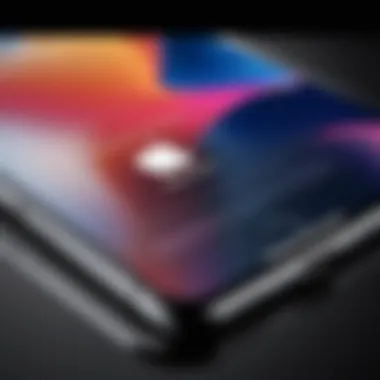
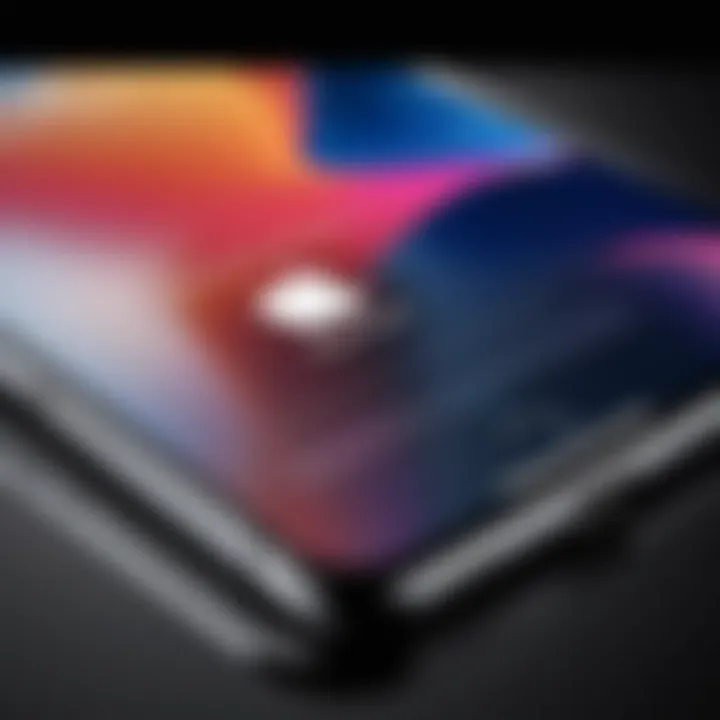
The benefits of utilizing two-factor authentication are manifold:
- Enhanced Security: Even if someone gains access to your password, they cannot access your account without also having the second factor.
- Peace of Mind: Knowing that there are extra layers of protection in place can reduce anxiety related to account security.
- Frequent Updates: Apple regularly assesses and updates its security measures, which strengthens the infrastructure around your Apple ID.
It's essential to consider how you would respond if you lost access to your trusted devices. Understanding this concept prepares you for any possible recovery pathways and ensures your account remains secure.
Requesting a Verification Code
To gain access to your Apple ID when using two-factor authentication, you will need to request a verification code. This code acts as a password for the authentication moment. When you attempt to log in, Apple will send the verification code to one of your trusted devices or phone numbers associated with your Apple ID.
Here’s how to request a verification code:
- Log In to Your Account: Enter your Apple ID and password as usual.
- Receive the Code: Check your trusted device or the trusted number (this is the number where messages are sent). You should receive a six-digit code promptly.
- Enter the Code: Input the code into the prompt. This action allows access to your account, verifying it’s you.
Keep in mind that the code will expire after a short period. Ensure that you enter it quickly and accurately.
Trusting Devices and Numbers
Trusting devices and numbers is a pivotal part of the two-factor authentication process. When you first enable this feature, you select a device or phone number that Apple will use to send verification codes. These trusted devices or numbers are vital in ensuring that the recovery process can happen smoothly.
It is important to maintain the list of trusted devices. Here are some considerations:
- Keep Devices Updated: If you replace a device, make sure to update your trusted device list immediately.
- Limit Access: Avoid trusting a large amount of devices, as this can increase your exposure to potential security breaches.
- Regular Checks: Periodically review your trusted numbers to ensure only those you regularly use for authentication are listed.
By trusting only your most used devices, you ensure that your Apple ID recovery is secure and in your control.
Alternative Recovery Options
The process of recovering your Apple ID can be challenging. In certain situations, you might find that the standard recovery methods do not work. This is where alternative recovery options become essential. Knowing these options can save time and frustration in regaining access to your account.
Understanding the types of alternative options available allows for a more tailored approach to your specific issue. Different scenarios may call for different methods. Utilizing these options can also enhance your account's security by providing additional layers of protection. In summary, being aware of alternative recovery options is crucial for efficiently managing an Apple ID recovery.
Using Recovery Key
A recovery key is a 28-character code that helps you regain access to your Apple account if you forget your password. It is important to note that this key is only available if you enabled Two-Factor Authentication and chose to create a recovery key during setup. If you have your recovery key, follow these steps:
- Go to the Apple ID account page: Visit the Apple ID page and select "Forgot Apple ID or password?".
- Enter your Apple ID: Provide your Apple ID and click on "Continue."
- Select recovery key option: Choose the option to use your recovery key.
- Type your recovery key: Enter the 28-character recovery key accurately.
- Reset password: Once verified, you can reset your password and regain access.
Using a recovery key offers quick recovery, provided that it is kept safe. It is wise to store it in a secure place separate from your device. If lost, regaining access can be difficult.
Contacting Apple Support


If other recovery methods fail, contacting Apple Support is a viable option. Apple Support provides expert assistance for resolving complex issues linked to your Apple ID. Engaging directly with a support representative can simplify the recovery process. Here’s how to reach out:
- Visit the Apple Support website: Go to support.apple.com.
- Choose your issue: Navigate to the section that relates to Apple ID problems.
- Select your support option: You can choose to chat, call, or schedule an appointment.
- Prepare necessary information: Have your Apple ID, personal information, and any error messages ready to share with the representative.
- Follow their guidance: Follow any instructions or procedures given by the support team.
Contacting Apple Support ensures you receive professional help tailored to your unique situation, which can lead to successful recovery and improved account security.
It is recommended to use the official Apple Support channels to ensure you are not falling prey to scams or misinformation.
Preventing Future Issues
Ensuring a smooth experience with your Apple ID requires proactive measures. By focusing on prevention, users reduce the likelihood of facing authentication challenges. This segment elaborates on two specific strategies: keeping your contact information updated and creating strong passwords. Implementing these practices enhances both security and accessibility.
Keeping Your Contact Information Updated
Keeping your contact information current is essential for recovering your Apple ID efficiently. Apple uses this information to verify your identity during recovery processes. If your phone number or email address is outdated, reset requests may fail or go unanswered. It is advisable to review and update your information whenever changes occur. Regular checks, ideally every few months, ensure nothing lapses.
Consider these steps:
- Log into your Apple ID account and navigate to the security section.
- Ensure listed email addresses are valid and accessible. An email without access can hinder recovery efforts.
- Verify phone numbers linked to Two-Factor Authentication. Using a primary number helps in receiving verification codes promptly.
By maintaining accurate contact details, you will find it easier to recover your account, should any issue arise.
Creating Strong Passwords
A strong password is crucial in safeguarding your Apple ID against unauthorized access. Many users tend toward weak or easily guessable passwords, putting their accounts at risk. A well-constructed password combines different elements that make it not only complex but also memorable to the user.
To create an effective password:
- Use at least 12 characters, incorporating upper and lower-case letters, numbers, and symbols.
- Avoid common words or predictable sequences. Instead, opt for unique combinations.
- Consider utilizing a password manager to generate and store your passwords securely.
Furthermore, regularly changing passwords contributes to overall security. If a breach is suspected, updating passwords immediately is advised. Engaging in these practices will greatly diminish the chances of unauthorized access to your Apple ID.
Final Thoughts on Apple Recovery
Recovering your Apple ID is not just a matter of convenience; it is a vital aspect of maintaining your digital security and privacy. As you have navigated this guide, the significance of understanding the recovery process and the implications of Apple ID safeguarding becomes clearer. In a world where cyber threats are increasingly sophisticated, protecting your Apple ID is essential. Your Apple ID serves as the gateway to storing personal and sensitive information, managing purchases, and connecting to vital services, making it necessary to handle your account with care.
The Importance of Account Security
Account security is paramount in today's digital landscape. With ongoing reports of data breaches and identity theft, a strong and secure Apple ID is your first line of defense. Here are some key points to consider:
- Unique Passwords: Use a unique password for your Apple ID. This reduces the risk of other accounts being compromised if one password is stolen.
- Two-Factor Authentication: Enable two-factor authentication to provide an extra layer of security. This ensures that even if someone knows your password, they still cannot access your account without a second verification step.
- Regular Updates: Keep your recovery information updated, including phone numbers and security questions. This way, if you ever need to recover your account, you have the necessary information readily available.
Remember, the responsibility for keeping your account secure lies with you. By taking proactive steps, you can mitigate the risks of unauthorized access. Your Apple ID's integrity directly influences your digital footprint; thus, safeguarding it should remain a priority.
"In the realm of technology, security is not a luxury; it is a necessity."
As you consider the strategies and tools available for Apple ID recovery, reflect on the broader implications of account security. The peace of mind that comes from knowing you have control over your digital identity and assets is invaluable. Approach your Apple ID with diligence, fostering good security habits, and you will minimize the chances of future troubles.



