Recover Deleted Pictures from Android: Complete Guide
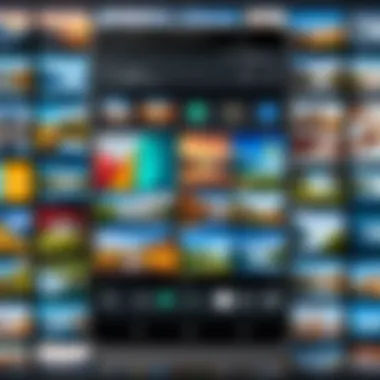

Intro
The unfortunate reality of our digital lives is that we often find ourselves in a bind when we accidentally delete important photos from our Android devices. Whether it’s that mesmerizing sunset from last summer or a precious family gathering, losing those snapshots can be a heart-wrenching experience. Thankfully, the good news is that depending on the circumstances, plenty of methods exist to retrieve those lost images.
In this guide, we will navigate through the various avenues available for recovering deleted pictures from Android devices. We’ll cover the reasons why you might lose your photos in the first place, the ins and outs of photo storage on Android, and assess the effectiveness of both built-in features as well as third-party applications. Furthermore, we will spotlight preventive tactics to help you avert similar mishaps in the future and weigh the options of professional recovery services.
The depth and breadth of this topic touch on key issues in mobile technology and data management, making it relevant for anyone who closely interacts with images on their smartphones. So, if you’ve ever wondered about the ways to reclaim those lost pixels, you're certainly in for a treat as we dive deeper into each methodology and their practical implications.
Product Overview
When navigating the world of photo recovery, various tools and applications come into play, with distinct features catering to different needs. Understanding these products is essential before we dive into methods of retrieval.
Key Features
- User-Friendly Interfaces: Most recovery tools are designed for ease of use, ensuring that even those with minimal technical knowledge can operate them without a hitch.
- Multiple Recovery Options: Many applications provide an assortment of recovery methods, including scanning for lost files, searching through cloud backups, and accessing cached data.
- Preview Options: Software such as DiskDigger allows you to preview recoverable images before actually restoring them, saving you both time and effort.
- Data Protection: Reputable tools typically come with features to prevent further data loss during the recovery process, maintaining the integrity of your remaining files.
Specifications
It's essential to highlight the requirements of these recovery tools, especially for tech-savvy audiences keen on performance:
- Operating System Compatibility: Ensure the app works with your version of Android; many tools are versatile and support multiple versions.
- Storage Preferences: Some applications offer the option to recover data directly to your device, while others may direct the files to external storage.
- Recovery Options: Varied scanning options include quick scans for recently deleted files and deep scans for images wiped from memory.
Performance Analysis
Examining the performance of these recovery methods provides insight into how effective they are in real-life scenarios.
Speed and Efficiency
The time taken for recovery can vary significantly based on the tool used and the extent of the data loss. Quick scans usually take mere moments while deep scans can take longer depending on the size of your device's storage. In many instances, some tools can retrieve files with impressive speed, allowing users to quickly regain access to their treasured memories.
Battery Life
One aspect to consider is how these recovery tools affect your device’s battery life. Some intensive scanning processes drain battery reserves faster than others. Therefore, it’s wise to run these scans when your device is plugged in if you're using resource-heavy applications.
"Recovering deleted pictures isn't just about retrieving lost data; it's often about reclaiming irreplaceable memories."
Understanding Photo Deletion on Android
Photo deletion isn't just a minor inconvenience; it’s often a perplexing situation for many Android users, ranging from casual snap-shooters to professionals relying on their devices for high-quality images. Understanding how and why these deletions happen is not only pivotal for recovery efforts but also for effective management and safeguarding of digital memories.
Understanding the nature of deleted data gives users insight into whether those cherished moments can be recovered the next day or if they're lost to the digital ether. Moreover, recognizing the common causes behind such deletions can empower users to make informed decisions about preventive measures. This section will explore both aspects in depth, ensuring that readers are not just passive observers but are actively engaged in protecting their precious photos.
The Nature of Deleted Data
When a photo is deleted from an Android device, it may feel like it’s vanished into thin air. However, what's usually happening behind the scenes is more akin to a game of hide-and-seek.
When you hit that delete button, the operating system simply marks the space that these photos occupied as available for new data. This means that for a period, until that space is overwritten, recovery remains a possibility. Think of it as a book being removed from a shelf but not thrown away – it’s just tucked away, sitting quietly until someone comes along to put it back on display.
That being said, the chances of recovery plummet once new data begins to fill that space. This is why acting promptly after realizing a photo has been deleted can significantly increase the likelihood of successful recovery. Note that certain actions, such as taking new photos, downloading apps, or even automatic system updates, might overwrite this data, leading to the permanent loss of those skipped memories.
"Your deleted files are not gone until they’re truly overwritten; treat them delicately, and you may just get another shot at them."
Common Causes of Photo Deletion
Understanding the culprits behind photo deletion can illuminate paths for avoidance. Here’s a quick rundown of some common causes that lead to these unfortunate mishaps:
- Accidental Deletion: One of the most common scenarios occurs when users inadvertently tap the wrong button or mismanage their gallery. It’s like dropping your keys without realizing it; you only notice when you can’t find them later.
- Software Errors: Bugs in the operating system or apps that handle photos can also lead to unintended deletions. Think of this as a dodgy wiring in your home; you might lose power unexpectedly.
- Device Upgrades: When updating the operating system or apps, some users find that photos go missing. While it’s not the quietest of disappearances, this can happen if files are not properly backed up before the upgrade.
- Resetting the Device: Factory resets, as a troubleshooting step, can clear out everything without a second thought. Many don't realize that a factory reset is like clearing a slate – everything’s erased unless backed up.
- Malicious Software: Viruses or malware can wreak havoc on your device, sometimes taking your photos hostage in the process. This is akin to unwelcome guests rummaging through your drawers.
Understanding these triggers can act as a bulwark against future misadventures, making tech-savvy individuals even more adept at safeguarding their data. In the next sections, we will delve deeper into storage systems, initial response strategies, and recovery solutions.
Android Storage Systems
When it comes to recovering deleted pictures from Android devices, understanding the storage systems in use is crucial. Android's flexibility in storage options means that data recovery can differ significantly based on whether your files reside internally on the device or externally on a removable card. Each choice affects not only the device's performance but also the potential for successful recovery after deletion.


Internal Storage vs External Storage
Internal storage is akin to a house's foundation—critical for stability and performance. This is where the operating system and main applications are kept, along with personal data such as photos and videos. If you delete a picture here, recovery may be challenging because data tends to get overwritten quickly, especially because many folks use their phones regularly, leading to new data filling up any available space.
Conversely, external storage—often an SD card—acts like a garage where you can store various items without cluttering your main living area. While this seems convenient, it can pose its own problems. For instance, SD cards are more prone to corruption than internal storage. Additionally, users might not realize that simply deleting a file from the card initially doesn't erase it; the data may linger until overwritten.
To put it plainly, if you’ve deleted pictures from internal storage, you might want to act fast. Seeking recovery options while taking care not to add new data could make a difference. For those relying on external storage, be mindful that recovery efforts often depend on the condition of the card itself and whether it's been formatted or used extensively since the deletion.
"Understanding how your device stores data is half the battle in recovering what you've lost."
Understanding the Android File System
The Android file system is a complex architectural design that determines how data is organized, stored, and managed. Think of it as a library: every file—whether it’s a song, an app, or a photo—is stored in its respective shelf (folder). The way this system is structured impacts data recovery techniques.
In Android, the typical file system involves several partitions—each serving a different purpose. Key directories include:
- /system: Contains system files and applications needed for the device to operate.
- /data: This partition holds user data, app data, settings, and personal files like photos and videos. Deleting files from here can be perilous because this is where the bulk of our personal treasures lie.
- /cache: Acts like a temporary storage area, speeding up the retrieval of frequently used apps and files.
Grasping how these directories function is essential. For instance, recovering deleted pictures hinges on how the Android file system flags those files. Instead of permanently deleting a file, the system may simply mark the space as available for use. Thus, timely action could mean the difference between recovery and permanent loss.
Recovery tools designed for Android often need to access the /data partition, relying on specific mechanics to search for and retrieve lost files. If the files have been overwritten, however, restoration becomes a faint glimmer of hope.
Take your time to familiarize yourself with the storage and system structure of your Android device. Understanding these frameworks not only aids in recovery efforts but can also inform better practices to protect your data in the future.
Initial Steps After Deletion
When the reality of deleted photos hits, there’s often a panicked rush to recover them. Understanding the initial steps to take after losing precious memories is not only vital—it can significantly influence your chances of successful recovery. Acting quickly can be the difference between salvaging a cherished photo and permanently losing it.
Avoiding Further Data Overwrite
Once you realize that photos are missing, the first and foremost step is to avoid using the device. This may sound repetitive, but it's crucial. Why? Because every time you snap a new picture or install an app, your Android device may overwrite the space where your deleted images once lived.
It's very much like digging a hole to find buried treasure. The more you dig, the less chance you have of recovering what's already hidden. The underlying mechanism of Android data management means that deleted files linger in a sort of limbo, waiting to be overwritten. Keep that in mind. Here are some tailored tips to protect your data during recovery efforts:
- Put the device in Airplane Mode. This will prevent any background syncing or updates that could compromise your recoverability.
- Steer clear of new applications that might demand storage space; even a small download could be detrimental.
- Limit any interaction with the device—no additional takes or pointless tinkering! You can’t unsee what's already gone.
Checking the Google Photos Recycle Bin
After taking steps to protect your device, the next logical maneuver is to check the Google Photos Recycle Bin (or Trash). If you have Google Photos installed and syncing, it can be a lifesaver. This feature acts like a buffer, holding deleted photos for a limited time before they are permanently discarded.
Here’s how to navigate this digital safety net:
- Open the Google Photos app on your Android device.
- Tap on the Library tab, usually located at the bottom.
- From there, tap Trash or Bin.
- You should see a list of deleted photos that you can easily restore within a 30-day timeframe.
It’s important to note that once this time limit is hit, those photos are gone for good. So, don’t delay in checking the Recycle Bin.
"Every second counts; what you do right after deletion can define what’s recoverable."
Overall, following these steps after deletion can greatly enhance your recovery chances. By inhibiting further overwrites and utilizing built-in tools, you give yourself a fighting chance to reclaim lost memories.
Using Built-in Recovery Tools
Recovering deleted pictures does not always require significant expenses, especially when considering built-in recovery options that come with many Android devices. Utilizing these features can save time and potentially restore peace of mind for users facing unfortunate situations of lost images. Built-in recovery tools are designed to help users recover files effortlessly, without the hassle of downloading third-party applications or engaging in complex recovery methods.
These tools are typically tied to native apps like Google Photos or Samsung’s Cloud Services, providing an extra layer of safety for your memories. They work on the premise that, when a picture is deleted, it often remains in a temporary state for a certain period, making it possible to restore it. Here are key elements to keep in mind when considering built-in recovery options:
- Ease of Access: Most Android devices come with these tools pre-installed, making it convenient for users to start recovery with just a few taps.
- Security: Built-in tools are generally more secure compared to third-party apps, reducing the risk of malware or data breaches.
- Legitimacy: Since they are part of the device’s operating system or affiliated services, the procedural legitimacy tends to be higher, ensuring a smoother experience.
However, it is vital to consider that these recovery methods have limitations and may not always yield successful results. It’s best not to procrastinate when acting on a lost photo scenario, as the longer you wait, the higher the chances of permanent loss become.
Restoring from Google Photos
For those who utilize Google Photos, the restoration process is fairly simple and intuitive. When images are deleted, they usually end up in the Trash folder of this app, where they remain for 30 days. Here’s how to retrieve your lost images:
- Open Google Photos and tap on Library.
- Select Trash. Here, you will find all the files you’ve recently deleted.
- Browse through the list and select the pictures you wish to restore.
- Tap on the Restore option to bring them back to their original location in the gallery.


There’s a huge upside to this method since it allows a 30-day buffer to retrieve images once deleted, giving you time to decide without immediate worry. Just remember this feature is valid only if your Google Photos is set up for backup and sync, so keep this in mind for future incidents.
Leveraging Samsung’s Cloud Services
For Samsung users, the company’s cloud services can be a godsend when it comes to photo recovery. Samsung Cloud serves as an effective safety net for photos, enabling users to back up their data automatically. If you find yourself in a situation where you need to recover pictures, here are steps to make the most of it:
- Open the Settings on your Samsung device and tap on Accounts and Backup.
- Under Backup and Restore, select Restore Data.
- Choose Samsung Cloud and opt for the Photos option.
- Finally, tap Restore to fetch your images back into your gallery.
Keep in mind that cloud backups offer a limited amount of storage for free, which may necessitate periodic management of files stored in the cloud. However, the ability to revert back to previous states of your image gallery is invaluable.
Always remember to enable automatic backup features whenever possible. This proactive measure can significantly reduce the panic and stress associated with photo loss in the first place.
Third-party Recovery Software
When we talk about recovering deleted photos from Android devices, third-party recovery software steps in like a knight in shining armor. With built-in options, you might feel like you're playing a game with your own phone, but when push comes to shove, specialized software can often go the extra mile. It's about getting back those precious memories that you might have let slip through your fingers. This software can scan your device's memory deep down, often pulling up files that were thought to be long gone. Let's dive into what makes third-party software essential in this journey of recovery.
Selecting the Right Software
Choosing the right recovery software can feel more complicated than solving a Rubik's cube blindfolded. You want something that's user-friendly yet powerful. Many applications tout spectacular claims, but not all deliver. Here are some key factors to consider:
- User Interface: Go for software that offers a straightforward layout. A simple design can make the recovery process less of a headache.
- Supported Formats: Check if the software can recover various file types, including JPEG, PNG, and GIF. You wouldn’t want to find out later that it only restores a limited set of formats.
- Success Rate: Look for reviews from other users. Sometimes, forums on platforms like Reddit can unveil honest experiences.
- Compatibility: Ensure the tool works seamlessly with your Android version. Compatibility issues can lead to frustration, so a thorough check is crucial.
- Customer Support: Reliable support can be your lifesaver if you encounter problems. A good software provider should offer assistance, FAQs, or tutorials.
Detailed Review of Popular Applications
There’s a fair number of recovery applications, each with its own unique bells and whistles. Here’s a glance at some of the heavyweights in the world of data recovery:
- EaseUS MobiSaver: Known for its fine balance between simplicity and functionality. Easy to navigate, it supports various formats and is compatible with a wide range of Android devices. One standout feature is its ability to preview recoverable files before you commit to restoring them.
- DiskDigger: If you're looking for something that packs a punch, DiskDigger might be your go-to. It offers both a free and paid version, and its deep scanning feature can uncover files buried deep within your device. However, be prepared for a bit of a learning curve with its interface.
- Dr.Fone by Wondershare: This application is like the Swiss army knife of recovery tools. It doesn’t just restore photos; it can retrieve messages, contacts, and even call logs. The user experience is smooth, making it a favorite among those who need a solid all-rounder.
To sum things up, opting for third-party recovery software is often a smart choice when dealing with deleted photos. Pay attention to the elements discussed and evaluate your options carefully. Good software not only brings back your memories but can save you from a lot of heartache later on.
Professional Data Recovery Services
When dealing with the aftermath of photo deletion on an Android device, the topic of professional data recovery services comes into play. This can be the light at the end of the tunnel for those who feel like their digital memories have vanished into thin air.
Understanding when to lean on professionals can drastically change your recovery experience. While you can try DIY methods and recovery applications, there are scenarios where even the best of these resources might falter. Professional services specialize in delicate recovery techniques that sometimes utilize sophisticated technology, tools, and methodologies that the average user might not have access to.
"It’s not just about retrieving lost photos, it’s about saving cherished memories that matter the most."
When to Consider Professional Help
There are particular situations where reaching out for professional help becomes not just an option, but a necessity.
- Severe Data Loss: If you’ve lost a large batch of photos or have been unable to recover them through available tools, it's time to consider a professional. The underlying reasons could range from hardware failure to serious software corruption.
- Physical Damage: A fall or liquid exposure can damage your device in ways that software alone cannot remedy. A professional service can examine your device and decide whether recovery is feasible.
- Failed Attempts: If you’ve already tried various recovery apps and methods to no avail, you might risk further damage to the data. At this point, enlisting a professional can be a safer bet.
- Sensitive Content: If the images are of particular personal or sensitive nature, it’s prudent to involve professionals who can provide confidentiality and security assurances.
Evaluating Recovery Service Options
Now that you recognize the scenarios where professional recovery is advisable, it's crucial to make an informed decision about which service to utilize. Here are some factors to ponder:
- Reputation and Reviews: Research the reputation of the service. Online platforms like Reddit can offer insights based on user experiences while independent review sites can be gold mines of information.
- Success Rates: Ask the service about their success rates with cases similar to yours. A transparent company will be willing to share statistics and possibly even case studies from past recoveries.
- Cost: Weigh your options based on your budget. High costs don’t always guarantee success, so be cautious and seek a balance between price and quality.
- Timeframe: If time is of the essence, discuss expected turnaround times with potential services. Some may offer quick recovery options, but this could affect the reliability of the results.
- Service Policies: Understand their policies regarding data privacy, failure to recover fees, and overall service satisfaction. It’s important to have clear expectations and terms.
Preventative Measures for Future Protection
Taking precautionary steps can save you from the headache of losing precious photos in the future. Understanding that technology is not foolproof, users must adopt strategies to bolster their defenses against accidental deletions. Focusing on establishing consistent backup procedures and employing cloud storage effectively can prevent future data loss significantly.
- Backup frequency plays a crucial role. Regular backups ensure that, in case of data loss, your lost items are only a few moments away.
- Understanding your storage options allows for more informed decisions. By knowing what works best for your device and routines, you can effectively set a prevention plan.
- Awareness of potential threats to photo data can help you create a more robust strategy. This includes being careful about third-party apps that might manipulate files or accessing settings that control photo storage.
By preparing ahead, the risk of losing cherished memories can be minimized, meaning less stress in moments of accidental mismanagement.
Setting Up Backups
Creating a backup for your photos isn’t just a good habit; it’s essential in the digital age. Whether you’re a tech whizz or someone who struggles with devices, backing up your images should be routine. One key to effective backups is determining where and how often they take place.
- Local backups can be done on computers or external hard drives. Make sure the hard drive is reliable to prevent itself from becoming another pitfall. Using software like Windows File History or macOS's Time Machine can simplify the process.
- Automated backups are also available with several apps. Setting up these options not only reduces human error but gives peace of mind that your memories are safe. Apps like Google Photos can upload images automatically whenever you connect to Wi-Fi, which means you don't need to lift a finger.
It is also good practice to keep multiple copies of your data, whether physically and in the cloud. This way, you have backup upon backup. Plus, running a manual backup before significant events such as holidays or trips ensures that no special moment goes unrecorded.


Utilizing Cloud Storage Effectively
Cloud storage provides a powerful tool in safeguarding your photos but knowing how to use it can leverage its full potential. Many Android users turn to services like Google Drive or Dropbox, but often, they don’t explore all their features.
- Organizing your files in the cloud can help. Creating folders for different events or time periods makes retrieving photos easier, eliminating unnecessary digging.
- Sharing options are another advantageous feature. This allows you to share your albums with friends and family, meaning they can also contribute more pictures to the collective memory database.
- Cross-platform accessibility makes it seamless to view and retrieve your photos across different devices. Once you upload to the cloud, you can access those files not just on your phone, but also from tablets or computers, ensuring flexibility.
Blocked storage space can be a concern. However, using the cloud efficiently means you'll always have a bit of room in your local storage, reducing the risk of deleting images due to space constraints.
"An ounce of prevention is worth a pound of cure." Keeping your photo collection safe is about being proactive. By taking measures today, you can avoid the heartache of loss tomorrow.
Understanding Limitations of Recovery
In the realm of technology and data recovery, understanding the limitations of various recovery methods is essential. It’s all too easy to get swept up in the promise of restoring lost photos, but a clear grasp of what can and cannot be achieved plays a pivotal role. This section zeroes in on the intrinsic boundaries and challenges posed by both built-in tools and third-party applications.
Limitations of Built-in Tools
When it comes to photo recovery, many Android users rely on built-in tools such as Google Photos and Samsung's cloud service. While these options do provide a level of convenience, they are not without their limitations. Here are a few key points to consider:
- Time-sensitive recovery: Built-in tools often operate on a time basis. If too much time has passed since deletion, the chances of recovery decrease significantly. Google Photos, for instance, offers a 30-day window after which deleted photos may be irretrievable.
- Incomplete restoration: Even if a user manages to recover files, they may find that some images are corrupted or incomplete. The restoration process sometimes does not bring back the full quality of the original file, leading to frustration.
- Dependence on backups: The reliability of built-in recovery features hinges on previous backups. If regular backups weren't established, users may find themselves in a tight spot with limited recovery options.
- Limited scope: These tools may not address all forms of deletion. For example, if a photo was deleted from a non-synced application, built-in recovery options will likely come up short.
"Using built-in tools is like fishing in a small pond; sometimes, the best finds are elusive."
Recognizing these limitations is critical for managing expectations effectively. The built-in tools can be a lifesaver, no doubt, but they are akin to putting all your eggs in one basket without understanding the risks.
Challenges with Third-party Applications
On the other hand, third-party recovery applications abound, each promoting itself as the next best thing. While they can provide better chances for recovery under certain circumstances, they come with their own set of challenges:
- Variable performance: Different applications offer varying results, and users may find some apps effective while others are complete duds. This makes it crucial to do thorough research before committing to one.
- Potential security risks: Using third-party applications involves ceding a certain degree of control over data security. Some apps have been reported to contain malware or to share personal information without consent, which is a significant red flag.
- Complexity: Some users may encounter a steep learning curve with these applications. Their interfaces may be designed for tech-savvy individuals, making it difficult for the average person to navigate effectively.
- Uncertain outcomes: Unlike established recovery methods, many third-party applications do not guarantee results. Users may end up spending considerable time and money with no success in recovering their precious memories.
In summary, while third-party applications can offer powerful solutions, they often come with risks and uncertainties that must be weighed carefully against the potential benefits. Understanding these challenges can help users make informed decisions about which recovery methods to pursue.
User Experiences and Case Studies
Understanding how users interact with photo recovery on Android devices is vital. Real-life experiences shed light on the effectiveness of various methods, revealing not just what works, but also what doesn't. User experiences and case studies provide a nuanced perspective; they show the collective wisdom that can only be obtained from a community of individuals facing similar challenges. This shared knowledge highlights potential pitfalls and boosts confidence in the solutions provided within this guide.
- Verification of Solutions: Case studies offer proof of concept. Readers can observe how a method was applied in specific situations and see the results. This eases concerns about investing time in certain approaches.
- Diverse Scenarios: Not all deletions are alike. Factors such as the type of device, the condition of storage media, and the time elapsed since deletion can vary widely. User experiences reflect these differences, allowing readers to discern what may or may not apply to their situation.
- Learning from Mistakes: Users often share stories of techniques that failed. Knowing what didn't work for someone else can inform your own strategy, helping you sidestep similar missteps.
To recover deleted photos, knowing other people’s experiences can be a game changer; it arms you with not just hope, but effective strategies.
Real-world Recovery Scenarios
In the realm of photo recovery, anecdotal evidence reigns supreme. Consider the case of a student, Sophie, who accidentally deleted a folder containing pivotal images from her trip to Budapest. After a frantic search through her Google Photos, she realized the folder was gone. Fortunately, she turned to a popular recovery app, DiskDigger. While the app was familiar, Sophie had never personally used it. The step-by-step instructions provided by the app were user-friendly, allowing her to navigate smoothly to recover her cherished memories.
Another scenario features a small business owner, Tom, who experienced data loss during a system update. His gallery contained client engagement photos that were crucial for his portfolio. Relying on integrated backup features, he managed to retrieve most of the photos from Samsung Cloud, but there were still a few missing. Tom reached out to a data recovery firm. This proved to be a double-edged sword: while they successfully retrieved many lost files, he also learned about the importance of regular backups beforehand.
These distinct situations illustrate that recovery methods can vary significantly depending on the individual’s context.
Success and Failure Rates
Evaluating success and failure rates gives clarity on recovery outcomes. The reliability of different methods varies:
- Built-in Recovery Options: Generally, these boast a high success rate, particularly when accessed soon after deletion. Users finding success often utilize Google Photos’ Recycle Bin feature quickly, typically within 60 days.
- Third-party Software: These tools have mixed results. Some applications, such as EaseUS MobiSaver or DiskDigger, report success rates of over 70%, depending on the device and circumstances. However, the variability means there are users who encounter roadblocks or fail to retrieve anything significant at all.
- Professional Services: In cases where data is crucial and everything else fails, professional recovery services can yield positive results. For instance, firms specializing in retrieval from damaged devices often report success rates above 90% for recoverable data.
Understanding these success rates is paramount. A strategy that works for one user may not for another, and seeing data like these can help set realistic expectations. Planning ahead can save heartache in the long run.
Epilogue and Takeaways
In the digitized world, losing precious photos from your Android device can feel like losing a part of your life. Understanding the recovery process is crucial not only for those who have faced deletion incidents but also as a safeguard against potential data loss in the future. This article serves a dual purpose: firstly, it educates users about methods for recovering lost images, and secondly, it emphasizes the importance of proactive measures to prevent such losses from happening again.
Summary of Key Points
- Comprehension of Deleted Data: Deleted files aren’t immediately erased; their space is marked as available, allowing recovery unless overwritten.
- Android Storage Overview: Differentiating between internal and external storage is essential. Internal storage often houses app data, while external storage holds photos, music, and documents.
- Immediate Actions Post-Deletion: Your first steps after realizing photos are missing should include avoiding data overwrite and checking the Google Photos Recycle Bin, as it may still house your deleted files.
- Built-in Recovery Options: Google Photos and Samsung Cloud offer built-in recovery methods, which should be the first line of action before looking into third-party solutions.
- Third-party Applications: While there are many software options available, selecting the right one requires research and consideration of user feedback and functionalities.
- Professional Recovery Services: Sometimes, your best bet lies with professionals who specialize in data recovery. Knowing when to seek their help can save time and increase the chances of recovering lost data.
- Preventative Measures: Setting up backups, both manual and automatic, is crucial. Utilizing cloud services and understanding their functionalities ensure pictures are safe from future deletion mishaps.
Final Recommendations
- Regular Backups: Set reminders to back up data regularly. Using both local and cloud solutions maximizes your chances of recovery.
- Explore Android’s Built-in Features: Familiarize yourself with Google Photos, Samsung Cloud, or other device-specific backup tools available on your smartphone. Leverage them for ongoing protection.
- Be Cautious with Third-party Solutions: If opting for recovery software, do your homework. Look for reviews and check for legality and effectiveness.
- Consider Professional Services Wisely: If DIY efforts don’t yield results, explore professional data recovery options cautiously, and ensure they have good reviews.
In the world of technology, prevention often outweighs the necessity of cure. Stay vigilant, and safeguard your memories accordingly.
Indeed, navigating the waters of photo recovery on Android devices may seem daunting, but with the appropriate strategies and tools, you can often reclaim those lost images and strengthen your data management skills for the future.



