Recovering Deleted Photos: Your Comprehensive Guide
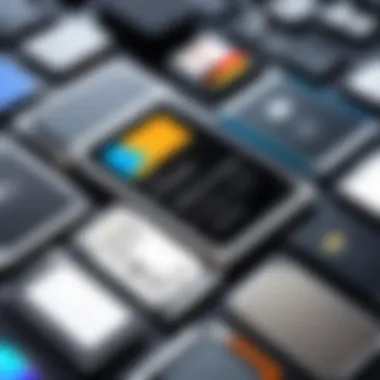

Intro
In an age where our lives are documented digitally, losing photos can be distressing. Whether through accidental deletion, software errors, or system malfunctions, these instances can lead to significant emotional impacts. Recovering deleted photos is not just about retrieval; it's also about reclaiming memories that hold personal value. This article aims to provide a substantial understanding of the methods available for recovering these seemingly irretrievable images. We will explore the nuances of photo deletion from various storage systems, the effectiveness of different recovery tools, and the necessary precautions for a successful recovery process.
Product Overview
When discussing photo recovery, it's essential to recognize the tools and software designed for this purpose. These products vary in features and specifications, making it necessary for users to choose wisely based on their individual needs and technical environments.
Key Features
- User-Friendly Interface: Many recovery software tools offer straightforward navigation, making it easier for users with varying levels of technical knowledge to operate them effectively.
- Compatibility: It's vital that the chosen software can work across multiple platforms, including Windows, macOS, Android, and iOS.
- Preview Functionality: A critical feature is the ability to preview recoverable files before executing the recovery. This can help users decide whether to recover a file or not based on its quality and content.
- Deep Scan Options: Advanced recovery tools often provide deep scanning capabilities, giving them the ability to unearth files that a simple scan may miss.
- Customer Support: Reliable customer support ensures that users can find assistance if they encounter issues during the recovery process.
Specifications
Product specifications can tell users about the performance and limitations of recovery tools. Typical specifications may include:
- Supported File Types: JPEG, PNG, RAW, and other image formats.
- File System Compatibility: NTFS, FAT32, APFS, etc.
- Maximum Recovery Capacity: Some tools may limit the amount of data you can recover free of charge; understanding these limits can guide your decision.
- System Requirements: Hardware and software prerequisites are essential to ensure proper functioning of the software.
Performance Analysis
The effectiveness of recovery tools heavily relies on their performance and technical capabilities. In this section, we will delve into aspects such as speed, efficiency, and overall functionality while differentiating the strengths and weaknesses of various available products.
Speed and Efficiency
Recovery speed can vary significantly based on the complexity of the situation and the chosen tool. Most professional-grade tools will initiate a quick scan, making an initial assessment of recoverable data in a matter of minutes. However, a deep scan may take longer due to the thorough examination of storage media. Users should consider their needs—whether they need quick results or are willing to wait for a comprehensive deep recovery.
Battery Life
While battery life is not a direct consideration for desktop software, laptop users should be mindful of their device’s power status during recovery. Intense scanning processes may lead to increased power consumption. Ensuring a reliable power source can prevent interruptions, which could render recovery processes ineffective.
"The emotional weight of lost photos should not be underestimated. With the right tools and knowledge, recovering these memories becomes a tangible goal."
Understanding Photo Deletion
Understanding the intricate nature of photo deletion is crucial for anyone who has ever lost valuable images. In the digital age, where moments are captured and stored, the ability to recover these images can prove essential. It is not only about retrieving lost memories but also about grasping how deletion processes fundamentally operate within our devices. By comprehending these processes, users can make informed decisions regarding data management and recovery options.
Types of Photo Deletion
There are various types of photo deletion that individuals encounter, and recognizing them can assist users in the recovery process. Primarily, there are two categories:
- Soft Deletion: This type involves moving the photos to a recycle bin or a trash folder. Files are not permanently erased and can often be restored easily.
- Permanent Deletion: This occurs when files are deleted from the recycle bin or when specific commands are used to eliminate them from a storage device. In most cases, these images can appear permanently lost.
Understanding the difference can influence the recovery steps one takes. If a photo is simply trashed, it can often be restored with minimal effort. However, permanent deletion demands a more nuanced approach, relying on recovery tools or techniques to reclaim those files.
How Deletion Works in Digital Systems
Photo deletion in digital systems works through a series of logical commands and storage alterations. When a photo is deleted, the operating system marks the space that it occupies as available for new data, rather than immediately erasing the file.
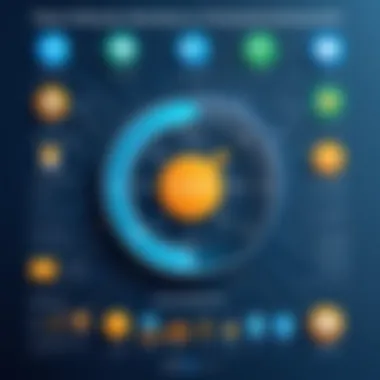

When a photo is temporarily removed, the file system retains metadata that identifies where the image was kept, allowing for easier recovery. However, with permanent deletion, the system often overwrites this space with new data. Hence, the chances of recovery diminish significantly as new data occupies the prior footprint of the lost photo.
This understanding is vital for users to act quickly post-deletion, safeguarding their chances of restoring lost images.
The Role of Storage Media
The type of storage media also significantly influences the photo-deletion process. Different devices like hard drives, SSDs, and memory cards each react to deletions in unique ways.
- Hard Drives: Mechanical drives often leave data intact until overwritten, so recovery is frequently possible.
- SSDs (Solid State Drives): These devices can perform background maintenance that sometimes leads to immediate loss of previously stored data due to their management algorithms.
- Memory Cards: Used in cameras and phones, they can be more forgiving in terms of recovery, but also can be quickly damaged, complicating the recovery efforts.
In any case, the way storage media handles deletion can dictate the success of recovery efforts, making it imperative for users to understand their devices. By keeping these factors in mind, individuals can navigate the complexities of photo deletion and recovery effectively.
Recognizing the Importance of Backup
In the age of digital documentation, photos represent more than just images; they are memories captured in time. The act of deletion, however, poses a significant threat to these treasured moments. This section aims to unveil the necessity of having a robust backup strategy, underscoring its critical role in preserving one's digital assets. Understanding the importance of backup is not just a precautionary measure; it is an integral part of maintaining a reliable digital repository.
Having backups can prevent the irreversible loss of valuable photographs. When photos are deleted, many may assume that retrieval is impossible, leading to emotional distress and a sense of loss. By recognizing the importance of backup, one acknowledges the reality that mistakes happen. Internally, this consideration reduces anxiety related to inadvertent deletions. This aspect is crucial in fostering a mindset focused on prevention, rather than remediation.
Different Backup Strategies
Local Backup Solutions
Local backup solutions offer a tangible method of safeguarding photos. These solutions consist of external hard drives, USB drives, or network-attached storage devices. The key characteristic of local backups is control. Users can manage files directly without dependence on third-party services. This contributes to the overall goal of data preservation since users can create multiple copies of their digital assets.
One advantage of local backups is their speed; transferring files is often faster compared to uploading to cloud services. Furthermore, having a physical backup means that data remains accessible offline, which is significant for users concerned with internet connectivity. However, a disadvantage exists in that local storage is prone to physical damage, theft, or failure. Thus, maintaining multiple copies in different locations is recommended for best practices.
Cloud-Based Backup Options
Cloud-based backup options represent a shift toward the convenience of online storage. These solutions allow users to store their data on remote servers managed by various service providers. A critical aspect of cloud backups is accessibility. Users can retrieve their photos from anywhere, given an internet connection. This flexibility enhances user experience, especially for those who travel frequently.
Cloud services also provide scalability, allowing users to expand their storage as needed without physical limitations. Yet, it is essential to consider potential disadvantages, such as recurring costs and concerns over data privacy. Relying on third parties for photo management may not suit every user.
Best Practices in Backup Management
Implementing best practices in backup management is fundamental for effective data preservation. Regularly scheduled backups ensure that all recent changes are captured, minimizing the risk of data loss. A critical feature here is diverse storage solutions; combining both local and cloud options enhances security and availability. This strategic blend ensures user data is not vulnerable to a single point of failure.
Another practice is maintaining an organized structure for backups, using clearly labeled folders and systematic naming conventions. This organization streamlines recovery processes and saves time during critical situations. However, a common disadvantage is user complacency. When backups seem secure, individuals might neglect their management, leading to potential gaps in coverage.
Impact of Data Loss
The impact of data loss goes beyond technical problems; it carries emotional weight. Losing cherished images can create a void that no recovery process can fully mend. Emotional distress can follow such losses, especially if the deleted photos hold sentimental value.
"Understanding the loss involves both practical methods for recovery and the emotional implications of losing irreplaceable memories."
Users need to recognize that while retrieval is sometimes possible, the best strategy is to avoid loss in the first place. Implementing rigorous backup strategies allows individuals to feel secure in their digital practices, ultimately reducing the negative consequences associated with data loss.
Immediate Steps to Take After Deletion
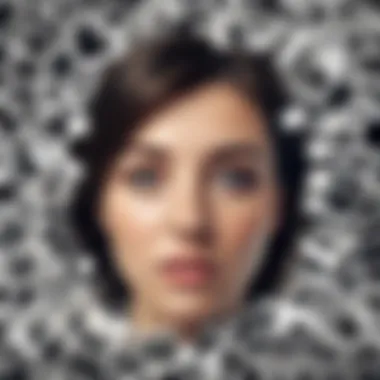

In the event of photo deletion, immediate action is crucial to enhancing the likelihood of successful recovery. This period dictates much of what can be done; the correct steps taken now significantly influence the outcome. The principle of data recovery revolves around ensuring that the deleted information has not yet been overwritten. Implementing these immediate steps provides a structured approach to navigate this challenging situation.
Avoiding Overwriting Data
One of the first things to consider after realizing photos have been deleted is to avoid overwriting data. Every second that the device is used can potentially write new data over the deleted files. This action makes recovery more difficult, if not impossible. Therefore, halting usage of the device—whether it's a camera, smartphone, or computer—is the wisest course of action. By doing this, the chance of complete data loss decreases notably.
Utilizing Built-In Recovery Tools
Most operating systems provide built-in recovery tools designed to aid users in data recovery. These tools can be the fastest means to restore deleted files because they are tailored to recognize and recover lost data without needing additional downloads.
Windows Recovery Solutions
The Windows operating system offers several recovery solutions. One popular method is the File History, which auto-saves versions of files. This tool allows users to easily restore previous versions if enabled. Another option is the Recycle Bin, which stores deleted files temporarily. Users can check here first to recover unwanted deletions. The key characteristic of Windows recovery solutions is their user-friendly interface, making recovery straightforward even for those who are not tech-savvy.
However, if the files are permanently deleted, the Previous Versions function can be useful. It allows users to retrieve older versions of files or folders. This does come with limitations; it requires prior setup of backup options and may not always capture every version of files.
macOS Recovery Features
macOS comes with Time Machine, an intuitive backup solution that automatically backs up data incrementally. It provides a seamless way to recover lost photos if the setup was appropriately executed. A user can access Time Machine to find earlier states of systems and recover files lost to deletion. The high level of integration with macOS makes it favored among users accustomed to Apple products.
Nonetheless, like Windows, its limitations arise in instances where the Time Machine backup was not configured beforehand.
Mobile Device Recovery Options
For mobile devices, both Android and iOS systems have unique recovery options. Android devices often have a Google Photos backup option that helps recover deleted photos within a specific time frame. Users can find a ‘Trash’ option in the app to restore images, provided they act quickly. Likewise, iPhones utilize iCloud Photo Library and Recently Deleted Album, granting users the ability to reclaim deleted images up to thirty days after they've been removed.
The usability of these mobile options shines due to their convenience and accessibility. However, one must remember that they depend on prior configurations of backup systems. If a user had not enabled these services, recovery might not be possible.
Using External Recovery Programs
If built-in options are unavailable or unsuccessful, external recovery programs present a viable alternative. Numerous software options are available, many of which offer trial versions. They can scan devices for recoverable files far beyond the built-in solutions. However, choosing the right program requires careful consideration of features needed, user reviews, and compatibility with the storage medium.
By adhering to these initial recovery steps, users position themselves for a greater chance of retrieving what they thought was lost forever.
Recovery Tools and Software
In the realm of digital photo recovery, understanding the available tools and software is crucial. Recovery tools can mean the difference between successfully restoring lost memories and losing them forever. These tools play a pivotal role in analyzing storage media and recovering files that have been deleted. The right software can simplify the recovery process and enhance the chances of reclaiming valuable photographs.
Popular Recovery Software
When it comes to choosing recovery software, there are several options that stand out due to their effectiveness and features. Here, we explore a couple of key elements that should be kept in mind when evaluating recovery software.
Features to Look For
Key features of recovery software can significantly influence its efficiency in restoring deleted photos. User-friendliness is essential; software that is easy to navigate can save time, particularly for individuals who may not have technical expertise. Another critical feature is strong scanning capabilities. Software should be able to conduct deep scans of storage devices to unearth files that may not be easily accessible.
Moreover, compatibility with various file formats adds significant value. When a software supports a wide array of formats, it ensures that the software remains versatile across different photo types. A notable example would be Disk Drill, which provides real-time scanning and supports a multitude of file formats, making it a solid option for most users.


Comparative Review of Software Options
Next, conducting a comparative review of software options allows users to weigh their strengths and weaknesses. Recuva is often recognized for its straightforward interface and reliable recovery rates. On the other hand, EaseUS Data Recovery Wizard tends to excel in terms of overall performance and speed. Each software comes with unique features; for instance, Recuva has a portable version that doesn't require installation, which can be an advantage in certain scenarios.
Assessing their pricing models is also important. While some tools offer free versions, they might come with limitations such as restricted recovery limits. In contrast, paid versions might allow for a more comprehensive recovery process but could also strain budgets. Prospective users should consider not only the recovery results but also which software aligns with their financial constraints.
DIY Recovery Methods
For those who prefer a hands-on approach, DIY recovery methods can be explored. Basic troubleshooting steps include checking the recycle bin and using file history recovery options.
In situations where software isn't viable, utilizing command line tools, such as Windows Command Prompt, can sometimes retrieve lost data. It requires some technical know-how, but it presents a free alternative.
Technical Support Services
For users who encounter persistent issues or complex recovery challenges, turning to technical support services can prove beneficial. These services often offer specialized solutions that go beyond the capabilities of generic software. They provide an expert's perspective on the best way to recover data effectively and safely. While there is usually a cost associated, the investment may be justified when compared to the value of the memories at stake, often outweighing the potential cost of losing irreplaceable files.
Additional Considerations for Recovery
Considering the recovery of deleted photos involves not only the methods and tools available but also various other factors that significantly impact the success of the recovery process. This section delves into limitations and data privacy concerns that should not be overlooked. Engaging with these aspects provides a more rounded understanding of what to anticipate and how to navigate the potential challenges associated with photo recovery.
Limitations of Recovery Options
Photo recovery is often not a guaranteed process. Many individuals assume that once a photo is deleted, specialized software or services will always restore the lost items. However, this is not always the case. The limitations can stem from various sources such as:
- Type of Deletion: Permanent deletions, such as those done via "Shift + Delete" or from an emptied recycle bin, usually result in overwriting data, which can hinder recovery.
- Storage Media Condition: The health of the storage device plays a critical role. If the storage medium is physically damaged or corrupted, recovery becomes difficult if not impossible.
- Time Factor: The more time that passes since deletion, the higher the likelihood that the storage space occupied by the deleted files is overwritten by new data. This diminishes the chances of recovery.
- Software Limitations: Not all recovery software is created equal. Some may fail to detect or restore certain file types, especially if they utilize unique compression methods or encryption.
Addressing these limitations up front is crucial. If you approach recovery with realistic expectations and knowledge of potential obstacles, you can devise better strategies to safeguard your data before it's compromised.
Data Privacy Concerns
As technology advances, data privacy emerges as a paramount concern for users. When attempting to recover deleted photos, understanding the implications for privacy becomes essential. Many recovery solutions require access to storage devices and in some cases, involve uploading files to remote servers. This raises several important considerations:
- Sensitive Content: If your deleted photos contain personal or sensitive information, entrusting them to third-party recovery tools can expose you to risks. The potential for data leaks or unauthorized access should never be underestimated.
- Terms of Service: Users must read and comprehend the terms of service of any software or service they consider. Not all data recovery solutions guarantee privacy and may store or use your data in ways that could compromise your security.
- Reputable Services: Opting for established recovery solutions with a strong reputation can mitigate risks. Checking user reviews and professional assessments can provide insight into their data handling policies.
"In the digital age, data loss recovery can become a double-edged sword. When data is at stake, so is the individual's privacy."
Future-Proofing Against Data Loss
In the realm of photography, the potential for data loss can overshadow creative pursuits. Future-proofing against data loss means implementing thoughtful strategies that not only preserve existing memories but also safeguard against unforeseen circumstances that could lead to permanent deletion. Avoiding irreversible loss is a fundamental aspect for anyone who values their images, thus making it pertinent to regard methods of future-proofing with serious consideration. The blend of technology and futility of forgotten memories necessitate proactive approaches that encompass both physical and digital realms.
Rethinking Personal Archive Strategies
To effectively future-proof your photo collection, reconsidering how you organize and maintain your archives is crucial. An approach that combines both redundancy and accessibility will reduce the risk of losing cherished images. Here are a few essential techniques for establishing a solid personal archive:
- Utilize Multiple Storage Solutions: Relying on a single solution exposes you to risk. Consider employing local storage, such as external hard drives, alongside cloud storage services like Google Drive or Dropbox for added security.
- Create a Systematic File Naming Convention: Organizing files with clear naming can help you find images later. Include dates, locations, and relevant events in filenames.
- Regularly Review and Update Archives: Designate a routine for archiving your photos, checking, and even purging unneeded images to optimize storage space. Ensure your backups are current and functional.
"A proactive approach to managing your digital assets today can save heartache in the future."
Educating Oneself on New Technologies
Being well-informed about emerging technologies can vastly improve your data preservation efforts. Digital landscapes evolve rapidly; hence staying abreast of advancements in photo storage and recovery can prove valuable. Here are some key areas to focus on:
- Familiarize with Cloud Technology: Understanding how cloud storage works helps you make informed decisions. Review the security features, accessibility options, and backup services provided by platforms such as Amazon Photos or iCloud.
- Learn About Photo Recovery Solutions: Equip yourself with knowledge about various software and tools designed for data recovery. This can enable timely responses to accidental deletions, increasing your likelihood of successful recovery.
- Follow Tech Developments: Keeping an eye on industry news and trends can guide you toward innovative solutions. Websites like Wikipedia or Reddit can provide insights into cutting-edge developments.
By taking a mindful approach to personal archiving and remaining conversant with new technologies, one can forge a path toward safeguarding digital memories against future losses.



