Comprehensive Guide to Recording Calls on iPhone


Intro
Recording calls on an iPhone poses unique challenges, primarily due to Apple's stringent privacy and security measures. As communication becomes increasingly digital, the need for recording conversations for personal records or professional use has grown. However, the limitations imposed by Apple can create confusion among users. This guide aims to clarify the complexities of call recording on iPhones. We will cover various methods available, important apps, legal considerations, and troubleshooting advice to help you navigate this sensitive area effectively.
Understanding why call recording is necessary can help frame the discussion. Many users want to document important conversations for work or personal purposes. Additionally, having a recording can aid in recalling details or agreements reached during discussions.
In several regions, recording calls requires consent from both parties involved. Knowing these regulations is crucial before attempting to record any conversation. This guide will help highlight these important points and ensure you are informed and compliant.
Product Overview
Although Apple does not provide a built-in feature for call recording, several methods exist to achieve this functionality, including third-party applications and workarounds. Each approach has its strengths and weaknesses, which will be discussed in detail.
Key Features
- App Compatibility: Many third-party apps can facilitate call recording. It is important to choose an app that works smoothly with your iPhone model and iOS version.
- Quality of Recording: The clarity and quality of the recording can vary greatly between apps, so it is essential to select one that meets high standards.
- User Interface: A simple and intuitive design enhances the user experience when recording calls.
Specifications
The specifications for recording calls depend heavily on the chosen method. If you opt for an app, ensure it is updated to the latest version to maximize compatibility and performance. Consider the following:
- Supported iOS Versions: Ensure that the app is compatible with your current version of iOS.
- Storage Needs: Assess how much storage space the app may require for recordings, and ensure you have adequate space on your device.
"The choice of app and method can significantly influence the experience of recording calls on an iPhone."
Legal Considerations
Before initiating any call recording, awareness of legal frameworks is imperative. Various jurisdictions have different regulations regarding consent for recording phone calls. Here are key points to consider:
- In many places, both parties need to provide consent prior to recording.
- Some regions allow recording if at least one party consents; however, this varies and should be verified.
- Users can face legal consequences for non-compliance with local laws.
It is advisable to inform the other party that the call is being recorded. This not only promotes transparency but also helps to avoid potential disputes.
Troubleshooting Tips
If you encounter issues while attempting to record calls, consider these troubleshooting steps:
- Check App Permissions: Ensure that the app has permission to access the microphone and voice calls.
- Update the App: Using an outdated version can lead to functionality issues.
- Restart Device: Sometimes, a simple restart may resolve any errors.
By following these steps, you can enhance the likelihood of a successful recording experience on your iPhone. This guide serves as a foundation for understanding how to record calls effectively while maintaining legal compliance.
Understanding Call Recording on iPhone
Call recording on iPhone is a topic of significant relevance, particularly for users who wish to capture important conversations. Understanding how to record calls effectively can offer various benefits. This capability is not merely about convenience; it plays a crucial role in preserving information accurately, whether it be for business discussions, interviews, or personal memories.
Importance
The main importance of call recording lies in its ability to aid in documentation. When you are engaged in a complex conversation, it can be challenging to recall every detail afterward. By recording the call, you create an audio log that can serve as a reliable reference. This can be beneficial in business settings, where precise information is critical for decisions and follow-ups.
Benefits
Several benefits come with understanding call recording for iPhone:
- Accuracy: Capturing the exact words spoken eliminates misunderstandings. It ensures that the message conveyed is preserved without alterations.
- Record Keeping: An audio record of conversations can help manage projects, keep track of agreements, and provide evidence when necessary.
- Legal Safety: In some contexts, having an audio recording could protect against disputes. It can serve as proof in situations where claims about what was said might be challenged.
Considerations
However, the process of recording calls on the iPhone is not without its challenges. Apple imposes certain restrictions that prevent direct call recording through its default settings. Users need to navigate these limitations carefully, exploring alternative applications that comply with both Apple’s policies and the law.
Moreover, before recording calls, it's essential to familiarize oneself with the legal implications, which can vary based on jurisdiction. Understanding these aspects is critical for any user looking to utilize this feature effectively.
"Being informed about both the capability and the legality of call recording is vital."
Apple's Policy on Call Recording
Apple's approach to call recording is intricate and reflects its commitment to user privacy. Understanding this policy is crucial for anyone looking to record calls on an iPhone, as it impacts both the usability of the device and compliance with legal regulations. Recognizing the limitations set by Apple can aid users in navigating effective methods for capturing conversations.
Importance of Apple’s Policy
Apple has established strict guidelines regarding call recording, primarily to uphold privacy standards. The company does not provide a native feature for recording phone calls, which reflects its ethos of prioritizing user consent. Without this capability built into the system, users must rely on third-party applications or alternative methods to achieve call recording.
Key Elements of the Policy
- Privacy First: Apple focuses on creating a secure environment for its users. By not including a direct call recording option, it encourages transparency in communications. This is particularly relevant in contexts where parties may not be aware a call is being recorded.
- Legal Compliance: By limiting call recording functionalities, Apple minimizes potential legal repercussions. Many jurisdictions require consent from one or both parties before recording conversations. Apple's policy positions the company to reduce liability issues related to inadvertent legal violations.
- User Understanding: The absence of a straightforward recording feature means users must take conscious steps to understand the tools they are using. This provides a learning curve but fosters a more informed user base regarding privacy implications.
Benefits and Considerations
- User Control: Users must take the initiative to utilize third-party apps, which provides control over the recording process. They can choose applications based on reviews, features, and user experiences, tailoring their approach to their individual needs.
- Choice of Applications: There are various approved applications like TapeACall or Rev Call Recorder available for download from the App Store. These apps often provide improved functionalities, such as cloud storage and easy sharing options, enhancing the overall user experience.
However, it is important to acknowledge some limitations:
- Costs: Many third-party solutions are not free. It may be necessary to subscribe or make one-time purchases.
- Compatibility: Some apps may not function optimally due to regional restrictions or specific iPhone model limitations.
"Understanding the policies surrounding call recording paves the way for responsible and informed usage of technology."
Legal Implications of Recording Calls


Understanding the legal implications of recording calls is essential for any iPhone user interested in this feature. As technology evolves, so does the framework of laws surrounding communication and privacy. Recording calls without considering legal aspects might lead to serious consequences, including fines or criminal charges. This section highlights the importance of being informed about consent laws and regulations that vary across different states and federal jurisdictions.
One-Party Consent
In some jurisdictions, only one party needs to consent to the recording of a call. This means if you are part of the conversation, you can legally record it without seeking approval from the other participant. Many states in the United States adhere to this one-party consent law, allowing individuals to record calls if they are involved. The benefits of this approach are significant:
- It simplifies the recording process for personal and business purposes.
- It saves time and avoids awkward conversations about consent.
- It can be particularly useful in legal settings or for maintaining records.
However, it is crucial to verify the specific laws of your state before recording. Ignorance of the law is not an excuse, and violations may result in legal repercussions.
Two-Party Consent
On the other hand, some states require two-party consent, meaning both individuals in a conversation must agree to the recording. This provides a higher level of privacy protection for all parties involved. The implications of two-party consent laws are:
- Increased responsibility to inform others about the recording.
- Potential legal issues if you fail to obtain consent.
- It emphasizes ethical standards in communication, fostering trust between parties.
Understanding these laws reinforces the importance of transparency in recordings.
Federal vs. State Laws
In the United States, federal laws regarding call recording may differ significantly from state laws. The Federal Wiretap Act stipulates that one-party consent is sufficient at the federal level. However, certain states have enacted laws requiring two-party consent. This discrepancy can lead to confusion, particularly when calls cross state lines. To navigate this complexity:
- Research the laws applicable in your state and any states that may be involved in a call.
- Stay informed about changes in legislation that may affect recording practices.
- Consult with a legal expert if uncertain about recording regulations.
"Knowledge of legal frameworks around call recording is as important as the technology itself."
By grasping the implications of consent laws and their variations, you can engage confidently in call recording while staying within legal boundaries. It is not only about following the law but also respecting the privacy of others.
Using Built-In Features
Using built-in features for recording calls on an iPhone can provide an efficient alternative to third-party solutions. While Apple does not offer a direct call recording feature, users can utilize existing functionalities to record conversations. This method is significant because it often requires minimal setup and does not involve downloading additional apps. Apple prefers to keep the user experience streamlined, and built-in features align with this philosophy.
Voicemail Recording
Voicemail recording is one of the most straightforward methods to capture a conversation. When a call is not answered, the conversation can be directed to voicemail. To record the conversation:
- The caller can leave a message that gets recorded.
- After the call, the user can retrieve the voicemail and save it.
This method allows you to record important interactions without using extra tools or apps. However, this solution has limitations. It can only record the message after the call is missed, and there may be a maximum length for the voicemail. Users should be aware that this is not a direct recording done during a call but can serve well for capturing key points from a conversation.
Facetime Audio
Facetime Audio is another built-in feature that can be leveraged for recording conversations. Though Facetime itself does not provide a recording option, there are ways to use it effectively. Users can:
- Enable screen recording from the Control Center before starting a Facetime call. This allows capturing the audio and video during the conversation.
- Make sure the microphone is on to record both sides of the conversation clearly.
To do this:
- Swipe down from the top right corner of the screen.
- Press the screen recording button.
- Start the Facetime call, and the recording will capture the audio.
While recording calls through Facetime Audio can prove useful, users should be mindful of Apple's policies on recording calls. Always inform the other party that a recording is taking place, if applicable, to avoid legal complications.
Using these built-in features not only simplifies the recording process but also remains compliant with privacy expectations. For those seeking efficiency and ease of use, these methods are worth considering, while also recognizing their constraints.
Third-Party Apps for Call Recording
Third-party apps serve a crucial role in the ecosystem of call recording on the iPhone. Apple’s built-in features are limited, which often compels users to look for additional solutions. These apps extend functionality and user experience, making call recording more accessible and versatile.
One significant aspect of third-party apps is their ability to offer comprehensive solutions that can cater to various needs. Some apps focus on ease of use, allowing users to record calls with minimal setup. Others provide advanced features, such as cloud storage, transcription services, and sharing capabilities. Understanding these options can guide users in selecting the tool that best fits their requirements.
Overview of Popular Apps
The market has several notable third-party call recording apps, including Rev Call Recorder, Google Voice, and TapeACall. Each of these applications brings unique strengths, allowing users to choose according to their specific needs.
Comparative Analysis
Rev Call Recorder
Rev Call Recorder is well-known for its user-friendly interface. It allows users to record both incoming and outgoing calls effortlessly. Its standout feature is the automatic transcription service, which converts audio recordings into text. This is particularly beneficial for users who need written records of conversations. However, while the transcription service is helpful, it may not always be 100% accurate, which can be a downside for more critical uses.
Google Voice
Google Voice serves multiple functions beyond call recording. It enables users to manage voicemail, texts, and calls from a single interface. A key characteristic of Google Voice is its ability to integrate seamlessly with Google accounts. This integration is beneficial for users who are already embedded within the Google ecosystem. Yet, one limitation is that Google Voice may not always allow call recording for every type of call, depending on the settings in place. Users need to be aware of these restrictions to avoid potential issues.
TapeACall
TapeACall stands out for its straightforward operation, making it easy for users to record calls at the touch of a button. It is praised for its stability and quality of recordings. The app also facilitates the sharing of recorded calls through email or other messaging platforms. However, a notable drawback is that it operates on a subscription basis, which may not appeal to all users. Nonetheless, TapeACall's reliability and ease of use make it a popular choice in the call recording app landscape.
Setting Up Call Recording Apps
In today's digital landscape, capturing important conversations has become a vital part of effective communication. For iPhone users, setting up call recording apps is a necessary step to ensure that they can easily save calls for future reference. These apps help users improve productivity, safeguard valuable information, and assist with compliance in professional settings.
When selecting a call recording app, it is essential to understand the various elements and benefits that come with setting them up correctly. Often, people dismiss the process as straightforward. However, the nuances involved can make a significant difference in usability and functionality.
Whether you are recording a business call, an interview, or a personal conversation, following the correct setup guidelines ensures you do not miss crucial details.
Installation Guidelines

Installing a call recording app on your iPhone is one of the first steps in ensuring successful call capturing. The App Store offers various options tailored to different user needs. Here’s how to start the process:
- Research Options: Begin by researching popular call recording apps such as Rev Call Recorder, TapeACall, and Google Voice. Look at user reviews and ratings to gauge performance.
- Download the App: Once you have selected an app, go to the App Store, search for the app, and tap on the ‘Get’ button to download.
- Follow Setup Instructions: After installation, open the app and follow the on-screen instructions to set it up properly.
- Test Functionality: Make test calls to ensure everything is working accurately. Testing is crucial to avoid technical glitches during actual recordings.
Adhering to these guidelines can enhance the user experience and ensure reliable recordings.
Authorization Requirements
After installing the app, certain authorization requirements must be addressed to use the app fully for recording calls. Most call recording applications necessitate specific permissions due to privacy laws and regulations. Here are some key considerations:
- Access to Contacts: Many apps require access to your contacts to make calls directly through the app. This feature can streamline the process, but users should be cautious with granting permissions.
- Phone Call Permissions: Ensure that the app has the right permissions to access the microphone during calls. It is critical for capturing audio effectively.
- Cloud Storage Access (if applicable): Some applications offer cloud storage features. Granting permission for cloud access allows users to save and manage recordings seamlessly.
It is paramount to check privacy settings to ensure compliance with relevant laws and to protect your personal information.
In summary, setting up call recording apps on your iPhone involves careful consideration during installation and attention to authorization requirements. Doing so maximizes efficiency and ensures that you get the most out of your chosen app.
Best Practices for Recording Calls
Recording calls can be a tricky task, especially on an iPhone. Adhering to best practices ensures both quality and legality in call recordings. These practices facilitate smoother experiences when capturing conversations.
First, choose the right app for your needs. Optimal apps often have better functionality and support compared to built-in features. Applications like TapeACall or Rev Call Recorder provide clearer audio quality and offer more user-friendly interfaces. Ensure that the app you select meets your requirements before proceeding.
Next, it is essential to inform the other party at the beginning of the call. Not only is it a legal requirement in some jurisdictions, but it also promotes transparency. This conversation can often lead to more positive interactions and cooperation, which may enhance the quality of your discussions.
Maintaining good call quality is crucial.
- Find a quiet location: This minimizes background noise, making it easier to understand the conversation later.
- Use good microphones: Headphones with a built-in mic can often improve recording clarity, so consider investing in a quality headset if you intend to record calls frequently.
Recording during hours of peak connectivity is advisable. During congested periods, call quality may deteriorate due to network issues. Selecting off-peak hours can minimize this risk.
Regularly check app settings. Many applications have adjustable settings that can impact recording quality. Tweaking these may yield better results, especially when using various connections, such as Wi-Fi or cellular.
"Proper preparation prevents poor performance." Proper preparation applies here as well. It is vital to ensure that your device has sufficient storage, as full memory can lead to recording failures. Before starting, delete unnecessary files or transfer them to another device.
Being cautious about data privacy is important too. Store recordings securely and consider passwords or encryption to protect sensitive information.
- Utilize cloud services: Such as Dropbox for backups, but be mindful of who has access.
Accessing Recorded Calls
Accessing recorded calls on an iPhone is an essential step that every user should understand. After utilizing various methods for recording, locating and managing these recordings becomes crucial. Knowing how to access recorded calls can save users time and help to ensure that important information is retained. In this section, we will delve into the practical aspects of retrieving these recordings and managing stored files effectively.
Finding Recorded Files
Locating recorded files can vary significantly based on the method you employed to record calls. Below are common methods to find your recordings:
- Third-Party Apps: If you use apps like Rev Call Recorder, Google Voice, or TapeACall, recordings typically reside within the app itself. After opening the app, navigate to the recordings section to find your files. Often, you can play, share, or delete recordings from there.
- Voicemail: For recordings made via voicemail, you can find them in the phone app. Access your voicemail by tapping the voicemail tab at the bottom of the screen. From there, recordings will display, often with their original timestamps.
- Files App: Some third-party apps allow you to save recordings directly to the Files app. If this was set up, open the Files app, navigate to the respective folder where recordings are saved, and access them from there.
In summary, whether you used an app or voicemail method, pinpointing the location of recorded files is a manageable task once you understand where to look.
Managing Storage
Once you have located recorded calls, managing storage should be your next consideration. iPhone users often encounter storage limitations, and audio files can consume considerable space. Here are some tips to manage your recordings effectively:
- Delete Unnecessary Files: Regularly review your recordings and delete the ones that are no longer needed. This helps free up valuable storage space.
- Use Cloud Storage: Consider using cloud services like iCloud or Google Drive for backing up recordings. This not only keeps your device storage clear but also ensures that important calls are preserved safely.
- Organize by Folders: If your app allows, create folders to categorize recordings by date, purpose, or contact. This makes retrieval more efficient in the future.
Managing your call recordings is more than just freeing up space; it ensures you can access important information without hassle.
Common Issues with Call Recording
Recording calls on an iPhone can be beneficial, but it is not without its challenges. Understanding these common issues is essential for any user looking to effectively utilize this feature. From technical glitches to legal concerns, being informed can help ensure a smoother experience.
Technical Glitches
Technical problems often arise during call recording. Issues such as poor audio quality can occur. This may result from a bad connection or interference from other applications. It is crucial to check the settings of the recording app. Sometimes, the app might need updates for optimal performance.
Audio files may also go missing after a recording session. This can be frustrating for users relying on specific conversations. This can happen due to a lack of sufficient storage or app malfunction. Regularly managing storage helps prevent these mishaps. Users should confirm that there is enough space on their device before starting a recording.
App Compatibility
Not all apps are created equal when it comes to recording calls. Some third-party applications may not work well with certain iPhone models or iOS versions. Compatibility issues may lead to unexpected crashes or unsuccessful recordings. Therefore, selecting an app that is well-reviewed and known for stability is wise. User reviews often shed light on these compatibility issues, providing insights from real-world experiences.
Legal Constraints
Understanding legal constraints is fundamental. In some regions, recording calls without consent is illegal. This can lead to significant consequences if users are not careful. Users should familiarize themselves with local laws before recording. This prevents unintended legal issues. Always seek consent when necessary; it not only complies with the law but also fosters trust.
Privacy Concerns
With technology evolving, privacy concerns also come to the forefront. Users should remain cautious about where their recordings are stored. Using untrusted apps may expose sensitive information. It is vital to use reputable applications with secure data practices. Such steps ensure that personal information remains private and secure.
"Understanding the technical and legal aspects of call recording is crucial for any user. It allows them to navigate the complexities confidently."
Closure
Being aware of these common issues can help users avoid complications when recording calls on their iPhones. While technology provides many conveniences, it is important to approach it with a thorough understanding of its limitations and legal implications. Prioritizing these considerations step can lead to a more effective and hassle-free experience.
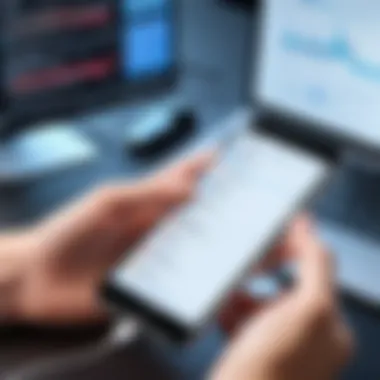

Troubleshooting Recording Problems
When attempting to record calls on an iPhone, users may experience various issues. Understanding how to troubleshoot these recording problems is crucial for ensuring the call recording process is efficient and reliable. Problems can arise due to app-specific issues or conflicts with phone settings. Identifying and resolving these can save time and prevent frustration. It enhances the experience of recording calls and ensures that important conversations are not lost.
App-Specific Issues
Different call recording apps offer various functionalities and features. However, these apps may face unique challenges that affect their performance. Users must be aware of common app-specific issues to tackle them effectively.
- Incompatibility: Some recording apps may not function properly with specific versions of iOS. Ensure that both the app and the iOS version are updated.
- Permission Denied: Many apps require permission to access contacts, microphone, or calls. If permissions are not granted, the app may not work.
- Audio Quality: Users may notice variations in audio quality in recordings. This can stem from the app’s settings. Regularly check and adjust them as necessary.
- App Crashes: If the app crashes during a call, this can result in losing important recordings. Always restart the app and your phone before starting a recording.
- Limited Recording Time: Some apps restrict the length of recordings. Verify any limitations before initiating long calls.
Phone Settings Conflicts
Phone settings can significantly affect the performance of call recording apps. Users should regularly check their device settings to ensure smooth operation.
- Do Not Disturb Mode: If this setting is enabled, it might block notifications from the recording app. Make sure to either disable it or allow exceptions for the app notifications.
- Microphone Access: Ensure the microphone is not being used by another app at the same time. Close any unnecessary applications that might interfere.
- Network Issues: Call recording often requires a stable internet connection. Check your Wi-Fi or cellular data before any recording attempt.
- Software Conflicts: Other installed software or applications might conflict with the recording app. Running a maintenance check and removing unneeded apps can help in this regard.
"Troubleshooting recording problems is essential for maintaining the integrity of your important calls. Regular checks can prevent many common issues."
Reviewing the Quality of Recordings
When recording calls on an iPhone, the quality of those recordings is crucial. The effectiveness of the recording can make a significant difference in clarity, usability, and overall satisfaction for users who rely on these conversations for various purposes, be it work or personal matters. Here, we delve into what influences call recording quality and how to ensure the best possible results.
Importance of Call Recording Quality
Each call recording may serve different needs. For professionals, clarity is essential, particularly if they are using the recordings for meetings, interviews, or important discussions. Ambiguities in recordings can lead to misinterpretations of the conversation, causing potential misunderstandings.
Personal use, too, has its own demands. Recording meaningful conversations with family or friends can be a treasured experience, and poor quality may detract from the emotional value of those discussions. Thus, good quality recordings are not merely desirable but essential for effective communication.
Factors Affecting Recording Quality
Several factors can affect the quality of recordings:
- Microphone Performance: The built-in microphone of the iPhone can pick up varying levels of sound. Environmental noise, distance from the microphone, and even the case covering the phone can all influence clarity.
- Network Stability: If a call is conducted over VoIP services like FaceTime Audio, network stability plays a key role. Poor internet connection can result in distorted audio or dropped calls, affecting the final recording.
- App Capabilities: Different recording apps have unique features designed to enhance audio quality. Some may include noise cancellation options or advanced encoding techniques, which can improve output significantly.
Reviewing and Enhancing Quality
After recording a call, it's important to review it. Here are some recommendations:
- Listen to the Recording: Take a moment to listen to the recording fully. Identify sections that may be unclear or difficult to understand.
- Use Editing Tools: If needed, utilize simple audio editing software or apps to enhance the recording. Increasing volume or cutting out background noise can make a huge difference.
- Seek Feedback: Sometimes, a second opinion is helpful. Share the recording with someone else to get their input on the clarity and overall quality.
Good quality recordings are not just important; they are fundamental for effective communication and future reference.
Epilogue
Alternatives to Call Recording
While recording calls on an iPhone can provide significant benefits for both personal and professional use, there are scenarios where call recording might not be the most feasible option. In such cases, exploring alternatives becomes essential. These methods not only ensure that individuals can capture essential information but also mitigate the legal complexities associated with recording conversations. Understanding these alternatives is crucial for users, particularly those who aim to maintain productivity and streamline communication without breaching privacy laws or facing technical challenges.
Using Note-Taking Apps
One effective alternative is utilizing note-taking apps, which allow users to jot down key points during or immediately after a call. Popular apps like Evernote, OneNote, and Notion provide platforms for organizing ideas and summarizing discussions.
Here are several advantages of using note-taking apps:
- Real-time documentation: Users can take notes while on the call, ensuring that critical information is captured accurately.
- Organization: Notes can often be categorized into folders or tags, making future retrieval easier.
- Collaboration: Many note-taking apps offer sharing features, allowing users to send notes to colleagues or clients, enhancing teamwork and communication.
- Accessible across devices: Most modern note-taking applications sync data across devices, providing users with access to their notes anywhere and any time.
However, it is essential to be discreet when taking notes so as not to appear inattentive during the conversation. Ideally, the user informs the other party that notes are being taken, promoting transparency. This practice can lead to a more constructive dialogue.
Manual Summarization Techniques
Another option is employing manual summarization techniques after a call. This involves a thorough review of the conversation immediately after it ends. Users can take a few minutes to summarize the discussion in a dedicated space. This method not only aids retention but also helps clarify actions, decisions, or follow-up items.
Benefits of manual summarization include:
- Enhanced comprehension: Writing down key points can reinforce understanding of complex topics.
- Task management: Summarizing helps identify actionable steps, deadlines, and responsibilities that can enhance productivity.
- Retention: Engaging in a summarization process aids memory, making it easier to recall important details later.
- No technical issues: Unlike recording apps, summarizing requires no special tools or compliance considerations.
While these methods may lack the precision of recorded audio, they offer valuable strategies for maintaining an effective means of communication. Utilizing note-taking apps and manual summarization can supplement or even replace the need for call recording while ensuring compliance with legal and technical constraints.
"Alternatives to call recording ensure that communication remains effective without running into legal issues associated with recording calls."
In summary, while traditional call recording can be beneficial, exploring alternatives is essential for users who need flexible, safe, and effective methods for managing call information.
The Ends and Recommendations
In the realm of call recording on iPhone, navigating through various features and regulations can be quite complex. Understanding the nuances of recording calls not only empowers users but also ensures that they stay within legal boundaries while maximizing the utility of their devices.
Importance of Sound Practices
It is essential to adopt sound practices when recording calls. Always ensure compliance with local laws regarding consent to avoid any legal repercussions. Familiarize yourself with the legalities surrounding call recording in your jurisdiction before attempting to use any recording features or third-party applications. Moreover, it is paramount to inform the other party on the line that a call is being recorded, showing transparency and respect.
Utilizing Available Tools
When selecting tools for call recording, consider their functionality, user reviews, and compatibility with your iPhone model. Options like TapeACall and Rev Call Recorder have proven to provide reliable service. Evaluating these tools can help in finding the best fit for your needs. Each app has its own set of features; therefore, understanding these can maximize the output quality of recorded calls.
Maintenance and Troubleshooting
Managing recorded calls requires attention to storage limits on your device. Regularly review and delete unnecessary recordings to maintain optimal performance. Should you encounter issues, be aware that problems may often stem from app permissions or phone settings. Identifying these quickly can save troubleshooting time.
Final Thoughts
Recording calls on an iPhone serves various purposes, from preserving important conversations to enhancing one’s recall of discussions. As you move forward, take the time to incorporate the recommendations made in this guide. This will not only improve your experience but also contribute to responsible call recording practices. In this fast-evolving tech landscape, stay informed and adaptable to best utilize your technologies.



