How to Record Phone Calls on iPhone: A Comprehensive Guide


Intro
Recording phone calls on an iPhone brings a range of possibilities for personal and professional use. However, navigating the maze of legal stipulations and privacy concerns can be daunting. This guide is here to help by breaking down practical methods to record phone calls legally and ethically, while also ensuring your recordings are of high quality.
In today’s fast-paced world, effective communication is paramount. For journalists, entrepreneurs, or even everyday users who want to capture important conversations, mastering the art of call recording is essential. But before diving into how to do it, understanding the implications surrounding privacy and legalities is crucial. Many states have specific laws stating whether one or both parties must consent to the recording of a call. Knowing your local regulations can save you from unexpected complications.
Beyond legalities, we’ll cover built-in features of the iPhone, explore various third-party applications that can assist in recording, and provide best practices to enhance sound quality in your recordings. As we embark on this journey, we’ll also touch upon troubleshooting common issues to help you avoid any hiccups along the way. Ultimately, whether you’re tech-savvy or just beginning to explore these capabilities, this guide serves to illuminate the path to effective call recording.
Understanding the Need for Call Recording
Recording calls on an iPhone isn’t just a feature; it’s a necessity for many users under various circumstances. This capability opens doors to countless opportunities—whether for business dealings, legal discussions, or even preserving memorable conversations. Yet, it’s key to deeply analyze the motives behind why a user might want to engage in call recording.
Purposes of Recording Calls
There are myriad reasons someone might find themselves reaching for that record button. Some of the most noteworthy purposes include:
- Business communications: Capturing important discussions can be crucial for ensuring that agreements are upheld or clarifying details about projects. When you're in a meeting, nothing compares to the accuracy of a recording—no one misinterprets or forgets what was said.
- Legal protection: In fields like law or finance, having a recorded conversation can shield against disputes. Imagine having documented proof of what was agreed upon during negotiations.
- Personal safety: For those in vulnerable situations, recording calls might provide a safety net or a record of interactions that could later aid in resolving issues.
- Preserving memories: Sometimes a cherished conversation with a loved one can slip away into the ether. Capturing such moments can allow one to revisit those heartfelt exchanges down the line.
While these purposes yield significant benefits, one cannot ignore the intricacies involved in the act of recording a conversation.
Legal Considerations
Before hitting record, it’s not just about having the capability; understanding the legal implications is paramount. Laws governing call recording vary by state and country, and breaking them can lead to hefty penalties. Here are some legal aspects to consider:
- Consent laws vary widely: In some places, only one party needs to consent to a recording, while others require all parties involved to agree. Failing to grasp these requirements can lead to unwanted legal headaches.
- Use of recorded material: Not all recordings can be freely used. If the content is to be used for business or legal purposes, it’s beneficial to ensure it complies with regulations tied to those usages.
- Storing recordings: After recording, how you handle that data can have its own set of regulations to navigate. Ensuring that it’s secure and used in a lawful manner is key.
Understanding the legal implications isn’t just a best practice; it’s a necessary step in being wise about your call-recording habits.
Privacy Concerns
Not all conversations are created equal, and certainly, not every conversation should be recorded. Striking a balance between the need to document and the right to privacy is critical. Here are some points to ponder:
- Trust issues: Recording a call without knowledge can erode trust. If someone finds out that their voice is captured without consent, the fallout can be detrimental—both personally and professionally.
- Data security: It’s imperative to consider how secure your recordings are. Storing sensitive information carelessly can lead to breaches that expose personal details.
- Ethical considerations: Beyond legality, the ethical implications of call recording should weigh heavily on any decision. It’s crucial to ask oneself if recording is the right path—or if it serves a more selfish agenda.
Taking time to reflect on these privacy concerns helps assure that the practice of recording calls aligns with a respectful and ethical approach to communication.
Built-in Call Recording Features
In the realm of smartphone utilities, the ability to record calls remains a matter of both fascination and practicality. For iPhone users, the built-in options are rather limited. However, it is crucial to grasp the intricate details of these features, weighing the benefits against the possible restrictions they entail.
The Current State of iOS
As it stands, iOS does not natively allow users to record phone calls, which can leave many scratching their heads. Apple protects user privacy rigorously, and this commitment extends into their communication features. While it may seem frustrating at first glance, understanding the rationale behind this choice sheds light on the landscape of call recording on iPhones.


Third-party app developers have tried to fill this void, yet the solution often involves added steps that complicate simple tasks. Users looking to record their conversations may turn towards workarounds involving apps that function based on merging calls or utilizing various third-party services. This situation leaves much to the imagination when it comes to streamlining the recording process—having a clear sense of the current limitations can empower users to make informed decisions.
Voice Memos: Usage and Limitations
Though the iPhone excels with its Voice Memos application, it does not serve as a direct call recording tool. Instead, it captures audio played through the microphone. To record a call, a user could place the call on speaker and then activate the Voice Memos app.
However, this approach brings its own set of challenges:
- Audio Quality: Often, the quality is not ideal. Because the microphone is picking up audio from the speakers, ambient noise might interfere, making it harder to hear the conversation clearly.
- Legal Boundaries: Keeping things above board is paramount. In many places, both parties need to consent to the recording, and using the Voice Memos app doesn’t notify the other party about the recording. This could lead to uncomfortable legal territory.
- Practical Usage: Situationally, it may work, but it’s not always reliable, especially in professional settings where clarity and accuracy are essential.
Third-party Applications for Call Recording
In the modern world, where communication is key, being able to record phone calls has become a significant need for many individuals. Especially for those who often find themselves in critical discussions—be it business meetings, legal queries, or personal matters—having a reliable method to document these conversations is invaluable. While iPhones come with built-in functionalities for a myriad of tasks, the lack of a native call recording feature has led many to turn toward third-party applications. These apps not only bridge that gap but often pack in additional functionalities, making them essential tools in the arsenal of any tech-savvy user.
Overview of Popular Apps
When it comes to recording phone calls on an iPhone, a handful of applications have gained popularity due to their user-friendliness and functionality. Some noteworthy mentions include:
- Rev Call Recorder: This app stands out for its intuitive interface and offers automatic transcription services, which saves users from having to listen through long recordings.
- TapeACall: A widely used app, it allows users to record incoming and outgoing calls without the hassle of merging calls. This one is particularly popular for its ease of use.
- Call Recorder - IntCall: This app features pay-as-you-go options and is favored for both its pocket-friendliness and the ability to save recordings directly to your device.
Each of these apps carries distinct features that could meet different user needs, so it’s wise to explore these options before settling on one.
Comparison of Features
Diving deeper into the specifics, it’s essential to examine the features of these applications. Here’s how they stack up against each other:
| App | Recording Types | Transcription | Cloud Backup | Pricing Model | | Rev Call Recorder | Incoming/Outgoing | Yes | Yes | Free to record, pay for transcription | | TapeACall | Incoming/Outgoing | No | No | Subscription based | | Call Recorder - IntCall | Incoming/Outgoing | No | Yes | Pay-per-call or subscription |
In this comparison, it's evident that each app caters to different priorities. For example, if real-time transcription is paramount, Rev Call Recorder might be your best bet, while those who prefer a one-off payment option may lean toward Call Recorder - IntCall.
Installation Steps
Getting started with third-party call recording apps is generally straightforward. Here’s a typical step-by-step guide for installing and setting one of these applications:
- Open the App Store: Visit the App Store on your iPhone.
- Search for the App: Enter the name of the chosen recording app, like “TapeACall”.
- Download and Install: Tap the download button, and wait for the app to install on your device.
- Configure Settings: Upon launching the app, follow on-screen instructions to grant necessary permissions (such as phone access and microphone).
- Start Recording: Initiate calls directly from the app to begin recording. You may also follow any specific instructions for merging or activating the recording feature during an ongoing call.
Through this process, users can efficiently get set up to record their calls, providing them with the peace of mind that they won't miss critical details in conversations.
In a nutshell, third-party applications for call recording offer robust solutions that can enhance your communication capabilities, particularly for those moments when every word counts.
How to Record Calls Securely
Recording calls securely is paramount when navigating the intricate web of technology and privacy concerns. The significance of this topic resonates deeply with tech-savvy individuals who value both functionality and respect for consent. When venturing into call recording, understanding the importance of creating a secure environment for recordings and ensuring sound quality cannot be overstated. Engaging with this topic equips users not just to make quality recordings but to do so ethically and legally, enhancing the overall experience without stepping on anyone’s toes.
Setting Up the Recording Environment


Creating an optimal recording environment is like finding the right angle for a photograph; it can make all the difference. Ideally, you want to ensure a quiet setting where background noise remains minimal. Here are some practical tips for setting up:
- Choose the Right Location: Opt for a room with thick carpets and soft furnishings to naturally dampen sound. Avoid areas near heavy traffic or loud machinery.
- Limit Distractions: Make it clear to anyone around you that you are about to record. This helps maintain a focused atmosphere and avoids unexpected interruptions.
- Use Quality Equipment: If your iPhone’s microphone isn’t cutting it, consider using an external microphone. They can significantly enhance clarity, especially if you plan to record long conversations.
By taking the time to set the stage, you ensure that the essence of the conversation is captured without distortion or interruptions.
Tips for Ensuring Quality Sound
Ensuring your recorded call is crystal clear is a crucial aspect of a successful recording. Here are some key strategies to achieve high-quality audio:
- Hold the Phone Steady: Avoid shifting positions or fumbling with your device during the call. A steady grip on your phone can dramatically reduce unwanted noise.
- Reduce Distance: Keep the phone close to your mouth, ideally 6 to 12 inches away. This distance can help catch the conversation's nuances without picking up too much ambient sound.
- Check Settings Before Each Call: Ensure your recording app is set to the optimal audio quality configured suitable for your needs, especially if you are using a third-party app.
Tip: Test your setup with a short call before engaging in longer conversations. This will give you a chance to adjust settings without the stakes being too high.
By following the above pointers, you can comfortably navigate the world of call recording, ensuring clarity and understanding in every conversation while maintaining security and respect for privacy.
Ethics of Call Recording
When navigating the waters of call recording, it’s essential to understand the ethical bearings. It’s not just about hitting that record button; it's about doing so with integrity and respect. The ethics surrounding this practice reflect a commitment to transparency and trust in our communications. Ensuring that all parties involved are aware of the recording turns this from a breach of privacy into a mutually understood practice. This lays the groundwork for responsible usage and builds a respectful relationship between individuals.
Informed Consent
Informed consent stands as the cornerstone of ethical call recording. Simply put, it involves obtaining permission from all participants before starting the recording. This isn’t just a technicality. It's a fundamental aspect of respect and transparency.
- Know Your State Laws: Before you record, make sure to brush up on your local laws regarding call recording. Depending on where you’re located, there may be specific regulations dictating whether all parties need to consent.
- Be Clear: When asking for consent, clarity is key. Let the other person know you are recording the conversation and explain why. It fosters an environment of trust.
Simply put, people should feel comfortable talking without fear that their words will be captured without their knowledge. If you can’t get consent, it’s best to skip the recording. One irked person can lead to a world of trouble.
Remember: The golden rule applies here—treat others as you wish to be treated.
Respecting Privacy
Respecting privacy goes hand-in-hand with informed consent. Even when consent is obtained, there are nuances to consider regarding what to do with the information gathered during the call.
- Limit Sharing: Use recordings solely for their intended purpose. If you record a business meeting, don’t start distributing snippets on social media. This breach damages relationships and violates the essence of trust your interlocutors have placed in you.
- Secure Storage: Once recorded, take measures to keep those files secure. Utilize encryption methods if possible. This shows a commitment to safeguarding the data and respecting those involved in the conversation.
Ultimately, the ethics of call recording demand that participants engage in practices that uphold values of respect and dignity. By paying heed to informed consent and respecting privacy, you create a culture of trust that enhances communications without stepping on toes.
Troubleshooting Common Issues
When diving into the world of call recording on your iPhone, encountering issues is almost par for the course. Whether it's due to the inherent limitations of iOS or quirks in third-party applications, knowing how to tackle these challenges is crucial. Understanding these common issues can save you from frustration and make the call recording experience much smoother.
Audio Quality Problems
Audio quality is a cornerstone of effective call recording. If the sound is muffled, too quiet, or riddled with static, it can render the recording useless. Here are a few things to consider regarding audio quality:
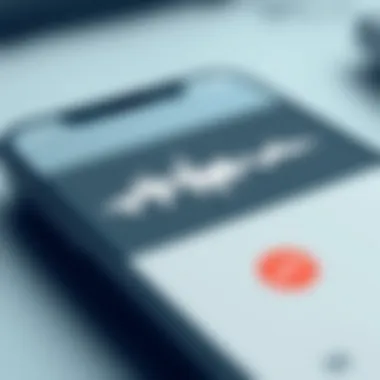

- Microphone Placement: Depending on your setup, the position of the microphone can significantly impact audio clarity. Ensure the phone is held securely and not too far from your mouth. During a recording session, it’s helpful to speak clearly and maintain a consistent distance from the microphone.
- Connection Issues: A call recording over Wi-Fi or Bluetooth might suffer due to weak connections. If you experience a poor quality recording, consider switching to a regular cellular connection or ensuring that your Bluetooth device is fully charged.
- Environmental Noise: Background noise can muddle the recording. If you can, choose a quiet space for important calls. Another tip is to use noise-cancellation features on your headset, if available.
- App Settings: Often overlooked, the settings in your recording application can affect audio capture. Check if your app has options for adjusting the gain or sensitivity of the microphone.
Taking these steps can help ensure that your recordings come through as clear as a bell, ready to save critical information or important conversations.
Application Glitches
Tech can be a fickle beast, and your recording app is no exception. Glitches can surface unexpectedly and derail your best efforts to capture conversations. Here's what to look out for:
- App Updates: Keeping your recording app updated is paramount. developers regularly patch bugs and improve performance. Check the App Store and make sure you have the latest version installed.
- Compatibility Issues: Sometimes, newer iOS versions might not play nicely with older apps, causing functionality problems. If you experience frequent crashes or errors, consider reaching out to the app's support or forums, such as Reddit's iPhone subreddit for user experiences.
- Storage Space: A simple yet often overlooked issue is storage. Running low on space can lead to app glitches. Regularly check your iPhone's storage settings and remove unnecessary files or recordings to make room for new ones.
- Restarting the App: If your app freezes or becomes unresponsive, try closing it and reopening. A quick reset often does wonders for performance.
By addressing these common problems proactively, you can better enjoy a smooth experience while recording your calls and avoid potential pitfalls that could lead to lost information or frustrating moments.
Best Practices for Managing Recorded Calls
When it comes to recording phone calls on your iPhone, just hitting record isn’t enough. Once you have those calls saved on your device, it becomes essential to manage them effectively. Having a well-organized system for your recordings ensures that you can access important conversations swiftly. I mean, who wants to waste time digging through a cluttered mess? Let's dive into how to keep your files neatly tucked away and efficiently handle them.
Organizing Recorded Files
First off, organization is key. Think about how messy it would be if you just kept every recording in one chaotic folder. Instead, create specific folders for different categories. For instance:
- Work-related Calls: Keeps your professional conversations contained.
- Personal Calls: Saves all chats with family and friends.
- Interviews or Important Discussions: For those crucial dialogues that you might want to revisit.
Using descriptive names for your files also helps. Instead of labeling a recording simply as "Call_1," consider something like "Interview_with_John_Doe_2023-10-04." This way, you can find what you need without wracking your brain. You should also sort files by date or topic – whichever is most convenient for you. Moreover, be sure to back everything up! An external drive, a cloud service, or any reliable backup solution helps avoid losing valuable information due to device crashes.
Deleting Unnecessary Records
After a while, you’ll find that not every call you recorded is worth keeping. Over time, space can become scarce on your device. Regularly reviewing and deleting unnecessary recordings can free up storage space and also maintain clarity in your file structure. Here’s how to go about it:
- Listen and Evaluate: Go through your recordings and assess their value. Are some just repetitive or not worth hearing again?
- Highlight Important Calls: If a call contains crucial information, mark it in some way before deleting the rest. You might set aside a folder just for these key calls.
- Set a Schedule for Clean-Up: Consider setting aside time weekly or monthly to go over your recordings. Making it a routine can help keep your digital space tidy.
"Keeping things organized isn't just beneficial; it’s necessary for productivity. A cluttered space often leads to a cluttered mind."
By organizing your recorded files and actively deleting those that no longer serve a purpose, you're paving the way for a more seamless experience when you need to reference a call.
Following these best practices can turn the often chaotic task of recording phone calls into a structured, effective process. For tech-savvy individuals who rely on their devices for both personal and professional matters, mastering this aspect can enhance your overall efficiency.
Finale and Final Thoughts
In an era where communication occurs in many forms, understanding how to record phone calls on your iPhone stands as a valuable skill, not just for tech enthusiasts but for anyone keen on capturing conversations for various reasons. From ensuring accurate documentation of agreements to preserving cherished memories shared over the phone, the implications of call recording are far-reaching. It's crucial to evaluate the necessity and legality of such recordings within your jurisdiction, weighing the benefits against potential privacy concerns.
Evaluating Your Call Recording Needs
When considering if you need to record calls, start by clarifying your objectives. Are you documenting important conversations for work, or do you wish to capture discussions with loved ones for nostalgia? Identifying your purpose can help you decide the right approach and tools to use. For instance, business professionals may prioritize apps with features like transcription or cloud storage, while personal use may require less complex solutions.
Another aspect to ponder is frequency. If recording calls is a rare necessity, perhaps utilizing third-party applications for immediate needs is more prudent. However, if you find yourself often needing to reference calls, investing in a dedicated app might be worth considering.
Remaining Informed about Technology Changes
Technological advancements move at lightning speed, particularly in the realm of smartphones and applications. Staying updated on the latest developments can unveil new features or improved methods of recording calls on your iPhone. Follow reputable blogs, forums, and technology news websites to keep your knowledge fresh and relevant.
Moreover, interface changes to iOS or updates to popular third-party apps can dramatically alter how you manage recordings, affecting functionalities like sharing options and audio quality. > "Staying informed not only enhances your operational capacity but also ensures you remain compliant with evolving legal landscapes concerning call recording."



