How to Play FM Radio on Your Android Device


Intro
FM radio remains a popular medium for audio entertainment, despite advancements in streaming and podcasting. Many Android devices come equipped with the capability to access FM radio. However, utilizing this feature can be complicated for some users. This article aims to demystify the process of accessing FM radio on Android devices, guiding readers through hardware requirements and app selections.
Understanding the integration of FM radio into mobile devices is crucial in today's digital landscape. With FM radio, users can enjoy real-time broadcasts without consuming mobile data. The advantages are significant, especially for those who want to listen to local news or music without worrying about data limitations.
This guide will detail the necessary steps to get FM radio up and running on Android devices. It will also discuss common issues that users may face, alongside insights into the benefits of this technology.
Understanding the FM Radio Functionality
FM radio plays an important role in providing access to real-time news, music, and local community information. Understanding its functionality on Android devices enhances the user experience significantly. In this section, we explore the basic technology behind FM radio, its relation to internet streaming, and the historical context that set the foundation for its evolution.
Basics of FM Radio Technology
FM stands for Frequency Modulation. This technique broadcasts audio signals by varying the frequency of the transmission. Unlike AM (Amplitude Modulation), FM offers better sound quality and resistance to interference. Essentially, FM radio waves are more effective in reducing background noise, which leads to clearer audio for the listener. Devices that are equipped with an FM radio chip can receive these signals directly, offering the advantage of using less battery power compared to streaming over the internet.
FM Radio vs. Internet Streaming
While both FM radio and internet streaming provide access to music and talk shows, they operate in different realms. FM radio allows for local access without requiring an internet connection. This makes it particularly useful in areas with limited or no internet access. In contrast, internet streaming requires a stable data connection and often consumes more battery life. Additionally, online services may incur subscription fees, whereas FM radio is typically free of charge. Understanding these differences aids users in selecting the most appropriate method of listening based on their needs and circumstances.
Historical Context of FM Radio
The journey of FM radio began in the 1930s when Edwin Armstrong invented the technology. It was not widely adopted until the 1960s, largely because of advancements in receiver technology and the growing popularity of rock music. Initially viewed as a niche for high-fidelity listening, FM radio gained traction, eventually becoming mainstream. Over the decades, it transformed from a medium dominated by music and entertainment to one that also serves news and public interest. This historical perspective is crucial for understanding how FM has persisted in relevance, even today amidst the dominance of digital platforms.
FM radio remains essential for many users, offering access to local stations and real-time content that internet services may not provide.
In summary, comprehending FM radio's functionality on Android devices not only accentuates its advantages but also highlights its enduring value in a digitally driven world. This knowledge sets the stage for exploring the prerequisites and steps for accessing FM radio on modern smartphones.
Prerequisites for Accessing FM Radio on Android
Understanding the prerequisites for accessing FM radio on Android devices is essential to ensure an uninterrupted listening experience. Not all devices come equipped with the necessary hardware or software to utilize FM radio functionalities. Gaining knowledge about the required features and ensuring device compatibility will allow users to make informed decisions about their tech. This section will focus on two main areas. First, the hardware features that are necessary, followed by the compatibility factors users should consider.
Required Hardware Features
To access FM radio on an Android device, specific hardware components must be present. Unlike internet-based radio applications that work on any device with a web connection, FM radio requires dedicated hardware to receive local FM signals.
- FM Tuner: The most critical feature is the FM tuner. This hardware allows the smartphone to pick up radio waves broadcasted by local stations. Many modern smartphones come with this feature, although some budget models might lack it.
- Antenna Functionality: An effective FM signal reception often depends on hardware antenna functionality. Generally, the headphone jack acts as an antenna. Therefore, users must connect wired headphones or a compatible accessory to ensure a clear signal.
- Audio Output Capabilities: The device should also have robust audio output options. This capability allows listeners to enjoy radio broadcasts without distortion or low volume issues.
In essence, the presence of these hardware features directly influences the ability to enjoy FM radio on an Android device.
Ensuring Device Compatibility
Compatibility is another crucial aspect when considering FM radio use on Android devices. Users should check if their device supports FM functionality before attempting to access radio stations. Compatibility involves several factors:
- Manufacturer Specifications: Verify the specifications provided by the manufacturer. Some brands, like Samsung and LG, commonly include FM tuners in many models. Still, it's advisable to confirm with each specific model.
- Operating System Version: The operating system version can also impact FM radio functionality. While most newer Android versions support FM radio, some devices might still run on a version that lacks this feature. Checking the OS is essential.
- Geographic Restrictions: Some regions may face limitations regarding FM radio capabilities on devices. Thus, it is beneficial to explore local regulations and capabilities that might apply.
- Firmware Updates: Regular firmware updates can enhance or introduce new features, including FM radio. Keeping the device updated will ensure optimal performance.
In summary, understanding these compatibility aspects will greatly assist users in determining whether their Android device can access FM radio capabilities effectively.
Enabling FM Radio Functionality
Enabling the FM radio functionality on Android devices is an essential topic in this guide as it allows users to access local radio broadcasts without needing an internet connection. FM radio provides a unique listening experience by offering a diverse array of stations that focus on various genres of music, news, and entertainment. Understanding how to enable this feature can enhance the overall audio experience and facilitate more options for users seeking unique content.
Using Built-In FM Radio App
Most Android devices come equipped with a built-in FM radio app. This app is a direct portal to streaming radio frequencies, making it easier for users to connect to their preferred local stations. To utilize this built-in app, it is crucial to ensure that certain hardware components are present within the device.
- Accessing the App: Locate the FM radio app on your device. It might be named simply as "FM Radio" or something similar. Open the app, and you might need to connect wired headphones as they act as an antenna for better reception.
- Scanning for Stations: After opening the app, you will likely see an option to scan for available stations. Initiate this function, and the app will automatically search for all reachable FM frequencies. This process ensures that users have access to a wide array of options.
- Listening and Customizing: Once stations are located, users can start listening to their favorites. Many built-in FM apps also allow for the saving of stations, ensuring quick access for future listening.
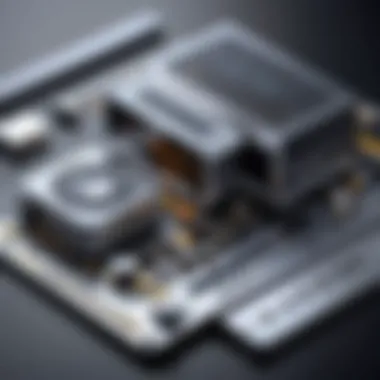
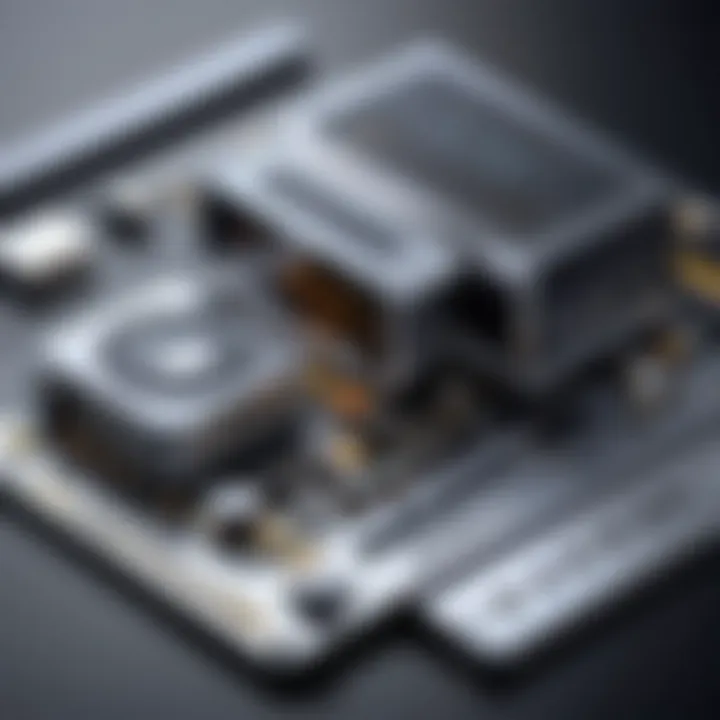
The use of built-in applications not only simplifies accessing FM radio but also conserves device battery life since these apps typically utilize less power compared to streaming apps that require consistent internet connectivity.
Downloading Third-Party Applications
In situations where a built-in FM radio app is not available, or if users seek additional features, downloading a third-party application can be an excellent option. Various applications in the Google Play Store facilitate access to FM radio in different ways.
- Choosing an App: Selecting the right FM radio app involves researching user reviews and checking ratings. Popular choices include NextRadio and TuneIn Radio. Each of these apps offers unique interfaces and functionalities that cater to different user preferences.
- Installation Process: After choosing an app, the installation process is straightforward. Simply navigate to the Google Play Store, search for the chosen app, and tap on the "install" button. The app will be downloaded and installed on your device.
- Understanding Features: Third-party apps often come with enhanced features compared to built-in options. Users might find functionalities such as the ability to record broadcasts, share favorite stations on social media, or even access international radio stations. Understanding these additional features can improve the listening experience.
- Listening to the Radio: After installing the app, follow the on-screen instructions to access local stations. Most apps will require users to grant permissions to function correctly, such as access to headphones or storage.
Step-by-Step Guide to Listening to FM Radio
The process of listening to FM radio through Android devices is not merely an act of tuning in; it requires a systematic approach to ensure optimal use of the available features. This section serves as a crucial component of the overall guide because it lays out practical steps that lead to a seamless listening experience. Each step encompasses technical considerations, which can help users minimize issues and maximize their enjoyment.
Opening the FM Radio App
The first step in accessing FM radio on your Android device involves locating and opening the built-in FM radio app. Many manufacturers include this app as part of their software. Alternatively, you may need to download a third-party FM radio application from the Google Play Store.
To find the app:
- Swipe up on your device’s home screen to access the app drawer.
- Look for an icon labeled "FM Radio" or something similar. If you don’t see it, head to the Play Store and search for popular apps like NextRadio or Simple Radio.
Once located, click the app icon. Upon opening, you might find a simple interface that allows you to access different functions such as scanning stations or adjusting volume. This initial action sets the stage for the subsequent steps.
Scanning for Available Stations
Once the FM radio app is running, it’s time to scan for available stations. This process is essential because it populates the app with stations that can be listened to in your current location. The scanning feature generally works automatically, but understanding how to initiate and manage it is important.
Most FM radio apps will feature a prominent button labeled "Scan" or "Search". Pressing this button prompts the app to tune into all detectable stations.
Take note of the following:
- Stay still: Moving around may affect reception quality.
- Use headphones: Many FM radios require a wired headphone to function as an antenna, improving signal reception.
Once the scan completes, you will see a list of available stations. This list may vary based on your geographic location and the strength of the radio waves in your area.
Saving Preferred Stations
After successfully scanning for stations, the next logical step is to save your preferred choices. This ensures easy access in the future without repeated searching or scanning.
Most FM radio applications allow you to save stations through an easy-to-use interface. Here’s how to typically go about it:
- Browse through the scanned stations to find your favorites.
- Select the station by tapping on it.
- Look for a star icon or a save button, usually near the station name, and tap it to store it among your favorites.
By saving stations, you are enhancing your overall experience and minimizing time spent each time you want to listen to your preferred broadcasts.
With these foundational steps completed, you now have the necessary framework to enjoy FM radio on your Android device.
Listening to FM radio can become an effortless activity when these steps are followed correctly. It empowers users to tailor their listening experience to their tastes.
Troubleshooting Common Issues
When engaging with FM radio on Android devices, users may encounter various challenges that can hinder their listening experience. Understanding how to address these common issues is essential for improving user satisfaction and enjoying uninterrupted broadcasts. This section aims to arm users with the knowledge needed to quickly diagnose and resolve frequent problems, which can ultimately enhance the overall experience of utilizing FM radio apps. Recognizing these issues not only aids in immediate performance enhancement but also educates users on the intricacies of their devices.
No Sound Output
A lack of sound output can be a frustrating experience. Several factors could be causing this issue. Firstly, ensure that the device's volume is turned up and not muted. Checking the audio output settings is crucial as well. Users should confirm their device is not routed to Bluetooth devices or headphones unless intended.
In some cases, the FM radio app itself may have inadvertently encountered a glitch. Restarting the app can resolve this. Alternatively, a simple reboot of the device can clear temporary bugs causing sound issues. If these actions fail, it may indicate that the FM receiver hardware is defective or incompatible with the installed application. Users should consider seeking additional assistance from the device manufacturer or checking user forums for further insights.


Station Not Found
When the FM radio app fails to find any stations, there are several potential causes. First, ensure that the antenna is properly connected, as it plays a significant role in receiving signals. For devices using headphones as a makeshift antenna, ensure they are securely plugged in.
Another common reason could be that the radio frequency settings are not correct. Users should initiate a new scan for available channels within the app, as sometimes the app may not automatically update the station list.
If the issue persists, it could also stem from regional limitations or interference from nearby electronic devices. Users might want to try relocating to a different area. Additionally, checking the app's compatibility with local stations is advisable.
Poor Reception Quality
Poor reception quality can significantly detract from the FM listening experience. This is often tied to physical obstructions or distance from broadcasting towers. To improve reception, users can try changing their physical location. Often, this can mean moving closer to a window or stepping outside.
Environmental factors such as weather conditions can also play a role in reception quality. Storms or heavy rains can interfere with radio signals. Users should be aware of this and may need to attempt listening again after such conditions clear. Moreover, it's beneficial to keep the device's firmware and FM app updated as software improvements can enhance signal processing capabilities.
In summary, troubleshooting these common issues can make a substantial difference in the overall enjoyment of FM radio on Android devices. Users equipped with the right knowledge can swiftly diagnose and rectify these problems, ensuring they get the most out of their listening experience.
Benefits of Listening to FM Radio on Android Devices
Listening to FM radio on Android devices offers a unique blend of traditional media and modern technology. This phenomenon provides users with several advantages that enhance their overall audio experience. Understanding these benefits can aid individuals in making informed decisions about utilizing FM radio capabilities on their devices.
Access to Local Content
One primary benefit of FM radio is its ability to connect listeners with local content. Radio stations often broadcast news, weather updates, and community events that are specific to certain geographic areas. This localized approach allows users to stay informed about what is happening in their immediate vicinity. For instance, if a storm is approaching, local stations can provide timely updates that may not be available through national streaming services.
Furthermore, FM radio can showcase local talent, including artists, musicians, and journalists, helping to cultivate a sense of community and support for local initiatives. Engaging with local content can enrich the listener's perspective and enhance regional culture. Users can tune in to specific stations that reflect their community's interests and values, fostering a deeper connection to their surroundings.
No Subscription Fees
Another significant advantage of FM radio is the absence of subscription fees. Unlike many internet streaming services that require monthly payments, FM radio is typically free to access on compatible devices. This cost-effectiveness makes it an attractive option for users who want to enjoy music, news, and talk shows without incurring additional expenses.
The free access to FM radio also opens up possibilities for individuals who may be budget-conscious. With just an FM tuner and a smartphone or tablet that supports the feature, users can easily connect and access a variety of channels without worrying about service fees. This affordability drastically increases the accessibility of radio content, ensuring that entertainment and information are available to everyone, regardless of their economic situation.
Real-Time Broadcasting
Real-time broadcasting is another compelling reason to listen to FM radio on Android devices. FM radio provides immediate access to live programming, unlike internet radio which may involve buffering or streaming delays. For listeners who rely on real-time updates, such as breaking news or live sports events, this immediacy is crucial.
"FM radio ensures that listeners receive information as it happens, without the lag often seen in digital alternatives."
Moreover, FM radio provides a non-reliant means of communication during emergencies. In situations like natural disasters or public disturbances, FM radio remains accessible even when the internet may fail due to high usage or outages. Its ability to broadcast crucial information in critical times cannot be understated. This resilience further solidifies FM radio's place as an indispensable tool in our media landscape.
Comparison of Popular FM Radio Apps
Examining various FM radio applications is crucial in maximizing the FM listening experience on Android devices. This section delves into the importance of comparing these apps, discussing various elements such as usability, features, and overall performance. By understanding the strengths and weaknesses of different applications, users can make informed decisions that cater to their individual listening preferences.
Overview of Top FM Radio Apps
Several FM radio applications are prominent in the Android ecosystem. Each offers unique features that cater to diverse user requirements. Here are some of the leading applications in the market:
- TuneIn Radio: Well-known for its extensive catalog of live radio stations across the globe and its user-friendly interface.
- RadioPlayer: This app integrates radio listening and streaming. Users can find various FM stations and playlists in one app.
- iHeartRadio: Offers not only FM stations but also curated playlists and personalized music recommendations.
- Simple Radio: Focuses on simplicity and ease of use, making it easy for users to find their preferred stations without complicate navigation.
Each of these apps extends unique functionalities that enhance the overall user experience when listening to FM radio.
Key Features of Selected Apps
When it comes to selecting the right FM radio app, certain key features stand out. These features significantly impact the user experience and performance of the app:
- User Interface: A clean, intuitive interface allows for better navigation. For example, TuneIn Radio is often praised for its sleek design and ease of accessibility for users.
- Station Availability: The breadth of available stations impacts how well an app meets user needs. iHeartRadio, with its vast library, expands listening options.
- Playback Quality: High-quality audio playback is essential for enjoyment. Users often report that Simple Radio provides consistent quality.
- Recording Options: The ability to record live broadcasts is a sought-after feature. Apps like RadioPlayer allow users to save their favorite segments.
- Notifications & Alerts: Having notifications for favorite shows or stations can enhance engagement. Some apps provide alerts for new content or radio shows.
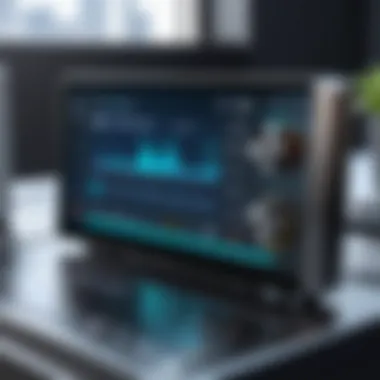

"Different FM radio apps cater to different listening habits and preferences. Selecting the right one ensures a more fulfilling audio experience."
The decisive factors of usability, station selection, playback quality, and any additional features can shape one’s experience. Understanding what these apps offer can lead to a satisfying listening journey.
Exploring Advanced Features
Exploring advanced features of FM radio on Android devices enhances the listening experience. While the basic functionality of streaming FM radio is valuable, there are additional features that provide flexibility and convenience to users. Two noteworthy advanced features are the ability to record FM broadcasts and setting sleep timers.
Recording FM Broadcasts
Recording FM broadcasts is a feature that many users find beneficial. This function allows users to capture their favorite radio shows and music for later enjoyment. It can also serve as a useful tool for reviewing information, such as news updates or talk shows, at their convenience.
To record FM broadcasts, most radio apps provide a straightforward interface. Users typically need to locate the recording option within the app, activate it, and then select the station they want to record. It is essential to ensure sufficient storage space on the device to accommodate recorded content. Some apps also allow users to schedule recordings, which is particularly helpful for shows that air at specific times.
The recording feature can vary significantly from one app to another. Therefore, it is advisable to explore the options within the chosen app to maximize this functionality. In addition, paying attention to the recording quality settings can further enhance the listening experience once the broadcast is saved.
Setting Sleep Timers
Another feature that adds to the ease of use is the ability to set sleep timers. This function is especially useful for individuals who like to listen to the radio before sleeping. By setting a timer, users can avoid draining their battery or data plan, allowing the FM radio to turn off automatically after a specified duration.
Typically, users can access the sleep timer option within the settings of their chosen FM radio app. The timers often offer various durations, such as 15, 30, or 60 minutes. Users can select a time that suits their listening habits.
Having a sleep timer can improve the overall experience of using FM radio on Android devices. It ensures that the user does not have to worry about turning off the radio manually, leading to a more enjoyable listening session as they wind down their day.
The Future of FM Radio on Android
The evolution of FM radio on Android devices is a topic of growing relevance as technology continues to advance. This section aims to provide insights into potential developments that may significantly enhance the user experience in utilizing FM radio. The importance of this discussion lies not just in understanding the current landscape, but also in anticipating key changes that may change how listeners interact with radio broadcasts in the coming years.
Technological Innovations
One of the main areas where FM radio on Android devices can expect growth is in technological innovations. As smartphones become more powerful, their capabilities for handling audio signals will likely improve. For instance, the integration of software-defined radio (SDR) technologies can allow Android devices to process a wider range of frequencies more efficiently. This might expand access to niche and local stations, something that is less common with traditional FM radios.
Additionally, advancements in digital signal processing (DSP) can lead to clearer sound quality. Such improvements are crucial, especially in urban areas where interference can often degrade the listening experience. With the capability to filter out unwanted noise, DSP can make everyday usage of FM radios more enjoyable.
Another potential innovation involves artificial intelligence (AI). AI could personalize FM radio by analyzing user preferences and suggesting stations or programs based on past listening habits. This feature could help users discover new content tailored to their interests, enhancing their overall experience.
Potential Challenges Ahead
While the future of FM radio on Android looks promising, certain challenges may hinder its growth. One major concern is the rapid shift towards streaming services. As internet radio becomes more popular, traditional FM radio might struggle to retain listeners. The convenience of streaming platforms, which offer on-demand content, can overshadow FM radio’s live broadcasts.
Moreover, regulatory issues may pose obstacles. The allocation of bandwidth for FM stations might face competition from new technologies aiming to use the same frequencies. This could result in a crowded landscape, making it difficult for new stations to emerge or existing ones to maintain quality broadcasts.
In addition, hardware limitations in certain Android models may impact the FM radio experience. Not all devices have dedicated FM chipsets, which means that users relying solely on software-based solutions might face performance issues, particularly in reception quality.
"As the digital landscape evolves, it's crucial for FM radio to adapt to retain its relevance in the audio consumption sphere."
Finale
In this article, the focus is on understanding how to effectively utilize FM radio on Android devices. This conclusion serves to consolidate the critical elements covered, offering insight into the advantages and practical considerations of accessing FM radio through smartphones.
Recapitulating Key Points
Throughout the article, we discussed several key areas essential for maximizing FM radio use on Android devices. These points include:
- Understanding FM Radio Functionality: An overview of how FM radio operates compared to internet streaming was provided. This delineation assists readers in recognizing the distinct benefits of traditional broadcast radio.
- Prerequisites for Access: The necessity of hardware features, along with device compatibility, was emphasized. Knowing whether a device can support FM radio is vital for users hoping to tap into this resource.
- Enabling FM Radio Functionality: We explored both built-in FM radio apps and third-party applications suitable for Android devices. This information allows users to choose the method that best suits their preferences.
- Listening Experience: We provided a step-by-step guide to accessing FM stations, from scanning to saving favorite channels. Each step is crucial in creating an efficient listening experience.
- Troubleshooting: Common issues are addressed with solutions, ensuring users can resolve any problems that arise.
- Benefits and Advanced Features: The article also highlighted the advantages of FM radio, including local content access and no subscription fees. Advanced features like recording broadcasts contribute to a richer experience.
- Future Outlook: Lastly, considerations on potential innovations and challenges facing FM radio on Android were discussed, prompting users to think about the evolving landscape of audio consumption.
Final Thoughts on FM Radio Use
Listening to FM radio on Android devices continues to hold significance in an age dominated by streaming services. Despite the prevalence of internet-based audio sources, FM radio offers unique benefits, such as real-time news and updates. Furthermore, it provides a seamless way to engage with localized content. As technology advances, FM radio adapts, integrating with modern applications while maintaining its essence.
The integration of FM radio capability within Android devices is not merely a feature; it is an experience that enhances the daily lives of users. By understanding FM radio's functionality, prerequisites, and benefits, users can fully appreciate its offerings in a digital world. This comprehensive guide empowers tech-savvy individuals to explore the vast landscape of FM stations in a practical manner.
"FM Radio is more than just a technology; it is a conduit for cultural expression and local information."
Ultimately, the exploration of FM radio on Android devices reflects a balance between tradition and innovation, appealing to a diverse audience seeking to enrich their audio experience.



