PCIe SSD vs SSD: Key Differences Explained
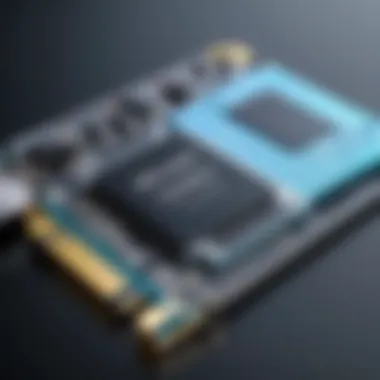

Intro
The landscape of data storage has evolved significantly in recent years, driven by the ever-increasing demand for speed and efficiency. Among the various storage solutions available, PCIe SSDs and traditional SSDs have emerged as prominent choices. Understanding their differences is essential for tech enthusiasts and consumers who aim to make informed decisions tailored to their needs.
This article will systematically dissect the distinctions between PCIe SSDs and traditional SSDs. We will delve into their architectural frameworks, performance metrics, compatibility with existing systems, and their respective price points. By concentrating on these areas, we aim to provide a comprehensive overview that promotes a deeper understanding of these technologies, equipping readers to navigate their storage options effectively.
Product Overview
Key Features
Both PCIe SSDs and traditional SSDs serve the primary function of storing data, yet they leverage differing technologies to achieve this goal. Traditional SSDs typically connect to the motherboard via SATA interfaces, while PCIe SSDs utilize the PCIe interface, which facilitates faster data transfer rates. Furthermore, PCIe SSDs often employ NVMe (Non-Volatile Memory Express), a protocol designed specifically for SSD performance.
- Traditional SSDs:
- PCIe SSDs:
- Use SATA interface.
- Slower data transfer rates compared to PCIe.
- Typically more budget-friendly.
- Use PCIe interface, supporting higher data throughput.
- Utilizes NVMe protocol for improved performance.
- Generally higher cost but more suitable for power users.
Specifications
When comparing specifications, PCIe SSDs generally outperform traditional SSDs in multiple aspects. They tend to have significantly higher read and write speeds due to their direct connection to the motherboard, allowing for a more efficient flow of data.
- Traditional SSD:
- PCIe SSD:
- Speed range: 200 MB/s to 600 MB/s.
- Interface: SATA III.
- Form Factor: 2.5-inch, M.2.
- Speed range: up to 5,000 MB/s or more.
- Interface: PCIe 3.0/4.0/5.0.
- Form Factor: M.2, U.2, add-in cards.
Performance Analysis
Speed and Efficiency
Speed is a defining factor in distinguishing between PCIe SSDs and traditional SSDs. The former can deliver exceptional read and write speeds, which is crucial for tasks demanding rapid data retrieval, such as gaming, multimedia editing, and data-intensive applications. In contrast, traditional SSDs, while still considerably faster than HDDs (Hard Disk Drives), fall short of PCIe speeds.
Those who require high efficiency in their operations will find that PCIe SSDs significantly reduce load times, providing a noticeable gap in performance.
Battery Life
When it comes to battery life, though this may not be the first consideration for some, it remains relevant for mobile devices. Traditional SSDs generally consume less power than PCIe SSDs, which can be a selling point for laptops and other portable devices where battery longevity is paramount. However, for high-performance desktops or workstations, the benefits of speed may outweigh the energy consumption concerns.
"Selecting the right SSD type depends heavily on user needs—whether it's speed, cost-efficiency, or power consumption."
In summary, as this article unfolds, we will analyze these aspects in more detail, helping you make an informed choice between PCIe SSDs and traditional SSDs.
Understanding SSD Technology
Understanding SSD technology is paramount in the context of storage solutions. Solid State Drives, commonly known as SSDs, represent a significant evolution in data storage, improving speed and reliability over traditional hard drives. In this section, we will delve into the nature of SSDs, their different forms, and their relevance in today’s digital environment.
With the increasing demand for faster data access and storage solutions capable of handling heavier loads, knowing about SSD technology can help consumers make informed decisions. This section not only demystifies SSDs but also lays the groundwork for our discussion on PCIe SSDs and their advantages over conventional SSDs.
What is an SSD?
A Solid State Drive is a storage device that uses flash memory to store data, as opposed to the spinning disks used in traditional hard drives. SSDs do not have any moving parts, making them more durable and reliable. This lack of mechanical components leads to faster data access, lower latency, and better energy efficiency. Ultimately, SSD technology transforms the storage landscape by offering a more robust solution suitable for various applications.
Types of SSDs
Different types of SSDs exist, each catering to specific needs in the market. Below are the primary types:
- 2.5-Inch SATA SSDs: These SSDs resemble traditional hard drives in size and form factor. They connect to the motherboard via the SATA interface. This type is ideal for upgrading older systems that use the SATA interface. They provide a balance between performance and cost, making them a popular choice for general use.
- M.2 SATA SSDs: M.2 SSDs offer a compact form factor, great for ultrabooks and high-performance systems. They use the same SATA interface yet provide a more straightforward design without cables. Their key feature is their sleek size, which allows for more efficient use of space in devices.
- NVMe SSDs: Non-Volatile Memory Express SSDs are built for high-speed data transfer. They connect through the PCIe interface, providing significantly higher performance than SATA SSDs. NVMe drives are often used in environments requiring rapid data access, like gaming or data analytics. Their main advantage is their ability to leverage the speed of the PCIe bus, making them suitable for demanding applications.
Each type of SSD has distinct characteristics that cater to varying user requirements. Understanding these differences is essential as we explore the benefits and applications of PCIe SSDs in the coming sections.
Intro to PCIe Technology
In the realm of modern computing, the significance of PCIe technology cannot be overstated. This section delves into the very core of PCIe, detailing its functionalities and the critical role it plays in enhancing the performance of SSDs. Understanding PCIe is essential for discerning users seeking to optimize their systems, balancing speed, compatibility, and cost considerations.


What is PCIe?
PCIe, or Peripheral Component Interconnect Express, is a high-speed interface standard designed for connecting various hardware components. It supersedes older standards like PCI and PCI-X. The architecture provides a point-to-point connection, allowing devices to communicate directly with the processor, thus reducing latency and increasing data transfer rates significantly compared to traditional interfaces such as SATA.
One of the fundamental characteristics of PCIe is its scalability. The lanes of PCIe connections can vary, allowing devices to utilize one, two, four, eight, or even sixteen lanes to accommodate higher bandwidth needs. This flexibility is pivotal for maintaining efficient communication, particularly as the demand for faster data processing grows. The advancements in PCIe technology underscore its importance in the evolution of high-performance computing, particularly in the context of SSDs.
PCIe Versions and Bandwidth
The evolution of PCIe is marked by distinct versions, each introducing enhancements in terms of speed and overall performance. Here we will explore three critical versions: PCIe 3.0, PCIe 4.0, and PCIe 5.0.
PCIe 3.
PCIe 3.0 debuted as a significant upgrade from its predecessors, boasting a maximum bandwidth of 8 GT/s (gigatransfers per second) per lane. This means that a x16 configuration could theoretically offer up to 128 GB/s. This version is popular due to its balance between cost and performance, making it accessible for a wide range of users—from casual gamers to professionals.
A notable feature of PCIe 3.0 is its use of "PCIe 3.0 3.0" signaling, enhancing its efficiency. While not the cutting edge anymore, its reliability and compatibility with a majority of motherboards ensure it remains a commonly chosen option for budget-conscious builds.
"PCIe 3.0, although older, still provides a solid foundation for many computing needs and maintains good interoperability with newer components."
PCIe 4.
Introduced as the successor to PCIe 3.0, PCIe 4.0 effectively doubled the bandwidth to 16 GT/s per lane. This advancement allows for higher data throughput, making it an attractive option for users in demanding environments such as high-end gaming and data-intensive applications.
A unique aspect of PCIe 4.0 is its improved error correction capabilities, helping maintain integrity in data transmission. The enhanced bandwidth offers substantial performance improvements for any compatible SSD. Yet, PCIe 4.0 requires a compatible motherboard to unlock its full potential, which could add to the overall upgrade cost.
PCIe 5.
The latest in the series, PCIe 5.0, escalates bandwidth to an impressive maximum of 32 GT/s per lane. This enhancement is crucial as it caters to the ongoing demand for higher data transfer rates in areas such as AI processing, machine learning, and advanced gaming graphics.
One of the defining features of PCIe 5.0 is its backward compatibility, a vital characteristic that allows users to integrate newer components without needing to overhaul their entire systems. Although it represents an increased investment compared to earlier versions, many tech-savvy individuals recognize the long-term benefits of adopting PCIe 5.0 as applications and devices evolve.
Performance Characteristics
Understanding the performance characteristics of SSDs, particularly in the context of PCIe versus traditional SSDs, is critical for making informed decisions. These characteristics affect not just speed but overall user experience and application suitability. By evaluating elements like speed, latency and architectural design, potential buyers can align their needs with the right storage solution.
Speed Comparison
Sequential Read and Write Speeds
Sequential read and write speeds are key measures of performance for SSDs. These speeds refer to how quickly data can be read from or written to the storage device in a continuous manner. For applications that require large file transfers, such as video editing or data backups, high sequential speeds are highly beneficial. PCIe SSDs generally offer significantly faster speeds compared to SATA SSDs, often exceeding 3000 MB/s in read speeds.
The advantage of high sequential speeds lies in their ability to enhance the efficiency of data-intensive tasks. When transferring large files, a faster SSD can vastly reduce wait times, leading to a more seamless workflow. However, it’s important to consider the size of files being used. For smaller files, the benefit of high sequential speeds may diminish, and other performance metrics may become more relevant.
Key Characteristics:
- High Efficiency: Ideal for large data transfers.
- Time Reduction: Less time waiting for transfers.
Random Access Speeds
Random access speeds pertain to how quickly an SSD can access data scattered across its storage. This feature is crucial for tasks that involve loading applications or operating systems, where many small files are accessed simultaneously. PCIe SSDs have a marked advantage in random read and write speeds, making them particularly suitable for gaming and multitasking environments.
The unique aspect of random access speeds is their significant impact on user experience. A higher random access speed means quicker load times, which is particularly noticeable in gaming and professional applications that require frequent file calls. A disadvantage, however, is that even with superior random speeds, the overall system performance can be bottlenecked by other components like CPU or RAM, if they are not of a comparable standard.
Key Characteristics:
- Quick Load Times: Essential for application performance.
- Multitasking Ability: Benefits high-performance computing.
Latency Differences
Latency refers to the delay before a data transfer begins following an instruction. In the context of SSDs, this figure is crucial as it directly influences responsiveness. PCIe SSDs tend to have lower latency than traditional SSDs, which results in faster data access and improved performance in demanding applications.
Unlike sequential and random speeds, which deal with the rate of data transfer, latency reflects how swiftly a system reacts to a request for data. Lower latency translates to improved efficiency, especially in environments handling many small transactions.
When considering an SSD upgrade or a new build, recognizing the relevance of latency in the overall performance picture is essential. If low latency is a priority, PCIe becomes a more favorable option.
Understanding these performance metrics helps guide purchasing decisions, ensuring that the storage device selected meets individual needs.


In summary, performance characteristics like speed comparison and latency differences are vital components of the SSD landscape. Paying close attention to these factors is key to optimizing technology utilization.
Architectural Differences
The architectural differences between PCIe SSDs and traditional SSDs are crucial for understanding their respective performance profiles and suitability for various applications. These differences stem from how they are designed internally, how they interact with the computer's motherboard, and the technology used for data management. The architecture impacts not only speed and efficiency but also stability and developmental longevity.
Internal Structure of SSDs
SSD architecture primarily comprises a combination of flash memory chips, a controller, and an interface protocol.
- Flash Memory: Usually, NAND flash memory is the core of SSDs. The cells in this memory hold data, and their arrangement can vary. Different configurations, such as 2D and 3D NAND, impact the density, longevity, and speed of the storage.
- Controller: This is the brain of the SSD. It manages data flow between the computer and the SSD, executes commands, and performs read and write operations. The efficiency of the controller significantly affects the overall performance, particularly in data-intensive tasks.
- Interface: Traditional SSDs often utilize the SATA interface, while PCIe SSDs leverage PCI Express lanes. This differences results in significant variances in data transfer rates, which we discussed earlier.
Additionally, architectural improvements in SSD design enhance durability. The presence of wear-leveling algorithms helps to distribute write and erase cycles evenly across memory cells. This minimizes wear and extends the life of the storage device.
Controller Technologies
Controller technology greatly affects SSD performance and reliability. Different manufacturers may use distinct types of controllers, creating a diversity of features and performance metrics.
- Types of Controllers: Some SSDs might use proprietary controllers for efficiency, while others rely on widely used ones like those from SMI or Marvell. Each controller type will vary in how it handles tasks, including garbage collection and TRIM processes.
- Performance Enhancements: Modern controllers often come with built-in cache memory, making them capable of speeding up data access. For PCIe SSDs, advanced controllers enable NVMe support which, compared to the older AHCI interface, allows higher queue depths resulting in lower latency and faster access times.
- Firmware and Optimization: The controller's firmware plays a vital role in optimizing performance. It determines how data is managed, ensuring that the read and write operations flow without bottlenecks.
"The performance of an SSD is not solely defined by its NAND, but heavily influenced by the controller technology employed."
Compatibility and Installation
In the context of modern data storage, understanding compatibility and installation is crucial. As users consider upgrading to faster storage solutions, it’s vital to ensure that chosen devices are compatible with existing systems. PCIe SSDs and traditional SSDs differ significantly in their requirements and setup processes. Assessing compatibility is not merely a technical detail; it affects performance and overall user experience.
System Compatibility
Motherboard Support
Motherboard support is a pivotal aspect when it comes to the utilization of PCIe and traditional SSDs. Each motherboard comes with a specific set of slots designed for various components. For example, while standard SATA SSDs can fit into any motherboard with a SATA connection, PCIe SSDs require a motherboard that has M.2 or U.2 slots.
A strong characteristic of motherboard support is the versatility for upgrades. This allows users to choose high-performance PCIe SSDs if their motherboard supports it. However, this also presents a limitation; older motherboards typically do not support NVMe drives. Choosing a motherboard with advanced connection options can future-proof the system to accommodate emerging storage technologies.
Operating System Considerations
Operating system considerations play a significant role in determining compatibility with SSDs. Modern operating systems, such as Windows 10 or Linux distributions, support both PCIe and SATA SSDs. However, older versions, such as Windows 7, may require updates or drivers for optimal performance with these storage devices.
A key characteristic here is the file system compatibility. File systems like NTFS or ext4 are essential for efficient disk management and data integrity. Users might face challenges if their operating system does not adequately support the chosen SSD, leading to potential data loss or performance bottlenecks.
Installation Process
Physical Installation
Physical installation of SSDs is a straightforward process, yet it requires careful attention. Users often find it satisfactory as many SSDs come with detailed installation guides. The key characteristic is that both PCIe and SATA SSDs must be installed in the correct physical slots to function properly.
While 2.5-inch SATA SSDs fit easily into dedicated bays in most PCs, PCIe SSDs need to slot into M.2 or U.2 connectors. This can present difficulties in smaller or tightly constructed cases. Ensuring proper airflow and cable management can help in maintaining optimal temperatures and performance.
Software Setup
Following the physical installation comes software setup, a critical step that sometimes gets overlooked. Each operating system requires its method for recognizing and formatting new disks. This ensures that the SSD is readily available for storage use.
The highlight of software setup is the initialization process. Users must navigate through disk management settings to allocate the right volume partitions. While this step may seem daunting for some, a guided interface in modern operating systems simplifies the process. It could potentially lead to user error if not done properly.
In summary, navigating compatibility and installation involves understanding hardware requirements and following methodical installation procedures. This knowledge is invaluable for both casual users and tech enthusiasts, directly impacting performance and user satisfaction.
Pricing Overview
The Pricing Overview section serves an essential role in understanding the financial implications of choosing between traditional SSDs and PCIe SSDs. Price considerations often dictate technology adoption, especially for tech-savvy individuals and professionals with specific performance needs. A thorough grasp of pricing can aid in making choices that align with both budget constraints and performance expectations.
Cost of SSDs vs PCIe SSDs
When comparing the cost between standard SSDs and PCIe SSDs, there are several factors to consider. Generally, PCIe SSDs tend to have a higher upfront cost compared to traditional SSDs. Here are some key points to understand the financial landscape:
- Manufacturing Cost: PCIe SSDs use advanced technologies, which often involve increased production expenses. This results in higher prices when marketed to consumers.
- Performance Premium: The potential performance benefits of PCIe SSDs can justify the price increase. These drives offer significantly faster read and write speeds, which can be crucial for high-performance applications such as gaming and professional video editing.
- Capacity Options: Both types of SSDs come in various capacities, but higher capacity drives also have a price premium, especially in the PCIe category. The sizable performance gap means users may need to invest more upfront for suitable PCIe models.
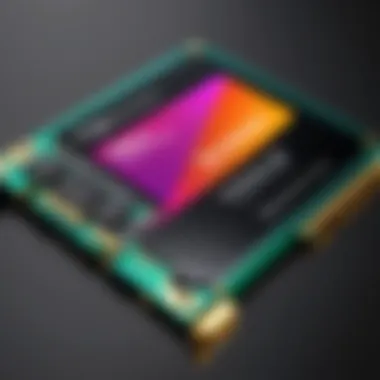

Understanding these aspects can guide buyers in evaluating what constitutes a reasonable price based on their specific needs and use cases.
Long-term Value Analysis
In terms of long-term value, the differences between traditional SSDs and PCIe SSDs can be significant. Cost is not the only factor; rather, it's important to assess how each type aligns with future needs and overall longevity.
- Durability and Lifespan: Both SSD technologies are generally reliable, but PCIe SSDs often come with greater endurance due to advanced wear-leveling algorithms. Thus, while the initial investment may be higher, the longevity could make them more cost-effective in the long run.
- Performance Over Time: As software evolves, storage solutions can experience performance degradation. PCIe SSDs maintain faster speeds over time, supporting demanding applications better than traditional SSDs.
- Resale Value: Specialty tech products, particularly those with higher performance metrics like PCIe SSDs, may retain their value better than standard SSDs in a resale market. Technological enthusiasts often seek out such drives for upgrades.
Analyzing long-term value requires careful consideration of future technology needs, usage patterns, and budget allowances.
"Investing in technology is not just about immediate costs, it's about evaluating long-term benefits and performance stability."
Use Cases and Applications
The section on use cases and applications is crucial for understanding the practical implications of choosing between PCIe SSDs and traditional SSDs. Each type of solid-state drive has specific scenarios where it excels, benefiting users based on their needs. Knowing these contexts not only aids in making an informed decision but also highlights the strengths and weaknesses inherent to each technology.
Gaming Performance
Gaming is one area where the choice of SSD can have a significant impact. Many modern games are designed to utilize fast storage solutions. A PCIe SSD can drastically reduce load times, providing a smoother and more immersive gaming experience.
With the shifting trend towards larger game sizes and complex open-world designs, the speed of data retrieval becomes critical. PCIe SSDs deliver superior sequential read and write speeds compared to traditional SATA SSDs. This can translate to faster asset loading during gameplay, minimizing lag and downtime.
Moreover, many game developers optimize their titles to take advantage of NVMe technology, ensuring that compatible SSDs perform optimally. However, it is essential to consider system compatibility. If the necessary motherboard support is lacking, users will not fully benefit from the advantages of a PCIe SSD in gaming.
Professional Workflows
Professional workflows increasingly demand high-performance storage solutions. Creative professionals in fields such as video editing and 3D rendering particularly benefit from the enhanced performance capabilities of PCIe SSDs.
Video Editing
In video editing, the importance of speed cannot be overstated. Large video files require quick access for smooth playback during editing and rendering. PCIe SSDs offer faster data transfer rates, which enhances the overall efficiency of the editing process. The key characteristic here is the sustained write speed during high-resolution video transfers.
This speed reduces the time taken to render final projects, making it a beneficial choice for professionals who face tight deadlines. One unique feature is simultaneous multi-threading, which allows for better performance while editing multiple tracks or layers. The disadvantage could arise in cost. PCIe SSDs are often more expensive, posing a challenge for hobbyists or those just starting out.
3D Rendering
In 3D rendering, performance is again a crucial aspect. Rendering engines often require massive amounts of data to be processed quickly. Utilizing a PCIe SSD can reduce the time it takes to load scenes, assets, and textures, leading to an overall faster rendering workflow.
The key characteristic in this use case is the capability for quick access to multiple large files. This efficiency can be a game-changer for artists needing to iterate rapidly on complex scenes. However, similar to video editing, the high cost of PCIe SSDs can be a deterrent for some, particularly in industries with tight budgets.
General Consumer Use
For general consumer use, the decision between PCIe vs traditional SSDs often hinges on cost and performance needs. Many everyday applications, such as browsing, streaming, and basic file storage, might not fully utilize the benefits of a PCIe SSD. A standard SATA SSD may provide enough speed for these tasks at a lower price point.
Future Trends in Storage Technology
The field of storage technology is rapidly evolving, shaping how we work, create, and consume digital content. In analyzing PCIe SSDs against traditional SSDs, it is crucial to discuss future trends that may influence system performance and user experience. Understanding these trends gives tech enthusiasts a broader perspective on what to expect and how to prepare for these advances.
The emergence of new technologies can greatly enhance storage efficiency, speed, and accessibility. Innovations like PCIe 6.0 and new SSD form factors not only promise higher performance, but also hint at shifting market demands and usage patterns. Staying informed about these trends is essential for anyone looking to make the most of their storage solutions.
Emerging Technologies
PCIe 6. and Beyond
PCIe 6.0 introduces significant improvements over its predecessors. One of the standout features is its doubled bandwidth, reaching up to 64 GT/s (gigatransfers per second). This increase is critical for applications that require high data transfer rates, such as large database transactions and high-resolution video streaming. The enhanced speed allows for reduced data bottlenecking, making it a compelling choice for users who demand high performance.
Another feature worth noting is the introduction of PAM4 (Pulse Amplitude Modulation with four levels), which allows for more data to be transmitted per cycle. This contributes to the overall efficiency of data handling. However, with more capability, there's also an increase in demands such as heat management and power consumption that need careful consideration. Users must evaluate whether their current systems can support PCIe 6.0 effectively.
New SSD Form Factors
With the continuous miniaturization of components, new SSD form factors are coming into play. These newer designs, such as PCIe Add-in Cards and U.2 connectors, provide users with more options tailored to specific needs. For instance, M.2 drives offer a compact solution for laptops and ultrabooks, balancing performance with space constraints.
A key characteristic of these new form factors is their versatility. Some can be used in various devices and applications, making them popular among a diverse range of users. However, while they cater to specific uses, transitioning to a new form factor may present challenges, such as compatibility issues with older hardware.
Market Predictions
Looking ahead, market predictions suggest that the demand for higher-capacity and ultra-fast storage will increase. This shift is driven by the rise in data-intensive applications and the growing need for faster data access methods in both consumer and enterprise environments. As more users recognize the advantages of PCIe SSDs, traditional SSDs may see a gradual decline in popularity.
Understanding these trends not only enhances personal knowledge but helps to maintain a competitive edge in an ever-evolving digital landscape.
These insights can significantly affect purchasing choices for tech enthusiasts and early adopters keen on optimizing their systems.



