Mastering iOS App Security: A Complete Password Guide

Intro
In today’s world, protecting personal information is paramount. iOS devices are widely used, and users often store sensitive data in various applications. Given the increasing frequency of data breaches and cyber threats, securing access to these apps is crucial. This guide explores the methods of password protection available on iOS, considering both built-in functionalities and options provided by third-party applications.
The information here is intended for a tech-savvy audience who wants to enhance their privacy and security measures. With comprehensive steps and valuable insights, readers will be equipped to better protect their applications and personal information.
Product Overview
Understanding the options available for password protection in iOS apps is essential. This section outlines the key features and specifications of methods that can be employed to secure your apps effectively.
Key Features
- Built-in Password Protection: Most iOS devices come with robust built-in security features, including Touch ID and Face ID, allowing users to lock specific applications easily. This native capability offers convenience and security without needing additional software.
- Third-party Password Managers: Applications like 1Password and LastPass provide enhanced security beyond the device’s native features. They allow users to store and manage passwords securely, generating strong passwords for each application.
- Secure Folder Functionality: Some apps, such as notes or pictures, allow users to place sensitive content in a secured section. This feature often requires extra authentication to access content.
Specifications
Each method of password protection has specifications that dictate its functionality:
- Biometric Authentication: Uses fingerprints or face recognition, offering a seamless user experience while maintaining security.
- Encryption Standards: Many third-party applications utilize AES-256 encryption, a leading security standard to protect user data.
Importance of Security
"With the increasing amount of personal data being stored on devices, the need for robust app security cannot be overstated."
Users must acknowledge that every application carries risks of unauthorized access. Consequently, adopting effective password protection strategies is essential for maintaining confidentiality and safeguarding personal data.
This guide will delve deeper into the practical steps for utilizing these features, providing insights into best practices for securing iOS applications.
Understanding the Need for App Security
In today’s digital landscape, the importance of app security cannot be overstated. Applications on iOS devices often contain sensitive information, including personal data, payment details, and communication records. A breach in this security not only compromises individual privacy but can also lead to larger repercussions like identity theft and unauthorized access to accounts. By understanding the need for robust app security measures, users can take proactive steps to protect themselves.
One of the primary reasons for prioritizing app security is the increasing volume of data breaches. Cybercriminals are constantly evolving their tactics, targeting vulnerabilities in applications. This makes it essential for users to be aware of how their data is handled and the potential risks that come with using unprotected applications.
Analyzing Data Privacy Concerns
Data privacy concerns are a significant aspect of app security. With the growing reliance on mobile applications for various daily tasks, the collection and storage of personal data have surged. Apps often request far more access than required, raising red flags for users. Sensitive information, such as location data, contact lists, and usage habits, can easily fall into the wrong hands if proper security measures are not in place.
Moreover, data synthesized from app activity can be used in ways that users did not consent to, resulting in a loss of trust between the user and app developers. Regular updates to privacy laws and regulations aim to address these concerns, but user awareness is still paramount. Understanding what information is collected and how it is utilized is key to navigating the complexities of data privacy.
Identifying the Risks of Unprotected Apps
Using unprotected apps exposes users to multiple risks. These risks include:
- Data Theft: Unprotected apps can be susceptible to hacking, leading to unauthorized access to private information.
- Malware Attack: Sometimes apps can harbor malware, which can infect devices and compromise security.
- Loss of Control: Insecure applications may allow third-party advertisers or even malicious actors to exploit user data without knowledge or consent.
- Reputation Damage: Entities that fail to secure user data can face significant backlash, impacting their reputation and business viability.
Overview of iOS Security Features
In the realm of digital security, iOS is often lauded for its robust built-in security features. These elements are essential, as they help mitigate the risks associated with mobile applications, which can be vulnerable to various threats. Password protection is a fundamental aspect of securing apps on iOS devices, and understanding how to leverage these features can make a significant difference in personal privacy and data protection.
The security infrastructure of iOS is designed not only to protect user data but also to enhance user experience by providing seamless functionality. Among various attributes, features such as Touch ID and Face ID stand out as significant advancements in biometric security. They are more than just a convenience; they serve as barriers against unauthorized access, fundamentally changing the way users interact with their devices. In addition, built-in app restrictions help users manage access to specific applications, providing an extra layer of protection.
Exploring these features is crucial for those who are serious about app security. Knowledge of what iOS offers empowers users to make informed decisions about their data. Therefore, the discussion will delve into specific security features that iOS provides, focusing on Touch ID, Face ID, and app restriction settings.
Touch and Face
Touch ID and Face ID represent Apple’s commitment to integrating security with convenience. Touch ID uses fingerprint recognition, while Face ID utilizes facial recognition technology to allow users to authenticate quickly and securely.
- Enhanced Security: These biometric options replace traditional passwords, which can be easier to compromise. The technology behind these systems is designed to ensure that only the original user can access the device.
- User-Friendly Experience: The ease of use significantly enhances the user experience. By simply putting a finger on the sensor or looking at the device, users can unlock apps without complex passwords.
- Application-Specific Protection: Certain apps allow users to lock access exclusively through these biometric methods. This adds an additional layer of security for sensitive applications like banking or private messaging.
Overall, utilizing Touch ID and Face ID is a practical choice for users aiming to bolster app security on their iOS devices.
Built-in App Restrictions


Built-in app restrictions are another critical component of iOS security. These settings enable users to control who can access specific applications on their devices. By employing these restrictions, users can enhance their privacy effectively.
- Screen Time Features: With Screen Time, one can set limits on app usage and apply restrictions. This feature can be vital for families, ensuring children are protected from inappropriate content or app misuse.
- Content and Privacy Restrictions: Users can limit access to certain functionalities in apps. This could include blocking social media applications or restricting in-app purchases.
- The Importance of Customization: These restrictions can be customized to suit individual needs and levels of security. Being able to adapt these settings is crucial for both personal and organizational contexts.
In summary, built-in app restrictions in iOS offer users robust controls over how applications are accessed and used, thereby enhancing overall security.
Important Note: Always ensure that your device is running the latest iOS version to gain access to the latest security features available.
Understanding and using these security features provided by iOS is instrumental in ensuring that personal data remains secure. By taking advantage of Touch ID, Face ID, and app restrictions, users can significantly reduce the risks associated with unprotected apps.
Methods for Password Protecting Apps
Securing applications on iOS devices is essential in today’s digital landscape. Because of the sensitive nature of data these apps handle, it is vital to understand the methods available for ensuring their protection. Password protecting apps can safeguard personal information from unauthorized access and provide peace of mind. Both built-in iOS features and third-party solutions contribute to this security. Knowing these methods can help users maintain better control over their apps and data.
Using Built-in iOS Features
Utilizing the built-in features of iOS is a straightforward approach to securing applications. Apple has integrated various options that enhance safety without needing additional downloads. Two key settings stand out: Screen Time and App Restrictions.
Screen Time Settings
Screen Time Settings is a powerful tool that not only tracks usage but also allows setting limits on apps. It contributes significantly to ensuring app security. One of the main characteristics of Screen Time is the ability to create passcodes specifically for accessing certain apps. This feature ensures that only authorized users can bypass restrictions.
The unique aspect of Screen Time is its ability to control how long you can use each app. If the time limit is reached, the app will be locked, requiring a password to continue usage. This is beneficial for families where children may use a shared iOS device, helping limit their access to potentially harmful content.
However, one disadvantage is that it may inadvertently restrict access to apps during necessary usage times. Therefore, a balanced approach is needed to manage its settings effectively.
App Restrictions and Privacy
App Restrictions and Privacy settings provide another layer of security, focusing on controlling app permissions. Users can restrict access to specific apps based on factors like age rating, giving parents tools to manage their child’s app usage. This characteristic makes it a popular choice among parents wanting to protect children from inappropriate content.
A unique feature of App Restrictions is the ability to disable certain functionalities within apps. This prevents children from making purchases or allows users to block apps altogether. However, setting these restrictions may require regular updates as app permissions change. Users must stay vigilant about regularly reviewing these settings to keep up with any new app features.
Implementing Third-Party Solutions
While iOS offers robust built-in features, third-party solutions can provide additional security measures. Many users seek these options for enhanced encryption or specific functionalities that built-in solutions do not offer.
Overview of Third-Party Apps
Third-party apps designed for password protection often add sophisticated features, increasing security beyond iOS’s capabilities. The key characteristic of these apps is the extended customization options they provide. Users can often tailor protections for individual apps based on their needs.
A unique feature is biometric authentication offered by some third-party apps. This allows users to secure their apps using their fingerprints or facial recognition, offering another layer of security, which can be more convenient than types passwords. The drawback is that such apps may consume more resources, potentially affecting battery life and performance.
Choosing the Right App
Selecting the right third-party app is crucial for effective protection. Factors to consider include compatibility with iOS devices, levels of encryption offered, and how intuitive the user interface is. Ensuring that an app frequently updates with security patches should also be a priority, as this indicates active development.
This focus on critical characteristics can guide users in making informed decisions. While many third-party apps provide excellent security features, improper selection could lead to potential vulnerabilities or user frustration.
To ensure maximum protection, always research and read reviews of third-party apps before making a choice.
Step-by-Step Guide to Using Screen Time for App Protection
In an era where digital privacy is paramount, using Screen Time for app protection on iOS devices is critical. This feature not only allows users to manage screen time effectively but also adds a layer of security to applications that might contain sensitive information. The benefits of employing Screen Time in app protection are manifold. For instance, it provides personalized control over which apps are accessible and when. This ensures that users can minimize unwanted access, particularly from younger or less tech-savvy individuals. Additionally, having robust password protection for certain apps can significantly reduce risks linked to unauthorized entries.
This section will outline the practical steps necessary to leverage Screen Time for securing applications on your device.
Accessing Screen Time Settings
To begin, accessing Screen Time settings is straightforward. Users must navigate to the Settings app on the iOS device. Once there, locate the Screen Time option, which can generally be found towards the top of the settings menu.
- Tap on Settings.
- Scroll down and select Screen Time.
- If it is your first time using this feature, choose Turn On Screen Time and then follow the prompts.
Once you access this section, you will be greeted by options to set daily limits on specific apps, as well as to configure Content & Privacy Restrictions. Activating these settings is an essential step in applying app restrictions, thus fortifying your device's overall security.


Setting App Limits and Password Protection
In this next phase, you will set up app limits, which can be beneficial for both managing time and security. To do this, still within the Screen Time menu, follow these steps:
- Select App Limits.
- Tap on Add Limit.
- Choose specific categories or individual apps for which you want to set limits.
- Set the desired time limit and press Add.
This creates restrictions that, once surpassed, will prompt for a password before further access can be gained.
Next, to guarantee that these restrictions cannot easily be bypassed, it is crucial to implement a password. Again, while in Screen Time, look for Use Screen Time Passcode. Follow these steps:
- Tap on Use Screen Time Passcode.
- Choose a passcode that is unique and not easily guessed.
- Re-enter the passcode to confirm.
By doing this, users will have created a quite effective barrier around specific apps. Now, each time the daily limit is reached, or when attempting to access restricted apps, the user will be required to enter the password. This setup enhances privacy significantly, helping to maintain the integrity of sensitive information.
Using Screen Time to restrict access not only boosts security but also encourages mindful device usage.
In summary, mastering Screen Time settings empowers users to fortify their app security. As digital threats evolve, adopting these methods ensures that applications remain a safe space for personal information.
Evaluating the Effectiveness of Third-Party Apps
When it comes to password protection for iOS apps, many users may consider third-party solutions. These applications often promise enhanced security features, customizable settings, and an intuitive user experience. However, it is crucial to evaluate the effectiveness of these tools before integrating them into your security strategy. This not only ensures that users are acquiring a reliable product, but also protects their sensitive information from malicious attacks. As you read ahead, you will learn what essential elements to discern while evaluating these applications, and how to seek credible opinions from other users.
Features to Look For
Selecting the right third-party app begins with understanding what features contribute to a stronger security framework. Here are a few key elements to assess:
- Encryption Standards: It is vital to find apps that utilize strong encryption methods, such as AES-256. This level of encryption offers a robust defense against unauthorized access.
- User Authentication Options: Look for applications that offer multi-factor authentication. This adds an extra layer of protection beyond just a password, making it more difficult for intruders to gain access.
- Integration with iOS Features: Good third-party applications often work seamlessly with iOS built-in features like Touch ID or Face ID. This enhances the convenience factor while ensuring strong security.
- Ease of Use: A complex interface can defeat the purpose of securing your apps. Ensure the app is user-friendly and easy to navigate.
- Regular Updates: Frequent updates are indicative of a proactive development team that addresses emerging security threats effectively.
These considerations will help in narrowing down the choices and ensuring that the app you choose meets a high standard of security without compromising usability.
User Reviews and Expert Recommendations
User reviews are a goldmine of information when assessing third-party apps. They can provide insights into the real-world effectiveness of the software. Start by checking reviews on reputable platforms such as Reddit or dedicated tech forums. Pay attention to comments that discuss long-term user experiences, as these insights can highlight potential issues or benefits not immediately apparent in marketing materials.
- Seek Balanced Opinions: Look for apps that have a mix of both positive and negative feedback. This can help you form a more realistic view of the app’s performance.
- Expert Recommendations: Articles or videos from well-known tech experts can provide you with insights based on professional testing. Often, these sources will benchmark various apps against each other, giving a clearer picture of their capabilities.
- Community Input: Engaging in discussions on platforms like Facebook or specialized groups can also guide you to trustworthy apps that meet users' needs.
By synthesizing user reviews and expert recommendations, you'll be better equipped to choose third-party apps that truly enhance your app security without compromising on quality or functionality.
Best Practices for Maintaining App Security
Maintaining app security goes beyond just the initial setup. It requires ongoing attention to ensure that applications remain secure and private. By implementing best practices, users can significantly reduce vulnerabilities. An understanding of these practices not only protects sensitive data but also enhances overall user experience and trust in the applications being used.
Regularly Updating Applications
Updating applications regularly is vital for app security. Each update often includes patches for vulnerabilities that could be exploited by malicious entities. Some reasons to prioritize updates include:
- Bug Fixes: Updates frequently address bugs and glitches. These bugs can often be loopholes for unauthorized access.
- Feature Enhancements: Many updates come with additional security features. This might include improved encryption methods or new security protocols that strengthen app protection.
- Compatibility: Regular updates help maintain compatibility with the latest iOS versions, reducing issues that might arise from outdated software.
To manage updates efficiently:
- Enable automatic updates in the app settings. This ensures that you're always running the latest versions.
- Periodically check the app store for updates if auto-updating is not feasible.
- Review the update logs to understand what security measures have been added or improved.
Avoiding Suspicious Downloads
The sources from which apps are downloaded influence their security. Users should be cautious about where they obtain applications. Here are some considerations:
- Official Stores Only: Always download apps from official platforms like the Apple App Store. Third-party sources can harbor malicious software.
- Research Before Downloading: Investigating an app before installation is key. Check user reviews, ratings, and developer information. Apps that have no reviews should be approached with caution.
- Look for Red Flags: If an app requests excessive permissions that don't correlate with its functionality, this can indicate malicious intent. For example, a simple calculator app should not require access to contacts or location.
To ensure safe downloads:
- Read the fine print. Privacy policies should be clear and understandable. Lack of transparency can be a warning sign.
- Uninstall or report apps that seem suspicious or compromise security. This prevents possible breaches in the future.
"Your mobile device is a gate to your private data. Secure it as you would your home."
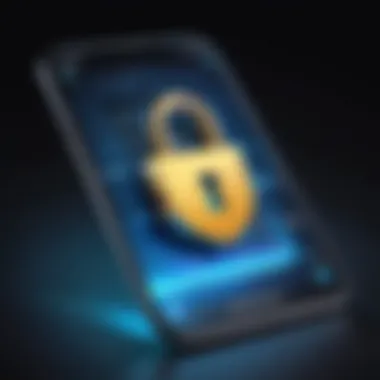

By adhering to these best practices, users can maintain a solid foundation for their app security. Updating regularly and avoiding suspicious downloads will enhance the integrity of personal data and enhance the overall experience of using iOS applications.
Exploring Encryption as an Added Security Layer
Encryption stands as a crucial component in the realm of app security. With the increasing amount of personal and sensitive data stored on mobile devices, understanding how to utilize encryption effectively is non-negotiable. Encryption transforms data into a coded format that is not easily decipherable by unauthorized users. This layer of protection adds a substantial barrier against potential breaches and unauthorized access, ultimately enhancing user trust in mobile applications.
When discussing app security, encryption is not merely an afterthought but a foundational element. Many mobile applications process sensitive information, ranging from financial data to personal communications. Without encryption, this data could be relatively easy prey for cybercriminals. An app that employs robust encryption methods ensures that even if data is intercepted, it remains unreadable and thus useless to anyone who does not have the proper decryption keys.
Key considerations must be addressed when implementing encryption features within applications. These include the type of encryption used, user experience, and the operational impact on the device. Choosing the appropriate encryption algorithm is vital, as it determines the strength and effectiveness of the security protocol.
Understanding Encryption in Apps
To grasp the significance of encryption in apps, one must first understand its various types and how they function. The most common types of encryption utilized in mobile apps are symmetric and asymmetric encryption. Symmetric encryption uses a single key for both encryption and decryption. This method is faster but requires secure key distribution. Asymmetric encryption, on the other hand, uses a pair of keys – one public and one private. While it’s more secure, it can be slower and more complex to implement.
Implementing both types can enhance security further. For example, an app might use asymmetric encryption to exchange a symmetric key securely, combining the strengths of both methods.
Understanding the strength of encryption is vital. Commonly, encryption algorithms like AES (Advanced Encryption Standard) are recommended due to their robustness. Choosing the appropriate level of encryption depends heavily on the sensitivity of the data being processed.
Enabling Encryption Features
Once the importance and understanding of encryption are established, the next step is the activation of encryption features in iOS applications. Many apps today come with built-in encryption capabilities, but they often require the user to enable these settings manually.
To enable encryption in your iOS apps, follow these steps:
- Access Settings: Go to your app settings where security features are located.
- Locate Encryption Options: Find the encryption section, usually listed under security or privacy settings.
- Enable Encryption: Toggle the encryption feature ON. Ensure you follow any additional prompts or guidelines.
Additionally, using iOS's built-in policies can further bolster the existing encryption. For instance, enabling features like Data Protection directly integrates with iOS's hardware to provide encryption for files and sensitive data between app sessions.
"Encryption is not an option; it’s a necessity in an age where data breaches are a common reality."
In summary, exploring encryption as an added layer of security is paramount for iOS app developers and users alike. Understanding the types of encryption and how to implement them effectively can significantly reduce the risk of unauthorized access to sensitive information and bolster overall security measures.
Potential Limitations and Drawbacks
Password protection for iOS apps is vital for enhancing security and data privacy. However, there are also several limitations and drawbacks to consider. Understanding these aspects is essential for users who want to maximize the effectiveness of their app security measures. This section delves into the implications for user experience and the potential impact on app functionality, providing a well-rounded examination of password protection methods.
User Experience Implications
Implementing password protection can often lead to a more cumbersome user experience. For instance, entering a password every time you access a secured app can disrupt the fluidity and ease of use that many users expect. This added layer of security may lead to frustration, particularly for applications that are used frequently throughout the day.
- Some users may forget their passwords, resulting in lockouts or the need for password resets. This can be time-consuming and may lead to loss of data or access to sensitive information.
- Moreover, users who are accustomed to seamless access may find themselves deterred from using certain apps when faced with frequent password prompts. As an example, the ease of using simple authentication methods can conflict with the need for stringent security measures.
In some cases, extensive security protocols can drive users to seek alternatives. They may consider using alternate apps that lack robust security features simply for the sake of convenience.
Impact on App Functionality
Alongside user experience challenges, password protection can affect how apps function. Depending on the design and implementation of security features, there are several aspects to look out for.
- Performance: An application that is heavily secured may have slower response times due to encryption processes and authentication checks. This could detract from the overall efficiency of the application.
- Compatibility: Some third-party security solutions may interfere with native app features, leading to compatibility issues. Users could experience crashes or glitches, particularly if the third-party solution does not integrate well with iOS.
- Accessibility: For users with disabilities, password protection might introduce barriers. For instance, if an app's user interface is not designed with accessibility in mind, entering passwords can become a significant hurdle.
"While password protection is crucial for safeguarding personal information, it is important to balance security needs with user experience and functionality."
End
In today's interconnected world, securing apps is more crucial than ever. This article emphasizes the significance of understanding how to password protect iOS applications. By employing various methods, users can fortify their devices against unauthorized access.
Recapping Key Points on App Security
Throughout this guide, we explored multiple aspects of app security. Key points include:
- Built-in Features: iOS offers tools like Touch ID, Face ID, and Screen Time settings, which effectively enhance security without needing third-party solutions.
- Third-Party Applications: The market provides various apps designed to enhance folder and app security. Users must research and select those that offer the best functionality and reviews.
- Importance of Regular Updates: Keeping apps and the iOS system updated is essential in staying protected from vulnerabilities.
- Data Encryption: Encrypting data adds an additional layer of security, which is critical for users concerned about privacy.
These strategies provide a foundation for enhancing app security, protecting personal data, and managing access effectively.
Encouraging Proactive Security Measures
For users committed to safeguarding their digital life, proactive security measures are essential. To implement these measures:
- Educate Yourself: Regularly research the latest trends in app security. Technologies and threats evolve, necessitating an informed approach to security.
- Review App Permissions: Periodically assess what personal information apps can access. Adjust settings to ensure that only necessary permissions are granted.
- Use Strong, Unique Passwords: Create distinct passwords for each app. Consider using a password manager for assistance in managing complex passwords.
- Monitor App Activity: Keep an eye on any unusual behavior in apps. This might signal a security breach that needs immediate attention.



