Implementing Parental Controls for Safari: A Detailed Guide
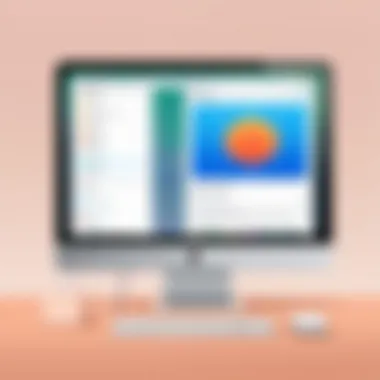

Intro
In an era where the internet serves as a gateway to knowledge, entertainment, and social interaction, it becomes paramount for parents to safeguard their children’s online experiences. Safari, Apple's web browser, presents various features designed not only for convenience but for protection as well. Implementing parental controls on Safari can minimize exposure to inappropriate content and ensure a safer surfing environment.
This guide aims to explore the features and settings of Safari’s parental controls, providing a roadmap for parents seeking to create a controlled digital space for their children. Understanding the importance of these controls helps in making informed decisions about internet use, allowing children to benefit from the diverse resources available online while maintaining their safety.
Through this guide, we will navigate the steps needed for configuration, tackle common challenges parents may face, and offer solutions to optimize these controls. By the end, readers will possess a comprehensive understanding of how to effectively navigate Safari’s parental controls.
Understanding Parental Controls
Parental controls are tools that allow caregivers to manage and restrict a child's access to certain content and features online. In today’s digital age, where children frequently engage with technology, these controls are invaluable. They not only provide a level of safety but also help establish healthy digital habits. This section will delve into the definitions and purposes of parental controls as well as their significance in ensuring online safety for children.
Definition and Purpose
Parental controls refer to software features and practices designed to limit children's access to inappropriate or harmful content on the internet. These controls can be implemented in various forms. They range from filtering software, which blocks specific websites, to time management features, which control how long a device can be used. The main purpose of these tools is to create a controlled environment that protects children from exposure to potentially dangerous or unsuitable content. Moreover, they enable parents to supervise online activities, ensuring that children are not engaging in risky behaviors, such as sharing personal information.
The Importance of Online Safety
The digital world poses significant risks, many of which children may not recognize. Online safety encompasses a range of issues, including cyberbullying, exposure to inappropriate content, and privacy concerns. A recent survey noted that a substantial number of children have encountered uncomfortable or alarming interactions online. Therefore, implementing parental controls is crucial as it acts as a first line of defense against these threats. Parents must guide their children on how to use the internet safely, while still allowing them the opportunity to explore and learn. By employing tools like those available in Safari, caregivers can strike a balance between freedom and security in the online environment.
"Effective parental controls not only protect but also educate children about responsible internet usage."
Utilizing parental controls like those offered by Safari is an essential step in fostering a safer online experience. With this understanding, users can better appreciate the need for stringent measures to ensure their children navigate the vast resources of the internet securely. As we proceed, we will discuss Safari’s built-in parental control features, including their capabilities and limitations.
Safari's Built-in Parental Controls
The significance of Safari's built-in parental controls lies in its ability to provide a layer of protection for young internet users. In an era where children have unprecedented access to online content, it becomes crucial for parents to manage and supervise this engagement. Safari offers features specifically designed to aid in creating a safer online environment. With these tools, parents can regulate what their children access, from blocking inappropriate content to controlling app usage. This section delves into the features and limitations of Safari's parental controls, presenting a balanced view for tech-savvy individuals looking for effective solutions.
Overview of Features
Safari includes a variety of built-in parental controls aimed at simplifying oversight for parents. The main features include:
- Content Restrictions: Users can filter out explicit content and set appropriate age ratings for apps and media.
- Website Blocker: Parents can specify websites to block, ensuring children do not stumble upon harmful or inappropriate material.
- Screen Time Management: The Screen Time feature allows parents to monitor how long their children spend on Safari, enabling limits on daily usage.
- Private Browsing Control: This feature lets parents disable private browsing, where kids may search without leaving traces in the history.
These features work together to create a comprehensive system that not only protects children but also promotes healthy online habits. They empower parents to make informed decisions about their children’s internet use.
Limitations of Safari's Controls
While Safari provides valuable parental control options, it is essential to recognize its limitations. Some aspects to consider include:
- Limited Customization: Parents may find the controls somewhat basic and lacking in advanced customization options compared to third-party applications.
- Evasion Techniques: Tech-savvy children can sometimes discover ways to bypass these restrictions, especially if they are aware of how devices and browsers operate.
- No Social Media Monitoring: Safari's controls do not extend to social media platforms, which are common sources of content that may need monitoring.
In summary, while Safari's built-in parental controls serve as a useful starting point, parents may need to supplement these measures with additional resources for optimal effectiveness. Understanding both the strengths and weaknesses of these controls is key to ensuring a comprehensive approach to online safety.
Setting Up Parental Controls
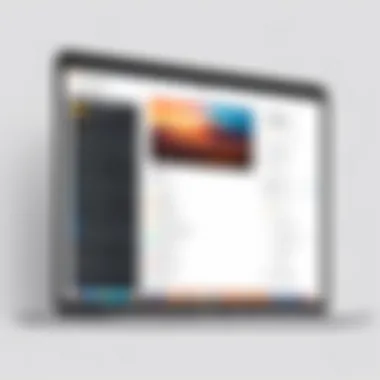

Setting up parental controls in Safari is a critical step for parents who wish to cultivate a safe online environment for their children. The capability to modify settings and create restrictions allows guardians to manage what their children can access. This process not only mitigates exposure to inappropriate content but also fosters healthy internet habits. Understanding how to effectively set up these controls can lead to a more secure browsing experience, which is essential given the vast and varied information available online.
Accessing the Settings
To initiate the setup process, one needs to access the settings on the device being used. On an iOS device, this can be accomplished by navigating to the Settings application. Scroll down and select Screen Time. This feature is crucial as it encompasses various parental controls, including the option to adjust Safari’s restrictions. Once in the Screen Time menu, choose Content & Privacy Restrictions. This section houses the necessary parameters for controlling what children's access to browsing capabilities.
For Mac users, the method is slightly different. Launch System Preferences and select Screen Time. From here, click on Content & Privacy. Ensuring this setting is activated is necessary to enforce any changes made. Accessing these settings lays the groundwork for customizing limitations suited to the child's age and maturity level.
Enabling Restrictions
Once the settings are accessible, the next crucial step is enabling restrictions. Under Content & Privacy Restrictions, toggle the switch to turn the feature on. This action prompts the user to set a passcode, which is imperative. A unique passcode functions as a safeguard against unauthorized changes to the parental control settings.
Enabling these restrictions will present a range of options within the menu. Parental control settings can restrict access to websites, explicit content, and even limit adult websites. Parents can choose to disallow all adult content or specify certain websites that are safe. Establishing these restrictions helps ensure that children navigate the internet within a curated space that aligns with their developmental stages.
Customizing Content Restrictions
Customizing content restrictions is where a guardian can tailor settings to fit the specific needs of their child. Within Content Restrictions, users can select options under several categories, such as Web Content, Movies, TV Shows, Apps, and Books.
For instance, selecting web restrictions allows parents to choose between three options:
- Allow All Websites
- Limit Adult Websites
- Only Allowed Websites
This allows for highly specific controls. If a parent opts for Only Allowed Websites, they can manually enter URLs of sites deemed safe for their child’s exploration. This meticulous approach ensures that children engage with selected, appropriate content, significantly diminishing the risk of stumbling upon harmful material.
Moreover, setting restrictions on movies, TV shows, and apps involves similar processes. Ratings for films and apps can be adjusted based on age-appropriate content, allowing for a balanced exposure to media typical for their developmental stage. Keeping these restrictions updated as children grow will help maintain a healthy exposure to digital media.
Important Note: Regularly revisiting and adjusting these settings is essential as children’s usage patterns and maturity evolve, ensuring that the controls remain relevant as they grow.
Monitoring Browser Usage
Monitoring browser usage is essential for parents who wish to ensure their children have a safe online experience. The internet is a vast landscape that, while resourceful and educational, also contains potential hazards. Tracking browser activity allows parents to understand not just what sites their children visit, but also their online habits and behaviors. This can help in identifying language, themes, or interactions that may not be appropriate.
Reviewing History and Downloads
In the context of Safari, reviewing history and downloads provides critical insights into your child's online activities. Safari maintains a record of the websites visited and any files downloaded. This feature can help in determining if your child is accessing suitable content.
To check the browsing history in Safari:
- Open the Safari app on your child's device.
- Tap on the bookmarks icon at the bottom.
- Go to the History tab. Here, you will see a list of all sites visited.
By reviewing this list, you can pinpoint any concerning activities. Pay close attention to unfamiliar sites. You can discuss any questionable entries openly. It’s vital to approach this with a dialogue instead of confrontation.
Similarly, checking downloads offers another layer of oversight. Downloads can include files, apps, or media that might not be age-appropriate. Keeping tabs on downloaded items can prevent potential exposure to harmful software or explicit content. To view downloaded items in Safari:
- Open Settings, then scroll down to Safari.
- Under the General section, select Downloads. You can see the items that have been saved.


Using these two features effectively will provide a comprehensive view of your child's browser habits, thereby allowing you to take informed actions accordingly.
Using Third-Party Applications
While Safari offers basic monitoring features, some parents may desire more robust options. Using third-party applications can provide enhanced capabilities in tracking online behavior. These tools often include features like real-time activity reports, web filtering, and alerts for suspicious activities.
Some noteworthy applications include:
- Qustodio: This tool allows for extensive monitoring of online activities and can alert you if your child attempts to access restricted content.
- Net Nanny: It provides real-time monitoring of web searches and app usage, ensuring a safer online environment.
- Norton Family: This application includes web filtering, alerts, and the ability to manage screen time.
When integrating a third-party tool, ensure it is compatible with the Safari browser and the device your child uses. Most importantly, communicate with your child about the choice of these tools. Transparency can foster trust, allowing children to understand that these measures aim to protect them rather than invade their privacy.
Challenges and Solutions
Implementing parental controls in Safari involves navigating various complexities. Despite the effectiveness of these controls, challenges can emerge. It's crucial to understand these common issues and develop practical solutions. This section not only addresses difficulties but also provides strategies for overcoming them. The goal is to increase overall effectiveness and to ensure a safer online environment for children.
Common Issues with Parental Controls
While Safari offers several built-in parental controls, users often encounter several common issues:
- Usability Problems: Configuring controls might be confusing for some parents, especially those who are not tech-savvy. The settings can appear fragmented and might not clearly outline how they affect internet access.
- Inadequate Filtering: Some parents find that the filtering options don’t effectively block inappropriate content. This can be a significant concern for those wanting comprehensive protection.
- Evolving Content: The internet is dynamic. New websites constantly emerge, and parental controls need updates. Some filters can lag behind, making them less effective over time.
- User Manipulation: Tech-savvy children may discover ways to bypass restrictions. This can lead to frustration for parents trying to maintain boundaries.
To mitigate these issues, parents can:
- Familiarize themselves with the controls by exploring settings and options comprehensively.
- Regularly update their filtering choices and monitor web behavior.
- Discuss the purpose of parental controls with their children, fostering understanding and cooperation.
Updating Restrictions as Children Grow
As children mature, their online needs evolve. Initially, strict limitations may be necessary. However, over time, these restrictions will need adjustment to match changing interests and maturity levels.
- Assessing Developmental Stages: Parents should periodically evaluate the appropriateness of existing restrictions based on their child's age and cognitive development. What is suitable for a five-year-old will not suffice for a teenager.
- Engaging Kids in Decisions: Involving children in discussions about online boundaries can foster a sense of responsibility. This collaboration can lead to better adherence to guidelines.
- Flexibility is Key: Ensure that controls are not static. By allowing gradual increases in access, children feel empowered to explore the internet responsibly. Regular check-ins can help gauge comfort levels and adapt controls accordingly.
By proactively addressing these challenges, parents can effectively utilize Safari's parental controls, ensuring that children enjoy the benefits of the internet while remaining within safe boundaries.
"Understanding the nuances of parental controls is essential for creating a healthy digital environment for children."
To summarize, continuous engagement, adaptation, and communication can enhance the effectiveness of parental controls, allowing for a balanced approach to internet safety.
Educating Children About Online Conduct
In today's digital world, educating children about online conduct is crucial. The internet offers vast resources and opportunities for learning. However, it also presents risks that children may not recognize. By providing them with knowledge about safe online practices, parents can empower their children to navigate the digital landscape responsibly. This education can help reduce exposure to harmful content and online dangers.
Discussions about internet use should not be limited to setting restrictions with parental controls. Instead, they should focus on cultivating a sense of awareness and understanding. This proactive approach fosters a safer environment for children, where they feel secure to explore and learn. Moreover, it encourages them to come to their parents with questions or concerns about their online experiences.
Encouraging Open Dialogue
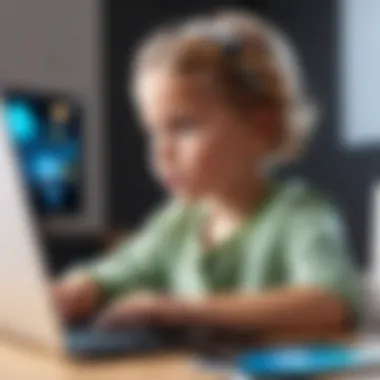

Encouraging open dialogue between parents and children about online conduct is essential. This communication can help demystify the internet and make it less intimidating for children. Parents should aim to create a comfortable atmosphere where children can express their thoughts and feelings regarding their online activities.
Regular discussions about what children encounter online can enhance their critical thinking skills. Parents should ask questions like, "What websites are you visiting?" or "Have you met anyone online?" Such questions can lead to deeper conversations about trust, privacy, and appropriate behavior. By normalizing these chats, parents can better gauge their child's understanding and help them develop a responsible approach to technology.
Instilling Responsible Internet Use
Instilling responsible internet use involves teaching children the basics of online etiquette and safety protocols. Simple guidelines can make a significant impact. For instance, children should be aware of the importance of keeping personal information private, such as not sharing their name, address, or school with strangers online.
Parents can also educate their children about the impacts of their online actions. Sharing unkind messages or engaging in cyberbullying can have severe consequences, not only for others but for themselves as well. Discussing these topics openly can help children comprehend the weight of their choices.
To summarize, educating children about online conduct requires a thoughtful approach that emphasizes discussion and understanding. Yet, it should also align with the technical measures parents implement, such as using Safari's parental controls, to create a comprehensive strategy for online safety.
Future Trends in Parental Control Technologies
The landscape of parental control technologies is rapidly evolving. This section explores the emerging trends that will shape the future of how parents can manage their children's online experiences. Understanding these trends is essential not only for enhancing safety but also for creating an environment where children can navigate the internet responsibly.
Integration of AI in Parental Controls
Artificial Intelligence is becoming a pivotal component of parental control software. AI can analyze vast amounts of data to identify potentially harmful content or behaviors. This includes real-time monitoring of online interactions, detecting inappropriate language or actions, and suggesting personalized restrictions based on usage patterns.
Some notable benefits include:
- Adaptive Learning: AI can learn from a child's browsing patterns, adjusting restrictions and recommendations accordingly to provide a tailored online experience.
- Enhanced Filtering: Instead of relying on static block lists, AI can dynamically assess content. This helps in blocking new threats that are not yet classified.
- Behavioral Insights: Parents receive insights into their child's online behavior, helping to start conversations about internet safety and responsible usage.
Yet, it raises several considerations. How much monitoring is too much? Striking the right balance between safety and privacy should always be a priority.
Cross-Device Management
In today's digital world, children often use multiple devices. Smartphones, tablets, and laptops all offer different experiences that require comprehensive oversight. Cross-device management will soon become a standard in parental control solutions.
The key aspects of this trend include:
- Unified Control Platform: A centralized dashboard allows parents to manage settings across all devices seamlessly. Whether it's an iPhone, an iPad, or a Mac, controlling access can become much simpler.
- Consistent Policy Application: Parents can apply the same restrictions and guidelines on every device, ensuring that rules are followed irrespective of where their child is connected.
- Remote Management Capabilities: Parents will have the ability to adjust settings remotely, making it easier to respond to immediate concerns without needing physical access to the devices.
Given these advancements, parents can expect more comprehensive tools at their disposal to ensure their children's online safety.
Closure
The conclusion of this article is crucial. It sums up all the information discussed regarding parental controls on Safari. This section highlights key elements and benefits. Understanding how to effectively use parental controls cannot be overstated, as it contributes significantly to online safety for children.
Summarizing Key Points
To reiterate, several points are essential:
- Understanding Parental Controls: Knowing what they are and how they work is the first step. Parental controls are not merely for blocking websites but extending to managing content types.
- Safari's Features: Familiarity with the browser's built-in tools allows parents to tailor settings according to individual needs. These tools, while effective, do have limitations that should be recognized.
- Setup Process: Taking the time to properly configure settings is vital. This ensures the intended restrictions are applied correctly and are effective in managing online behavior.
- Monitoring Tools: Regular checks on browsing history and downloads enable parents to stay informed about their child's online engagement. This allows for timely interventions if necessary.
- Education and Communication: Instilling responsibility and maintaining open dialogue with children about online safety prepares them for autonomous internet use as they grow older.
- Adaptation to Growth: Updating parental control settings as children become more tech-savvy is necessary. It makes sure that safety measures evolve with the child's needs and maturity.
Encouragement for Ongoing Engagement
Ultimately, parental controls serve as a foundation, not a shield. Continued engagement is essential in fostering a safe online environment. Parents should actively participate in their children's online experiences. This involves discussing digital conduct and exploring the internet together. Such practices promote responsible usage and build trust.
Furthermore, technology evolves, and so do the risks associated with its use. Staying informed about new developments in parental control technologies is vital. Continuous learning about tools and strategies can enhance the protective measures established by parents.



