Mastering Video Editing Techniques for Engaging Reels


Intro
In today's fast-paced digital world, video content reigns supreme. With the rise of platforms like Instagram and TikTok, the demand for short, engaging, and visually appealing reels has skyrocketed. Yet, mastering the art of video editing for reels transcends merely cutting clips together; it demands an understanding of storytelling, pacing, and audience engagement.
The process of editing these snippets of motion is both a science and an art. It requires skill and intuition to craft videos that not only capture attention but also convey messages with clarity. What separates a stand-out reel from the rest lies in the subtleties of editing—how scenes flow, how music and sound effects complement visuals, and how narrative depth is established in mere seconds.
This guide will walk you through the nuances of video editing for reels. We will explore essential techniques, recommended tools, and strategic approaches you can employ. So whether you’re a budding content creator or someone seeking a way to polish your existing skills, the following sections will provide insight to enhance your reel mastery.
"A good video needs a hook, a rhythm, and a punch—without these, you’re throwing darts in the dark."
With that said, let’s dive right in and dissect what makes for excellent video editing tailored specifically for reel creation.
Product Overview
In the realm of video editing software, the choice of tools can significantly shape the final product. Understanding the landscape is foundational to mastering the craft. Below, we highlight key features of some popular video editing applications that could serve your needs.
Key Features
- User Interface: Tools like Adobe Premiere Rush and InShot offer intuitive interfaces that make designing reels simple, even for those who are not tech-savvy.
- Speed Adjustment: The ability to manipulate the speed of your footage lets you create dramatic effects that resonate well with your audience.
- Text Overlays: Adding text is crucial for emphasizing key points or providing context, and software like Canva Video Maker excels in this area.
- Audio Editing: Selecting the right background music or voiceover can transform a mundane reel into a captivating story. Final Cut Pro and Filmora are notable for their sophisticated audio tools.
Specifications
- Adobe Premiere Rush: Cross-platform (Windows, macOS, Android, iOS), built-in templates, and direct social media sharing capabilities.
- Final Cut Pro: macOS only, advanced color grading options, and seamless integration with other Apple products.
- InShot: Available on Android and iOS, simple drag-and-drop interface, and numerous filters and effects.
Being aware of these features and specifications will streamline your editing process, ensuring you choose the right tool for the job. Offsetting visual elements with sound is equally essential, thus choosing the appropriate tools can make a world of difference.
Performance Analysis
While the specifications matter, the performance of your chosen software also plays a crucial role in achieving the desired results efficiently and effectively.
Speed and Efficiency
Editing molds the raw footage into engaging reels. Take the time of rendering as an example; faster rendering speeds allow for more iterations and fewer bottlenecks. Tools like Final Cut Pro are known for their performance when handling demanding projects without significant lag. Editing should feel fluid, allowing creativity to take the forefront instead of wrestling with the software.
Battery Life
If you are working on mobile devices, battery life can be a game changer. App selection should consider both power consumption and functionality. When using high-demand applications, like KineMaster, battery drain can be rapid, necessitating either a well-planned editing schedule or access to a power source.
Grasping these elements ensures that whether you're shooting in a bustling urban area or a tranquil landscape, you'll keep your focus on what really matters—creating captivating content that resonates with your audience.
Foreword to Video Editing for Reels
Video editing for reels has taken front stage in the digital content landscape, where short-form videos reign supreme. This section lays the groundwork for understanding why video editing in this context is not just a supplemental skill, but almost a vital necessity for anyone looking to make a mark in social media and digital storytelling.
When we talk about the importance of mastering video editing specifically for reels, we touch on several facets that make this skill invaluable. First, engaging video content can capture attention in mere seconds. A well-edited reel can be the difference between a scroll past and a click to follow. In the age where distraction is but a finger's swipe away, the immediacy and punchiness of reels cater to the rapidly diminishing attention spans of viewers.
Another crucial point is the seamless integration of visual elements with sound, ensuring that the video resonates emotionally with the audience. What is striking is how complex editing can create a sense of intimacy and connection. This is particularly significant for brands and influencers looking to convey their message quickly and effectively.
Now, let’s dive deeper into the nuances of reels in the next sections.
Defining Reels in the Digital Landscape
Reels are short, engaging videos, often clocking in at just fifteen to thirty seconds. They are designed primarily for platforms like Instagram, TikTok, and Facebook. The format encourages creativity, allowing users to mix audio clips, effects, and various transition techniques to catch the viewer’s eye. Unlike longer formats, the focus in reels is on delivering impactful content that packs a punch. In essence, reels can be thought of as mini-stories that need to convey a message or evoke a reaction almost instantaneously.
With the rise of reels, it’s essential to consider how they fit into the broader digital landscape. For instance, Instagram's algorithm has prioritized reels, providing greater visibility for this form of content. Understanding how to navigate these platforms effectively involves knowing the specific attributes that define a successful reel. Many viewers look for humor, authenticity, or even educational snippets, so developing a clear vision of the type of content you want to create is key.
The Rise of Video Content
The transformation from static to video content is a significant trend that’s reshaping online engagement. Studies show that video content can enhance engagement rates, leading to higher clicks and shares, ultimately resulting in better visibility. As social media algorithms constantly evolve, platforms are leaning towards video—especially short-form.
Interestingly, video posts garner up to 1200% more shares than text and images combined. This shift isn’t merely a fad; it reflects the changing preferences of consumers and their behaviors in the digital space. Many users now prefer video content over other forms, leading itself to quicker consumption and enhanced retention of information.
"In the world of social media, the rise of video content is not just a trend; it is the new norm that everyone must adapt to."
Moreover, with advancements in technology, creating compelling video content is more accessible than ever. Individuals can now produce high-quality videos using just their smartphones. This democratization of video content creation means that the bar for entry has never been lower, yet the competition remains fierce. Thus, mastering video editing is an essential component of creating impactful reels that stand out among the crowd.
In summary, the landscape for video content, particularly reels, is rapidly changing. Understanding this environment is vital not only for creators but also for brands aiming to capitalize on these trends. As you continue through this article, you’ll gain insights into how to effectively harness video editing techniques to engage and captivate your audience.
Understanding Your Audience
Understanding your audience is the backbone of successful video editing for reels. It doesn't just guide your creative process; it shapes how you, as a content creator, connect with viewers. When you know who you’re talking to, you can tailor your messages more efficiently. Not just demographics like age or location are relevant; it’s crucial to grasp their interests, habits, and pain points. These insights help you sculpt content that resonates, creating a bridge between your vision and the viewers' expectations.
Identifying Viewer Preferences
One of the starting points for any content creator should be viewer preferences. It’s the unspoken request slip that tells you which direction to steer the ship. Analyzing the types of content that your target audience engages with most can unveil patterns that might not be obvious at first glance. For instance, are they responding more to humorous skits, educational content, or emotional narratives?
Delve into the data; tools like Google Analytics and social media insights can show you what's hot. Look for trends in comments, shares, and likes to identify common themes. Additionally, platforms like Reddit can offer invaluable anecdotal evidence of what viewers are gushing about. By paying attention to these cues, you can better align your reels with your audience’s taste, creating a viewing experience that is both enjoyable and compelling.
Tailoring Content for Engagement
Once you have identified viewer preferences, it's time to tailor your content for deeper engagement. This means customizing your video editing process to match what resonates most with your audience. Here are some strategies to keep in mind:


- Hook the Viewer: Start with a strong hook in the first few seconds. Catchy visuals or questions can pull viewers in right away.
- Pacing Matters: Pay attention to pacing. Fast cuts may work well in action-oriented content, while slower edits might suit a more reflective narrative.
- Call to Action: A well-placed call to action can nudge viewers towards liking, sharing, or subscribing. Make sure it's natural and feels integrated into the video.
Incorporating viewer feedback into your edits is crucial and can help refine your understanding of their wants. Disregarding this can lead to content that falls flat, like a poorly made soufflé.
In summary, understanding your audience and adjusting your editing techniques accordingly can breathe life into your reels. It's not about becoming a mind-reader but rather a thoughtful creator who values the audience's experience and caters to it.
Selecting the Right Editing Tools
Navigating the world of video editing can feel like trying to find your way through a maze without a map. Selecting the right editing tools is crucial because it not only streamlines your workflow but also significantly affects the quality of your final product. When you have the right arsenal at your disposal, you're poised to create content that can hold the viewer's attention, evoke emotion, and drive engagement. The tools you choose dictate your capabilities—some software programs are built for quick edits on the fly; others provide in-depth features suitable for lengthy projects. Therefore, it’s essential to weigh your needs against the options available.
Software Options for Beginners
For those just dipping their toes into the editing waters, simplicity is key. Beginners should look for user-friendly software that doesn’t overwhelm them right out of the gate. Options like iMovie or Filmora offer intuitive interfaces and robust features without a steep learning curve.
- iMovie: A staple for Mac users, iMovie makes it easy to pull together clips with drag-and-drop functionality. The built-in templates are handy for kickstarting projects.
- Filmora: This tool caters to both beginners and intermediate users. With its extensive library of effects and overlays, it encourages creativity while remaining manageable for those just starting.
- Adobe Premiere Rush: This lightweight version of Premiere Pro is designed specifically for quick and easy editing. It supports video creation suited for platforms like Instagram and Facebook, making it a hit among novice content creators.
Getting started with these tools can empower users to practice their craft and build a foundation in video editing. As your skills evolve, you might find the limitations of beginner software begin to weigh you down.
Advanced Tools for Professional Editing
As experience grows, so does the need for more sophisticated software. When it’s time to elevate your editing game, powerful tools like Adobe Premiere Pro and DaVinci Resolve can be game-changers. These professional-grade applications provide advanced features that can turn good videos into great ones.
- Adobe Premiere Pro: Known in the industry for its flexibility, Premiere Pro is a go-to for many professional editors. It supports a wide range of workflows and integrates well with other Adobe products, enhancing your productivity.
- DaVinci Resolve: Initially regarded for its color grading capabilities, it now offers full editing features that rival even the best tools. The software permits meticulous adjustment of colors and lighting, which is vital for creating visually stunning reels.
- Final Cut Pro: This is another powerhouse, primarily for Mac users. It offers magnetic timeline functionalities along with innovative content management methods, enabling professionals to organize their projects efficiently.
As you venture into advanced tools, remember that with greater power comes a steeper learning curve. But the end results can set your content apart in a crowded digital landscape. A professional-grade tool often means higher quality output, but also requires investment in time to master its features.
"Selecting the right editing tools can dramatically shape how effectively your narrative translates to screen. Stay informed and choose wisely."
Collecting and Organizing Your Footage
When you’re diving into video editing, one of the most crucial yet often overlooked steps is the collection and organization of your footage. Without a solid foundation in this area, the editing process can quickly become chaotic. Imagine sifting through hundreds of clips, trying to find that one perfect shot. Not only can this waste valuable time, but it can also kill your momentum and creativity. So, let's break down why this topic matters and how to do it right.
Best Practices for File Management
File management might sound boring, but getting it right can save you a world of headaches.
- Establish a Folder Structure: Start by creating a clear folder hierarchy on your computer. For instance, you might have a main folder named after your project. Inside, create subfolders for different categories like 'Raw Footage', 'Audio', 'Graphics', and 'Final Edits'. This way, everything is neat and tidy, making it easy to locate files when you need them.
- Use Descriptive File Names: Instead of generic names like "video1.mp4", opt for more descriptive titles such as "2023-10-04_vacation_clip_bay_view.mp4". This little detail can drastically improve your search efficiency later on.
- Backup Your Files: Hard drives can fail, and losing your footage is the last thing you want. Consider using cloud storage solutions like Google Drive or Dropbox as extra security. Regularly back up your footage to avoid any potential disasters that could derail your project.
Implementing these practices can make the whole editing process smoother. An organized workspace promotes clarity, enabling you to focus on crafting an engaging story rather than worrying about misplaced files.
Tagging and Cataloging Clips
Once your files are organized, it’s time to think about tagging and cataloging. This is about more than just avoiding clutter; it involves curating your footage so you can quickly identify specific clips when you're in the thick of editing.
- Create Tags for Easy Searching: Tagging clips with keywords can be immensely helpful. For example, if you have footage of different landscapes, tags like "beach", "mountain", and "cityscape" will allow you to find relevant footage in a snap. Consider using metadata tools offered by many editing platforms that enable you to add custom tags directly to your clips.
- Log Your Clips with a Spreadsheet: Maintain a simple spreadsheet or document that lists your clips alongside brief descriptions and tags. Think of it as a catalogue that includes the clip’s content, duration, and the date it was filmed. This added layer of cataloging can make a world of difference when you have hours of footage and need to find that specific moment you remember vividly but can’t quite place.
- Regular Updates: As you add more footage, don’t forget to keep your tagging and cataloging system updated. This little effort ensures that everything remains organized and manageable.
Ultimately, these steps go hand in hand to foster a structured approach to handling your footage. An organized collection not only enhances your efficiency during editing but also lets your creative juices flow without interruption. Organizing your footage is kind of like laying down the tracks before driving a train; it gets you moving in the right direction without derailments along the way.
Crafting a Narrative
Crafting a narrative is at the heart of engaging video content, especially in the vibrant realm of reels. When viewers scroll through countless bits of footage, it's your narrative that serves as the lighthouse guiding them toward your content. A well-planned narrative can turn a mere collection of clips into a story that resonates with your audience.
Establishing a Clear Theme
A clear theme is the backbone of any narrative. It provides a framework that unites various elements into a cohesive story. When you're editing a reel, consider asking yourself what message you want to convey. Whether it’s showcasing a product, highlighting a moment in time, or articulating a passion, your theme will dictate your choices in music, visual styles, and even pacing.
- Be Consistent: Keeping your theme consistent reinforces its impact. If your reel is about travel, for instance, using imagery and sounds reminiscent of different cultures enhances the theme.
- Take a Stand: Don’t hesitate to choose a theme that aligns closely with your values or interests. Your authenticity will shine through, making your narrative more relatable.
Structuring Your Video Flow
Once you've established a clear theme, structuring your video flow becomes essential. This isn’t merely about arranging clips in a sequence; rather, it’s about thoughtfully guiding your viewer through the journey.
- Begin with a Hook: The opening of your video should grab attention instantly. A provocative question, an intriguing image, or a striking statement can serve this purpose.
- Build Up the Story: Like any good story, your video should have an arc. This can involve setting the scene, introducing conflict, and then reaching a climax that keeps viewers engaged.
- Provide Resolution: Don’t leave your audience in the dark. A proper conclusion gives a sense of closure and can also serve as a call to action, encouraging viewers to interact with your content.
In summary, crafting a narrative isn't just about stringing together a series of clips; it's about creating a fluid story that speaks to the viewer. As you edit your reels, always return to the narrative elements. Ensuring your theme is clear and your structure is solid allows the audience to connect with your content on a deeper level.
"Storytelling is the most powerful way to put ideas into the world today." – Robert McKee
By nurturing these aspects of narrative crafting, you're ultimately enhancing not only your skills as an editor but also your ability to reach and resonate with your audience.
Techniques for Effective Editing
Effective editing is what separates a good reel from a spectacular one. It’s the backbone of your storytelling and can make or break viewer engagement. You’ve put in the hours filming, so don’t let your footage just gather digital dust. Employing the right techniques in editing can elevate your content to levels that resonate with your audience.
In the realm of reels, striking the right balance between aesthetics and functionality is crucial. Viewers have short attention spans and the way you edit can keep them glued to the screen. Proper editing techniques can create a rhythm that guides the viewer through your narrative seamlessly.
Transitions and Effects
Transitions and effects are the tools that help stitch together the scenes in your reel while keeping the flow dynamic. They are essentially visual cues that signal changes in the narrative. Using a well-placed transition can provide clarity on shifts between scenes. For instance, a simple crossfade can suggest the passage of time, while a quick cut might maintain momentum during fast-paced action.
Here are some key pointers when working with transitions and effects:
- Limit Your Choices: Don’t go cameo crazy with effects. Stick to one or two types that reflect your theme, or else it might look like a kindergarten art project instead of a professional reel.
- Use Natural Transitions: Sometimes the best transitions are the ones you don’t notice. Cuts can feel jarring if not handled well, so consider using natural transitions like zoom or panning that fit the context.
- Be Mindful of Speed: Too fast or too slow transitions can frustrate viewers. Play around with timing, often a slight delay in an effect can create a more dramatic impact.
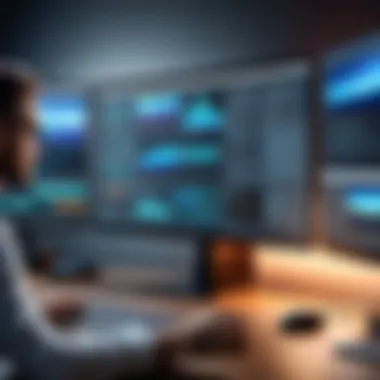

The key is not to let transitions overshadow your story. Think of them as supporting actors rather than the lead.
Audio Editing Considerations
Audio is half the picture—quite literally. When it comes to editing reels, your audio choices can dramatically shift the mood of the piece. Neglected audio can distract viewers and pull them right out of the experience.
Consider the following aspects of audio editing:
- Background Music: Choose tracks that complement the emotions you want to evoke. A captivating soundtrack can set the tone but ensure you have the rights to use it, unless you fancy a copyright headache.
- Sound Effects: Subtle sounds can provide depth. The crunch of footsteps, a door creaking, or even the distant chirp of birds adds layers that engage the viewer’s mind.
- Voiceovers and Dialogue: If you're including narration, make sure it’s clear and well-paced. This is your opportunity to provide context, so clarity is paramount. Poorly recorded dialogue can sound amateurish and detract from the quality of your reel.
Sampling different audio edits can help you discover what jives best with your visuals. Don’t hesitate to experiment; obtaining balance between the audio and visual elements can leave a lasting impact on your audience.
Remember: An effective reel leaves the viewer wanting more, so curate those transitions and audio to create a cup of mesmerizing visuals and sounds that they can’t just scroll past.
Incorporating Text and Graphics
In the art of video editing, incorporating text and graphics is a vital cog in the wheel of engagement. In reels, where attention spans are shorter than a hiccup, adding well-placed text or graphics can clarify your message and boost viewer interest. The aesthetics of your video can often hinge on how you incorporate this visual language.
There are a few specific elements to consider when stitching together text and graphics:
- Clarity: Your text needs to be easily readable. If a viewer can’t catch what you’re saying due to garbled text, you’ve lost them. Consider size and font—a delicate balance between style and readability is crucial.
- Timing: The timing of when the text appears is just as important. If it lingers too long, it bores the audience; if it’s rushed, they miss out. Finding that sweet spot is key.
- Compatibility with Graphics: Graphics and text should complement, not clash. Both should serve the narrative flow of your reel, enhancing what you are trying to convey without overwhelming it.
Some benefits of integrating text and graphics into your reels include:
- Improved Retention: Viewers often remember content better when it’s visually supported.
- Context and Emotion: Text can emphasize a point or evoke feelings. A simple word like "Wow!" can resonate differently than a long explanation of emotion.
Now, let’s break this down a bit further with two crucial aspects of incorporating text and graphics.
Choosing the Right Fonts
The font you choose plays a pivotal role in your reel's narrative style. Fonts can set a tone just as much as the video content, acting as a visual cue about what the viewer should feel. For instance, a playful font can bring lightness to a serious topic, which may dilute the intended impact.
Consider the following factors:
- Legibility: Go for fonts that are easy to read. Script fonts may look fancy, but they can become a tangled mess on screen, especially on smaller devices.
- Brand Consistency: Stick to fonts that mirror your brand’s personality. If your brand leans towards professional, a clean, sans-serif font will do wonders.
- Hierarchy and Contrast: Use different font sizes and styles to create a hierarchy. This lets viewers digest information more easily, guiding their eyes where they need to focus.
Creating Eye-Catching Thumbnails
Thumbnails are the first impression viewers have of your video. An eye-catching thumbnail can be the difference between a reel that gets clicks or fades into obscurity. An effective thumbnail stands out, inviting viewers to dive in rather than scroll past.
To craft one that commands attention:
- Use Bold Imagery: Choose images with high contrast and vibrancy. A visually striking image pulls viewers in like moths to a flame.
- Incorporate Minimal Text: Alluring thumbnails often feature minimal text because too much can be overwhelming. A couple of impactful words can often carry more weight than a lengthy description.
- Test Different Styles: Don’t hesitate to experiment with your thumbnails. What works for one audience might not resonate with another. A/B testing thumbnails can reveal what catches the eye of your target demographic.
In the grand scheme of video editing for reels, the integration of text and graphics cannot be overlooked. Mastering this element means stepping up your game, ensuring your videos not only capture attention but also hold it long enough to land the message you want to deliver. Incorporating these elements strategically will elevate your content and lend a professional sheen to your reels.
Finalizing Your Project
Finalizing your project is like putting a nice bow on a thoughtfully crafted gift. It’s that last stretch where everything comes together, ensuring the video not only meets your creative vision but also functions at its best across all platforms. Wrapping things up doesn’t just mean exporting the final cut; it involves several critical steps that guarantee the quality and effectiveness of your reel.
One of the key elements of this phase is establishing export settings best practices. This is crucial because how you export can significantly affect video quality and performance. For instance, while you might be putting the finishing touches on an eye-catching video, overlooking specific export parameters could lead to undesirable results, such as poor resolution or unacceptable load times.
From the right video codec to the optimal resolution and bitrate, each choice you make can impact not just the beauty of the footage, but how it’s received by your audience. If your content doesn't load quickly or appears grainy, you might just lose viewers—that’s a deal breaker! With various platforms having their own requirements, understanding these can help streamline the process and make your video shine.
Tip: Always maintain an original version of your project before making any final changes or exports. It's a safety net that can save you if something goes awry.
Another essential part of this process is testing playback quality. This step involves checking your video on different devices and platforms to ensure it plays smoothly, without a hitch. You'd want to confirm elements like audio synchronization, color integrity, and overall visual appeal. After all, it won't do your creative labor any justice if, on playback, there’s a lag or the sound cuts out.
Exporting Settings Best Practices
When it comes to exporting your project, adhering to best practices can’t be overstated. Here are several guidelines to keep in mind:
- Choose the Right Format: MP4 is generally a safe bet given its compatibility across nearly all platforms.
- Select Appropriate Codec: H.264 is widely accepted for exporting, balancing quality and file size efficiently.
- Resolution Matters: Aim for 1080p for social media. Higher resolutions can work for platforms that support them, but keep in mind the load time and bandwidth.
- Bitrate Considerations: Adjust bitrate levels to optimize quality without creating unnecessarily large files.
Following these recommendations not only enhances video quality but also offers a smoother end-user experience.
Testing Playback Quality
After finalizing exports, it’s time to run tests. Here’s how you can systematically approach the testing of playback quality:
- Check on Multiple Devices: Play the video on smartphones, tablets, and desktops to see how it holds up. Each screen can portray color and quality differently.
- Engage Different Browsers: Not all browsers handle video files equally. Test your reel on Chrome, Firefox, Safari, and even on mobile browsers.
- Monitor Internet Speed Impact: Check how your reel performs on different internet speeds. A video might look great on a high-speed connection but can struggle on slower ones.
- Seek Feedback: Don’t hesitate to get other eyes on your video. External feedback can reveal issues you might not notice yourself.
By taking these steps in the finalization phase, you ensure that your video not only tells a story but also delivers it beautifully. The attention to detail during this segment can often mean the difference between a good reel and an outstanding one.
Sharing and Analyzing Engagement
The process of sharing and analyzing engagement is a pivotal aspect of video editing for reels. It is not merely about getting your content out there, but understanding how it resonates with your audience, and making necessary adjustments based on real feedback. This section delves deeper into why sharing your creations effectively can influence viewer interaction and retention.
Choosing the Right Platforms for Distribution
Selecting the appropriate platforms for sharing your reels can make or break your video’s performance. Each platform—be it Instagram, TikTok, or YouTube—carries distinct audiences and content styles. To leverage each platform effectively, take note of their unique attributes:
- Instagram thrives on visual aesthetics. High-quality visuals and cohesive themes can help your video stand out. Utilizing hashtags effectively can significantly enhance your reach, connecting your reel to a broader audience.
- TikTok centers around trending challenges and creativity. Engaging content that aligns with current trends tends to go viral. Understanding popular sounds and formats can greatly increase your viewership.
- YouTube offers a more traditional video experience, where longer content can be shared alongside your reels. A balance of informative and engaging thumbnails enhances click-through rates.


Understanding these platforms will guide your distribution strategy. The goal is to position your content where it can garner the most engagement, ensuring it reaches those who appreciate your style.
Metrics to Measure Success
Once your videos are out there, how do you know if they’re making an impact? Here’s where metrics come into play. Evaluating how your audience interacts with your content gives insight into its effectiveness:
- View Count: A straightforward metric that showcases how many people have viewed your reel. While it doesn’t tell the whole story, it's a good starting point.
- Engagement Rate: Combining likes, comments, and shares relative to views gives a clearer picture of effectiveness. Higher engagement suggests your content resonates well.
- Watch Time: Particularly vital for platforms like YouTube. The longer viewers stick around, the better it signals content quality.
- Click-Through Rate (CTR): If your content prompts viewers to take further actions—like checking out your profile or exploring other videos—this metric showcases its impact beyond mere views.
Understanding these metrics will refine your future editing and distribution strategies, guiding you to create more compelling content.
By focusing on these elements, you can adapt your reel editing and sharing strategies to boost viewer satisfaction and foster a loyal audience base. Keeping a close eye on how your audience interacts not only enhances your current projects but also lays the groundwork for future successes.
Common Challenges and Solutions
In the journey of mastering video editing specifically for reels, one cannot overlook the hurdles that often come along the way. Technical difficulties and creative blocks are particularly notable roadblocks that can frustrate even the most determined editors. Understanding these challenges not only helps in overcoming them but also leverages them as learning opportunities. When artists hone their problem-solving skills in this domain, they unlock more creative potential and efficiently streamline their editing processes.
Problem-Solving for Technical Issues
Technical problems can frequently crop up during editing, ranging from software crashes to file format incompatibilities. Navigating these issues promptly is crucial, as they can spell the difference between a polished and a discarded project. However, having a set of strategies can make this troubleshooting process less daunting.
Firstly, always keep your software updated. Many common bugs are addressed in updates, and operating on the latest version typically provides a smoother experience. Utilize forums and community discussions on platforms like Reddit to report issues or to acquire solutions shared by fellow editors.
Here’s a list of some technical problems and how to address them:
- Software Crashing: Ensure your machine’s specifications meet the minimum requirements of the software. Regularly save progress to avoid losing work.
- Loss of Footage: Backup your video files on a reliable cloud service or an external hard drive. This prevents mishaps during editing.
- Slow Rendering Times: Optimize your video project settings. Use proxy files for large resolutions and only render the sections that require output.
Ultimately, remember that patience is also part of problem-solving in video editing. Don't rush through solutions; take your time to understand the root of the issue.
Dealing with Creative Blocks
Creative blocks tend to emerge at the most inconvenient times, often when a project is near completion. These mental roadblocks can make the editing process cumbersome and frustrating. To tackle this, it's vital to have a toolbox of strategies to reignite creativity.
One effective technique is to step away for a brief period. Sometimes, a simple break helps to clear your mind. During this time, engage in a different creative activity, like drawing or listening to music. These experiences can inspire new ideas which can be integrated back into your editing.
Additionally, consider seeking peer feedback. Sharing your work with trusted colleagues can offer different perspectives that might spark inspiration.
Here’s how you can fight back against creative blocks:
- Set Smaller Goals: Instead of thinking about the entire project, focus on completing one segment.
- Explore New Inspirations: Watch other reels or films outside your usual genres to stimulate fresh ideas.
- Keep a Journal: Jot down snippets of ideas, random thoughts, or even shot lists. This can help in organizing your thoughts and generating a clearer vision.
Remember: Creative blocks are natural. They can often lead to important self-discovery in your creative journey, as overcoming them can expand your range and understanding.
By confronting these challenges head-on and adopting effective solutions, editors can elevate their video editing skills for reels. Through practice and persistence, both technical know-how and creativity can improve, enabling editors to produce content that resonates with their audience.
The Future of Video Editing in Reels
The horizon of video editing for reels is as vibrant as a kaleidoscope, turning rapidly with each passing trend and technology. As we stand at the cusp of numerous advancements, it’s essential to embrace the shifts in how content is crafted, viewed, and shared. What lies ahead holds the promise of not only enhanced creativity but also effective storytelling that resonates deeply with viewers.
Emerging Trends to Watch
The trends shaping the future go beyond mere aesthetics; they redefine how narratives are built and experienced. Keeping an eye on these developments can provide creators with an edge in a crowded market. Here are some notable trends:
- Vertical Videos: With the rise of platforms like TikTok and Instagram Reels, vertical formats have become significantly preferred. This shift requires editors to adapt to a new orientation, ensuring crucial elements fit seamlessly into a portrait view.
- Augmented Reality (AR): AR is not just for games anymore. Creators are now leveraging AR overlays to enhance engagement, allowing them to insert interactive elements into their reels, blurring the line between reality and imagination. This technology can transform an ordinary video into an immersive experience.
- Short-Form Content: Attention spans are dwindling. Therefore, snippets that get straight to the point are trending. Learning to convey a complete story in 30 seconds or less is an invaluable skill. Creators need to hone their ability to grab attention immediately and deliver the crux without unnecessary fluff.
- User-Generated Content (UGC): Audiences are increasingly drawn to authenticity. Curating clips from users can create a sense of community and trust. Employing UGC not only makes content relatable but also encourages viewer participation, creating a loop of engagement.
These trends, if harnessed correctly, can elevate content creation, making it not just about producing videos, but about creating a movement.
Innovations in Editing Software
The continual evolution of editing software is another significant piece of the puzzle. As technology advances, the tools at our disposal are becoming increasingly sophisticated yet user-friendly. Here are some innovations transforming video editing:
- Artificial Intelligence (AI) Integration: Modern editing programs are beginning to infuse AI capabilities to streamline the editing process. Imagine a software that can analyze footage, suggest cuts, or even auto-generate transitions. Such features minimize tedious tasks, letting creators spend more time envisioning their narrative.
- Cloud-Based Editing: Gone are the days of being tethered to a single device. Cloud-based platforms allow creators to edit their reels from anywhere. This flexibility is a game changer, especially in collaborative environments. Multiple editors can work on the same project simultaneously, enhancing productivity and creativity.
- Real-Time Collaboration Tools: With remote work becoming the norm, real-time collaborative tools are essential. Whether you're brainstorming ideas or seeking immediate feedback, software that allows for instant sharing and interchange of thoughts streamlines the creative process and enriches the final product.
- Enhanced Mobile Editing Capabilities: Mobile editing applications are catching up to their desktop counterparts. Programs like Adobe Premiere Rush or InShot offer surprisingly deep functionalities, allowing creators to produce high-quality videos right from their smartphones.
"The evolution of editing software is not just about improving tools; it’s about enhancing the entire creative ecosystem, fostering innovation, and streamlining workflows to allow for more impactful storytelling."
Understanding the future landscape of video editing for reels not only equips creators with the ability to stay relevant but also empowers them to thoroughly engage audiences by embracing emerging technologies and trends. The writing is on the wall; adaptability and innovation are the names of the game.
Epilogue
In the ever-evolving landscape of video editing, particularly for reels, it becomes crucial to take a step back and examine how everything gels together. This article highlighted the myriad of practices that can elevate one’s video editing skills, offering a blend of tools, techniques, and strategies tailored specifically for creating impactful reels. The essence of this discussion lies in recognizing that video editing is not merely a technical task but a craft that intertwines storytelling with audience engagement.
Recap of Best Practices
To effectively master video editing for reels, practitioners should focus on the following key takeaways:
- Understand Your Audience: Recognizing what resonates with viewers can set the stage for meaningful content.
- Select Appropriate Tools: Choosing the right software, whether it's beginner-friendly or suited for professionals, helps streamline the editing process.
- Organize Your Footage: Sound file management and tagging clips can save time and enhance efficiency during editing.
- Craft a Strong Narrative: Maintaining a logical flow ensures viewers stay engaged while being immersed in your message.
- Polish Your Edits: Pay attention to transitions, audio balance, and finishing touches to elevate the final product.
- Analyze Performance: Post-release, review engagement metrics to understand what worked and what could be improved in future projects.
Utilizing these best practices can lead to not just better editing, but creating content that truly captivates and retains viewer interest.
Encouragement for Continuous Learning
Video editing is not a destination but a journey filled with constant learning opportunities. The tools and trends in this field are ever-changing, and those who seek to stay at the forefront need to embrace a mindset of continuous improvement.
- Explore Tutorials: There are countless online resources, from platforms like YouTube to dedicated websites, where users can learn new techniques and updates in software.
- Join Communities: Engaging on platforms like Reddit or relevant forums can provide insights from fellow editors, sharing experiences and advice.
- Experiment with Styles: Don’t shy away from trying out new editing techniques, music styles, or storytelling formats. This experimentation can lead to groundbreaking ideas.
- Stay Curious: Follow influencers and content creators who inspire you, but go beyond imitation—push yourself to innovate and create your unique vision.
Ultimately, learning is a lifelong adventure. As technology advances, being responsive and adaptable to innovations in video editing can not only enhance personal growth but can also keep your content fresh and relevant, ensuring strong engagement with your audience.
"The best way to predict the future is to create it."
— Peter Drucker
In closing, embracing both the foundational principles of video editing and the joyous nuances of continuous learning can open up doors to a world where storytelling through reels becomes not just impactful, but unforgettable.



