Mastering Android File Sharing: A Comprehensive Guide
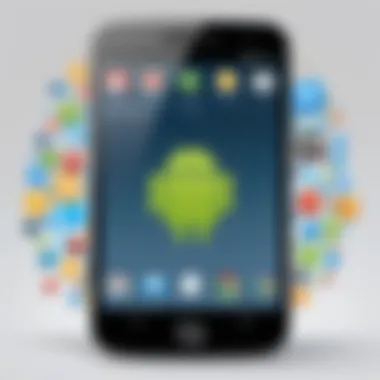

Intro
In today's digital age, the need for efficient file sharing has become paramount. With the widespread use of Android devices, users often seek ways to transfer files seamlessly. This guide aims to unravel the complexities surrounding Android file sharing, highlighting key methods, applications, and the security considerations that accompany these actions. Understanding how to effectively share files not only enhances productivity but also enriches the overall user experience.
By delving into both native and third-party solutions, users can better navigate the different options that Android has to offer. This investigation into file sharing mechanisms reveals the underlying principles and encourages informed decision-making among tech-savvy individuals. Each method will be assessed based on functionality, speed, and security implications, providing a comprehensive narrative that caters to the needs of early adopters in the technology realm.
Understanding Android File Sharing
The act of sharing files on Android devices serves a critical role in enhancing communication and facilitating collaboration among users. It allows individuals to share various types of content, be it documents, images, videos, or even applications. Understanding the different methods and protocols of file sharing not only simplifies these processes but also informs users of the most efficient and secure options available.
Definition of File Sharing
File sharing can be described as the practice of distributing or providing access to digital media. This includes anything from documents to multimedia files. On Android devices, file sharing denotes the exchange of files among users through various methods, either directly between devices or through cloud services. The nature of this exchange can be peer-to-peer, meaning files go directly from one device to another, or via centralized servers, that facilitate the transfer through the internet.
The protocols employed for file sharing on Android range from Bluetooth, Wi-Fi Direct, to several third-party applications. Each method has its own strengths and weaknesses, which need to be understood to ensure successful file transfer and communication.
Importance in Digital Communication
File sharing is more than just a technical operation; it embodies the core of digital communication. In our increasingly interconnected world, the ability to send and receive files quickly enhances productivity and collaboration. Here are some significant reasons why it’s vital to grasp the nuances of Android file sharing:
- Efficiency: Quick and simple transferring of files can save time in both personal and professional contexts.
- Access to Resources: Sharing files allows users to access important documents and media without needing to store them on multiple devices.
- Collaboration: Facilitates collaboration in projects where multiple individuals need to access and edit the same files.
- Flexibility: Users can choose from various methods to share files, adapting to their specific needs or limitations in connectivity.
"Understanding file sharing on Android is crucial, as it significantly influences how effectively we share information in our daily lives."
In summary, recognizing the intricacies of Android file sharing is fundamental in today's digital landscape. Not only does it involve technical know-how, but it also impacts user experience and collaboration in various spheres.
The Native Android File Sharing Options
The native Android file sharing options play a crucial role in enhancing the user experience by providing efficient ways to transfer files between devices. These methods are built directly into the Android operating system, ensuring that users can share files without the need to download additional applications. It's important to explore these native solutions, as they often offer better integration with the device's core functionalities.
Bluetooth File Transfer
Bluetooth file transfer remains one of the most widely used methods for sharing files on Android devices. It is simple to use and does not require any additional setup. Users can quickly send and receive files such as photos, documents, and music, provided both devices have Bluetooth capabilities enabled.
To initiate a Bluetooth transfer, the user must enable Bluetooth on both devices. After that, they can pair the devices if they have not done so already. Once paired, sending a file is as easy as selecting the file, choosing the Bluetooth option, and selecting the target device. The recipient must accept the transfer, making it a straightforward process.
However, there are some limitations to consider. Bluetooth file transfer can be relatively slow compared to other methods, especially for large files. Additionally, it often requires both devices to be in close proximity. Despite these drawbacks, Bluetooth remains a reliable and convenient option for small file transfers.
Wi-Fi Direct
Wi-Fi Direct allows devices to connect directly to one another without requiring an external network. This method is faster than Bluetooth and ideal for transferring large files quickly. It can support various file types, making it versatile for many users.
To use Wi-Fi Direct, users need to enable the feature on their devices. After that, they can search for nearby devices and establish a connection. Once the connection is made, the file transfer can begin using the file-sharing app of choice or the device's native sharing options. Users often observe that the transfer rates are significantly higher compared to Bluetooth, enabling them to share larger files more efficiently.
However, device compatibility is essential. Not all devices support Wi-Fi Direct, which could restrict its use. In such cases, users may have to revert to alternative methods.
Nearby Share Feature
The Nearby Share feature represents a more recent advancement in Android file sharing. Developed by Google, it enables users to share files seamlessly with nearby Android devices. This feature operates using a combination of Bluetooth, Wi-Fi, and location services to establish connections quickly and securely.
Users need to enable Nearby Share in the settings to use this feature. Once activated, files can be shared with just a few taps. The receiver may decide whether to accept the incoming files, enhancing privacy and control over what is shared.
The benefits of using Nearby Share include faster transfer speeds and the ability to send multiple file types simultaneously. Since it works seamlessly across various Android devices, it promotes a more integrated sharing experience. However, users should be aware that enabling location services is necessary for it to work effectively.
In summary, the native Android file sharing options serve as essential tools for facilitating digital communication and file transfers. Understanding the strengths and weaknesses of Bluetooth, Wi-Fi Direct, and Nearby Share will empower users to make informed decisions based on their specific needs.
Exploring Third-Party File Sharing Applications


In a digital world where data needs to be shared swiftly and efficiently, third-party file sharing applications have emerged as vital tools. They often offer features and capabilities that can surpass native options. This section explores the significance of these applications, their offerings, and what sets them apart from standard methods. Not only do they enhance user experience, but their functionalities can cater to diverse needs, making them invaluable in both personal and professional environments.
Popular File Sharing Apps Overview
When examining the landscape of file sharing, several apps stand out due to their popularity and utility. These applications are not just alternatives; they often provide distinct advantages. Noteworthy examples include:
- SHAREit: Popular for its fast transfer speeds without the need for an internet connection. Users can send files of varying sizes with ease.
- Zapya: Focuses on multi-platform sharing, allowing connections between Android, iOS, Windows, and more. Its group sharing feature is particularly useful.
- Xender: Similar to SHAREit, it allows for rapid file transfers and supports sharing files across platforms.
- Send Anywhere: Offers a unique approach with a secure six-digit key for transferring files. Excellent for those concerned about security.
These apps demonstrate the range of options available, tailored for different user preferences.
Application Performance Comparison
Performance is a critical factor when choosing a file sharing application. Users often seek applications that deliver speed, reliability, and efficiency. For a clearer comparison, consider the following aspects:
- Transfer speed: SHAREit typically leads in speed due to its optimized algorithms. On average, users can expect up to 20 MB/s under ideal conditions.
- Connection stability: Xender and Zapya excel in maintaining stable connections even in crowded environments.
- Cross-platform functionality: Send Anywhere stands out with its strong compatibility with multiple platforms.
Understanding these performance metrics aids users in selecting the right tool for their specific requirements, ensuring smooth and effective file transfers.
User Interface and Experience
User experience can significantly impact how individuals perceive and interact with an application. A clean, intuitive interface can make file sharing straightforward. Here’s how popular applications fare:
- SHAREit: Known for its user-friendly interface, SHAREit simplifies the process of file selection and transfer, making it accessible for everyone.
- Xender: Offers a visually appealing design with easy navigation, giving users the comfort they desire while sharing files.
- Send Anywhere: Though slightly different, its unique key-sharing mechanism may require some acclimatization. Yet, it ensures user security, which can be a significant advantage.
Prioritizing user experience and interface design not only aids in usability but also encourages users to adopt these applications for their regular file sharing needs.
Understanding third-party file sharing applications is crucial for anyone seeking efficient solutions to modern data transfer challenges. By evaluating options such as SHAREit, Zapya, and others, users can find the right fit for their needs.
Cloud-Based File Sharing Solutions
In today's digital landscape, cloud-based file sharing solutions play a crucial role in facilitating efficient file transfers and storage. These solutions, such as Google Drive and Dropbox, not only allow users to store files remotely but also provide access across multiple devices. This flexibility is particularly valuable for individuals who work on-the-go or collaborate with others in real-time.
Cloud services enhance file management by offering features such as automatic backups, version control, and easy sharing capabilities. Users can quickly send links to files rather than using traditional methods like email attachments. This method streamlines the process, making it more organized and less time-consuming.
The importance of these solutions extends beyond convenience.
- Accessibility: Users can access their files from anywhere with an internet connection, eliminating the constraints of physical storage.
- Collaboration: Cloud-based platforms provide tools for simultaneous editing, reducing the back-and-forth process often seen in sharing via email.
- Cost-Effectiveness: Many cloud services offer free tiers, allowing users to start without any significant investment, while paid options provide additional storage and features.
However, users must consider the security implications of entrusting their data to third-party services. Evaluating privacy policies and security measures is important before selecting a cloud solution.
Google Drive Integration
Google Drive is one of the most popular cloud-based file-sharing services. Its integration with other Google services, such as Google Sheets and Google Docs, provides a seamless experience for users. The ability to save documents directly from a Google app to Drive simplifies file management.
Key features include:
- Generous Free Storage: Google Drive offers 15 GB of storage to new users, allowing ample space for documents, images, and more.
- Real-Time Collaboration: Multiple users can edit documents simultaneously, encouraging teamwork without the usual hassle of managing multiple file versions.
- Cross-Platform Accessibility: Available on Android, iOS, and desktop, ensuring access across all devices.
Users can initiate file sharing by right-clicking on a file or folder, selecting "Share", and then entering the email addresses of the recipients. The level of access (view, comment, or edit) can be adjusted based on the user's needs.
Dropbox and Alternatives
Dropbox is another essential player in the cloud-based file-sharing market. It is renowned for its simplicity and user-friendly interface, which appeals to both individuals and businesses.
Advantages of Dropbox include:
- Smart Sync: This feature allows users to see all files and folders on their device without consuming hard drive space. It downloads files only when accessed, saving storage on local devices.
- File Recovery: Users can recover deleted files or restore previous versions within a specified time frame, ensuring that valuable data is not permanently lost.
- Third-Party App Integration: The platform supports numerous third-party applications, enhancing its functionality beyond basic file sharing.


Alternatives such as OneDrive, Box, and Mega also provide unique features that cater to different user needs. Each solution has its strengths, and careful consideration of what is most suitable for specific tasks is essential.
Using cloud storage solutions like Google Drive and Dropbox allows for efficient file sharing in a collaborative environment while also offering diverse features for effective management.
Security and Privacy Concerns
In the realm of Android file sharing, understanding security and privacy is paramount. As users increasingly exchange sensitive information, the risks associated with file sharing grow more pronounced. Data breaches, unauthorized access, and the compromise of personal information can stem from careless sharing practices. Thus, having a solid grasp on security measures provides users with the tools to navigate these risks effectively.
Risks in File Sharing
When sharing files, various vulnerabilities can arise. One significant risk is malware transmission. When users transfer files without verifying their source, they may inadvertently download harmful software. Another risk involves data interception. If users share files over unsecured networks, third parties can capture those files, leading to potential identity theft or data leaks.
Moreover, inadvertent sharing can occur. Files meant for specific recipients may end up in the hands of unintended viewers if sharing settings are not configured properly. Additionally, cloud storage solutions, while convenient, introduce risks tied to account security. A weak password or a compromised email can give hackers access to a user's shared files.
To summarize, file sharing activities expose users to various security threats, highlighting the necessity for awareness and precautions.
Best Practices for Safe Sharing
Ensuring safe sharing practices is essential to mitigate potential risks. Adopting a few basic strategies can fortify the security of personal data:
- Verify File Sources: Always confirm the origin of files before downloading them. Avoid transferring files from unknown or dubious sources, as they may harbor malware.
- Use Encrypted Apps: When sharing sensitive information, utilizing services that offer end-to-end encryption adds an layer of protection. Platforms like Signal or WhatsApp ensure that only the sender and the receiver can access the contents of the files shared.
- Secure Networks: Avoid using public Wi-Fi for file sharing. Instead, opt for secure, private networks or use a VPN to encrypt your internet connection.
- Regularly Update Software: Software updates often contain critical security patches. Keeping apps and devices updated minimizes vulnerabilities that can be exploited.
- Educate Yourself on Sharing Settings: Many applications have specific settings for sharing that can control who views your files. Familiarize yourself with these settings and ensure they are configured correctly to prevent unintentional sharing.
Protecting personal information during file sharing is not just a technical requirement; it's a personal responsibility.
- Utilize Strong Passwords: When using cloud storage solutions, create strong, unique passwords. Enabling two-factor authentication further enhances your account's security.
By implementing these practices, users can significantly reduce their exposure to risks while enjoying the conveniences of Android file sharing.
Troubleshooting Common Issues
Troubleshooting common issues in Android file sharing is pivotal for effective communication and data transfer. Even with advanced technology, various challenges can hinder the file sharing process. Addressing these concerns ensures a smoother experience for users, leading to better productivity and less frustration.
File sharing is not always seamless. Factors like connectivity issues and file compatibility often arise during transfer processes. Understanding the nature of these problems allows users to quickly resolve them and continue their tasks with minimal disruption.
Connectivity Problems
Connectivity problems are one of the most frequent obstacles in file sharing. When devices fail to establish a connection, it can be attributed to several aspects. First, the proximity of devices plays a crucial role. Bluetooth and Wi-Fi Direct, which rely on short-range connections, require devices to be within a certain distance. If the devices are too far apart, the connection may falter or not occur at all.
Second, device settings can interfere with file sharing. For example, if Bluetooth or Wi-Fi is turned off, no sharing can take place. Users must ensure that the appropriate settings are enabled on both devices. Additionally, forgetting previously paired devices or connections could lead to setup problems, delaying the sharing process.
Lastly, device compatibility can also lead to connectivity difficulties. Older devices may not support newer standards, like certain Bluetooth versions or protocols used in Wi-Fi Direct. Users should ensure that their devices are compatible to avoid these issues.
Consider checking the following when facing connectivity problems:
- Ensure both devices are in close proximity.
- Verify that Bluetooth and Wi-Fi are active.
- Forget and re-establish connections if necessary.
- Update device firmware to enhance compatibility.
File Compatibility Challenges
File compatibility challenges often arise due to the diverse formats in which files may exist. Different applications and systems may use distinct file types, leading to complications during transfer. Users frequently encounter errors when attempting to share files in unsupported formats, such as certain document types or media extensions.
Moreover, even if the file can be shared, it may not be viewable on the receiving device if compatible software is absent. For instance, a .zip file sent from one device may not be easily opened on another if the receiving device lacks appropriate applications.
When dealing with file compatibility issues, users should:
- Confirm that the receiving device can handle the file format.
- Utilize universal formats when possible, such as PDF for documents.
- Use file conversion tools if necessary to change the format before sharing.
These strategies aid users in overcoming compatibility limitations, ensuring a smoother file transfer experience. Addressing connectivity and compatibility issues enhances user satisfaction and helps maintain the efficiency of Android file sharing.


Future Trends in Android File Sharing
The landscape of Android file sharing is evolving rapidly. With advancements in technology, several future trends are emerging that promise to make file sharing more efficient, secure, and user-friendly. Understanding these trends is crucial for anyone looking to stay ahead in file sharing methods and practices. By anticipating these changes, users can better prepare and adapt their sharing habits to enhance their overall experience.
Emerging Technologies Impacting File Transfer
The integration of advanced technologies is reshaping the file sharing paradigm. Some of the key technologies to watch include:
- AI and Machine Learning: These technologies are optimizing the way we manage file transfers by predicting user behavior, automating file categorization, and enhancing search functions.
- 5G Connectivity: With higher speeds and lower latency, 5G is set to revolutionize file sharing by enabling instantaneous transfers of large files, improving mobile collaboration.
- Blockchain: This technology offers enhanced security features for file transfers. By ensuring data integrity and authenticity, users can share files with greater confidence.
These technologies are set to improve efficiency and security, making file sharing seamless and intuitive.
Innovations in User Experience
User experience is becoming a major focus in the development of file sharing tools. Innovations in this area include:
- Simplified Interfaces: Developers are creating user-friendly interfaces that require minimal learning curves, allowing users to share files quickly.
- Cross-Platform Compatibility: Emerging apps are ensuring that users can share files across different operating systems without restrictions, promoting smoother collaboration.
- Personalization Features: Tailoring the user experience based on individual preferences can enhance engagement. Capabilities that allow for easy organization, tagging, and highlighting of often-used files show promise.
As these innovations unfold, they will ensure that Android file sharing remains both accessible and efficient for all users.
"The future of file sharing is not just about transfer speed; it's about creating an ecosystem that prioritizes user needs and security."
Staying updated with these future trends is beneficial for users who value efficiency and innovation in their digital communications.
Evaluating User Needs
In the realm of Android file sharing, understanding user needs becomes critical. Evaluating these needs not only helps users choose appropriate methods of transferring files but also enhances the overall file-sharing experience. By considering the specific requirements and preferences of users, developers can create more effective solutions. Furthermore, this evaluation can lead to better personalization of tools, enabling users to have tailored experiences that meet their expectations.
Several factors must be assessed when evaluating user needs. Firstly, understanding the context in which files are shared is important. Users might require sharing tools for work, personal use, or collaboration on projects. This consideration can influence choice of application, file formats, and transfer methods.
Secondly, the frequency of file sharing can determine what tools or processes are more beneficial. Some users share files often and could benefit from quick access to dedicated applications. Others may share infrequently and prefer basic functionality without the extra features of more complex tools.
Benefits of evaluating user needs include improved satisfaction and increased efficiency in file transfers. Users are more likely to embrace technologies that align with their workflows and lifestyles.
Identifying Use Cases for File Sharing
Use cases for file sharing vary across different users. Some may need to share large multimedia files, while others may focus on small document exchanges. Identifying specific use cases can significantly impact the type of tools valuable to users.
Common use cases include but are not limited to:
- Sharing files between friends or colleagues
- Collaborating on projects or documents
- Backing up files to cloud storage
- Distributing media files for leisure purposes
Each of these instances requires a different perspective on functionality, speed, and app compatibility. Understanding these distinctions aids users in selecting the most suitable sharing solutions for their needs.
Assessing Device Compatibility
Device compatibility plays a fundamental role in successful file sharing. Users often own a variety of gadgets—smartphones, tablets, laptops, and even smart TVs. Evaluating whether file-sharing solutions work seamlessly across these devices is crucial for effective transfers.
When assessing compatibility:
- Operating System: Different file sharing applications may have different requirements. Android users need to ensure that apps run smoothly on their specific OS versions.
- Network Compatibility: Some file sharing methods, such as Wi-Fi Direct, require both devices to be on the same network. Ensuring both devices can connect easily is key.
- File Formats Supported: Not all devices support the same file formats. It is crucial to consider whether the intended recipient can access the files being shared.
- Cross-Platform Sharing: Users may want to transfer files between different operating systems such as Android and iOS. Determining if the solution supports such transfers can be beneficial.
Considering these factors ensures a smooth transfer process and minimizes frustrating disruptions. Keeping device compatibility at the forefront can enhance overall user satisfaction when sharing files.
The End
In the realm of Android file sharing, understanding the intricacies involved is essential for optimizing the transfer of data across devices. The diverse landscape of native options, third-party applications, and cloud solutions offers users a variety of flexible methods to meet their specific needs. It is vital to recognize how these elements interact, forming a comprehensive ecosystem that enhances connectivity and user experience.
Benefits of Understanding Android File Sharing
Familiarity with the various available options allows users to select the most appropriate method for their circumstances. Native features, such as Bluetooth and Wi-Fi Direct, provide seamless integration with Android systems, while third-party applications, like ShareIt or Xender, can offer enhanced functionalities and performance for larger file sizes.
Considerations in Your File Sharing Journey
Security and compatibility remain pivotal considerations for efficient file sharing. Users must be mindful of potential risks in using different applications. Adopting best practices in secure sharing can mitigate such risks. Additionally, assessing device compatibility is crucial to ensure a smooth experience when transferring files between devices with varied specifications.
"A well-informed user is more likely to choose the optimal method for effective file transfer, balancing convenience with safety."
In summary, this guide has provided insights into the systematic approach to Android file sharing. Prioritize your needs, stay informed about available options, and apply the discussed strategies to navigate the file-sharing landscape with confidence. By doing so, readers not only enhance their file-sharing capabilities but also bolster their overall digital communication practices.



