Exploring the iPhone Sound Recorder App Features
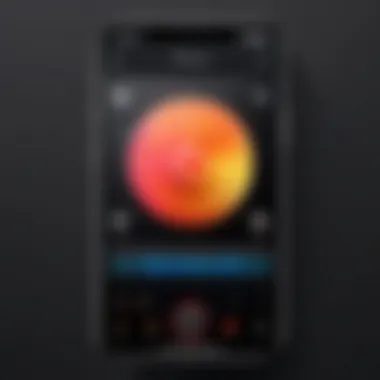

Intro
In an age where capturing high-quality audio is essential, the iPhone Sound Recorder app provides a formidable yet user-friendly solution for both amateur and professional users alike. With its sleek design and intuitive controls, this app encourages users to explore their sound recording passions or tackle necessary tasks like capturing meetings or lectures. Whether making a demo for your band, recording an important conversation, or just experimenting with sound, the sound recorder app on iPhones is built to meet diverse needs.
This guide will walk you through the various functionalities of the app and help you understand how to make the most out of it. From the user interface to advanced tricks and tips, we’ll uncover how this utility can elevate your audio capturing game, wherever you are and whatever you need to record.
Product Overview
The iPhone Sound Recorder app, embedded within the native iOS ecosystem, stands as a comprehensive tool designed for a plethora of recording scenarios. Featuring an accessible interface, it takes very little time to pick up, making it a go-to for neophytes and veterans alike.
Key Features
- User-friendly interface: The layout is simple, with clear buttons for recording, pausing, and stopping, which reduces the learning curve for new users.
- Voice Memos: Save recordings as voice memos for easy access and sharing. This function is quite handy not only for personal notes but also for professional use.
- Editing capabilities: Trim and enhance recordings without needing additional apps. You can simplify your workflow considerably.
- iCloud integration: Automatic backup to iCloud helps ensure that your recordings are safe and accessible across all your Apple devices.
Specifications
- Compatibility: Works on all iPhone models running iOS 12 or later.
- File Format: Records audio in M4A format, which generally provides a good balance of quality and file size.
- Voice Activation: Supports automatic triggering for starting recordings using Siri, allowing hands-free access.
Performance Analysis
Assessing how the app performs under various conditions is critical. Users typically appreciate its reliability.
Speed and Efficiency
The app launches in a matter of seconds, allowing quick access to recording functionality. The responsiveness of the app is commendable; whether toggling between different functions or locating recorded files, everything feels seamless and lag-free.
Battery Life
When it comes to battery consumption, the iPhone Sound Recorder app is moderately efficient. Users report reasonable battery usage during recording sessions, although long recordings could lead to reduced battery life. To enhance longevity, ensure your phone is charged prior to extensive sessions.
"Good audio quality doesn’t just happen. It’s crafted with care, and the right tools can make all the difference.”
This guide will continue with tips on maximizing your recording quality and avoiding common issues. Stay tuned for insights that will further bolster your experience with the iPhone Sound Recorder, bringing your audio captures to the next level.
Prologue to the iPhone Sound Recorder App
In today's fast-paced world, capturing sound has taken on a life of its own, evolving from mere tapes to the sophisticated applications we find on our phones. The iPhone Sound Recorder app stands out as a tool that resonates with both everyday users and professionals alike. This isn’t just about recording audio; it’s about harnessing the power of technology to document moments, ideas, and audio-rich experiences effortlessly. For those who have not yet explored its functionalities, this section aims to provide a glimpse into why this app is not only relevant but vital in various contexts.
The Evolution of Digital Audio Recording
Audio recording has come a long way since the days of bulky equipment. Just think back: the humble tape recorder paved the way for a more portable solution. Modern advancements have led to the creation of countless digital recording devices, prominently including smartphones. The iPhone Sound Recorder app, for instance, brings sophisticated sound capabilities to a device that fits snugly in your pocket.
With continual innovations, we’ve witnessed a transition from analog to digital, enabling clearer sound quality and easier editing options. Remember, it hasn’t been all that long ago when beginners needed extensive knowledge of sound engineering to produce professional-sounding recordings. Now, with just a tap of a screen, anyone can become a sound creator, recording interviews, lectures, or personal notes right from their iPhone. This evolution symbolizes not just a change in technology but a democratization of sound recording that encourages creativity across demographics.
Relevance of Mobile Sound Recording in Today’s Digital Age
In this era dominated by content creation, the need for simple yet effective recording tools has never been greater. Audiobooks, podcasts, and video content rely heavily on robust audio recordings. Here is where the iPhone Sound Recorder app comes into play, providing a seamless way to capture high-quality sound without requiring heavy gear.
"The ability to record sound wherever and whenever you need it is a game changer. It's freedom at your fingertips."
The convenience of having a recording studio in your pocket invites people to explore their creativity like never before. Education has also leveraged mobile sound recording. Students can record lectures, discussions, and personal reminders as they prepare for exams or projects. This app contributes significantly to this trend, allowing learners to revisit information easily. Also, professionals can record interviews or meetings on the go, creating an efficient workflow that encourages productivity.
To conclude, understanding the iPhone Sound Recorder app sets the stage for diving deeper into its interface, features, and practical applications. Its relevance in today's digital landscape highlights not just a technological development but a cultural shift towards mobile content creation. As we move ahead, the following sections will provide a more granular understanding of how to maximize its potential.
Navigating the Sound Recorder Interface
Navigating the interface of the iPhone Sound Recorder app is crucial for both novice and seasoned users. The layout and design are streamlined, ensuring that even those who aren't tech-savvy can grasp its functionalities without a steep learning curve. Having an intuitive interface can mean the difference between recording a spontaneous idea or missing the moment altogether. Understanding how to efficiently maneuver through the app helps users maximize their experience, allowing creativity to flow unhindered by technical difficulties. This section will cover the foundational elements of the interface, along with some of the more advanced features that can elevate audio capturing.
Understanding Basic Controls
The basic control panel found in the iPhone Sound Recorder is where the magic begins. Each button is placed strategically for ease of access, giving users the ability to start and stop recordings with a tap. These controls typically include:
- Record Button: This is the heart of the app. It allows you to initiate a recording with just one press.
- Stop Button: As straightforward as it sounds, this button ends the recording session, saving your audio.
- Pause/Resume: Often overlooked, the pause function allows for seamless recording, picking up exactly where you left off without creating another file.
- Playback Controls: Here lies the playback option, enabling users to listen back to their recordings. The rewind and fast-forward buttons help navigate longer audio files easily.
These basic controls serve as the launchpad into a wider world of sound documentation. Similar to a canvas for a painter, it’s the starting point for artists in audio-form.
"Simplicity is the ultimate sophistication."


Familiarizing oneself with this control panel is essential for creating a smooth workflow. Anyone who’s tried to find a function in a cluttered interface knows how frustrating it can be.
Advanced Features Overview
Digging into the advanced features of the iPhone Sound Recorder app reveals a treasure trove for the audio enthusiast. While basic functionalities get you started, these added capabilities can transform recordings from mere notes to polished works. Key advanced features include:
- Trimming: The app allows users to cut unnecessary parts of a recording. This is particularly useful for interviews or lectures, helping to hone in on key points.
- Sharing Options: Users can quickly share recordings via email, social media, or cloud services. This flexibility is vital for collaboration, especially in professional settings.
- Labeling: Naming your files can help in organizing audio recordings effectively. Think of it like filing documents; a well-named file saves time.
- Audio Filters: Some versions offer filters that can enhance voice clarity or reduce background noise, ensuring your recordings sound more professional.
With these advanced features, users can refine their recordings, making adjustments that elevate the final product. By playing around with these tools, one can begin to express their audio creativity fully. Whether it's for a podcast, a lecture, or simply capturing life's moments, navigating these features can unlock a world of possibility.
Core Recording Features
The importance of Core Recording Features can’t be overstated when it comes to the iPhone Sound Recorder app. For anyone serious about audio capture, understanding these features is essential for maximizing your recording quality and ensuring that you get the most out of what your iPhone has to offer. Whether you’re a journalist conducting interviews, a student capturing lectures, or someone who enjoys simply recording their thoughts, knowing what the app has in its arsenal can make all the difference.
Recording Quality Options
When it boils down to recording quality, there are several options provided by the app that merit attention. The iPhone Sound Recorder primarily allows users to choose between different quality settings. Here’s a brief overview of what to look out for:
- Standard Quality: This is typically sufficient for casual recordings, such as voice memos or reminders. However, the audio may lack depth if you need to capture instruments or nuanced soundscapes.
- High Quality: For those who are a bit more discerning, this setting enhances the fidelity, resulting in clearer and more detailed recordings. It shines when used in quieter environments, making voices stand out sharply.
- Lossless Format: If you're looking to store your recordings for high-level productions, this option retains all the audio information. These files are larger but retain their quality over time, making them ideal for professional use.
Choosing the right recording quality depends on the context of the recording and the intended use of the audio. Users should try to match the quality settings with their specific needs and the environment in which they are recording.
File Formats and Their Importance
One of the fundamental aspects of utilizing any recording app effectively is understanding file formats. The iPhone Sound Recorder supports various formats, and each carries its important attributes:
- AAC (Advanced Audio Codec): Commonly used in most modern applications, AAC provides decent compression without losing too much quality. Ideal for general use.
- WAV (Waveform Audio File Format): This uncompressed format is a heavyweight in terms of file size but is great for preserving audio quality. Perfect for those who seek to maintain audio integrity in professional settings.
- MP3: Though more of a household name, it’s good to note that MP3 files excel at size reduction, but they often do this at the cost of audio quality.
In choosing the format, consider aspects such as compatibility with editing tools and how you plan to store or share your recordings. This could shape your post-production workflow significantly.
Editing Capabilities within the App
Editing audio may seem like an advanced task reserved for professionals, but the iPhone Sound Recorder app offers features that empower everyday users. You don't need to dive into a world filled with complicated software just to trim a recording or adjust levels. Here are some powerful, yet surprisingly simple, editing features you’ll likely find useful:
- Trimming: This straightforward function allows users to cut unwanted segments from the beginning or end of a recording. Perfect for cleaning up background noise before or after the main section.
- Merging Tracks: If you've recorded multiple segments and want to create a seamless audio experience, the app provides easy options to combine files.
- Volume Adjustment: Let’s say you’ve captured a really quiet moment—it’s simple to boost the volume in those sections to ensure every detail is audible.
Editing capabilities help enhance the overall presentation and ensure that your final product stands up to scrutiny, whether for personal enjoyment or professional assessment. It’s user-friendly without losing sight of valuable functionalities.
Practical Applications of the iPhone Sound Recorder App
The iPhone Sound Recorder app is a multifaceted tool that serves a wide array of practical purposes. In our increasingly mobile world, the capacity to capture high-quality audio directly from our devices can't be overstated. From journalists conducting interviews to educators recording lectures, the applications are as plentiful as they are essential. Understanding how to leverage this app can enhance productivity and creativity, making it an indispensable part of one's toolkit.
Using the App for Professional Interviews
When it comes to conducting professional interviews, clarity is king. The iPhone Sound Recorder app shines in this regard, enabling users to record conversations with remarkable fidelity. Whether it's an informal chat with a local artist or a formal interview for a significant news piece, utilizing this tool ensures that every word is captured accurately.
Consider the following tips for optimizing your recording:
- Test your environment: Background noise can be a real disruptor. Choose a quiet place for recording, or use the app's settings to reduce ambient sounds.
- Adjust microphone sensitivity: The app allows you to manage input levels, so you can ensure that soft-spoken subjects are heard clearly without distortion.
- Review before and after: Always listen to your recordings to confirm they're up to par. If you notice issues, try recording a few samples to adjust your technique.
"Properly recorded interviews not only preserve the moment but can also serve as invaluable resources for future content."
Recording Lectures and Educational Content
In an age where knowledge dissemination is often digital, the ability to record lectures is vital for students and educators alike. The iPhone Sound Recorder app allows for straightforward audio recording that can complement notes, making it easier to retain information. Engaging lecturers and speech patterns can often be nuanced and rich; capturing these subtleties makes revisiting lessons far more effective.
To maximize the effectiveness of your recordings:
- Position your device wisely: A good placement can drastically improve audio quality. Try to keep the iPhone close to the speaker but unobtrusive.
- Utilize the app's features for clarity: If available, switch to a higher recording quality, even if it uses more space. The improvement in detail can be worthwhile.
- Transcribe or summarize recordings: After a lecture, taking a moment to jot down key points or transcribe sections can reinforce learning and aid in study later on.
Capturing Personal Notes and Ideas
Creativity often strikes in the least expected moments, and the iPhone Sound Recorder app provides a fantastic outlet for capturing fleeting thoughts and ideas. Whether on a morning jog or during a rushed commute, the ability to record personal notes ensures those flashes of brilliance aren't lost to the ether. This practice is beneficial not only for generating ideas but also for organization.
A few methods to enhance your personal recording sessions include:
- Speak clearly and at a steady pace: This is crucial, especially if you're planning to revisit these notes later. You’re laying down a foundation for your thoughts.
- Date every recording: Naming files and adding dates can help track ideas over time, making it easier to find specifics when you need to revisit concepts.
- Review periodically: Make it a habit to listen back to your recordings. Often, insights arise that can inspire further creativity or even lead to larger projects.
Maximizing Recording Quality


To truly harness the potential of your iPhone Sound Recorder app, focusing on maximizing recording quality is essential. This isn't just about hitting the record button; it involves a deeper understanding of how various factors come into play. When you prioritize sound quality, you're not only ensuring clarity and fidelity in your recordings but also helping preserve the integrity of your audio for future use, whether for professional endeavors or personal projects. Here are some specific elements to consider when aiming for the best possible audio capture:
- Environmental Factors: The surroundings in which you record can have a massive impact on audio quality. Quiet spaces with soft furnishings often yield better results than echoey rooms.
- Equipment Choices: Knowing how to choose and use the right tools—like microphones or recording devices—can elevate your audio dramatically.
- Technical Settings: Adjusting settings to suit each recording situation can help mitigate common issues such as background noise or distortion.
Optimal Settings for Different Environments
Each environment presents its own unique set of challenges and opportunities for sound recording. For instance, the recorded sound in a busy café will differ greatly from that of a serene outdoor setting. Here are some guidelines for adjusting your settings:
- Quiet Indoor Settings:
- Outdoor Recordings:
- Noisy Environments:
- Use a high-quality microphone.
- Set the recording level to avoid clipping but keep a full dynamic range.
- Opt for a windscreen for mics to minimize wind noise.
- Record a few minutes at different levels to find optimal sound balance.
- Use a directional microphone to focus on the desired audio source.
- Increase the input gain slightly to capture clearer voices above background noise.
External Microphone Options for Enhanced Clarity
Though the built-in microphone on your iPhone is quite functional, tapping into external microphone options can lead to a significant boost in recording clarity. Here are some popular choices:
- Lavalier Microphones: Ideal for interviews or on-the-go recordings; they clip onto clothing and are less prone to picking up ambient noise.
- Shotgun Microphones: Perfect for focused recordings, these mics can capture clear audio from a distance while filtering out off-axis sounds.
- USB Microphones: Offers high-quality capture and is often plug-and-play with the right adapter.
When selecting a microphone, consider your specific needs—do you require mobility, or is this for a fixed setup? Knowing the strengths and weaknesses of each type will help you make an informed choice.
Post-Processing Audio: Best Practices
Once your audio is captured, the next step is often overlooked. Post-processing can greatly enhance recording quality. Here are some best practices to consider:
- Noise Reduction: Utilize software that offers noise reduction capabilities, especially if your recording environment wasn't ideal. This can help eliminate unwanted sounds that distract from the main audio.
- Normalizing Audio Levels: Adjust the overall volume of your track to ensure consistent loudness, making for a smoother listening experience.
- EQ Adjustments: Depending on the audio's source, you might use equalization to enhance certain frequencies while reducing others to attain a more balanced sound profile.
"Good recording is not just about the tech you have but knowing how to use it most effectively."
Alternatives to the iPhone Sound Recorder App
The world of mobile audio recording is vast and, though the iPhone Sound Recorder app offers solid functionality, it's not the be-all and end-all. As users delve deeper into their audio recording needs, exploring alternatives can unlock new possibilities and features that the default app may not provide. Understanding these options is particularly important. Each alternative can equip users with specialized tools tailored to unique recording scenarios, enhancing the audio capture experience.
Comparison with Third-Party Sound Recording Apps
When it comes to recording audio on an iPhone, third-party apps stand out for their diverse capabilities. Applications like Voice Memos, AudioNote, and Notability can provide different features that are essential depending on the user's objective. Below are some key aspects to consider when comparing the Apple app with its counterparts:
- Feature Set: Third-party apps often come packed with advanced features, such as multi-track recording, adjustable bit rates, and diverse audio effects. For instance, Ferrite is favored within the podcasting community for its editing capabilities, allowing users to trim and mix audio tracks directly.
- User Interface: Some applications emphasize user-friendly interfaces, appealing to those who prioritize simplicity over complexity. A clearer layout can sometimes speed up the recording process.
- Export Options: Different apps may support various file formats, enabling easier sharing or incorporation into editing software. For example, Rev Voice Recorder provides direct integration with transcription services, streamlining workflows significantly
- Pricing Models: While the iPhone Sound Recorder is free, many alternatives come with freemium models. Check whether the features you’re interested in require an additional purchase or subscription.
Pros and Cons of Alternative Apps
Using third-party audio recording solutions can yield significant benefits, yet there are some considerations to keep in mind. Below is a brief overview that addresses the advantages and drawbacks:
Pros:
- Enhanced Functionality: Many alternatives offer specialized tools for specific tasks, such as mixing or adding effects. Users can leverage these features based on their unique requirements.
- Customization Options: Third-party apps often provide settings that cater to various recording environments, enabling sound engineers to optimize the audio capturing process.
- Better Audio Editing Capabilities: Apps like Hokusai or Alitu stand out for their robust editing tools, which can make post-recording adjustments more precise and effective.
Cons:
- Learning Curve: Not all users will find the transition to a new app seamless. Some applications may require more time and attention to truly master.
- App Reliability: While many alternatives offer valuable features, lesser-known apps may suffer from stability issues during use, leading to records being lost if crashes occur.
- Cost Concerns: Subscription fees and in-app purchases can accumulate quickly, which may deter casual users who only require basic functionalities.
To summarize, while the iPhone Sound Recorder app serves its purpose well, the alternatives provide exciting options worth considering. When selecting an audio recording app, think about what you need and choose an app that aligns best with your specific aims and recording needs. Whether you're capturing a fleeting moment or a lengthy session, there's likely an avenue to improve the experience.
Common Issues and Troubleshooting
Understanding common issues that arise while using the iPhone Sound Recorder app is vital for any user aiming to elevate their audio recording experience. Whether you're a budding podcaster or a professional musician, knowing how to troubleshoot problems effectively can save you a significant amount of time and frustration. With countless users relying on this app for their audio needs, learning to address these issues empowers you to maintain high recording standards and avoid unnecessary setbacks.
Identifying and Fixing Poor Audio Quality
When you hit that record button only to find the end result lacking clarity or depth, it can feel like running headfirst into a brick wall. Poor audio quality can stem from various factors, including background noise or microphone positioning. Here are a few common culprits:
- Microphone Placement: It matters where your iPhone is positioned during recording. Keep it too far away, and you might catch nothing but echoes.
- Ambient Noise: If your recording space is buzzing with external sounds—like chatter in a cafe or the hum of an air conditioner—it’s bound to interfere.
- Device Settings: Sometimes, a simple adjustment of the app's settings can make all the difference in audio fidelity.
To address faulty audio quality:
- Choose a Quiet Environment: Always aim for a setting that minimizes background noise. This helps deliver cleaner sound.
- Use Headphones with a Microphone: They can reduce external noise and improve sound capture.
- Adjust Settings: Ensure you’re recording at the optimal quality level available in the app.
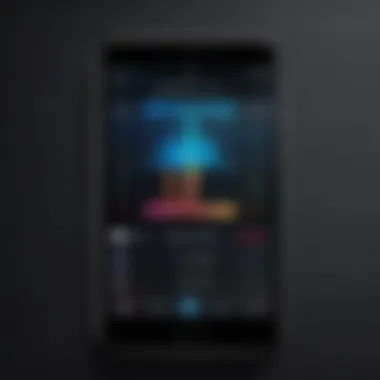

"Taking the time to optimize your recording environment can significantly enhance your end product."
Handling App Crashes and Glitches
There’s hardly anything more disheartening than an app crashing right in the middle of recording a thought-provoking interview or a catchy melody. Frequent crashes or unresponsive behavior can frustrate even the hardiest users. When troubleshooting crashes, consider the following:
- Software Updates: Always check if your app is up-to-date. Bug fixes and enhancements often come with new versions.
- Background Applications: Closing other apps running in the background can free up memory and processing power that the recorder needs.
- Storage Space: Like an overflowing suitcase, if your device is short on storage, it may struggle to function properly. Clean up tens of gigabytes of unused apps and files to see if it helps.
To alleviate some of these issues:
- Restart Your Device: Sometimes a simple reboot is all it takes to clear cached data and stabilize performance.
- Reinstall the App: Uninstalling and reinstalling the app can refresh its settings and fix persistent glitches.
- Seek Support: If all else fails, Apple’s support forums can provide tailored advice for your specific problem.
By investing a little time into understanding common troubles like audio quality problems and app instability, you're more likely to have seamless recording sessions, where capturing sound feels like an effortless endeavor.
User Tips and Best Practices
Enhancing your experience with the iPhone Sound Recorder app goes beyond just hitting that record button. Taking the time to establish a thoughtful approach can drastically improve both the quality of your recordings and your workflow efficiency. This section gives you practical ways to make the most of the app, turning those fleeting ideas into clear, usable audio.
Creating a Recording Workflow
Having a set recording workflow can transform the chaos of spontaneous ideas into a streamlined process, allowing your creativity to flow effortlessly.
- Set Clear Goals: Before you hit record, it helps to know what you're aiming to achieve. Are you capturing an interview? A lecture? Or perhaps a personal memo for future use? Different goals may require different setups.
- Choose Your Setup: Identify a suitable environment. Background noise can ruin a perfect recording. Ensure minimal interruptions from outside sounds, and consider using noise-cancelling features if available.
- Pre-Recording Checks: Test your levels before recording anything important. Sometimes, background noise levels fluctuate, so a quick test recording ensures you're capturing the audio properly.
- Perform a Quick Run-through: If you’re recording something organized, running through your main points beforehand can help you stay focused and on track.
- Schedule Recordings: If you're an avid recorder, carve out specific times in your day dedicated to capturing sound. This helps establish a routine, ensuring that you don’t miss out on those fleeting thoughts or moments - quite like discovering a wildflower on a hike: rare and precious!
Organizing Recordings for Easy Access
Once you’ve mastered the recording workflow, the next challenge lies in keeping those files organized. The last thing you want is to be scrambling through a heap of recordings trying to find that one perfect moment.
- Create Folders: Utilizing the folder feature in the app or your phone can be a lifesaver. Sort your recordings into categories based on projects, types (like interviews or lectures), or dates. This makes finding a specific audio clip much easier than digging through a long, unwieldy list.
- Naming Conventions: A little thought goes a long way – adopt a consistent naming scheme for your recordings. This could be as simple as "[date][type][topic]". For instance, "2023-10-15_Interview_JohnDoe". This clarity helps you locate your recordings at a glance.
- Utilize Tags: If the app supports tagging, make it your best friend! Tagging recordings with keywords can save time, especially when searching for specific content.
- Review and Purge Regularly: Just like a closet, it’s wise to occasionally clear out files you no longer need. Regular reviews help you stay organized and make space for new recordings.
"A place for everything, and everything in its place." Keeps your mind clutter-free too!
- Backup Your Files: Tech fails sometimes, so consider backing up important recordings to a cloud service or an external drive. Losing a great recording could feel like losing a treasure you can't recover.
Taking the time to refine these tips into your routine can significantly enhance your experience with the iPhone Sound Recorder app. Consider it an investment in your future creativity.
Future of Sound Recording on Mobile Devices
As the world continues to dive deeper into the digital realm, the role of mobile devices in sound recording is growing exponentially. Understanding the future of sound recording on these devices is crucial, particularly as technology becomes more integrated with daily life. This topic not only opens discussions about enhanced features but also addresses how easily users can adapt to the changes.
Technological Trends Shaping Audio Recording
The landscape of audio recording is being reshaped by bold technological advancements. Here are some noteworthy trends that are pushing the envelope:
- Artificial Intelligence Integration
AI is revolutionizing how sound is recorded and processed. Smart applications can now analyze environmental acoustics and adjust recording settings dynamically. Users can benefit from tailored audio feedback, enhancing clarity and quality without needing expert knowledge. - Cloud Storage Solutions
The rise of cloud technology is proving valuable for sound recording. It allows users to store recordings without exhausting device memory and grants easy accessibility across multiple platforms. This ability to sync recordings remotely provides an essential feature, especially for professionals who need instant access to their audio content on-the-go. - High-Definition Audio Formats
With the advent of better codec and format support, recordings can include a wider range of frequencies and depth, resulting in a richer sound experience. Mobile devices are starting to see support for high-fidelity formats, making them an appealing choice for audiophiles and music professionals. - User-Friendly Interfaces
As the tech crowd gets savvier, the demand for intuitive interfaces is on the rise. Innovative app designs aim to simplify the recording process, allowing even novices to create professional-level audio. Simple layouts with clear icons and features help users navigate without getting lost in complexity.
Predictions for Application Development
The future of sound recording apps appears bright. Here are some predictions regarding where application development is headed:
- Enhanced Collaboration Tools
As remote work becomes more common, apps will likely integrate features that facilitate collaboration in audio projects. Think of simultaneous recording options where multiple users can contribute in real-time. This creates a shared workspace that fosters creativity across distances. - Augmented Reality (AR) Components
AR could become an influential part of sound recording apps, offering visual elements to accompany audio. Users could leverage AR to visualize sound waves, enabling them to edit and curate recordings more effectively. This additional layer of interaction could transform the recording experience. - Greater Customization Options
Applications will increasingly deliver customization features, allowing users to personalize their recording experience. Different profiles tailored to specific situations—like recording interviews or music tracks—could make the app immensely versatile, accommodating a wider range of users.
"As mobile technology continues its rapid evolution, the nature of sound recording is set to dramatically transform, making audio capture more seamless and accessible for everyone."
- Sustainability Initiatives
Developers will likely focus on eco-friendly practices as consumers steadily become more environmentally conscious. Optimizing apps to consume less energy while making recordings could cater to this growing demographic.
Finale
The conclusion of this guide encapsulates the myriad insights we've explored regarding the iPhone Sound Recorder app. This segment not only ties together the essential points but underscores the significance of understanding how to make the most of this powerful tool.
Recap of Key Points
- User-Friendly Interface: We evaluated how the app’s layout simplifies audio recording for all kinds of users, from seasoned pros to casual recorders.
- Quality Options: We discussed various recording quality options, and we looked at how these impact the final sound output, with a nod to balancing storage space against audio fidelity.
- Practical Applications: Real-world applications range from capturing interviews to recording lectures, showcasing the multifaceted utility of the app.
- Troubleshooting Techniques: Understanding common issues helps users solve problems, ensuring a smoother experience when recording is crucial.
- Future Trends: Key technological trends in mobile audio recording highlighted the path ahead, offering insights into upcoming features and innovations that could enhance the app further.
In essence, making an effort to grasp these elements will only serve to improve one's ability to capture high-quality audio in a variety of scenarios.
Encouragement for Exploration in Audio Recording
As we wrap up, it’s vital to recognize the potential that lies within the realm of mobile audio recording. Explore the edges of your creativity—whether that means experimenting with different recording environments, trying various post-processing techniques, or delving into the possibilities that come with external microphones. Audio recording is a landscape filled with opportunities.
Venturing beyond the basics can lead to discovering new ways to express thoughts, ideas, and emotions. The iPhone Sound Recorder app is a fantastic starting point, and it can open up avenues you may not have considered before. Remember, each recording might just spark your next big project or idea, so don’t hold back!
"Sound is what reinforces the picture. It's not just a sweetener or an afterthought. It’s an integral part of storytelling."
So, keep that mic handy, press record often, and let your voice resonate through the digital realm!



