Unveiling the World of iOS Emulator Applications
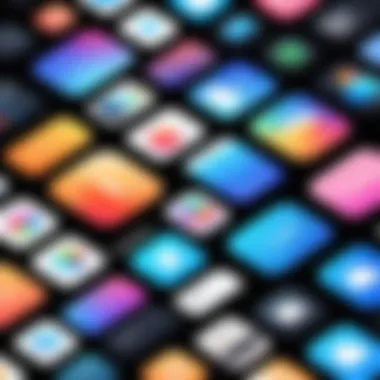

Intro
In an era dominated by mobile technology, the rise of iOS emulator applications warrants a closer look. These tools simulate Apple’s operating system, providing a platform to run iOS apps on non-Apple devices. This capability holds significant implications for developers, testers, and tech enthusiasts alike. By allowing software to be tested and developed outside the confines of Apple's hardware, emulators enable a wider audience to engage with iOS applications.
The discussion will unfold through various aspects, including the different types of emulators, their features, performance metrics, and the inherent challenges.
Product Overview
The product landscape of iOS emulators is diverse. There are several applications designed to cater to varying needs within the tech ecosystem. Some of the more popular emulators include:
- Xcode Simulator: This is a part of the Xcode development environment. It gives developers an authentic look and feel of the iOS interface.
- Appetize.io: A web-based solution that allows users to run iOS apps in a browser for ease of access.
- Smartface: Primarily targets developers looking to build and debug applications easily.
Key Features
Each emulator has distinctive features that enhance its functionality:
- Xcode Simulator: Native integration with Apple's SDKs and support for multiple device types.
- Appetize.io: Instant app simulation, enabling quick testing without installation.
- Smartface: Debugging tools and a user-friendly interface streamline the development process.
Specifications
Understanding the specifications of these emulators is crucial for selecting the right one. Key factors include:
- Operating System Requirement: Many emulators need specific OS versions to function correctly.
- Device Compatibility: Confirm that the emulator offers the device models needed for testing.
- Performance Capacity: Higher resource consumption usually translates to faster and more efficient performance.
Performance Analysis
When assessing iOS emulators, their performance stands as a critical consideration.
Speed and Efficiency
The responsiveness of an emulator significantly affects testing. Xcode Simulator performs well when integrated with hardware, while Appetize.io offers decent promptness for a web-based solution. Smartface also emphasizes speed, showcasing efficient boot times and app launch speeds.
Battery Life
While battery life typically pertains to physical devices, emulators can consume significant system resources. Running multiple emulators might impact the overall battery performance of the computer. Thus, resource management is vital while using these applications.
Consideration: Always check system specifications before integrating multiple emulators to maintain an optimal workflow.
Foreword to iOS Emulators
iOS emulators serve a critical role in the development and testing of applications designed for Apple’s iOS platform. They act as virtual environments that simulate the hardware and software of iOS devices, making it possible for developers to test their apps without the need for physical devices. This advantage is particularly significant in the rapidly changing tech landscape where time and resources are often limited.
Within the paradigm of mobile application development, an emulator allows for quicker iterations and assessments of apps. It enables immediate feedback and troubleshooting, which can greatly enhance the quality of the final product. Furthermore, by using iOS emulators, developers can ensure that their applications function correctly across different device configurations and iOS versions.
Definition of iOS Emulators
An iOS emulator is a software application that mimics the hardware and operating system of iOS devices. This allows developers to run and test applications on a computer without needing an actual physical iPhone or iPad. Emulators provide an interface that closely resembles an iOS device's UI, enabling users to interact with the app as they would on a real device.
Key functions of iOS emulators include:
- Running applications in a simulated environment
- Testing various screen sizes and resolutions
- Debugging code directly within the emulator
The use of emulators is pivotal for developers aiming to optimize their applications for performance before releasing them to the market.
Historical Context
The concept of emulation is not new, having its roots in computer science where early developers sought to simulate one computer system on another. In the context of iOS, emulators became essential as iOS gained popularity. Early solutions were rudimentary and often lacked stability. Over time, advancements in technology led to the development of more sophisticated iOS emulators that provided a wider range of features and better user experience.
Emulators like the iOS Simulator, available through Xcode, transformed the development process by offering a reliable and versatile testing environment. As iOS evolved, so did the capabilities of these emulators, with current versions providing extensive tools for performance analysis, user interaction simulation, and integration with development environments.
As such, the historical progression of iOS emulators reflects not only the growth of Apple’s ecosystem but also the increasing importance of digital testing methods in software development.
Types of iOS Emulators
The segment on Types of iOS Emulators holds significant relevance within this article, as it systematically categorizes the various emulators available today. Understanding these categories is vital for developers and tech enthusiasts alike, as the choice of emulator can greatly impact app development, testing processes, and the overall user experience. Each type of emulator comes with its own attributes, benefits, and considerations, which can help shape informed decisions based on specific developmental needs.
Open-Source iOS Emulators
Open-source iOS emulators are a popular choice among developers who favor flexibility and community support. Emulators such as Appetize.io, Simulator from Apple, and iOS-Simulator allow developers to access the core functionalities of iOS devices without the necessity of owning physical hardware.
These emulators often have the added advantage of being free or low-cost, making them accessible to a wider range of users, including students and independent developers. Since they are open-source, they allow users to modify and customize the code to suit their specific requirements. This adaptability can lead to innovations and improvements, driven by the collective insights of the developer community.
However, utilizing open-source emulators may come with trade-offs. The performance can sometimes lag behind commercial counterparts, especially when handling resource-intensive applications. Moreover, the lack of official support means that troubleshooting may rely heavily on community forums and online documentation, which can vary in quality.
"Open-source solutions attract a diverse audience, offering a rich pool of customization options, but may introduce variability in performance and support."
Commercial iOS Emulators
On the other hand, commercial iOS emulators such as Xcode's iOS Simulator, TestFlight, and BrowserStack often provide a more seamless and polished experience. These emulators typically include robust support and documentation, ensuring that developers have assistance when needed. Commercial options also come with updates that regularly enhance functionality, security, and performance, creating a reliable environment for development.
One notable advantage of commercial emulators is their potential for better performance, particularly when simulating heavy-duty applications. Since these emulators are designed for specific profit-driven tasks, they often come with optimizations that cater to high demands of professional environments.
Nevertheless, the downside to these emulators is the associated costs. Fees for subscriptions or licenses can add up, which may not be feasible for all developers. Furthermore, the proprietary nature of many commercial emulators limits customization, as users are bound to existing frameworks and features offered by the software.
In summary, understanding the differences between open-source and commercial iOS emulators is essential for developers aiming to optimize their workflow. This knowledge allows for a more strategic approach in choosing the right tools tailored to specific project requirements.
Core Functions of iOS Emulators
The core functions of iOS emulators are crucial in understanding their value in the software development life cycle. These functionalities offer significant advantages for developers and testers who seek to create and optimize applications. The two primary functions are application testing and performance evaluation.
Application Testing


Application testing is one of the fundamental roles of iOS emulators. It enables developers to test their apps in a controlled environment, mimicking an actual iOS device. Using an emulator, developers can verify whether their applications function correctly across different versions of iOS, screen sizes, and device capabilities. This testing efficiency saves both time and resources when compared to testing on physical devices.
When conducting application testing with emulators, developers can easily simulate various conditions, such as poor network connectivity or low memory scenarios. This is essential because it helps in identifying bugs or performance issues that may not surface during standard testing on physical devices.
Furthermore, emulators allow for rapid iteration. If developers need to make changes, they can deploy these on the emulator quickly, instead of going through the lengthy process of redeploying to a physical device.
Performance Evaluation
Performance evaluation through iOS emulators also plays an important role. It involves assessing how well an application runs under varying conditions. Emulators can simulate system resources to analyze how efficiently an app utilizes memory, processor, and other hardware capabilities.
For instance, developers can monitor the CPU usage and memory consumption directly within the emulator environment. By performing these evaluations, they gain critical insight into the app's scalability and responsiveness.
Moreover, understanding performance metrics early in the development cycle is vital. It helps in making informed decisions before launching the app to the public. Comprehensive performance evaluations ultimately lead to improved user experiences, as developers can fine-tune their applications based on solid data acquired from emulator testing.
"Utilizing iOS emulators facilitates a more agile and responsive approach to application development, enabling developers to address potential issues before they reach end-users."
Benefits of Using iOS Emulators
Using iOS emulators offers various advantages that developers and tech enthusiasts should not overlook. Their significance is reflected in cost savings, development efficiency, and the overall improvement of testing processes. Below are key benefits associated with the use of these emulators.
Cost Efficiency
iOS emulators are often more economical than acquiring physical devices for app testing. Purchasing multiple iOS devices can be prohibitively expensive, especially for startups and independent developers. Emulators allow developers to mimic different devices and OS versions on a single machine.
- No Need for Physical Devices: This can significantly reduce costs associated with hardware purchases.
- Immediate Access: Developers can test their applications on various devices without waiting for delivery.
- Resource Sharing: Emulators facilitate the sharing of resources among team members, promoting collaborative work without heavy investments.
"Emulators present a cost-effective solution for developers facing budget constraints, allowing them to be nimble in a competitive market."
Rapid Development Cycles
Another key benefit of iOS emulators lies in their ability to speed up development cycles. As technology evolves, timely updates to applications become crucial. Emulators can enhance the iteration speed for developers in several ways.
- Instant Testing Environment: Developers can quickly launch and test their apps in a controlled environment, leading to faster deployment.
- Multiple OS Versions: With emulators, it is easy to test across various iOS versions, ensuring compatibility without extensive delays in the development timeline.
- Error Resolution: Finding and fixing bugs can happen earlier in the development cycle, reducing the time spent on revisions later.
These benefits create a more dynamic development process, enabling developers to respond promptly to user feedback and market changes.
Challenges in Emulator Utilization
Using iOS emulators comes with its own set of challenges. These difficulties can hinder the user experience and the overall efficiency of development work. Therefore, understanding the challenges in emulator utilization is crucial for developers and tech enthusiasts alike.
Performance Limitations
Emulators strive to replicate the behavior of actual devices, yet they often fall short in terms of performance. They run on software, which can lead to slower response times compared to physical devices. This is especially evident when testing resource-intensive applications, such as games or augmented reality software. Inaccurate performance metrics during testing can lead to misconceptions about how an app will behave in a real-world environment.
- Key points to consider about performance limitations include:
- Limited processing power compared to actual iOS devices.
- Slower graphics rendering, which affects user experience simulation.
- Increased latency leading to delayed input responsiveness.
For instance, a developer testing a high-resolution game might find that the emulator does not accurately reflect the framerate or loading times of an iPhone. This discrepancy can complicate the debugging process, masking underlying issues that would only surface on a true device.
"Performance gaps can mislead developers into believing their applications are optimized, when in fact, they are not."
Compatibility Issues
Compatibility problems are another common hurdle when utilizing iOS emulators. Not all emulators support the latest iOS versions or features, leading to potential discrepancies in testing. Developers might encounter difficulties running apps designed for newer iOS versions on older emulators, limiting their ability to test functionalities accurately.
Some specific compatibility concerns include:
- Inability to replicate Apple’s proprietary APIs fully.
- Restrictions on accessing certain hardware capabilities, like GPS and sensors.
- Variability in how the emulator interprets user interface components compared to actual devices.
This reality can force developers to rely extensively on physical devices for thorough testing, which undermines the primary advantage of using emulators. In a fast-paced development environment, this can slow down release cycles and extend project timelines unnecessarily.
In summary, the challenges presented by performance limitations and compatibility issues must be carefully managed. Developers must remain vigilant and resourceful, continually adapting their strategies to mitigate these obstacles. In doing so, they can ensure a smoother development process and a better end-user experience.
Selecting the Right iOS Emulator
Choosing the appropriate iOS emulator is pivotal for developers aiming to optimize their app development process. An iOS emulator allows developers to test, debug, and evaluate applications in an environment that mimics the iOS platform. With various emulators available, selecting the correct one can significantly impact development efficiency and the overall quality of the application.
Identifying Development Needs
Understanding the specific needs of the development project is the first step in selecting the right emulator. Different projects may require varying features and functionalities. Here are some aspects to consider when assessing your requirements:
- Target Audience: Identify whether your app is meant for end-users, businesses, or both. This will influence the type of emulator to select.
- App Complexity: Simple applications might run well on a basic emulator, while complex applications with heavy graphics might need more robust options.
- Testing Focus: Determine whether the primary goal is to test usability, performance, or compatibility. Different emulators may excel in different testing areas.
Through understanding these factors, developers can narrow down their choices, ensuring they select an emulator that aligns with their specific requirements.
Evaluating Emulator Features
An effective iOS emulator should encompass several essential features that support efficient development and testing practices. Evaluating these features can guide decision-making:
- User Interface: A clean and intuitive UI helps reduce the learning curve and allows for easy navigation.
- Performance Metrics: Look for emulators that provide insights into app performance, including RAM and CPU usage. This information is vital for optimization.
- Device Simulation: The ability to emulate various iOS devices and screen sizes ensures that applications behave as expected across different user platforms.
- Debugging Tools: Built-in debugging tools can streamline the process of identifying and fixing issues, thus boosting development speed.
- Integration Capabilities: The emulator should seamlessly integrate with popular Integrated Development Environments (IDEs) and testing frameworks, such as Xcode or Appium. This helps create a unified development workflow.
Selecting an emulator with the right combination of these features will not only enhance productivity but also improve the overall user experience of the application.
"Choosing the right iOS emulator can be the difference between a smooth development process and constant roadblocks."
By carefully identifying development needs and evaluating emulator features, developers can equip themselves with the tools necessary for successful app creation. This selection process is integral to ensuring that the emulators not only meet current requirements but also adapt to future changes in technology and user expectations.
Configuration and Setup
The process of configuration and setup is a critical first step in harnessing the power of iOS emulator applications. This section focuses on the fundamental elements you've got to consider.
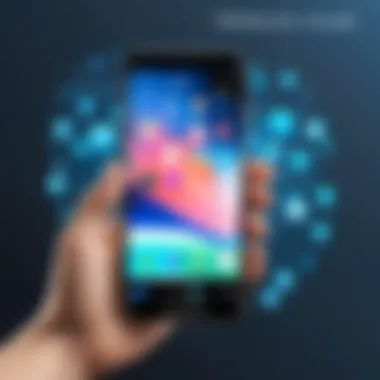

System Requirements
To successfully run an iOS emulator, it is essential to have the right hardware and software in place. Each emulator will have specific requirements, but the common minimum systems typically include:
- Operating System: macOS is the preferred system for many emulators, while some also support Windows. Therefore, check your OS compatibility first.
- Processor: A multi-core processor is important. It's often recommended to have at least an Intel Core i5 or equivalent due to the demanding nature of emulators.
- RAM: Aim for a minimum of 8 GB, although 16 GB or more will offer better performance, facilitating smoother operation when multitasking.
- Storage Space: Sufficient disk space is also a necessity, roughly around 10 GB free space depending on the emulator used.
Ensuring these specifications is fundamental to avoid performance issues during testing and development. Meeting or exceeding these requirements will enhance the experience significantly, enabling a more fluid operations while using iOS emulators.
Installation Procedures
Upon confirming that your system meets the necessary requirements, the installation process begins. Here are critical steps to guide you through:
- Download the Emulator: Start by visiting the official website of the chosen emulator, like Xcode or iOS Simulator. Locate the download link and grab the latest version.
- Unzip and Move to Applications: If you downloaded a zipped file, unzip it. Then, drag the application into the Applications folder on your Mac. This ensures that it is properly placed for easy access.
- Open the Emulator: Navigate to Applications, find your emulator, and double-click to launch it. On Windows, follow similar steps, ensuring to allow any necessary permissions that pop up during launch.
- Set Up the Emulator: After launching the emulator, configure any initial settings. This could involve choosing device settings as per your requirement, like screen size and iOS version.
- Test the Installation: It is beneficial to run a sample app to confirm that everything operates correctly and that the emulator is set up for use.
Getting through these installation procedures with precision will provide a smooth atmosphere for app development and testing. Proper setup assures that you can focus on creating effective applications without technical hindrances.
"Successful configuration goes beyond installation; it lays a strong foundation for the emulator's performance throughout app development."
By understanding both system requirements and installation procedures, you position yourself for success with iOS emulators, effectively minimizing interruptions and maximizing productivity.
Performance Optimization Techniques
Performance optimization techniques are vital for maximizing the efficacy of iOS emulators. These methods enable smoother operations, faster response times, and an overall more productive testing environment. Without proper optimization, emulators may not accurately represent the experience of real devices, leading to skewed testing results. Thus, understanding and implementing such techniques is essential for developers aiming to enhance their application workflows.
Resource Allocation
Efficient resource allocation is a foundational aspect of optimizing an iOS emulator's performance. The hardware resources of the host machine directly impact the emulator's and, subsequently, the application’s performance. Here are important factors to consider:
- CPU Utilization: Ensuring that the emulator is configured to use enough CPU cores can greatly improve its responsiveness. Developers should analyze their machine’s capabilities and allocate an appropriate number of cores.
- Memory Management: Assigning sufficient RAM to the emulator is crucial. Insufficient memory can result in sluggish operation and affect multitasking within applications. It's recommended to allocate at least 2 GB of RAM for better functioning.
- Storage Performance: Using SSDs over traditional hard drives can improve loading times and overall emulator speed. The faster read and write speeds ensure that applications load quickly and resource-intensive processes run smoothly.
These detailed considerations surrounding resource allocation can lead to notable enhancements in the performance of emulators and applications being tested on them.
Settings Adjustments
Another essential component of performance optimization involves making targeted settings adjustments within the emulator software. Adjusting settings can have significant effects on the efficiency of the emulator, and thus, the applications running on it. Some adjustments worth considering are:
- Graphics Settings: Many emulators allow users to change the graphics rendering settings. Choosing a suitable rendering method can minimize visual lag, especially in graphic-intensive applications. Opting for hardware acceleration where available can yield substantial benefits.
- Network Configuration: An emulator often comes with adjustable network settings. Ensuring these settings mimic real-device conditions can provide more accurate testing scenarios. For example, introducing latency or bandwidth restrictions can help assess application behavior under various conditions.
- Debugging Tools: Enabling or disabling specific debugging tools can affect performance. While some tools are valuable during testing, if they are not needed, they may slow down the emulator. Tailoring this aspect based on current testing needs can enhance efficiency.
The correct settings affect both the speed and reliability of tests conducted with the iOS emulator.
By making these settings adjustments, developers can fine-tune the performance of their emulators to better simulate the end-user environment. Thorough understanding of both resource allocation and settings adjustments is essential for optimizing iOS emulators, pushing the boundaries of what can be achieved in development and testing.
Integration with Development Tools
The integration of iOS emulators with development tools is a key aspect that enhances the efficiency of app development and testing processes. As developers aim to create flawless applications, the synergy between emulators and their development environments becomes paramount. With the fast-paced nature of technology, having the right integration can save time and resources while improving the overall quality of applications.
When selecting an iOS emulator, developers should consider how well it can connect with Integrated Development Environments (IDEs). IDE compatibility allows developers to seamlessly run tests and debug applications without switching between different tools. A smooth integration with popular IDEs like Xcode or Visual Studio Code simplifies the workflow and promotes continuous development. Developers benefit from features like real-time error detection, which accelerates the debugging process.
A lack of compatibility can lead to inefficient workflows, where developers struggle to test their applications in an environment that matches their development setup. Integrating emulators can lead to better collaboration within development teams since all members can work within familiar environments, ensuring swift communication and updated progress.
"Expanding the scope of testing through emulator integration can drastically reduce development time while increasing application robustness."
The efficiency of app testing is also notably influenced by how well an emulator integrates with development tools. Emulators need to simulate the iOS environment faithfully, which requires cooperation between different software products. This eliminates setup hassles, as optimization is around crucial development areas.
IDE Compatibility
IDE compatibility is a significant aspect of using iOS emulators. A well-integrated IDE facilitates a smoother approach from code writing to application deployment. Popular IDEs, such as Xcode, are designed with specific features catering to iOS development.
Here are some key considerations for IDE compatibility:
- Function matching: Ensure your chosen emulator supports essential IDE functions like debugging, code navigation, and source control integrations.
- Simulator features: Emulators must offer functionality that mimics the behavior of actual devices, including responsiveness and varying screen sizes.
- Ease of configuration: The setup process should not be overly complicated. A straightforward integration lowers barriers for developers.
By prioritizing IDE compatibility, developers can greatly reduce time spent navigating between different tools and environments, leading to enhanced focus on the coding process itself.
Testing Framework Integration
Testing frameworks are another significant element that enhances the efficacy of iOS emulators in the development cycle. The integration of testing frameworks with emulators serves to streamline test automation and improve the reliability of the app’s performance.
Consider the following key points relevant to testing framework integration:
- Automation capabilities: Many developers aim for a CI/CD pipeline where tests automatically run against their application code. This requires that emulators work in conjunction with testing frameworks like XCTest or Appium.
- Realistic performance metrics: Emulators should allow developers to run tests that yield meaningful performance data. When emulators are seamlessly integrated with testing frameworks, the feedback loop for developers becomes shorter.
- Error logging: Robust error logging from the emulator during test runs can assist developers in pinpointing issues quickly. This is crucial for optimizing the testing phase of development.
The synergy of iOS emulators with development tools and frameworks not only enhances usability but also can lead to more sophisticated, well-tested applications. Efficient integration ensures developers stay competitive, leveraging technology advances without disrupting their workflow.
Real-World Applications of iOS Emulators
The real-world applications of iOS emulators illustrate their broader impact in various sectors. They serve crucial roles in app development, testing, and user experience assessments. Emulators allow developers to test their apps in controlled environments, streamlining the development process and reducing time to market. As technology continues to evolve, understanding their practical uses is increasingly important.
Case Studies in App Development
Numerous case studies highlight the successful implementation of iOS emulators in app development. For instance, many tech companies utilize Xcode Simulator, which is part of Apple's Xcode environment. This simulator enables developers to test their iOS applications across multiple versions without needing a physical device for each iteration. A study by a software development firm showed that using an emulator cut down their testing time by nearly 30%, allowing them to focus more on enhancing features and improving performance.
Moreover, popular games like "Subway Surfers" have utilized emulators during their design phases. Developers used emulators to observe how users interacted with game mechanics, adjusting gameplay and interface elements accordingly based on gathered data. These case studies illustrate how critical emulators are in developing applications that meet user needs effectively.
User Experience Simulation
User experience is pivotal in application development. iOS emulators excel in simulating how actual users engage with apps. By using these tools, developers can gather insights into navigation pathways and feature accessibility. They provide a sandbox environment to evaluate the usability of applications before they go live.
An example of this is TestFlight, which integrates emulator functionality to gather real-time feedback from select users during the beta testing phase. This feedback loop allows developers to fine-tune their app based on user experiences, leading to enhanced satisfaction and usability post-launch.
Some aspects of user experience simulation through emulators include:


- Real-time feedback collection: This enables developers to respond quickly to usability issues.
- Accessibility assessment: By simulating different user scenarios, developers can ensure their applications meet accessibility standards.
- Device responsiveness testing: Ensuring apps respond well across various screen sizes and orientations is vital for user retention.
"User experience is the ultimate level of product refinement, and emulators are vital tools in achieving that level of success."
Through these real-world applications, iOS emulators establish their importance in enhancing both app functionality and user experience, ultimately benefiting developers and users alike.
Future Trends in iOS Emulation
As we examine the future trends in iOS emulation, it's vital to understand how these emerging patterns will shape the landscape of app development and testing. With technology continuously evolving, the trends in iOS emulation reveal significant benefits and considerations. Developers and tech enthusiasts must stay informed about these changes to fully leverage the advantages that the latest innovations bring.
Advances in Emulator Technology
Recent advancements in emulator technology are reshaping the capabilities of iOS emulators. Improved processing power and graphics capabilities are essential for creating more realistic environments for app testing. These technologies incorporate machine learning and artificial intelligence to enhance user interaction simulations. One significant development is the increased fidelity of graphical outputs. With higher resolution displays and improved rendering techniques, testers can better assess how their applications will perform on actual devices.
Furthermore, integration with development environments continues to evolve. For instance, tools such as Xcode optimize workflow by providing seamless connections between emulators and coding platforms. This allows immediate feedback and enhances the debugging process. As development gets faster, so too do the tools that support it. This interplay creates a more responsive and efficient development cycle for app creators.
Impact of Cloud-Based Solutions
Cloud-based solutions are redefining the way iOS emulators are utilized. With the advent of cloud computing, developers can access powerful emulation tools remotely. This offers several advantages:
- Scalability: Cloud solutions enable developers to scale their emulator use according to project requirements. This flexibility reduces costs and resource wastage.
- Collaboration: Teams can work together in real-time from different locations. Shared access to cloud-based emulators improves teamwork and efficiency.
- Device Diversity: By leveraging cloud resources, developers can test their apps across a broader range of devices and iOS versions without needing physical devices.
Moreover, the move to cloud solutions reduces the need for extensive local hardware. This impacts how developers approach testing, as they can prioritize access to the latest devices without significant investments. As the industry pivots towards these solutions, developers will need to adapt their strategies to stay competitive.
"The future of iOS emulators is not only about speed and efficiency but also about the capacity to foster collaboration and creativity in the development process."
Legal and Ethical Considerations
Legal and ethical considerations are crucial in the context of iOS emulators. These considerations impact the development and usage of these tools in significant ways. As the landscape of technology continues to evolve, understanding the legal framework surrounding software development becomes more important than ever. Developers who use iOS emulators must navigate potential issues related to intellectual property rights and regulatory compliance. Excelling in this area not only protects developers and companies but also fosters a more responsible tech community.
Intellectual Property Issues
Intellectual property (IP) issues are at the forefront of legal considerations when it comes to iOS emulators. Emulators that closely replicate Apple's operating systems can potentially infringe on copyrights and patents. This is especially true when the emulator's design mimics Apple's proprietary software environments. Developers must ensure they are not violating any IP laws when creating or using these applications. Some implications include:
- Copyright Infringement: This occurs if the code or design elements of the actual iOS environment are reproduced without permission.
- Trademark Concerns: Using Apple’s trademarks or branding without authorization can lead to legal challenges.
- Licensing Agreements: Many emulators require users to accept terms and agreements that clarify usage rights.
By being aware of these IP issues, developers can avoid costly lawsuits and contribute to ethical development practices within the tech community.
Regulatory Compliance
Regulatory compliance adds another layer of complexity to the legal landscape concerning iOS emulators. Different regions have varying laws that govern software distribution and use. Developers must ensure their emulators comply with these regulations to avoid potential legal repercussions. Important aspects include:
- Data Protection Laws: With increasing focus on user privacy, compliance with GDPR or CCPA is essential. Emulators that handle user data must have measures in place that meet these standards.
- Consumer Protection Regulations: Users have rights regarding the software they download. Developers must inform users of any data collection and clearly state the terms of use.
- Export Controls: Certain technologies may be subject to export controls, making it necessary for developers to verify compliance before distributing their emulators internationally.
Overall, legal and ethical considerations are not merely hurdles but integral components that shape the development and deployment of iOS emulators. These frameworks guide how developers approach their projects, ensuring fair usage while respecting the rights of users and companies alike.
"Navigating the legal landscape is as crucial as the technical aspects when developing iOS emulators."
Staying informed about legal obligations can safeguard against potential pitfalls and maintain a fair digital development environment.
User Feedback and Community Insights
User feedback and community insights play a crucial role in the development and enhancement of iOS emulators. These inputs come from a diverse population of developers, testers, and regular users who interact with these tools regularly. Their experiences and opinions can significantly influence both the direction of product development and the perception of specific emulators in the market.
User Testimonials
User testimonials provide valuable perspectives on the effectiveness and usability of various iOS emulators. Developers often share personal stories about how an emulator has assisted them in their project, highlighting specific features that benefited them during the development process. For example, a developer might praise the performance of the Xcode simulator in facilitating rapid application development by allowing quick modifications and testing.
Collecting user testimonials can uncover common issues that many users face, such as interface bugs, performance lags, or difficulties in setup. This feedback is not just beneficial for potential users assessing which emulator to choose, but it also serves as a bellwether for developers of existing emulators to make improvements. Here are some key points highlighted in user testimonials:
- Ease of Use: Many users comment on how intuitive the setup process is.
- Performance Metrics: Users often provide metrics about speed and compatibility with older versions of iOS.
- Support and Community: Users frequently talk about the availability of support and resources within the community.
Community Discussions and Resources
Community discussions around iOS emulators foster knowledge sharing and skill development. Platforms like Reddit or specialized forums provide users with a space to exchange tips, tricks, and solutions to common problems. This collective intelligence empowers both novice and experienced users to enhance their understanding of iOS emulators. Moreover, some discussions revolve around:
- Best Practices for Testing: Insights into methodologies that yield better testing results.
- Troubleshooting Common Issues: Users share solutions for issues like installation errors or compatibility glitches.
- Updates and Feature Requests: Active users often discuss upcoming features or updates they wish to see in emulators, providing feedback directly to creators.
The vast array of community resources available, including tutorials, guides, and troubleshooting tips, helps bridge the gap between basic users and advanced developers. These discussions not only build a community but also create a valuable database of information that enhances the overall user experience.
"Community insights shape the landscape for app development, offering real-time feedback on user needs and expectations."
In summary, user feedback and community insights are indispensable in shaping the landscape of iOS emulators. They serve to inform potential users and improve the tools that developers rely on, creating a cyclical benefit for all involved.
Epilogue
The conclusion of this article serves as a critical synthesis of the discussions held throughout the various sections. It encapsulates the essential themes revolving around iOS emulators, guiding the readers through their significance in the modern technological landscape. iOS emulators are more than just tools; they are pivotal for developers and businesses aiming to push boundaries in app development and testing. The insights derived from comprehensive evaluations help identify the existing and future roles of these emulators.
One key element emphasized in the article is the balance between the benefits and challenges that come with using iOS emulators. Understanding this duality is essential for making informed decisions. The advantages can lead to cost-effective solutions and streamlined development processes, whereas challenges may necessitate ongoing dialogue in forums and community discussions.
Moreover, potential users must consider several aspects when adopting an iOS emulator. How it integrates with their workflow, the features offered, and the capabilities of the hardware they are using are all vital points that influence successful application development. Each reader, especially tech-savvy individuals, should weigh these factors against their specific needs.
"The true value of an iOS emulator lies in its ability to bridge the gap between development and real-world application, offering a platform to innovate and test ideas effectively."
Overall, the conclusion reiterates the importance of staying informed about advancements in emulator technology, as well as the ethical considerations necessary for informed usage. It positions iOS emulators as an integral part of contemporary app development, and encourages readers to fully integrate this knowledge into their current and future projects.
Summary of Key Insights
This article has delved into the multifaceted aspects of iOS emulators:
- Types of Emulators: Both open-source and commercial options are available, each with unique strengths.
- Core Functions: They are essential for application testing and performance evaluations.
- Advantages: iOS emulators enable cost efficiency and contribute to rapid development cycles.
- Challenges: Limitations in performance and compatibility are notable concerns that require attention.
- Future Trends: Innovations in emulator technology and the growth of cloud-based solutions are shaping the future.
In essence, these insights emphasize the dynamic role of iOS emulators and their impact on the app development cycle.
Final Thoughts on iOS Emulators
In summary, the significance of iOS emulators cannot be undervalued. They represent a symbiotic relationship between development and user experience. As technology continues to evolve, staying abreast of iOS emulator advancements becomes increasingly crucial for developers and tech enthusiasts alike. The thoughtful integration of iOS emulators into development processes can lead to significantly enriched user experiences.
While iOS emulators present certain challenges, the strategic advantages they offer can vastly outweigh these hurdles. The field continues to grow, and being proactive in understanding these tools equips one for future developments in app technology. In the ever-competitive tech arena, knowledge and skill in using iOS emulators will undoubtedly remain a valuable asset.



