Streamlining Your Safari Bookmarks Effectively
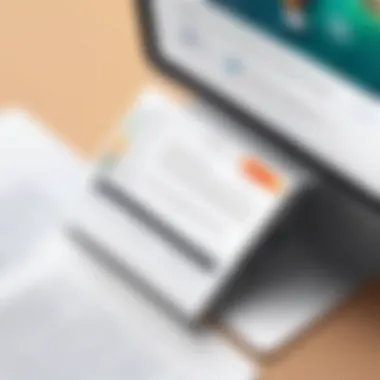

Intro
In today's fast-paced digital landscape, bookmarks can be a lifeline. With a few clicks, a world of information is at your fingertips. Particularly with Safari, a well-managed bookmark collection can lead to significant enhancements in your browsing experience. However, let's face it: without organization, that sea of saved webpages can easily become a cluttered mess.
This guide will delve into practical strategies for structuring your Safari bookmarks efficiently. We’ll be looking at the fundamentals of bookmark management, some nifty tips that enable ease of navigation, and how an organized bookmark system can lead to increased productivity.
Let’s roll up our sleeves and tackle your bookmarks head-on!
The Importance of Bookmark Organization
In the digital landscape we navigate daily, the role of bookmark organization looms larger than many might realize. Think of bookmarks as the compass guiding you through the vast ocean of online information. When structured well, they can enhance your browsing experience, making it seamless and fruitful. However, when chaos rules the roost, what was once a helpful resource transforms into a frustrating maze of digital clutter.
Understanding Digital Clutter
Digital clutter refers to the accumulation of unnecessary files and bookmarks that slow down not just your browser, but your mind too. Picture this: You sit down to research a topic but get lost in a sea of unrelated links collected over months or even years. This clutter can lead to an overwhelming sense of confusion. The quick access you once had is now hindered by a convoluted mess. The importance of addressing this clutter cannot be understated. It’s not merely about aesthetics; it impacts your efficiency.
- Overindulgence in Bookmarks: Sometimes we bookmark articles or pages that never see the light of day again. A finely tuned bookmark system minimizes this mindset.
- Lost Opportunities: Without organization, you might completely miss out on valuable links you intended to utilize for particular projects simply because you can’t find them.
Impact on Browsing Efficiency
Organized bookmarks can significantly enhance your browsing efficiency. When you have a clear structure, accessing the desired resources becomes a breeze.
- Time-saving: Imagine cutting your search time in half; categories like 'Work', 'Research', or 'Personal' enable swift navigation.
- Focus Improvement: A tidy list keeps distractions at bay, allowing you to dive directly into the resources you need without unnecessary browsing.
- Accessibility: An organized system ensures that materials are easy to find, leading to increased productivity during your online sessions.
Efficiency isn’t just a buzzword in tech-savvy circles—it’s a necessity for anyone hoping to make the most of their time online.
Psychological Benefits of Order
There’s a surprising psychological boost that comes from orderliness. A clutter-free digital space tends to foster a calmer mind and a positive attitude toward the tasks at hand.
- Reduced Stress: When you know where to find your resources, you experience less anxiety around managing your bookmarks.
- Boosted Confidence: Regularly accessing what you need, when you need it, creates a sense of accomplishment and control.
- Creative Flow: Having an organized collection often leads to enhanced creativity. When your mind isn’t bogged down by disarray, ideas can flow freely.
A well-structured bookmark system not only optimizes the experience but also empowers you psychologically. The benefits here are manifold and extend far beyond mere utility.
“An organized bookmark system is the difference between inspiration and frustration.”
The journey to effective bookmark management is valuable, paving the way for both practical and psychological gains. Understanding these dimensions solidifies the case for why bookmark organization is paramount.
Assessing Your Current Bookmark Situation
Assessing the current state of your bookmarks is an essential first step in creating a more streamlined and efficient digital workspace. Just like cleaning out a cluttered garage, taking stock of what you have can reveal hidden treasures—and a lot of junk. This initial evaluation allows you to pinpoint issues and set the stage for a more organized future.
The process of assessing bookmarks involves three key elements: identifying redundant bookmarks, categorizing existing bookmarks, and evaluating active versus inactive links. Each step is crucial and can substantially impact how smoothly you navigate your digital environment.
Identifying Redundant Bookmarks
When you've been using Safari for a while, it’s easy to accumulate countless bookmarks, many of which end up being duplicate entries or links that don’t add any value. Identifying these redundant bookmarks is key to decluttering your collection.
- A close inspection of issues such as multiple links to the same webpage should happen early on. However, it's not always obvious. Sometimes it helps to group bookmarks by folder. Once you do that, it might become clear which ones are merely crowding your list.
- A surprising benefit of getting rid of duplicates is how it allows you to focus purely on high-quality resources. When everything is can be found in one place without the clutter, you'll find that you can access information faster.
Categorizing Existing Bookmarks
Now that redundant bookmarks have been identified and dealt with, it’s time to categorize what's left. This step transforms your chaotic collection into a structured network.
By categorizing bookmarks, you can create a system that’s intuitive and tailored to your unique needs. Here are some ways you can categorize:


- Work-related Resources: Keep your professional resources separated for quick access during busy workdays. Think of it as your digital office.
- Personal Interests: This could include hobbies, favorite blogs, or personal projects. By separating these from work insights, you help maintain a balance and avoid digital fatigue.
- Ongoing Projects: If you're juggling multiple tasks, tabs for quick reference become vital. Organizing them under one project helps keep the mind clear and focused.
Evaluating Active vs. Inactive Links
Finally, it’s important to evaluate the status of your bookmarked links. Not all links are created equal, and some may have lost their relevance over time.
- Active links are those that still lead to relevant content, offering value to your current interests or projects.
- Inactive links, on the other hand, might lead to dead ends or outdated information. Keeping these in your collection not only takes up space but also adds unnecessary friction when you’re searching for important resources.
Regularly checking your active and inactive links is not just a good practice; it’s essential.
"A cluttered bookmark list is like a messy desk—hard to navigate and impossible to find what you need."
This opens up pathways for further organization and management strategies, ultimately enhancing both productivity and digital literacy.
Strategies for Organizing Bookmarks
When it comes to managing bookmarks in Safari, having a solid strategy can make a world of difference. Cluttered or disorganized bookmarks can feel like hunting for a needle in a haystack. By putting a system in place, you pave the way for smoother navigation and increased productivity. Not only do organized bookmarks save you time, but they also help maintain focus. If everything is in its place, you're less likely to get sidetracked while searching for a specific link.
Honing in on the arrangements can yield surprising benefits. For instance, separating bookmarks into relevant folders creates a structured environment. This organization isn’t just about looks; it’s about mental clarity. You know exactly where everything is, which helps streamline your browsing experience.
Creating Folders for Categories
Work-related Resources
When we talk about work-related resources, we’re diving into a rich vein of productivity enhancement. By segregating these links, you create a virtual workspace that mirrors your physical office. A key characteristic of work-related bookmarks is their focus; they often pertain to projects, research, or ongoing tasks. This makes it easier to access crucial information quickly.
One unique feature of these resources is their versatility. They can include anything from industry articles to company portals. While their advantages are clear — namely, improved efficiency — a potential downside might be that some resources may become outdated or no longer relevant. Regularly checking and refining this folder helps in keeping it uncluttered.
Personal Interests
Personal interests serve as a refreshing counterbalance to your work life. Organizing bookmarks of hobbies, activities, or leisure reads can bring a sense of joy every time you open your browser. These bookmarks can include everything from recipe sites to travel blogs. The beauty of personal interests lies in their diversity. They represent a slice of who you are beyond work.
However, one needs to be mindful here as well. Without a proper naming convention, it can quickly morph into a chaotic collection rather than an inspiring space. Despite the potential for overcrowding, this folder can become a treasured collection if managed diligently. This segues into the practice of defining clear, descriptive titles for easy recognition.
Ongoing Projects
The section for ongoing projects can act as a dedicated hub for everything that demands your attention. Think of it as a focused workspace within your bookmarks. Key characteristics here include the specificity of the content. For example, if you’re in the middle of a project, you might link to relevant documents and collaborative tools for easy access.
What makes this category particularly beneficial is its ability to centralize everything related to current tasks. By doing this, distractions can be minimized. Nevertheless, a challenge here is the increased need for upkeep. Once a project wraps up, old links can quickly pile up, which mandates an immediate review to optimize this space.
Using Descriptive Naming Conventions
Now, stepping into the realm of naming conventions, this aspect plays a pivotal role in ensuring ease of use. Bookmarks with thoughtful titles stand out and foster quicker retrieval. Instead of defaulting to a generic title like "Page 1," it’s much more effective to use descriptive titles that actionably convey the content, for instance, "2023 Marketing Plans."
This straightforward approach enhances clarity; you'll find yourself spending less time figuring out what a bookmark was supposed to lead you to. Moreover, the efficiency of this practice cannot be overstated. In the chaotic digital landscape, clear naming conventions act like navigational beacons.
Implementing a Tagging System
Alright, let’s look at another layer—tagging. A tagging system can revolutionize how you interact with your bookmarks. It’s not just about organizing links; it's about making them searchable. By tagging bookmarks based on specific themes or projects, you create a flexible matrix that goes beyond static folders.
Imagine you have a project on sustainable design. Instead of digging through folders titled vaguely, tagging allows you to categorize these bookmarks under a keyword like "Sustainability" or "Design." This means if you're researching, you can access all related resources by simply searching for the tag.
The beauty of this system lies in its adaptability. Whether you're working on a short-term project or a long-term initiative, the tags can evolve with your needs. This means less fuss and more focus on the task at hand, redefining what it means to be organized.
With these strategies, you're well on your way to transforming your Safari bookmarks into an efficient and effective tool. By creating categorized folders, implementing descriptive naming, and instituting a tagging system, you not only streamline your bookmarks but also enhance your overall browsing experience.
Tools and Features for Bookmark Management


Managing bookmarks efficiently in Safari opens the doors to a smoother and more enjoyable browsing experience. Having the right tools and features at your disposal can help streamline your digital organization efforts. It’s not just about having a list of links but ensuring they serve a purpose and enhance productivity. In this section, we will discuss both Safari's built-in features and third-party managers that can elevate your bookmark game.
Built-in Safari Features
Reading List
The Reading List feature in Safari is a game changer for those who often find themselves juggling multiple articles or web pages. One key characteristic is its ability to save pages for offline reading, allowing you to dive into content without needing an internet connection. This is particularly useful for commuters or anyone who prefers browsing without interruptions.
- Unique Feature: The automatic organization of saved articles by date of addition. This means you can easily find what you saved recently, steering you away from hunting down links.
- Advantages: It encourages users to revisit and read content that caught their interest without the distraction of online ads or pop-ups that can occur during a regular browsing session.
- Disadvantages: However, unless you consciously manage your Reading List, it can accumulate a daunting number of items quickly, becoming another layer of clutter.
Favorites Bar
The Favorites Bar serves as a quick-access hub for frequently visited sites. One of its standout features is the ability to visually customize the layout, as you can add favicon icons for sites you adore, making navigation faster and more effortless. It acts like a digital shortcut, linking you to your must-have sites with just a click.
- Unique Feature: The drag-and-drop functionality that enables users to order their favorites with ease.
- Advantages: It’s highly effective for those who thrive on convenience and want to eliminate the time spent searching through multiple folders or pages.
- Disadvantages: On the flip side, if you overload the Favorites Bar with too many entries, it can lead to visual chaos, making it less effective than intended.
iCloud Sync
iCloud Sync is a powerful ally in keeping your bookmarks consistent across devices. The beauty of this feature lies in its seamless integration. Anytime you save a bookmark on one device, it magically appears on all others linked to the same iCloud account. This cross-device functionality is invaluable in today’s world of multitasking between smartphones, tablets, and laptops.
- Unique Feature: The real-time update capability, which allows for immediate access to changes made on any device.
- Advantages: This feature enhances continuity in your browsing habits, meaning you’re never out of the loop regardless of where you are.
- Disadvantages: However, if an unwanted bookmark slips through during a sync, it may clutter your other devices, and removing it can be an annoying task if you haven’t set your organizational framework correctly.
Third-party Bookmark Managers
Comparative Overview
While Safari’s built-in features certainly hold their own, sometimes users require more flexibility and advanced functionality. This is where third-party bookmark managers come into play. They offer a broader range of options for organizing, tagging, and accessing your bookmarks in a way that’s tailored for individual needs.
- Key Characteristics: Many of these tools allow for extensive customization, such as folder nesting and tagging systems, enhancing searchability.
- Advantages: They often come at an affordable price point with features that cater specifically to power users or those managing large volumes of bookmarks.
- Disadvantages: On the downside, they may come with a learning curve, which can be a deterrent for users who prefer simplicity.
Recommended Tools
For those looking to explore third-party options, here are a couple of recommended tools that many users have found beneficial:
- Pinboard:
- Raindrop.io:
- A minimalist design focusing on efficiency, ideal for users who want to keep things simple.
- Pros: Fast, responsive, and allows for tag-based organization.
- Cons: Lacks some visual features that others might prefer.
- Offers a beautiful interface where users can see thumbnails and previews of links.
- Pros: Great for visual organization and saves an automatic preview of most pages.
- Cons: Some features are locked behind a subscription model.
Exploring these tools can provide additional layers of management and greatly enhance your overall experience when navigating and utilizing bookmarks in Safari.
Maintaining an Organized Bookmark System
Keeping your bookmarks tidy isn't just about aesthetics; it's crucial for efficiency and productivity. In a world where information overload is the norm, an organized bookmark system acts like a well-tuned engine. It helps one to navigate through the digital wilderness with ease, avoiding the pitfalls of clutter and confusion.
Certainly, a well-structured assortment of bookmarks can save countless hours. Imagine trying to find a resource that you know you saved months ago but can’t remember where—frustrating, isn't it? When bookmarks are maintained correctly, users can quickly access their favorite sites, enhancing their browsing experience and allowing them to seize information when needed. Moreover, a meticulous approach to organization can also help individuals assess what they frequently refer to and what is extraneous.
Routine Review and Cleanup
Performing regular check-ups on your bookmarks is akin to a spring cleaning for your digital life. This habit prevents the accumulation of stale links and irrelevant bookmarks which clutter your browser. Start by setting aside time, perhaps once a month, to critically evaluate your collection. Ask yourself:
- Are these bookmarks still relevant?
- Have I visited this site lately?
- Is there overlap with other bookmarks?
By proactively identifying and deleting bookmarks that no longer serve a purpose, users can pave the way for a more functional set of favorites. Over time, this not only declutters but also highlights the sites that truly matter—those you rely on time after time.


Adapting to Changing Needs
Life is an ever-evolving landscape, and so are our digital habits. As interests shift, so should the arrangement of bookmarks. Maybe you’re transitioning to a new professional focus or cultivating a new hobby. It's vital to adjust your bookmark strategy accordingly. Take time to reassess not just the individual bookmarks, but the entire structure of your organization.
- Consider creating new folders to align with fresh goals.
- Remove or archive any categories that no longer resonate with you.
Flexibility is key. If you clench onto outdated organization methods, you risk making your bookmarks a chore rather than a convenient resource. Keeping up with your evolving needs ensures that your bookmark management remains relevant and useful to you.
Utilizing Shortcuts for Quick Access
In this fast-paced digital environment, time is of the essence. Streamlining your workflow means finding ways to reach your desired content quickly. Shortcuts, whether keyboard commands or pinned sites, are essential for minimizing the distance between you and the information you need.
For instance, you might prefer:
- Keyboard Shortcuts: Master the shortcuts like Command + D for bookmarking sites quickly.
- Pinned bookmarks in the Favorites Bar: This gives you immediate access to frequented sites without navigating back through your folder structure.
Creating a memorable system with shortcuts can make all the difference, especially when speed matters.
An organized bookmark system isn’t merely about storing links; it’s about evolving your digital experience.
Approaching your bookmarks with routine cleanups, adaptability to new interests, and shortcuts for enhanced accessibility not only cultivates efficiency but also promotes a smoother, less stressful browsing experience.
Collaboration and Sharing Bookmark Collections
In today's connected world, the ability to collaborate and share information effectively has become increasingly important, particularly when it comes to digital resources. With Safari bookmarks, this can significantly enhance not only individual productivity but also teamwork within groups, classes, or organizations. Sharing bookmarks on topics of interest fosters group discussions and optimizes learning by providing a tailored experience. Apart from this, organized bookmark collections allow others to tap into a wealth of curated resources without sifting through irrelevant material.
Public Bookmark Collections
Public bookmark collections serve as a window into one's digital preferences and can be invaluable resources for netizens who are seeking to discover new content. By curating a collection of bookmarks visible to a wider audience, users can share insights and useful websites related to specific interests or fields. These collections can often be shared through social media platforms, directly linking interested parties to carefully selected resources. Moreover, it opens up avenues for community collaboration, where individuals can contribute to and enhance the collection.
- Benefits of Public Bookmark Collections:
➤ Knowledge Sharing: By making your bookmarks public, you allow others to benefit from your research and findings.
➤ Networking Opportunities: It can lead to connections with like-minded individuals who share similar interests.
➤ Continuous Learning: As others contribute to your collection, you stay abreast of new and relevant information.
Strategically sharing public collections can establish you as a thought leader in your field and encourage a culture of collaboration. However, it is essential to consider what content is appropriate for sharing publicly, as privacy and relevance should always be balanced.
Sharing Links with Specific Groups
Different scenarios call for different levels of sharing. When working within specific groups—be it project teams, study groups, or social circles—share links selectively and effectively to enhance the experience and relevance of the shared content. Tailoring links for specific audiences ensures that the information is targeted and useful, eliminating any unnecessary noise that might detract from the focus.
- Best Practices for Group Sharing:
➤ Define Your Audience: Understand the needs of your audience and what information would be useful for them.
➤ Use Collaborative Tools: Leverage platforms like Google Drive or Slack to share bookmarks while allowing for real-time discussions about the content.
➤ Encourage Feedback: Creating a way for others to comment or react to shared bookmarks can lead to deeper engagement.
Utilizing targeted sharing not only aids in efficient information dissemination but also reinforces collective growth and collaboration among participants. Clear communication about what has been shared can foster an environment that encourages continuous learning together.
The essence of collaboration lies in making knowledge accessible while ensuring it remains relevant and engaging for its intended audience.
Finale
In the realm of digital organization, the conclusion draws a roadmap towards effective bookmark management. This final segment underscores the importance of nurturing an efficient, accessible, and well-structured online environment. The key takeaway here is that bookmarks are not just mere pointers to sites; they are vital tools that can either enhance or hinder productivity.
The Future of Bookmark Management
Looking ahead, the future of bookmark management is bound to be influenced by technological advancements and shifts in user behavior. We’re already seeing an increase in integrations across various platforms that simplify how bookmarks are stored and utilized. For instance, future iterations of Safari might incorporate AI-driven recommendations, suggesting relevant bookmarks based on user habits and preferences. This would eliminate the necessity for constant manual sorting.
- Synchronization Across Devices: As individuals juggle multiple devices—from smartphones to tablets and laptops—the demand for seamless synchronization grows. Enhanced cross-device functionality will likely become the norm, allowing users to access their bookmarks effortlessly, no matter the gadget in hand.
- Smart Tagging and Categorization: With the potential for more sophisticated tagging systems, users may be able to utilize advanced features to organize bookmarks in ways that are yet to be imagined. Imagine being able to retrieve bookmarks not just by title or category but by context you were in when you saved them.
- User-Centric Designs: Designs that cater to users’ emotional interactions with digital bookmarks will dictate usability standards. Future interfaces might prioritize not just functionality but also clarity and visual appeal, making bookmark management an intuitive experience.
Emphasizing Continuous Improvement
The journey of maintaining an organized set of bookmarks is ongoing. Continuous improvement is not just a one-off effort; it’s a cultivated behavior. Readers should embrace the idea that their bookmarking style can evolve, adapting to new tools and changes in personal preferences.
- Regular Review Sessions: Habitual check-ins on your bookmark collection will assist in catching any out-of-date links or duplicates. This not only streamlines the collection but also encourages engagement with the saved content, prompting fresh insights or perspectives.
- Learning from Usage Trends: Reflecting on how bookmarks are used can illuminate which categories deserve more attention and which ones can be pruned. Technology-savvy individuals might use data analysis tools to unpack these trends effectively.
- Staying Updated with New Tools: As new tools emerge, keeping abreast of evolving technologies will empower users to exploit features that were previously unavailable, ensuring a continual refinement of their bookmarking strategy.
“A well-structured bookmark system isn’t just about storage; it’s about elevating the browsing experience itself.”
In sum, this comprehensive guide arms readers not just with strategies but with a mindset for continuous evolution in bookmark management, paving the way for enhanced digital literacy and productivity. By establishing and maintaining an organized bookmark system, users don’t just enrich their own browsing experiences; they also foster an environment conducive to deeper learning and engagement in an increasingly complex digital landscape.



