How to Effectively Lock Your Apps for Enhanced Security


Intro
In today's digital landscape, the security of personal information has become paramount. With increasing threats to user privacy, understanding how to lock an app on mobile devices is essential. Not only does app locking provide an extra layer of protection, but it also empowers users, ensuring their sensitive data remains safe from unauthorized access. As mobile applications continue to gain popularity, a robust approach to securing them cannot be overlooked.
Let's explore effective methods for locking applications across various platforms, emphasizing their significance in safeguarding your digital life. This guide aims to arm you with essential knowledge, enabling you to take actionable steps towards enhancing your app security.
Product Overview
Understanding the fundamentals of app locking solutions is the first step in ensuring an effective locking strategy. Various products and built-in features offer users the means to protect their applications. Each method comes with unique features that cater to different security needs and user preferences.
Key Features
These are some primary features that app locking methods typically offer:
- Biometric Authentication: Many modern smartphones support fingerprint or facial recognition, allowing for quick yet secure access.
- Password Protection: Users can set up unique passwords for individual apps, enhancing security.
- Time-Based Locking: Some apps allow users to lock access based on specific times, offering flexibility in security management.
- Customizable Settings: Options to change locking methods or add additional layers of security empower users.
Specifications
Specifications will vary depending on the platform. For example, Android and iOS may have different apps or built-in features that provide security.
- Android: Devices often allow for third-party app locks with customizable features. Android also supports built-in biometric options.
- iOS: While iOS does not support third-party app locks directly, users can enable restrictions and utilize built-in Face ID or Touch ID for specific apps.
Performance Analysis
When considering app locking solutions, performance is a critical aspect. Users should evaluate the speed and efficiency of these tools.
Speed and Efficiency
Effective app locking methods should not hinder user experience. Fast access to applications remains crucial for everyday use. Solutions that implement biometric authentication generally provide the fastest response time, allowing users to access their apps seamlessly. On the other hand, password-protected methods may take slightly longer but offer an essential balance of security and convenience.
Battery Life
Another consideration is battery life. Advanced security features may impact device performance. Solutions utilizing biometric sensors generally consume more power but are efficient in their functioning. Users should seek app-locking tools that minimize battery drain while maintaining convenience and security.
"Security measures should enhance user experience, not complicate it."
Understanding App Locking
App locking is a critical element in the realm of digital security. As mobile devices continue to house vast amounts of sensitive personal information, understanding app locking becomes essential. This article aims to explore the nuances of app locking, its importance in the digital age, and the risks associated with not securing applications appropriately. By educating users on this topic, we empower them to take proactive steps in safeguarding their privacy.
Definition of App Locking
App locking refers to the practice of restricting access to specific applications on a mobile device. This can be achieved through various methods such as passwords, PINs, pattern locks, or biometric verification, including fingerprint or facial recognition. Essentially, app locking acts as an extra layer of security, ensuring that unauthorized users cannot access sensitive information contained within certain apps. This process not only protects individual privacy but also maintains the integrity of personal data across all platforms.
Importance of App Locking
The significance of app locking cannot be overstated. In a world where data breaches and identity theft are increasingly common, locking applications mitigates risks and protects users from potential threats. Here are some key elements highlighting its importance:
- Enhanced Privacy: By locking apps that contain personal data, users limit exposure to unwanted scrutiny.
- Data Protection: Sensitive information stored within banking, health, or messaging apps remains secure from prying eyes.
- User Control: App locking gives users the authority to decide who can access personal applications and information.
- Peace of Mind: Knowing that apps are secured provides reassurance, especially for those who frequently share their devices with others.
Common Risks of Not Locking Apps
Failing to implement app locking exposes users to several risks that can have long-lasting consequences. Some dangers of neglecting app security include:
- Identity Theft: If someone gains access to your social media or banking applications, they may exploit your accounts for financial gain or reputational damage.
- Data Leakage: Without app locks, personal photos, messages, or confidential documents are vulnerable to unauthorized sharing or exposure.
- Increased Vulnerability to Malware: Apps can be infected with malware that may read or transmit sensitive data if they are not secured properly.
"The average smartphone user has over 80 apps installed, many containing sensitive information. Keeping them secure is vital."
By acknowledging these risks and understanding the necessity of app locking, users can implement effective strategies to protect their data. It is a step toward a more secure digital experience.
Types of App Locking Methods
Understanding the various methods for locking applications is pivotal in ensuring optimal security for mobile devices. Each method presents unique features and benefits, catering to different user preferences and needs. With the rise in digitalization, the importance of choosing a suitable app locking method cannot be overstated. The right choice can effectively protect sensitive information and maintain user privacy.
Default Security Features
Most modern smartphones come equipped with built-in security features designed to protect user data. Android and iOS devices typically offer mechanisms for locking apps using methods that are native to the operating system.
For Android devices, options like Screen Lock and App Lock provide basic security levels. You can secure specific applications by going into settings and enabling the option to lock selected apps. This method is generally easy to navigate and does not require downloading additional software. On iOS, while there is no native app lock function, settings can be adjusted to restrict specific apps through Features like Restrictions and App Limits. Users can adjust settings in Restrictions to limit app access for everyone or for children, making it an indirect app-locking method.
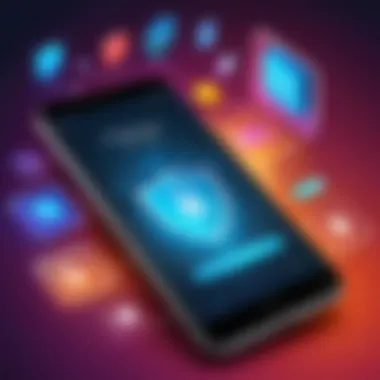

The simplicity of these built-in features makes them ideal for those who prefer quick solutions without additional complexity. However, reliance solely on these features may fall short when more robust protection is needed, especially for high-risk applications.
Third-Party App Lockers
In some cases, default operating system features may not meet the security needs of users. This is where third-party app lockers come into play. AppLock, developed by DoMobile Lab, and Norton App Lock are examples of popular solutions that provide enhanced locking options. These applications offer a variety of locking methods, from PINs and patterns to full biometric support.
When selecting a third-party locker, factors to consider include:
- User reviews and ratings: Look for feedback from other users to gauge performance and reliability.
- Compatibility: Ensure the app works seamlessly with your specific device model and operating system version.
- Privacy policies: Understand how the app handles user data, as privacy breaches can occur.
Installing third-party solutions can enhance security but may also introduce additional considerations concerning privacy and app permissions.
Biometric Locking Systems
Biometric locking systems represent a significant advancement in the field of app security. These methods use unique biological traits, such as fingerprints, facial recognition, or iris scanning, to unlock applications. This approach offers an extra layer of protection while also improving user convenience.
On Android devices, features like Fingerprint Unlock and Face Unlock are increasingly becoming standard as manufacturers integrate advanced sensors. Apple’s Face ID and Touch ID provide similar functionalities for iOS users. The biometric approach is notably effective because it reduces the risks associated with traditional passwords, which can be forgotten or hacked.
However, it is essential to note the limitations. For example, biometric systems can sometimes fail if the sensor is dirty or if the environmental conditions are not ideal. Additionally, while biometric data is unique, it is not entirely infallible; security experts debate the potential for spoofing via high-resolution images or silicone molds.
Considering integration with existing security measures, using biometric systems alongside other methods, such as changing passwords regularly, can provide a comprehensive security strategy.
How to Lock Apps on Android Devices
Locking apps on Android devices is a vital practice in ensuring personal data security. With the proliferation of mobile applications, sensitive information is often just a few taps away. Thus, creating a barrier to unwanted access is fundamental. The methods to lock apps can range from built-in features to third-party solutions, providing users with flexibility tailored to their security needs. In a world where privacy breaches are increasingly common, understanding how to effectively lock apps is essential for anyone using an Android device.
Using Built-In Features
Utilizing built-in features is a straightforward approach for users seeking to enhance their app security without additional software. Android has integrated functionality that allows users to lock specific applications directly through system settings.
Accessing Device Settings
Accessing device settings is the first step in leveraging built-in app protection. This process encompasses navigating to the settings menu and finding security options relevant to app locking. One key characteristic of accessing device settings is its user-friendliness. Users are less likely to experience friction, as the options are typically labeled clearly within the settings menu.
The unique feature of using built-in settings is that it is pre-installed and does not require downloading any third-party applications. It ensures a sense of reliability, as these options are offered directly from the device manufacturer.
However, disadvantages may include limited functionality compared to specialized third-party app lockers, which can offer advanced features. Users might find basic locking options insufficient for their specific security needs.
Enabling App Lock
Enabling app lock is a crucial step that directly impacts the level of security for your installed applications. This feature allows users to set up a password, PIN, or pattern to restrict access to selected apps. One important characteristic of enabling app lock is the ease of setup; it often requires minimal configuration and can be done in minutes.
The unique aspect of enabling this feature lies in its immediacy. Users gain instant control over who can access their apps, thus providing peace of mind. Advantages include an added layer of protection for sensitive apps, particularly those related to banking, messaging, and personal information.
On the flip side, the main disadvantage is the potential inconvenience of needing to enter a password each time an app is accessed. This could affect usability, especially for frequently used apps. Users must weigh the security benefits against the potential impact on their experience with the device.
Installing Third-Party Apps
For those seeking more robust options, installing third-party apps can be beneficial. Specialized app lockers often offer advanced features not available in built-in settings. These may include customizable locking triggers, hidden app options, and more.
Selecting a Reputable App Locker
Selecting a reputable app locker is essential to ensuring effectiveness and security. An important characteristic of a reliable app locker is its positive user reviews and overall ratings on platforms like Google Play Store. Users should conduct thorough research to understand which app lockers are recognized for their dependability and performance.
A unique feature of choosing a reputable app locker is that users often gain access to additional functionality. This could range from vault options for private files to enhanced privacy settings that allow for greater customization. However, the disadvantages include the potential for installing poorly made applications that could compromise device security or contain malware.
Step-by-Step Installation Guide
Creating a step-by-step installation guide proves useful for users unfamiliar with app lockers. This guide typically covers the app’s download, installation, and setup processes. The main characteristic of such a guide is its clarity; it should break down each stage into manageable steps.
By following a detailed installation guide, users are more likely to achieve successful implementation of an app locker. A unique aspect of having a structured guide is that it can reduce frustration and ensure users don’t miss critical steps that could affect functionality. However, the disadvantage can sometimes lie within outdated guides leading to confusion, especially if the app receives updates. Thus, always ensure you are consulting the latest resources.
"Securing your apps is not just a preference; it is a commitment to protecting your personal information."
By understanding multiple methods to lock apps effectively, users create a proactive approach to their mobile security. This knowledge empowers individuals to take the necessary steps to safeguard their digital lives.
How to Lock Apps on iOS Devices
Locking apps on iOS devices plays a crucial role in protecting personal data and enhancing user privacy. Given the sensitive nature of the information often stored on smartphones, employing effective app locking techniques can greatly reduce the risk of unauthorized access. This section delves into the built-in features available on iOS as well as third-party solutions that users can utilize to secure their applications. Both approaches offer distinct advantages and can be tailored to individual needs, addressing varying levels of security concerns.


Utilizing Built-In Features
Restrictions Settings
Restrictions Settings on iOS provide a robust way to manage app access. This feature allows users to limit not just app usage but also certain device functionalities. For instance, parents can restrict children from accessing specific applications or content, serving as a preventative measure against inappropriate material.
A key characteristic of Restrictions Settings is its capability to disable or enable apps altogether. This is particularly beneficial for ensuring that only certain apps are available for use, which can be crucial in setting boundaries for younger users.
The unique feature of Restrictions Settings is that it provides a password-protected area, making it difficult for someone without the password to alter these settings. The advantages are clear: users gain control over device usage and enhance overall privacy. However, a potential disadvantage is the complexity it may introduce for users unfamiliar with navigating these settings.
Setting Up App Limits
Setting Up App Limits is another beneficial feature provided by iOS. This function enables users to impose time restrictions on the usage of specific applications. For example, if an individual wishes to limit their social media usage, they can set daily limits that encourage healthier screen time habits.
A key advantage of App Limits is how it directly regulates app usage, promoting a balance between technology use and well-being. This is a popular choice among tech-savvy individuals who understand the importance of maintaining control over digital consumption.
The unique aspect of App Limits is its integration with Notifications, which can remind users when they’re nearing their set limits. While this feature is effective for self-regulation, its main drawback is the potential for annoyance, as users may find the notifications intrusive.
Using Third-Party Solutions
Identifying Compatible App Lockers
Using third-party app lockers is another essential method for enhancing security on iOS devices. Knowing how to identify compatible app lockers is vital in ensuring users select tools that work effectively with their operating system. These applications are designed to secure specific apps, adding another layer of protection beyond the built-in iOS security features.
A key characteristic of identifying compatible app lockers is understanding app permissions and compatibility with iOS updates. This understanding makes it easier for users to choose reliable solutions that do not compromise device performance. The unique feature of many of these lockers is their ability to offer various lock methods, such as PIN codes, patterns, or biometric authentication.
An advantage of using third-party app lockers is their flexibility, as many offer features not available through native iOS settings. However, the downside is that these lockers can sometimes introduce vulnerabilities if not regularly updated or if sourced from untrusted developers.
Installation and Configuration
Installation and Configuration is a crucial step when adopting third-party app lockers. Ensuring the correct setup can significantly influence the effectiveness of the app in securing sensitive applications. Users must follow specific steps for installation, including downloading the app from reputable sources, granting necessary permissions, and customizing security settings to meet their needs.
One key aspect of Installation and Configuration is the requirement of user understanding regarding what permissions the app needs. It is important for users to provide only essential access to protect their privacy. Additionally, the unique feature of certain app lockers allows users to configure multiple levels of security, tailoring the protection based on the sensitivity of the app being locked.
However, a disadvantage may arise if users are not diligent in configuring settings correctly, which could leave loopholes in security measures.
"The intersection of privacy and usability is critical in choosing app locking methods. Understanding both the built-in features and third-party solutions ensures users can find the right balance for their needs."
Best Practices for App Locking
Implementing effective app locking strategies is vital for safeguarding your personal data and ensuring a secure mobile experience. Best practices not only enhance security but also contribute to the overall usability of mobile applications. By adopting the following strategies, users can fortify their defenses against potential privacy breaches, ultimately creating a more secure environment for sensitive information.
Choosing Strong Passwords
Choosing strong passwords is one of the most fundamental steps you can take towards enhancing app security. Passwords should be unique, complex, and difficult for others to guess. A strong password typically includes a mix of uppercase and lowercase letters, numbers, and special characters. Avoid using easily identifiable information such as names, birthdates, or simple sequences.
Here are some important elements to consider when creating strong passwords:
- Length: Aim for at least 12 characters; longer passwords are harder to crack.
- Complexity: Mix letters, numbers, and symbols to increase randomness.
- Avoid common words: Do not use standard words or phrases found in the dictionary.
Using a password manager can also help in generating and storing strong passwords, reducing the pressure on the user to memorize multiple complex credentials.
Regularly Updating Security Settings
Regularly updating security settings is crucial for maintaining robust app locking measures. Many apps and operating systems frequently release updates that include patches for security vulnerabilities. By keeping your apps and device updated, you protect yourself from newly discovered threats that can exploit outdated software.
Key considerations for regular updates include:
- Check for updates: Set reminders or enable automatic updates for both apps and the operating system.
- Review permissions: Regularly audit the permissions granted to apps; revoke access that is not necessary.
- Change passwords: Periodically change passwords as an extra layer of security.
When users actively manage their security settings, they minimize risks and better protect themselves against unauthorized access.
Utilizing Multi-Factor Authentication
Utilizing multi-factor authentication (MFA) adds an additional layer of security to app locking. This method requires users to provide two or more verification factors when accessing apps. MFA significantly reduces the chances of unauthorized access, even if someone obtains your password.
Key aspects of MFA include:
- Factors to consider: MFA can involve something you know (password), something you have (a smartphone app for verification), or something you are (biometric data).
- Enabling MFA in apps: Look for apps or services that support multi-factor authentication. Popular applications like Google, Facebook, and Dropbox offer this feature.
- Backup codes: When enabling MFA, ensure you have backup codes in case you lose access to your second factor.
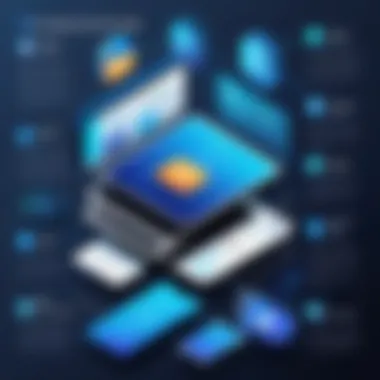

Implementing these best practices for app locking can greatly enhance your overall security posture, ensuring that your personal information remains protected in the digital landscape.
Troubleshooting Common Issues
Troubleshooting common issues is essential when it comes to app locking. It ensures that the security measures intended for safeguarding personal information do not become a source of frustration. Users may encounter problems that interrupt their experience, leaving sensitive data exposed. In this section, we will explore two frequent complications that can arise: application crashes and forgotten passwords. Each can hinder the effectiveness of app locking and frustrate users in their daily interactions with technology.
Application Crashes
Application crashes can be particularly disruptive when trying to access locked apps. These issues can stem from various causes such as software bugs, compatibility conflicts, or memory management problems. When an app crashes, it may momentarily deny access to secure content, which can be alarming for users who rely on apps for sensitive tasks.
To mitigate this issue, users should consider the following steps:
- Keep Software Updated: Ensure that both the mobile operating system and apps are kept up to date. Developers regularly release patches to fix bugs and improve functionality.
- Clear Cache: Periodically clearing the app's cache can resolve performance issues. This step removes temporary files that may be affecting app speed or stability.
- Reinstall the App: If the problem persists, uninstalling and reinstalling the app could resolve deeper issues that a simple update cannot.
By following these steps, users can restore their app functionality and ensure they maintain a secure environment.
Forgotten Passwords
Forgetting a password for a locked app can be a significant setback that results in loss of access and potential loss of sensitive information. This dilemma affects many users and can lead to unnecessary stress. Most applications provide a way to recover or reset passwords. However, understanding the process is crucial for effective troubleshooting.
To resolve forgotten passwords, users should:
- Use the Password Recovery Option: Most apps will have a recovery option. This often involves receiving a verification email or SMS to reset the password.
- Check for Backup Options: Some apps may allow users to set security questions or recovery codes when first locked. Users should keep this information accessible.
- Contact Customer Support: If all else fails, reaching out to the app’s support team can provide guidance specific to that application.
Staying calm while navigating through these challenges is important. By implementing these troubleshooting techniques, users can regain access and maintain their app's security effectively.
Remember, regular backups and proactive security measures can greatly reduce the impact of these issues.
Impact of App Locking on User Experience
In today’s digital age, app locking has become a vital consideration in mobile device usage. The impact of this feature directly reaches individuals’ daily interactions with their devices. As people increasingly rely on applications for managing sensitive information, implementing strong locking mechanisms shapes not only how users protect their data but also influences their overall experience.
Balancing Security and Usability
Striking the right balance between security and usability is crucial when it comes to app locking. On one hand, users desire robust protection for their personal data. On the other hand, frequent security checks can lead to frustration. For instance, a user who needs to access a banking app may become annoyed if they constantly face fingerprint scans or password inputs, especially if they use the app multiple times a day.
Finding a solution that enhances security without hindering the user experience is essential. Options like biometric unlocking provide a seamless experience while keeping app data secure. However, heavy reliance on such features may sometimes create vulnerability if the safety of the biometric method is compromised. Thus, app developers need to work towards integrating security functions that are as foolproof as possible, while still being user-friendly.
User Perceptions of App Security
User perceptions of app security can greatly vary based on personal experience and technical understanding. Tech-savvy individuals may feel reassured by advanced security features such as multi-factor authentication or end-to-end encryption. These users often actively seek out applications that show a higher commitment to protecting their information,
In contrast, less experienced users may not fully comprehend the risks associated with app security. They may perceive security features as cumbersome barriers rather than protective measures. This gap in understanding can lead to resistance towards adopting secure practices, ultimately exposing them to greater risks.
"Hiding sensitive information behind security features is one thing, but educating users is an entirely separate challenge."
Being aware of such perceptions allows developers to create the right messaging around their products. Moreover, enhancing user education about security benefits and best practices will not only build trust but also increase overall user engagement with secure features.
In summary, the impact of app locking on user experience is multifaceted. Addressing the dual necessity of security and usability helps users feel safe while interacting with applications, thus promoting a more informed and secure digital experience.
Future Trends in App Locking
As mobile technology advances, the importance of app locking continues to grow. Users are increasingly aware of their digital security, leading to a demand for innovative solutions. Future trends in app locking will significantly impact how individuals protect their personal data. Factors such as enhancing user experience, adapting to security needs, and the advancement of technology will shape these trends. The integration of robust security measures is paramount to ensure the protection of valuable information in a digital age plagued by frequent data breaches.
Advancements in Biometric Locking
Biometric locking systems are likely to revolutionize app security. Fingerprint recognition and facial scanning technology have already seen widespread adoption in devices like Apple iPhones and Samsung Galaxy models. These systems are not just convenient; they also offer a layer of security that traditional passwords fail to provide. Biometric features are unique to each individual, making unauthorized access significantly more difficult.
Additionally, advancements in biometric technology will likely include improvements in speed and accuracy. As machine learning algorithms become more sophisticated, devices will distinguish between authorized users and intruders with greater reliability. This will also include multi-modal biometrics, where users might combine several methods, such as fingerprints with facial recognition, to enhance security further.
Emerging Privacy Technologies
Emerging privacy technologies are essential as users seek to safeguard their information. Solutions like end-to-end encryption and decentralized storage systems are gaining traction. These technologies not only secure data but minimize the chances of unauthorized access during transmission or storage.
Another noteworthy trend is the growing focus on data sovereignty. Users are becoming more aware of where their data resides and how it is used. This is leading to an increased demand for apps that prioritize not just the locking of applications, but also the ethical use of personal data.
In summary, advancements in biometric locking and emerging privacy technologies are reshaping the landscape of app locking. These innovations not only enhance security but also ensure user regulations are met carefully and efficiently. As both users and developers prioritize these trends, the future will offer a more secure and user-friendly environment.
Finale
In today’s digital age, securing personal information through effective app locking is more crucial than ever. This article highlighted various strategies and methods to successfully lock apps on both Android and iOS devices. Understanding the importance of app locking can greatly enhance one’s security, thus reducing the risks of unauthorized access to sensitive information.
Recap of Key Points
Throughout the article, we examined several key components regarding app locking. Some significant points include:
- Definition of App Locking: An introduction to what app locking entails and its foundational role in protecting data.
- Importance of App Locking: The necessity of app locking to safeguard against potential threats and unauthorized access.
- Types of App Locking Methods: A breakdown of various locking options such as built-in features, third-party applications, and biometric systems.
- Best Practices for App Locking: Strategies to maintain security, like choosing strong passwords and utilizing multi-factor authentication.
- Troubleshooting Common Issues: Solutions for technical problems with locking apps and accessing forgotten passwords.
- Future Trends in App Locking: A look at how app locking is evolving with technology, highlighting advancements in biometric security and emerging privacy technologies.



