Complete Guide to Identifying Your iPhone Models


Intro
In a world where our smartphones are extensions of ourselves, knowing the ins and outs of your device can be crucial. Identifying which iPhone model you have not only aids in personalizing your device but also plays a key role in troubleshooting issues or preparing it for resale. Each iPhone comes with its own unique set of features, specifications, and capabilities—however, sorting through these details can sometimes feel like searching for a needle in a haystack.
Whether you have a shiny new iPhone 14 or a sturdy iPhone 8, this guide will help you peel back the layers and unveil the distinctions that set your device apart. By taking the time to understand your iPhone's model and specifications, you’ll empower yourself to make informed decisions that enhance your overall experience.
Esteemed readers, let’s kick things off by diving straight into the Product Overview.
Product Overview
Key Features
Identifying your iPhone starts with recognizing its standout features. Each model boasts specialized characteristics that contribute to its functionality and user experience. Here are some key features to consider when determining your iPhone:
- Camera Quality: Apple is known for its exceptional camera technology. Newer models often include advanced features like Night Mode, Deep Fusion, and improved optical zoom.
- Display Size: From the compact screen of the iPhone SE to the expansive display of the iPhone 14 Pro Max, understanding the visual scale can assist in identifying your model.
- Chipset: Many enthusiasts may overlook the importance of the device’s chipset. A journey through the iPhone lineage reveals variations from the A11 Bionic to the A15 Bionic, affecting your device's speed and capabilities.
- Face ID and Touch ID: Most recent models have moved beyond the home button and employ Face ID technology, while some of the earlier iterations still hold on to the beloved Touch ID.
Specifications
On the technical side of things, the specifications further delineate the qualities of each iPhone model. Here are a few crucial specs to keep in mind when identifying your device:
- Storage Options: Ranging from 64GB to 1TB, understanding the storage capacity provides essential context for various models.
- Battery Specifications: Knowing the battery capacity (measured in mAh) can help differentiate models, especially when resale is the objective. Newer models typically sport enhanced battery longevity.
- Connectivity Features: Newer iPhones support 5G connectivity. This can help you quickly spot a model from the last couple of years versus an older one that might still rely on 4G.
Important Note: Identifying your iPhone's model is essential for software updates. Keeping your device updated allows it to perform optimally and assures you can leverage the latest features Apple offers.
With a firm grasp of these features and specs, you're on the right track to identifying your iPhone. Next, let's dig deeper into the performance aspects of your device.
Performance Analysis
Speed and Efficiency
The performance of an iPhone largely hinges on its internal architecture. Each new generation introduces improvements in processing speed, multitasking capabilities, and overall efficiency—making it vital to understand the differences:
- Processing Power: Each model is defined by its processing chip. For example, while the iPhone 11 introduced the A13 Bionic, the iPhone 14 raises the bar with the A15 chip. This difference impacts performance notably in gaming and productivity tasks.
- RAM Capacity: Generally, newer models feature higher RAM which allows for seamless multitasking, enhancing your experience as apps launch and switch quickly.
Battery Life
Battery life is another crucial measurement. Users generally prefer devices that can withstand the rigors of daily use without constant tethering to a power source.
- Battery Health: You can check your battery health in Settings. This offers insight into the longevity and efficiency of your device over time.
- Charging Options: Some models, particularly those released in the last few years, support wireless charging and fast charging—features that play into user convenience and device choice.
Understanding the performance characteristics of your iPhone can also help detect atypical behavior that may require troubleshooting. By discerning the strengths and weaknesses of your device, you can tailor your usage for the best possible experience.
As we wrap up, it is clear that identifying your iPhone involves a systematic approach—embedding yourself within the product overview, key features, specifications, performance analysis, and battery life. Together, these elements will guide you in recognizing your device and ensuring it serves you well for years to come.
Prolusion to iPhone Identification
Understanding how to identify your iPhone isn't just a trivial pursuit — it's a nuanced endeavor that can greatly enhance your user experience. The iPhone line has seen a plethora of models over the years, each packed with unique features and specifications. Knowing what model you own allows you to make the most out of its capabilities, whether it’s troubleshooting an issue, optimizing settings, or considering an upgrade.
Importance of Identifying Your iPhone
Identifying your iPhone can feel like just another task on your to-do list, but it serves several essential purposes.
First off, when you know your device model, you can access tailored support that aligns precisely with its features. Apple Support and third-party apps often have model-specific tips and fixes. Forgetting whether you own an iPhone X or an iPhone XS can lead to some awkward moments when seeking help or diving into online forums.
Additionally, proper identification plays a crucial role in personalizing your experience. From understanding compatibility with accessories to finding suitable software updates, being sure of your model ensures you can maximize your device's potential. Moreover, when it comes to resale value, knowing the exact model makes a significant difference. A buyer is more likely to consider a device that comes with a clear specification—assuming it’s in good condition.
An Overview of iPhone Models
A broad understanding of iPhone models illuminates the constant evolution in technology Apple embraces.
From the original iPhone released in 2007 to the latest models in 2023, Apple has made staggering leaps in innovation. Each iteration boasts various enhancements — be it improved camera quality, faster processors, or more durable designs. Here’s a snapshot of some notable lines:
- iPhone Series: This includes major flagship releases like the iPhone 12, 13, and the latest 14, which come packed with cutting-edge technology and performance improvements.
- iPhone SE: Known for offering premium features at a more accessible price point, this line appeals to users looking for compact devices.
- iPhone Pro and Pro Max Models: These models cater to professionals and enthusiasts alike, offering extensive capabilities in photography, gaming, and multitasking.
Flipping through these models can expose you to a variety of features—from the introduction of Face ID to ProMotion displays. What’s important is recognizing that each model not only tells the tale of technological advancement but also impacts user experience.
Understanding which iPhone model you have is fundamental for optimizing your use of the device, from ensuring compatibility with apps and accessories to maximizing features and performance.
Physical Characteristics of iPhone Models


Understanding the physical characteristics of various iPhone models plays a crucial role in identifying them accurately. Each iPhone iteration not only brings advances in technology but also displays distinct design elements that can make identification straightforward. More than just aesthetics, knowing these characteristics can aid in troubleshooting issues, ensuring compatibility with cases and accessories, and even guiding resale choices. The blend of form and function in iPhones is an area where careful observation can greatly benefit users.
Distinguishing Features by Model
Every model of the iPhone has certain features that set it apart from others. For example, consider the iPhone 12 and iPhone 13. At first glance, they might seem quite similar, but a closer inspection reveals some significant differences.
- Camera Placement: The iPhone 12’s cameras are arranged differently than in the iPhone 13. The iPhone 13 has a diagonal layout for its camera modules, which becomes an instant visual cue.
- Notch Size: The notch at the top of the screen has shrunk slightly in the iPhone 13 compared to its predecessor, making it another identifying characteristic.
- Color Variants: The two models also feature distinct color options. The iPhone 12 brought forth colors like blue and purple, while the iPhone 13 introduced new shades like pink and a more muted black.
Knowing these distinguishing features allows users to confidently identify their device amidst a multitude of models available today.
Identifying Size and Build Differences
Size and build are also essential in identifying different iPhone models. Take, for instance, the compact iPhone SE against the larger iPhone 13 Pro Max. While the SE fits easily in one hand, the Pro Max is often a two-handed device due to its sheer size. Here are key points to keep in mind regarding size and build:
- Dimensions: Each iPhone model has specified dimensions. The iPhone SE measures around 5.45 inches tall, with the iPhone 13 Pro Max stretching to 6.33 inches.
- Weight: Heft can give clues. The weight of the iPhone 12 is about 164 grams, while the 13 Pro Max weighs in at around 238 grams. Users often note this difference during handling.
- Material: The newer models such as the iPhone 13 series come with Ceramic Shield in front, offering enhanced durability compared to older glass types used in earlier versions.
All these factors form a framework through which one can pinpoint which iPhone model is in hand based purely on size and material construction.
Understanding Colors and Variants
Colors offer an immediately visual representation that can assist in identifying an iPhone model. The palette Apple offers has evolved, capturing not just functionality but also consumer preference. It’s essential to recognize these colors as identifiers.
- Classic vs. Modern Colors: Older models like the iPhone 6 introduced colors such as Space Gray and Gold. The iPhone 14, however, brings a palette infused with more vibrant tones like Midnight and Starlight.
- Special Editions: Apple periodically releases special colors as part of promotional campaigns. The Product Red phones not only help a good cause but also stand out distinctively in any lineup.
- Matte vs. Glossy Finishes: This makes a difference too. The iPhone 12 Pro’s matte finish on the back differs visually and texturally from the glossy surface of the iPhone 8, which can aid in differentiation.
These color and finishing details may seem minor during casual observation but can play a significant role in identifying and appreciating the variations across the iPhone model lineup.
"In the world of smartphones, understanding the subtleties of design provides an edge in identifying and appreciating the technology in hand."
Knowing the physical characteristics of your iPhone not only enhances user experience but also lends confidence in making informed decisions regarding usage and potential upgrades.
Using Software to Identify Your iPhone
Identifying your iPhone can go beyond just the physical aspects; software plays a significant role too. Knowing how to leverage software tools can save you time, clarify your device model, and provide valuable updates. Whether you’re troubleshooting or looking to sell your device, understanding the software aspect is essential in ensuring you have the correct information. In this section, we will dive into several methods that will help you unlock the details about your iPhone using various software options.
Checking Settings for Model Information
When it comes to quick identifications, your iPhone settings are like a treasure map, giving you insights at your fingertips. To find out your model directly through the device:
- Open Settings: Tap on the gear icon on your home screen.
- Navigate to General: Scroll down and tap "General."
- Select About: Here, you should see the details about your iPhone. This includes the model name, model number, and part number.
Knowing your model is not just a matter of curiosity. It aids in checking for compatible accessories, software updates, and troubleshooting relevant issues. This process is user-friendly and built right into the operating system, making it accessible to all users without additional tools.
Leveraging Apple Support Tools
Apple offers several built-in tools designed with user experience in mind. Utilizing Apple’s resources not only helps identify your specific model, but can also enhance your overall experience with the device. One notable tool is the Apple Support app, which is designed to assist users in managing their products.
- Guided Support: After registering, you can access personalized support and device-specific guides.
- Service Options: In case of issues, the app provides pathways for repair services, often based on your model.
- User Guide Access: Each model has its own user manual available for download, providing detailed specifications and troubleshooting steps.
The Apple Support website is also a fruitful resource that allows you to enter your device details to access helpful articles and support options, ensuring you are well-equipped to handle any questions.
Third-Party Apps for Device Identification
If the built-in options don't meet your needs, third-party apps are a viable alternative for identifying your iPhone. Many apps available on the App Store can provide comprehensive information about your device's specifications. Some popular ones include:
- Lirum Device Info: This app provides detailed insights about hardware specifications, battery status, and software versions. It even allows you to track usage stats that can be useful.
- CPU-Z: Originally known for its PC version, this app has found a place on mobile as well. It provides specific CPU specifications, operational mode, and performance metrics.
- Am I Responsive?: This tool checks screen dimensions and helps you understand the capabilities and comparison with other devices.
While these apps can reveal in-depth details, it's advisable to select those with strong user reviews to ensure your privacy and data security.
Tip: Always check app permissions and user feedback to ensure you are downloading a reliable tool. The right app should provide value without compromising your data security.
Leveraging these software methods can equip you with a complete understanding of your iPhone, empowering you to maximize its use, maintain its performance, and stay updated on its specifications.
Identifying iPhone via Serial Number
Identifying an iPhone using its serial number is an essential part of understanding your device. The serial number not only helps to pinpoint the specific model but also offers insights into the manufacturing details. This can be particularly useful for warranty claims or when needing to support your device. In a world where gadgets come and go, knowing how to efficiently trace your device's history through its serial number is an important skill to possess.
Where to Find the Serial Number
Finding the serial number of your iPhone is relatively straightforward, but it can be tucked away in a few different places depending on the model and settings. Here are some common locations:
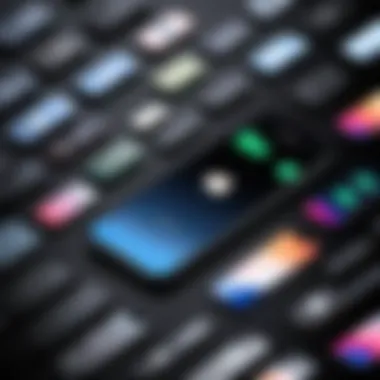

- Settings Menu: Navigate to Settings, tap on "General," and then select "About." Scroll down, and you'll spot the serial number alongside other device info.
- Physical Device: For older models, you might find the serial number etched on the back or inside the SIM tray.
- iTunes or Finder: If you connect your iPhone to a computer, you can find the serial number through iTunes or Finder. Just click on the device's name, and the details will pop up.
- Original Packaging: If you still have the original box, the serial number is usually printed there as well.
Knowing exactly where to look can save you time when you need this information quickly, especially during troubleshooting or when reaching out to customer support.
Using the Serial Number for Support and Identification
Once you have your serial number, it can be an invaluable tool for various support needs:
- Service & Support: The serial number confirms the eligibility for warranty and service options. Apple Support can use this number to pull up your device's history, helping them to assist you more effectively.
- Device Identity: By entering your serial number on the Apple's Check Coverage page, you can quickly determine the model and year your iPhone was released. This can help in deciding whether an upgrade is worthwhile or if repairs might be too costly given the phone's age.
- Cross-Referencing: If you've purchased a second-hand device, the serial number is an excellent way to verify the authenticity and condition. This aids in mitigating risks related to scams or misrepresented products.
- Engagement with Communities: Platforms like Reddit and various discussion boards often provide insights from users comparing devices. Entering your serial number can link your queries or insights to broader discussions within these tech-savvy circles.
"Knowing your iPhone's serial number can streamline your support experience and provide peace of mind during device interactions."
Using the serial number effectively can enhance the longevity of your device, ensuring you make the most of all services Apple offers.
Comparative Analysis of Current iPhone Models
Understanding the landscape of iPhone models currently available is crucial for consumers who are eager to upgrade or troubleshoot their devices. This section explores the nuances between different models, focusing on key specifications and generational distinctions. By comparing recent releases, users can make informed decisions, ensuring they select the device that best fits their needs while considering long-term usability and compatibility with existing features.
Specs Comparison of Recent Releases
When it comes to specific features, the natural inclination is to look for what makes each model tick. Recent iPhones, including the iPhone 14 and iPhone 14 Pro, emphasize enhancements in performance, battery life, and camera capabilities. Let's contrast some of the critical specifications:
- Processor: The iPhone 14 is equipped with the A15 Bionic chip, while the iPhone 14 Pro boasts the A16 Bionic chip. The latter improves efficiency and handling of graphic-intensive tasks, making gaming and app usage smoother.
- Camera System: The iPhone 14 comes with a dual-camera setup, featuring 12MP ultra-wide and wide lenses. On the other hand, the iPhone 14 Pro elevates this experience with a triple-camera system that throws in a telephoto lens, allowing for more creative photography options.
- Display Technology: The regular iPhone 14 has an LCD display, whereas the iPhone 14 Pro uses ProMotion technology with a super retina XDR OLED display, resulting in higher brightness and contrast.
- Battery Life: Battery longevity can often be a deciding factor, and while both models perform admirably, the iPhone 14 Pro tends to outlast its counterpart due to improved efficiency from the A16 chip.
"In today's tech-savvy world, having access to up-to-date specifications is akin to holding the keys to your digital kingdom. Choosing the right iPhone becomes an informed act rather than a shot in the dark."
Identifying Differences Between Generations
Differentiating between generations adds a layer of depth to recognizing what each model brings to the table. Understanding these variations can sometimes feel like deciphering a secret code. For example:
- Design Changes: The iPhone 13 introduced a smaller notch compared to the iPhone 12, allowing for more screen space. Meanwhile, the latest generation has further refined the contours and frame materials used.
- 5G Integration: With iPhone 12, Apple fully embraced 5G technology. Users of iPhones prior—like the iPhone 11—should be aware that they will miss out on the faster internet speeds offered by newer models. This consideration is crucial for users focused on connectivity.
- iOS Compatibility: Each generation typically boasted the latest iOS at launch, but as time passes, newer updates may limit how far back you can go. For instance, older models may not support certain features introduced in the latest iOS updates, like advanced privacy settings or new camera functionalities.
- Pricing Tiers: Lastly, it’s also important to consider price distinctions. Newer models command a premium price tag, making the previous generation appealing for budget-conscious consumers who still desire robust performance and features.
By piecing together these details, consumers gain clarity in navigating their options effectively. This comparative analysis is not just about specs; it’s also about aligning technology with lifestyle choices.
Identifying Software Features
In the modern world of smartphones, identifying the software features of your iPhone is essential for maximizing its potential. Unlike mere physical characteristics, software features not only define what your device can do but also influence the user experience significantly. By understanding software features, you can troubleshoot issues effectively, enhance your phone's performance, and even tailor its functionality to your personal needs.
Understanding iOS Versions
Apple's iOS versions are crucial in determining which features your iPhone supports. Each iteration brings new functionalities and improvements, and sometimes, a few features are unique to specific models. For instance, the introduction of iOS 14 made widgets more dynamic, giving iPhone users more control over their home screen.
"Upgrading to the latest iOS version can unlock features that might just make your daily tasks easier and more efficient."
To check your current iOS version, go to Settings > General > About. It’s worth noting that older models may not support the latest updates, so keeping an eye on compatibility can save you time and frustration. Furthermore, understanding the capabilities associated with your iOS version enables you to leverage the tools at your disposal—like the new privacy features introduced in iOS 15, which empower users to have better control over their data.
Utilizing Features Unique to Specific Models
Different iPhone models come with exclusive software features that enhance user experience and productivity. For instance, iPhone 12 and later models support MagSafe, which allows for a range of accessories that can attach magnetically. This feature not only provides convenience but also optimizes wireless charging processes.
Here are a few notable features unique to certain models:
- Night Mode: Available from iPhone 11 onwards, this function greatly enhances photography in low-light conditions.
- LiDAR Scanner: Exclusive to iPhone 12 Pro and Pro Max, the LiDAR tech improves augmented reality experiences and photography, especially in dim light.
- ProRAW: This feature in iPhone 12 Pro and later models empowers photographers to retain more data during editing.
Understanding which features your device supports can significantly alter your usage patterns, quite like knowing the ins and outs of a well-loved tool. For a savvy user, this knowledge can mean the difference between a standard photo and an exceptional one.
By staying informed about the software features on your iPhone, you not only ensure you’re making the most of your device but also extend its longevity and capability within your tech-savvy lifestyle. Taking the time to learn about software can turn a simple tool into an essential ally in your daily life.
Issues Related to iPhone Identification
When it comes to owning an iPhone, identifying which model you have is not just some trivial trivia. This article’s section on issues related to iPhone identification peeks into the common pitfalls and confusing situations users often encounter. The stakes are high. Misidentifying your device could have ripple effects, especially when trying to troubleshoot, seeking tech support, or even thinking about resale possibilities. Certain features are tied to specific models, and knowing your device’s exact make and year can save you time and frustration.
Common Misidentifications
With the wide arsenal of iPhone models over the years, it’s no wonder confusion runs rampant. For instance, iPhone 8 and iPhone X can easily look alike at first glance. Both have a similar shape, but they differ in aspects like screen technology and camera specs. Here are some frequent misidentifications, explained:
- iPhone XS vs iPhone 11: At a cursory glance, users often confuse these two because of their similar sizes. It’s crucial to recognize they have distinct design elements you can focus on, like the placement of the camera and the choice of materials.
- iPhone 12 vs iPhone 12 Pro: Noticing the rear camera arrangement can help differentiate between these; the Pro version has additional elements for better photography.
- Older Models: Misidentifying older models, say the iPhone 7 and iPhone 8 can also occur, especially if they are in similar cases. Keeping a close eye on the physical buttons may reveal telltale signs.
Understanding these misidentifications can assist users in more accurately identifying their models. Avoiding this confusion is important for managing software updates and understanding which features you can or cannot access.


Consequences of Incorrect Identification
So, why should one genuinely care about correctly identifying their iPhone? The consequences, believe it or not, can be substantial. Here’s what can happen:
- Missed Updates: Different models require different iOS versions. If you mistakenly think you have a model that supports specific features, you might miss out on crucial updates or even risk running an outdated version altogether.
- Ineligibility for Technical Support: When you reach out to Apple Support or visit an authorized service provider, knowing the accurate model can lead to a smoother diagnostic process. Wrong identification could mean being guided through the wrong troubleshooting steps, leaving problems unresolved.
- Resale Confusion: Should you try to sell your device, misrepresenting its model can lead to bad blood between you and the buyer. Transparency is key in transactions, and failing to identify your iPhone correctly can lead to disputes and degrade your reputation as a seller.
Remember: Being able to spot the differences might seem like a minor detail, but getting it right can save you a world of hassle.
In summary, this section highlights how misidentifications and the knock-on effects can create unnecessary issues for users. Adopting a careful approach to identifying your iPhone will ensure you receive the right support and leverage your device's full potential.
Best Practices for Maintaining Your iPhone
Maintaining your iPhone isn’t just about keeping it shiny and out of the dirt; it's about ensuring it serves you well for years to come. Regular upkeep can help in boosting performance, prolonging battery life, and maximizing resale value. With countless features packed into these devices, knowing how to maintain them properly is crucial. Let’s dive into some of the essential practices you should adopt for a well-functioning iPhone.
Regular Software Updates
When it comes to software updates, think of them as necessary vitamins for your iPhone. Like most tech-savvy folks understand, software updates bring not only new features but also security enhancements that protect your data from vulnerabilities. If you keep ignoring those pesky notifications to update your iOS, you might be doing more harm than you think.
Here’s why staying updated matters:
- Security Fixes: Each new version often addresses any security loopholes that hackers might exploit.
- Bug Fixes: Updates can eliminate annoying glitches and improve overall system stability.
- Performance Upgrades: Usually, newer versions enhance the functioning of the iPhone, making it smoother and faster.
To update your iPhone:
- Go to Settings.
- Tap on General.
- Select Software Update.
- If there’s an available update, click Download and Install.
Taking those few moments to update your software is worth it, both for security and for enhancing your user experience. It’s like changing the oil in your car. Neglecting it can lead to bigger problems down the road.
Physical Care and Protection
Your iPhone, despite its robust design, still deserves a bit of TLC. Physical damage is one of the leading causes of expensive repairs. Let’s face it, who hasn’t dropped their phone at some point? Here are some fundamental principles for keeping it in tip-top condition:
- Invest in a Good Case: A sturdy case can absorb the shock of drops and prevent scratches. Brands like OtterBox offer heavy-duty options, while Apple’s own cases merge style with protection effectively.
- Use Screen Protectors: Tempered glass protectors serve as an additional barrier against shattering, which can occur in the blink of an eye.
- Avoid Extreme Temperatures: Extreme heat or cold can harm the internal components of your device. So, don’t leave it in a hot car or take it out into the chill without a proper case.
- Regular Cleaning: Dust and grime can build up over time, so it’s a good habit to clean your iPhone with a microfiber cloth periodically. Just remember to avoid using harsh chemicals!
Taking proactive steps like these will extend your iPhone's lifespan, ensuring it remains a reliable companion for all your digital endeavors.
"An ounce of prevention is worth a pound of cure."
Incorporating these best practices into your routine will help keep your iPhone not just functioning, but thriving.
Future of iPhone Identification
As technology continues to evolve, the importance of understanding how to identify your iPhone has never been more crucial. This relevance expands far beyond just recognizing your model. With advancements in device identification technology, both consumers and manufacturers are faced with changing landscapes. Users want straightforward methods to confirm the specifications of their devices, while those in the tech industry must keep pace with the innovations that shape how identification occurs.
Trends in Device Identification Technology
One notable trend in the world of device identification is the growing reliance on machine learning algorithms. Companies are integrating artificial intelligence to enhance the ability to recognize and categorize various device models. For example, Apple's recent updates have introduced features that allow the iPhone to self-identify and update its information, streamlining user experience.
Key elements of these trends include:
- Advanced Imaging Techniques: Using camera capabilities to identify features such as bezels and color gradients.
- Software Recognition: Apps can now not only tell you about your device but can also suggest upgrades based on identification.
- Blockchain Technology: Utilization of blockchain to store identification information securely, which facilitates trust during buying or selling devices.
Such technologies make it easier for users to know exactly what they are dealing with. Imagine needing support and, through your phone’s capabilities, being able to supply exact details without having to dig through settings or receipts.
Implications for Consumer Electronics
These identification trends have far-reaching ramifications for the consumer electronics market. Firstly, the clarity provided through effective identification means less confusion for buyers. As gadgets become increasingly feature-rich, knowing precisely what model one owns is essential for sportin’ social status as well as for usability.
With technology being so fast-paced, consumers benefit from enhanced resell value. A pinpoint identification can help users fetch better prices for older models simply because they have credible proof of the phone's specifications and condition.
In addition, consider how this impacts warranty and service. With effortless identification, users know precisely what repairs are necessary. They are also less likely to face misconceptions regarding what their warranties cover. This leads to reduced frustration and increased satisfaction, fostering brand loyalty.
"The more you know your device, the better decisions you can make regarding its care and resale."
In short, the secular shift towards innovative device identification methods stands as a benchmark for ushering in a new era of paid attention to consumers. As technology continues to advance, users will become increasingly savvy in identifying their devices, demanding clarity and precision in all aspects of ownership. This proactive approach will redefine what it means to be a tech consumer in this changing landscape.
Finale
Identifying your iPhone is not just a technical nicety; it’s a key factor that holds weight across various dimensions of its usage. In this age where smartphones play a pivotal role in our daily lives, understanding the nuances of your device isn’t merely beneficial but essential. By pinpointing your model, you unlock a trove of information that can enhance your user experience, facilitate troubleshooting, and even prepare you for potential resale opportunities.
Recap of Importance and Methods
Taking a step back, it’s evident that the myriad methods to identify your iPhone encompass both physical characteristics and software specifics. From examining the distinctive features through the lens of model anatomy to utilizing built-in settings and third-party apps, each approach provides its own perks. Knowing that a quick check via Settings can reveal model and iOS version can save you time when troubleshooting or seeking support. Moreover, understanding how to locate your device's serial number proves invaluable in instances where service or warranty claims arise. In essence, you've got a toolbox at your disposal, equipped to tackle the ever-evolving demands of technology.
Encouragement for Consumer Awareness
As you venture further into the world of iPhone identification, keeping an eye on the latest trends and technology is crucial. With each new model release, Apple introduces advancements that can impact functionality, usability, and compatibility with accessories and software. Thus, staying informed means more than just knowing what model you own; it's about being proactive in ensuring your device remains relevant and performs at its peak.



