A Complete Guide to Recording Calls on iPhone


Intro
Recording voice calls on an iPhone may sound simple, but it’s a task layered with nuances that often go unnoticed. Many users might not be aware of the various methods available or the legal implications surrounding the practice. For iPhone users, the landscape is particularly challenging due to Apple’s stringent policies and limited native options. Ghosting through these complexities can be daunting, yet it is entirely possible with the right knowledge and tools.
This guide does not just skim the surface. We aim to delve deeper into the very fabric of call recording on the iPhone, dissecting each method, providing step-by-step instructions, and highlighting both the technical and ethical considerations at play. As the world becomes increasingly digital, the ability to record important conversations becomes not just a convenience, but often a necessity. Whether it’s for professional documentation or personal reasons, knowing how to navigate the available options empowers users to take charge of their communication.
Below, you’ll find relevant discussions about the intricacies of recording calls, focusing on the legal context, different methods, and detailed instructions to optimize your call recording experience. Whether you're a tech-savvy individual or just a casual user, there’s valuable information waiting to be unearthed in the journey ahead.
Intro to Call Recording on iPhone
In today's fast-paced world, recording voice calls on an iPhone has become increasingly significant. Many individuals need to capture important conversations for various reasons, such as interviews, business discussions, or even personal reflections. However, the journey to effective call recording on an iPhone isn't as straightforward as it may seem.
Apple’s iOS ecosystem, while known for its user-friendly interface, imposes several limitations and standards, particularly concerning privacy and security. Understanding these factors is crucial for tech-savvy individuals eager to embrace the art of call recording without running afoul of the law or unwittingly compromising their privacy.
Why Record Calls?
Recording conversations offers a treasure trove of benefits. For professionals, having a record of client meetings or negotiations can be invaluable. It allows for accurate references and ensures that no detail is overlooked. In the realm of journalism, capturing an interview can mean the difference between a thorough article and a half-baked piece. These recordings serve as a safety net, ready to clarify any misunderstandings that may arise post-conversation.
Additionally, for personal use, one might want to keep a memorable chat with a loved one or gather key family discussions. Whatever the reason, capturing these moments in a digital format provides an ease of access that traditional note-taking simply can't match.
While the benefits are clear, there are essential considerations to keep in mind as well. Firstly, the legal landscape regarding call recording can be tricky, as laws vary not just from country to country but also from state to state. Thus, becoming familiar with these regulations is imperative before hitting that record button.
"Knowing the ground rules before you record can save you from potential headaches later on."
Moreover, the methods available for recording calls on an iPhone can be multifaceted—a mix of both built-in applications and third-party software. Each comes with its quirks, functions, and limitations, which we'll delve into in later sections.
In summary, recording calls on an iPhone can offer immense value, provided one approaches it with the right knowledge and tools. As we explore the legal implications, available features, and alternative methods, readers are encouraged to consider how these can serve their unique call recording needs. By staying informed, users can navigate their options wisely, ensuring that the recordings they create are not only useful but also legally compliant.
Understanding Legalities of Call Recording
Recording voice calls, especially in today's digital world, is often like navigating a minefield of regulations and laws. Many users tend to overlook the legal implications of recording conversations. It's crucial to understand that while technology enables this capability, the laws governing such actions can vary significantly by region and circumstance. In this section, we will delve into the legal landscape surrounding call recording, providing insights on how to stay on the right side of the law and avoid potential pitfalls.
Federal and State Laws
Federal laws dictate that it is generally legal to record calls in the United States as long as one party involved in the conversation consents to the recording. This is known as one-party consent. The key here is being aware of who is involved in the call; if you're a participant, you typically have the green light. However, state laws add layers of complexity. Some states, like California and Florida, require all-party consent for recording. This means you would need permission from every person on the call to avoid legal issues. Therefore, it’s advisable to be thoroughly informed about the specific laws in your state. Disregarding these laws can lead to serious legal repercussions.
"Failing to know the law is no excuse; ignorance can lead to costly mistakes"
To give you a clearer picture, here are some examples of state regulations:
- California: All-party consent required.
- New York: One-party consent law.
- Texas: Also follows one-party consent.
Understanding these nuances ensures you aren't caught off guard. Consider checking websites like Nolo to dive deeper into state-specific laws, or visit sites that outline recording statutes for your area.
Obtaining Consent
Getting consent before recording calls isn't just a good practice; it's often a legal requirement. This concept goes beyond mere compliance with the law. It reflects respect for the privacy of others and fosters trust in your communications. For instance, before recording, you could say, "Just a heads-up, I’d like to record our conversation if you’re okay with that."
Consent can be verbal or written, depending on the situation and your jurisdiction. In professional settings, it may be prudent to send an email requesting this consent, especially in contexts where conversations could be sensitive or confidential.
Engaging in open communication about recording can help mitigate misunderstandings and may even enhance the quality of your exchanges. Furthermore, if you're uncertain about how someone might react, it’s likely best to err on the side of caution. Always acquire consent if there's any doubt; a little transparency can save a lot of headaches later on.
In short, if you keep your eye on the legal landscape and prioritize consent, you not only protect yourself legally but also maintain the integrity of your professional and personal relationships.
Built-in iPhone Features for Call Recording
Recording calls on an iPhone can sometimes feel like a tightrope walk. Many users wonder if there are built-in features that can help them manage this task without going down a convoluted path. While Apple's operating system is notorious for its closed environment, there are ways to leverage some native utilities for call recording.
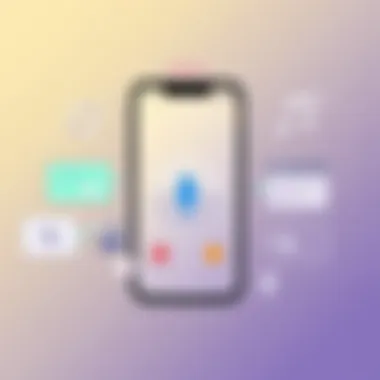
Using built-in features not only enhances ease of use but also respects the security and privacy protocols that Apple emphasizes. One of the most accessible ways to record calls is through the Voice Memos app, which transforms your iPhone into a simple recording device. However, understanding the best practices and limitations associated with these built-in capabilities is crucial.
Using Voice Memos
Step-by-Step Process
To harness the power of the Voice Memos app for recording calls, start by ensuring you have the app installed on your iPhone. Here’s a straightforward step-by-step process for utilizing this feature.
- Open the Voice Memos app: Locate the app on your home screen and tap to open it.
- Start your call: Place the call to the desired contact.
- Begin recording: Once the call is connected, tap on the red record button in the Voice Memos app.
- End the recording: After the conversation, stop the recording and save it in the app.
This step-by-step process contributes significantly to your call recording needs. The primary characteristic here is its simplicity; even the least tech-savvy individual can navigate through it. One of the compelling features of this method is its seamless integration with the iPhone's operating system, which eliminates the need for additional software or complex configurations. However, users should note that this method only works in speakerphone mode. If one party isn't in speakerphone mode, the recording may not capture both voices clearly.
Limitations of Voice Memos
Voice Memos isn't without its downsides. One notable limitation is the dependency on speakerphone mode. This can hinder audio quality because the speaker's voice might sound too loud while the other might not be picked up clearly at all.
Moreover, the legality of recording calls varies by region, and depending on where you reside, it may not be legally permissible to record conversations without the explicit consent of the other party involved.
In summary, while the Voice Memos app offers a convenient solution for recording calls on an iPhone, users should weigh the limitations carefully, especially regarding audio quality and legal concerns. Being educated about these aspects is vital for anyone looking to utilize this built-in feature effectively.
Third-Party Applications for Call Recording
The realm of call recording on iPhones is not just limited to built-in features. As technology has progressed, various third-party applications have cropped up, catering to users who seek more flexibility, functionality, and ease of use. These apps can be the lifeblood for those who need to record calls for business purposes, interviews, or simply to preserve cherished conversations. This section dives into some of the standout players in this space, laying bare their unique benefits and vital considerations.
Popular Call Recording Apps
App Comparisons
When assessing the myriad of call recording apps available, it’s important to understand the nuances that differentiate them. For instance, apps like Rev Call Recorder and TapeACall offer distinctly different user experiences and features. Rev Call Recorder shines with its intuitive interface and seamless integration with other Rev products, making it a household name for recording and transcribing calls. TapeACall, on the other hand, boasts a straightforward approach to capturing calls but its limitations lie in its subscription model, which might not suit every wallet.
Furthermore, while some apps may allow unlimited recording time, others might impose strict limits, which can be quite a hassle. Commonly, the trade-off comes in the form of pricing; free versions often have ads or limit features, while premium ones offer a suite of tools that could make the cost worthwhile.
"Picking the right app boils down to personal preference and intended use, whether it’s for personal records or professional needs."
Features and Pricing
When diving into features like cloud storage, sharing options, or even the audio quality of the recordings, users have plenty to weigh before settling on a specific app. For example, some applications allow recordings to be saved directly to cloud services, making access and sharing much simpler. In terms of pricing, some apps offer a one-time fee, while others might operate on a subscription basis. The variety available means that users can find something that aligns with their specific needs and budget.
An app that particularly stands out is Call Recorder – IntCall, which provides users the capability to record calls without internet, but it charges per minute. Users need to consider such factors and whether the pay-per-use model is sustainable for their recording habits.
Installation and Setup
Installing third-party apps for call recording is usually a walk in the park. Most apps are available directly through the App Store. After downloading an app, users typically need to follow on-screen prompts to finalize the installation. However, a crucial thing to acknowledge is that many third-party recording applications may require users to register or create an account to access all features. After that, familiarize yourself with the app’s layout; getting a handle on where recording settings or storage options are can drastically simplify the recording process later on.
Usage Guidelines
Recording a Call
Recording a call often involves a few steps that may vary from one app to another. Generally, you’ll need to initiate the app, start the recording feature, and then proceed with your call—sometimes the app might require merging a line to capture the audio properly. It's beneficial to familiarize yourself with these steps in advance as it can range from highly intuitive to somewhat clunky depending on the app’s design.
Accessing Recorded Files
Once you've recorded a conversation, the next step is accessing those files. Most applications provide an easy-to-navigate library where recordings are indexed by date or contact name. In some cases, users can share their recordings directly from the app, whether via email or through cloud storage options. One drawback, however, can be the lack of support for transferring files to a computer without a cumbersome process, which is something to consider while selecting an app.
Using External Recording Devices
When it comes to recording voice calls, using external recording devices can make a significant difference compared to relying solely on your iPhone. Besides offering elevated audio quality, these devices often come with features that enhance usability and flexibility. They cater to various needs, whether that be interviews, lectures, or casual conversations. Such options can be very handy, especially when dealing with specific requirements like long-duration recordings or superior sound clarity.
Connecting Audio Adapters
Types of Adapters
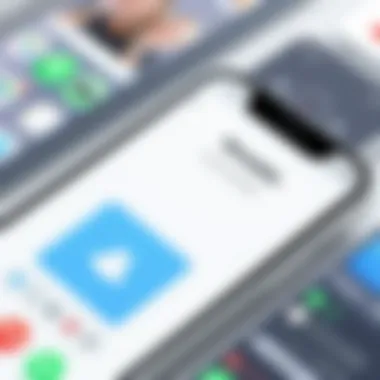

Audio adapters, often taken for granted, play an essential role in recording calls on your iPhone. They serve as a bridge between your device and various external microphones or recording devices. Among the popular types are the Lightning-to-3.5mm adapter and the USB-C to headphone jack adapters. The Lightning-to-3.5mm adapter is particularly notable since it provides a way to connect standard microphones to the iPhone, broadening recording possibilities.
One primary benefit of using these adapters is their ability to deliver clearer audio. Standard iPhone microphones may not adequately capture nuances in sound or experience interference from background noise. In contrast, external microphones, paired with the right audio adapter, can make your recordings sound professional.
Pros: Clearer audio quality, versatility in microphone options
Cons: Potential compatibility issues with different microphone types.
Compatibility Considerations
When selecting audio adapters, compatibility is a top-tier concern. Not every adapter will work seamlessly with all iPhone models or external devices. Knowing what adapter complements your iPhone, while allowing attachments to external microphones or recorders, is vital for smooth recordings.
For example, the newer iPhone models often drop the traditional headphone jack, making it essential to use appropriate adapters. Always check manufacturer details to ensure you choose an adapter that will work with your specific phone model. This way, you can prevent connectivity hiccups that might arise with incompatible devices.
Pros: Broad compatibility across devices, ease of use
Cons: Some adapters could be costly or difficult to source.
Utilizing Digital Voice Recorders
Digital voice recorders have carved out their niche, especially for those who desire focused audio capturing without the distractions of a smartphone. These devices are expressly designed for high-quality audio receive, promoting clarity that a phone might struggle to achieve. Moreover, storage capacity can be more generous, allowing for lengthy recordings without the hassle of constantly checking for space.
Setup Procedures
Setting up a digital voice recorder involves straightforward procedures, often resembling using a traditional tape recorder but much more evolved. Most modern digital voice recorders provide easy-to-follow manuals and quick-start guides that simplify the process. Once powered up, selecting recording modes and storing files can become second nature within no time.
Using a digital recorder is an advantageous choice because they often come equipped with noise-cancellation features, which can significantly enhance clarity, especially in busy or noisy environments.
Pros: Simplicity in operation, sound fidelity
Cons: Separate device to carry around, potential battery concerns.
Audio Quality Insights
The audio quality from digital recorders typically surpasses that of smartphone microphones due to specialized technology and design focus. Factors like bit rate, sample rate, and inherent noise reduction capabilities all contribute to achieving superior sound capture. For instance, digital voice recorders often support lossless audio formats, which keep the integrity of recordings intact.
However, these advantages come at a price—in terms of both financial investment and physical space when carrying an additional gadget. The trade-off, however, often proves justified when the clarity and durability of files matter. It's crucial to weigh these aspects according to your individual needs, especially before major transactions or important meetings.
Pros: High-quality recordings, features tailored for specific environments
Cons: Expense with some premium models, learning curve for new users.
iPhone Settings and Permissions
The subject of iPhone settings and permissions plays a pivotal role in ensuring that recording voice calls is not only possible but also manageable within your device's ecosystem. Without adequately adjusted settings, users may encounter difficulties that can undermine the success of their recording endeavors. Understanding how to navigate these settings is crucial for anyone making use of call recording, especially given the stringent privacy measures baked into Apple’s technology.
Adjusting App Permissions
Every app that deals with recording or accessing sensitive data needs the right permissions to function properly. To allow an app to record calls efficiently, you must grant it permissions that might be hidden away in settings menus. Follow these steps for a leg up:
- Open the Settings app on your iPhone.
- Scroll down and select the app you want to adjust permissions for.
- Tap on the Permissions section, typically labeled as Microphone.
- Enable the toggle so it turns green, indicating that you give the app permission to access your microphone.
This step might look small in the grand scheme, but it can save you a whole heap of trouble later on. If the microphone isn’t activated for your recording app, you might find yourself with a recording full of silence. No one wants that.
Managing Storage for Recordings
Once you’ve getting the hang of recording calls, the next step that might not be top of mind is managing the storage for those recordings. iPhones can only hold so much data, and voice recordings, especially if they’re lengthy, can eat up space in no time flat. Here are some strategies to keep your recordings organized and manageable:
- Check Available Storage: Go to Settings, tap General, and choose iPhone Storage. Here, you’ll get an overview of what’s taking up space on your device.
- Delete Unused Files: Regularly review your recordings. If some are no longer useful, delete them to free up space. This is often overlooked but can keep your device running smoothly.
- Consider Cloud Storage: To prevent filling up your iPhone’s storage, think about using cloud services like iCloud or Google Drive. This way, you can archive important recordings without hogging your physical storage.
By regularly managing your recording storage, you maintain your device's performance while also ensuring that important conversations are readily accessible.
Tackling iPhone settings and permissions is critical for effective call recording and maintaining a smooth user experience. Being proactive in these areas can enhance your overall success with recording calls on your iPhone.
Troubleshooting Common Issues


Recording voice calls on an iPhone can be a straightforward task with the right guidelines, but it’s not without its hiccups. Understanding common problems and their solutions is essential for a seamless experience. Without effective troubleshooting, you can easily find yourself grappling with frustrating setbacks that might derail your recording attempts. Whether it’s connectivity issues interrupting the process or audio quality falling short, knowing how to address these challenges will empower you to make the most of your call recording endeavors.
Connectivity Problems
Connectivity issues are among the most common challenges faced when recording calls on iPhone. Many users have reported that their call recording apps sometimes fail to work properly due to network conditions, particularly when using internet-based applications. If you're relying on a VoIP service or an app that requires a stable internet connection, fluctuations in network quality can lead to failed recordings or dropouts.
Here are a few things to check if you encounter connectivity troubles:
- Check Your Internet Connection: Verify that you have a reliable and strong signal. Switching from Wi-Fi to mobile data, or vice versa, might improve your connection.
- Restart Your Device: Sometimes, a simple restart can reset the connectivity settings and resolve many underlying issues.
- Update Your Applications: Ensure your recording app is up to date. Outdated apps can often exhibit bugs or compatibility issues.
"In today’s tech world, a dropped call can be more than just a nuisance—it can lead to vital information slipping through the cracks."
Taking a moment to ensure that your iPhone is connected to the right network can save you a lot of trouble down the line. If the problem persists, consider switching to a different recording method or external recording device, as these can often bypass app-related connectivity issues.
Audio Quality Concerns
Another frequent issue encountered by users revolves around audio quality during recordings. Even when the call connects smoothly, the quality of the recorded audio may not be up to par, leading to frustration when trying to hear every detail. Factors impacting audio quality can range from microphone placement to background noise.
To ensure optimal audio quality, consider the following tips:
- Minimize Background Noise: Find a quiet environment for your calls. Background chatter, traffic noise, or even an air conditioner can detract from the clarity of your recordings.
- Position Microphones Properly: If you're using an external microphone, ensure it's positioned correctly. This might mean using a dedicated recording device or adjusting your iPhone's position during the call.
- Test Before You Record: Make trial recordings to gauge audio clarity. This practice can help you identify any issues before an important call.
Ultimately, making adjustments based on your recording environment and equipment can significantly improve your call recordings.
By addressing these common problems with the right knowledge, you’ll ensure that your call recording experience is as smooth as possible. Keep these tips handy for when the unexpected pops up—preparation is key.
Best Practices for Call Recording
When diving into the realm of recording voice calls on your iPhone, it's essential to navigate the waters carefully. Best practices not only ensure compliance with legal standards but also enhance the overall quality and accessibility of your recordings.
Understanding crucial elements such as privacy considerations and how to keep your recordings organized is vital. Implementing these best practices can amplify the utility of your recorded calls while safeguarding personal and sensitive information. Here’s a breakdown of these elements that every iPhone user should pay attention to.
Maintaining Privacy
Privacy in call recording is much more than just a legal requirement; it's a crucial aspect of maintaining trust in your conversations. One of the first steps towards preserving privacy is knowing when to record. Always inform your call partner that the conversation is being recorded. This not only aligns with federal and state laws but also fosters an open atmosphere. Here are some vital points to consider:
- Be Transparent: Always let the other party know that you are recording. This can prevent misunderstandings later on.
- Store Securely: Once you’ve recorded a conversation, store it in a secure location on your device or cloud service. Avoid sharing sensitive recordings on social media platforms or unsecured apps.
- Set Passwords: Utilize password protections on apps that store your recordings. This adds an extra layer of defense against unauthorized access.
- Regularly Review Recordings: Keeping an eye on your recordings can help you remain updated about what’s stored and any potential privacy pitfalls that exist.
"Trust is built on transparency. By keeping your recording practices open, you nurture trust in communication."
Effective Organization of Recordings
Once you've recorded conversations, the next vital step is organization. Inefficiently managing your call archives can lead to unnecessary frustration when you need to retrieve specific information. Creating a methodical system for organizing your recordings can save time and effort. Here are some strategies to consider:
- Folder Structures: Establish distinct folders for different types of calls, such as personal, work-related, or interviews. This segmentation can help you find recordings more swiftly.
- Descriptive Naming Conventions: Naming your recordings descriptively can save time. Instead of a generic title like "Recording 1," use something like "Interview with John Doe - 2023-10-12". This clarity will help you remember the content at a glance.
- Tagging and Metadata: If your recording app supports it, tags can be beneficial. They allow quick searches—imagine looking for all interviews or client calls just by typing in a tag.
- Regular Backups: Make it a point to back up your calls regularly, either through iCloud or other cloud services. This habit not only protects against data loss but also provides easy access from other devices.
By adhering to these best practices, you ensure not only legal and ethical compliance but also enhance your efficiency in managing voice recordings. As a tech-savvy individual, equipping yourself with these strategies will enable better usage of your iPhone’s capabilities for recording conversations.
Closure: Recording Voice Calls on iPhone
Recording voice calls on your iPhone isn’t just a nifty trick; it’s a practice that can serve numerous practical purposes for anyone from professionals to regular users. As this guide has examined, the methods available—from leveraging built-in features and third-party apps to utilizing external devices—are varied, yet each comes with its own nuances that people must navigate carefully.
One of the overarching themes throughout the previous sections is the importance of understanding the legal landscape surrounding call recording. Each state has its own set of laws that dictate the legality of recording conversations, making it crucial for users to be informed. Ignorance of these laws can lead to unintended consequences, including legal ramifications that can easily be avoided by ensuring you know when consent is necessary.
The benefits of recording calls extend beyond just legal compliance. For many, it’s about preserving valuable information. Here are a few compelling reasons why this has become increasingly relevant:
- Documentation of important conversations: Whether it’s a business deal or a personal matter, recording enables you to revisit the discussion and clarify any points that may have been unclear at the time.
- Enhanced productivity: In this fast-paced world, capturing details during calls helps save the time spent on follow-ups, ensuring you have everything noted down without having to rely on memory alone.
- Training purposes: For those in managerial roles, reviewing recorded calls can provide insight into how employees handle situations, helping fine-tune processes or provide feedback where necessary.
Yet, while the act of recording calls can be beneficial, it’s vital to keep in mind the ethics surrounding the practice. Respecting someone's privacy and being transparent about recording can build trust in both personal and professional relationships. This means always informing the other party when recording a call, respecting their right to decline.
**"Being upfront about your intentions not only fosters trust but also aligns with best practices in communication."
As covered in the guide, there are various technologies available that can facilitate this process. From Apple's built-in options to external devices and specialized apps, the right choice often depends on what fits best into your specific needs. While some users may gravitate toward using apps like Rev Call Recorder because of its ease of use, others may prefer a physical solution for a more traditional approach.
Ultimately, the crux of recording voice calls on an iPhone boils down to informed choices. Making sound decisions while paying attention to the legalities, intended use, and ethical implications will enhance your ability to use this feature effectively. As technology continues to evolve, staying updated on both available tools and emerging laws will empower users not just to record calls but to do so responsibly.



