Mastering Google Lens: A Complete User Guide
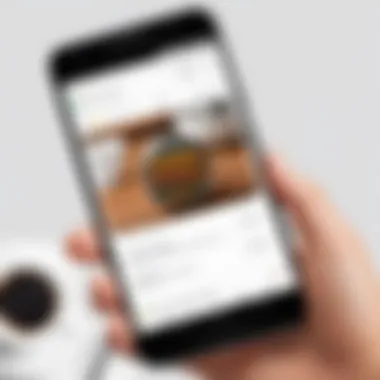

Intro
In an age where technology permeates our daily lives, the Google Lens app stands out as a versatile tool that enhances how we interact with the world. This guide aims to provide a comprehensive overview of the app's features, functionality, and practical applications. Understanding Google Lens will empower users to utilize its capabilities effectively, whether it's identifying objects, translating text, or extracting relevant information from images.
Product Overview
Google Lens is a powerful application available on the Play Store. It combines sophisticated computer vision technology with artificial intelligence to offer a seamless user experience. Users can download it on both Android and iOS devices, making it widely accessible.
Key Features
- Object Recognition: Users can point their camera at any object to receive information, including similar products available online.
- Text Translation: Instantly translate text in images by simply taking a picture. This feature supports multiple languages.
- Shopping: Scan products to find them on various online retailers. This can save time when looking for the best deals.
- Landmark Identification: Identify famous landmarks and receive information about their history and significance.
- Text Extraction: Copy text from images directly to your device, making it easier to transfer information.
Specifications
Google Lens requires a compatible device with a camera and internet access. It often functions better with the latest Android or iOS versions as software updates bring improvements to performance and additional features.
Performance Analysis
The performance of Google Lens is a critical aspect for users contemplating its utility.
Speed and Efficiency
Google Lens processes images rapidly, allowing users to receive information in real-time. The app optimizes image recognition, though results can vary based on lighting conditions and the object's clarity. Generally, interactions are smooth and quick, enhancing the overall experience.
Battery Life
Using Google Lens can consume battery power, especially when continuously scanning images or using the camera. It is advisable to keep an eye on battery levels during extended use. Despite this, its lightweight nature and efficient coding minimize excessive drainage compared to more resource-heavy applications.
"Google Lens represents a leap in the integration of AI with daily tasks, promoting efficiency and knowledge acquisition."
Preface to Google Lens
Google Lens represents a significant evolution in how we interact with our environment through technology. This app is built on advanced image recognition technology, allowing users to analyze and extract information from the world around them. As we dive into this comprehensive guide, it’s essential to understand the critical role of Google Lens in today’s digital landscape.
With Google Lens, users can access a range of features that are both functional and practical. It can identify objects, translate text instantaneously, and even allow for product searches directly from images. The benefits of using this app extend beyond mere convenience; they contribute substantially to enhancing productivity and enriching learning experiences.
Considerations about Google Lens are equally important. Understanding its capabilities means recognizing both its strengths and its limitations. As you navigate through this guide, you will uncover essential insights into maximizing Google Lens effectively, ensuring you can utilize every aspect to your advantage.
Understanding the Concept Behind Google Lens
At its core, Google Lens is fundamentally a tool for visual search. It leverages artificial intelligence to bridge the gap between physical and digital worlds. By recognizing and interpreting images, Google Lens transforms mundane interactions into meaningful engagements. This recognition can pertain to various scenarios—from snapping a picture of a flower to learn its species, to deciphering a menu in a foreign language.
In practical terms, it uses algorithms to analyze visual data. The data can include shapes, colors, and contextual clues. This allows for accurate identification and presents the user with additional information or actions. As such, Google Lens empowers users not just to see, but to understand and interact with their surroundings in a more informed manner.
Historical Context and Development of Google Lens
The development of Google Lens does not occur in isolation but rather emerges from the broader context of visual computing and machine learning. Initially launched in 2017 as part of Google Photos, it marked the beginning of a new era in image recognition technology pushed even further with advancements in AI.
Over the years, Google has continuously refined Google Lens, incorporating feedback and user experiences to enhance its functionality. Key milestones in its evolution include improved text recognition capabilities and integration with other Google services, such as Google Assistant. Each update raises the performance bar, ensuring users have a robust tool at their fingertips. This historical journey not only emphasizes technical growth but also highlights the commitment to making visual search accessible and user-friendly.
By examining these foundations, we see the evolution of Google Lens from a concept to a widely utilized app that has reshaped our approach to information sourcing and learning.
Accessing Google Lens on the Play Store
Accessing Google Lens through the Play Store is an essential step for anyone wishing to explore the app's capabilities. The Play Store serves as a centralized location for finding and downloading apps for Android devices. Understanding how to effectively navigate this platform will enhance the user experience. With the increasing integration of technology into daily life, Google Lens stands out as a useful tool, merging the physical world with digital information.
Navigating the Play Store Interface
Navigating the Play Store interface is straightforward yet pivotal. Upon opening the Play Store, users will notice a search bar located at the top. This allows for quick access to specific apps, such as Google Lens. Additionally, the home page displays trending apps, categories, and recommendations tailored to users' preferences.
- Search Bar: Type "Google Lens" directly in the search bar to locate the app quickly.
- Categories: Browsing by categories, such as "Photography" or "Productivity," can also reveal Google Lens if users wish to discover similar applications.
- Account Access: Users should ensure they are logged into their Google account. This is important for app downloads and updates.
- Reviews and Ratings: Examining user reviews and ratings on the app's page can provide insights before downloading.

By understanding these elements, users can find Google Lens with ease, maximizing their time spent on the Play Store.
Installing the Google Lens App
Installing the Google Lens app is a simple process that ensures users can access its robust features. Here is a step-by-step guide:
- Search for Google Lens: Once located, tap on the app icon to open its details page.
- Check Compatibility: It's crucial to verify that the device meets the app’s requirements. Google Lens works best on devices with recent Android versions.
- Install Button: Press the "Install" button to start the download. The app will automatically install on your device.
- Opening the App: After installation, you can open the app directly from the Play Store or find it in the app drawer on your device.
- Permissions: Upon first launch, Google Lens will request necessary permissions, such as camera access. Grant these to utilize full functionality.
Following these steps will allow seamless access to Google Lens. The process is efficient and designed to connect users swiftly to the app's features.
Key Features of Google Lens
Understanding the key features of Google Lens is essential to grasp the app's potential and utility. This section will explore its various functionalities, focusing on how they enhance user experience and everyday tasks. The unique elements of Google Lens significantly contribute to its value, making it a powerful tool in the realm of visual recognition technology.
Image Recognition and Analysis
One standout feature of Google Lens is its image recognition capability. This enables the app to identify objects, landmarks, and even plants or animals within images. Users may simply point their camera at an object, and Google Lens will instantly provide information related to it. For instance, aiming the camera at a flower can yield details about its species or care requirements. This immediate access to data can be particularly beneficial for educational purposes, as it turns learning into an interactive experience.
In addition to recognizing static images, Google Lens also analyzes text within pictures. This functionality is especially useful for users needing to obtain or translate written information quickly. The analysis essentially transforms visual data into actionable insights, thus bridging the gap between the physical world and digital resources. Furthermore, the accuracy of the image recognition has improved significantly with ongoing updates and machine learning advancements.
Text Recognition and Translation
Another notable feature is the text recognition function. This allows Google Lens to scan and recognize written content from various sources. Be it a restaurant menu, textbook or handwritten notes, users can extract text simply by pointing their camera at it. This feature saves time and effort, as it eliminates the need for manual input.
Moreover, Google Lens also includes translation capabilities, which further validates its versatility. Text captured through image recognition can be immediately translated into different languages. This is invaluable for travel scenarios where users might need quick translations for signs or written instructions. With one tap, the user can access translation options, facilitating better communication in unfamiliar environments.
Product Search and Shopping Integration
Google Lens excels in product search and shopping integration, providing a seamless experience for consumers. Users can take pictures of products and utilize the app to find similar items online. This feature is powered by advanced image recognition, allowing for visually searching for items instead of traditional text searches. Users can quickly find prices, reviews, and availability across various online marketplaces.
The shopping integration extends to apps like Google Shopping, where users can directly compare prices from different retailers. This could potentially lead to saving money, as consumers can identify the best deals available. Furthermore, the product search feature is not limited to just identification; it also aggregates user-generated content like reviews and ratings, enhancing informed purchasing decisions.
"Google Lens transforms the way you interact with the world. From identifying textures to translating languages, its features enhance everyday life significantly."
These core features exhibit the practical applications of Google Lens in daily life. Each function provides distinct benefits, setting the app apart from other visual recognition tools on the market. By maximizing these features, users can streamline their experiences, whether they seek knowledge, translation, or shopping assistance.
Practical Applications of Google Lens
Understanding the practical applications of Google Lens provides valuable insights into how this tool can transform everyday experiences. By clarifying its uses, users can leverage the app for various functions, enhancing both efficiency and enjoyment in daily activities. From educational pursuits to travel enhancements and productivity improvements, Google Lens serves to streamline tasks and enhance comprehension of the world around us.
Utilizing Google Lens for Educational Purposes
Google Lens offers diverse educational benefits that can significantly deepen the learning experience. Students can use the app to identify plants, animals, and landmarks, linking visual information directly to knowledge bases. This feature assists in reinforcing classroom lessons with real-world examples.
Benefits are multiple:
- Instant information: A student can take a picture of a textbook page or a question and receive explanations or summaries instantly.
- Visual aids: By identifying objects or concepts, learners visualize materials, supporting better retention.
In classrooms, teachers can integrate Google Lens. By scanning QR codes or images, they can present rich content, keeping students engaged. This eases comprehension and adds variety to traditional teaching methods. Additionally, the ability to translate text makes it an excellent tool for language learners.
Enhancing Travel Experiences with Google Lens
Travelers can find substantial value in Google Lens, which makes navigating foreign environments smoother and more enjoyable. The app aids in translating signs, menus, and other written content, reducing language barriers. This capability not only simplifies communication but also enriches the cultural experience.
Some practical uses include:
- Navigating: Travelers can scan landmarks for information or find directions, ensuring they remain on track.
- Cuisine exploration: Scanning dishes in menus ensures diners can understand local cuisine better before making choices.
Moreover, users can save important sights or places through image recognition. This feature allows travelers to return to spots of interest later. Google Lens thus empowers users with greater confidence and knowledge as they explore new cultures.
Improving Everyday Tasks and Productivity


In everyday life, Google Lens significantly improves task management and productivity. Individuals can scan codes, documents, and even shopping barcodes to enhance their efficiency. For example, the app can extract text from images, allowing users to easily capture and share notes without manual typing.
Consider these key features:
- Shopping: Users can scan product barcodes to check prices and find reviews. This information aids in making informed purchasing decisions.
- Food recognition: Individuals can scan ingredients to obtain recipes or nutritional facts, making meal preparation seamless.
Furthermore, Google Lens organizes information captured from various sources, streamlining project management or organizing tasks. This feature helps users maintain focus and improve time management.
"Google Lens is a multi-functional tool that turns the camera into a powerful assistant, bridging the gap between the visual and the informational."
Comparative Analysis with Similar Applications
In a rapidly evolving tech landscape, understanding how Google Lens compares with its peers is crucial for users seeking optimal solutions for visual search and image recognition. This section provides a comparative analysis highlighting the unique aspects of Google Lens alongside other applications. Evaluating these comparative elements enables users to make informed decisions based on their specific needs and preferences.
Google Lens vs. Snapshots
Google Lens and Snapshots are both designed to enhance how users interact with their environment through visual content. Google Lens is primarily focused on image recognition and contextual information retrieval, utilizing Google's vast database to provide real-time insights. On the other hand, Snapshots, while also image-centric, emphasizes more on capturing images in a gallery format for later reference.
- Functionality: Google Lens offers advanced features like translating text and identifying objects. Snapshots provides basic editing tools but lacks the robust analytical capability of Google Lens.
- Integration: Google Lens seamlessly integrates with other Google services, allowing users to perform tasks like saving extracted text to Google Keep. Snapshots does not have the same level of integration with a broader ecosystem.
- User Experience: The interface of Google Lens is intuitive, making it easy for users to navigate and utilize various features. Snapshots can sometimes feel cluttered due to its extensive gallery options.
In summary, while both applications aim to enhance user experience through visual interactions, Google Lens stands out due to its superior functionality, integration capabilities, and user-friendly design.
Google Lens vs. Microsoft Bing Visual Search
When comparing Google Lens with Microsoft Bing Visual Search, several factors emerge that define their respective strengths and user appeal. Google Lens excels in providing a comprehensive visual recognition experience, whereas Bing Visual Search integrates additional features like web-based related imagery and video content.
- Visual Recognition: Google Lens utilizes machine learning algorithms that can recognize a broad range of objects and text instantly. Bing Visual Search, while effective, often lacks the depth of recognition that Google Lens provides in real-time.
- Search Capabilities: Google’s search engine backend underpins Lens, allowing for a more extensive reach in terms of information retrieval. Bing Visual Search benefits from Microsoft’s search engine but does not match the same granularity in extracted data from images.
- Cross-platform Usability: Google Lens is available on both Android and iOS platforms, providing greater accessibility for users across devices. Bing Visual Search is better suited for desktop use, limiting its effectiveness for mobile users.
Limitations and Challenges of Google Lens
Understanding the limitations and challenges of Google Lens is essential for an informed user experience. While the app offers remarkable capabilities, recognizing its boundaries allows users to adapt their expectations. This section explores various constraints related to usability, accuracy, and compatibility, which users should consider before fully integrating Google Lens into their daily routines.
Identifying Potential Limitations
Despite its impressive functionality, Google Lens is not without its flaws. Here are some key limitations to keep in mind:
- Accuracy Issues: Depending on lighting and image quality, recognition may not always be accurate. Users might find that certain objects or texts are misidentified.
- Language Support: While Google Lens supports several languages, it does not cover every dialect or nuances of language. This can hinder its effectiveness, especially in multilingual regions.
- Internet Dependency: Google Lens requires an internet connection for many of its features to function fully. Offline capabilities are limited, making it less useful in areas with poor connectivity.
- Device Compatibility: Some older devices may not support all features of Google Lens, which can lead to a fragmented experience.
Technical Issues and Compatibility Problems
As with any application, technical issues and compatibility could impact the user experience. Here are some specific problems users might encounter:
- App Crashes and Freezes: Users sometimes report crashes, particularly during resource-intensive tasks such as image analysis. Regular updates to the app aim to address these issues, but they persist for some.
- Compatibility with Other Apps: Integration with certain third-party applications may not work seamlessly. Users might find themselves unable to share content directly from Google Lens to other apps.
- Hardware Limitations: Not all smartphones have adequate camera quality, which is crucial for optimal performance. Lower-grade cameras may not yield satisfactory results while using Google Lens.
In summary, while Google Lens is a powerful tool, users must consider its limitations in accuracy, internet reliance, and compatibility issues to make the most of the app. Recognizing these challenges can lead to more effective usage and set realistic expectations.
User Experience and Interface Design
User experience (UX) and interface design are critical components of any application, including Google Lens. A well-designed interface not only facilitates ease of use but also enhances overall user satisfaction. When users engage with Google Lens, they expect a seamless and intuitive experience. Such experiences can significantly impact how often users return to the app and recommend it to others.
Google Lens incorporates various elements in its design that contribute to a positive user experience. These elements include clear navigation, visually appealing layouts, and responsive interactions. Each aspect should work together to ensure that the user can quickly achieve their goals without unnecessary frustration.
Benefits of Good User Experience in Google Lens:
- Enhanced Accessibility: Users of different backgrounds can use the app without difficulty. A straightforward interface ensures that all functions are easily accessible.
- Increased Efficiency: Well-organized menus and controls allow users to navigate the app quickly. This efficiency can be particularly valuable in time-sensitive situations.
- Higher Satisfaction Rates: A design that resonates well with users leads to better reviews and greater overall satisfaction.
It is also essential to consider the specific needs of various user groups. For instance, tech-savvy individuals may prefer more advanced features at their fingertips, while others may focus on basic functionalities. Understanding these differences can guide app developers in crafting features that cater to a wider audience, enhancing the user experience.
Navigating the User Interface
Navigating the user interface of Google Lens involves understanding its layout and functionality. The main screen features a clean and minimalistic design that prioritizes visual content, making it easy to focus on the task at hand. Icons are clearly labelled, guiding users to different functionalities like image recognition, text scanning, and search.


To begin using Google Lens, users simply open the app and point their camera at an object or text. The interface provides real-time feedback, indicating when it recognizes items. Users can quickly toggle between various functions using a series of easily accessible buttons, ensuring that switching between tasks is unhindered.
Additionally, the app employs visual cues to enhance navigation. For instance, highlighted areas on the screen indicate where to focus, making the experience more intuitive regardless of the user's familiarity with the application.
Feedback and User Reviews
User feedback and reviews are essential for assessing the app’s effectiveness and identifying areas for improvement. In the Google Play Store, reviews often highlight how well the app meets the expectations of its users. Common themes in the feedback include user satisfaction with the accuracy of the image recognition feature and the speed of text translation.
Many users express appreciation for the user-friendly interface, noting that it enhances their experience. Alternatively, some critiques mention the occasional technical glitches or limited functionalities in specific areas.
"Google Lens has made searching for information so much easier. The app’s interface is straightforward, and I love how quickly it identifies objects. However, I hope for more support on advanced features in future updates."
By analyzing this feedback, developers can prioritize updates and optimize the interface further. Ongoing adjustments based on user input can lead to improved functionalities, ultimately leading to higher user retention rates and a more robust app overall.
Future Developments and Updates
The topic of future developments and updates regarding Google Lens is crucial in understanding its ongoing evolution and potential. As technology advances, applications like Google Lens also undergo modifications to stay relevant in a competitive landscape. Analyzing upcoming features and predicted trends offers insights into how the app will better serve tech-savvy users. Understanding these future updates allows users to anticipate enhancements that can improve their experience.
Upcoming Features and Enhancements
With frequent technological advancements, Google Lens aims to provide features that are more intuitive and useful. Some of the anticipated features include:
- Augmented Reality Integrations: Users can expect more powerful AR capabilities that blend the virtual and real world more seamlessly.
- Enhanced Object Recognition: Improved algorithms will refine the app's ability to identify objects, providing more accurate information and suggestions.
- Contextual Awareness: Updates might increase the app's understanding of the user's environment, allowing it to offer suggestions based on location and activity.
- Broader Language Support: Hopes for additional language translations to cater to a more global audience.
- Integration with Other Services: Features that allow it to work more effectively with Google Maps and local services are highly likely.
These advancements are designed to not only improve user engagement but also to promote interoperability with other applications. This holistic approach will enhance the overall user experience.
Predicted Trends in Visual Search Technology
As we look ahead, the trends in visual search technology indicate a significant shift from standalone applications to highly interconnected services. Consider the following:
- Machine Learning Enhancements: Continuous improvements in machine learning algorithms are expected to make visual searches faster and more accurate. This will enhance adaptability to user behaviors and preferences.
- Increased Focus on AI: Artificial Intelligence is set to play a larger role in how visual recognition and search work. Expect more personalized and data-driven experiences.
- Emergence of New Use Cases: Industries such as retail, travel, and education will likely adopt visual search as a standard tool, making Google Lens an integral part of customer interactions.
- Shift Towards Visual Content Dominance: There is a clear trend toward visual content over text. Applications will need to adapt to this shift by providing richer visual search experiences.
Importantly, adapting to these trends informs not just product managers but also developers who want to align their solutions with the forthcoming evolution in visual search capabilities.
"Staying aware of future developments in technology is key for leveraging its full potential."
Culmination
Understanding Google Lens and its functionality is crucial for users who want to enhance their daily tech interactions. This article highlights significant elements of the app, from installation to its multiple real-world applications. Readers gain insight into how to optimize their use of Google Lens, thus unlocking its full potential. Moreover, the discussion on limitations provides a balanced view, helping users set realistic expectations. The conjunction of all these factors underlines the importance of being informed about the tools available at our fingertips in an increasingly tech-driven society.
Summary of Insights on Google Lens
Google Lens serves as a powerful tool harnessing image recognition, text translation, and product search capabilities. This app has evolved with each update, improving its functionality and user experience. Users can leverage Google Lens for a wide range of purposes, whether it’s identifying landmarks, translating foreign text, or making shopping decisions. The seamless integration with other Google services significantly enhances its usability. The insights provided in this article convey that Google Lens is not just an application; it is a facilitator of knowledge and connectivity in our technology-embedded lives. The ability to access information visually expands how we interact with the world around us.
Final Thoughts on the App's Impact
The impact of Google Lens is far-reaching. As technology progresses, visual search becomes more integrated into daily activities. By simplifying how we interact with information, Google Lens shifts the user experience towards a more instinctive and engaging format. Moreover, it opens doors for innovation within the realm of product development. The potential future developments discussed earlier indicate that Google Lens will continue to play a pivotal role in shaping how we access and comprehend information. For tech-savvy individuals, the app’s influence on daily tasks reinforces the importance of staying updated with such advancements. Engaging with Google Lens is a stride toward embracing the future of technology.
Links to Official Google Resources
Official Google resources offer the most reliable information about the Google Lens app. These links typically include:
- Google Lens Help Center: This is the primary source for official guidance, covering common queries and troubleshooting steps. It allows users to find answers tailored to specific issues.
- Google Support Blog: Here, users can find updates regarding new features and announcements directly from Google.
- Google Product Forums: This is a place where users can interact with each other. Users often share tips and tricks that may not be well-documented elsewhere.
Utilizing these resources ensures that users get accurate advice as they navigate the app. They also help in discovering new applications of Google Lens which can enhance everyday tasks.
Community Forums and Support Networks
Community forums are valuable for users seeking support beyond the official resources. Engaging with tech communities can yield significant benefits:
- Real-World Experiences: Users can read about real-world applications and challenges faced by others. This can help in forming realistic expectations.
- Problem Solving: Engaging in discussions often leads to solutions for common problems. Users can post questions or search for existing threads relevant to their issues.
- Updates on App Usage: Communication within forums can reveal new ways to use Google Lens effectively.
Platforms like Reddit and Facebook have dedicated groups for Google Lens enthusiasts. For instance, the Reddit community frequently discusses the latest updates and share insights about effective usage. Here are some useful links:
By tapping into these community resources, users can enrich their understanding and application of the Google Lens app.



