Exploring Google Earth Street View: Access and Uses
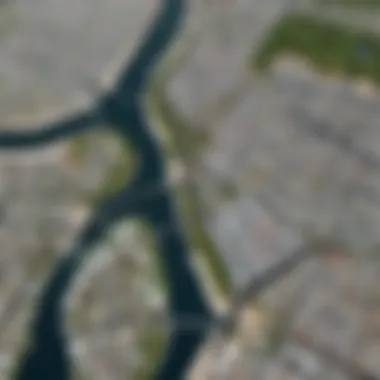

Intro
In the vast universe of digital tools, Google Earth Street View stands out like a beacon for both casual users and tech aficionados. Its ability to take you on virtual strolls through bustling city streets or serene country lanes transforms not just how we explore but also how we engage with our surroundings. Rather than being merely a viewing platform, it acts as a portal into varied landscapes and cultural environments, offering an immersive experience like no other.
The significance of Google Earth Street View extends beyond simple navigation. This technology has gained traction in diverse fields such as education, urban planning, and tourism, enhancing our ability to visualize complex geographical data in a format that feels intuitive. By delving into the intricacies of how to access and leverage Street View for free, readers can expect to uncover practical applications to amplify their personal or professional pursuits.
Thus, the exploration of Google Earth Street View is not just a lesson in technology; it is an opportunity to embark on a journey of discovery, learning, and inspiration. Owing to its user-friendly interface, even those unfamiliar with digital cartography can find themselves seamlessly navigating through its expansive in-depth visual content. Exploring a neighborhood you’ve never visited or gaining insights into unfamiliar territory has never been easier.
Join us as we dive deeper into the core of Google Earth Street View, highlighting features that make it a remarkable sharing tool and unraveling pathways towards maximizing its capabilities. By the end of this guide, you’ll be well-equipped to make the most of this remarkable resource, enriched by the knowledge of its diverse uses and capabilities.
Prologue to Google Earth Street View
In an age where visual content reigns supreme, Google Earth Street View emerges as an indispensable tool for navigation, exploration, and education. It allows users to virtually roam the streets of cities and towns around the globe, offering detailed panoramic views that are not just static images but rich, interactive experiences. This usefulness transcends mere curiosity; it plays a pivotal role in various sectors such as travel planning, education, and real estate.
At its core, the significance of Google Earth Street View lies in its ability to enhance spatial awareness. Picture yourself preparing for a trip to a bustling city, say Tokyo. Instead of just perusing glossy travel brochures or websites, you can virtually stroll through its famous Shibuya Crossing, gauge the environment, locate that quaint café, or even spot intriguing landmarks. This immediacy and immersion can reshape how travelers plan their journeys and interact with their chosen destinations.
Overview of Google Earth
Google Earth serves as a digital globe, transforming geographical data into a visual terrain. Launched in 2001 under the name Keyhole, it was acquired by Google in 2004, becoming a vital part of their service suite. Essentially, this application allows individuals to explore a wealth of information about locations—from topographical data to satellite imagery—all from the comfort of their homes.
The vastness of Google Earth captures land features, roads, buildings, and bodies of water, providing a comprehensive view of our world. On top of that, it’s not just about observing; users can manipulate the terrain in three-dimensional space. With the pinch of a finger or the click of a mouse, you can fly over mountains or dive into the details of urban architecture. The integration of Street View technology adds another layer, as it enables audiences to plunge into ground-level environments. A user can transition seamlessly from aerial views to a walk down a European cobblestone street, creating a unique blend of perspectives.
Understanding Street View Technology
Street View functions through an intricate system of cameras mounted on vehicles and, in some locations, even on backpacks. As these vehicles navigate roads, the cameras capture 360-degree imagery in real-time. Then, advanced stitching algorithms merge those images, generating a cohesive, panoramic view of the surroundings.
What's key for users is the interaction aspect. With Street View, you can click, drag, and explore various locations at your own pace. The immediacy of this interactivity engages users far beyond traditional imagery. Visitors can actually feel like they're walking alongside the architecture, observing the hustle and bustle of daily life in various locales.
To put it simply, Street View technology democratizes travel and exploration. The development of this feature reflects a larger trend in technology—making the world accessible to all, from students in remote areas to travelers planning their next adventure. By integrating this technology into Google Earth, Google has set a new standard for how we explore and understand our environment.
Accessing Google Earth Street View for Free
Accessing Google Earth Street View for free is more than just a beneficial convenience; it’s a doorway to exploring the vastness of our digital world from the comfort of one’s home. This section serves as a critical aspect of our article, laying down the foundational steps for users who wish to tap into this powerful resource without incurring any costs. Engaging with Street View enables users to explore locales, get a real feel for distances, or even relive memories tied to particular locations—all without stepping outside.
Understanding how to access this tool is essential, especially for tech-sensitive individuals and early adopters, who seek efficiency and quality when it comes to digital experiences. The journey begins with familiarizing oneself with the various ways to navigate to Street View and grasp alternative access methods that enhance user experience.
Navigating to Street View
Getting started with Google Earth Street View can be as simple as pie. Here are a few steps to help navigate directly to Street View:
- Open Google Earth: On your device, whether it be desktop or mobile, launch the Google Earth application or navigate to the website. The welcoming interface is often intuitive, allowing for seamless operation.
- Search for a Location: Input your desired location in the search bar. It could be a well-known landmark, your childhood neighborhood, or somewhere you wish to explore. Just type it in like you would in a search engine.
- Activate Street View: Once you reach the desired location on the map, look for the little yellow figure, also known as the Pegman. You can drag and drop Pegman onto the highlighted streets to activate the Street View service.
While this process may seem simplistic, it opens up a multitude of options for exploration and information gathering.
Alternative Access Methods


Street View isn’t limited to just one access route—various alternatives exist that cater to different needs and preferences:
- Google Maps: The integration of Street View within Google Maps allows users to switch between map and street views effortlessly. Just search for a place, then click on the Street View thumbnail that appears in the left panel.
- Mobile Apps: For those on the go, the Google Maps app offers a mobile-friendly way to access Street View. Users can easily swipe through different locations without needing a computer.
- Third-party Sites: Some websites and services include embedded Google Street View functionality. These may be handy for virtual tours or real estate listings, giving users the opportunity to experience a location in-depth without accessing Google Earth directly.
Tip: Familiarize yourself with the pinch-to-zoom gesture on your touchscreen device, as it allows for more fluid navigation in Street View.
Learning how to access Google Earth Street View for free not only enriches personal exploration but also proves invaluable for applications in sectors such as education, travel planning, and urban development. With multiple methods at users’ disposal, it’s about selecting the one that best suits their needs while unlocking the capabilities of this immersive tool.
Features of Google Earth Street View
When it comes to Google Earth Street View, the features it offers can significantly enhance your interaction with the digital world. These features are not only instrumental in navigation but also play a vital role in various applications, whether for personal enjoyment, academic pursuits, or professional uses. Understanding these elements is crucial for anyone who wishes to utilize this tool to its fullest potential.
Panorama Views
One of the standout features of Google Earth Street View is its panorama views. Imagine standing at the center of a bustling city street or gazing at a serene countryside landscape—all from the comfort of your home. This is not merely a static image; instead, it allows users to explore 360-degree views, giving a sense of presence in a location.
These panoramic images are captured by specially equipped cars that traverse the globe, collecting detailed visual information. For users looking to scout travel destinations, this feature creates an immersive experience. You can virtually stroll along the streets of Paris or peek into the vibrant neighborhoods of Tokyo.
"Panorama views transport you beyond your current environment, allowing for rich visual exploration like never before."
In educational contexts, these views provide students with a tool to study landmark architecture, diverse ecosystems, or even urban geography. The ability to visually connect with a location enhances learning and retention of information.
Interactive Elements
Beyond static visuals, Google Earth Street View incorporates several interactive elements designed to engage users more effectively. Hover mechanisms allow users to view information about landmarks or interesting geographical features, turning a simple viewing experience into an informative journey. For instance, when you click on a particular building, you might get insights about its history, function, or even its architectural style.
Furthermore, users can utilize the Street View Pegman, which is a small yellow figure that users can drag onto a map to access street-level footage. This fun feature allows seamless navigation; you can shift to various corners of a city with ease. Additionally, the integration of photographic overlays enables users to compare historical images with current views, showcasing the evolution of places over time. This can be particularly useful in urban planning or environmental studies where change over time is significant.
Integration with Google Maps
Another pivotal aspect of Google Earth Street View is its integration with Google Maps. This feature allows for a multifaceted approach to navigation. When you search for a specific location, you can switch between map views and street views with just a click, creating a seamless transition from abstract geographical information to real-world representations.
This integration facilitates more than just navigation; it enhances route planning. It's easier to assess whether a street is walkable or if certain landmarks are obstructed. Additionally, the combination of satellite imagery and street footage provides an extensive overview, allowing users to visualize their journeys holistically.
One down-to-earth application of this feature is in trip planning. By visually mapping out your itinerary, you can pinpoint stops based on the local attractions and assess how to navigate through unfamiliar locales with confidence.
The synchronization between Google Earth and Google Maps exemplifies how digital tools can work together in harmony, presenting a richer context for users.
Using these features effectively turns Google Earth Street View from just a simple mapping tool into a powerful instrument for exploration and learning, making it invaluable in today’s information-rich environment.
Practical Uses of Google Earth Street View
Google Earth Street View serves as a remarkable tool, stretching its utility beyond mere exploration. It holds tremendous value in various disciplines, such as travel planning, education, urban development, and even real estate. By harnessing panoramic imagery and interactive features, users can delve into remote locations, experience diverse environments, and conduct field studies without stepping outside their front doors. Understanding these practical applications is pivotal for anyone looking to maximize the benefits of this technology.
Enhancing Travel Planning


When planning a trip, visualizing destinations can shape a traveler’s experience significantly. Google Earth Street View allows users to stroll through streets virtually before actually visiting, enabling a tailored approach to travel. Consider the benefits: view hotels, restaurants, and local attractions at ground level, provide a realistic impression of the surroundings, and help identify what fits your taste and preferences.
Additionally, it aids in creating a rough itinerary by pinpointing key sites that capture interest. For example, some may want to scout out ideal cafes to rest or tourist hubs that are must-sees. This proactive approach might lead to a richer travel experience, rather than wandering blindly through unfamiliar areas.
Educational Applications
In educational regard, Street View opens new avenues for immersive learning. Students are now able to traverse the globe virtually, gaining insights and knowledge about different cultures, environments, and historical sites without the need for extensive travel.
Virtual Field Trips
A standout feature of Street View is its capability for Virtual Field Trips. Teachers can guide students through museums, historical landmarks, or even natural wonders. This option is particularly beneficial for areas that may be less accessible for various reasons. It provides a unique opportunity for exploration, where students can rotate their views, investigate details, and engage with the environment as if they were physically there. The ease of integration into the curriculum makes it a popular choice among educators, sparking interest in geography and history alike. However, the lack of physical interaction may be seen as a drawback, as it cannot fully replace the experience of being in a place.
Geographical Studies
Geographical Studies too can benefit immensely from the capabilities of Google Earth Street View. It allows for an examination of how locations evolve, the environmental impacts on certain terrains, and even urban development trends. Students can conduct research on topographical features, climate regions, or even analyze urban layouts in real-time, enriching the learning experience. A pivotal aspect is the visual data which aids in understanding complex geographical concepts through dynamic interactions. Yet, while incredibly beneficial, reliance on digital tools means geographical understanding can lack depth compared to learning through field studies.
Urban Planning and Development
Urban planners and architects can leverage Google Earth Street View to assess existing structures, ongoing projects, and site conditions without needing to be physically present. This access to visual data allows them to envision potential designs, understand surrounding conditions, and gather information on traffic patterns. Often, planners can simulate the impact of new constructions on neighborhoods through these virtual tools, thus leading to informed decisions that consider both aesthetics and functionality.
Real Estate Visualization
In the world of real estate, Street View acts as a vital resource. Agents can provide prospective buyers with virtual tours of neighborhoods, showcasing not just properties but the vibrancy of the community. This comprehensive visualization helps buyers gauge not only the house but also nearby amenities, schools, and parks—all crucial in making a decision. However, while useful for initial impressions, it's important to remember that virtual views cannot fully replicate the physical nuances of a property.
From enriching education to enhancing travel planning, Google Earth Street View proves itself to be a resourceful tool across various sectors. It's a prime example of how technology combines the versatility of imagery and data, creating an engaging interface for users worldwide.
Limitations and Challenges of Street View
Understanding the limitations and challenges of Google Earth Street View is crucial for any user, especially if you are looking to leverage this technology for specific applications. While it provides an expansive view of our world, there are certain gaps that can hinder its overall utility. Identifying these issues can help users navigate the platform better and set realistic expectations about what to anticipate when diving into this digital exploration tool.
Coverage Gaps
One of the more noticeable limitations of Street View is its uneven coverage around the globe. While urban areas in developed nations experience extensive documentation, rural regions, particularly in less affluent countries, may be scarcely represented. For instance, a user might enjoy a high-resolution panoramic view of the Eiffel Tower but may struggle to locate similar features in a small village in Cambodia. These gaps can lead to a skewed perception of geographical reality, especially for users seeking comprehensive, global insights.
- Users might notice a lack of detail in:
- Remote towns
- Certain neighborhoods in major cities
- Developing regions lacking adequate documentation
This patchy coverage affects its use for research, travel planning, or educational purposes, as people may find themselves unable to acquire a full understanding of specific locales due to insufficient data. It prompts the need for users to complement their exploration with other resources or platforms to gain a holistic perspective.
Privacy Concerns
As comprehensive as Street View can be, it has not escaped scrutiny regarding privacy issues. The technology used to capture imagery sometimes inadvertently exposes individuals in sensitive situations or places. A clear example comes from major cities where pedestrians stroll past a camera car, potentially unaware that their image is being recorded for public view.
"Privacy in the digital age is a double-edged sword; users enjoy exploration, yet must navigate the line between curiosity and the repercussions of being 'on view.'"
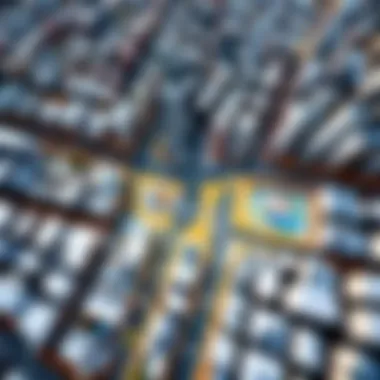

Here are a few considerations regarding privacy:
- Facial Recognition: There is always a risk of personal identification through imagery, raising ethical questions about consent and data use.
- Private Property: Captured images might include parts of private residences, sparking concerns among homeowners about unwarranted exposure.
- Location Data: Details about habits or routines may inadvertently be documented, leading to potential misuse of information.
Google has taken steps to address these issues, employing blurring techniques for faces and license plates. Yet, the ongoing discourse about privacy remains a pertinent topic around the utilization of Street View.
Quality of Imagery
Another challenge users often encounter relates to the quality of imagery found on Street View. While many landscapes are displayed in stunning clarity, others may present imagery that is outdated or grainy. This can significantly impact the user experience, particularly for those relying on this technology for precise visual data.
- The inconsistency in quality can derive from:
- Outdated Photographs: Areas that have undergone significant changes may still display an old image, leading to confusion about current conditions.
- Technical Limitations: Capturing locations with challenging lighting or weather conditions can result in lower quality visuals.
- Variations in Data Collection: Different vehicles and methods used for capturing imagery may lead to inconsistencies in resolution and clarity.
For those in fields where accurate visual representation matters—like real estate or urban planning—these factors warrant careful consideration. Users might find themselves needing to verify what they see against other sources, which could dilute the efficiency of their research process.
In summary, while Google Earth Street View offers a groundbreaking way to explore and connect with our world, it’s essential to approach it with a discerning eye. Being aware of coverage gaps, privacy implications, and the quality of imagery can enhance the overall experience and ensure that users extract meaningful insights from this powerful tool.
Future of Google Earth Street View
The ongoing landscape of technology is constantly shifting. This aspect is particularly evident in tools like Google Earth Street View. Understanding its future holds significance for users, developers, and various industries. Advancements in this field can enhance user experience, accessibility, and ultimately, the overall utility of this valuable service. As it stands, Street View has made it easier for individuals to visualize geographical locations without stepping foot outside. Yet, the future promises to take it a step further.
Developments in Image Capture Technology
Image capture technology is crucial to the evolution of Street View. Google has been at the forefront of pusing these boundaries. Remember the days when geolocational imagery was grainy or took ages to load? Now, thanks to continuous improvements, we have crisp imagery that brings locations to life. Just imagine what’s coming next.
New methods such as 3D imaging or even drone capture are on the horizon. These methods open the door to high-resolution 3D maps that would not only display topography but could also add contextual layers like traffic data or weather patterns. With more precise mapping, users can navigate through a digital environment more realistically than ever before. The developments in image capture will no doubt create more immersive experiences for users and open new avenues for businesses trying to tap into geographic data.
"Technology, like art, is a soaring exercise of the human imagination." – Daniel Bell
Potential New Features
As Google looks toward the future, we can anticipate several exciting features on Google Earth Street View. Imagine touring a city through a virtual reality interface, allowing users to feel as though they are walking the streets. This would go beyond what current capabilities offer by merging the physical and digital worlds.
Here are some potential features to keep an eye on:
- Augmented Reality Integration: Users might soon see real-time data overlaid on the images. Think of it as a digital guide that points out restaurants, landmarks, and more as you virtually roam around.
- User-generated Content: Street View may allow users to contribute their own images and experiences directly into the application, enhancing the richness of the information available.
- Enhanced Search Filters: With better AI algorithms, future versions could enable users to filter their search by specific criteria. Say you’re interested in parks or historical sites, and the tool brings up exactly what you’re looking for with ease.
Staying abreast of these changes is vital for both average users and tech enthusiasts alike. Each development amplifies the relationship between technology and our interaction with space, geography, and even time. Ultimately, the future holds exciting potential for an enhanced, more engaging experience with Google Earth Street View.
End
Wrapping things up, this exploration of Google Earth Street View presents not just a tool but an experience that enriches our understanding of the world. The relevance of Street View stretches far beyond mere navigation; it taps into various utilitarian functions, from travel planning to educational excursions.
Summary of Key Points
- Google Earth Street View allows users a unique perspective, bringing distant places right to their screens.
- Free access to this innovative technology opens doors for everyone, democratizing geographical exploration.
- Its applications in education, like virtual field trips, are reshaping the learning landscape, enabling students to visit landmarks without leaving the classroom.
- Challenges regarding privacy and coverage gaps highlight the delicate balance between accessibility and ethics, which must be navigated moving forward.
Final Thoughts on Google Earth Street View
As we move into a more digitally connected era, the potential impact of Google Earth Street View can’t be overstated. It serves as a bridge connecting urban planning, historical studies, and even real estate ventures. With image capture tech constantly evolving, one can only wonder what future features may emerge.
Consider the implications of turning a blind eye to such advancements. Understanding the capabilities of Street View could very well enhance not only personal curiosity but also professional endeavors. This tool is more than just pixels on a screen; it’s a gateway to understanding our world from a multitude of perspectives.



