Top Free 4K Video Editors for Creative Projects


Intro
In our fast-paced digital world, video content has become a cornerstone of communication, branding, and storytelling. With the rise of platforms like YouTube, TikTok, and Instagram, the demand for high-quality videos is higher than ever. However, not every creator has the budget for expensive editing software. That’s where free 4K video editors come into play – offering powerful tools to elevate your video projects without burning a hole in your pocket.
This guide aims to shine a light on the various free 4K video editors available today. We’ll explore their features, delve into their performance, and evaluate how these tools can meet the specific needs of modern creators. Whether you're a seasoned filmmaker or just dipping your toes into the world of video editing, navigating through the options will help you find the perfect software that aligns with your goals.
Let’s embark on this journey into the realm of free 4K editing software, discovering what they can do and how they stand up against each other in this highly competitive market.
Foreword to 4K Editing
In an age where visual content rules the creative landscape, understanding 4K editing becomes crucial for modern creators. 4K resolution, boasting around four times the detail of standard HD, not only enhances image clarity but also offers an immersive viewing experience that keeps audiences engaged. For anyone looking to stand out in the crowded marketplace of videos and films, mastering 4K editing is akin to wielding a powerful brush in a world full of paint-by-numbers.
The importance of diving into 4K editing cannot be overstated. With the advent of high-definition screens and streaming platforms emphasizing quality, content creators must adapt. Not only does this technology improve the viewer's experience, but it also allows creators to showcase their work in the best possible light.
Understanding 4K Resolution
4K resolution, often termed Ultra HD, refers to a display resolution of approximately 3840 x 2160 pixels. This means it delivers nearly 8.3 million pixels in total. To put it plainly, the more pixels, the clearer and more detailed the image will be. Watching a 4K video on a compatible screen is like shifting from a pair of old glasses to a perfectly tailored prescription—everything just pops.
Consumers increasingly expect richer visuals. From filmmakers to businesses, anyone creating video content must consider 4K's impact. The resolution allows for greater flexibility in post-production, as it provides better cropping possibilities and reduces image degradation when enlarging scenes. In short, understanding 4K is not just a techy fad but a vital part of any serious creator's toolkit.
The Evolution of Video Editing Software
Video editing has come a long way since the days of cutting physical film and splicing scenes together with tape. The leap into digital editing software marked a revolution in how content is created and modified. Early software like Adobe Premiere and Final Cut Pro paved the way, but recent years have seen a surge in free options that pack quite a punch.
Free 4K editors today can rival some premium versions in features and capabilities. Programs such as DaVinci Resolve emerged as heavyweights, offering color grading tools that filmmakers previously could only dream of having at their disposal. This democratization of editing technology means that even those on shoestring budgets can produce professional-quality work.
As hardware becomes more capable of handling 4K content, it is essential to explore the robust editing options available. The point is clear: whether you’re a hobbyist or a seasoned filmmaker, the evolution of video editing software is pivotal in shaping the future of content creation.
Importance of Free Tools in Video Editing
In the era of rapidly evolving technology and ever-increasing demands for visual content, free tools for video editing play a crucial role in democratizing the art of filmmaking. These tools offer versatile solutions for aspiring creators who might be cash-strapped yet brimming with ideas. With the advent of high-definition formats like 4K, having robust editing software available at no cost can make all the difference between a fleeting thought and a realized vision.
Accessibility for All Creators
Access to quality video editing software should not be an exclusive club for those who can afford expensive licenses. Free tools level the playing field and allow diverse voices to emerge in the tropical landscape of digital content. Whether it's a student crafting a project for school or a small business owner wanting to promote their brand, these editors provide everyone with the necessary means to bring their stories to life.
Let's consider a few ways in which these free tools foster accessibility:
- Skill Development: Newcomers can try their hand at editing without any financial burden. It won't break the bank to experiment and learn.
- Open Community: Many of these tools boast strong online communities that offer tutorials and support. This open exchange of knowledge can enhance skills far beyond casual practice.
- Real-World Applications: Small-scale projects can lead to lucrative opportunities. A well-edited video can be the hook for clients or employers.
Additionally, platforms like Blender and Shotcut are great examples of free editors that come with extensive resources online, facilitating not just software usage but also advanced editing techniques and styles.
“These free tools might not be the fancy names we associate with Hollywood, yet they pack a punch for what they can achieve.”
Cost Efficiency and Quality Output
Opting for free tools also has significant financial implications that cannot be overlooked. In a world where budgets are often tight, especially for freelancers and hobbyists, free editors enable high-quality outputs without straining wallets.
The financial advantages include:
- Zero Licensing Fees: Many softwares, such as DaVinci Resolve and HitFilm Express, offer impressive features at no cost, eliminating the regular subscription fees that often accompany professional software.
- Cost-Effective Resource Management: Creators can save funds that traditionally would go towards software and allocate them toward better cameras, lighting, or even marketing efforts.
- High Standards of Output: Quality is not compromised with free tools. With the right knowledge and creativity, stunning videos can be produced—just as compelling as those made with pricey alternatives.
All in all, the importance of these free tools cannot be underestimated. They empower a vast array of creators, cultivate talent, and enhance the diversity of available content. In a world driven by visual storytelling, access to quality editing software is a step toward a more inclusive and creative landscape.
Key Features to Look for in Free 4K Editors


When filtering through the vast sea of free 4K editors available, it becomes crucial to pinpoint the features that align with your specific editing needs. This section tackles the standout elements that can make or break your experience with these programs. Precision, efficiency, and usability are not just buzzwords; they are the cornerstones of a seamless editing process.
User Interface and Experience
A user-friendly interface is vital for anyone looking to dive into video editing. The initial interaction with the software should feel intuitive, not like trying to decipher ancient hieroglyphs. Ideally, the layout would allow you easily access commonly used tools without digging through menus like you're on a treasure hunt.
Considerations to keep in mind include:
- Simplicity: Look for editors that streamline tasks. A cluttered workspace without any organization can zap productivity.
- Customization: Some users prefer their interface a certain way. Having the option to move, add, or remove tools comes in handy.
- Responsiveness: A laggy interface can pull you down a rabbit hole of frustration. You want your clicks to result in immediate action.
By focusing on these aspects, you can avoid the pitfalls that frustrate countless creators.
Supported Formats and Export Options
When creating high-resolution content, the last thing you want is to face compatibility issues at the final spectrum. An effective 4K editor must support a range of formats; otherwise, you could be stuck like a deer in headlights.
Here are a few format considerations:
- Input Formats: Make sure the software can handle the footage you'll be working with, whether it's .mp4, .mov, or .avi.
- Export Options: The best editors don’t just allow for exporting in a single format. Look for flexibility in resolutions, file types, and even device-specific presets.
- Compression Quality: After spending hours fine-tuning your video, the last thing you want is a compression method that saps your hard work. A good tool will help maintain quality while reducing file size.
Overall, this ensures you can lay down your edits without hindrance.
Editing Tools and Effects
The real magic begins with editing tools and effects that can elevate your footage from mundane to mesmerizing. The richness of features available can vary significantly among free tools, so discerning which ones are necessary for your creative endeavors is paramount.
Essential features include:
- Trimming and Cutting: Precision editing is key. Look for tools that allow for frame-by-frame adjustments.
- Color Correction: Poor color quality can ruin an otherwise stellar visual. Whether you're correcting imperfections or applying color grading, robust options should be available.
- Transitions and Effects: A good selection of transitions—like fades or wipes—adds finesse. Effects such as slow motion, time-lapse, or audio mixing compatible with visuals can significantly enhance storytelling.
Moreover, contemplate the possible plugin support. Some software allows additional features to be integrated, so keep this in your back pocket when deciding.
With these key features at the forefront of your analysis, selecting the right free 4K editor should become markedly less daunting.
Prominent Free 4K Video Editors
In the world of digital content creation, having the right tools can set apart average productions from truly remarkable ones. Free 4K video editors represent a unique opportunity for modern creators—offering robust editing capabilities without the hefty price tag. These editors are not merely budget-friendly alternatives but also provide features that are essential for producing high-quality visual content. Whether you are a budding videographer looking to polish your skills or a seasoned professional exploring new workflows, the right free tool can significantly enhance the editing process.
DaVinci Resolve
Overview of Features
DaVinci Resolve stands as a beacon in the realm of free video editing software. Its powerful color grading and audio post-production features are arguably its most prized aspects. Users can effortlessly manipulate colors, and the integration of Fairlight audio tools allows for detailed sound editing, making it a comprehensive solution for post-production. The software's fusion of non-linear editing with visual effects tools offers creative flexibility that many other free editors simply can’t match.
Target Users and Use Cases
This editor caters to a wide range of users. Film students and indie filmmakers often gravitate toward DaVinci Resolve for its professional-grade tools. It's an excellent option for documentary creators or content marketers who need a polished finish without the professional expense. However, those venturing into very large projects may find the learning curve steep compared to more simplified alternatives.
Limitations and Considerations
While the features are appealing, DaVinci Resolve’s extensive capabilities can be demanding on your hardware. Users with older machines might encounter performance issues, especially when handling complex projects with heavy effects. Therefore, it's crucial to assess the technical specifications of your setup before diving in.
HitFilm Express
Overview of Features
HitFilm Express shines with its combination of professional-grade visual effects and keying tools, which makes it a go-to choice for creators interested in action-packed or fantasy content. The ability to create intricate composite shots can be a game changer for independent film production or YouTube creatives eager to stand out with unique visuals.


Target Users and Use Cases
This software attracts a vibrant community of a diverse crowd—ranging from enthusiastic hobbyists to serious filmmakers. Its array of tutorials and community support makes it a welcoming place for beginners to learn and grow. Game developers and content creators find its visual effects particularly appealing, although they should be prepared to adapt to a more complex interface.
Limitations and Considerations
On the downside, the free version of HitFilm Express, while feature-rich, does come with some restrictions. For instance, advanced features are often locked behind a paywall, meaning users may hit limitations as their skills progress. Additionally, the software can demand a good amount of resources, so users might need to manage their expectations based on their equipment.
Lightworks
Overview of Features
Lightworks boasts a long history in professional film editing, and its free version does not skimp on features. The timeline functionality is intuitive, allowing for seamless editing processes that enhance speed and efficiency. While it might not pack the punch of platforms like DaVinci Resolve, the stability and reliability of Lightworks makes it a solid contender.
Target Users and Use Cases
This editor has found its niche amongst filmmakers and documentarians, particularly those involved in collaborative projects. Its ability to handle multiple formats means it can comfortably fit into various workflows, making it a sensible choice for seasoned editors. However, newcomers may notice a steeper learning curve as they adapt to its unique interface and workflow.
Limitations and Considerations
One key limitation of the free version of Lightworks is export options; while you can edit in 4K, the export is limited to 720p. This limitation can be a dealbreaker for those looking for high-resolution outputs, making it more suitable for projects where high definition is not critical.
Shotcut
Overview of Features
Shotcut embraces a modular design, allowing flexibility in how you approach editing. It supports a wide range of video formats and integrates a suite of filters and transitions that can spice up any project without complicating the editing experience. The straightforward interface also invites beginners, giving them the chance to create quickly without feeling overwhelmed.
Target Users and Use Cases
Ideal for hobbyists or those new to video editing, Shotcut's user-friendly design enables anyone to jump right in. Its capability to facilitate quick, uncomplicated edits makes it perfect for vloggers or social media content creators. However, professional filmmakers may find the lack of advanced features limiting for intricate projects.
Limitations and Considerations
While the simplicity is appealing, it might limit creativity for those seeking advanced features. Users sometimes report bugs that can disrupt editing sessions, and support options can be a bit sparse compared to larger software suites, leaving some users feeling stranded.
Blender
Overview of Features
Blender is widely known for its powerful 3D modeling capabilities, but its video editing component shouldn’t be overlooked. The composed capabilities allow users to fuse visual effects effortlessly with video clips. Blender’s versatility can be particularly attractive for those creating animated content or adding intricate graphics.
Target Users and Use Cases
Artists and animators often flock to Blender for its unique offerings. This editor provides a distinct advantage for those who want to integrate 3D elements into their videos. However, traditional video editors may find it less intuitive as it requires a shift in mindset to fully harness its potential.
Limitations and Considerations
A notable downside is that Blender's video editing features do not have the same focus as its modeling tools, which can lead to a disjointed workflow. The steep learning curve may also deter beginners who might be overwhelmed with its vast number of options and features.
How to Choose the Right 4K Editor for Your Needs
Selecting the right 4K editor can be the difference between creating a stunning video masterpiece or struggling with a tool that just doesn’t fit your style. The plethora of options can be daunting, but knowing how to narrow down your choices is vital. This section emphasizes the importance of understanding personal requirements, evaluating performance, and considering community support—essential elements in making an informed decision.
Identifying Personal Requirements
Before diving into the sea of options, it’s crucial to take a moment to reflect on what you actually need from a 4K editor. Ask yourself questions such as:
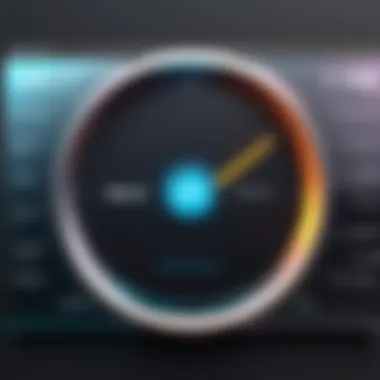

- What type of video projects do I plan to undertake? Is it short films, vlogs, or promotional content?
- Do I need advanced features like color grading and special effects, or is basic editing sufficient?
- What’s my level of expertise? Am I a novice just starting, or am I an experienced editor looking for something specific?
Determining these factors can save you time and frustration. For instance, if you're a beginner, a simpler interface might suit you better, while seasoned editors may want options that allow for more intricate edits and color corrections. Don’t overlook your hardware as well; ensure your computer’s specs can support high-demand software, which can save you from performance headaches later on.
Evaluating Performance and Reliability
With a clear idea of your requirements, it’s time to assess the potential editors based on performance. Performance means how well the software handles 4K video and its overall responsiveness during editing. Key areas to consider include:
- Rendering Speed: How fast does the software render your footage? Slow rendering can severely impact your workflow.
- Stability: Does the software crash often? Reliability is key in ensuring you don’t lose your progress, particularly with complex projects.
- Feature Set: Does it provide essential tools like multi-track editing, keyframing, or audio synchronization? Sometimes, a thicker feature set can improve productivity but might require a steep learning curve.
Additionally, consider reading user reviews from tech forums. They often give valuable insights into how well a software performs in real-world scenarios. Checking community discussions on platforms like Reddit can reveal pitfalls and brilliant features that may not be documented.
Considering Community and Support Resources
A well-rounded 4K editor goes beyond its technical capabilities. Community support and resources can make your editing journey far smoother. This includes:
- Tutorials and Documentation: Does the software provide ample learning materials? Look for editors with available tutorials—video or written—that guide you through the features and functions.
- User Community: A vibrant community means you can find additional advice and resources to troubleshoot issues. Look for discussion boards, social media groups, or even Discord channels dedicated to the software.
- Updates and Support: Consider how often the software is updated with new features or bug fixes. Good ongoing support from developers can enhance your editing experience.
Choosing the right 4K editor isn't just about the tool itself; it's about aligning that tool with your unique needs and ensuring a supportive environment for your creative endeavors.
Remember, even the best 4K editor for someone else might not be the right fit for you. Tailoring your choice to your specific requirements is key to a successful editing process.
The Future of Free Video Editing Software
The landscape of video editing is evolving at a breakneck pace, particularly in the realm of free software. As the demand for high-quality content skyrockets, understanding the future of these tools becomes crucial for creators. Free video editors are not just alternative options; they’re rapidly turning into competitive platforms for budding filmmakers and seasoned pros alike. Their development implies accessibility, community involvement, and a push towards innovative features that keep pace with industry standards.
Trends in Video Production
As the saying goes, "the only constant in life is change," and this holds incredibly true in video production. Many trends are shaping the way video content is crafted:
- Increased Use of AI: Artificial Intelligence is embedded into many editing tools, automating tasks such as scene detection and audio balancing, saving creators a significant amount of time.
- Integration of Real-Time Collaboration: More platforms now offer features that allow multiple users to work on a project simultaneously. This adaptability caters to the rise of remote working environments.
- Popularity of Live Streaming: With social media platforms gaining prominence, the ability to edit and broadcast live events is becoming essential. Free tools are stepping up to include live editing capabilities.
- Ultra High Definition Content: As 4K and even 8K videos become more mainstream, the necessity for user-friendly tools that can handle high-resolution footage is paramount. This pushes developers to enhance their software to maintain compatibility.
These trends aren’t fleeting fads; rather, they represent a shift toward simpler workflows and more robust features that align with modern content creation needs.
The Role of Open Source in Innovation
Open source software plays a pivotal role in the development of free video editors. By harnessing the collective effort of developers and users, open source tools accelerate innovation in several key ways:
- Community-Driven Development: Users can contribute ideas and code, ensuring that the software continually evolves in response to real-world needs. This often leads to features that commercial products might overlook due to budget constraints.
- Free Access to Quality Tools: Open source tools remove financial barriers, allowing anyone to access sophisticated editing capabilities. This democratizes video creation and fuels creativity.
- Transparency and Trust: With open-source platforms, users can inspect the code, ensuring that the software is not bundled with malicious practices or hidden features.
- Customizability: Open-source software allows users to tailor applications according to their own needs, making it possible to add personalized features and streamline workflows.
The future of video editing software hinges on these innovations, demonstrating that free tools can remain at the forefront of technology, offering genuine competition to their paid counterparts.
"In an ever-changing digital landscape, the importance of accessible tools for all creators can’t be overstated."
Navigating this terrain needs astute consideration from creators, who must stay ahead of trends and embrace platforms that not only keep pace with the industry's evolution but also shape it.
Ending
As we wrap up this exploration into free 4K video editors, it's crucial to highlight the significance of making an informed choice when selecting editing tools to meet your creative aspirations. The last section ties together the threads we've examined, bringing clarity to concepts that underpin the realm of video production and editing.
Recap of Key Points
Throughout this guide, several elemental aspects have been discussed that should guide any creator in their quest to find the right software. Let's recap some of those key points:
- Understanding 4K Editing: We've delved into the significance of resolution and how it's becoming the standard in content creation, ensuring that your work stands out amidst the visual noise.
- Emphasis on Accessibility: Free tools play a vital role in democratizing video creation. By understanding the capabilities of these programs, creators of all backgrounds can produce high-quality content without breaking the bank.
- Features Matter: We emphasized the importance of evaluating the user experiences, export options, and the range of editing tools available in free software. A user-friendly interface can enhance productivity and creativity.
- Future Trends: Observing trends in video production, such as the move towards more advanced editing tools, ensures you're not left behind as the industry evolves.
Final Recommendations
To close this guide, a few final recommendations are intended to streamline your decision-making process:
- Trial Runs: Always take advantage of trial versions when available. This will give you a hands-on feel of the software, allowing you to assess whether it fits your working style.
- Community Feedback: Engage with forums or platforms like Reddit or Facebook where fellow creators share their experiences. Often, real users provide insight missed in marketing materials.
- Focus on Needs: Prioritize software that meets your specific requirements. Whether it's for social media snippets or full-length documentaries, there's a tool tailored for every ambition.
- Stay Updated: Technology changes rapidly. Keep an eye on updates and new features rolled out by the software you choose, which can significantly enhance your workflow.
Conclusively, remember that the art of video editing is not solely reliant on the tools at your disposal but also on how adeptly you wield them. With the resources and insights provided in this guide, you're well-equipped to embark on your editing journey with confidence.



