Fastest Private DNS Options for Android Devices


Intro
In recent years, the use of private DNS services has grown significantly among Android users seeking improved speed and enhanced security. The private DNS technology enables control over how domain name resolution works on your device. Users can select from a variety of DNS providers offering different performance metrics and security features. This article will provide a detailed understanding of exceptional private DNS options available for Android users, focusing on the fastest services that can greatly enhance browsing experience.
Product Overview
When it comes to private DNS services, understanding the key features and specifications is crucial.
Key Features
Private DNS often comes with several standout features:
- Enhanced Security: Most providers offer encryption options. This protects against potential surveillance and data interception.
- Custom DNS Settings: Users can set preferences based on their specific needs.
- Parental Controls: Some DNS providers are equipped with options to filter content based on user preferences.
- Ad Blocking: A feature embraced by many, blocking intrusive ads while navigating.
Specifications
The technical specifications of a private DNS service can vary:
- Protocols Supported: Look for DNS services that support DoH (DNS over HTTPS) and DoT (DNS over TLS).
- Stability and Uptime: High uptime guarantees ensure reliability.
- Global Server Availability: A widespread server network reduces latency substantially.
Performance Analysis
Performance evaluation is vital when selecting a private DNS for your Android device. The effectiveness hinges on both speed and impact on the device's battery life.
Speed and Efficiency
Speed is often the primary consideration:
- Resolution Time: Analyze how quickly the DNS service can translate URLs into IP addresses.
- Latency: A lower latency leads to faster load times for websites.
"Fast DNS resolution time directly impacts your overall browsing speed, making it a crucial factor for users."
Battery Life
The efficiency of a DNS service can also affect battery consumption:
- Resource Utilization: A lightweight DNS provider uses fewer system resources, conserving battery life.
- Impact During Idle: Continual querying can drain the battery during idle periods. Opt for providers that minimize this.
With these key aspects in mind, Android users can navigate the landscape of private DNS options more effectively, making informed choices that best suit their browsing habits.
Prelims to Private DNS
In the digital age, internet security and speed are paramount for users. With the increasing reliance on the web for various activities, understanding Private DNS becomes essential. This section explores what Private DNS means and its significance in enhancing browser performance and user privacy.
Defining Private DNS
Private DNS refers to a Domain Name System that is controlled privately, often by individuals or organizations, instead of a public DNS service provided by an internet service provider. This setup offers a higher level of security and customization. Users can specify which DNS servers to utilize, leading to improved performance and better protection against malicious activities. By opting for Private DNS, individuals not only encrypt their queries but also gain better control over their browsing data.
The Importance of DNS in Internet Browsing
DNS acts as the backbone of internet navigation. It translates domain names into IP addresses that computers can understand. Without a reliable DNS, web browsing would be inefficient and cumbersome. A fast DNS reduces page load times and enhances overall browsing speed, providing a better user experience.
"A responsive DNS not only speeds up access to websites but also plays a crucial role in safeguarding sensitive information from cyber threats."
Choosing a Private DNS can significantly affect how quickly and securely users access online content. This choice is particularly relevant for those frequently using Android devices, as such devices can leverage Private DNS settings to enhance security and speed effectively.
In summary, understanding Private DNS is a critical step for anyone aiming to improve their online experience, especially in an era where privacy and speed are of utmost importance.
Understanding DNS Speed
To fully grasp the advantages of private DNS technologies, it is imperative to understand DNS speed. The Domain Name System (DNS) serves as the backbone of internet navigation, translating human-readable domain names into machine-readable IP addresses. A slow DNS can significantly impact browsing experience, affecting both latency and loading times of websites. This section explores the factors influencing DNS resolution time and how to evaluate the speed of different DNS providers.
What Affects DNS Resolution Time?
Several elements can influence how quickly a DNS resolves a name. Recognizing these factors is essential for selecting an optimal DNS provider. Here are some of the key influences:
- Server Proximity: The distance between the user and the DNS server can lead to noticeable delays. The closer the server, typically the faster the resolution.
- Server Load: High traffic on a DNS server can result in slower response times. Providers that manage their load effectively will tend to have quicker resolutions.
- Caching: DNS caching allows the system to store previous responses. When a user visits a site, the cached data can lead to instant access, reducing the need to query the DNS server again.
- Type of DNS Query: Traditional queries can take longer than those utilizing DNS over HTTPS (DoH) or DNS over TLS (DoT). These protocols enhance privacy but may introduce minimal latency.


Understanding these elements gives insight into how users can optimize their DNS settings and choose a faster resolver.
Comparative Speed Metrics
To evaluate the speed of DNS services, a few critical metrics are widely used within the tech community. Most notably, the following metrics play a crucial role:
- Response Time: This metric measures the time taken to receive a response from the DNS server after making a request. Usually, lower numbers here indicate better performance.
- Resolution Time: This represents the complete time from sending the request to the server until the query result is returned in a usable format. It encompasses various components, including network stability.
- Uptime Percentage: A reliable DNS service remains stable and available during peak times. Uptime is typically expressed as a percentage, and higher numbers indicate better reliability.
- Latency: Latency refers to the delay before the transfer of data begins following the DNS query. Low latency improves perceived speed for the user.
Examining these speed metrics allows tech-savvy individuals to compare different DNS providers precisely. Not all providers equal in performance; thus, understanding these metrics can help determine which service will best meet individual needs.
Key Features of Private DNS Services
Understanding the key features of private DNS services is essential for anyone wanting to enhance their internet experience on Android devices. These features not only impact performance but also the overall security and usability of the service. Choosing a service based on these criteria can provide significant advantages in terms of speed, privacy, and ease of use.
Security Protocols
Security protocols are a cornerstone of private DNS services. They ensure safe communication between the DNS resolver and the user's device. Most reputable providers use DNS over HTTPS (DoH) or DNS over TLS (DoT). Both of these protocols encrypt DNS requests, which helps protect against eavesdropping and man-in-the-middle attacks. This is especially important when using public Wi-Fi networks, where data interception is more likely.
Furthermore, a robust private DNS service may also incorporate measures like DNSSEC. This security extension adds an additional layer of trust by allowing users to verify the authenticity of the DNS data. Together, these protocols contribute to a safer browsing experience and reduce risks associated with malicious activities.
Data Privacy Regulations
Data privacy is another critical feature to consider. In our increasingly digital world, the handling of personal data is under strict regulations in many jurisdictions. Providers who ensure compliance with regulations like the General Data Protection Regulation (GDPR) in Europe or the California Consumer Privacy Act (CCPA) exhibit a commitment to user privacy. Using a service that adheres to these regulations means that your personal information is not harvested or sold to third parties.
Additionally, transparency about data logging policies is crucial. Users should prefer providers that minimize data retention and openly disclose what information, if any, is stored. This transparency fosters trust and ensures a more secure online experience. Users can look for services that openly communicate their privacy practices via their websites or user agreements.
User-Friendly Interface
A user-friendly interface can greatly enhance the experience of managing a private DNS service. Complexity can discourage users from optimizing their settings or utilizing available features. A straightforward dashboard that clearly presents options for configuration appeals to users of varying proficiency levels.
Look for services that offer intuitive navigation and clear instructions for setup. This can include easy access to settings for changing server locations or enabling security features. Additionally, good feedback mechanisms such as support documentation or community forums can be a significant help. It allows users to troubleshoot issues more effectively and fosters a sense of community.
As an overall consideration, choose a private DNS provider that balances performance with a commitment to user privacy and ease of use. In doing so, users can enjoy both speed and security while browsing on their Android devices.
Top Private DNS Providers for Android
In the context of Android devices, selecting a fast and reliable private DNS provider is critical. The right DNS can significantly enhance browsing speed, improve security, and safeguard user privacy. With the proliferation of DNS services, knowing which providers stand out can guide users toward an optimal choice.
Provider Comparison Overview
When comparing private DNS providers, it is essential to evaluate their features, performance, and user experience. Each provider has unique traits that cater to different user needs. Here are some critical aspects to consider:
- Speed: Faster DNS resolution times lead to quicker website loading.
- Security Features: DNS services that offer encryption protocols can help protect against data interception.
- User Accessibility: An easy-to-use interface simplifies setup and daily use.
Cloudflare DNS
Features
Cloudflare DNS focuses on speed and security. It operates under the 1.1.1.1 address, which many users appreciate for its quick performance. Cloudflare employs DNS-over-HTTPS and DNS-over-TLS protocols. These encrypt DNS queries, thereby protecting user privacy. Additionally, its minimal logging policy is a key feature, promoting a no-tracking promise to users. This makes Cloudflare a strong choice for anyone seeking robust privacy protection.
Performance Review
When it comes to performance, Cloudflare consistently scores high in tests. Many benchmarks show that it is one of the fastest DNS resolvers available. Users often report noticeably reduced latency when browsing various websites. One unique aspect of Cloudflare is its global network of servers, which ensures swift responses in multiple regions. However, there may be slight variability in speed based on geographic location.
User Insights
User experiences with Cloudflare are largely positive. Many appreciate the ease of setup and the transparency of its operations. Feedback highlights the effective increase in browsing speed and security. Yet, some users mention that support options could be improved, particularly for troubleshooting technical issues.
Google Public DNS
Features
Google Public DNS, found at addresses 8.8.8.8 and 8.8.4.4, is one of the most widely used DNS services. Its primary advantages include speed and reliability. Google Public DNS incorporates advanced security features like DNSSEC, which helps prevent DNS spoofing attacks. Its expansive infrastructure also contributes to faster resolution times, making it a popular option among users.
Performance Review
Performance metrics show that Google Public DNS offers low latency for many users. It benefits from Google’s vast network, ensuring fast query responses. Users can generally expect consistent performance, with noteworthy speed even during peak times. However, as with any service, results can vary based on regional connectivity.
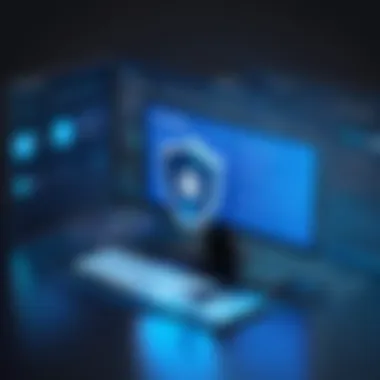

User Insights
Many users regard Google Public DNS as a trustworthy option due to Google's reputation. The service's stability and reliability are frequently praised. Users report minimal issues with downtime or slow response times. Nevertheless, some concerns about data privacy arise, given Google's extensive data collection practices.
OpenDNS
Features
OpenDNS presents a balanced combination of performance and security. With its customizable filtering options, users can tailor their experience to block unwanted content. OpenDNS also includes features such as phishing protection and parental controls, enhancing user security. Its DNS addresses, 208.67.222.222 and 208.67.220.220, are well-known in the community.
Performance Review
OpenDNS is recognized for its stable performance. Users find that it often maintains lower latency than other services; thus, it is a reliable choice for various needs. Its redundancy and global load balancing capabilities contribute to consistent speed. However, optional features can introduce slight complexity for some users.
User Insights
User feedback about OpenDNS often highlights its safety features, especially for families. Many appreciate the ability to customize filters according to personal preferences. While the service is effective, a few users note that navigating the settings can be overwhelming at first.
Quad9
Features
Quad9 stands out due to its focus on security. The service blocks access to malicious websites and is DNSSEC compliant, offering an additional layer of protection. It operates under the 9.9.9.9 address, making its DNS easy to remember. Privacy is another key focus, as Quad9 does not log user queries, supporting anonymity online.
Performance Review
In performance testing, Quad9 showcases respectable speed but often falls behind the likes of Cloudflare and Google. Nonetheless, many users report acceptable browsing speeds, and the security benefits can outweigh slight lags in performance. It has a global network structure that aids in speed but may need further expansion.
User Insights
Users enjoying Quad9 highlight its robust security features and privacy-oriented approach. Many feel safer knowing that they are protected against malicious domains. However, some users express a desire for better technical support resources when issues arise.
Setting Up Private DNS on Android
Setting up a private DNS on your Android device is crucial for enhancing your browsing experience. This process not only improves speed but also enhances security and privacy when navigating the web. Understanding how to effectively implement private DNS can lead to significant benefits.
Step-by-Step Guide
Configuring private DNS on an Android device is a straightforward process. Here’s a simple step-by-step guide to assist you:
- Open Settings: Locate and tap on the "Settings" icon on your Android device.
- Network & Internet: Navigate to the "Network & Internet" section.
- Advanced Settings: Select "Advanced" and then tap on "Private DNS".
- Choose Private DNS Provider: You will see three options: "Off", "Automatic", and "Private DNS provider hostname". Select "Private DNS provider hostname".
- Enter Provider Hostname: Input the desired DNS provider's hostname, for example, for Cloudflare or for Google DNS.
- Save Settings: Confirm your changes by tapping "Save".
Following these steps will set up private DNS, allowing you to enjoy faster internet access with enhanced security.
Common Configuration Issues
While setting up private DNS can be simple, users may encounter some common configuration issues. Knowing these issues can help in troubleshooting effectively:
- Incorrect Hostname: Ensure that the hostname you entered is correct. A small mistake can lead to connection failures.
- Network Restrictions: Some networks may block DNS settings changes. Check your connection if the configuration doesn’t work.
- Incompatibility: Not all DNS providers are compatible with every Android version. Verify compatibility with your device's system version.
- Understanding Timeout Issues: If the DNS requests are timing out, it could indicate issues with the selected provider. Consider switching to a more reliable DNS service.
By knowing these potential problems, you can troubleshoot and configure private DNS services more efficiently.
Using private DNS can significantly enhance browsing speed and protect user data.
Challenges with Private DNS
The implementation of private DNS services is not without its challenges. Understanding these obstacles is essential for users seeking to optimize their internet experience. While private DNS can enhance speed and security, it is important to address the limitations and vulnerabilities that users may face.
Limitations of DNS Services
Private DNS services provide numerous benefits, such as increased speed and better security. However, they also come with certain limitations. One significant limitation is the inconsistency in performance. Not all DNS providers deliver the same level of speed and reliability, depending on various factors such as geographical location and server load.
- Geographical Impact: Different regions may experience varied performance. Users in remote or less serviced areas might find available DNS servers slower.
- Server Overload: During peak hours, high traffic on specific servers can lead to slow resolution times.
- Limited Customization: Some DNS services may not allow for in-depth configuration options, restricting advanced users from optimizing their settings fully.
These limitations can affect user experience, leading to frustrations when trying to access websites quickly.
Potential Security Vulnerabilities


Despite the advantages of using private DNS, security vulnerabilities remain a noteworthy concern. Users may not be aware that not all DNS services are equally secure.
- Data Exposure: Vulnerabilities can lead to unintended data exposure. When using a public DNS service, sensitive browsing information could potentially be intercepted.
- DNS Spoofing: An attacker can potentially redirect users to malicious sites, undermining trust in the network.
- Malware Risks: Some DNS services may inadvertently lead users to malware-ridden sites or fail to block such threats effectively.
"Choosing a private DNS provider requires careful consideration of its security protocols as well as its record of reliability."
As users become more reliant on digital services, the importance of secure and trustworthy DNS services cannot be overstated. Understanding these risks helps users make more informed decisions when selecting a private DNS provider.
Real-World User Experiences
Understanding the experiences of real users provides invaluable insights into the practical implications of utilizing private DNS services on Android devices. While technical specifications and performance metrics are essential, the subjective feedback from users can reveal unexpected benefits and potential challenges that may not be obvious to prospective users. Analyzing these experiences helps to paint a full picture of how private DNS can affect everyday browsing habits, connectivity, and data privacy.
Benefits of Real-World User Experiences
Real-world testimonials shed light on several benefits, including:
- Performance Improvement: Users often report faster load times and reduced latency in their internet browsing. This improvement can enhance the overall user experience significantly.
- Security Perception: Many users feel more secure when using private DNS options. The added layers of encryption and privacy help mitigate concerns about data interception.
- Ease of Use: Provided interfaces of these DNS services are crucial. User-friendly setups tend to receive favorable reviews, reflecting the importance of a seamless experience.
However, experiences also bring to the forefront considerations that every user should account for. Some of these include:
- Incompatibility: Occasionally, users encounter compatibility issues with certain applications when utilizing specific DNS services, leading to frustration.
- Support Response: Experiences may vary when it comes to customer support. Users value quick responses and helpful guidance when they face problems.
"My experience with private DNS on Android has been mostly positive. However, I did run into app issues that were related to the DNS I was using. It took some time to resolve that through customer support, which was not overly helpful."
Examining real-world user experiences helps potential users of private DNS services gain insights beyond mere specifications. By assessing how other users navigate these services, prospective customers can make informed decisions based on lived realities, rather than theoretical advantages.
Case Studies
Diving deeper into specific case studies reveals how users have benefitted from private DNS settings tailored for Android. One particular case involved a digital nomad who frequently travels and relies heavily on mobile data. This user switched to Cloudflare DNS and reported a substantial decrease in webpage load times, especially on public Wi-Fi. The reduction in the time it took to resolve domains allowed them to maximize productivity during work trips.
Another case study came from a security-conscious individual who adopted Quad9 DNS. This user was vigilant about data privacy and was pleased to find that Quad9 not only provided fast performance but also blocked access to known malicious domains, significantly enhancing their browsing experience.
User Ratings and Feedback
User ratings present a quantitative look at how private DNS services are perceived within the community. Platforms like Reddit provide a wealth of threads where users share their experiences, ratings, and recommendations. Generally, DNS services like Google Public DNS and OpenDNS receive high marks for their reliability and speed, often leading to glowing reviews.
Negative feedback often focuses on specific aspects, such as connectivity issues and lack of clarity in user guides. These critiques can serve as essential pointers for potential users to consider, ensuring they choose a service that aligns with their needs.
By synthesizing real-world experiences and feedback, consumers gain a multifaceted understanding of the effectiveness of private DNS providers. This information can be crucial when making choices that could significantly impact both performance and online security.
Future of Private DNS Technology
Private DNS technology is evolving rapidly. As more users become aware of online privacy and security, selecting a private DNS provider becomes essential. This section will examine upcoming trends and predicted developments that could shape the landscape of private DNS services. By understanding these aspects, tech-savvy individuals can stay ahead of the curve and make informed choices regarding their internet browsing experience.
Emerging Trends
The first trend is the increasing focus on privacy-oriented features. Users are becoming more concerned about their data being collected by various entities. Many DNS providers are responding by implementing stronger encryption protocols and strict data retention policies. This ensures user queries remain private, protecting individuals from surveillance and tracking.
Furthermore, DNS over HTTPS (DoH) and DNS over TLS (DoT) are gaining popularity. These protocols encrypt DNS queries, preventing potential attackers from intercepting data. As these standards gain traction, more users may adopt them, reducing risks associated with DNS queries.
Another trend worth noting is the integration of artificial intelligence (AI) in DNS services. AI can enhance monitoring capabilities for suspicious activities, optimize resolution times, and improve overall performance. Providers may use machine learning algorithms to analyze patterns in traffic and adjust settings in real time. This can lead to improved security, speed, and more efficient handling of phishing attacks.
Predicted Developments
In terms of developments, it is likely that we will see greater regulatory frameworks surrounding DNS privacy. Governments around the world are starting to focus more on online privacy rights. Such regulations may push private DNS providers to adopt more transparent practices regarding user data and privacy protection.
Additionally, technological advancements in network infrastructure could enhance the capabilities of private DNS services. With the rollout of 5G networks, users will demand faster resolution times and lower latency. This could challenge DNS providers to innovate quickly, ensuring their systems meet the demands of modern internet users.
Moreover, partnerships between DNS providers and VPN services are expected to become more common. By combining the speed of private DNS with the security of a VPN, users can achieve a comprehensive solution for both performance and privacy. This consolidated approach can cater to the needs of users seeking faster browsing without compromising their personal information.
Ending
The conclusion of this article serves as a vital component in synthesizing the insights gained about private DNS technologies for Android devices. It is essential to recognize the significance of having a reliable private DNS solution in today’s digital landscape. The increased reliance on the internet for everyday activities makes it crucial for users to implement systems that not only enhance speed but also uphold security and privacy. As discussed throughout the article, utilizing private DNS can offer notable improvements in browsing efficiency, protection from malicious sites, and avoidance of intrusive surveillance by ISPs.
Recapping Key Points
- Understanding Private DNS: This article began with an exploration of what private DNS is and its importance in securing internet connections. A reliable DNS system is necessary for quick resolution of domain names, ultimately affecting user experience.
- DNS Speed Factors: The discussion included various elements that contribute to DNS resolution times, such as geographic location, server load, and network infrastructure. This information is crucial for users looking to select the fastest service.
- Key Features of Providers: The analysis of top providers highlighted security protocols, compliance with data privacy regulations, and user interface considerations. Each feature contributes to a compelling case for choosing a particular DNS service.
- Real-World Experiences: User feedback has shown how performance varies among different providers. Understanding these experiences can guide potential users in making informed decisions.
- Future Trends: Finally, exploring upcoming trends in private DNS technology prepared readers for what might come next, including advancements that can further enhance both privacy and speed.
Final Recommendations
When it comes to choosing a private DNS for Android, consider the following:
- Evaluate Performance: Compare the speed metrics of various providers. Use tools to test the DNS response times in your specific location.
- Prioritize Security: Ensure the service provider employs strong encryption and security protocols to protect your data.
- User-Focused Design: Opt for those services that provide an intuitive interface, making it easy for you to manage settings.
- Stay Updated: The landscape of technology is always changing. Keep abreast of award-winning features and important updates from your chosen provider.
Following these recommendations will enhance your online experience, making it faster and safer.



