Top Drawing Applications for Windows Users


Intro
In the realm of digital artistry, drawing applications play a pivotal role for both amateurs and professionals alike. With Windows being one of the most widely used operating systems in the world, the availability of robust drawing apps has significantly increased. This comprehensive guide aims to analyze the best drawing applications suited for the Windows platform. Here, we delve into their functionalities, usability, and how they match various artistic needs.
As creativity continues to evolve in tandem with technology, finding the appropriate tools becomes vital. This article provides an evaluation of several drawing applications, ranging from simple sketching tools for hobbyists to advanced software aimed at graphic designers and illustrators. The goal is to equip you with the knowledge necessary to make informed decisions that align with your artistic objectives.
Product Overview
Understanding the essentials of each product is fundamental in making a choice. We will outline key features and specifications of prominent drawing applications, detailing what makes them stand out in the crowded software landscape.
Key Features
Each drawing app offers distinct traits that cater to different artists:
- User Interface: Simplicity or complexity in design which affects usability.
- Brush Customization: The ability to modify brush settings like size, opacity, and texture.
- Layer Support: Essential for detailed work, allowing multiple components to be edited separately.
- Integration Options: Compatibility with hardware like styluses or tablets.
- File Formats Supported: Important for sharing or exporting your work in different formats.
Specifications
Specifications vary greatly and can impact the performance:
- Operating System Requirements: Windows versions that support the apps.
- Hardware Requirements: Necessary RAM and storage for optimal use.
- Update Frequency: Indicates how often developers release new features or fixes.
Performance Analysis
Evaluating performance is crucial to understand how effectively a drawing app functions in real-world scenarios. This section focuses on speed, efficiency, and overall user satisfaction.
Speed and Efficiency
The responsiveness of a drawing application can greatly influence a user’s experience. Some tools may provide various features but could lag or slow down during heavy usage. This can be a critical factor, particularly for creatives who rely on real-time feedback and fluid interactions.
Battery Life
For laptop users, battery life can often be overlooked but remains an important aspect. Applications that drain the battery quickly can limit usability, especially for artists who prefer to work on the go. Understanding power consumption metrics can be vital in selecting an appropriate app for mobile work.
"Selecting the right drawing app can significantly enhance your creativity, making the process more enjoyable and productive."
In summary, this guide aims to shed light on the intricate details of various drawing applications available for Windows. By exploring product overviews, key features, specifications, and performance analyses, the aim is to facilitate informed choices for all users. The information presented will help you navigate through your options, matching them to your specific artistic needs.
Foreword to Drawing Apps on Windows
Drawing apps have become essential tools for artists and designers. They allow for a range of creative expressions digitally. This section examines why drawing apps on Windows are significant and how they have transformed artistic pursuits.
The Evolution of Digital Drawing
Digital drawing has come a long way since its inception. Early applications were rudimentary, limiting artists in their creativity. As technology improved, so did drawing apps. They now offer pressure sensitivity and various brushes that mimic traditional tools. Notably, programs like Adobe Photoshop and CorelDRAW pioneered features that helped raise the standard for digital artistry.
Today, users can create intricate designs and illustrations with unmatched precision. These advancements let artists work without the constraints of paper. They can easily modify their work, providing flexibility that traditional media often do not.
Moreover, collaboration has evolved. Artists can share their creations online immediately, receiving feedback from peers or audiences. This interaction fosters a community where artists learn and grow. The development of touch screens and styluses, like the Microsoft Surface Pen, has further enriched the user experience.
Importance of Selecting the Right App
Choosing the appropriate drawing app is crucial for both novice and experienced users. Not every application caters to the same needs or skills. Each app provides specific features and tools. Hence, understanding these elements influences the creative process and the final output.
- User Experience: The user's comfort with the interface directly affects productivity. An intuitive layout facilitates a smoother workflow.
- Tool Availability: Different artistic styles require diverse tools. Knowing whether an app supports vector graphics or raster images can impact the choice significantly.
- Budget Considerations: Many drawing apps come with various price points. Some are free, while others require subscriptions. Assessing one's budget helps avoid overspending on unnecessary features.
"The right tool can enhance creativity and productivity, making the choice crucial to an artist's journey."
Criteria for Evaluating Drawing Apps
Choosing the right drawing app is crucial for artists, whether they are professionals or hobbyists. Each application has different features, user experiences, and compatibility which may suit certain needs over others. Understanding specific criteria for evaluation helps potential users select the app that best aligns with their artistic goals and technical requirements. This section delves into the necessary considerations that articulate the strengths and weaknesses of various drawing applications.
User Interface and Usability
The user interface significantly impacts the artist's workflow and overall experience with a drawing application. A clean, intuitive UI allows users to find tools easily and focus on their creative tasks rather than getting distracted by complex menus or difficult navigation.
A well-designed interface includes clear icons, appropriate tool layouts, and customization options that help tailor the workspace to individual preferences. Usability means not just how easy or difficult an app is to use but also how responsive it is to user actions. For instance, users should be able to zoom, pan, and rotate images without lag. Applications with steep learning curves might deter new users, so balancing functionality with ease of use is key.
Feature Set and Tools
The features provided by any drawing application determine the range of artistic possibilities available to users. Core tools such as brushes, shapes, and layers are essential for effective drawing, and their quality can vary significantly across different apps.
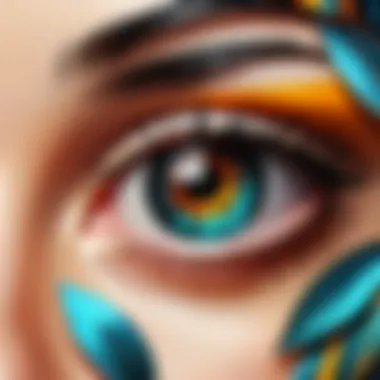

In addition to standard drawing tools, some applications offer advanced features like texture brushes, vector capabilities, and special effects. These can enhance creativity but may increase complexity as well. Users should consider what specific tools are necessary for their projects. For example, someone focused on digital painting may prioritize brush variety and texturing options, while a graphic designer might need robust text and shape tools. Aligning the feature set with personal artistic goals is essential.
Performance and Stability
Performance relates to how well an application runs under various conditions, which is particularly important for resource-intensive tasks like drawing complex illustrations or working with large canvases. Users expect a drawing application to be stable, meaning it should not crash frequently or produce errors.
Software that optimizes resource usage can better accommodate high-resolution images and multiple layers. Artists must expect a good frame rate and responsiveness even during intricate actions. Performance affects not just the speed of workflow but also the quality of the resulting art, making this a critical consideration in evaluating drawing tools.
Compatibility with Devices
Device compatibility influences how and when users can access their favorite drawing apps. Some applications may work exclusively on Windows, while others offer cross-platform support. It’s also important to consider how well the app works with various devices like graphic tablets or 2-in-1 laptops.
Users should check if the app supports features like pressure sensitivity or tilt functionality on compatible devices. This compatibility enhances the drawing experience, making it more fluid and responsive. Ensuring that an app can integrate seamlessly with the user’s existing hardware is a significant factor in its overall value.
A well-rounded drawing app aligns with the user’s skills, preferences, and intended use, making these evaluation criteria essential for informed decisions.
Evaluating drawing apps based on these criteria ensures that artists can maximize their creative potential while minimizing frustration and inefficiencies in their workflows.
Top Drawing Apps Available on Windows
Drawing applications play a critical role in both professional and casual creative pursuits. For users seeking to express their creativity through digital means, having access to the right tools is essential. This section will explore some of the top drawing apps available on Windows, each catering to varied needs and preferences. Understanding these options allows users to identify software that suits their artistic style and work habits. Additionally, the features, usability, and performance of each application will be analyzed to aid in making informed choices.
Adobe Illustrator
Overview
Adobe Illustrator is widely recognized in the field of vector graphics and digital design. Its ability to create scalable images makes it an ideal choice for professionals who need crisp graphics for print and web. This software is praised for its seamless integration with other Adobe products, enhancing workflow efficiency. A standout feature is its extensive library of drawing tools, which cater to both beginners and advanced users. However, its steep learning curve can be a barrier for some.
Key Features
Adobe Illustrator provides a robust set of features that includes precision drawing tools such as the Pen tool, various brush options, and diverse color support. The software also includes advanced typography features, allowing for sophisticated text manipulation. Its ability to work with artboards enables users to manage multiple designs within a single document. However, the complexity of these features may overwhelm novice users.
Pros and Cons
The primary advantage of Adobe Illustrator is its versatility and industry standard. It is highly compatible with numerous file formats and offers powerful design capabilities. Nonetheless, the subscription-based pricing model and resource-intensive nature may deter some users. Overall, while it is a premier choice for many professionals, it may not be the best fit for every user.
CorelDRAW
Overview
CorelDRAW has long been a competitor to Adobe Illustrator, known for its intuitive user interface and powerful vector graphic tools. It is favored by graphic designers and illustrators alike for its accessibility and feature-rich platform. Users often mention its user-friendly nature as a key characteristic. However, for those deeply entrenched in the Adobe ecosystem, the transition can be somewhat challenging.
Key Features
This software comes with several essential features, including versatile drawing tools, advanced color management, and customization options. Its multi-page layout allows designers to work efficiently on large projects. CorelDRAW also supports various file formats, promoting flexibility in design work. However, some users report inconsistencies with stability during extensive projects.
Pros and Cons
The integration of powerful features with an easy-to-navigate interface is a significant benefit of CorelDRAW. Its one-time purchase option is also appealing compared to subscription-based models. On the downside, existing Adobe users might find the adjustment period lengthy, and certain tools might not match the precision of Illustrator.
Autodesk SketchBook
Overview
Autodesk SketchBook is often highlighted for its drawing capabilities tailored to artists and illustrators. It features an uncluttered workspace that enhances focus on drawing. Known for its extensive brush library and fluid drawing experience, this application is appealing to both hobbyists and established artists. However, its primary focus on sketching can limit its utility for more graphic design-oriented tasks.
Key Features
With features like predictive stroke and customizable brushes, the user experience is smooth and enjoyable. Its layer functionality allows for detailed artwork creation. The portability across devices is another positive aspect, especially for artists on the go. Nonetheless, some advanced features found in other applications are missing.
Pros and Cons
One of the significant advantages of Autodesk SketchBook is its accessibility, with a free version available. The app’s commitment to a clean interface allows for uninterrupted creativity. However, its limitations in advanced design functionalities may frustrate users seeking a comprehensive design tool.
Clip Studio Paint
Overview
Clip Studio Paint is designed primarily for comic and illustration artists. Its unique focus on lineart and inking sets it apart from the competition. The extensive range of tools appeals strongly to manga and comic creators, making it a popular choice in that niche. However, the software may not attract professionals focused strictly on graphic design.
Key Features


Clip Studio Paint offers a variety of brushes, including specialized options for inking and painting. The 3D model integration allows users to draw from various perspectives easily. Furthermore, the software supports frame-by-frame animation, adding a dynamic capability. Nonetheless, the layout may not be as intuitive for new users unfamiliar with its system.
Pros and Cons
The primary strength of Clip Studio Paint lies in its specialization for comics and illustrations. It is also praised for its competitive pricing and one-time purchase model. Conversely, those looking for a traditional drawing application may find it lacks features applicable to conventional graphic design.
Paint Tool SAI
Overview
Paint Tool SAI is a lightweight and user-friendly drawing application popular among digital artists. It is particularly appreciated for its smooth brush engine and responsiveness. Artists new to digital drawing find it approachable. However, the software lacks some advanced features expected in more robust applications.
Key Features
The brush customization options and stabilization features enhance the drawing experience significantly. Its simple interface supports beginners efficiently. Still, the lack of advanced vector capabilities might limit professional usage.
Pros and Cons
Paint Tool SAI's major advantage is its performance and ease of use, providing a distraction-free environment for focused drawing. However, the lack of certain features, such as a broader range of export options, may lead some users to seek alternatives.
Microsoft Paint 3D
Overview
Microsoft Paint 3D represents an evolution of the classic Paint application, introducing 3D modeling features alongside traditional 2D drawing tools. It is accessible to users across all skill levels. The blending of 2D and 3D capabilities offers creative potential but may not satisfy seasoned users seeking advanced features.
Key Features
Users can create 3D models and then illustrate over them in 2D. The application allows for easy sharing and collaboration through its integration with Windows. However, professionals might find the feature set limited compared to specialized drawing applications.
Pros and Cons
The core advantage of Microsoft Paint 3D is its availability for free on Windows devices, making it accessible for casual users. Its straightforward interface is beneficial for those starting in digital art. On the contrary, its limitations in features can lead to frustrations for professional designers.
Inkscape
Overview
Inkscape is an open-source vector graphics editor that is highly regarded in the design community. It offers a strong set of features comparable to Illustrator. The free nature of Inkscape makes it an attractive choice for users on a budget. However, being open-source, it may lack some polish found in commercial software.
Key Features
Inkscape supports a range of drawing tools and has excellent compatibility with SVG format. Users can utilize complex path operations and a host of extensions to enhance functionality. However, users may encounter a steeper learning curve due to its extensive options.
Pros and Cons
The advantage of Inkscape is the wide range of features available without any cost, making it ideal for emerging artists or those exploring digital design. However, some users may perceive a lack of consistent support compared to commercial products.
Affinity Designer
Overview
Affinity Designer is positioned as a less expensive alternative to Adobe Illustrator, providing a mixture of vector and raster design capabilities. Its ease of use has attracted many users who appreciate its functional interface. Nonetheless, some advanced users may still find elements wanting compared to established software.
Key Features
Among its features are an extensive brush collection, unlimited artboards, and powerful tools for manipulation. Its real-time performance is often highlighted as a significant strength. However, the inability to share files seamlessly with Adobe products can hinder collaboration.
Pros and Cons
Affinity Designer's affordability and feature set make it an attractive choice for freelancers and small studios. On the downside, some users may miss the familiarity of Adobe's ecosystem. Its growing popularity signals a strong contender in the drawing app market.
Specialized Drawing Tools
In the realm of digital artistry, specialized drawing tools serve as pivotal assets for artists and designers. Unlike general drawing apps, these tools cater to specific needs, enhancing the user experience and producing refined outputs. Whether the focus is on 3D modeling or animation, choosing an appropriate specialized tool can significantly influence the creative process. By understanding the benefits and considerations surrounding these applications, users can elevate their work and achieve results aligned with their artistic vision.
3D Modeling Applications
3D modeling applications are indispensable for artists interested in creating three-dimensional objects and environments. These tools enable users to visualize their ideas in a more tangible form. Programs such as Blender and Autodesk Maya have equipped creators with the ability to model, texture, and render in intricate detail.
When selecting a 3D modeling application, consider the following aspects:


- User Interface: A clean, intuitive interface allows for a smoother learning curve, particularly for beginners.
- Tool Integration: Look for applications that support various plugins or have a robust library of features, facilitating an expansive range of work without constantly switching software.
- Community and Support: An active user community can provide resources and assistance, enhancing the learning process.
"3D modeling opens new avenues for artistic expression and innovation, allowing for both realistic representations and fantastical creations."
Animation Software
Animation software can transform static images into dynamic visual stories. Applications such as Adobe After Effects and Toon Boom Harmony are popular among animators for their versatility and powerful toolsets. They allow creators to add motion, effects, and sound to their projects, significantly broadening the possibilities in animation.
Key considerations when choosing animation software include:
- Animation Techniques: Some software specializes in 2D animation, while others excel in 3D animation or stop-motion styles. Understand the focus of the software in relation to your needs.
- Integration with Other Tools: Compatibility with other graphic applications can streamline workflows. For instance, integrating animation software with drawing tools improves efficiency.
- Learning Resources: Availability of tutorials and forums can aid users in mastering the software more effectively.
How to Choose the Right Drawing App
Choosing the right drawing app is a significant step for anyone interested in digital art. The vast array of options can be overwhelming, but understanding your specific requirements can streamline the selection process effectively. This section focuses on how to identify personal needs, budget considerations, and the importance of trial versions or demos. These factors can significantly impact your overall experience and help you find the application that best aligns with your artistic goals.
Identifying Personal Needs
Personal needs vary widely among users, influenced by their individual skills, artistic style, and intended use. Before selecting a drawing app, it’s vital to determine what you need from it. Are you a professional designer seeking advanced tools, or a hobbyist looking for a straightforward interface?
- Skill Level: Beginners may prefer user-friendly options with basic functionality, whereas seasoned artists might seek complex features like vector graphics and customizable brushes.
- Art Style: Consider your preferred medium. If you favor realistic drawing, software with advanced pressure sensitivity will be beneficial. Those into comic or cartoon styles may prioritize features for line art and coloring.
- Project Type: Different projects can require varied tools. If animation is a goal, focusing on apps that support that may save time in the long run. Likewise, if you are leaning towards graphic design, prioritize apps that include typography and layout tools.
Budget Considerations
Budget plays an essential role in deciding which drawing app to choose. The price range can vary from free basic applications to expensive professional-grade software. It helps to evaluate what features you need and how much you are willing to invest.
- Free Apps: Options like Microsoft Paint 3D or Krita can be great for beginners. They come without any costs and provide sufficient features to get you started.
- Subscription Models: Many applications like Adobe Illustrator offer subscription-based services. This can help in spreading out costs over time, but you should review whether the features justify the monthly fee.
- One-Time Purchase: Some software such as CorelDRAW may be available for a one-time purchase. This might be appealing for users who prefer not to commit to continuous payments.
It’s important to align your capabilities and budget to ensure you don’t overspend or underutilize a tool.
Trial Versions and Demos
Most software gives access to trial versions or demos, an opportunity often underutilized by users. This can be an excellent way to gauge whether an app fits your needs without making financial commitments. Consider the following when evaluating trials:
- Feature Exploration: Use the trial period to explore the app’s tools thoroughly. Check if it has the capabilities you need and see how user-friendly it is.
- Workflow Testing: Assess how the app integrates into your existing workflow. Does it enhance your productivity, or does it feel clunky?
- Compare Functionality: If you are considering multiple applications, use demo versions to directly compare them. This may give insights on performance, stability, and overall experience.
Accessible trial versions serve as an essential step in the decision-making process. They allow for informed choices that align with your creative aspirations.
“Taking the time to research and explore options may lead to significant improvements in your digital art experience.”
By identifying personal needs, being mindful of budget constraints, and utilizing trial versions, you will pave the way to finding a drawing app that complements your artistic journey.
Future Trends in Drawing Apps
As technology progresses, drawing applications are also evolving rapidly. Understanding these future trends is essential for both users and developers. This section will explore two notable trends: the integration of artificial intelligence tools and the rise of cloud-based solutions. These elements are shaping the future of digital art creation and can have significant advantages for artists.
Integration of AI Tools
AI technology is becoming more prevalent in drawing applications. Tools powered by artificial intelligence offer functionalities that enhance the creative process. This includes features like automatic colorization, style transfer, and even intelligent brushes that adapt to user behavior.
One significant benefit of integrating AI in drawing apps is efficiency. For example, artists can spend more time on concept and design rather than on time-consuming tasks. AI-based tools can assist in generating backgrounds or providing suggestions for enhancements. Moreover, AI can analyze user preferences over time and suggest tools or techniques that align with their style.
However, there are considerations to keep in mind. Not all artists may feel comfortable with AI taking a role in their creative process. Some may view the assistance as undermining their skills. Thus, developers should present AI features as optional enhancements rather than replacements.
“The evolution of drawing apps must respect the artist’s voice while offering new tools that amplify creativity.”
Cloud-Based Solutions
Cloud-based solutions are transforming how drawing apps are used. With the ability to save and access work from any device, artists are not tied to specific hardware. This flexibility means that artwork can be created, edited, and shared easily across different platforms.
Not all users require complex desktop applications. For those who sketch on the go or collaborate with others, cloud-based apps provide an excellent alternative. They often include social features allowing sharing and feedback. This connectivity encourages community engagement and collaboration among users.
Data security and storage are concerns with cloud solutions. Users must ensure their work is safe from potential breaches. Many cloud applications address these concerns with strong encryption and regular backups.
Ending
In summary, this article has explored the landscape of drawing apps available on the Windows platform. The importance of selecting the right drawing application cannot be overstated. Each artist or designer has unique needs that vary based on their skill level and artistic pursuits. Whether one is an amateur sketching for leisure or a professional creating intricate designs, the right tool can significantly enhance the creative process.
The analysis of various applications has shown that not all software fits everyone's needs. Features such as user interface, toolset, performance, and compatibility all play crucial roles in determining the best fit for users. Understanding these elements is vital, as they can impact how smoothly workflows run and how effectively creativity can be expressed.
As technology advances, the future of drawing apps holds exciting possibilities. The integration of AI tools and cloud-based solutions was highlighted as areas of growth that may shape how artists work in the coming years. Users should remain aware of these developments, as adopting new tools may expand their capabilities and enhance artistic expression.
Ultimately, the choice of a drawing app should be based on personal preferences and requirements. By reflecting on skill level, budget, and specific artistic goals, individuals can make informed decisions that align with their needs. The resources and recommendations provided in this guide aim to support users in navigating the myriad options available, ensuring that artist creativity is always nurtured.
"The right tools empower the creative mind, leading to innovation and artistry."
Investing time to understand and choose the appropriate drawing app can lead to a more fulfilling artistic journey.



